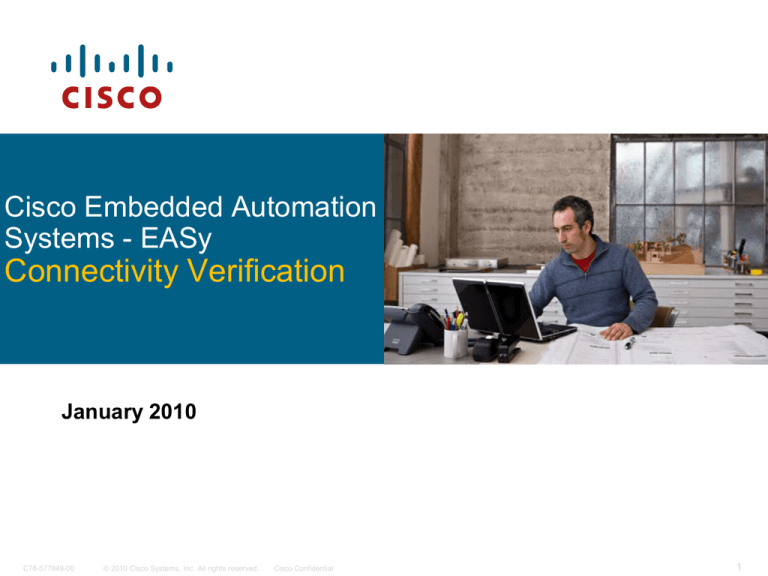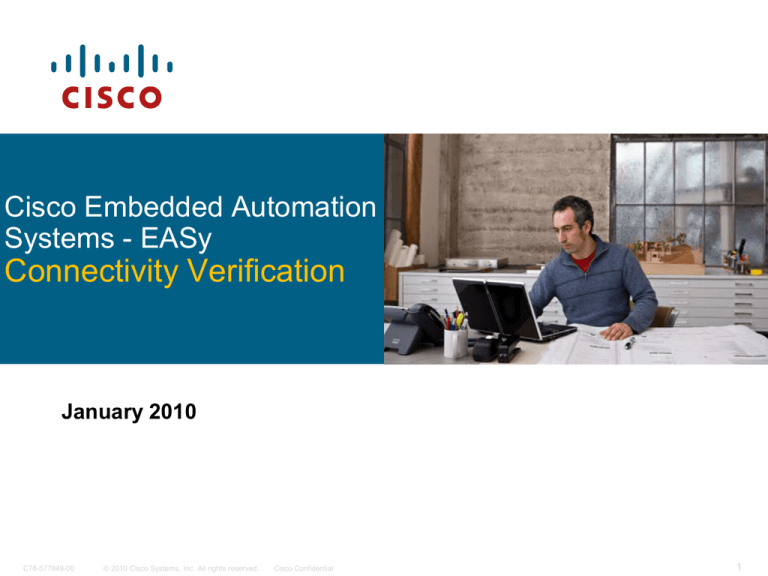
Cisco Embedded Automation
Systems - EASy
Connectivity Verification
January 2010
C78-577849-00
© 2010 Cisco Systems, Inc. All rights reserved.
Cisco Confidential
1
Objective
C78-577849-00
© 2010 Cisco Systems, Inc. All rights reserved.
Cisco Confidential
2
Objective
Problem: Be able to detect loss of network connectivity
and fail over to the secondary interface
Solution: Use IP SLA with Enhanced Object Tracking
and the Embedded Event Manager to test network
connectivity; fail over to a redundant interface when
the primary network no longer passes traffic
See: http://www.cisco.com/en/US/docs/ios/ipsla/configuration/guide/12_4t/sla_12_4t_book.html
C78-577849-00
© 2010 Cisco Systems, Inc. All rights reserved.
Cisco Confidential
3
Overview
C78-577849-00
© 2010 Cisco Systems, Inc. All rights reserved.
Cisco Confidential
4
Overview
Application
or Service
High availability
Technology
IP SLA, Enhanced Object Tracking
Problem
The primary network may go down without taking down the local interface. You
need to be able to detect when the network is no longer capable of passing
traffic, and fail over to a secondary interface.
Impact
Network availability.
IP SLA and Enhanced Object Tracking.
Non-EASy
Solution
C78-577849-00
Pros: Cisco IOS® Software configuration only, no script required.
Cons: Secondary interface needs to be permanently up and backup route
triggered by routing statements. Limited commands available to bring up
secondary interface, to control timing, and to notify users of such events.
Benefit of
EASy
Solution
Ensures high network availability with configurable actions upon the detection of
a failed primary network.
Category
Network Management – Capacity Planning – Routing – QoS – High
Availability – User Interface – Diagnostics – Security
© 2010 Cisco Systems, Inc. All rights reserved.
Cisco Confidential
5
Background
1. Primary connection
is established
2. Primary path is
down
HQ
X
Remote Office
3. Connectivity
Verification EEM script
detects the failed
primary path
C78-577849-00
© 2010 Cisco Systems, Inc. All rights reserved.
Cisco Confidential
4. Connectivity
Verification EEM script
brings up the backup
interface, passing traffic
via the secondary path
6
Pseudo Code
C78-577849-00
© 2010 Cisco Systems, Inc. All rights reserved.
Cisco Confidential
7
Pseudo Code
Yes
Did IP SLA
operation time out?
No
Tracked object is up,
connectivity is ok
Tracked object is down,
execute configured
down commands
No
Is down-syslog
configured?
Yes
Send up syslog
Send down syslog
Yes
No
Is up-syslog
configured?
Tracked object is up,
execute configured up
commands
C78-577849-00
© 2010 Cisco Systems, Inc. All rights reserved.
Cisco Confidential
Did IP SLA
operation
complete
successfully?
No
Yes
8
Pseudo Code: Core Script
set
set
set
set
set
set
set
set
prio_array(emergencies) "emerg"
prio_array(alerts) "alert"
prio_array(critical) "crit"
prio_array(errors) "err"
prio_array(warnings) "warning"
prio_array(notifications) "notice"
prio_array(informational) "info"
prio_array(debugging) "debug"
Retrieve previously saved
state
if { [catch { set prev_state [context_retrieve EASYIPSLACTXT prev_state] } errmsg] } {
set prev_state "Up"
}
set output [run_cli [list "show track $easy_ipsla_track_idx | incl Reachability is"]]
if { $output == "" } {
action_syslog priority err msg "ERROR: Did not get output from 'show track
$easy_ipsla_track_idx | incl Reachability is'"
return -code ok
}
if { ! [regexp {Reachability is (\w+)} $output -> status] } {
action_syslog priority err msg "ERROR: Output from 'show track $easy_ipsla_track_idx
| incl Reachability is' is not in expected format (output = '$output')"
return -code ok
}
Obtain the current
if { $status == $prev_state } {
state from the
set prev_state $status
catch { context_save EASYIPSLACTXT prev_state } errmsg
output of “show
return -code ok
track”
}
If the current state is
the same as the previous
state, just exit
C78-577849-00
© 2010 Cisco Systems, Inc. All rights reserved.
Cisco Confidential
9
Pseudo Code: Core Script, cont.
set cmds $easy_ipsla_down_cmds
set slg $easy_ipsla_down_syslog
set prio $prio_array($easy_ipsla_down_slg_prio)
if { $status == "Up" } {
set cmds $easy_ipsla_up_cmds
set slg $easy_ipsla_up_syslog
set prio $prio_array($easy_ipsla_down_slg_prio)
}
set cout ""
if { [catch {run_cli [split $cmds ";"]} result] } {
set cout "Failed to run commands: '$result'"
} else {
set cout $result
}
if { $slg != "" } {
append slg " (cmd output: $cout)"
action_syslog priority $prio msg $slg
}
set prev_state $status
catch { context_save EASYIPSLACTXT prev_state } errmsg
C78-577849-00
© 2010 Cisco Systems, Inc. All rights reserved.
Cisco Confidential
Determine the correct
command set to run based
on the current tracked
object state
The commands are separated by
“;”, so split them out and
run them
Sending a syslog message is
required; append any
output from the configured
commands
Finally, save the current
state and exit
10
Overview of
Components
C78-577849-00
© 2010 Cisco Systems, Inc. All rights reserved.
Cisco Confidential
11
Components: Connectivity Verification
Event detector
Status of the tracked object configured by the user
EEM actions
Configurable actions using Cisco IOS® Software command-line
interface (CLI) commands
EEM outputs (optional)
Configurable syslog messages notifying events
C78-577849-00
© 2010 Cisco Systems, Inc. All rights reserved.
Cisco Confidential
12
Environment Variables
Connectivity Verification
EEM environment variables for the Connectivity Verification script
C78-577849-00
easy_ipsla_track_idx
Tracked object ID
easy_ipsla_down_cmds
Semicolon-separated list of commands to run
when the tracked object goes down
easy_ipsla_up_cmds
Semicolon-separated list of commands to run
when the tracked object comes back up
easy_ipsla_down_syslog
Syslog message to send when the tracked object
goes down (or empty for no message)
easy_ipsla_up_syslog
Syslog message to send when the tracked object
comes back up (or empty for no message)
easy_ipsla_down_slg_prio
Priority of the syslog message sent when the
tracked object goes down
easy_ipsla_up_slg_prio
Priority of the syslog message sent when the
tracked object comes back up
© 2010 Cisco Systems, Inc. All rights reserved.
Cisco Confidential
13
Installation and
Verification
C78-577849-00
© 2010 Cisco Systems, Inc. All rights reserved.
Cisco Confidential
14
Preparing for Installation
Prerequisites:
Any Cisco IOS® Software based hardware platform with support for EEM,
IP SLA, and enhanced object tracking
easy_installer.tcl script should be copied to router flash
Optional step to copy the package file to router flash
The package file can remain on a TFTP server
Configuration:
Optional CLI configuration to create an alias for the easy_installer.tcl script
EASy Installer:
Ensure that the EASy Installer is available:
Router#sh run | inc easy
alias exec easy_installer tclsh flash:/easy/easy_installer.tcl
C78-577849-00
© 2010 Cisco Systems, Inc. All rights reserved.
Cisco Confidential
15
Installing the Package
Router#sh run | inc easy
alias exec easy_installer tclsh flash:/easy/easy_installer.tcl
Router# easy-installer tftp://223.255.254.254/easy/easy-ipsla-tracker.tar
-------------------------------------------------------------------------------Configure and Install EASy Package 'easy-ipsla-tracker-1.0'
-------------------------------------------------------------------------------1.
2.
3.
4.
5.
Display Package Description
Configure Package Parameters
Deploy Package Policies
Configure IP SLA
Exit
Enter option:
C78-577849-00
© 2010 Cisco Systems, Inc. All rights reserved.
Cisco Confidential
16
Installing the Package—Example
Enter option: 1 [Display Package Description]
This package provides an EEM solution to watch an IP SLA collector, then
run CLI commands if the collector goes down (and again when the collector
comes back up). This is done via Enhanced Object Tracking.
This package also offers a simple way to configure a new IP SLA collector
(ICMP Echo only) and tracked object if one does not already exist.
!! If you want to change
any parameter, you might
Hit enter to continue...
need to uninstall the
package and install it again
Enter option: 2 [Configure Package Parameters]
--------------------------------------------------------------------------IP SLA and Object Tracking Configuration Menu
--------------------------------------------------------------------------1. Use existing tracked object
2. Configure new IP SLA ICMP echo collector and tracked object
3. Return to main menu
Enter option: 1
Enter ID number of existing tracked object: 1
C78-577849-00
© 2010 Cisco Systems, Inc. All rights reserved.
Cisco Confidential
17
Installing the Package—Example, cont.
---------------------------------------------------------------------------IP SLA and Object Tracking Configuration Menu
---------------------------------------------------------------------------1. Use existing tracked object
2. Configure new IP SLA ICMP echo collector and tracked object
3. Return to main menu
Enter option: 3
Enter the commands you want to run when the IP SLA collector
goes down. Enter each command on a separate line. All
commands will be run in enable mode. Hit enter on a line
by itself to stop entering commands:
config t
interface fastethernet0
no shut
end
C78-577849-00
© 2010 Cisco Systems, Inc. All rights reserved.
Cisco Confidential
18
Installing the Package—Example, cont.
Send syslog message when collector is down (y/n) [y]:
Enter message to send when collector is down: Object unreachable
Enter priority for the down syslog message (one of emergencies, alerts,
critical
, errors, warnings, notifications, informational, debugging)
[informational]:
Commands:
config t
interface fastethernet0
no shut
end
Syslog message when collector is down : Object unreachable
Syslog priority
: informational
Are you satisfied with these settings (y/n) [y]:
C78-577849-00
© 2010 Cisco Systems, Inc. All rights reserved.
Cisco Confidential
19
Installing the Package—Example, cont.
Enter the commands you want to run when the IP SLA collector
comes back up. Enter each command on a separate line. All
commands will be run in enable mode. Hit Enter on a line
by itself to stop entering commands:
config t
interface fastethernet0
shut
end
Send syslog message when collector is up (y/n) [y]:
Enter message to send when collector is up: Object reachable
Enter priority for the up syslog message (one of emergencies, alerts,
critical,
errors, warnings, notifications, informational, debugging) [informational]:
Commands:
config t
interface fastethernet0
shut
end
Syslog message when collector is up : Object reachable
Syslog priority
: informational
Are you satisfied with these settings (y/n) [y]:
C78-577849-00
© 2010 Cisco Systems, Inc. All rights reserved.
Cisco Confidential
20
Installing the Package—Example, cont.
Enter option: 3 [Deploy Package Policies]
---------------------------------------------------------------Configure and Install EASy Package 'easy-ipsla-tracker-1.0'
---------------------------------------------------------------1.
2.
3.
4.
5.
Display Package Description
Configure Package Parameters
Deploy Package Policies
Configure IP SLA
Exit
Enter option: 3
Specify the directory to store EEM user policies: easy
INFO: Package easy-ipsla-tracker-1.0 successfully installed.
Hit Enter to continue...
C78-577849-00
© 2010 Cisco Systems, Inc. All rights reserved.
Cisco Confidential
21
Installing the Package—Example, cont.
Listing the installed packages
Router#easy_installer --list
EASy packages installed:
easy-ipsla-tracker-1.0 Track an IP SLA operation, and run CLI commands
on state changes
Hit Enter to continue...
C78-577849-00
© 2010 Cisco Systems, Inc. All rights reserved.
Cisco Confidential
22
Verifying the Installation
Router# show event manager policy registered
No.
Class
Type
Event Type
Trap
Time Registered
Name
1
applet
user
track
Off
Thu Apr 25 05:49:08 2002
easy-
ipsla-down-tracker
track 1 state down
maxrun 20.000
action 1 cli command "enable"
action 2 cli command "config t"
action 3 cli command "interface fastethernet0"
action 4 cli command "no shut"
action 5 cli command "end"
action 6 syslog priority informational msg "Object unreachable (cmd output: $_c
li_result)"
2
applet
user
track
Off
Thu Apr 25 05:49:08 2002
easy-
ipsla-up-tracker
track 1 state up
maxrun 20.000
action 1 cli command "enable"
action 2 cli command "config t"
action 3 cli command "interface fastethernet0"
action 4 cli command "shut"
action 5 cli command "end"
action 6 syslog priority informational msg "Object reachable (cmd output: $_cli
C78-577849-00
_result)"
© 2010 Cisco Systems, Inc. All rights reserved.
Cisco Confidential
23
Uninstallation
Instructions to uninstall the package and verify
its removal:
Router#easy_installer --uninstall --prefix flash:/easy --pkgname easyipsla-tracker
Uninstalling easy-ipsla-tracker...DONE!
INFO: Uninstall of easy-ipsla-tracker completed successfully.
Configuration was changed, do you want to save the running config to
startup? (y
/n) [y]
C78-577849-00
© 2010 Cisco Systems, Inc. All rights reserved.
Cisco Confidential
24
Operation
C78-577849-00
© 2010 Cisco Systems, Inc. All rights reserved.
Cisco Confidential
25
During Operation
Simulate loss of primary connection via CLI
Router#conf t
Enter configuration commands, one per line. End with CNTL/Z.
Router(config)#int vlan 1
Router(config-if)#shut
Router(config-if)#end
Router#
*Apr 25 06:07:54.177: %SYS-5-CONFIG_I: Configured from console by console
*Apr 25 06:07:55.401: %LINK-5-CHANGED: Interface Vlan1, changed state to adminis
tratively down
*Apr 25 06:07:56.401: %LINEPROTO-5-UPDOWN: Line protocol on Interface Vlan1, cha
nged state to down
Router#
*Apr 25 06:08:03.117: %TRACKING-5-STATE: 1 ip sla 1 reachability Up->Down
*Apr 25 06:08:03.193: %SYS-5-CONFIG_I: Configured from console by on vty0 (EEM:
easy-ipsla-down-tracker)
*Apr 25 06:08:03.201: %HA_EM-6-LOG: easy-ipsla-down-tracker: Object unreachable
(cmd output:
Router#)
Router#
C78-577849-00
© 2010 Cisco Systems, Inc. All rights reserved.
Cisco Confidential
26
During Operation, cont.
Simulate recovery of primary connection via CLI
Router#conf t
Enter configuration commands, one per line. End with CNTL/Z.
Router(config)#int vlan 1
Router(config-if)#no shut
Router(config-if)#end
Router#
Router#
*Apr 25 06:11:47.773: %SYS-5-CONFIG_I: Configured from console by console
*Apr 25 06:11:49.317: %LINK-3-UPDOWN: Interface Vlan1, changed state to up
*Apr 25 06:11:50.317: %LINEPROTO-5-UPDOWN: Line protocol on Interface Vlan1, cha
nged state to up
*Apr 25 06:11:58.117: %TRACKING-5-STATE: 1 ip sla 1 reachability Down->Up
*Apr 25 06:11:58.185: %SYS-5-CONFIG_I: Configured from console by on vty0 (EEM:
easy-ipsla-up-tracker)
*Apr 25 06:11:58.193: %HA_EM-6-LOG: easy-ipsla-up-tracker: Object reachable (cmd
output:
Router#)
*Apr 25 06:12:00.169: %LINK-5-CHANGED: Interface FastEthernet0, changed state to
administratively down
C78-577849-00
© 2010 Cisco Systems, Inc. All rights reserved.
Cisco Confidential
27
Further
Enhancements
and References
C78-577849-00
© 2010 Cisco Systems, Inc. All rights reserved.
Cisco Confidential
28
Future Enhancements
Support for the IP SLA ED in EEM 3
To provide more granularity than simple object tracking; for
example, one could trigger the EEM policy when a certain
number of failures have occurred out of a total number of
attempts
Improving the efficiency of the timer ED
Could change timer ED to a syslog ED, but syslog messages
such as “%TRACKING-5-STATE” are not available on platforms
such as the Cisco® Catalyst® 6000 Series
Specifying commands to run with quotes
C78-577849-00
© 2010 Cisco Systems, Inc. All rights reserved.
Cisco Confidential
29
Copyright. 2010 Cisco Systems, Inc. All rights reserved. Cisco and the Cisco logo are trademarks or registered trademarks of Cisco Systems, Inc. or its affiliated entities in the United
States and other countries. All other trademarks are the property of their respective owners.
C78-577849-00
© 2010 Cisco Systems, Inc. All rights reserved.
Cisco Confidential
30