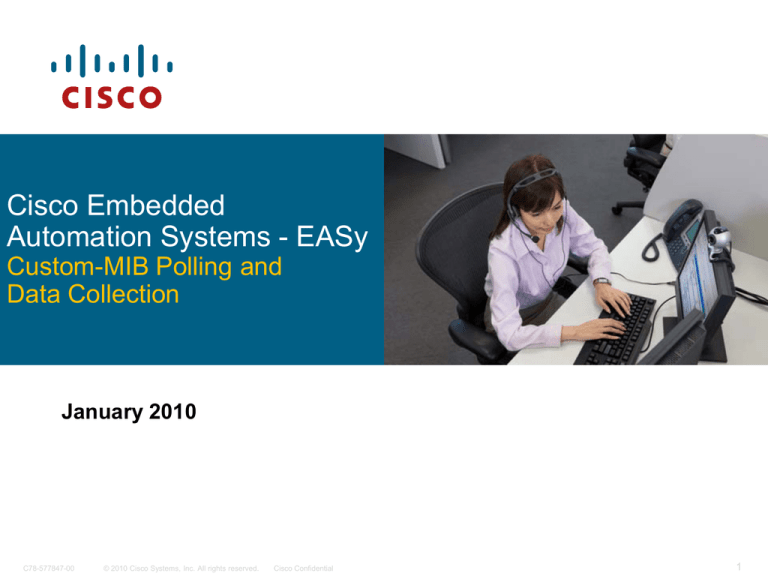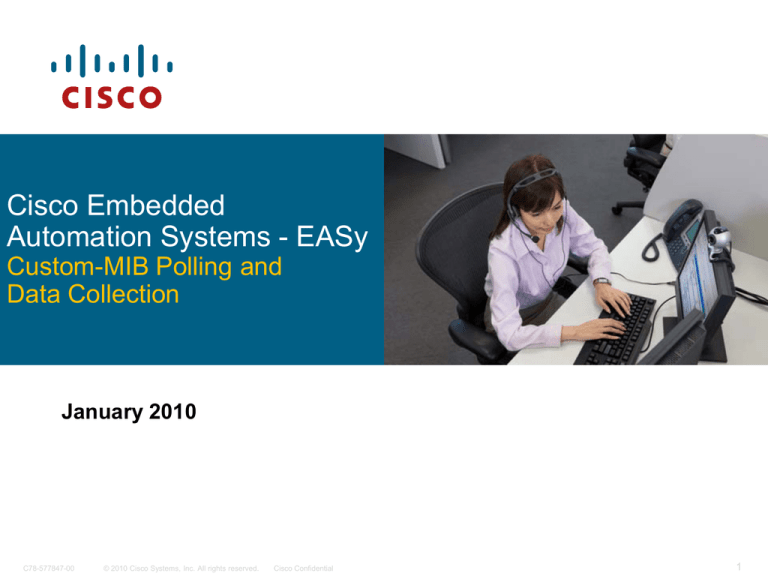
Cisco Embedded
Automation Systems - EASy
Custom-MIB Polling and
Data Collection
January 2010
C78-577847-00
© 2010 Cisco Systems, Inc. All rights reserved.
Cisco Confidential
1
Objective
C78-577847-00
© 2010 Cisco Systems, Inc. All rights reserved.
Cisco Confidential
2
Objective
Problem: Be able to collect data via SNMP, even if no MIB
support is currently available
Solution: The Expression-MIB provides the ability to allow data to
be processed into more relevant information via SNMP
The Expression-MIB can be configured using SNMP directly since 12.0(5)T
The initial Cisco® implementation was based on OID 1.3.6.1.4.1.9.10.22, but the
current Cisco implementation is based on RFC2982-MIB, OID 1.3.6.1.2.1.90
In 12.4(20)T, the Expression-MIB feature is enhanced to add a command-line
interface (CLI) to configure expressions
Expression-MIB provides a way to gather data available only via a
CLI, even if no MIB support is currently available
Embedded Event Manager (EEM) 3.1 will provide this capability
without the need to involve the Expression-MIB
See: http://www.cisco.com/en/US/docs/ios/netmgmt/configuration/guide/nm_cfg_snmp_sup.html
C78-577847-00
© 2010 Cisco Systems, Inc. All rights reserved.
Cisco Confidential
3
Objective, cont.
C78-577847-00
Application
or Service
Network management monitoring
Technology
Simple Network Monitoring Protocol (SNMP)
Problem
Gather data from a specific show command via SNMP
Impact
Better monitoring of the device via SNMP
Non-EASy
Solution
Perform the EEM policy logic under the NMS station
Benefit of
EASy
Solution
100% manageability of the device via SNMP vs. CLI or XML-PI
Category
Network Management – Capacity Planning – Routing – QoS – High Availability
– User Interface – Diagnostics – Security
© 2010 Cisco Systems, Inc. All rights reserved.
Cisco Confidential
4
Background
Is a certain value from a show command supported
in a specific MIB?
1
4
Polling request on our
“Custom-MIB” [MIB
Value - expExpression]
SNMP
Manager
SNMP
Agent
2
3
ExpressionMIB/RFC2982
Support
C78-577847-00
Custom-MIB EEM
Policy
© 2010 Cisco Systems, Inc. All rights reserved.
Cisco Confidential
5
5
Pseudo Code
Custom-MIB
EEM Policy
C78-577847-00
© 2010 Cisco Systems, Inc. All rights reserved.
Cisco Confidential
6
Background: Custom-MIB EEM Script
Is a certain value from a
CLI show command
supported in your
device via SNMP?
No
Is the
Expression-MIB(1)
supported on
your device?
EEM 3.1 (not yet released)
No
Yes
Running
12.4(20)T or
higher?
Yes
No
Reference:
http://www.cisco.com/go/mibs
SNMP Object Navigator
Cisco IOS® MIB Locator
Yes
Script #1
EEM policy based on CLI Expression-MIB
Yes
Script #2
EEM policy based on the RFC2982-MIB
Support for
RFC2982-MIB?
No
Script #3
EEM policy based on the Expression-MIB
See: Scripts are available in CiscoBeyond, http://www.cisco.com/go/ciscobeyond
C78-577847-00
© 2010 Cisco Systems, Inc. All rights reserved.
Cisco Confidential
7
Pseudo Code: Analysis of Script #1
Section within “Core Script”
Script #1
EEM policy based on the CLI Expression-MIB
lappend capture_cmd_list "enable“
lappend capture_cmd_list "config t"
lappend capture_cmd_list "snmp mib expression owner $exp_owner name
$exp_name“
lappend capture_cmd_list "expression $matched_word“
lappend capture_cmd_list "exit “
lappend capture_cmd_list “enable "
Script #1 is based in CLI configuration
Scripts #2 and #3 are based on SNMP configuration; for it, enable
“snmp-server manager” in the device and run SNMP hidden
commands from the device itself
C78-577847-00
© 2010 Cisco Systems, Inc. All rights reserved.
Cisco Confidential
8
Pseudo Code: Analysis of Script #2
Section “Core Script”
In this case,
Device IP address ($ip_address) and
ReadWrite SNMP community string ($rw_community)
WILL need to be given as environment variables:
event manager environment ip_address x.x.x.x
event manager environment rw_community private
Script #2
EEM policy based on the RFC2982-MIB
lappend capture_cmd_list "enable"
lappend capture_cmd_list "config t"
lappend capture_cmd_list "snmp-server manager"
lappend capture_cmd_list "snmp set v2c $ip_address $rw_community oid
1.3.6.1.2.1.90.1.2.1.1.9.5.99.105.115.99.111.7.99.117.115.116.111.109.49 integer
6"
lappend capture_cmd_list "snmp set v2c $ip_address $rw_community oid
1.3.6.1.2.1.90.1.2.1.1.9.5.99.105.115.99.111.7.99.117.115.116.111.109.49 integer
5"
lappend capture_cmd_list "snmp set v2c $ip_address $rw_community
oid 1.3.6.1.2.1.90.1.2.1.1.3.5.99.105.115.99.111.7.99.117.115.116.111.109.49 s
$matched_word"
$exp_owner=cisco(5)
$exp_name=custom1(7)
}
Hexadecimal to ASCII:
99.105.115.99.111 <-> “cisco” (exp_owner, exp_name)
99.117.115.116.111.109.49 <-> “custom1”
Note: exp_owner and exp_name are hardcoded at the moment (part of the enhancements).
C78-577847-00
© 2010 Cisco Systems, Inc. All rights reserved.
Cisco Confidential
9
Pseudo Code: Analysis of Script #3
The only difference with scripts #1 and #2 is under Core Script
implementation in this section. Expression-MIB is based on OID
1.3.6.1.4.1.9.10.22
In this case,
Expression name ($exp_name),
Device IP address ($ip_address), and
ReadWrite SNMP community string ($rw_community)
Script #3
EEM policy based on the Expression-MIB
WILL need to be given as environment variables:
event manager environment exp_name cisco
event manager environment ip_address x.x.x.x
event manager environment rw_community private
for {set i 0} {$i < $num_elem} {incr i 1} {
}
set new_oid [str2hdec $exp_name$i]
lappend capture_cmd_list "snmp set v2c $ip_address $rw_community oid
1.3.6.1.4.1.9.10.22.1.2.3.1.3$new_oid integer 6"
lappend capture_cmd_list "snmp set v2c $ip_address $rw_community oid
1.3.6.1.4.1.9.10.22.1.2.3.1.3$new_oid integer 5"
lappend capture_cmd_list "snmp set v2c $ip_address $rw_community oid
1.3.6.1.4.1.9.10.22.1.2.3.1.2$new_oid gauge [expr $i+1]"
lappend capture_cmd_list "snmp set v2c $ip_address $rw_community oid
1.3.6.1.4.1.9.10.22.1.3.1.1.2.[expr $i+1] string [lindex $found [expr $i*2+1]]"
lappend capture_cmd_list "snmp set v2c $ip_address $rw_community oid
1.3.6.1.4.1.9.10.22.1.2.3.1.3$new_oid integer 1"
expExpressionIndex = 1
C78-577847-00
$exp_name in hexadecimal
© 2010 Cisco Systems, Inc. All rights reserved.
Cisco Confidential
10
Overview
Custom-MIB
Components
C78-577847-00
© 2010 Cisco Systems, Inc. All rights reserved.
Cisco Confidential
11
Components
Event detector
CountDown
We make it possible to set the frequency through an environment variable for the script
to run; this value will be the frequency with which our Custom-MIB value is updated
EEM actions
Extract the Custom-MIB value from the show command, and in particular based
on the regular expression to match
The value is assigned to a variable called $match_word
$match_word is being assigned to the snmp Expression-MIB variable
EEM outputs (optional)
It is possible to get a syslog message each time the Custom-MIB is updated
Comment this action if not required; for example:
“# Dump the NOK message in the log
#action_syslog priority info msg $nok_msg”
Note: Minimum requirement implies support for Expression-MIB, since 12.0(5)T
C78-577847-00
© 2010 Cisco Systems, Inc. All rights reserved.
Cisco Confidential
12
Environment Variables
EEM Environment Variables
event manager environment countdown_entry <frequency>
Defines the frequency with which our Custom-MIB variable will be updated
event manager environment match_cmd <show command>
Defines the show command from which to extract the value to assign to our Custom-MIB variable
event manager environment match_pattern <regular_expression>
Defines the regular expression to match the specific value we want to poll via SNMP
event manager environment nok_msg <body> (optional)
Defines the body for the syslog message that will be sent each time the policy is executed
event manager environment exp_owner (only for Script #1$&#2)
Defines the owner of the Custom-MIB value
event manager environment exp_name (hard coded for Script #2)
Defines the name of the expression within the Custom-MIB value
event manager environment ip_address x.x.x.x (only for Script #2&#3)
Defines the managed IP address in the Cisco® device
event manager environment rw_community private (only for Script #2&#3)
Defines the SNMP ReadWrite community string for the Cisco device
C78-577847-00
© 2010 Cisco Systems, Inc. All rights reserved.
Cisco Confidential
13
Installation and
Verification
C78-577847-00
© 2010 Cisco Systems, Inc. All rights reserved.
Cisco Confidential
14
Installing the Package
Router#sh run | inc easy
alias exec easy_installer tclsh flash:/easy/easy_installer.tcl
--debug option will add debugging
information when executing
Router# easy_installer flash:/easy/custom_mib.tar flash:/easy/custom-mib
The EASy PREFIX is already set to flash:/easy.
Do you want to use flash:/easy/custom-mib as the new EASy package PREFIX? (y/n)
[n]
---------------------------------------------------------------Configure and Install EASy Package 'custom-mib-1.1'
---------------------------------------------------------------1.
2.
3.
4.
5.
Display Package Description
Configure Package Parameters
Deploy Package Policies
Verify Installed Package
Exit
Enter option:
C78-577847-00
© 2010 Cisco Systems, Inc. All rights reserved.
Cisco Confidential
15
Installing the Package, cont.
Enter option: 1 [Display Package Description]
The package is able to extract a value from a show command using a
configured regular expression, and make that value accessible via SNMP
using the EXPRESSION-MIB or RFC 2982 MIB depending on the IOS running.
Hit enter to continue...
Enter option: 2 [Configure Package Parameters]
Configure EEM Environment Variables for 'custom-mib-1.1'
Enter the frequency with which to run the show command [60]:
Enter the show command to execute [show interface fast 0/0]:
Enter the regular expression to extract the custom value [.([0-9]+).*packets
input]:
Enter message to send via syslog if the expression is found [Expression
found]:
Enter a local IP address to poll with SNMP
!! If[10.48.71.24]:
you want to change any parameter, you might
Enter a read-write SNMP community for this
device
[private]:
need to reinstall
the package or manually modify
...
the environment variable and run “event manager
update user policy name POLICY_NAME”
Enter option: 3 [Deploy Package Policies]
…
INFO: Package custom-mib-1.1 successfully installed.
C78-577847-00
© 2010 Cisco Systems, Inc. All rights reserved.
Cisco Confidential
16
Verifying the Installation
Listing the installed packages:
Router#easy_installer --list
EASy packages installed:
custom-mib-1.1
Make a custom value accessible via SNMP
Hit enter to continue...
Uninstalling the package:
--debug option will add debugging
information when executing
Router#easy_installer --uninstall --prefix flash:/easy/custom-mib
--pkgname custom-mib
Uninstalling custom-mib...DONE!
INFO: Uninstall of custom-mib completed successfully.
C78-577847-00
© 2010 Cisco Systems, Inc. All rights reserved.
Cisco Confidential
17
Verifying the Installation, cont.
Verifying the variables:
Router#sh run
event manager
event manager
event manager
event manager
event manager
event manager
event manager
event manager
| inc envir
environment
environment
environment
environment
environment
environment
environment
environment
__easy_PREFIX flash:/easy/custom-mib1
countdown_entry 60
match_cmd show int fa 0/0
match_pattern .([0-9]+).*packets input
nok_msg Expression found
ip_address 10.48.71.24
rw_community private
custom-mib_mode SNMP_EXPRESSION
Enter option: 4 [Verify Package Policy]
Verifying registered scripts:
Router# show event manager policy registered
No.
Class
Type
Event Type
1
script
user timer watchdog
Trap
TimeRegistered
Off
Tue Apr 16 ..
Name
tm_customMIB_SNMP_ExpressionMIB.tcl
name {watchdog} time 60.000
nice 0 queue-priority normal maxrun 240.000 scheduler rp_primary
C78-577847-00
© 2010 Cisco Systems, Inc. All rights reserved.
Cisco Confidential
18
Operation
C78-577847-00
© 2010 Cisco Systems, Inc. All rights reserved.
Cisco Confidential
19
Custom-MIB EEM Policy
Verification: CLI/SNMP Access
Scripts #1 and #2
EEM policy based on the RFC2982-MIB
Via CLI: show management expression
Via SNMP: Custom-MIB OID is customized, indexed by the owner
and expression name
length($exp_owner)
length($exp_name)
1.3.6.1.2.1.90.1.2.1.1.3.5.99.105.115.99.111.7.99.117.115.116.111.109.49
$exp_owner=cisco(5)
Router#sh int fas 0/0 | inc input
Last input 00:00:00, output 00:00:00, output hang never
5 minute input rate 2000 bits/sec, 2 packets/sec
27956252 packets input, 2259686526 bytes
0 input errors, 0 CRC, 0 frame, 0 overrun, 0 ignored
0 input packets with dribble condition detected
Router#
Router name
Read-only community string
$exp_name=custom1(7)
expExpression
or IP address of
1.3.6.1.2.1.90.1.2.1.1.3
our device
NMS% snmpwalk -c public -v 2c Router 1.3.6.1.2.1.90
SNMPv2-SMI::mib-2.90.1.2.1.1.3.5.99.105.115.99.111.7.99.117.115.116.111.109.49 = STRING: "27956184"
SNMPv2-SMI::mib-2.90.1.2.1.1.4.5.99.105.115.99.111.7.99.117.115.116.111.109.49 = INTEGER: 1
SNMPv2-SMI::mib-2.90.1.2.1.1.5.5.99.105.115.99.111.7.99.117.115.116.111.109.49 = ""
SNMPv2-SMI::mib-2.90.1.2.1.1.6.5.99.105.115.99.111.7.99.117.115.116.111.109.49 = INTEGER: 0
SNMPv2-SMI::mib-2.90.1.2.1.1.7.5.99.105.115.99.111.7.99.117.115.116.111.109.49 = OID: SNMPv2SMI::zeroDotZero
SNMPv2-SMI::mib-2.90.1.2.1.1.8.5.99.105.115.99.111.7.99.117.115.116.111.109.49 = Counter32: 0
SNMPv2-SMI::mib-2.90.1.2.1.1.9.5.99.105.115.99.111.7.99.117.115.116.111.109.49 = INTEGER: 1
SNMPv2-SMI::mib-2.90.1.3.1.1.2.5.99.105.115.99.111.7.99.117.115.116.111.109.49.0.0.0 = Counter32:
27956184
C78-577847-00
expValueCounter32Val
© 2010 Cisco Systems, Inc. All 1.3.6.1.2.1.90.1.3.1.1.2
rights reserved.
Cisco Confidential
20
Custom-MIB EEM Policy
Verification: CLI/SNMP Access
Script #3
EEM policy based on the Expression-MIB
via CLI: show management expression
via SNMP: Custom-MIB OID is customized, indexed by the owner
and expression name
expExpressionIndex
1.3.6.1.4.1.9.10.22.1.3.1.1.2.3
Router#sh int fas 0/0 | inc input
Last input 00:00:00, output 00:00:00, output hang never
5 minute input rate 2000 bits/sec, 2 packets/sec
35859852 packets input, 2259686526 bytes
0 input errors, 0 CRC, 0 frame, 0 overrun, 0 ignored
0 input packets with dribble condition detected
Router#
Read-only community string
Router name or IP address of
our device
NMS% snmpwalk -c public -v 2c Router 1.3.6.1.4.1.9.10.22
SNMPv2-SMI::enterprises.9.10.22.1.2.3.1.2.99.105.115.99.111 = Gauge32: 3
SNMPv2-SMI::enterprises.9.10.22.1.2.3.1.3.99.105.115.99.111 = INTEGER: 2
SNMPv2-SMI::enterprises.9.10.22.1.3.1.1.1.3 = STRING: "cisco"
SNMPv2-SMI::enterprises.9.10.22.1.3.1.1.2.3 = STRING: "35859863"
SNMPv2-SMI::enterprises.9.10.22.1.3.1.1.3.3 = INTEGER: 1
SNMPv2-SMI::enterprises.9.10.22.1.3.1.1.4.3 = ""
SNMPv2-SMI::enterprises.9.10.22.1.3.1.1.5.3 = INTEGER: 0
SNMPv2-SMI::enterprises.9.10.22.1.3.1.1.6.3 = OID: SNMPv2-SMI::zeroDotZero
SNMPv2-SMI::enterprises.9.10.22.1.3.1.1.7.3 = Counter32: 0
…
SNMPv2-SMI::enterprises.9.10.22.1.4.1.1.2.3.0.0.0 = Counter32: 35859863
C78-577847-00
© 2010 Cisco Systems, Inc. All rights reserved.
Cisco Confidential
expExpressionIndex
expExpression
1.3.6.1.4.1.9.10.22.1.3.1.1.2.3
expValueCounter32Val
1.3.6.1.4.1.9.10.22.1.4.1.1.2
21
Future
Enhancements
and References
C78-577847-00
© 2010 Cisco Systems, Inc. All rights reserved.
Cisco Confidential
22
Future Enhancements
Custom-MIB script currently can extract one unique
value from a show command; there are two main
improvements that can be made:
Allow wildcarding: It can be implemented when CSCsx08089
is fixed
Extract more than one value out of a show command (with two
or more different regular expressions)
Script #2 will be enhanced to enter as environment
variables exp_owner and exp_name
C78-577847-00
© 2010 Cisco Systems, Inc. All rights reserved.
Cisco Confidential
23
References
Embedded Automation Systems: www.cisco.com/go/easy
Device Manageability Instrumentation (DMI): www.cisco.com/go/instrumentation
Embedded Event Manager (EEM): www.cisco.com/go/eem
Cisco® Beyond—EEM Community: www.cisco.com/go/ciscobeyond
Embedded Packet Capture (EPC): www.cisco.com/go/epc
GOLD: http://www.cisco.com/en/US/products/ps7081/products_ios_protocol_group_home.html
Flexible NetFlow: www.cisco.com/go/netflow and www.cisco.com/go/fnf
IP SLA (aka SAA, aka RTR): www.cisco.com/go/ipsla
Network Analysis Module: http://www.cisco.com/go/nam
NBAR: www.cisco.com/go/nbar
Security Device Manager (SDM): http://www.cisco.com/go/sdm
Smart Call Home: www.cisco.com/go/smartcall
Feature Navigator: www.cisco.com/go/fn
MIB Locator: www.cisco.com/go/mibs
Software Application Support Services
www.cisco.com/go/services/applicationsupport
Network Management Applications
www.cisco.com/go/nms
News—Podcast Series
C78-577847-00
Cisco Network Management Podcasts: www.cisco.com/go/nmpodcasts
© 2010 Cisco Systems, Inc. All rights reserved.
Cisco Confidential
24
Copyright. 2010 Cisco Systems, Inc. All rights reserved. Cisco and the Cisco logo are trademarks or registered trademarks of Cisco Systems, Inc. or its affiliated entities in the United
States and other countries. All other trademarks are the property of their respective owners.
C78-577847-00
© 2010 Cisco Systems, Inc. All rights reserved.
Cisco Confidential
25