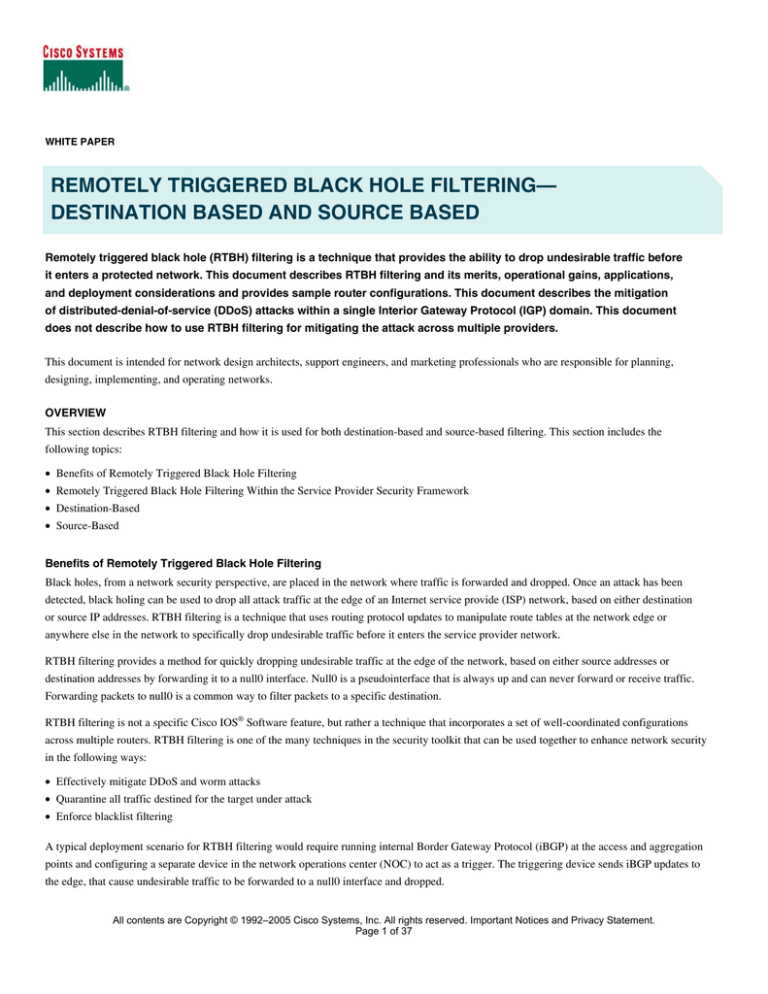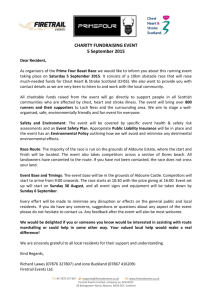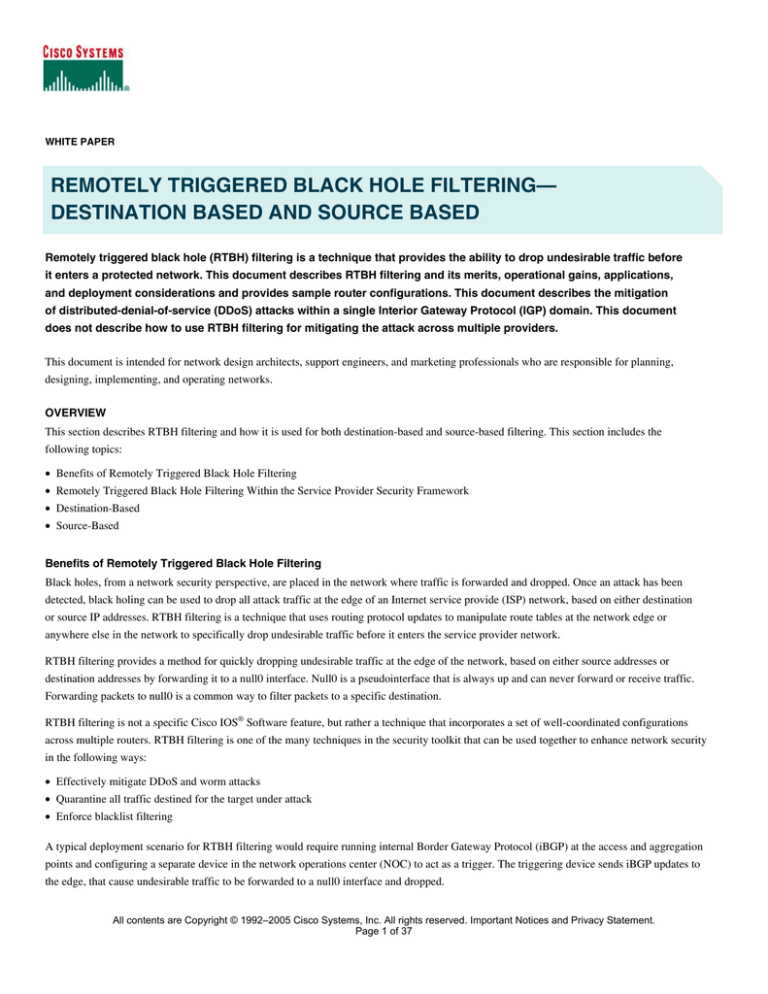
WHITE PAPER
REMOTELY TRIGGERED BLACK HOLE FILTERING—
DESTINATION BASED AND SOURCE BASED
Remotely triggered black hole (RTBH) filtering is a technique that provides the ability to drop undesirable traffic before
it enters a protected network. This document describes RTBH filtering and its merits, operational gains, applications,
and deployment considerations and provides sample router configurations. This document describes the mitigation
of distributed-denial-of-service (DDoS) attacks within a single Interior Gateway Protocol (IGP) domain. This document
does not describe how to use RTBH filtering for mitigating the attack across multiple providers.
This document is intended for network design architects, support engineers, and marketing professionals who are responsible for planning,
designing, implementing, and operating networks.
OVERVIEW
This section describes RTBH filtering and how it is used for both destination-based and source-based filtering. This section includes the
following topics:
• Benefits of Remotely Triggered Black Hole Filtering
• Remotely Triggered Black Hole Filtering Within the Service Provider Security Framework
• Destination-Based
• Source-Based
Benefits of Remotely Triggered Black Hole Filtering
Black holes, from a network security perspective, are placed in the network where traffic is forwarded and dropped. Once an attack has been
detected, black holing can be used to drop all attack traffic at the edge of an Internet service provide (ISP) network, based on either destination
or source IP addresses. RTBH filtering is a technique that uses routing protocol updates to manipulate route tables at the network edge or
anywhere else in the network to specifically drop undesirable traffic before it enters the service provider network.
RTBH filtering provides a method for quickly dropping undesirable traffic at the edge of the network, based on either source addresses or
destination addresses by forwarding it to a null0 interface. Null0 is a pseudointerface that is always up and can never forward or receive traffic.
Forwarding packets to null0 is a common way to filter packets to a specific destination.
RTBH filtering is not a specific Cisco IOS® Software feature, but rather a technique that incorporates a set of well-coordinated configurations
across multiple routers. RTBH filtering is one of the many techniques in the security toolkit that can be used together to enhance network security
in the following ways:
• Effectively mitigate DDoS and worm attacks
• Quarantine all traffic destined for the target under attack
• Enforce blacklist filtering
A typical deployment scenario for RTBH filtering would require running internal Border Gateway Protocol (iBGP) at the access and aggregation
points and configuring a separate device in the network operations center (NOC) to act as a trigger. The triggering device sends iBGP updates to
the edge, that cause undesirable traffic to be forwarded to a null0 interface and dropped.
All contents are Copyright © 1992–2005 Cisco Systems, Inc. All rights reserved. Important Notices and Privacy Statement.
Page 1 of 37
Destination-Based Remotely Triggered Black Hole Filtering
With a denial-of-service (DoS) attack, in addition to service degradation of the target, there is possible collateral damage such as bandwidth
consumption, processor utilization, and potential service loss elsewhere in the network. One method to mitigate the damaging effects of such
an attack is to black hole (drop) traffic destined to the IP address or addresses being attacked and to filter the infected host traffic at the edge of
the network closest to the source of the attack.
The challenge is to find a way to quickly drop the offending traffic at the network edge, document and track the black holed destination addresses,
and promptly return these addresses to service once the threat disappears. Destination-based IP black hole filtering with remote triggering allows
a network-wide destination-based black hole to be propagated by adding a simple static route to the triggering device (trigger).
The trigger sends a routing update for the static route using iBGP to the other edge routers configured for black hole filtering. This routing
update sets the next hop IP address to another preconfigured static route pointing to the null interface. This process is illustrated in Figure 1.
Figure 1. Destination-Based Black Hole Filtering with Remote Triggering
The three steps in destination-based black hole filtering are summarized below.
Step 1.
The setup (preparation)
A trigger is a special device that is installed at the NOC exclusively for the purpose of triggering a black hole. The trigger must have
an iBGP peering relationship with all the edge routers, or, if using route reflectors, it must have an iBGP relationship with the route
reflectors in every cluster. The trigger is also configured to redistribute static routes to its iBGP peers. It sends the static route by means
of an iBGP routing update.
The Provider Edges (PEs) must have a static route for an unused IP address space. For example, 192.0.2.1/32 is set to Null0. The IP
address 192.0.2.1 is reserved for use in test networks and is not used as a deployed IP address.
© 2005 Cisco Systems, Inc. All rights reserved.
Important notices, privacy statements, and trademarks of Cisco Systems, Inc. can be found on cisco.com.
Page 2 of 37
Step 2.
The trigger
An administrator adds a static route to the trigger, which redistributes the route by sending a BGP update to all its iBGP peers, setting
the next hop to the target destination address under attack as 192.0.2.1 in the current example.
The PEs receive their iBGP update and set their next hop to the target to the unused IP address space 192.0.2.1. The route to this address
is set to null0 in the PE, using a static routing entry in the router configuration. The next hop entry in the forwarding information base
(FIB) for the destination IP (target) is now updated to null0.
All traffic to the target will now be forwarded to Null0 at the edge and dropped.
Step 3.
The withdrawal
Once the trigger is in place, all traffic to the target destination is dropped at the PEs. When the threat no longer exists, the administrator
must manually remove the static route from the trigger, which sends a BGP route withdrawal to its iBGP peers. This prompts the edge
routers to remove the existing route for the target that is pointed to 192.0.2.1 and to install a new route based on the IGP routing
information base (RIB).
Source-Based Remotely Triggered Black Hole Filtering
Source-based black holes provide the ability to drop traffic at the network edge based on a specific source address or range of source addresses.
With destination-based black holing, all traffic to a specific destination is dropped once the black hole has been activated, regardless of where it
is coming from. Obviously, this could include legitimate traffic destined for the target.
If the source address (or range of addresses) of the attack can be identified (spoofed or not), it would be better to drop all traffic at the edge
based on the source address, regardless of the destination address. This would permit legitimate traffic from other sources to reach the target.
Implementation of source-based black hole filtering depends on Unicast Reverse Path Forwarding (URPF), most often loose mode URPF.
Loose URPF checks the packet and forwards it if there is a route entry for the source IP of the incoming packet in the router FIB. If the router
does not have an FIB entry for the source IP address, or if the entry points to Null0, the Reverse Path Forwarding (RPF) check fails, and the
packet is dropped, as shown in Figure 2.
Figure 2. Loose URPF with Source-Based Black Hole Filtering
© 2005 Cisco Systems, Inc. All rights reserved.
Important notices, privacy statements, and trademarks of Cisco Systems, Inc. can be found on cisco.com.
Page 3 of 37
Because URPF validates a source IP against its FIB entry, all you have to do to drop traffic from specific source addresses is to have loose URPF
configured on the external interface and make sure the RPF check fails by inserting a route to the source with a next hop of null0. You can do this
by using a trigger device to send iBGP updates. These updates set the next hop for the source IP to an unused IP address that has a static entry at
the edge, setting it to null0, as shown in figure 3.
Figure 3. Source-Based Black Hole Filtering with Remote Triggering
The three steps in destination-based black hole filtering are summarized below.
Step 1.
The setup (preparation)
The trigger must have an iBGP peering relationship with all the edge routers or, if using route reflectors, must have an iBGP peer
relationship with all the route reflectors in every cluster. The trigger must also be configured to redistribute static routes to its iBGP peers.
The PEs must have a static route for an unused IP address space (for example, 192.0.2.1/32) set to Null0.
Loose URPF must be configured on all external facing interfaces at the edges (PEs).
© 2005 Cisco Systems, Inc. All rights reserved.
Important notices, privacy statements, and trademarks of Cisco Systems, Inc. can be found on cisco.com.
Page 4 of 37
Step 2.
The trigger
An administrator adds a static route to the trigger. The trigger redistributes the route by sending a BGP update to all its iBGP peers,
which sets the next hop to the source IP of the attacker (as 192.0.2.1 in the current example).
Each PE receives an iBGP update and sets its next hop to the source IP to the unused IP address space 192.0.2.1. The next hop to this
address is set to Null0 using a static routing entry in the router configuration. The next hop entry in the FIB for the source IP address
is now updated to Null0.
All traffic from the source IP will fail the loose URPF check at the PEs and as a consequence will be dropped.
Step 3.
The withdrawal
Once the trigger is in place, all traffic from the source IP addresses will be dropped at the PEs. When the threat no longer exists, the
administrator must manually remove the static route from the triggering device, which sends a BGP route withdrawal to its iBGP peers.
This prompts the edge routers to remove the existing route for the source IP that points to 192.0.2.1 and to install a new route in the FIB
based on the IGP RIB. If this new route is successful, loose URPF checks will pass, and traffic from the blocked source will be forwarded
normally.
CONFIGURATION GUIDELINES
This section provides general configuration guidelines for the components of a remotely triggered black hole filtering solution. It includes the
following topics:
• Configuring the Trigger
• Configuring the Provider Edge Routers
Configuring the Trigger
A trigger sends iBGP updates to its peers, which set the next hop for a network or host to a predetermined unused IP address. The trigger can be
any device that runs BGP and does not necessarily have to be a router. If an Arbor Networks Peakflow SP device is used for anomaly detection,
it can also be used as a trigger. A UNIX workstation running BGP can also be used as a triggering device.
A typical deployment would have multiple regionalized triggering devices for redundancy, with each device protected by dual power supplies. A
key deployment consideration is to make sure that the trigger advertisement is contained within the ISP domain and does not impact other routing
policies within the ISP itself. The following are three recommended ways to contain the iBGP routing updates used to trigger black holes at the
network edge:
• Using BGP communities, which are attributes that are applied to prefixes and used to group and filter routes. Specifically, the no-export
community is used within an autonomous system (AS) to make sure that the edge routers (PEs) do not export or readvertise the prefix used by
the trigger advertisement to their external BGP (eBGP) peers.
Note: When using confederations, use the local-as community instead of the no-export community. Functionally, this has the same impact as
restricting the advertisements to the local autonomous systems.
• As an added safety precaution, an extra community should be set for the prefix used in the trigger advertisement. A community filter must then
be added to all eBGP routers to ensure that a prefix with this community is not advertised to its peers. This helps contain the prefix within the
AS even if the no-export community is accidentally deleted for the prefix.
• An egress prefix filter should be used with eBGP peers that will filter all prefixes less than a given length, such as /24. The trigger advertisement
is typically a prefix from /25 to /32, so it will not be advertised to external peers.
Once the trigger advertisement is sent to the iBGP peers, you need to make sure that the peers prefer this route to one that they already have for the
destination network. One way is to set a local-preference value greater than the default value of 100 and set the origin to igp. The preferred method
© 2005 Cisco Systems, Inc. All rights reserved.
Important notices, privacy statements, and trademarks of Cisco Systems, Inc. can be found on cisco.com.
Page 5 of 37
is to set a path with a higher value for local-preference and a lower value of origin (IGP is lower than Exterior Gateway Protocol [EGP], which is
lower than incomplete).
The following is a sample configuration of a router that is used as a triggering device:
interface loopback0
ip address 192.168.1.1 255.255.255.255
interface Null0
no ip unreachables
router bgp 64555
no synchronization
no bgp client-to-client reflection
bgp log-neighbor-changes
redistribute static route-map black-hole-trigger
neighbor black-hole peer-group
neighbor black-hole remote-as 64555
neighbor black-hole update-source loopback0
neighbor black-hole route-reflector-client
neighbor x.x.x.x peer-group black-hole
route-map black-hole-trigger permit 10
match tag 66
set ip next-hop 192.0.2.1
set local-preference 200
set origin igp
set community no-export
route-map black-hole-trigger deny 20
In the configuration shown in Figure 4, the trigger consists of adding a static route with a tag value of 66.
Figure 4. Triggering Destination-Based Remotely Triggered Black Hole Filtering
© 2005 Cisco Systems, Inc. All rights reserved.
Important notices, privacy statements, and trademarks of Cisco Systems, Inc. can be found on cisco.com.
Page 6 of 37
The route map black-hole-trigger is applied prior to redistributing static routes into BGP. The following occurs in the route map before
redistributing the route to iBGP peers:
• Match on a tag value of 66.
• Set the next hop to 192.0.2.1.
• The local-preference is set to 200.
• The origin is set to igp.
• The community is set to no-export.
A sample trigger is shown below:
ip route 172.18.192.1 255.255.255.255 Null0 tag 66
This line causes the trigger to send an iBGP route update to all its iBGP peers for the host 172.18.192.1, setting its next hop to 192.0.2.1. This
type of trigger can be used to drop all traffic at the edges of the network closest to the target under attack, which in this example is 172.18.192.1.
On the other hand if the attacker is using source addresses in a predictable range, such as within the network 192.168.77.0, the following trigger
could be used to black hole traffic from these sources, as shown in Figure 5.
ip route 192.168.77.0 255.255.255.0 null0 tag 66
Figure 5. Triggering Source-Based Remotely Triggered Black Hole Filtering
Configuring the Provider Edge Routers
The edge routers essentially drop suspicious traffic by forwarding it to a Null0 interface. Null0 is an invalid interface in Cisco® Express Forwarding
tables, so all traffic forwarded to a null interface will be dropped by Cisco Express Forwarding and does not require process switching. Hence, using
Null0 as a way to filter traffic adds minimal overhead to the edge routers. A static route is configured at the edge, and the next hop is set to Null0.
The edge router receives an iBGP route update, which sets the next hop of the destination under attack to this static route. All future traffic to the
destination is dropped at the edge because the next hop to the destination under attack is equated to Null0. The static route that is used should be
for an address in a network that will never be used. In our examples, we use an address in network 192.0.2.0.
© 2005 Cisco Systems, Inc. All rights reserved.
Important notices, privacy statements, and trademarks of Cisco Systems, Inc. can be found on cisco.com.
Page 7 of 37
Typically, when an IP datagram is dropped, an Internet Control Message Protocol (ICMP) unreachable message is sent back to the source giving the
reason why the packet could not be delivered to its final destination. In most cases, when traffic is deliberately dropped by being forwarded to a null
interface, you do not want to overburden the router by making it send this unreachable message to the source address. Also, these messages would
create additional traffic on the network and inform the source that the packets are being dropped. So, it is recommended that when a Null0 interface
is created at the edges, the ICMP unreachable message is disabled for this interface.
Sometimes ICMP unreachable messages are useful for tracking the entry point of the attack. The source address of the attack traffic is hijacked by a
sinkhole device within the ISP domain, which collects ICMP unreachable messages sent from the router that drops the traffic. The entry point of the
attack can be determined by the source IP address in the unreachable messages, which identifies the edge router that sent the message (see Figure 6).
Figure 6. Identifying the Entry Point of an Attack Using Internet Control Message Protocol Unreachable Messages
Analyzing the sinkhole traffic in this example, the entry point of the attack can be determined as PE-1 by looking at the source of the ICMP
unreachable messages.
If ICMP unreachable messages are not disabled, it is strongly recommended that they be rate limited so they will not flood the network. One way
to rate-limit ICMP unreachable messages is by using the ip icmp rate-limit unreachable n command. In this command, n specifies the number of
milliseconds between two consecutive ICMP unreachable messages. A sample configuration for an edge router is shown below.
interface loopback0
ip address x.x.x.x 255.255.255.255
interface null0
no ip unreachables
router bgp 64555
no synchronization
bgp log-neighbor-changes
neighbor black-hole peer-group
neighbor black-hole remote-as 65535
neighbor black-hole update-source loopback0
neighbor a.a.a.a peer-group black-hole
no auto-summary
ip route 192.0.2.1 255.255.255.255 null 0
© 2005 Cisco Systems, Inc. All rights reserved.
Important notices, privacy statements, and trademarks of Cisco Systems, Inc. can be found on cisco.com.
Page 8 of 37
When an edge router receives the triggered advertisement, it becomes the preferred route to the destination because it has a higher local preference
and a lower origin of igp. The next hop to the destination network is set to 192.0.2.1. However, because the next hop destination equates to Null0,
the next hop route to the destination is set to Null0, as shown in Figure 7.
Figure 7. Provider Edge Router Configuration
DEPLOYMENT CONSIDERATIONS
RTBH filtering is typically deployed by configuring iBGP on the provider edge and a new triggering device at the NOC. The trigger maintains an
iBGP peering relationship with all the edge routers or with all the route reflectors in the ISP environment (Figure 8).
Manual entry of the static route is done on the trigger as well as setting all the necessary characteristics such as the next hop, local preference, and
BGP communities.
There are two methods for deploying RTBH filtering. The first, and easier, way is called the next hop method, in which the next hop attribute is set
on the trigger and is sent in the route update to its iBGP peers at the edge. The second method is to use BGP communities. In the latter method, the
trigger sets the BGP community for a route and sends it to the edge routers using iBGP. The edge routers use a route map to match this community
and set attributes locally, such as next hop and other routing metrics.
© 2005 Cisco Systems, Inc. All rights reserved.
Important notices, privacy statements, and trademarks of Cisco Systems, Inc. can be found on cisco.com.
Page 9 of 37
Figure 8. Typical Remotely Triggered Black Hole Filtering Deployment
Next Hop Method
In the next hop method the trigger device sets the next hop route for the destination IP address that is to be black holed and then uses iBGP route
update to propagate this route to all the edge routers (iBGP peers). The iBGP peers then set their next hop to the destination based on this update
from the trigger. On every edge router, there is a static route for this next hop set to null0. Upon receiving a route update for the destination IP
address, all edge routers set their next hops accordingly. The static route for the next hop effectively forwards all traffic for the black holed
destination IP address to null0.
This process is illustrated in Figure 9.
Figure 9. Deploying Remotely Triggered Black Hole Filtering—Next Hop Method
© 2005 Cisco Systems, Inc. All rights reserved.
Important notices, privacy statements, and trademarks of Cisco Systems, Inc. can be found on cisco.com.
Page 10 of 37
The sequence of events for next hop RTBH filtering is as follows:
1.
An attack is targeted at 172.18.192.1.
2.
A static route to the target IP address, 172.18.192.1, is added to the triggering device with the tag 66.
3.
A route map in the trigger matches the tag 66 and sets the next hop to 192.0.2.1, origin to IGP, and community to no-export.
4.
The trigger sends the route as an iBGP route update to its peers.
5.
The edge routers that are peers receive the update and accordingly set the next hop to the target, 172.18.192.1, as 192.0.2.1.
6.
Because the edge routers have static routes of 192.0.2.1 set to null0, the final FIB entry for the target IP address (172.18.192.1) is set to null0.
7.
All future traffic to 172.18.192.1 will be forwarded to null0 and dropped.
This sequence of events is summarized in Figure 10.
Figure 10. Sequence of Events—Next Hop Method
The Communities-Based Approach
Community-based triggering allows for better control over the drop process. In this technique, the trigger router is used to set different BGP
community values and then send these values to its iBGP peers (BGP send-community) in its route update. The edge routers have the flexibility to
act or not act on updates based on the community values. So, the decision to act or change route attributes such as next hop is based on community
values, and the decision-making process is pushed out to the edge of the network, making it a highly flexible solution that can be used to selectively
drop traffic, as shown in Figure 11 Deploying Remotely Triggered Black Hole Filtering—Communities Method.
© 2005 Cisco Systems, Inc. All rights reserved.
Important notices, privacy statements, and trademarks of Cisco Systems, Inc. can be found on cisco.com.
Page 11 of 37
Figure 11. Deploying Remotely Triggered Black Hole Filtering—Communities Method
Changing the community values effectively controls the points in the network where the undesirable traffic is dropped.
The sequence of events for using BGP community values for RTBH filtering is as follows:
1.
The ingress points of the attack toward the target are determined to be PE-1 and PE-2.
2.
A static route to the target IP address, 172.18.192.1, is added to the trigger with the tag 66.
3.
A route map on the trigger matches the tag 66 and sets the BGP community to no-export and 48496740. A different value of the tag can
be used to set a different value of community attribute for the route.
4.
The updated route along with the community values are sent to all the iBGP peers. All iBGP peers apply a route map to incoming route updates.
5.
The route maps on PE-1 and PE-2 match on the community value 48496740 and set the next hop of the route to 192.0.2.1. Since there is
no match in the route map applied at PE-3, the incoming route update is ignored on PE-3.
6.
Because the edge routers have static routes of 192.0.2.1 set to null0, the final FIB entry for the target IP address, 172.18.192.1, is set to null0.
7.
All traffic destined to the target IP address, 172.18.192.1, is dropped at PE-1 and PE-2. Traffic is forwarded normally by PE-3.
If the community value is set to 48496840, then PE-3 will drop traffic. However, in this case, PE-1 and PE-2 will continue to forward traffic.
© 2005 Cisco Systems, Inc. All rights reserved.
Important notices, privacy statements, and trademarks of Cisco Systems, Inc. can be found on cisco.com.
Page 12 of 37
This sequence of events is illustrated in Figure 12.
Figure 12. Sequence of Events—Communities Method
A sample deployment of RTBH filtering using communities is shown in Figure 13. This example uses community 100 to drop all traffic coming
from peering and upstream ISPs, a community of 300 to drop traffic coming from peering ISPs, a community value of 200 to drop traffic from
upstream ISPs, and a community value of xyz if the source of the attack is from a customer or a point of presence (POP) site. A special community
value of 1 will drop all traffic coming into the core.
© 2005 Cisco Systems, Inc. All rights reserved.
Important notices, privacy statements, and trademarks of Cisco Systems, Inc. can be found on cisco.com.
Page 13 of 37
Figure 13. Deploying the Communities Method for Remotely Triggered Black Hole Filtering
Operational Gains and Considerations
RTBH filtering is designed to drop undesirable traffic at the network policy edge. However, if the source of the attack can be traced easily, consider
other techniques to quickly take out the suspect machine.
When used, this technique should be universally deployed to all the edge routers, or an attacker might find a path to the target by finding a hole in
the SP filtering shield.
When a particular destination is globally black holed using destination-based RTBH filtering, all traffic to the target host is dropped at the edge.
Although this limits the effect of the attack on the target and collateral damage to the SP network, it also prevents any legitimate traffic to the target
host.
This type of blanket technique has serious implications for high-value targets such as core servers or voice gateways that are under contractual
obligations of high availability. However, only the service under attack is not available, and other services are not affected. So, it provides for partial
service recovery and an opportunity for the provider to address the threat without any further collateral damage to the network and other services.
BGP community-based triggering allows for more controlled drops. As an example, all routers for remote triggering purposes could be classified
as “peering routers” or “customer edge routers.” Three communities could then be used to trigger “all routers,” “peering routers,” or “customer
routers.” This type of deployment gives you better control as to where to drop the undesirable traffic. For example, if the source of the DoS attack
is a peer, then only traffic from outside the AS is dropped at all the peering routers. Partial service is still maintained for all customers from within
the AS until the threat has been mitigated.
© 2005 Cisco Systems, Inc. All rights reserved.
Important notices, privacy statements, and trademarks of Cisco Systems, Inc. can be found on cisco.com.
Page 14 of 37
Source-based RTBH filtering should be employed only if the source IP of the attacker can be identified and predicted within a specific address
range. This is quite rare, as most attack traffic uses spoofed source IP addresses that constantly change.
RTBH filtering is a technique that is used to drop undesirable traffic, and it is absolutely critical that the technique, once deployed, not be exploited
intentionally or unintentionally for dropping legitimate traffic. To protect from exploitation, deploying the secure BGP techniques is highly
recommended. Secure BGP implementation techniques include features such as neighbor authentication, prefix filtering, and time to live (TTL)
security hack. For further information, refer to the BGP documentation available on www.cisco.com.
Prefix filters must be used at both the trigger routers and edge routers to make sure that essential services such as DNS are not black holed even
by mistake.
There is no built-in application layer awareness with RTBH filtering. Traffic is filtered and dropped only based on source and destination IP
addresses and not based on transport-specific or application-specific ports. So, it is not possible to drop only application-specific traffic, such as
Telnet or HTTP. If a Web server is the intended target and the attack traffic is flooding the HTTP port on the server, all traffic to this server will
be dropped at the network edge. If this server is also an anonymous FTP server, this service will also be affected because RTBH filtering lacks
any application layer awareness.
When using source-based RTBH filtering, all traffic to and from the black holed source IP will be dropped. It is very important to double-check the
source IP being black holed when doing source-based black holes to make sure that the address being black holed is the actual address of the attacker
and is not being spoofed.
As shown in Figure 14, an attacker could target a legitimate IP address by spoofing it as the source of an attack and counting on the ISP to black hole
the source using sourced-based RTBH filtering. For example, in Figure 15, an attacker targets a destination within the ISP with a spoofed IP address
of 192.168.77.1, which is the real target. The ISP responds by black holing the source address, 192.168.77.1. This causes all traffic from the source,
192.168.77.1, to be dropped at the edges. However, in this scenario, it also causes all traffic to the destination, 192.168.77.1, to be dropped. This
accomplishes the original intent of the attack, which was targeting the legitimate service at 192.168.77.1.
Figure 14. Exploiting Source-Based Remotely Triggered Black Hole Filtering
© 2005 Cisco Systems, Inc. All rights reserved.
Important notices, privacy statements, and trademarks of Cisco Systems, Inc. can be found on cisco.com.
Page 15 of 37
Drop Placement
Once a decision has been made to deploy this technique, various points in the ISP network need to be considered for dropping traffic. The red
dots in Figure 15 indicate possible drop locations.
Figure 15. Remotely Triggered Black Hole Filtering Drop Placement
The following list summarizes some of the locations at which traffic might need to be dropped:
• Worm traffic from infected hosts in customer networks needs to be dropped at the distribution layer.
• Incoming attacks from outside the AS need to be dropped at the peering edges.
• Data centers need to be contained or protected from all undesirable traffic.
REMOTELY TRIGGERED BLACK HOLE FILTERING APPLICATIONS
This section describes the different applications for RTBH filtering. It includes the following topics:
• Distributed Denial of Service and Worm Mitigation
• Quarantine or Redirection of Attack Traffic
• Blacklist Filters
© 2005 Cisco Systems, Inc. All rights reserved.
Important notices, privacy statements, and trademarks of Cisco Systems, Inc. can be found on cisco.com.
Page 16 of 37
Distributed Denial of Service and Worm Mitigation
Once a DDoS attack or a worm attack has been detected, RTBH filtering can be used to selectively drop undesirable traffic destined to the attack
destination, as shown in the following diagrams.
In Figure 16, the target is a victim of a DDoS attack. Destination-based RTBH filtering is employed in this example to drop all traffic to the target,
thus preventing collateral damage to the ISP infrastructure and giving the customer and the service provider time to respond to the attack and to
restore service.
Figure 16. Remotely Triggered Black Hole Filtering with a Distributed-Denial-of-Service Attack
© 2005 Cisco Systems, Inc. All rights reserved.
Important notices, privacy statements, and trademarks of Cisco Systems, Inc. can be found on cisco.com.
Page 17 of 37
In Figure 17, after the black hole has been remotely triggered, the traffic is being dropped at the edge of the network.
Figure 17. Traffic Being Dropped to Black Hole Destination
© 2005 Cisco Systems, Inc. All rights reserved.
Important notices, privacy statements, and trademarks of Cisco Systems, Inc. can be found on cisco.com.
Page 18 of 37
Quarantine or Redirection of Attack Traffic
Dropping traffic at the edges has its benefits, but to further understand the attack, it is useful to analyze some of the undesirable traffic. This is
done by redirecting attack traffic to a sinkhole for further analysis, as shown in Figure 18. A BGP trigger is used to set the next hop to the target
as the tunnel interface IP address. The other end of the tunnel is terminated on a router in the sinkhole.
Figure 18. Attack Traffic Quarantine
The following are some of the key points to consider when redirecting attack traffic:
• The edge routers have an IP tunnel to a router in the sinkhole network.
• The bandwidth across the tunnel interface is policed at a predetermined rate to limit the attack traffic toward the sinkhole.
• A static route for the target is manually entered at the triggering device with a tag. A route map at the triggering device matches the tag and sets
the community for the route.
• Edge routers receive the updated route for the target and set the next hop for the destination to the IP address of the tunnel interface based on the
community value.
• All attack traffic toward the destination is now forwarded to the tunnel toward the sinkhole and is quarantined. The traffic across the tunnel is
limited by the policy enforced on the tunnel.
Instead of redirecting attack traffic to a sinkhole, it could be redirected to a packet scrubber such as the Cisco Guard DDoS Mitigation Appliance,
which analyses traffic and reinjects legitimate traffic back into the network. Cisco Guard drops undesirable traffic directed to the attack target by
recognizing well-known characteristics of attack traffic.
Blacklist Filters
The ability to drop traffic based on destination addresses can also be applied to enforce blacklists at the customer edge. A blacklist is a set of
destinations to which an organization does not want to allow access. These destination IP addresses can be black holed at the customer edge,
which prevents access from all users within the organization. If a destination is known to be a source of worms or is infected, it could be
temporarily blacklisted to protect ISP customers and users. However, in many cases, the source address could be spoofed, in which case
blacklisting will drop legitimate traffic to a valid destination. Therefore, potential blacklist destinations must be carefully checked prior to
being blacklisted.
© 2005 Cisco Systems, Inc. All rights reserved.
Important notices, privacy statements, and trademarks of Cisco Systems, Inc. can be found on cisco.com.
Page 19 of 37
SAMPLE CONFIGURATIONS
This section provides sample configurations for different RTBH filtering implementations. It includes the following topics:
• Global Black Hole
• Regionalized Black Holes
• Alternate Configuration for Regionalized Black Holes
Global Black Holes
This section includes working and tested configurations used for setting up RTBH filtering (Figure 19). Once the trigger is applied by installing
a static route on the route reflector, ALL traffic to the target destination is dropped at ALL the edges of the network.
Figure 19. Remotely Triggered Black Hole Filtering Implementation—Global Black Hole
Configuration Procedure
The following is the general configuration procedure for implementing a global black hole. Set up the trigger router exclusively to trigger the
application of black holes.
Step 1.
Create a route map called “black-hole-trigger” that matches specific route tags and sets route characteristics.
A route with tag 66 is matched, and the next hop is set to 192.0.2.1, origin set to igp, community set to no-export, and local preference
set to 200.
Step 2.
The trigger router has an iBGP peer relationship with all edge routers.
If route reflectors are used for scalability reasons, then the trigger router has iBGP peer relationships with all route reflectors in the
network.
Step 3. Static routes are redistributed into BGP after applying the route map described in step 1.
© 2005 Cisco Systems, Inc. All rights reserved.
Important notices, privacy statements, and trademarks of Cisco Systems, Inc. can be found on cisco.com.
Page 20 of 37
Trigger Router
This section provides a sample configuration listing for the trigger router. In this configuration, peer groups are used because it is the preferred way
to configure a large number of BGP peers with similar characteristics. You must set the send-community for all these peers so they receive the noexport community and respect it by not advertising this redistributed route to any of their external peers.
Also, make sure to set no auto-summary so that specific host routes can be black holed. Otherwise BGP will automatically summarize the route
based on class boundaries. Static routes are then redistributed into BGP after applying the black hole-trigger route map.
trigger#sh run
Building configuration...
version 12.1
!
hostname trigger
!
ip subnet-zero
!
interface Loopback0
ip address 192.168.255.245 255.255.255.255
!
interface Null0
no ip unreachables
!
interface Ethernet0/0
ip address 192.168.4.3 255.255.255.0
half-duplex
!
router ospf 100
log-adjacency-changes
redistribute connected subnets
network 192.168.4.0 0.0.0.255 area 0
router bgp 740
no synchronization
bgp log-neighbor-changes
redistribute static route-map black-hole-trigger
neighbor black-hole peer-group
neighbor black-hole remote-as 740
neighbor black-hole update-source Loopback0
neighbor black-hole send-community
neighbor 192.168.255.246 remote-as 740
neighbor 192.168.255.246 update-source Loopback0
neighbor 192.168.255.253 peer-group black-hole
no auto-summary
© 2005 Cisco Systems, Inc. All rights reserved.
Important notices, privacy statements, and trademarks of Cisco Systems, Inc. can be found on cisco.com.
Page 21 of 37
!
ip route 192.0.2.1 255.255.255.255 Null0
route-map black-hole-trigger permit 10
match tag 66
set ip next-hop 192.0.2.1
set local-preference 200
set origin igp
set community no-export
!
route-map black-hole-trigger deny 25
!
no scheduler allocate
end
The last part of this configuration creates a route map to match the route tag 66 and sets route characteristics. A higher value of local preference
is desired for choosing a route, so it is set to 200, which is greater than the default value of 100. Also, to make sure that other static routes are not
affected by this route map, a deny statement is placed at the end.
Edge Router (Route Reflector Client)
The following is a sample configuration for the edge router. This configuration creates a static route to 192.0.2.1 pointed to Null0; 192.0.2.1 is the
next hop set by the trigger router to the black holed destination.
PE-2#sh run
Building configuration...
hostname PE-2
!
interface Loopback0
ip address 192.168.255.249 255.255.255.255
!Create a Null0 interface and turn off ICMP unreachable generation.
interface Null0
no ip unreachables
!
!
interface Ethernet2/0
ip address 192.168.2.2 255.255.255.0
half-duplex
no cdp enable
!
router ospf 100
log-adjacency-changes
redistribute connected subnets
network 192.168.2.0 0.0.0.255 area 0
© 2005 Cisco Systems, Inc. All rights reserved.
Important notices, privacy statements, and trademarks of Cisco Systems, Inc. can be found on cisco.com.
Page 22 of 37
!
router bgp 740
no synchronization
bgp log-neighbor-changes
neighbor 192.168.255.253 remote-as 740
neighbor 192.168.255.253 update-source Loopback0
no auto-summary
ip classless
ip route 192.0.2.1 255.255.255.255 Null0
!
Verifying Configuration
To verify that the configuration works, try to black hole a test destination. Verification requires adding the static route at the trigger router and
then observing that the route update is received at the edge and installed with the appropriate next hop in the routing table.
It is equally important to verify that the target can be put back into service by deleting the static route at the trigger router. The steps involved
with the verification are summarized below.
Step 1. A static route is added on the route reflector to trigger the black hole at the edge.
trigger(config)#ip route 192.168.1.100 255.255.255.255 null0 tag 66
Step 2. On the edge router, you can observe the update being received and the route to the target destination being inserted into the IP routing
table with the next hop set to 192.0.2.1. The following shows the sample output:
PE-2#debug ip routing
IP routing debugging is on
PE-2#debug bgp up in
BGP updates debugging is on (inbound)
*Mar
1 22:26:27.750: BGP(0): 192.168.255.253 rcvd UPDATE w/ attr: nexthop 192.0.2.1, origin i,
localpref 200, metric 0, community no-export
*Mar
1 22:26:27.754: BGP(0): 192.168.255.253 rcvd 192.168.1.100/32
*Mar
1 22:26:27.754: BGP(0): Revise route installing 1 of 1 route for 192.168.1.100/32 -> 192.0.2.1
to main IP table
*Mar
1 22:26:27.754: RT: network 192.168.1.0 is now variably masked
*Mar
1 22:26:27.754: RT: add 192.168.1.100/32 via 192.0.2.1, bgp metric [200/0]
*Mar
1 22:26:27.754: RT: NET-RED 192.168.1.100/32
*Mar
1 22:26:27.754: RT: NET-RED queued, Queue size 1
*Mar
1 22:26:31.606: RT: NET-RED 0.0.0.0/0
*Mar
1 22:26:31.606: RT: NET-RED queued, Queue size 1
The route can be seen in the IP routing table pointing to the next hop of 192.0.2.1
PE-2#sh ip route
© 2005 Cisco Systems, Inc. All rights reserved.
Important notices, privacy statements, and trademarks of Cisco Systems, Inc. can be found on cisco.com.
Page 23 of 37
Codes: C—connected, S—static, R—RIP, M—mobile, B—BGP
D—EIGRP, EX—EIGRP external, O—OSPF, IA—OSPF inter area
N1—OSPF NSSA external type 1, N2—OSPF NSSA external type 2
E1—OSPF external type 1, E2—OSPF external type 2
i—IS-IS, L1—IS-IS level-1, L2—IS-IS level-2, ia—IS-IS inter area
*—candidate default, U—per-user static route, o—ODR
P—periodic downloaded static route
Gateway of last resort is 192.168.2.1 to network 0.0.0.0
O
192.168.4.0/24 [110/12] via 192.168.2.1, 21:34:37, Ethernet2/0
O
192.168.5.0/24 [110/12] via 192.168.2.1, 21:34:37, Ethernet2/0
10.0.0.0/24 is subnetted, 3 subnets
B
10.1.3.0 [200/0] via 192.168.255.246, 17:12:19
B
10.1.2.0 [200/0] via 192.168.255.246, 17:12:19
B
10.1.1.0 [200/0] via 192.168.255.246, 17:12:19
192.168.255.0/32 is subnetted, 8 subnets
O E2
192.168.255.247 [110/20] via 192.168.2.1, 21:34:37, Ethernet2/0
O
192.168.255.246 [110/13] via 192.168.2.1, 21:34:38, Ethernet2/0
O E2
192.168.255.253 [110/20] via 192.168.2.1, 21:34:38, Ethernet2/0
O
192.168.255.252 [110/12] via 192.168.2.1, 21:34:38, Ethernet2/0
O
192.168.255.251 [110/11] via 192.168.2.1, 21:34:38, Ethernet2/0
O E2
192.168.255.250 [110/20] via 192.168.2.3, 21:34:38, Ethernet2/0
C
192.168.255.249 is directly connected, Loopback0
O E2
192.168.255.248 [110/20] via 192.168.2.1, 21:34:41, Ethernet2/0
192.168.1.0/24 is variably subnetted, 2 subnets, 2 masks
B
O
192.168.1.100/32 [200/0] via 192.0.2.1, 00:00:22
192.168.1.0/24 [110/11] via 192.168.2.1, 21:34:41, Ethernet2/0
192.0.2.0/32 is subnetted, 1 subnets
S
192.0.2.1 is directly connected, Null0
C
192.168.2.0/24 is directly connected, Ethernet2/0
O
192.168.100.0/24 [110/13] via 192.168.2.1, 21:34:41, Ethernet2/0
O
192.168.3.0/24 [110/11] via 192.168.2.1, 21:34:41, Ethernet2/0
O*E2 0.0.0.0/0 [110/1] via 192.168.2.1, 21:34:41, Ethernet2/0
B
192.168.0.0/16 [200/0] via 192.168.255.246, 17:12:24
© 2005 Cisco Systems, Inc. All rights reserved.
Important notices, privacy statements, and trademarks of Cisco Systems, Inc. can be found on cisco.com.
Page 24 of 37
Step 3. The route has a community set to no-export to make sure it is not readvertised by the edge router to any external peers it may have.
PE-2#sh ip bgp community no-export
BGP table version is 63, local router ID is 192.168.255.249
Status codes: s—suppressed, d—damped, h—history, * valid, > best, i—internal,
r RIB-failure
Origin codes: i—IGP, e—EGP, ?—incomplete
Network
Next Hop
*>i192.168.1.100/32 192.0.2.1
Metric LocPrf Weight Path
0
200
0 i
Step 4. The target does not need to be black holed any longer, so the static route is removed from the trigger router.
trigger# no ip route 192.168.1.100 255.255.255.255 null0 tag 66
Step 5. The iBGP update withdrawing the route can be observed at the edge, and the route is removed from the IP routing table.
PE-2#debug ip routing
IP routing debugging is on
PE-2#debug ip bgp up in
BGP updates debugging is on (inbound)
PE-2#
*Mar
1 22:31:19.338: BGP(0): 192.168.255.253 rcv UPDATE about 192.168.1.100/32 -- withdrawn
*Mar
1 22:31:19.338: BGP(0): no valid path for 192.168.1.100/32
*Mar
1 22:31:19.338: BGP(0): nettable_walker 192.168.1.100/32 no best path
*Mar
1 22:31:19.338: RT: del 192.168.1.100/32 via 192.0.2.1, bgp metric [200/0]
*Mar
1 22:31:19.338: RT: delete subnet route to 192.168.1.100/32
Regionalized Black Holes
With a simple black hole, all traffic to the target destination is dropped at the edge of the network. The service provider may want to be able to
control the application of the black holes and limit them to a predefined region of edge routers if they can determine that the attack is coming in
from a specific region. This would allow uninterrupted traffic from other regions of the network to the target host or network while mitigating the
attack. This section provides sample configurations for such a deployment.
As shown in Figure 20, the set of four edge routers is divided into two regions. To black hole a target in region 1, the tag required to be attached
to the static route is 66. If an edge router in region 2 is suspected to be forwarding attack traffic, the tag to be attached to the static route is 76. If
the attack is coming in from all the edge routers or cannot be regionalized, the static route with an attached tag of 86 will drop all traffic destined
to the target from all four edge routers.
© 2005 Cisco Systems, Inc. All rights reserved.
Important notices, privacy statements, and trademarks of Cisco Systems, Inc. can be found on cisco.com.
Page 25 of 37
Figure 20. Remotely Triggered Black Hole Filtering Implementation—Regionalized Black Holes
Based on the tag for each of the static routes, different communities are set using a route map on the trigger router. The route updates are sent to
all iBGP peers from the route reflector (RR-BGP). Each iBGP peer applies a route map on all incoming advertisements and either accepts or rejects
the route after matching the community string. To avoid the possibility of externally generated routes having the same community, only routes that
are originated in the local AS are accepted. The community is reset to no-advertise to make sure that this route is never readvertised using BGP.
Configuration Procedure
The following is the general configuration procedure for implementing RTBH filtering with regionalized black holes.
Step 1.
Create a route map called “black-hole-trigger” that matches the three tags 66, 76, and 86.
This route map sets the next hop to 192.0.2.1, the origin to igp, and the local preference to 200. If the route tag matches 66, the
community is set to 740:100 and no-export; if the route tag matches 76, the community is set to 740:200 and no-export; and if
the route tag matches 86, the community is set to 740:300 and no-export. No other route is modified in any way.
Step 2.
Create a peer group called “black-hole” with the update source set to loopback0.
Communities are sent to neighbors associated with this peer group. This is the peer group used to peer with all route reflectors or
all iBGP peers if route reflectors are not used.
Step 3.
Create a statement on the trigger to redistribute static routes into BGP after the route map “black-hole-trigger,” created in step 1,
is applied to it.
© 2005 Cisco Systems, Inc. All rights reserved.
Important notices, privacy statements, and trademarks of Cisco Systems, Inc. can be found on cisco.com.
Page 26 of 37
Step 4.
On the edge routers, create a route map called “black-hole-create.”
All routes are denied that match the community assigned to another region. Therefore, on a router in region 1, all routes are denied that
match the community 740:200. All routes are permitted that match either of the communities 740:100 and 740:300 and originating from
the same AS, which is 740 in this example. The next hop route is set to 192.0.2.1, and the community is reset to no-advertise. No other
route is permitted or altered in any way.
Step 5.
On the edge routers, apply the route map created in step 4 to all incoming routes.
Trigger Router
The following is a configuration listing for the trigger router when implementing regionalized black holes. In this listing, a peer group called
“black-hole” is created with the update source set to loopback0. Communities are sent to neighbors associated with this peer group. This is the
peer group used to peer with all route reflectors or all iBGP peers if route reflectors are not used. Static routes are redistributed into BGP using
the route map “black-hole-trigger.”
trigger#sh run
hostname trigger
!
interface Loopback0
ip address 192.168.255.245 255.255.255.255
!
interface Null0
no ip unreachables
!
interface Ethernet0/0
ip address 192.168.4.3 255.255.255.0
!
router ospf 100
log-adjacency-changes
redistribute connected subnets
network 192.168.4.0 0.0.0.255 area 0
router bgp 740
no synchronization
bgp log-neighbor-changes
redistribute static route-map black-hole-trigger
neighbor black-hole peer-group
neighbor black-hole remote-as 740
neighbor black-hole update-source Loopback0
neighbor black-hole send-community
neighbor 192.168.255.246 remote-as 740
neighbor 192.168.255.246 update-source Loopback0
neighbor 192.168.255.253 peer-group black-hole
no auto-summary
© 2005 Cisco Systems, Inc. All rights reserved.
Important notices, privacy statements, and trademarks of Cisco Systems, Inc. can be found on cisco.com.
Page 27 of 37
!
ip route 192.0.2.1 255.255.255.255 Null0
route-map black-hole-trigger permit 10
match tag 66
set ip next-hop 192.0.2.1
set local-preference 200
set origin igp
set community 48496740 no-export
!
route-map black-hole-trigger permit 15
match tag 76
set ip next-hop 192.0.2.1
set local-preference 200
set origin igp
set community 48496840 no-export
!
route-map black-hole-trigger permit 20
match tag 86
set ip next-hop 192.0.2.1
set local-preference 200
set origin igp
set community 48496940 no-export
!
route-map black-hole-trigger deny 25
The last part of this configuration creates a route map called “Black-hole-trigger” that matches the three tags 66, 76, and 86. It sets the next hop
to 192.0.2.1, the origin to “igp,” and the local preference to 200. If the route tag matches 66, the community is set to 740:100 and no-export; if
the route tag matches 76, the community is set to 740:200 and no-export; and if the route tag matches 86, the community is set to 740:300 and
no-export. No other route is modified in any way.
Edge Router Configuration for PE-1
The following is a sample configuration listing for the edge router (PE-1) used in this example. This listing applies the route map “black-hole-create”
to all incoming routes from the route reflector.
PE-1#sh run
Building configuration...
Current configuration : 1818 bytes
!
version 12.2
no parser cache
no service single-slot-reload-enable
© 2005 Cisco Systems, Inc. All rights reserved.
Important notices, privacy statements, and trademarks of Cisco Systems, Inc. can be found on cisco.com.
Page 28 of 37
service timestamps debug uptime
service timestamps log uptime
!
hostname PE-1
!
enable password XXXX
ip subnet-zero
no ip domain-lookup
!
no ip dhcp-client network-discovery
!
interface Loopback0
ip address 192.168.255.250 255.255.255.255
!
interface Null0
no ip unreachables
!
interface FastEthernet2/0
ip address 192.168.2.3 255.255.255.0
duplex auto
speed auto
!
router ospf 100
log-adjacency-changes
redistribute connected subnets
network 192.168.2.0 0.0.0.255 area 0
router bgp 740
no synchronization
bgp log-neighbor-changes
neighbor 192.168.255.253 remote-as 740
neighbor 192.168.255.253 update-source Loopback0
neighbor 192.168.255.253 route-map black-hole-create in
!
ip classless
ip route 192.0.2.1 255.255.255.255 Null0
ip http server
ip community-list 1 permit 740:100
ip community-list 1 permit 740:300
ip community-list 2 permit 740:200
ip as-path access-list 1 permit ^$
© 2005 Cisco Systems, Inc. All rights reserved.
Important notices, privacy statements, and trademarks of Cisco Systems, Inc. can be found on cisco.com.
Page 29 of 37
route-map black-hole-create deny 5
match community 2
!
route-map black-hole-create permit 10
match community 1
match as-path 1
set ip next-hop 192.0.2.1
set community no-advertise
!
route-map black-hole-create permit 15
!
!
dial-peer cor custom
!
line con 0
line aux 0
line vty 0 4
password XXXX
login
end
The last part of this configuration creates a route map called “black-hole-create.” This denies all routes that match the community 740:200. All
routes are permitted that match either of the communities 740:100 and 740:300 and that originate from the same AS, which is 740 in this example.
The next hop route is set to 192.0.2.1, and the community is reset to no-advertise. All other routes are permitted and are not altered in any way.
Configuration for PE-3
The following is a sample configuration listing for PE-3 used in this example.
PE-3#sh run
hostname PE-3
!
interface Loopback0
ip address 192.168.255.248 255.255.255.255
!
interface FastEthernet0/0
ip address 192.168.3.2 255.255.255.0
duplex auto
speed auto
!
router ospf 100
log-adjacency-changes
redistribute connected subnets
network 192.168.3.0 0.0.0.255 area 0
© 2005 Cisco Systems, Inc. All rights reserved.
Important notices, privacy statements, and trademarks of Cisco Systems, Inc. can be found on cisco.com.
Page 30 of 37
!
router bgp 740
no synchronization
bgp log-neighbor-changes
neighbor 192.168.255.253 remote-as 740
neighbor 192.168.255.253 update-source Loopback0
neighbor 192.168.255.253 route-map black-hole-create in
!
ip classless
ip http server
ip community-list 1 permit 740:200
ip community-list 1 permit 740:300
ip community-list 2 permit 740:100
ip as-path access-list 1 permit ^$
route-map black-hole-create deny 5
match community 2
!
route-map black-hole-create permit 10
match as-path 1
match community 1
set ip next-hop 192.0.2.1
set community no-advertise
!
route-map black-hole-create permit 15
!
The last part of this configuration creates a route map called “black-hole-create.” This route map denies all routes that match the community
740:100. All routes are permitted that match either of the communities 740:200 and 740:300 and that originate from the same AS, which is
740 in this example. The next hop route is set to 192.0.2.1, and the community is reset to no-advertise. All other routes are permitted and are
not altered in any way.
© 2005 Cisco Systems, Inc. All rights reserved.
Important notices, privacy statements, and trademarks of Cisco Systems, Inc. can be found on cisco.com.
Page 31 of 37
Verifying Configuration
With regionalized black holing, it is important to make sure that only the PEs in the suspect region black hole the destination and not all edge
routers. As before, we would need to test route insertion and withdrawal. These verification steps are shown below.
Step 1.
A static route is added on the route reflector to trigger the black hole at the edge trigger.
(config)#ip route 192.168.1.100 255.255.255.255 null0 tag 76
Step 2.
On the edge routers (PE-3 and PE-4) in region 2, you can observe the update being received and the route to the target destination
being inserted into the IP routing table, with the next hop set to 192.0.2.1.
PE-3#debug ip routing
IP routing debugging is on
PE-3#debug ip bgp up in
BGP updates debugging is on (inbound)
PE-3#
1w3d: BGP(0): 192.168.255.253 rcvd UPDATE w/ attr: nexthop 192.0.2.1, origin i,localpref 200, metric
0, originator 192.168.255.245, clusterlist 192.168.255.253, community no-export
1w3d: BGP(0): 192.168.255.253 rcvd 192.168.1.100/32
1w3d: BGP(0): Revise route installing 192.168.1.100/32 -> 192.0.2.1 to main IP table
1w3d: RT: network 192.168.1.0 is now variably masked
1w3d: RT: add 192.168.1.100/32 via 192.0.2.1, bgp metric [200/0]
Step 3.
On PE-1 and PE-2, make sure that the update is denied and not added to the IP routing table.
PE-1#debug ip routing
IP routing debugging is on
PE-1#debug ip bgp up in
BGP updates debugging is on (inbound)
PE-1#
1w4d: BGP(0): 192.168.255.253 rcvd UPDATE w/ attr: nexthop 192.0.2.1, origin i,localpref 200, metric
0, originator 192.168.255.245, clusterlist 192.168.255.253, community no-export
1w4d: BGP(0): 192.168.255.253 rcvd 192.168.1.100/32 -- DENIED due to: route-map;
Step 4.
The black hole can be removed by removing the static route at the trigger router as follows.
On PE-3 the route to the specific host (192.168.1.100) is deleted from its routing table. On PE-1, you see the update coming in, but since
the route was never installed, nothing else is done.
trigger(config)#no ip route 192.168.1.100 255.255.255.255 null0 tag 76
PE-3#
1w3d: BGP(0): 192.168.255.253 rcv UPDATE about 192.168.1.100/32 -- withdrawn
1w3d: BGP(0): no valid path for 192.168.1.100/32
1w3d: BGP(0): nettable_walker 192.168.1.100/32 no best path
© 2005 Cisco Systems, Inc. All rights reserved.
Important notices, privacy statements, and trademarks of Cisco Systems, Inc. can be found on cisco.com.
Page 32 of 37
1w3d: RT: del 192.168.1.100/32 via 192.0.2.1, bgp metric [200/0]
1w3d: RT: delete subnet route to 192.168.1.100/32
PE-1#
1w4d: BGP(0): 192.168.255.253 rcv UPDATE about 192.168.1.100/32 -- withdrawn
Alternate Configuration for Regionalized Black Holes
If the provider does not have default routes at the network edges, it is possible to regionalize the application of black hole triggers by simply using
a different next hop on the trigger router for different tags. The edge router will black hole traffic to this destination, depending on if it has a route
to the next hop or not.
If a BGP speaker receives a route with the next hop set, but does not have a route to the next hop, it will not install the route because it fails the next
hop test. The following example illustrates how this is done.
Step 1.
On the trigger router, set the next hop address as follows:
Match tag 66, set next hop 192.0.2.1, set community no-export, set origin igp
Match tag 76, set next hop 192.0.2.2, set community no-export, set origin igp
Match tag 86, set next hop 192.0.2.3, set community no-export, set origin igp
Step 2.
On the edge routers PE-1 and PE-2 (region 1), set static routes to 192.0.2.1 and 192.0.2.2 to null0.
Step 3.
On the edge routers PE-2 and PE-3 (region 2), set static routes to 192.0.2.1 and 192.0.2.3 to null0.
When a static route is added at the trigger for a host route that is to be black holed with a tag of 66, the following occurs:
• All routers in both regions have a static route to the next hop set to null0.
• All routers in both regions will install the route in the routing table following the BGP update.
• Traffic to the target host will be black holed.
However, when a static route is added with a tag of 76, all routers will receive the routing update from the trigger, but only routers in region 1 have
a static route to the next hop and will install the route in their routing table. Routers in region 2 (PE-3 and PE-4) will not install the route because
there is no route to the BGP next hop (next hop check fails), and they continue forwarding traffic to the host. However, as mentioned earlier, this is
only possible if the routers in region 2 do not have a default route. If there is a default route, the route will be installed, because the BGP next hop
check passes, and all traffic to the host will be dropped.
The Trigger Router
The following is the sample listing for the trigger router in the alternate configuration for regionalized black holes.
trigger#sh run
Building configuration...
hostname trigger
!
interface Loopback0
ip address 192.168.255.245 255.255.255.255
© 2005 Cisco Systems, Inc. All rights reserved.
Important notices, privacy statements, and trademarks of Cisco Systems, Inc. can be found on cisco.com.
Page 33 of 37
!
interface Null0
no ip unreachables
!
interface Ethernet0/0
ip address 192.168.4.3 255.255.255.0
half-duplex
!
router ospf 100
log-adjacency-changes
redistribute connected subnets
network 192.168.4.0 0.0.0.255 area 0
!
router bgp 740
no synchronization
bgp log-neighbor-changes
redistribute static route-map black-hole-trigger
neighbor black-hole peer-group
neighbor black-hole remote-as 740
neighbor black-hole update-source Loopback0
neighbor black-hole send-community
neighbor 192.168.255.246 remote-as 740
neighbor 192.168.255.246 update-source Loopback0
neighbor 192.168.255.253 peer-group black-hole
no auto-summary
!
ip kerberos source-interface any
ip classless
ip route 192.0.2.1 255.255.255.255 Null0
ip route 192.0.2.2 255.255.255.255 Null0
ip route 192.0.2.3 255.255.255.255 Null0
ip route 192.168.1.100 255.255.255.255 Null0 tag 86
no ip http server
!
route-map black-hole-trigger permit 10
match tag 66
set ip next-hop 192.0.2.1
set local-preference 200
set origin igp
set community no-export
!
route-map black-hole-trigger permit 15
match tag 76
© 2005 Cisco Systems, Inc. All rights reserved.
Important notices, privacy statements, and trademarks of Cisco Systems, Inc. can be found on cisco.com.
Page 34 of 37
set ip next-hop 192.0.2.2
set local-preference 200
set origin igp
set community no-export
!
route-map black-hole-trigger permit 20
match tag 86
set ip next-hop 192.0.2.3
set local-preference 200
set origin igp
set community no-export
!
route-map black-hole-trigger deny 25
The Edge Router
The following is the sample listing for the edge router in the alternate configuration for regionalized black holes.
PE-2#sh run
Building configuration...
hostname PE-2
!
interface Loopback0
ip address 192.168.255.249 255.255.255.255
!
interface Null0
no ip unreachables
!
interface Ethernet2/0
ip address 192.168.2.2 255.255.255.0
half-duplex
no cdp enable
router ospf 100
log-adjacency-changes
redistribute connected subnets
network 192.168.2.0 0.0.0.255 area 0
!
router bgp 740
no synchronization
bgp log-neighbor-changes
neighbor 192.168.255.253 remote-as 740
neighbor 192.168.255.253 update-source Loopback0
no auto-summary
© 2005 Cisco Systems, Inc. All rights reserved.
Important notices, privacy statements, and trademarks of Cisco Systems, Inc. can be found on cisco.com.
Page 35 of 37
!
ip classless
ip route 192.0.2.1 255.255.255.255 Null0
ip route 192.0.2.2 255.255.255.255 Null0
ip http server
!
Verifying Configuration
The following procedure summarizes how to verify the alternate configuration for regionalized black holes.
Set the trigger by adding a static route on the trigger router.
Step 1.
trigger(config)#ip route 192.168.1.100 255.255.255.255 null0 tag 76
On the edge router, you can see the route being installed:
Step 2.
PE-2#
*Mar
8 03:13:48.853: BGP(0): 192.168.255.253 rcvd UPDATE w/ attr: nexthop 192.0.2.2, origin i,
localpref 200, metric 0, originator 192.168.255.245, clusterlist 192.168.255.253, community noexport
*Mar
8 03:13:48.853: BGP(0): 192.168.255.253 rcvd 192.168.1.100/32
*Mar
8 03:13:48.853: BGP(0): Revise route installing 1 of 1 route for 192.168.1.100/32 -> 192.0.2.2
to main IP table
*Mar
8 03:13:48.853: RT: network 192.168.1.0 is now variably masked
*Mar
8 03:13:48.853: RT: add 192.168.1.100/32 via 192.0.2.2, bgp metric [200/0]
Now you add a route with tag 86.
Step 3.
This should only cause the host to be black holed in region 2, with routers PE-3 and PE-4.
ip route 192.168.1.100 255.255.255.255 null0 tag 86
You can verify that the route does not get added to the forwarding table in PE-2 because there is no valid path to the next hop.
Step 4.
PE-2#
*Mar
8 03:16:31.513: BGP(0): 192.168.255.253 rcvd UPDATE w/ attr: nexthop 192.0.2.3, origin i,
localpref 200, metric 0, originator 192.168.255.245, clusterlist 192.168.255.253, community noexport
*Mar
8 03:16:31.513: BGP(0): 192.168.255.253 rcvd 192.168.1.100/32
*Mar
8 03:16:31.513: BGP(0): no valid path for 192.168.1.100/32
© 2005 Cisco Systems, Inc. All rights reserved.
Important notices, privacy statements, and trademarks of Cisco Systems, Inc. can be found on cisco.com.
Page 36 of 37
ADDITIONAL REFERENCES
For further information about the topics discussed in this paper and related issues, refer to the documentation available at the following Websites:
http://grc.com/dos/drdos.htm
http://www.cert.org/tech_tips/denial_of_service.html
http://www.networkmagazine.com/article/NMG20000829S0003
Corporate Headquarters
Cisco Systems, Inc.
170 West Tasman Drive
San Jose, CA 95134-1706
USA
www.cisco.com
Tel: 408 526-4000
800 553-NETS (6387)
Fax: 408 526-4100
European Headquarters
Cisco Systems International BV
Haarlerbergpark
Haarlerbergweg 13-19
1101 CH Amsterdam
The Netherlands
www-europe.cisco.com
Tel: 31 0 20 357 1000
Fax: 31 0 20 357 1100
Americas Headquarters
Cisco Systems, Inc.
170 West Tasman Drive
San Jose, CA 95134-1706
USA
www.cisco.com
Tel: 408 526-7660
Fax: 408 527-0883
Asia Pacific Headquarters
Cisco Systems, Inc.
168 Robinson Road
#28-01 Capital Tower
Singapore 068912
www.cisco.com
Tel: +65 6317 7777
Fax: +65 6317 7799
Cisco Systems has more than 200 offices in the following countries and regions. Addresses, phone numbers, and fax numbers are listed on
the Cisco Website at www.cisco.com/go/offices.
Argentina • Australia • Austria • Belgium • Brazil • Bulgaria • Canada • Chile • China PRC • Colombia • Costa Rica • Croatia • Cyprus
Czech Republic • Denmark • Dubai, UAE • Finland • France • Germany • Greece • Hong Kong SAR • Hungary • India • Indonesia • Ireland • Israel
Italy • Japan • Korea • Luxembourg • Malaysia • Mexico • The Netherlands • New Zealand • Norway • Peru • Philippines • Poland • Portugal
Puerto Rico • Romania • Russia • Saudi Arabia • Scotland • Singapore • Slovakia • Slovenia • South Africa • Spain • Sweden • Switzerland • Taiwan
Thailand • Turkey • Ukraine • United Kingdom • United States • Venezuela • Vietnam • Zimbabwe
Copyright © 2005 Cisco Systems, Inc. All rights reserved. Cisco, Cisco Systems, the Cisco Systems logo, Cisco IOS, and IOS are registered trademarks of Cisco Systems, Inc. or its
affiliates in the United States and certain other countries.
© 2005 Cisco Systems, Inc. All rights reserved.
All other trademarks mentioned
in this notices,
document privacy
or Website
are the property
of trademarks
their respectiveofowners.
use of theInc.
word
partner
does noton
imply
a partnership relationship between
Important
statements,
and
CiscoThe
Systems,
can
be found
cisco.com.
Cisco and any other company. (0501R)
204171.d_ETMG_AE_2.05
Page 37 of 37
Printed in the USA