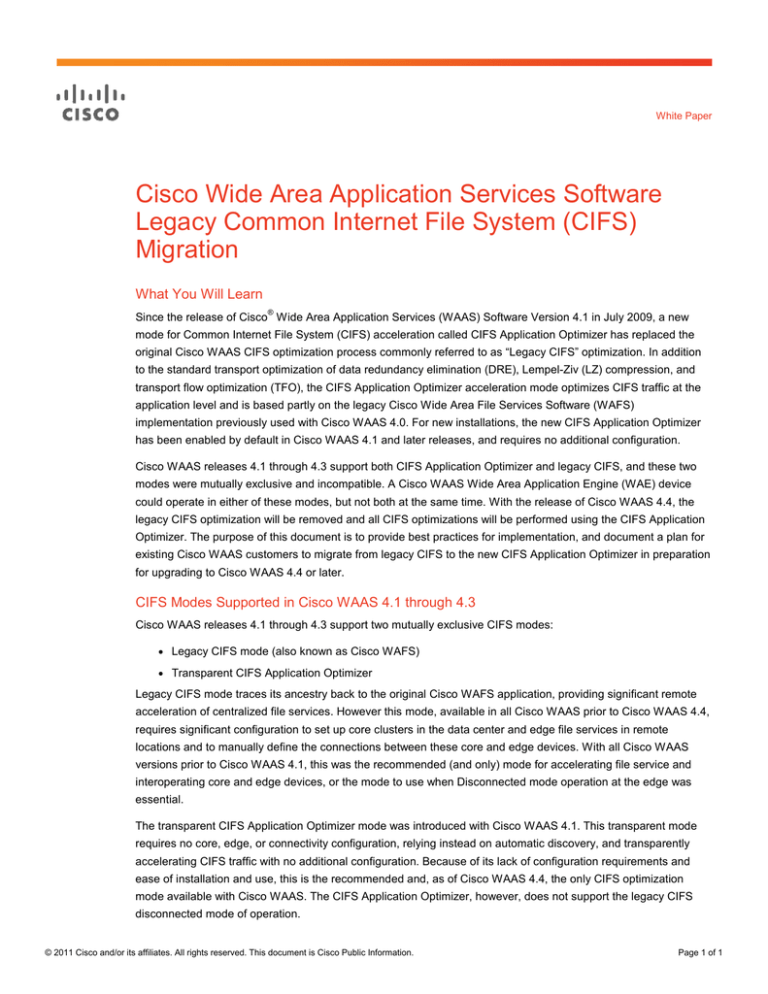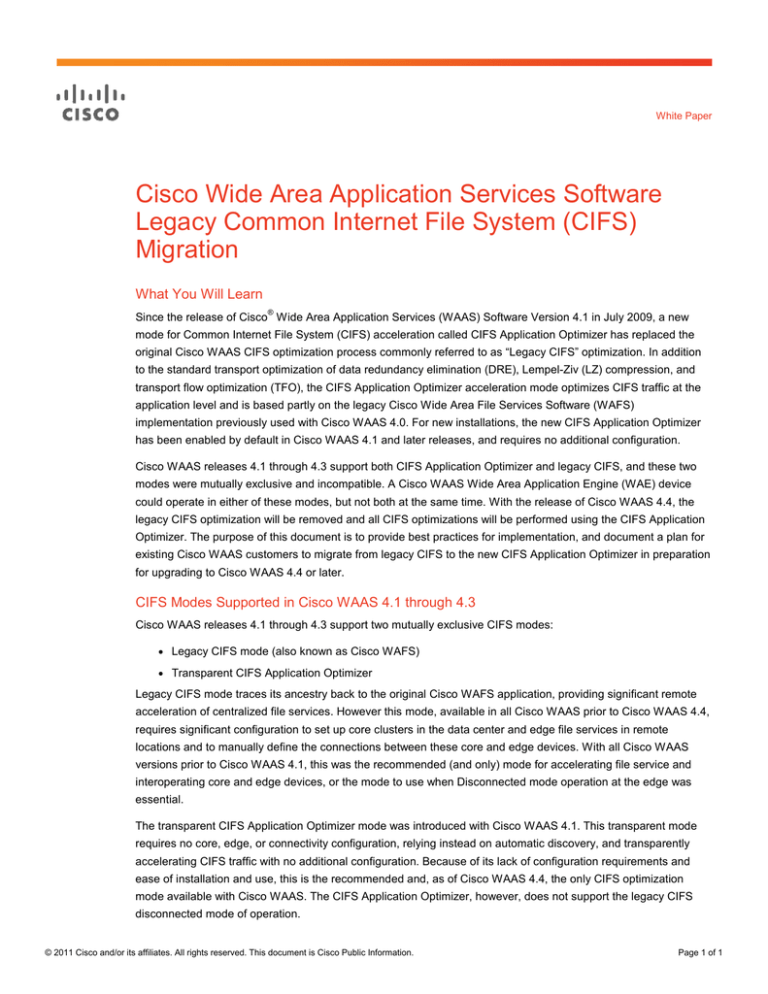
White Paper
Cisco Wide Area Application Services Software
Legacy Common Internet File System (CIFS)
Migration
What You Will Learn
®
Since the release of Cisco Wide Area Application Services (WAAS) Software Version 4.1 in July 2009, a new
mode for Common Internet File System (CIFS) acceleration called CIFS Application Optimizer has replaced the
original Cisco WAAS CIFS optimization process commonly referred to as “Legacy CIFS” optimization. In addition
to the standard transport optimization of data redundancy elimination (DRE), Lempel-Ziv (LZ) compression, and
transport flow optimization (TFO), the CIFS Application Optimizer acceleration mode optimizes CIFS traffic at the
application level and is based partly on the legacy Cisco Wide Area File Services Software (WAFS)
implementation previously used with Cisco WAAS 4.0. For new installations, the new CIFS Application Optimizer
has been enabled by default in Cisco WAAS 4.1 and later releases, and requires no additional configuration.
Cisco WAAS releases 4.1 through 4.3 support both CIFS Application Optimizer and legacy CIFS, and these two
modes were mutually exclusive and incompatible. A Cisco WAAS Wide Area Application Engine (WAE) device
could operate in either of these modes, but not both at the same time. With the release of Cisco WAAS 4.4, the
legacy CIFS optimization will be removed and all CIFS optimizations will be performed using the CIFS Application
Optimizer. The purpose of this document is to provide best practices for implementation, and document a plan for
existing Cisco WAAS customers to migrate from legacy CIFS to the new CIFS Application Optimizer in preparation
for upgrading to Cisco WAAS 4.4 or later.
CIFS Modes Supported in Cisco WAAS 4.1 through 4.3
Cisco WAAS releases 4.1 through 4.3 support two mutually exclusive CIFS modes:
●
Legacy CIFS mode (also known as Cisco WAFS)
●
Transparent CIFS Application Optimizer
Legacy CIFS mode traces its ancestry back to the original Cisco WAFS application, providing significant remote
acceleration of centralized file services. However this mode, available in all Cisco WAAS prior to Cisco WAAS 4.4,
requires significant configuration to set up core clusters in the data center and edge file services in remote
locations and to manually define the connections between these core and edge devices. With all Cisco WAAS
versions prior to Cisco WAAS 4.1, this was the recommended (and only) mode for accelerating file service and
interoperating core and edge devices, or the mode to use when Disconnected mode operation at the edge was
essential.
The transparent CIFS Application Optimizer mode was introduced with Cisco WAAS 4.1. This transparent mode
requires no core, edge, or connectivity configuration, relying instead on automatic discovery, and transparently
accelerating CIFS traffic with no additional configuration. Because of its lack of configuration requirements and
ease of installation and use, this is the recommended and, as of Cisco WAAS 4.4, the only CIFS optimization
mode available with Cisco WAAS. The CIFS Application Optimizer, however, does not support the legacy CIFS
disconnected mode of operation.
© 2011 Cisco and/or its affiliates. All rights reserved. This document is Cisco Public Information.
Page 1 of 1
The CIFS Application Optimizer is the default mode for all new installations. During the transition period of Cisco
WAAS 4.1 through 4.3, for devices upgraded from Cisco WAAS 4.0 versions previously configured as CIFS core
or edge devices, the legacy CIFS mode was the default mode. The device could then be switched between the
modes using the Cisco WAAS Central Manager or the individual device command-line interface (CLI). The CIFS
Application Optimizer feature cannot be enabled while the device is configured as a legacy CIFS core or edge
device. The legacy file services must first be removed before the CIFS Application Optimizer feature is enabled.
When the CIFS Application Optimizer feature is first enabled on a Cisco WAAS WAE device or device group,
Cisco WAAS will disable the core and edge configuration pages for that device or device group and these devices
can no longer be added to a defined core cluster. In the CIFS Application Optimizer mode, the Cisco WAE device
then perform the function of both an edge and a core device simultaneously, depending on the direction of each
request.
Table 1.
Comparison of CIFS Modes
Feature
CIFS Application Optimizer Mode
CIFS Legacy Mode
Full transparency
Yes
No; uses Cisco WAFS tunnel on TCP port 4050
Cisco WAFS tunnel
configuration
No
Yes (same as Cisco WAAS 4.0)
Separate edge and core
configuration required
No; both CIFS edge and core devices are running after
this mode is enabled
Yes
Autodiscovery
Cisco WAAS autodiscovery
Cisco WAFS CIFS autodiscovery
Remote print server
acceleration
Yes, using Microsoft Windows Print Application
Optimizer
No
Disconnected mode
No
Yes
File blocking
No
Yes
Default mode
Default for new installations
Default for upgrades from Cisco WAAS 4.0 if Cisco
WAFS was configured before the upgrade
Read-ahead optimization
New faster streaming read-ahead; no configuration
needed
Same as Cisco WAFS 4.0; uses tunnel configuration
Planning for Migration from Legacy CIFS Mode to CIFS Application Optimizer Mode
The transparent CIFS Application Optimizer is the recommended mode for all new installations and all current
deployments where CIFS has not yet been configured. In cases where Cisco WAAS legacy CIFS has already
been configured and deployed, customers must perform an intermediate upgrade to the transparent CIFS
Application Optimizer using Cisco WAAS 4.1 prior to upgrading their systems to Cisco WAAS 4.4. Migration of all
legacy CIFS to the CIFS Application Optimizer must be completed and all legacy CIFS configurations removed
prior to upgrading to Cisco WAAS 4.4. Upgrading the Cisco WAAS Central Manager to Cisco WAAS 4.4 is not
allowed if any device in the network is still configured as a legacy CIFS core or edge device.
Customers migrating from legacy CIFS to the CIFS Application Optimizer mode in newer Cisco WAAS releases
will need to plan and follow the migration process detailed in this document after upgrading Cisco WAAS on their
Cisco WAE devices. In general, after upgrading a Cisco WAAS WAE device or device group from Cisco WAAS
4.0 to a Cisco WAAS release prior to Cisco WAAS 4.4, the CIFS Application Optimizer can be manually enabled
using the device CLI or the Cisco WAAS Central Manager GUI. Manually enabling the CIFS Application Optimizer
after the upgrade will then disable the capability to configure legacy CIFS mode for the device or device group.
© 2011 Cisco and/or its affiliates. All rights reserved. This document is Cisco Public Information.
Page 2 of 12
Migration Process from Legacy CIFS to CIFS Application Optimizer
When migrating from legacy CIFS to the CIFS Application Optimizer mode, the existing CIFS cache is retained.
Disk allocation for CIFS in newer Cisco WAAS releases remains similar to its allocation in Cisco WAAS 4.0.
Autodiscovery differs between the legacy CIFS and CIFS Application Optimizer modes. Legacy mode uses CIFS
autodiscovery, whereas CIFS Application Optimizer relies on Cisco WAAS autodiscovery. CIFS autodiscovery is
based on selection of the best core device from the configured core devices for each edge, while Cisco WAAS
autodiscovery is based on routing and interception. It is important to verify that the network and interception are
configured properly before the migration. The differences between the autodiscovery mechanisms may lead to
different core Cisco WAE selections when the CIFS Application Optimizer is enabled.
In its simplest form, migration from legacy CIFS to CIFS Application Optimizer requires only enabling the CIFS
Application Optimizer for each device or device group in the Cisco WAAS Central Manager GUI or at the device
CLI. However, enabling the CIFS Application Optimizer at the same time disables the legacy CIFS mode on the
Cisco WAE device and therefore requires that a defined process be followed in live production environments to
reduce or isolate disruption of service to remote offices where legacy CIFS is operational.
This document describes two procedures for migrating from legacy CIFS mode to the new CIFS Application
Optimizer mode:
●
Graceful migration: This procedure is nonintrusive and allows migration without affecting traffic between the
Cisco WAE devices on the branch-office and data center sides. It is, however, limited to specific described
customer environments. It requires preplanning and systematic execution over a significant period of time,
but has the advantage of nonstop operation of Cisco WAAS and Cisco WAAS file services.
●
Disruptive migration: This procedure is operationally disruptive and affects traffic between the Cisco WAE
devices on both the branch-office and data center sides. It can be applied to any existing Cisco WAAS 4.0
deployment. It requires little preplanning, but end users will experience Cisco WAAS and Cisco WAAS files
service outages; however, it has the advantage of relatively quick and straightforward execution.
Not all older releases of Cisco WAAS can be upgraded directly to a newer release of Cisco WAAS.
Note:
Please consult the Cisco WAAS Upgrade Guide for intermediate upgrade requirements:
http://www.cisco.com/en/US/partner/docs/app_ntwk_services/waas/waas/upgrade/guide/waas_upgrade43.html#w
p42371.
Note:
Upgrading a Cisco WAAS 4.0.x deployment that uses legacy CIFS, to a Cisco WAAS 4.4 or later release,
requires an intermediate upgrade to Cisco WAAS 4.1 or later, and a subsequent graceful or disruptive migration of
legacy CIFS to the CIFS Application Optimizer.
Prior to performing either migration procedure:
●
Upgrade the Cisco WAAS Central Manager to Cisco WAAS 4.1 or later following the standard upgrade
procedure found in the Cisco WAAS Upgrade Guide:
http://www.cisco.com/en/US/partner/docs/app_ntwk_services/waas/waas/upgrade/guide/waas_upgrade43.
html.
●
Upgrade all the Cisco WAAS WAE devices running in Application Accelerator mode to Cisco WAAS 4.1 or
later. The order in which you upgrade the devices is not important. However, you must upgrade all the
devices before beginning the migration.
© 2011 Cisco and/or its affiliates. All rights reserved. This document is Cisco Public Information.
Page 3 of 12
After completing the migration procedure:
●
Migrate any preposition directives from legacy CIFS mode to CIFS Application Optimizer mode (see
Appendix A).
●
Migrate dynamic shares from legacy CIFS mode to CIFS Application Optimizer mode (see Appendix B).
Procedures for Disabling Legacy CIFS and Enabling CIFS Application Optimizer
Both the graceful and disruptive migration procedures defined in this document use numerous calls to disable
legacy CIFS edge and core services and enable CIFS Application Optimizer. Rather than repeatedly detailing that
process, the procedures are defined once here. The following procedure assumes that the Cisco WAAS Central
Manager and Cisco WAAS WAE application accelerators have already been upgraded to Cisco WAAS 4.1 or
later. The procedure also details configuration changes made to an individual device rather than a device group.
You can also make configuration changes to disable legacy CIFS edge services and enable CIFS Application
Optimizer for device groups. However, you can make configuration changes to disable older CIFS core services
only for individual devices and not for device groups. Before disabling legacy CIFS core services, you must delete
the core cluster to which the device belongs.
Disabling Legacy CIFS Core and Edge Services
Before a Cisco WAAS WAE device enabled as a core server can be disabled as a core server, it must be
removed from any core cluster of which it is a part.
Disable Core Services
Step 1. Identify the core cluster. From the Cisco WAAS Central Manager GUI navigation pane, choose My WAN
> Manage Devices.
Step 2. Click the edit icon to the left of the target device.
© 2011 Cisco and/or its affiliates. All rights reserved. This document is Cisco Public Information.
Page 4 of 12
Step 3. The Devices Dashboard window appears. In the navigation pane on the left, select Assign Groups. In the
Device Groups pane on the right, note the device group name with the type WAFS Core Cluster.
Step 4. Return to the Dashboard. From the Cisco WAAS Central Manager GUI navigation pane, choose My WAN
> Manage Device Groups. Click the edit icon to the left of the device group name identified in the
previous step.
© 2011 Cisco and/or its affiliates. All rights reserved. This document is Cisco Public Information.
Page 5 of 12
Step 5. Click Delete in the menu bar at the top. Click OK to confirm that the core cluster will be permanently
deleted. All core devices will then be released from this core cluster.
Step 6. In the Cisco WAAS Central Manager GUI navigation pane, choose My WAN > Manage Devices.
Step 7. Again, select the target device. The Devices Dashboard window appears.
Step 8. In the Configure drawer in the navigation pane, click Acceleration > Legacy Services > File Services >
Core Configuration.
Step 9. In the right pane, uncheck Enable Core Server and click Submit. A dialog box will appear warning that a
reload of the device will occur. Click OK.
Disable Edge Services
Step 1. From the Cisco WAAS Central Manager GUI navigation pane, choose My WAN > Manage Devices.
Step 2. Select the target device. The Device Dashboard window appears.
Step 3. In the Configure drawer in the navigation pane, click Acceleration > Legacy Services > File Services >
Edge Configuration.
© 2011 Cisco and/or its affiliates. All rights reserved. This document is Cisco Public Information.
Page 6 of 12
Step 4. In the right pane, uncheck Enable Edge Server and click Submit.
Enabling CIFS Application Optimizer
Step 1. From the Cisco WAAS Central Manager GUI navigation pane, choose My WAN > Manage Devices.
Step 2. Select the target device or device group. The Devices Dashboard window appears.
Step 3. In the Configure drawer in the navigation pane, click Acceleration > Enabled Features.
Step 4. Click the CIFS Accelerator check box and then click Submit.
Note:
Legacy CIFS must be disabled before CIFS Accelerator is enabled.
© 2011 Cisco and/or its affiliates. All rights reserved. This document is Cisco Public Information.
Page 7 of 12
Migration Scenarios
Site Definitions
●
Branch site: A site where Cisco WAAS WAE devices are running legacy CIFS edge services and none of
the devices are running legacy CIFS core services
●
Data center: A site where Cisco WAAS WAE devices are running legacy CIFS core services and none of
the devices are running legacy CIFS edge services
●
Mixed site: A site where there are Cisco WAAS WAE devices running both the legacy CIFS core and edge
services with any combination of edge and core services on the devices and at least one legacy CIFS edge
and one core device
Scenario 1: Graceful Migration
The first qualification for a graceful migration includes minimal or no mixed sites as defined above. Because mixed
sites cannot be isolated, they must be migrated simultaneously to reduce service disruption. A full mesh network
Cisco WAAS deployment is a good example of environments that are not suitable for this migration alternative.
The more mixed sites involved, the more difficult the migration process becomes. The second qualification
requirement is enough Core Cisco WAE devices at each data center or each mixed site to simultaneously run
both CIFS Application Optimizer and legacy CIFS mode on separate devices. This qualification requires that the
group of core devices be split into two separate groups during the migration: one for the CIFS Application
Optimizer mode and another for legacy CIFS mode. During the migration, each of the two core groups must be
able to handle all the traffic that was previously handled by the combined core devices together.
To reiterate, the graceful migration process prerequisites include:
●
No or minimal mixed sites
●
Sufficient core devices so that half the devices can handle the entire traffic load
In an ideal situation, a graceful migration is the preferred migration option for customers intending to keep all CIFS
optimizations available and functioning during the migration process. To accomplish this, the graceful migration
procedure requires:
●
All mixed sites must be migrated at once. Failure to migrate all mixed sites simultaneously will result in loss
of CIFS optimization in parts of the network
●
Existing connections are temporarily disconnected during the upgrade and migration. All subsequent new
connections will be fully optimized using the new CIFS Application Optimizer once the upgrade completes
successfully
The underlying key to the graceful migration scenario is the creation of two separate parallel networks running
across the WAN: a CIFS Application Optimizer network and a legacy CIFS mode network. These two networks
work in parallel during the migration period, allowing users to gain the CIFS optimization benefits. Each file server
in every data center or mixed site needs to be accessible through both the CIFS Application Optimization network
and the legacy CIFS network during the migration period.
The migration procedure assumes that there are enough core Cisco WAE devices in each data center to support
both legacy CIFS mode and CIFS Application Optimizer networks. For example, a data center that has two core
Cisco WAE devices can assign one of the devices to the CIFS Application Optimizer network and leave the
second device to support the CIFS legacy network. Each one of these two core Cisco WAE devices should be
able to support all the traffic that was previously divided between the two devices.
© 2011 Cisco and/or its affiliates. All rights reserved. This document is Cisco Public Information.
Page 8 of 12
After all the Cisco WAE devices in the network have been upgraded to Cisco WAAS 4.1 or later, identify and
divide the Cisco WAAS WAE devices where legacy CIFS core services are defined into two groups. The first
group will be migrated immediately to the new, transparent CIFS Application Optimizer and prepared to handle the
traffic of the branch-office devices as they are subsequently migrated to the new CIFS Application Optimizer. The
second group will continue to work in the legacy CIFS mode, handling the traffic of the branch-office devices not
yet migrated. In the following procedure:
●
All those Cisco WAE devices that will use the new CIFS Application Optimizer mode are classified as
group A
●
The remaining Cisco WAE devices that will continue using legacy CIFS mode are classified as group B
To perform the procedure to migrate from legacy CIFS to the CIFS Application Optimizer, follow these steps:
Step 1. Split the core Cisco WAE devices in the data center into group A and group B:
1.
Disable interception on all group B devices. All non-CIFS traffic as well as all new CIFS Application Optimizer
traffic will now be directed only to those devices in group A. Group B devices will continue to handle legacy
CIFS traffic only.
2.
Migrate the data center group A devices to CIFS Application Optimizer mode:
a.
Disable legacy CIFS core services on the group A Cisco WAE devices.
b.
Enable CIFS Application Optimizer on all group A Cisco WAE devices.
Step 2. Split the core Cisco WAE devices in the mixed sites into group A and group B:
1.
Make sure all the group B devices are running core services only and not also edge services. If any of the
Cisco WAE devices are running both core and edge services, disable legacy CIFS edge services on those
devices using the defined procedure.
2.
Disable interception on all group B devices. All non-CIFS traffic as well as all new CIFS Application Optimizer
traffic will now be directed only to those devices in group A. Group B devices will continue to handle legacy
CIFS traffic only.
3.
Migrate the group A devices to use CIFS Application Optimizer mode:
a.
Disable legacy CIFS core services on the Cisco WAE devices.
b.
Enable CIFS Application Optimizer on all the Cisco WAE devices.
Step 3. Migrate all Cisco WAAS WAE in each branch office:
1.
Migrate all the Cisco WAE devices to use CIFS Application Optimizer mode:
a.
Disable legacy CIFS edge services on the Cisco WAE devices.
b.
Enable CIFS Application Optimizer on all the Cisco WAE devices.
Step 4. Complete the migration of group B devices in each of the data center and mixed sites:
1.
2.
Switch all group B devices to CIFS Application Optimizer mode.
a.
Disable legacy CIFS core services on the Cisco WAE devices.
b.
Enable CIFS Application Optimizer on all the Cisco WAE devices.
Enable interception on all group B devices.
© 2011 Cisco and/or its affiliates. All rights reserved. This document is Cisco Public Information.
Page 9 of 12
Scenario 2: Disruptive Migration
The disruptive migration procedure is suggested for customers who cannot or are unwilling to use the graceful
migration procedure, or customers who are willing to give up CIFS acceleration during the migration period. Using
this disruptive procedure, until the migration is complete, new CIFS connections will be optimized by DRE/LZ
compression, and TFO, but will not be CIFS accelerated. Existing legacy CIFS connections will be closed during
the upgrade and migration. Additionally, several reboots are required on each Cisco WAE device, causing
interruption of Cisco WAAS service. The advantage of this disruptive migration procedure is that the entire Cisco
WAAS network can be migrated at the same time.
The procedure for disruptive migration is simple:
Step 1. Disable legacy core services on each Cisco WAAS WAE running legacy core services.
Step 2. Disable legacy edge services for either the AllDevicesGroup device group or on each Cisco WAAS WAE
running legacy edge services.
Step 3. Enable CIFS Application Optimizer for either the AllDevicesGroup device group or on each Cisco WAAS
WAE requiring CIFS acceleration.
Appendix A
Migrating Preposition Directives
To migrate the preposition directives from legacy CIFS mode to the CIFS Application Optimizer mode, create new
preposition directives:
Step 1. Select the preposition directive. Under My WAN in the Configure drawer, select File > Preposition.
Step 2. Click the edit icon to the left of the preposition directive.
Step 3. Click the check box to the right of “CIFS - Use WAFS transport mode” to disable legacy CIFS mode.
© 2011 Cisco and/or its affiliates. All rights reserved. This document is Cisco Public Information.
Page 10 of 12
Step 4. Enter the fully qualified domain name (FQDN) of the origin server, the Cisco WAE location that is closest
to the origin server, and the user credentials (username and password) for the file server that is entered
in the File Server field. Click Submit.
Appendix B
Migrating CIFS Dynamic Shares
To migrate dynamic shares from Legacy CIFS mode to the CIFS Application Optimizer mode, follow these steps:
Step 1. Under My WAN in the Configure drawer, select File > Dynamic Shares.
Step 2. Click the edit icon of the dynamic share.
© 2011 Cisco and/or its affiliates. All rights reserved. This document is Cisco Public Information.
Page 11 of 12
Step 3. Uncheck the “CIFS - Use WAFS transport mode” check box. Provide user credentials (username and
password) for the file server that is entered in the File Server field. Enter a share name (optional). Click
Submit.
For More Information
Go to http://www.cisco.com/go/waas.
Printed in USA
© 2011 Cisco and/or its affiliates. All rights reserved. This document is Cisco Public Information.
C11-508426-01
06/11
Page 12 of 12