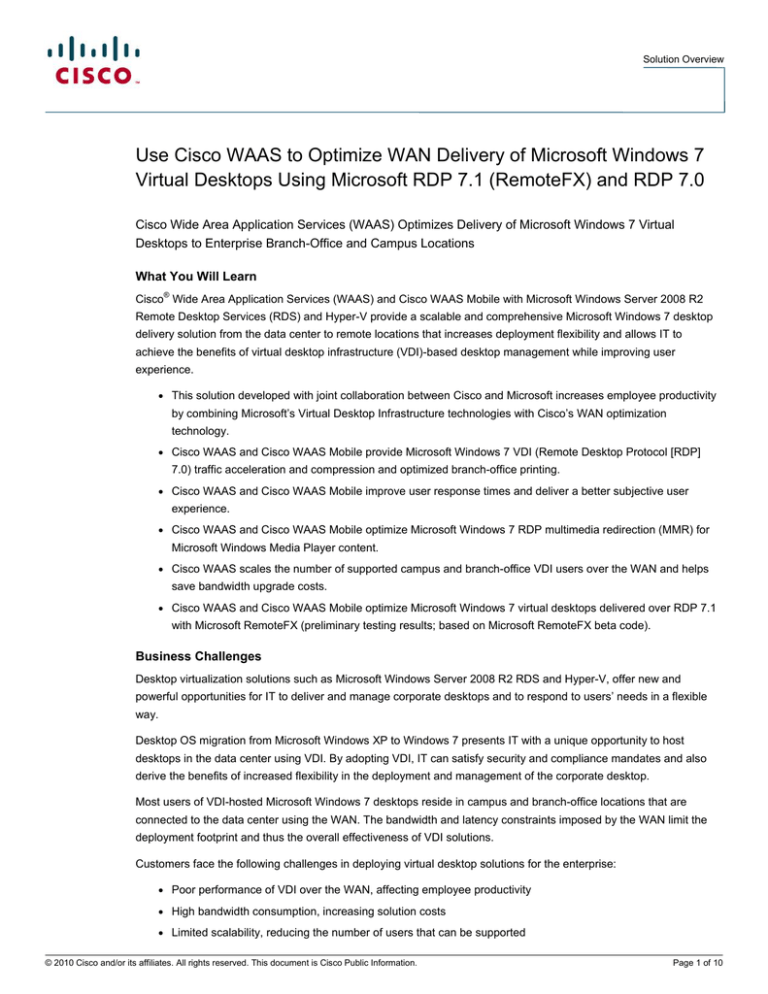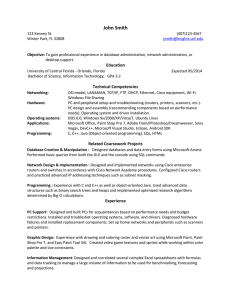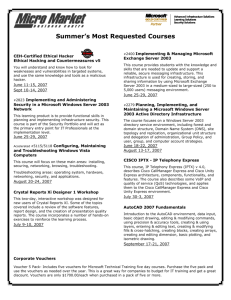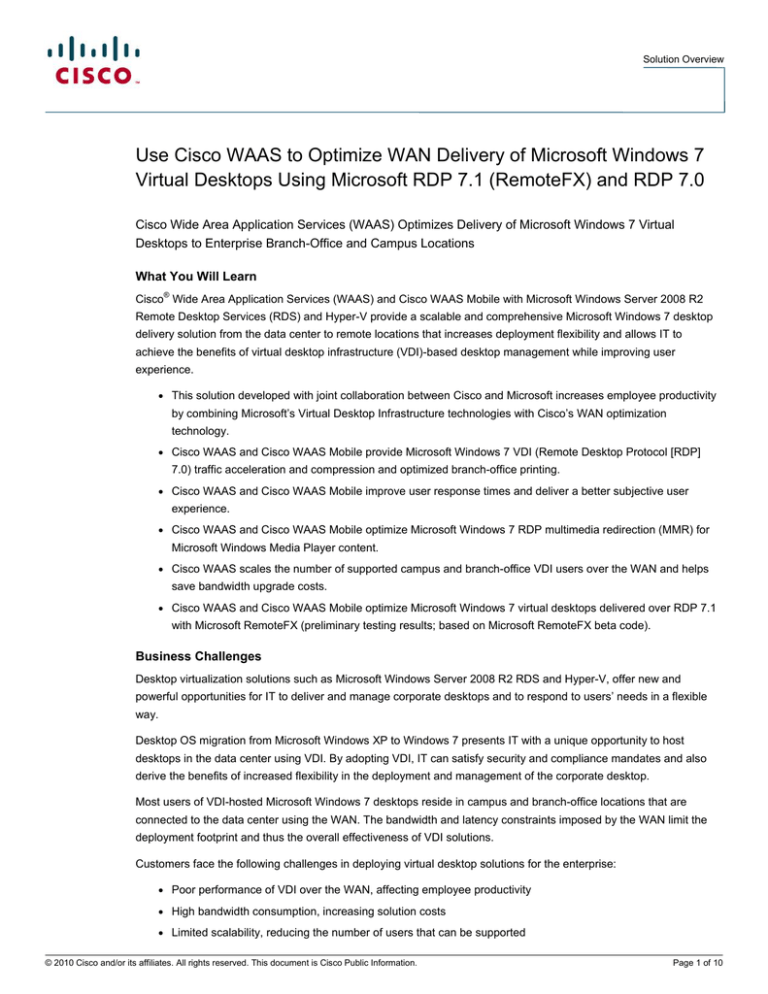
Solution Overview
Use Cisco WAAS to Optimize WAN Delivery of Microsoft Windows 7
Virtual Desktops Using Microsoft RDP 7.1 (RemoteFX) and RDP 7.0
Cisco Wide Area Application Services (WAAS) Optimizes Delivery of Microsoft Windows 7 Virtual
Desktops to Enterprise Branch-Office and Campus Locations
What You Will Learn
Cisco® Wide Area Application Services (WAAS) and Cisco WAAS Mobile with Microsoft Windows Server 2008 R2
Remote Desktop Services (RDS) and Hyper-V provide a scalable and comprehensive Microsoft Windows 7 desktop
delivery solution from the data center to remote locations that increases deployment flexibility and allows IT to
achieve the benefits of virtual desktop infrastructure (VDI)-based desktop management while improving user
experience.
●
This solution developed with joint collaboration between Cisco and Microsoft increases employee productivity
by combining Microsoft’s Virtual Desktop Infrastructure technologies with Cisco’s WAN optimization
technology.
●
Cisco WAAS and Cisco WAAS Mobile provide Microsoft Windows 7 VDI (Remote Desktop Protocol [RDP]
7.0) traffic acceleration and compression and optimized branch-office printing.
●
Cisco WAAS and Cisco WAAS Mobile improve user response times and deliver a better subjective user
experience.
●
Cisco WAAS and Cisco WAAS Mobile optimize Microsoft Windows 7 RDP multimedia redirection (MMR) for
Microsoft Windows Media Player content.
●
Cisco WAAS scales the number of supported campus and branch-office VDI users over the WAN and helps
save bandwidth upgrade costs.
●
Cisco WAAS and Cisco WAAS Mobile optimize Microsoft Windows 7 virtual desktops delivered over RDP 7.1
with Microsoft RemoteFX (preliminary testing results; based on Microsoft RemoteFX beta code).
Business Challenges
Desktop virtualization solutions such as Microsoft Windows Server 2008 R2 RDS and Hyper-V, offer new and
powerful opportunities for IT to deliver and manage corporate desktops and to respond to users’ needs in a flexible
way.
Desktop OS migration from Microsoft Windows XP to Windows 7 presents IT with a unique opportunity to host
desktops in the data center using VDI. By adopting VDI, IT can satisfy security and compliance mandates and also
derive the benefits of increased flexibility in the deployment and management of the corporate desktop.
Most users of VDI-hosted Microsoft Windows 7 desktops reside in campus and branch-office locations that are
connected to the data center using the WAN. The bandwidth and latency constraints imposed by the WAN limit the
deployment footprint and thus the overall effectiveness of VDI solutions.
Customers face the following challenges in deploying virtual desktop solutions for the enterprise:
●
Poor performance of VDI over the WAN, affecting employee productivity
●
High bandwidth consumption, increasing solution costs
●
Limited scalability, reducing the number of users that can be supported
© 2010 Cisco and/or its affiliates. All rights reserved. This document is Cisco Public Information.
Page 1 of 10
Solution Overview
●
Poor performance of centralized printing and increased costs of printing at the branch office
●
Corporate video-delivery challenges that limit employee training and learning options
Microsoft Windows Server 2008 R2 RDS and Hyper-V Overview
Microsoft Windows Server 2008 R2 considerably improves the platform and tool set for accelerating and extending
desktop and application deployments to any device. In addition to the traditional session virtualization scenario that
Microsoft Terminal Services enabled for many years, Microsoft Windows Server 20008 R2 now also provides an
extensible platform for VDI, using Microsoft Hyper-V as the virtualization platform for Microsoft VDI solutions. VDI is a
centralized desktop delivery architecture that allows customers to centralize the storage, operation, and management
of a Microsoft Windows desktop in the data center. It enables Microsoft Windows 7 Enterprise and other desktop
environments to run and be managed in virtual machines on a centralized server (Figure 1).
Figure 1.
Microsoft VDI Solution
Cisco WAAS and Cisco WAAS Mobile Overview
Cisco WAAS is a comprehensive WAN optimization and application acceleration solution that is a crucial component
of the Cisco Borderless Networks and Data Center architectures.
Cisco WAAS accelerates applications and data over the WAN, optimizes bandwidth, empowers cloud services, and
provides local hosting of branch IT services, all with industry-leading network integration. Cisco WAAS allows IT
departments to centralize applications and storage while maintaining productivity for remote branch-office and
campus users.
Cisco WAAS Mobile extends Cisco WAAS Software application acceleration benefits to mobile employees who travel
outside the branch office and to branch-office and mobile users who access applications hosted in public cloud
environments.
Cisco WAAS enables organizations to achieve the following primary IT objectives:
●
Application acceleration: Improve the productivity of remote employees.
●
IT desktop centralization using VDI: Lower desktop management costs and meet compliance and security
mandates.
●
IT branch-office and data center consolidation and WAN optimization: Reduce branch-office IT costs.
© 2010 Cisco and/or its affiliates. All rights reserved. This document is Cisco Public Information.
Page 2 of 10
Solution Overview
●
Branch-office IT agility: Provide local branch-office IT services such as printing without additional servers.
●
Migration of business applications to the cloud: Reduce infrastructure costs.
●
Service agility: Lower operating costs (OpEx) with on-demand WAN optimization using:
◦ Cisco WAAS Express (Cisco WAAS on Cisco IOS® Software on Cisco Second-Generation Integrated
Services Routers (ISR G2) branch-office routers)
◦ Cisco WAAS on Cisco Services-Ready Engine (SRE) Modules on Cisco ISR G2
●
Simplified data protection: Ease compliance and business continuity.
Cisco WAAS and Microsoft Windows Server 2008 R2 RDS and Hyper-V Solution for Microsoft
Windows 7 Delivery
Figure 2 shows the components of the Cisco WAAS and Microsoft Windows Server 2008 R2 RDS solution,
developed with support from Microsoft and tested by Cisco.
Figure 2.
Microsoft Windows 7 VDI Solution with Microsoft RDS and Hyper-V, Cisco WAAS, and Cisco WAAS Mobile
Microsoft Solution Suite: Virtualizes and Centralizes Desktops
●
Microsoft Windows Server 2008 R2 RDS provides a common infrastructure for session virtualization and VDI
and uses RDP 7.0 (for R2) or RDP 7.1 (in Service Pack 1) for desktop delivery.
●
Microsoft Hyper-V on Microsoft Windows Server 2008 R2 provides the infrastructure to host virtual Microsoft
Windows 7 desktops.
●
Microsoft Active Directory provides user authentication.
●
RDP 7.0 or RDP 7.1 with Microsoft RemoteFX provides display, print, and multimedia redirection.
Cisco WAAS: Improves RDP 7.1 with Microsoft RemoteFX and RDP 7.0 Performance and Reduces Bandwidth
Demands
●
Cisco WAAS Appliances deployed on both sides of the WAN optimize RDP 7.1 with Microsoft RemoteFX and
RDP 7.0 traffic between the end users and the data center using a sophisticated combination of TCP flow
optimization (TFO), which reduces the effects of the WAN, persistent session-based compression, and data
redundancy elimination (DRE).
© 2010 Cisco and/or its affiliates. All rights reserved. This document is Cisco Public Information.
Page 3 of 10
Solution Overview
●
The data center also hosts a Cisco WAAS Central Manager, which is used to manage the Cisco WAAS
solution from a central point.
●
The branch-office Cisco WAAS Appliance also provides print services locally to the branch-office users by
running Microsoft Windows Print Services on the appliance.
●
Cisco WAAS Mobile Software on mobile-worker laptop computers reduces the effects on the WAN through a
combination of TFO, compression, and DRE. The Cisco WAAS Mobile headend device and the Cisco
Adaptive Security Appliance (ASA) VPN device are located in the data center.
Testing Scenarios
This document presents solution benefits for remote users accessing their Microsoft Windows 7 VDI desktops in the
data center.
The tests measured performance improvement (response time) and WAN bandwidth optimization (WAN data
reduction) when branch-office and mobile users are running standard office productivity tasks on the VDI desktops,
accessing video using MMR, and printing documents in the branch office.
Table 1 summarizes the activities and WAN bandwidth conditions.
Table 1.
VDI Test Activity Details
User
Activity
Display Protocol
Type
Branch office
WAN Condition
Bandwidth
Round Trip
Packet Loss
RDP 7.0
1.544 Mbps
80 ms
0.1%
Log in and use email, web, and Microsoft
*
Word and PowerPoint (2 users)
RDP7.1 with Microsoft RemoteFX*
10 Mbps
80 ms
0.1%
Log in and use email, web, and Microsoft
Word and PowerPoint
RDP 7.0
768 kbps
80ms
1.0%
RDP7.1 with Microsoft RemoteFX*
1.5 Mbps
80ms
1.0%
Log in and use email, web, and Microsoft
Word and PowerPoint (10 users)
Access video using MMR
Print jobs in the branch office
Mobile
(beta code)
Access video using MMR
Log in and use email, web, and Microsoft
Word and PowerPoint
(beta code)
*
Note: Testing on RDP 7.1 with Microsoft RemoteFX is currently in progress. Preliminary test results based on two-user testing for
RDP 7.1 with Microsoft RemoteFX are presented in this document. Testing results with more users will be made available after the
RDP 7.1 with Microsoft RemoteFX testing is complete.
Solution Benefits
Performance Acceleration for Microsoft Windows 7 Display
The combined solution accelerates the performance of all applications accessed through Microsoft Windows Server
2008 R2 RDS such as Microsoft Exchange for email and calendaring, Microsoft Office for the use and sharing of
Microsoft PowerPoint presentations and Microsoft Word documents, and Microsoft Internet Explorer 9 for browsing
enterprise websites.
●
Cisco WAAS accelerates VDI display performance by up to 44 percent (Figure 3) under light WAN use
conditions.
●
Cisco WAAS accelerates VDI display performance by up to 61 percent (Figure 4) under heavy WAN use
conditions. Users experience response times that are more than twice as fast with Cisco WAAS. The morning
and peak office work hours are the typical times when WAN links near congestion.
© 2010 Cisco and/or its affiliates. All rights reserved. This document is Cisco Public Information.
Page 4 of 10
Solution Overview
●
Cisco WAAS performance benefits under both light and heavy WAN use conditions are similar, demonstrating
that Cisco WAAS can provide consistent performance acceleration even as WAN link use increases due to
increasing number of users.
●
Cisco WAAS offers superior subjective user experiences such as faster menu drawing, Microsoft PowerPoint
transitions, and screen updates under WAN use conditions.
Figure 3.
Cisco WAAS Performance Acceleration under Light WAN Utilization
Figure 4.
Cisco WAAS Performance Acceleration with Heavy WAN Use
Bandwidth Optimization for Microsoft Windows 7 RDP 7.0 with Microsoft RemoteFX
Cisco WAAS considerably helps save expensive WAN costs by reducing VDI WAN bandwidth consumption for
desktop display
●
Cisco WAAS reduces bandwidth use by up to 55 percent for RDP 7.0 display (Figure 5).
●
Cisco WAAS reduces bandwidth use by up to 53 percent for Microsoft RemoteFX* display (Figure 6).
●
Cisco WAAS Mobile reduces bandwidth by up to 67 percent for RDP 7.0 display (Figure 7).
●
Cisco WAAS Mobile reduces bandwidth by up to 52 percent for Microsoft RemoteFX* display (Figure 8).
As the number of users in the branch office increases, the compression offered by Cisco WAAS improves as the DRE
function finds repeatable display patterns across multiple user sessions and optimizes them.
Also, in actual production networks, the DRE disk cache builds up over several days and contains a much longer
cache history, which can result in higher levels of compression in production deployments than the levels typically
found in lab testing.
*
Note: Testing on RDP 7.1 with Microsoft RemoteFX is currently in progress. Preliminary test results based on two-user testing for
RDP 7.1 with Microsoft RemoteFX are presented in this document. Testing results with more users will be made available after the
RDP 7.1 with Microsoft RemoteFX testing is complete.
© 2010 Cisco and/or its affiliates. All rights reserved. This document is Cisco Public Information.
Page 5 of 10
Solution Overview
Figure 5.
Microsoft Windows 7 RDP 7.0 Bandwidth Optimization by Cisco WAAS
Figure 6.
Microsoft Windows 7 RDP 7.1 with Microsoft RemoteFX Bandwidth Optimization by Cisco WAAS
Figure 7.
Microsoft Windows 7 RDP 7.0 Bandwidth Optimization by Cisco WAAS Mobile
© 2010 Cisco and/or its affiliates. All rights reserved. This document is Cisco Public Information.
Page 6 of 10
Solution Overview
Figure 8.
Microsoft Windows 7 RDP 7.1 with Microsoft RemoteFX Bandwidth Optimization by Cisco WAAS Mobile
Bandwidth Optimization for Microsoft Windows 7 RDP 7.0 MMR-Based Video Delivery
RDP 7.0 supports multimedia-based redirection for Microsoft Windows Media Player. This support allows the VDI
desktop to stream multimedia content directly to the client for rendering on the local client. This process offloads the
VDI desktop and also eliminates the higher WAN bandwidth consumption associated with server-side video
rendering.
Cisco WAAS and Cisco WAAS Mobile offer additional optimization for MMR-based Microsoft Windows media video
delivery (video on demand [VoD]). These optimizations provide customers with a viable corporate video-delivery
option for employee training and learning needs and reduces the need for costly WAN bandwidth upgrades.
●
Cisco WAAS reduces bandwidth by up to 66 percent (Figure 9) for RDP 7.0 MMR.
●
Cisco WAAS Mobile reduces bandwidth by up to 51 percent (Figure 10) for RDP 7.0 MMR.
●
Cisco WAAS Mobile provides a better subjective user experience for MMR under high latency (200 ms) and
lossy network conditions.
Figure 9.
Microsoft Windows 7 RDP 7.0 MMR Optimization by Cisco WAAS
© 2010 Cisco and/or its affiliates. All rights reserved. This document is Cisco Public Information.
Page 7 of 10
Solution Overview
Figure 10.
Microsoft Windows 7 RDP 7.0 MMR Optimization by Cisco WAAS Mobile
Optimized Printing
Customers face considerable challenges in printing in VDI environments because the printer at the branch office and
the virtual desktop image at the data center are separated by the WAN. Cisco WAAS gives customers flexible
choices so they can select the right print topology for their environments.
●
Cisco WAAS accelerates centralized printing through print-specific optimizations, data reduction,
compression, and TFO to provide up to 89 percent better performance (Figure 11) and more than 90 percent
reduction in WAN bandwidth (Figure 12).
●
Cisco WAAS provides a Microsoft Windows Print Server-based printing option on the branch-office Cisco
WAAS appliances, saving the cost of additional servers at the branch office.
Figure 11.
Microsoft Windows 7 RDP 7.0 Print Response Improvements by Cisco WAAS
© 2010 Cisco and/or its affiliates. All rights reserved. This document is Cisco Public Information.
Page 8 of 10
Solution Overview
Figure 12.
Microsoft Windows 7 RDP 7.0 Print Optimization by Cisco WAAS
Scalability
Customers typically cannot support more than 5 to 10 users on a T1 link and provide display, print, and video to all
these users. This limitation can restrict VDI adoption or require customers to buy more WAN bandwidth.
●
Cisco WAAS increases the number of Microsoft Windows 7 VDI users that can be supported on a given
infrastructure by two to three times.
●
In production networks, this increase can be higher because multiple days of DRE cache history are available,
which provides higher compression performance.
●
Cisco WAAS provides uniform, scalable performance for all users. It provides a better subjective user
experience than native RDP.
Business Benefits
The joint Cisco and Microsoft solution optimizes Microsoft Windows 7 VDI delivery and allows customers to achieve
the benefits of VDI. In tests, the solution:
●
Improved display performance by up to 44 percent under light WAN utilization
●
Improved display performance by up to 61 percent during peak hours when the WAN is heavily used
●
Improved printing performance by up to 89 percent and provided the option of a local print server hosted on
the Cisco WAAS Appliance in the branch office
●
Increased scalability, doubling or tripling the number of VDI clients (2x - 3x)
●
Reduce costly WAN bandwidth requirements by up to 55 percent for display, 66 percent for MMR video, and
more than 90 percent for printing
Recommendations
Cisco, with the support from Microsoft, has developed the solution presented in this document and has validated the
results. This solution testing represents a best effort to create a realistic office worker scenario.
Cisco recommends that customers use the results presented in this document to implement optimized and scalable
desktop delivery solutions. These solutions have the potential to lower bandwidth costs, improve the user experience,
and provide the benefits of a VDI-based desktop deployment.
© 2010 Cisco and/or its affiliates. All rights reserved. This document is Cisco Public Information.
Page 9 of 10
Solution Overview
Cisco and Microsoft intend to continue to work together to optimize virtual desktop delivery in the enterprise.
For More Information
●
Cisco Application Networking Services for Microsoft: http://www.cisco.com/go/optimizemicrosoft
●
Cisco WAAS Software product information: http://www.cisco.com/go/waas
●
Microsoft Windows Server 2008 R2 Remote Desktop Services: http://www.microsoft.com/rds
Printed in USA
© 2010 Cisco and/or its affiliates. All rights reserved. This document is Cisco Public Information.
C22-635381-00
12/10
Page 10 of 10