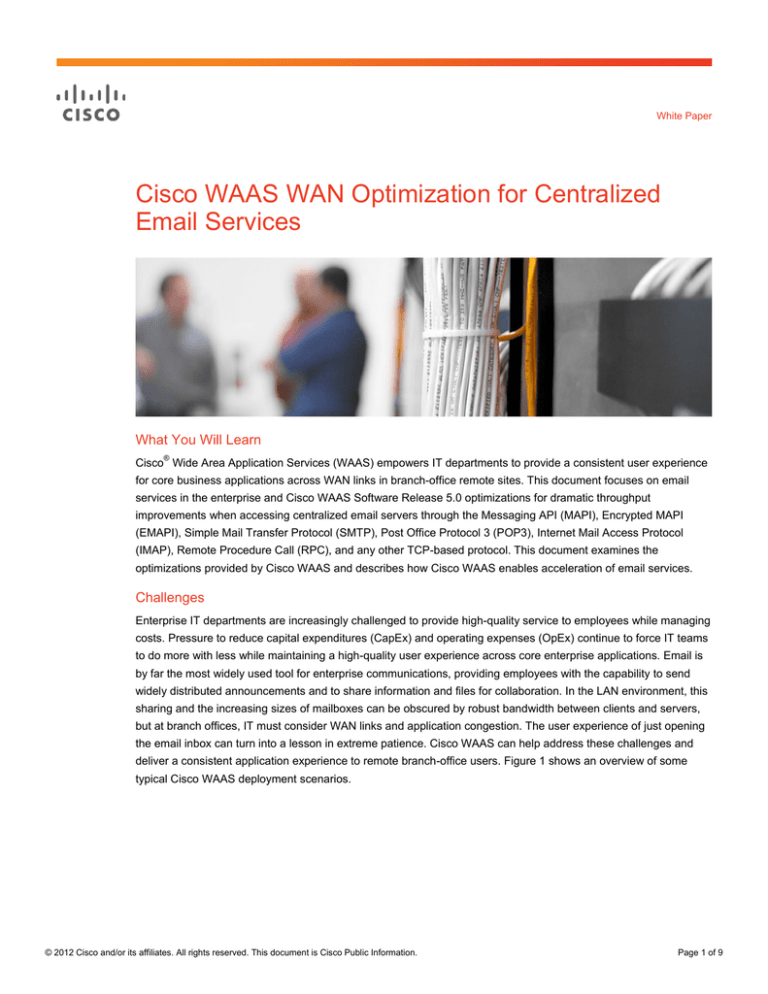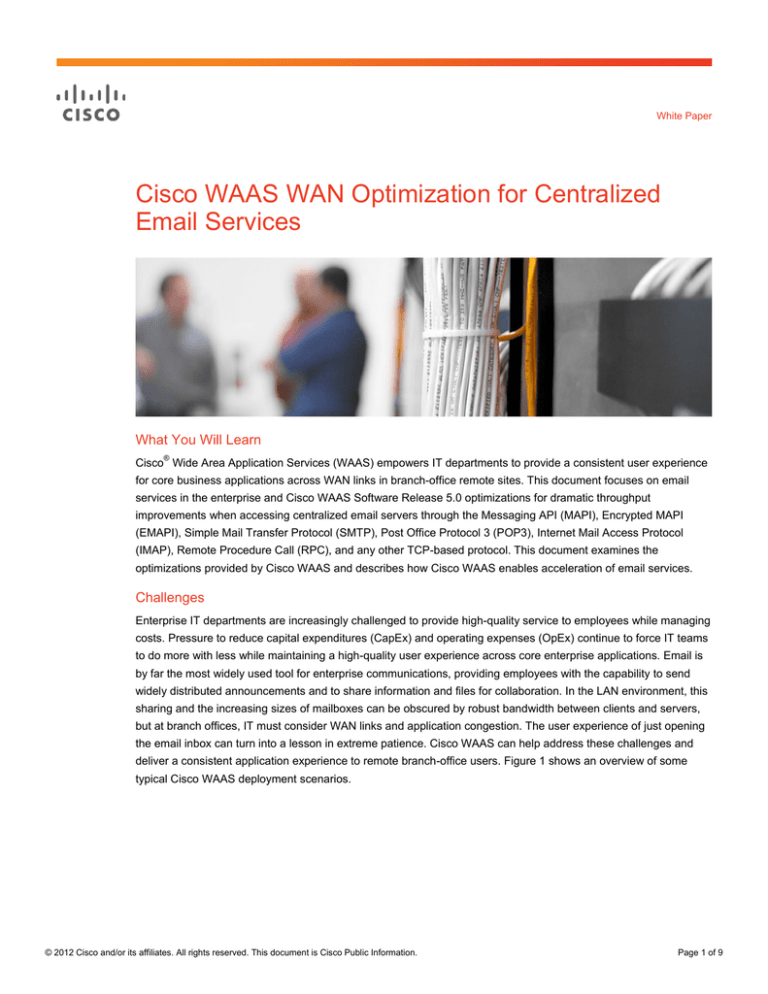
White Paper
Cisco WAAS WAN Optimization for Centralized
Email Services
What You Will Learn
Cisco® Wide Area Application Services (WAAS) empowers IT departments to provide a consistent user experience
for core business applications across WAN links in branch-office remote sites. This document focuses on email
services in the enterprise and Cisco WAAS Software Release 5.0 optimizations for dramatic throughput
improvements when accessing centralized email servers through the Messaging API (MAPI), Encrypted MAPI
(EMAPI), Simple Mail Transfer Protocol (SMTP), Post Office Protocol 3 (POP3), Internet Mail Access Protocol
(IMAP), Remote Procedure Call (RPC), and any other TCP-based protocol. This document examines the
optimizations provided by Cisco WAAS and describes how Cisco WAAS enables acceleration of email services.
Challenges
Enterprise IT departments are increasingly challenged to provide high-quality service to employees while managing
costs. Pressure to reduce capital expenditures (CapEx) and operating expenses (OpEx) continue to force IT teams
to do more with less while maintaining a high-quality user experience across core enterprise applications. Email is
by far the most widely used tool for enterprise communications, providing employees with the capability to send
widely distributed announcements and to share information and files for collaboration. In the LAN environment, this
sharing and the increasing sizes of mailboxes can be obscured by robust bandwidth between clients and servers,
but at branch offices, IT must consider WAN links and application congestion. The user experience of just opening
the email inbox can turn into a lesson in extreme patience. Cisco WAAS can help address these challenges and
deliver a consistent application experience to remote branch-office users. Figure 1 shows an overview of some
typical Cisco WAAS deployment scenarios.
© 2012 Cisco and/or its affiliates. All rights reserved. This document is Cisco Public Information.
Page 1 of 9
Figure 1.
Cisco WAAS Enterprise Deployment
Cisco WAAS WAN Optimization Solution
Cisco WAAS is a multilayer application acceleration and WAN optimization solution that improves application
performance over the WAN, enabling IT departments to provide centralized core applications, while providing
acceleration and optimizations to maintain an acceptable end-user experience. The specific acceleration for email
applications and the associated protocols is achieved through Cisco WAAS optimization features such as:
●
Transport flow optimization (TFO): TFO provides standards-based, field-proven throughput improvements
for TCP-based applications while maintaining packet-network friendliness and safe coexistence with other
network nodes communicating using standard TCP implementations. TFO terminates TCP sessions locally
and transparently optimizes flows that traverse the WAN, thereby shielding communicating nodes from
WAN conditions. TFO includes the following components, each providing specific acceleration for email
services:
◦ Large initial windows: Client email connections more quickly exit the TCP slow-start phase and enter
congestion avoidance, thereby allowing quicker startup in email throughput.
© 2012 Cisco and/or its affiliates. All rights reserved. This document is Cisco Public Information.
Page 2 of 9
◦ Window scaling: Cisco WAAS transparently increases the TCP message window capacity of optimized
TCP connections to allow more data to be in transit across the WAN, thereby improving email
throughput.
◦ Advanced congestion handling: Through intelligent handling of TCP message congestion scenarios,
Cisco WAAS can more efficiently retransmit lost data when necessary and return to higher levels of
throughput on the network much more quickly, resulting in better email application performance.
●
Data redundancy elimination (DRE): DRE is an advanced form of network compression that allows Cisco
WAAS to maintain a database of byte sequences previously seen traversing the network. This information is
used to prevent redundant transmission patterns from traversing the network. For repeated patterns, only
pattern identifiers need to be sent, and the original message is then rebuilt in its entirety by the distant
appliance. This feature enables significant levels of compression and helps ensure message and
application coherency because the original message is always rebuilt and verified by the remote Cisco
WAAS device. Because DRE is application agnostic and bidirectional, it is effective regardless of the
direction of traffic flow. Data patterns identified for one application protocol can be reused by other
applications, and patterns that have been identified for one direction of traffic flow can be reused to remove
redundancy in traffic flowing in the other direction. With DRE, email and attachments are stored as
previously seen transmissions, and if redundant segments are identified, such as an email or an attachment
that has been seen before, significant levels of compression can be achieved.
●
Lempel-Ziv (LZ) compression: LZ compression is a standards-based compression that can be applied to
further reduce the amount of bandwidth consumed by a TCP flow. LZ compression can be used in
conjunction with DRE or independently. LZ compression can provide from 2:1 to 4:1 compression,
depending on the application being used and the data being transmitted. This feature is especially helpful
for data that has not been previously seen and suppressed by DRE because the pattern identifiers are
highly compressible.
●
Microsoft Exchange optimization: Microsoft Exchange email relies on the MAPI messaging interface, used
over RPCs, to deliver email, calendaring, contacts, and more to Microsoft Outlook users for collaboration
and productivity. As with many applications operating over a WAN, Microsoft Exchange performance is
constrained by bandwidth limitations and latency found in the WAN. Cisco WAAS provides a number of
acceleration services for Microsoft Exchange to improve performance. Unlike other solutions that provide
acceleration for Microsoft Exchange, Cisco WAAS acceleration for Microsoft Exchange was developed in
conjunction with Microsoft to help ensure protocol correctness and compatibility with all major versions of
Microsoft Exchange (including Microsoft Exchange 2000, 2003, 2007, and 2010), with native support for
both encrypted and unencrypted traffic, without relying on reverse engineering of protocols.
The acceleration capabilities provided by Cisco WAAS for Microsoft Exchange include:
◦ EMAPI: EMAPI is supported with network, security, and application transparency and complies with
Microsoft’s Kerberos security negotiation. No configuration changes are required on the client or server
to support Cisco WAAS acceleration.
◦ Asynchronous write operations: Write operations for sending email and attachments are acknowledged
locally. Local generation of responses allows clients to fully utilize WAN bandwidth.
◦ Object read ahead: Objects being fetched from the server, such as email, calendar items, and address
books, are fetched at an accelerated rate, with Cisco WAAS prefetching these objects on behalf of the
user. This feature helps mitigate the send-and-wait behavior of Microsoft Exchange and Outlook.
© 2012 Cisco and/or its affiliates. All rights reserved. This document is Cisco Public Information.
Page 3 of 9
◦ Messages decompression: Cisco WAAS can automatically defer native compression provided by
Microsoft Exchange Server and Outlook in favor of Cisco WAAS DRE and persistent LZ compression.
Cisco WAAS can also natively decode messages encoded by Microsoft Exchange or Outlook to provide
additional levels of compression. Full data coherency is preserved end to end.
◦ DRE hints: Cisco WAAS provides hints to the DRE compression process based on the message payload,
resulting in better compression and overall improvement in DRE efficiency.
◦ Payload aggregation: Cisco WAAS recognizes many Microsoft Exchange messages that are small in
nature and can either batch these messages together for optimized delivery or dynamically adjust DRE
and LZ compression to improve compression ratios for these messages.
Email Acceleration Example
When a remote user is sending or receiving email, Cisco WAAS applies the appropriate optimizations to improve
the performance of the email application, resulting in reduced bandwidth utilization and dramatically faster
remote-office user email performance. Figure 2 shows a common user scenario, described here, demonstrating
how Cisco WAAS learns network traffic patterns and optimizes application flows.
Figure 2.
1.
Cisco WAAS Email Acceleration Example
A user in a remote office connects to a mail server and downloads an email that another user from a different
remote office has sent. The message includes a 5-MB Microsoft PowerPoint attachment. Because the Cisco
WAAS system has never seen this data before, it will begin to learn the traffic patterns from the operation and
store the traffic segments locally in its DRE cache. During the operation, the Cisco WAAS device will be
adding the patterns to its DRE database, and it also will be examining the traffic patterns for repeated
sequences and eliminating any redundancy found. In addition to performing pattern matching and redundancy
elimination, Cisco WAAS will compress the resulting data in flight using LZ compression and optimize the TCP
connection on behalf of the client and the server. The result of this operation is as follows:
●
DRE identifies new traffic patterns and stores this information locally to eliminate redundancy from future
transmissions. DRE may identify and suppress repeated sequences even within the single transfer.
●
LZ compression reduces the size of all messages being exchanged between the mail client and server.
●
TFO enables the client and server to communicate more efficiently.
●
The user experiences superior email performance.
© 2012 Cisco and/or its affiliates. All rights reserved. This document is Cisco Public Information.
Page 4 of 9
2.
The user then opens the attached presentation and saves the file to the desktop. After making several
modifications to the file, including adding new images and new slides and deleting slides, the user emails the
revised presentation to the original author in the other remote office. The operation is completed with a
LAN-like response time, because DRE isolates the changes within network transmissions, sends instructions
to the distant Cisco WAAS device as to how to rebuild the message in its entirety, and includes only the
changed byte patterns. In addition to the high levels of redundancy elimination, LZ compression and TFO are
applied. In this way, Cisco WAAS safely isolates changes while eliminating redundancy from network traffic
patterns, decreasing bandwidth consumption, and providing high levels of throughput across the WAN.
The user’s email transfer is significantly accelerated across the WAN.
3.
The same user then decides to drag and drop the presentation to a shared folder on the data center’s
network-attached storage (NAS) device. Cisco WAAS identifies the transmission, and DRE again suppresses
the redundant traffic patterns. Because DRE is application agnostic and bidirectional, files transferred through
one protocol (in this case, email) help provide compression for transfers for any other protocol (in this case,
Common Internet File System [CIFS]). The user again experiences LAN-like performance when accessing the
centralized NAS device.
This scenario is one of many in which Cisco WAAS can provide LAN-like application performance while enabling
consolidation of email and other services. In this scenario, if the email were sent to a large group of users in the
same location, the download performance of the email for each subsequent user would be LAN-like and require
little bandwidth consumption as a result of the optimization capabilities of Cisco WAAS.
Figure 3 and 4 show the performance improvements of two email scenarios.
Figure 3.
Cisco WAAS 2-GB Email Attachment Optimization
© 2012 Cisco and/or its affiliates. All rights reserved. This document is Cisco Public Information.
Page 5 of 9
Figure 4.
Cisco WAAS 5-MB Email Attachment Optimization
Microsoft Exchange and Outlook Example
Microsoft Exchange Server and Outlook clients use MAPI extensively. Cisco WAAS provides application-specific
optimizations for MAPI and EMAPI and the various server and client configurations, including cached mode. Cisco
WAAS provides a number of acceleration services for MAPI to help improve performance. This acceleration
provides:
●
Reduced send and receive times for email messages and improved response times for interactive control
operations
●
Fast downloads of the Microsoft Outlook offline address book while significantly reducing bandwidth
consumption because this is a redundant transfer across the user population
●
Fast cleanup of emails from the outbox (in cached mode, email messages will remain longer before they are
cleaned from the outbox); Cisco WAAS 5.0 optimizes the send operation, which helps accelerate cleanup of
the outbox
With Microsoft Exchange Server 2010, the EMAPI setting for connections is by default set to “required,” which
means that Microsoft Outlook clients will also need to have EMAPI traffic enabled to communicate with these
servers. From a Cisco WAAS standpoint, the capability to support a scalable optimization solution for this traffic
requires the Cisco WAAS devices to become part of the Microsoft Active Directory trust domain. Cisco WAAS does
not require any Active Directory configuration changes or the addition of new domain controllers to support the
Microsoft Exchange EMAPI solution.
The main element affecting the scalability of Cisco WAAS support for Microsoft Exchange and Outlook
deployments is the participation of Cisco WAAS in the Active Directory trust domain. The core Cisco WAAS system
can be configured to join the Active Directory domain with either a machine workstation account or a defined-user
account. The recommended setup is a workstation account because this approach provides greater security and
requires less ongoing maintenance such as management of password expiration renewals.
Setting up the Cisco WAAS devices into the Active Directory domain can be performed through the Cisco WAAS
Central Manager under the device or device group settings, or on each Cisco WAAS system through the
command-line-interface (CLI). Consistent settings for both Domain Name Service (DNS) and Network Time
Protocol (NTP) on the core and edge Cisco WAAS devices is vital to the devices’ proper participation in the Active
Directory trust domain and the use of Kerberos authentication. Table 1 lists the main configuration processes for
setting up Cisco WAAS for the Active Directory trust domain.
© 2012 Cisco and/or its affiliates. All rights reserved. This document is Cisco Public Information.
Page 6 of 9
Table 1.
Microsoft Outlook and Exchange Email Optimization Requirements
Cisco WAAS Setup
Configure NTP, DNS,
and domain.
Description
● Configure name server.
● Configure NTP server.
● Define domain name.
Enable SSL settings on
all Cisco WAAS devices.
Core Cisco WAAS joins
Active Directory as a
workstation account or
user account.
WAN security uses the same SSL accelerator service.
● Through the Cisco WAAS Central Manager or Cisco
WAAS CLI:
◦ Configure core WAAS devices to join Active
Directory domain under a workstation account.
◦ Configure a user account on the Cisco WAAS
Benefits
● Makes Cisco WAAS an active member of the Active
Directory trust domain
● Provides time synchronization, which is vital to
Kerberos communications
● Uses the SSL accelerator service for EMAPI traffic
● Helps ensure that WAN security does not affect SSL
application optimization-accelerated service sizing
● Setting the Cisco WAAS core devices up as
workstation accounts is the recommended
deployment model.
● User accounts will need to be replicated across any
domain supported by the core Cisco WAAS device.
device to join and access the domain and key
distribution center (KDC).
Define Cisco WAAS
workstation or user
account permissions.
● On the domain controller, delegate read-only access
to the root of the Active Directory database.
● The core Cisco WAAS device will copy the Microsoft
Exchange Server’s private key for EMAPI traffic
flows.
● Eliminates misconfigurations that may affect service
● Increases productivity by identifying questionable
configurations
● Accelerates time to service
● Increases network serviceability
Cisco WAAS can support multiple domains under each encryption service that is set up, which allows a single
Cisco WAAS system to support multiple domains across the WAN for accelerated services. Through the Cisco
WAAS Central Manager or CLI, administrators can define the domains to which they want Cisco WAAS EMAPI
services applied, and both core and edge Cisco WAAS systems will accelerate MAPI traffic from those domains.
Optimized Email Protocols and Applications
Cisco WAAS devices automatically discover one another during the establishment of the client-to-server
connection. No explicit configuration for email optimization is required, because the Cisco WAAS Wide Area
Application Engine (WAE) devices classify TCP traffic and apply optimizations automatically based on the
application protocol. Cisco WAAS provides out-of-the-box, preconfigured optimization policies for a number of
email protocols and applications as well as facilities to create new policies if an email application uses nonstandard
ports or protocols. The email protocols that Cisco WAAS automatically identifies and optimizes include:
●
MAPI and EMAPI
●
POP3 and SMTP
●
IMAPv4
●
IBM Lotus Notes and Notes RPC
●
HP OpenMail
●
Quick Mail Transfer Protocol (QMTP)
●
Network News Transfer Protocol (NNTP)
Cisco WAAS MAPI Monitoring and Reporting
With the Cisco WAAS 5.0 update, many of our monitoring and reporting tools have been updated. These updates
include more detailed information and advanced views of data to provide users with a more detailed breakdown of
the information provided. Through these tools, Cisco WAAS administrators can examine the effectiveness of their
Cisco WAAS deployments, looking at both optimized and bypassed traffic that has been processed through each
system.
© 2012 Cisco and/or its affiliates. All rights reserved. This document is Cisco Public Information.
Page 7 of 9
MAPI Connection Details
Visibility into the Cisco WAAS deployment is essential to understanding the effectiveness on MAPI traffic. Through
the enhanced connections report, Cisco WAAS administrators can quickly see the number of MAPI connections
that each Cisco WAAS device is processing. In addition, within the same connection details window, the
administrator can view the mix of optimized encrypted and unencrypted traffic. This type of visibility helps in the
management of the migration of Microsoft Windows Exchange systems by enabling administrators to look into the
network itself to see how traffic profiles are transitioning (Figure.)
Figure 5.
MAPI Connection Details
MAPI Response-Time Optimization
The end-user experience is the ultimate measure of effectiveness for any WAN optimization solution. Users of
Microsoft Outlook do not want to wait extended periods of time just for their inbox to load or for emails to be sent
out with attachments. The Cisco WAAS MAPI solution optimizes this experience for users with both asynchronous
write operations and local acknowledgments along with object read-ahead operations from the remote servers.
Visibility into the effectiveness of these functions in the Cisco WAAS deployment is captured in another report;
MAPI Response Time Optimization. The administrator can quickly scan this report to see the local and remote
response time for MAPI traffic as well as other details about the mix of encrypted and unencrypted traffic
(Figure 6).
© 2012 Cisco and/or its affiliates. All rights reserved. This document is Cisco Public Information.
Page 8 of 9
Figure 6.
MAPI Response-Time Optimization
Conclusion
Cisco WAAS provides the tools necessary for IT departments to safely centralize distributed email servers within
the data center and provides email acceleration to remote-office users, thereby improving the performance of
centralized email services in WAN environments. By applying intelligent optimizations such as DRE, LZ
compression, and TFO to email application protocols, Cisco WAAS provides remote-office users with a LAN-like
experience when working with consolidated email servers.
For More Information
For more information about Cisco WAAS, see
http://www.cisco.com/en/US/products/ps5680/Products_Sub_Category_Home.html or contact your local account
representative.
Printed in USA
© 2012 Cisco and/or its affiliates. All rights reserved. This document is Cisco Public Information.
C11-560400-01
06/12
Page 9 of 9