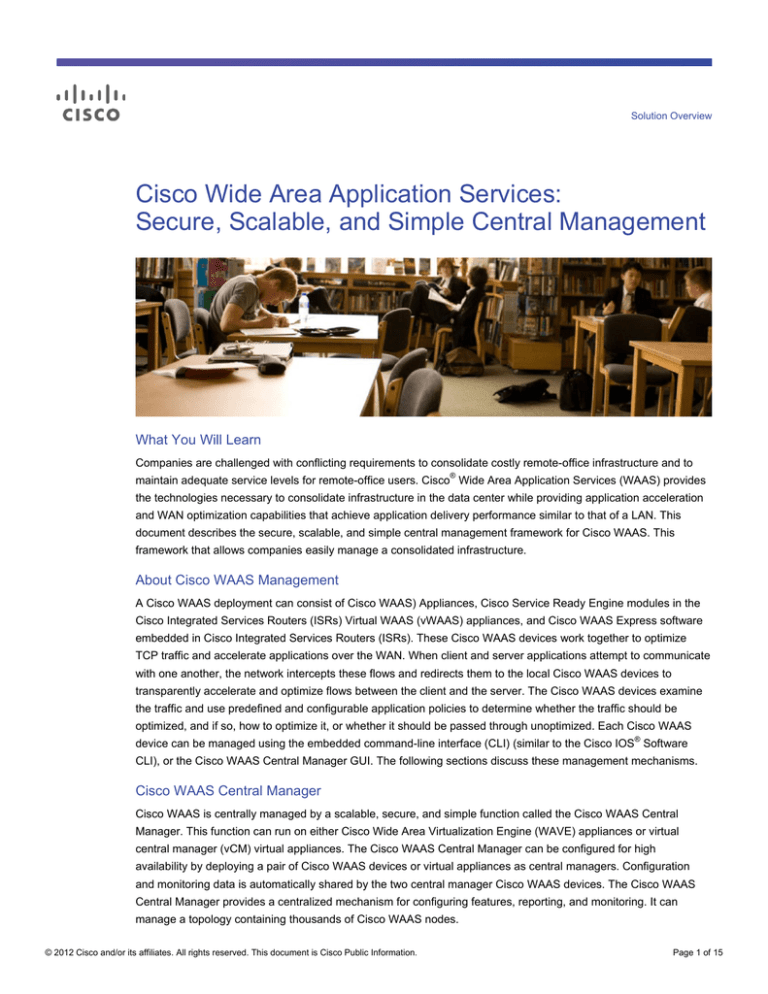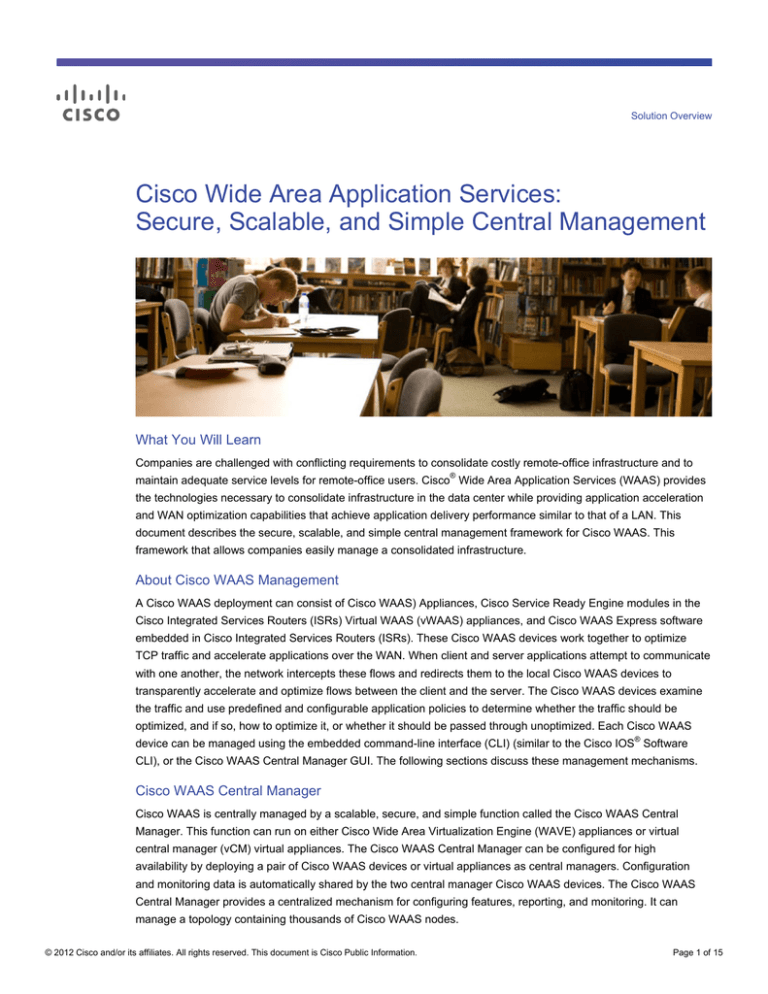
Solution Overview
Cisco Wide Area Application Services:
Secure, Scalable, and Simple Central Management
What You Will Learn
Companies are challenged with conflicting requirements to consolidate costly remote-office infrastructure and to
maintain adequate service levels for remote-office users. Cisco® Wide Area Application Services (WAAS) provides
the technologies necessary to consolidate infrastructure in the data center while providing application acceleration
and WAN optimization capabilities that achieve application delivery performance similar to that of a LAN. This
document describes the secure, scalable, and simple central management framework for Cisco WAAS. This
framework that allows companies easily manage a consolidated infrastructure.
About Cisco WAAS Management
A Cisco WAAS deployment can consist of Cisco WAAS) Appliances, Cisco Service Ready Engine modules in the
Cisco Integrated Services Routers (ISRs) Virtual WAAS (vWAAS) appliances, and Cisco WAAS Express software
embedded in Cisco Integrated Services Routers (ISRs). These Cisco WAAS devices work together to optimize
TCP traffic and accelerate applications over the WAN. When client and server applications attempt to communicate
with one another, the network intercepts these flows and redirects them to the local Cisco WAAS devices to
transparently accelerate and optimize flows between the client and the server. The Cisco WAAS devices examine
the traffic and use predefined and configurable application policies to determine whether the traffic should be
optimized, and if so, how to optimize it, or whether it should be passed through unoptimized. Each Cisco WAAS
device can be managed using the embedded command-line interface (CLI) (similar to the Cisco IOS® Software
CLI), or the Cisco WAAS Central Manager GUI. The following sections discuss these management mechanisms.
Cisco WAAS Central Manager
Cisco WAAS is centrally managed by a scalable, secure, and simple function called the Cisco WAAS Central
Manager. This function can run on either Cisco Wide Area Virtualization Engine (WAVE) appliances or virtual
central manager (vCM) virtual appliances. The Cisco WAAS Central Manager can be configured for high
availability by deploying a pair of Cisco WAAS devices or virtual appliances as central managers. Configuration
and monitoring data is automatically shared by the two central manager Cisco WAAS devices. The Cisco WAAS
Central Manager provides a centralized mechanism for configuring features, reporting, and monitoring. It can
manage a topology containing thousands of Cisco WAAS nodes.
© 2012 Cisco and/or its affiliates. All rights reserved. This document is Cisco Public Information.
Page 1 of 15
The Cisco WAAS Central Manager can be accessed from a web browser, allowing management from essentially
anywhere in the world. Access to the Cisco WAAS Central Manager is secured and encrypted with SSL, and users
can be authenticated through a local database or a third-party authentication service such as RADIUS, TACACS+,
or Microsoft Active Directory.
The Cisco WAAS architecture uses an SSL-encrypted bidirectional channel between the Cisco WAAS Central
Manager and the Cisco WAAS devices. This channel is used to exchange reporting information and statistics at a
configurable interval as well as to communicate configuration or policy changes to a Cisco WAAS device or a
group of Cisco WAAS devices (a device group) from the Cisco WAAS Central Manager. Cisco WAAS devices that
are not available to receive the update will receive the update the next time they become available. The Cisco
WAAS Central Manager is not in the critical path for system operations, so that if the Cisco WAAS Central
Manager is unavailable or not accessible, there is no degredation of WAN optimization performance.
Cisco WAAS Central Manager User Interface
The Cisco WAAS Central Manager is used to centrally configure, manage, and monitor a topology of Cisco WAAS
devices. The Cisco WAAS Central Manager device mode can be configured on a Cisco WAAS or vWAAS
appliance to provide scalable, secure, robust, centralized web management for all Cisco WAAS devices in the
deployment. The Cisco WAAS Central Manager gives the administrator device-specific and systemwide
configuration, monitoring, and reporting capabilities, including policy configuration and distribution within the Cisco
WAAS deployment.
The Cisco WAAS Central Manager GUI allows administrators to easily perform the following tasks:
●
Configure system and network settings for an individual Cisco WAAS device or device group.
●
Create, edit, and delete application policies that determine the actions (optimizations) that a Cisco WAAS
device performs when it intercepts specific types of traffic.
●
Configure application-specific acceleration, including Microsoft File Sharing, Citrix HDX, HTTP, SSL, video,
Microsoft Encrypted Messaging API (EMAPI), NFS, and many other preconfigured applications.
●
Create device groups to allow concurrent management and configuration of large groups of Cisco WAAS or
WAAS Express devices.
●
Configure role-based access control (RBAC) for management separation.
●
Manage and acknowledge system and device alarms.
●
View reports detailing the effectiveness of acceleration and optimization within a Cisco WAAS network.
●
Examine per-connection statistics on an individual Cisco WAAS device, including connection details,
applied optimization policy, and detailed reduction statistics.
●
Install, manage, and transfer virtual blade virtual service instances to remote Cisco WAVE devices.
A successfully authenticated management user will see the Cisco WAAS Central Manager homepage, which
provides such information as performance statistics, application traffic mix, deployment health, system-level
alarms, notifications, and installed software versions, as shown in Figure 1.
© 2012 Cisco and/or its affiliates. All rights reserved. This document is Cisco Public Information.
Page 2 of 15
Figure 1.
Cisco WAAS Central Manager Homepage
The administrator can also configure, manage, and monitor individual Cisco WAAS devices within the network.
Figure 2 shows the device dashboard, which is displayed by default when you select an individual device.
Administrators can choose from more than 60 different graphs and tables for monitoring on an hourly, daily,
weekly, or monthly basis. Here is a small sample of the available graphs:
●
Traffic summary: Shows the breakdown of TCP application traffic handled by the Cisco WAAS device
●
Effective WAN capacity: Multiplier showing the effective performance of the WAN as a result of optimization
●
Traffic volume and reduction: Shows the volume of original and optimized traffic, along wth the reduction
percentage
●
Compression summary: Shows the top-10 applications by compression or volume, with the option to view
the bottom 10 by compression
●
Compression summary over time: Displays a graph of the percentage of application traffic that was reduced
on the Cisco WAAS device using the Cisco WAAS compression techniques
●
HTTP and HTTPS charts: Multiple charts showing connection details, WAN capacity, time savings,
optimization techniques, and response-time savings for HTTP and HTTPS traffic
●
SSL charts: Multiple charts with connection and capacity information and bypass details
●
MAPI charts: Multiple charts detailing acceleration, response-time savings, connections, capacity, optimized
requests, and accelerated client information for encrypted and unencrypted Microsoft Exchange sessions
●
Citrix charts: Multiple charts with connection details, WAN capacity, bypass reasons, and client information
about Citrix HDX traffic
●
Common Internet File System (CIFS) and Server Message Block (SMB) charts: Multiple charts with client
throughput, connection, WAN capacity, time-savings, request optimization, and client information about
CIFS and SMB Versions 1 and 2.x traffic
© 2012 Cisco and/or its affiliates. All rights reserved. This document is Cisco Public Information.
Page 3 of 15
●
Video charts: Several charts with information about acceleration, stream optimization, and effective WAN
capacity for video
This capability provides an administrative high-level summary of the most important statistics.
Figure 2.
Cisco WAAS Central Manager Device-Specific Statistics
Administrators can also obtain detailed information about real-time application traffic patterns, traffic reduction,
compression ratios, bandwidth savings, and other statistics for a given time period (the last hour, day, week, or
month or a custom date range).
Device-specific or systemwide statistics can be easily exported to the comma-separated value (CSV) file format for
offline use. The Cisco WAAS Central Manager can also present real-time connection details that were previously
available only from the device CLI, including optimization characteristics (type of optimization applied), reduction
statistics, and traffic statistics.
Figure 3 shows a snapshot of real-time connections monitoring; for each active connection, the administrator can
see details such as connection source and destination, applied optimization policy, and compression ratio.
© 2012 Cisco and/or its affiliates. All rights reserved. This document is Cisco Public Information.
Page 4 of 15
Figure 3.
Cisco WAAS Real-time TCP Connection Details
Figure 4 shows the details for a specific connection; real-time compression, connection traffic detailed graphs, and
detailed statistics are available for real-time analysis.
Figure 4.
Cisco WAAS View of Selected Optimized Connection Details
The Cisco WAAS Central Manager also presents indivdual application acceleration statistics for a variety of
applications, including graphs, charts, and detailed information about time and request handling.
Figure 5 shows four sample graphs that give the administrator application acceleration statistics to help the
administrator quantify the effectiveness of optimizations and the load on the system.
© 2012 Cisco and/or its affiliates. All rights reserved. This document is Cisco Public Information.
Page 5 of 15
Figure 5.
Cisco Application Optimizer Statistics
Integrated Application Performance Monitoring
Providing full visibility into end-to-end performance is a crucial component of the Cisco WAAS Central Manager
(Figure 6). Looking beyond bandwidth and into the actual performance of the applications at every point on the
WAN gives visibility far beyond traditional bandwidth and usage graphs.
As WAN optimization solutions optimize data, they change the makeup and amount of data traversing the WAN.
Traditional monitoring applications are not always designed to handle this dynamic modification of network
throughput and performance efficently. Most traditional WAN optimization solutions require agents or clients
running in the branch office to compensate for this lack of visibility into the network.
Cisco WAAS can provide direct, native access to application response-time data without the need for complex
agents or clients installed at the branch office. Using the Cisco Network Analysis Module (NAM) monitoring
framework, the Cisco WAAS Central manager can provide a single point to view items such as network
performance, top talkers, bandwidth use, and application response-time information.
© 2012 Cisco and/or its affiliates. All rights reserved. This document is Cisco Public Information.
Page 6 of 15
Figure 6.
Application Performance Monitoring Using the Cisco WAAS Central Manager
In addition, the Cisco WAAS Central Manager can also publish WAN optimization statistics directly to common
third-3rd party management solutions, providing This provides the most comprehensive, open WAN optimization
monitoring framework available.
Simplified Management Using Groups, Locations, and Clusters
The Cisco WAAS Central Manager allows the administrator to create groups, locations, and clusters to simplify
management of the entire Cisco WAAS network. Groups, locations, and clusters provide a means for grouping
common configurations and statistics so that they can be applied to a large number of devices.
Device Groups
Device groups enable simplified configuration management of Cisco WAAS devices. Device group allows settings
to be applied to multiple devices at the same time, improving administrative efficiency. Application policies and
other items configured through a device group propagate automatically to all devices that are members of that
group. After a device group is configured, the administrator can use the Cisco WAAS Central Manager to configure
almost every aspect of the Cisco WAAS devices that are members of that device group, including the following:
●
Software version: Control the version of the software that is installed on a single Cisco WAAS device or
group of Cisco WAAS devices.
●
Application acceleration configuration: Configure and monitor application-specific acceleration parameters
and policy elements.
●
WAN optimization policy configuration: Define applications, classifiers, and policy maps.
© 2012 Cisco and/or its affiliates. All rights reserved. This document is Cisco Public Information.
Page 7 of 15
●
Network interception configuration: Configure network interception mechanisms such as physical Inline
interception, Cisco Virtual Network Service Data Path (vPATH), and Web Cache Communication Protocol
Version 2 (WCCPv2), and subsequent delegation to a Cisco AppNav cluster.
●
Login authentication: Define and configure the user login authentication method (local database, Active
Directory, etc.).
●
Cisco WAAS CLI users: Create accounts that can be used to access the Cisco WAAS CLI and Cisco WAAS
Central Manager.
●
Alerts and notifications: Configure email and logging servers for remote notification.
Cisco AppNav Clusters
Cisco WAAS Central Manager is the central point for Cisco AppNav configuration and cluster management
(Figure 7). Cisco AppNav is the only comprehensive and network-integrated WAN optimization solution available
with virtualization technology that dramatically reduces operation complexity in enterprisewide WAN optimization
deployments. Cisco AppNav clusters in the Cisco WAAS Central Manager enable configuration, control, and realtime monitoring of the Cisco AppNav clusters, providing rapid scaling and fault isolation in any environment. In
addition, the Cisco WAAS Central Manager provides an intuitive cluster wizard to accelerate and simplify initial
deployments.
Figure 7.
Application Performance Monitoring Using the Cisco WAAS Central Manager
© 2012 Cisco and/or its affiliates. All rights reserved. This document is Cisco Public Information.
Page 8 of 15
Locations
Locations allow reports and statistics to be easily collected for devices in a common physical location. Every Cisco
WAAS device registered to the Cisco WAAS Central Manager is assigned a location automatically. If devices are
configured to use the same location, graphs and reports can be configured through the Cisco WAAS Central
Manager to show the cummulative data for all devices at a given location. This collection provides a simple,
intuative way to view and query optimization and traffic volume across multiple Cisco WAAS devices.
Automatic Registration
The Cisco WAAS Central Manager is a central component in automatic Cisco WAAS device registration. This
capability allows customers to widely deploy Cisco WAAS in their enterprises with little or no initial device
configuration required. Automatic registration allows Cisco WAAS devices to automatically obtain an IP address
and automatically attach to the Cisco WAAS Central Manager. This deployment model gives customers the
flexability to manage and rapidly deploy thousands of branch-office Cisco WAAS devces while maintaining
configuration and control from a single, central interface.
Automatic Discovery
Cisco WAAS provides an automatic discovery feature for transparent integration, simplified deployment, and ease
of management. Cisco WAAS automatic discovery provides automatic discovery of accelerators, mitigating the
need for complex overlay networks and helping network infrastructure teams get the most from their investment in
network design. Without automatic discovery, an administrator would have to manually define optimization tunnels,
defining a peer-to-peer relationship, which is not scalable in large environments.
With automatic discovery, as shown in Figure 8, accelerators first check whether a peer accelerator exists in the
path of the packet flow between the source and the destination. If a pair of accelerators exists, an optimization
policy is transparently negotiated and then applied to the application flow. If a peer accelerator does not exist, the
application flow remains unoptimized and passes through without modification. By using automatic discovery,
network infrastructure teams can deploy services to improve application performance over the WAN without having
to implement complex overlay networks that require as much, or more, administration than the routed network.
© 2012 Cisco and/or its affiliates. All rights reserved. This document is Cisco Public Information.
Page 9 of 15
Figure 8.
Cisco WAAS Automatic Discovery
Cisco WAAS Central Manager Scalability and High-Avalability Configurations
The Cisco WAAS Central Manager is designed for enterprise scalability, and it can be deployed in highly available
and redundant configurations.
For scalability, customers can deploy multiple Cisco WAAS Central Managers to scale to any number of deployed
Cisco WAAS devices. Because of the unique Cisco WAAS autodiscovery protocol, Cisco WAAS devices can easily
be configured to detect, optimize, and interoperate with other Cisco WAAS devices managed by any Cisco WAAS
Central Manager. This unique feature enables optimization between domains, cross-functioal units, and even
different companies while still maintaining separation of management and security.
For high availability, the Cisco WAAS Central Manager can also be deployed in an active-standby configuration.
One Cisco WAAS device will act as the primary Cisco WAAS Central Manager, and the second device will act as a
backup Cisco WAAS Central Manager. In this mode, the Cisco WAAS device serving as the backup Cisco WAAS
Central Manager automatically receives configuration changes and monitoring data from the primary Cisco WAAS
Central Manager, just like any other Cisco WAAS device in the Cisco WAAS topology. If the primary Cisco WAAS
Central Manager fails, the Cisco WAAS devices in the topology automatically redirect themselves to the secondary
Cisco WAAS Central Manager. The monitoring data collected on the primary Cisco WAAS Central Manager will be
available on the secondary Cisco WAAS Central Manager device automatically.
© 2012 Cisco and/or its affiliates. All rights reserved. This document is Cisco Public Information.
Page 10 of 15
Role-Based Access Control
The Cisco WAAS Central Manager allows the central management system to be provisioned so that administrative
groups have control over only the portions of the Cisco WAAS topology that they need. By using role-based access
control (RBAC), a Cisco WAAS administrator can define administrative users, roles, and domains to specify the
areas of the Cisco WAAS Central Manager that users can view and control. User accounts and credentials can be
either stored locally on each Cisco WAAS device, or authenticated using a third-party authentication service such
as TACACS, RADIUS, or Microsoft Active Directory.
Figure 9 shows that roles can be defined to provide very detailed control over the pages of the Cisco WAAS
Central Manager for which a user assigned to the role has read and write privileges.
Figure 9.
Cisco WAAS Central Manager Role Definition Allows Detailed Control of Administrative Access
Domains can be configured to specify the devices or device groups for which a user assigned to the domain has
privileges to perform operations. For example, a Cisco WAAS Central Manager administrator can assign a user to
a role and a domain that allow the user to create and modify application policies on a specific group of devices but
do not allow the user to make any other changes to the system.
Figure 10 shows the assignment of a user to a management domain; here, the specific user is assigned to manage
a group of devices based on the geographical location of the devices.
© 2012 Cisco and/or its affiliates. All rights reserved. This document is Cisco Public Information.
Page 11 of 15
Figure 10.
Cisco WAAS Central Manager Management: Assigning a User to a Management Domain
Centralized Software Upgrades Using Cisco WAAS Central Manager
Every Cisco WAAS device within the Cisco WAAS topology should be configured to use the same version of
software. Many functions are available to control the installed software version on a Cisco WAAS device, including
the software installation and management system in the Cisco WAAS Central Manager. The Cisco WAAS Central
Manager enables centralized software management across an entire network of Cisco WAAS devices. Using the
Cisco WAAS Central Manager, an administrator can define up to 10 individual software versions, which can be
selectively and individually assigned to a Cisco WAAS devices or to a device group containing multiple Cisco
WAAS devices, as shown in Figure 11. After a software version has been defined, it can be distributed to a group
of Cisco WAAS devices and either installed automatically or installed manually at a later reboot.
Figure 11.
Cisco WAAS Central Manager Provides Centralized Software Update Services for Cisco WAAS Devices
© 2012 Cisco and/or its affiliates. All rights reserved. This document is Cisco Public Information.
Page 12 of 15
Cisco WAAS CLI
The Cisco WAAS CLI, similar to the Cisco IOS Software CLI, allows administrators to configure, manage, and
monitor Cisco WAAS devices through a console connection or a terminal emulation program. This powerful CLI
enables simple, quick troubleshooting access on an individual device bais. However, the Cisco WAAS Central
Manager is the primary tool for configuring, managing, and monitoring Cisco WAAS devices, providing scalability
and management in groups rather than just for individual devices. Wherever possible, you should use the Cisco
WAAS Central Manager GUI instead of the CLI.
Figure 12 shows the CLI, which gives the administrator a familiar Cisco IOS Software type of interface for viewing
and modifying basic network configuration settings.
Figure 12.
Cisco WAAS CLI
System Logging and Notification
Cisco WAAS devices support remote notification capabilities, including Simple Network Management Protocol
(SNMP) traps, SMTP notifications, and system logging (syslog) notifications. Cisco WAAS devices can be
configured to use up to four syslog servers.
SNMP Management
Cisco WAAS supports SNMP Versions 1, 2c, and 3. Cisco WAAS can send informational alerts or alarms to any
SNMP-compliant manager, including the most commonly used managers such as HP OpenView and IBM Tivoli
NetView. Cisco WAAS supports several MIBs that allow administrators to monitor and troubleshoot nearly every
aspect of the Cisco WAAS topology.
Cisco WAAS exports parameters for monitoring the state and performance of the deployment to both private and
standard MIBs.
© 2012 Cisco and/or its affiliates. All rights reserved. This document is Cisco Public Information.
Page 13 of 15
The private MIBs provide information specific to Cisco WAAS and include the following:
●
ACTONA-ACTASTOR-MIB: Provides transparent CIFS statistics
●
CISCO-CDP-MIB: Provides information about interfaces displayed with Cisco Discovery Protocol
●
CISCO-CONFIG-MAN-MIB: Provides a method for accessing the configuration of the Cisco WAAS device
●
CISCO-CONTENT-ENGINE-MIB: Provides alarms and other notification events
●
CISCO-ENTITY-ASSET-MIB: Provides more detailed information about the items in ENTITY-MIB, such as
serial number, orderable part number, firmware version, and revision ID
●
CISCO-WAN-OPTIMIZATION-MIB: Contains detailed WAN optimization-specific statistics, such as
connection count, application liveliness, application statistics, and capacity
The standard MIBs are used to obtain general liveliness and platform information and include the following:
●
MIB-2 General Network Statistics (RFCs 1213 and 1157): Contains essential parameters for the basic
management of TCP/IP-based networks
●
Host Resources (RFC 1514): Contains a uniform set of objects useful for managing host computers
●
ENTITY-MIB (RFC 2737): Provides information about the physical and logical entities in the device
●
EVENT-MIB (RFC 2981): Provides the capability to monitor MIB objects on the local system or on a remote
system and take simple action when a trigger condition is met
●
SNMPv3 MIBs (RFCs 2571 through 2576)
XML API
Cisco WAAS Central Manager provides an API to allow applications to interact directly with data and information
collected by Cisco WAAS. This API provides a programmable interface for system developers to integrate with
customized or third-party monitoring and management applications.
The Central Manager monitoring API is a web service implementation. The client and server communication
follows the Simple Object Access Protocol (SOAP) or Service-Oriented Architecture (SOA) standard. This
communication, which exhanges XML-based messages over the network using HTTP or HTTPS, allows
comprehensive montioring and data exchange between Cisco WAAS Central Manager and other third-party or
custom applications.
Conclusion
IT departments considering infrastructure consolidation and application acceleration solutions should explore
solutions that provide secure, scalable, and simplified central management. The goal of such solutions should not
be solely cost reduction and performance improvement, but also simplification of the overall application delivery
management process. Cisco WAAS provides such a framework through a secure, scalable, and simplified central
management system that allows IT departments to easily manage a consolidated infrastructure.
For More Information
Visit http://www.cisco.com/go/waas
© 2012 Cisco and/or its affiliates. All rights reserved. This document is Cisco Public Information.
Page 14 of 15
Printed in USA
© 2012 Cisco and/or its affiliates. All rights reserved. This document is Cisco Public Information.
C22-422123-01
06/12
Page 15 of 15