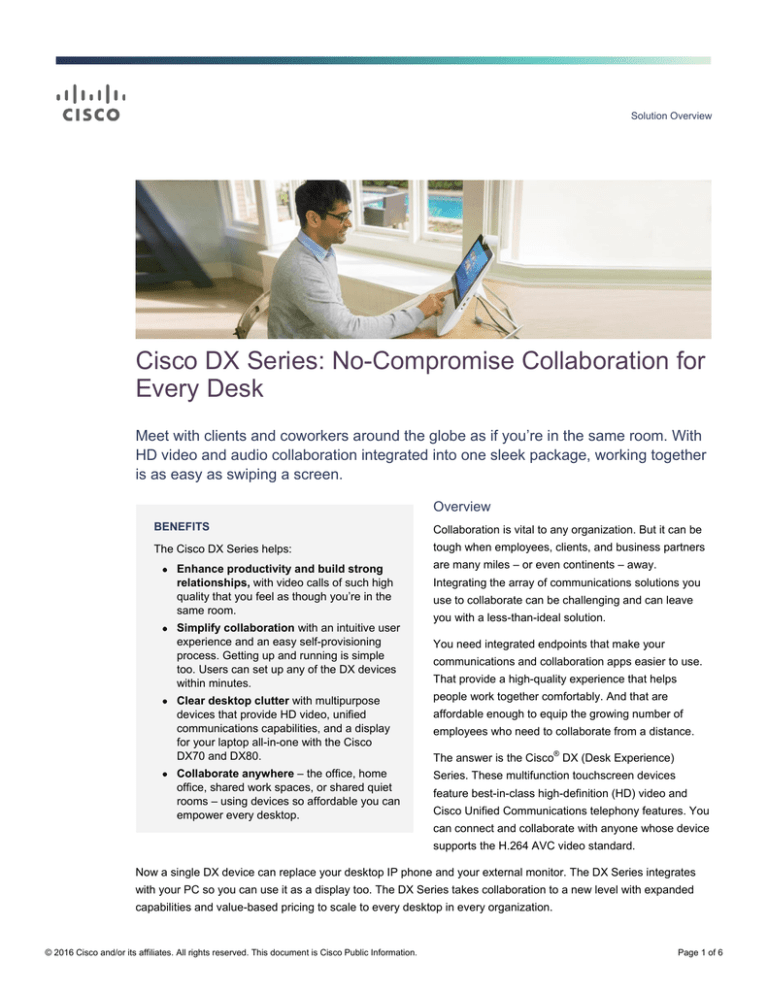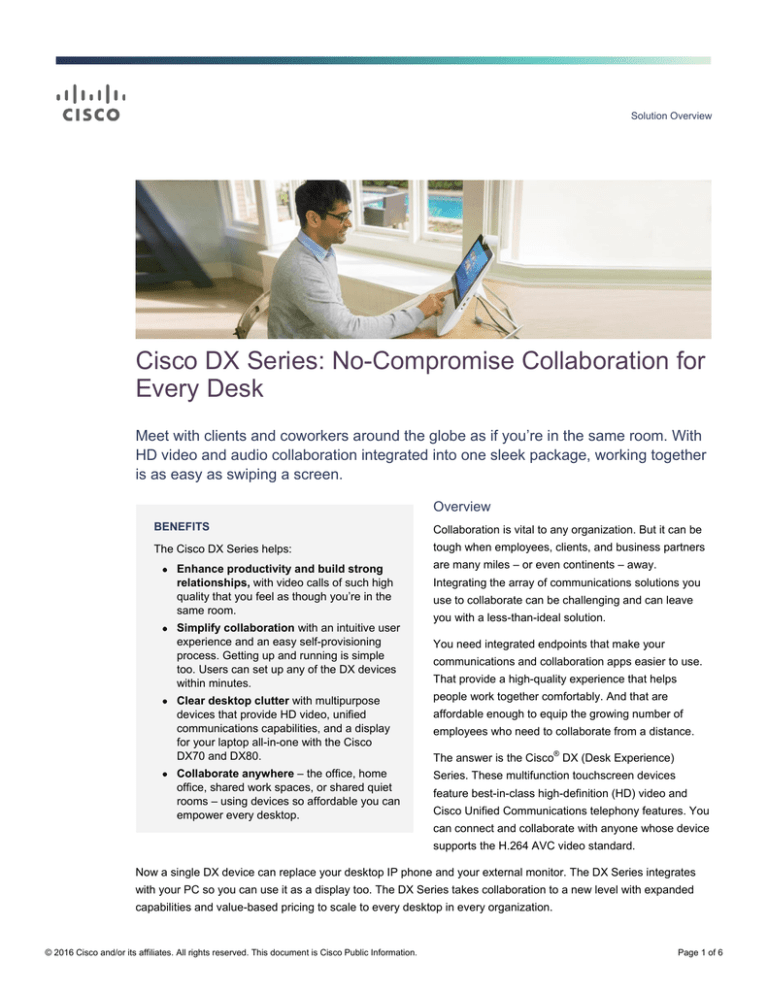
Solution Overview
Cisco DX Series: No-Compromise Collaboration for
Every Desk
Meet with clients and coworkers around the globe as if you’re in the same room. With
HD video and audio collaboration integrated into one sleek package, working together
is as easy as swiping a screen.
Overview
BENEFITS
Collaboration is vital to any organization. But it can be
The Cisco DX Series helps:
tough when employees, clients, and business partners
Enhance productivity and build strong
relationships, with video calls of such high
quality that you feel as though you’re in the
same room.
Simplify collaboration with an intuitive user
experience and an easy self-provisioning
process. Getting up and running is simple
too. Users can set up any of the DX devices
within minutes.
are many miles – or even continents – away.
Integrating the array of communications solutions you
use to collaborate can be challenging and can leave
you with a less-than-ideal solution.
You need integrated endpoints that make your
communications and collaboration apps easier to use.
That provide a high-quality experience that helps
Clear desktop clutter with multipurpose
devices that provide HD video, unified
communications capabilities, and a display
for your laptop all-in-one with the Cisco
DX70 and DX80.
people work together comfortably. And that are
Collaborate anywhere – the office, home
office, shared work spaces, or shared quiet
rooms – using devices so affordable you can
empower every desktop.
Series. These multifunction touchscreen devices
affordable enough to equip the growing number of
employees who need to collaborate from a distance.
The answer is the Cisco® DX (Desk Experience)
feature best-in-class high-definition (HD) video and
Cisco Unified Communications telephony features. You
can connect and collaborate with anyone whose device
supports the H.264 AVC video standard.
Now a single DX device can replace your desktop IP phone and your external monitor. The DX Series integrates
with your PC so you can use it as a display too. The DX Series takes collaboration to a new level with expanded
capabilities and value-based pricing to scale to every desktop in every organization.
© 2016 Cisco and/or its affiliates. All rights reserved. This document is Cisco Public Information.
Page 1 of 6
Trends Drive Need for Simpler, Better Collaboration Tools
In the digital economy, businesses must innovate and develop products more quickly. Speed is a high priority. And
the workplace is changing. Workforces are more mobile, telecommuting is common, and many organizations are
moving toward more flexible, open office spaces with shared desks. Yet budgets are tight, and one area where
companies are cutting costs is travel.
These trends are creating a growing need for better collaboration technology. A Frost and Sullivan study predicts
that more and more organizations will be implementing pervasive video rollouts. “By 2020, we expect the use of
video conferencing at work to increase by 30 to 50 percent,” they report.
One barrier to greater adoption of video communication is complexity. The desktop is cluttered with multiple
technologies and devices, including mobile phones, IP phones, web cameras, PCs, external monitors, and tablets.
And most of these are not integrated well with collaboration applications.
Recent studies by Gartner, Forrester, and Frost & Sullivan show that most companies would like multipurpose
desktop endpoints that go beyond basic voice communications for virtual meetings.
There are many reasons for this:
●
They see video as a more effective way to communicate, where body language can be read and
relationships improved.
●
Executives and employees alike appreciate the flexibility of video conferencing in home offices to provide
better work-life balance.
●
Managers like to see their direct reports to foster trust and improved communication.
●
HD video conferencing has been shown to make virtual meetings more effective, virtual teams more
productive, and virtual expertise more accessible.
These factors and others are prompting companies to adopt collaboration solutions that go beyond basic voice
communications and include an array of features and integration capabilities (Figure 1).
Figure 1.
Evolving Trends That Are Shaping a New Era in Enterprise Communications
© 2016 Cisco and/or its affiliates. All rights reserved. This document is Cisco Public Information.
Page 2 of 6
All the Applications You Need in One Package
The Cisco DX Series blends mission-critical business communications with intuitive touchscreen navigation similar
to consumer smartphones. The devices are easy to use and integrate with the communications and collaboration
applications users need most. The DX Series offers:
●
HD 1080p desktop video: Interoperable with Cisco Unified IP Phones, Cisco TelePresence® endpoints and
room systems, the Cisco Jabber® application, and third-party endpoints supporting the H.264 AVC video
standard.
●
HD audio: IP phone replacement for basic knowledge worker activities.
●
Always on: Audio and video features always take priority so you won’t miss incoming call alerts.
●
Conferencing: Flexibility to add participants during a call with the ad hoc conferencing feature; compatible
with Cisco Collaboration Meeting Rooms (CMR) and Cisco TelePresence Server.
●
Enterprise-grade, end-to-end, multilevel access security (endpoints, Cisco Unified Communications
Manager, network layer).
In just minutes, users can unpack any of the Cisco DX Series devices, plug them in, and launch a video call.
Figure 2.
Cisco DX Series – DX650, DX70, and DX80
The Cisco DX Series (Figure 2) includes:
●
Cisco DX650: Compact device with an integrated 7-inch touchscreen and the option to use it with an
external monitor for content viewing.
●
Cisco DX70: Midsize device with a 14-inch fully touch-based screen and the ability to share PC or Mac
content while in meetings or use as an external monitor.
●
Cisco DX80: Large 23-inch fully touch-based screen with the ability to share PC or Mac content while in
meetings or use as an external monitor.
With built-in wireless connectivity, the devices work in a variety of environments at the office or at home. You can
connect a PC to the Cisco DX70 and DX80 to use the DX display as an external monitor and to share desktop
content in meetings through HDMI input. With a touch of a button you can easily toggle between PC mode and DX
mode on the display. The DX80 comes equipped with Intelligent Audio, which eliminates background noise in open
work environments and improves the experience for the remote party.
The DX Series offers a simple, all-in-one solution for audio, video, and web conferencing. You can bring team
members together effortlessly and customize the home screen with your favorite contacts presented as visual tiles
(Figure 3). Although no peripheral accessories are required, users have the option of using wideband audio
handsets as well as Bluetooth or USB headsets and keyboards.
© 2016 Cisco and/or its affiliates. All rights reserved. This document is Cisco Public Information.
Page 3 of 6
Figure 3.
Cisco DX Series Home Screen with Favorite Contacts
Cisco Unified Communications Features
You can move beyond traditional IP communications with the diverse capabilities of the Cisco DX Series.
The devices include these Cisco Unified Communications features:
●
Contacts: Browse favorites, recent contacts, and directories. Then, with a simple touch, reach the contacts
you want.
●
Call features: Similar to those on a Cisco IP phone, features on the DX Series include hold/resume, call
forwarding, shared lines, on-hook and off-hook dialing, call merging, dual-tone multifrequency (DTMF)
tones, voicemail, and auto-answer.
●
Single Number Reach: All inbound callers can be given one number to reach you. Whether you’re at a desk
using a DX Series endpoint or using a personal mobile device, you’ll get the call.
●
Multiuser login and Extension Mobility: The DX Series supports different user profiles from the same
endpoint. You can access your personal contact lists and call logs, and make any unit your own with
Extension Mobility. This capability makes the devices ideal for shared workspace environments such as
nurse stations, retail banking, and customer care centers.
As Easy and Effective Outside the Network as Inside
Getting started with the DX Series is simple, even when deploying it off campus for remote workers. Administrators
can use either Cisco Expressway or the built-in Cisco AnyConnect® VPN for a secure remote connection. With
Expressway, users can access all their collaboration workloads (video, voice, content, instant messaging, and
presence) without the extra step of a VPN. Expressway offers an easy configuration process, allows smooth
connectivity, and doesn’t require any special equipment at remote sites such as Cisco Virtual Office. Administrators
who prefer a VPN connection still have that option with the proven AnyConnect VPN.
Multilayer Security
The Cisco DX Series features security at multiple levels. Endpoints are protected with secure boot, credential
storage, image authentication and encryption, and an encrypted file system. Cisco Unified Communications
Manager provides security inside and outside the enterprise.
© 2016 Cisco and/or its affiliates. All rights reserved. This document is Cisco Public Information.
Page 4 of 6
Media and data are secured through Transport Layer Security/Secure Real-Time Transfer Protocol (TLS/SRTP)
and Secure HTTP (HTTPS). Enterprise access is protected with Cisco AnyConnect Secure Mobility Client and
support for web proxy. Wireless WPA2 (Extensible Authentication Protocol-Flexible Authentication via Secure
Tunneling [EAP-FAST]) and wired 802.1X TLS protect the network layer.
“By 2020, we expect the use of video conferencing at work to increase
by 30 to 50 percent.”
— Frost and Sullivan
Options for Customization
You can customize your experience on the DX via the Android operating system, an open development platform.
Contact your Cisco account representative to learn more.
The Many Faces of Collaboration
The Cisco DX Series works well for all collaborators – executives, managers, doctors, distance-learning
instructors, nurses, and countless others who regularly interact with geographically dispersed colleagues,
subject-matter experts, partners, suppliers, and customers.
Figure 4.
The Cisco DX Series Meets the Collaboration Needs of Different Roles
Here are some of the ways the Cisco DX Series can encourage dynamic collaboration for the individuals
shown in Figure 4:
Irene, supply chain manager: Her primary communications are with partners and suppliers. Irene
quickly coordinates virtual meetings using on-demand collaboration capabilities such as video and web
conferencing and real-time content collaboration. With HD video communications, she can forge tighter
relationships with key suppliers and avoid misunderstandings.
David, VP of sales: David uses desktop video for strategic meetings, discussions about major concerns,
and crisis management. High-quality video and audio help speed decision making and establish good
relationships with direct reports even if they are located in a different country. No-compromise
collaboration helps him build strong relationships and resolve problems among his remote team – and
helps them make the most of opportunities to sell more products and services.
Dr. Stephens, oncologist: Dr. Stephens often needs to collaborate with colleagues on patient diagnoses
and treatment plans. Reliable HD video helps facilitate virtual discussions between experts, whether
they’re in an operating room or in their office, and can help accelerate collaborative processes related to
patient care.
© 2016 Cisco and/or its affiliates. All rights reserved. This document is Cisco Public Information.
Page 5 of 6
Why Cisco?
Today’s enterprises require best-in-class communications and collaboration through an array of rich media and
data applications. Cisco unified communications, collaboration, video, presence, and cloud-based applications are
interoperable for investment protection. And they’re proven, with more than 3 million video and Cisco TelePresence
endpoints sold and millions of customers around the world using them every day.
Cisco Capital
Financing to Help You Achieve Your Objectives
Cisco Capital® can help you acquire the technology you need to achieve your objectives and stay competitive. We
can help you reduce CapEx. Accelerate your growth. Optimize your investment dollars and ROI. Cisco Capital
financing gives you flexibility in acquiring hardware, software, services, and complementary third-party equipment.
And there’s just one predictable payment. Cisco Capital is available in more than 100 countries. Learn more.
Next Steps
For more information about the Cisco DX Series, visit http://www.Cisco.com/go/dx or contact your Cisco account
representative.
Printed in USA
© 2016 Cisco and/or its affiliates. All rights reserved. This document is Cisco Public Information.
C22-731863-04
04/16
Page 6 of 6