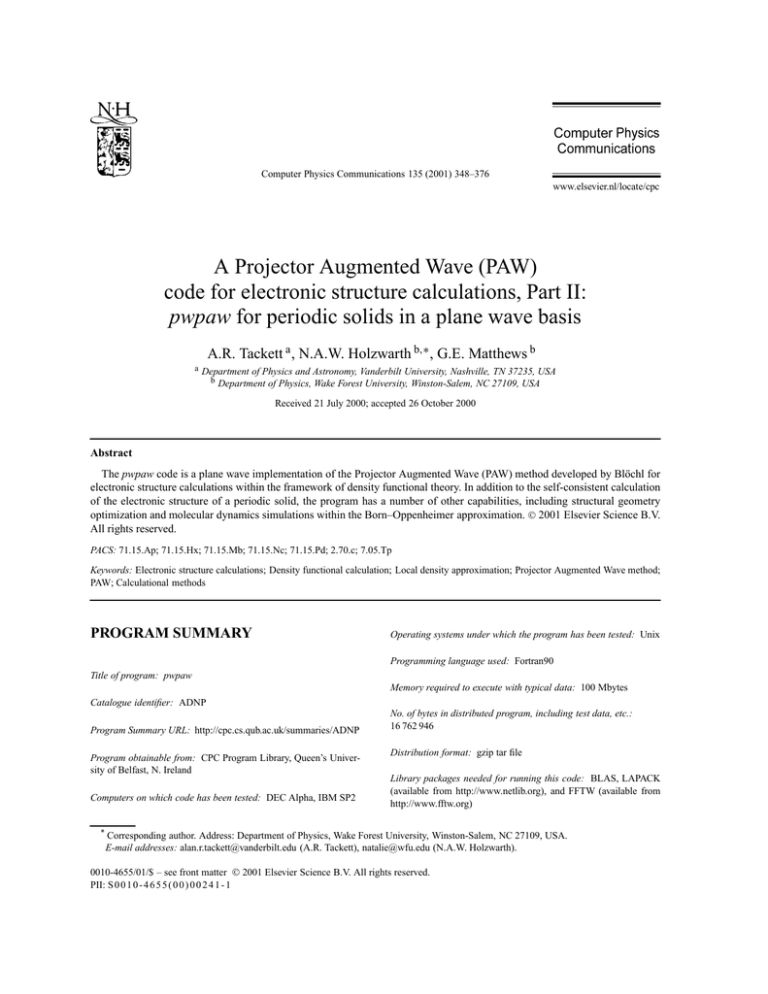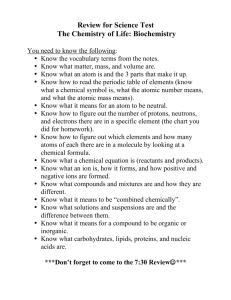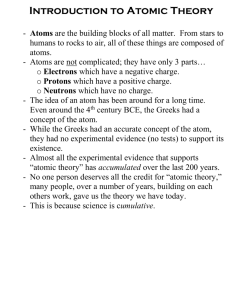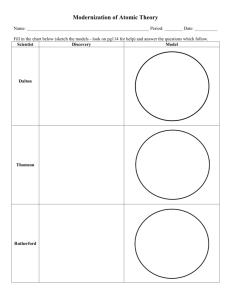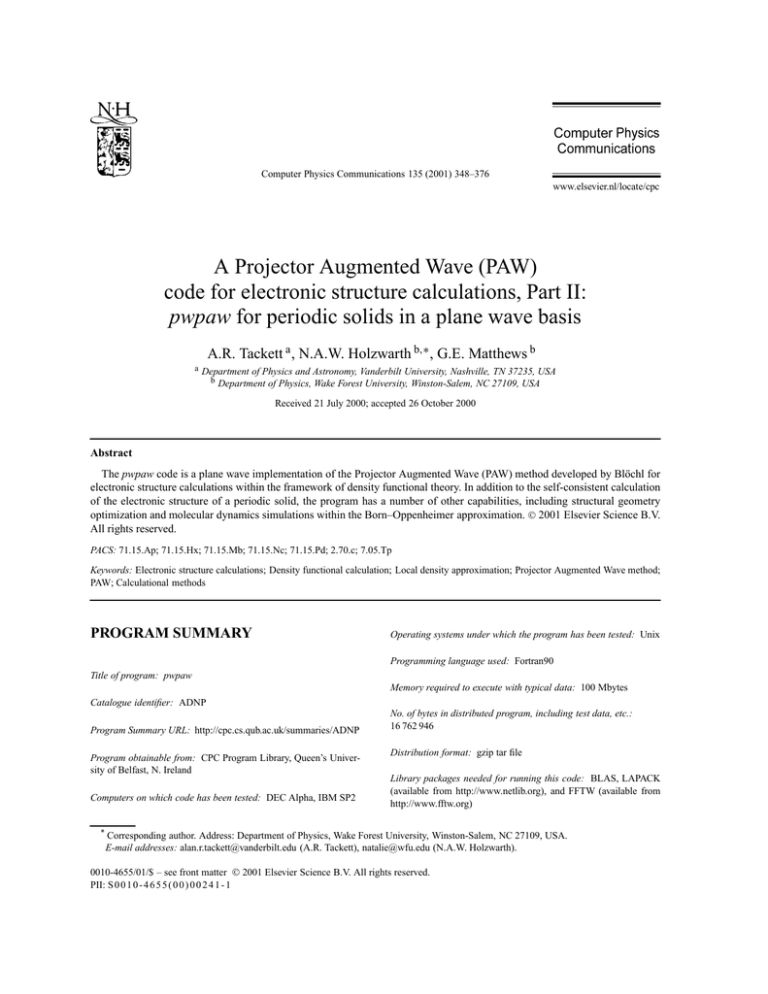
Computer Physics Communications 135 (2001) 348–376
www.elsevier.nl/locate/cpc
A Projector Augmented Wave (PAW)
code for electronic structure calculations, Part II:
pwpaw for periodic solids in a plane wave basis
A.R. Tackett a , N.A.W. Holzwarth b,∗ , G.E. Matthews b
a Department of Physics and Astronomy, Vanderbilt University, Nashville, TN 37235, USA
b Department of Physics, Wake Forest University, Winston-Salem, NC 27109, USA
Received 21 July 2000; accepted 26 October 2000
Abstract
The pwpaw code is a plane wave implementation of the Projector Augmented Wave (PAW) method developed by Blöchl for
electronic structure calculations within the framework of density functional theory. In addition to the self-consistent calculation
of the electronic structure of a periodic solid, the program has a number of other capabilities, including structural geometry
optimization and molecular dynamics simulations within the Born–Oppenheimer approximation. 2001 Elsevier Science B.V.
All rights reserved.
PACS: 71.15.Ap; 71.15.Hx; 71.15.Mb; 71.15.Nc; 71.15.Pd; 2.70.c; 7.05.Tp
Keywords: Electronic structure calculations; Density functional calculation; Local density approximation; Projector Augmented Wave method;
PAW; Calculational methods
PROGRAM SUMMARY
Operating systems under which the program has been tested: Unix
Programming language used: Fortran90
Title of program: pwpaw
Memory required to execute with typical data: 100 Mbytes
Catalogue identifier: ADNP
Program Summary URL: http://cpc.cs.qub.ac.uk/summaries/ADNP
Program obtainable from: CPC Program Library, Queen’s University of Belfast, N. Ireland
Computers on which code has been tested: DEC Alpha, IBM SP2
No. of bytes in distributed program, including test data, etc.:
16 762 946
Distribution format: gzip tar file
Library packages needed for running this code: BLAS, LAPACK
(available from http://www.netlib.org), and FFTW (available from
http://www.fftw.org)
* Corresponding author. Address: Department of Physics, Wake Forest University, Winston-Salem, NC 27109, USA.
E-mail addresses: alan.r.tackett@vanderbilt.edu (A.R. Tackett), natalie@wfu.edu (N.A.W. Holzwarth).
0010-4655/01/$ – see front matter 2001 Elsevier Science B.V. All rights reserved.
PII: S 0 0 1 0 - 4 6 5 5 ( 0 0 ) 0 0 2 4 1 - 1
A.R. Tackett et al. / Computer Physics Communications 135 (2001) 348–376
Nature of physical problem
The projector augmented wave (PAW) method, developed by
Blöchl, is a very powerful tool for performing electronic structure
calculations in the framework of density functional theory, combining some of the best features of pseudopotential and all-electron approaches. The pwpaw program finds the one-electron eigenfunctions
and eigenvalues for a periodic system, and optionally optimizes or
performs molecular dynamics on the atomic positions within the
unit cell.
Method of solution
The program initializes the wavefunctions with a linear combination
of atomic orbitals (LCAO) or with a random number generator and
determines the eigenstates of the generalized eigenvalue problem by
iterative diagonalization. The atomic forces are calculated, using a
modified Feynman–Hellmann approach, from a knowledge of the
converged eigenstates.
349
Restrictions on the complexity of the program
In this version of the code, only serial processing has been implemented. In addition, of the many exchange-correlation functionals,
only the local density approximation (LDA) is currently available.
Also, relativistic and magnetic effects are not yet coded.
Typical running time
Roughly 3–15 minutes/atom for each geometry on an SP2 computer.
Unusual features of the program
The program sequence is controlled by a keyword input file. A memory management scheme is implemented which enables the user to
tune the program to make optimal use of available computer resources.
LONG WRITE-UP
1. Introduction
The projector augmented wave (PAW) method, developed by Blöchl [1], is a very powerful tool for performing
electronic structure calculations within the framework of density functional theory [2,3], combining some of the
best features of pseudopotential and all-electron approaches. In addition to Blöchl’s original paper [1], a number of
papers [4–7] have discussed the details of the method. The pwpaw code is an implementation of the PAW method
for periodic solids using a plane wave basis. It is designed to use output from the atompaw [8] program which
generates the necessary atom-centered projector and basis functions. The structure of the program was conceived
and developed by Tackett [9] in his Ph.D. work on a “real-space” implementation of the PAW formalism. The
program is designed to be user-friendly in the sense that the input file makes good use of keywords and allows
comments. Also, several options exist to maximize usage of available machine resources. For example, the user
can specify the maximum memory usage of the program. If additional storage is needed, the program makes
efficient use of disk access rather than relying on virtual memory of the machine. Its modular form also makes the
program relatively easy to modify.
2. Formalism
2.1. PAW representation of electronic wavefunctions density
The PAW formalism has been well-described in earlier work [1,4]. For convenience, we present here some of
the important equations.
In the PAW formalism, the calculations are performed entirely in terms of the smooth “pseudo” wave functions.
For a periodic solid, an eigenstate of the system has a band index n and wave vector k. The corresponding pseudowavefunction can be represented in terms of a plane wave expansion:
1
Ank (G)ei(k+G)·r,
(1)
Ψnk (r) =
V
G
350
A.R. Tackett et al. / Computer Physics Communications 135 (2001) 348–376
were G denotes a reciprocal lattice vector and V denotes the volume of the unit cell. From a knowledge of the
pseudowave function and the PAW basis and projector functions, one can reconstruct the corresponding fully nodal
eigenstate of the system according to
nk (r) +
nk ,
φia (r − Ra ) − φ̃ia (r − Ra ) p̃ia |Ψ
(2)
Ψnk (r) = Ψ
ai
|p̃ia and basis functions |φia and |φ̃ia are known functions which can be generated using the
where the projector
program atompaw [8]. The electron density can be determined as a sum of three different terms:
(3)
na (r − Ra ) − ña (r − Ra ) .
n(r) = ñ(r) +
a
The first term is the pseudo-density which can be represented as a Fourier expansion:
1 ¯
nk (r)2 =
ñ(r) =
ñ(G)eiG·r.
fnk Ψ
V
nk
(4)
G
Here fnk represents the occupancy weighted by the fractional Brillouin zone sampling volume. The atom-centered
density terms can easily be evaluated in terms of the projected occupation coefficients defined according to:
nk |p̃ia p̃ja |Ψ
nk .
(5)
fnk Ψ
Wija ≡
nk
In these terms, the atom-centered density contributions can then be written:
na (r) =
Wija φia∗ (r)φja (r) and ña (r) =
Wija φ̃ia∗ (r)φ̃ja (r).
ij
(6)
ij
It
convenient to introduce a compensation charge density as a sum of atom-centered contributions n̂(r) ≡
is also
a
a
a n̂ (r − R ), with the atom-centered functions taking the form
QaLM gLM (r),
(7)
n̂a (r) =
LM
where the functions gLM (r) have been defined in [8, Eq. (14)] and QaLM represents a moment of compensation
charge which can be calculated according to [4, Eq. (A22)].
2.2. PAW representation of the energy and effective Hamiltonian
Using the terms above and the notation of Refs. [4,8], the cohesive energy of the system is then given by 1
a
+
a − Eatom
−Ecoh = E
Ea − E
.
(8)
a
The first term represents the pseudopotential-like contributions which take the form
2
¯
¯
h̄2 |k + G|2
2πe2 |ñ(G)
+ n̂(G)|
=
|Ank (G)|2 +
fnk
E
2m
V
G2
nk
G
1 ¯
+
ṽ loc (G)ñ¯ ∗ (G) + Exc [ñ].
V
G=0
G
1 As noted in Ref. [8], we set the core tail function defined in Ref. [4] identically to zero in this formulation.
(9)
A.R. Tackett et al. / Computer Physics Communications 135 (2001) 348–376
351
a
The remaining terms of Eq. (8) are all atom-centered terms. The term Eatom
represents the atomic valence total
energy calculated by the atompaw program. The other atom-centered terms can be determined from
a
a
a =
Ea − E
Wija Kija + [vat
]ij − [v̂ a ]ij + 12 [VHa ]ij − E
ij
+ Exc [nacore + na ] − Exc [nacore ] − Exc [ña ] .
(10)
In this expression, Kija ≡ Knai li nj li δli lj δmi mj and [v̂ a ]ij ≡ φ̃ia |v̂ a |φ̃ja . The matrix elements Knai li nj li , φ̃ia |v̂ a |φ̃ja ,
a] ≡
and [VHa ]ij are defined in Eqs. (A10), (A23), and (A26) of Ref. [4], respectively. In addition, [vat
ij
a
a
[vat ]ni li nj li δli lj δmi mj , where [vat ]ni li nj li is defined in [8, Eq. (26)]. The term ṽ¯ loc (G) denotes the Fourier transform
of the local potential which is a sum of atom-centered contributions of the form given in [8, Eq. (10)]. The
exchange-correlation energy terms Exc are currently evaluated using the local density approximation of Perdew and
Wang [10], although additional functionals could easily be added. The self-Coulomb repulsion of the compensation
charge is evaluated in terms of the tabulated atomic moment terms [8, Eq. (27)] according to
aL
Qa 2 E
.
a ≡
(11)
E
LM
LM
nk (r), Blöchl derived the Kohn–
By evaluating the functional variation of the cohesive energy with respect to |Ψ
Sham equations [3] for the PAW formalism which take the form of a generalized eigenvalue problem:
PAW
H
(r) − Enk O Ψnk (r) = 0,
(12)
where
(r) +
HPAW ≡ H
p̃a D a p̃a and O ≡ 1 +
p̃a O a p̃a .
i
ij j
i
ij j
aij
(13)
aij
The local term contribution to the PAW Hamiltonian is given by
2
(r) = − h̄ ∇ 2 + ṽeff (r),
H
2m
with the smooth local potential given by
ṽeff (r) =
(14)
¯
¯
+ n̂(G)
1 ¯
4πe2 ñ(G)
ṽ loc (G)eiG·r +
eiG·r + µxc ñ(r) .
2
V
V
G
G
(15)
G=0
The last term in this expression is the exchange-correlation potential function [10]. The non-local contribution to
the PAW Hamiltonian is given by
a
a
Dija = Kija + vat
− v̂ a ij + VHa ij + v0a ij + Vxc
(16)
ij
ij
and
Oija ≡ φia φja − φ̃ia φ̃ja = Onai li nj lj δli lj δmi mj .
(17)
a ] are slightly modified (as indicated in the footnote above) from their
The matrix elements [v0a ]ij and [Vxc
ij
definitions in Ref. [4], Eqs. (A27) and (A29), respectively.
2.3. PAW representation of the atomic forces
The generalized eigenvalue problem of Eq. (12) is solved by several iterative techniques and the self-consistentfield (SCF) cycles are iterated at the same time as discussed below. After convergence, the self-consistent densities
and matrix elements are used to calculate the effective forces on each atom. Since we are working with eigenstates
352
A.R. Tackett et al. / Computer Physics Communications 135 (2001) 348–376
of the Hamiltonian and since only the compensation charge density terms, the local potential terms, and the
projector matrix elements depend upon the atomic positions, the expression for the atomic force is somewhat
simplified from the original derivation of Blöchl [1]. The force on atom a at the site Ra is given by
a
4πie2 G n̂¯ (G)[ñ¯ ∗ (G) + n̂¯ ∗ (G)]
F ≡ ∇Ra [Ecoh ] =
V
G2
a
G=0
i ¯a
∇Ra [Wija ] Dija +
∇Ra [Uija ] Oija .
+
G ṽ loc (G)ñ¯ ∗ (G) −
V
G=0
ij
(18)
ij
The first contribution depends on the Fourier transform of the atom-centered compensation charge (Eq. (6)) and
the second contribution depends on the Fourier transform of the atom centered local potential [8, Eq. (10)]. The
last term of the force equation involves a weighted projected occupation coefficient which we define according to
nk p̃ia p̃ja Ψ
nk .
Uija ≡
(19)
fnk Enk Ψ
nk
The gradient with respect to the atomic position of both Wija and Uija depends on the gradient of the matrix elements
nk which can be conveniently evaluated in Fourier space using [4, Eq. (A20)].
∇Ra [p̃ia ]|Ψ
2.4. Algorithms for solving generalized eigenvalue problem and for finding self-consistent electron density.
The art of self-consistent solutions of the Kohn–Sham equations is well developed [11], especially since the
innovative ideas of Car and Parrinello [12] showed that numerical methods of optimization can solve these
equations efficiently. In order to be able to treat metallic systems and to take advantage of iterative diagonalization
methods, we do not use the Car–Parrinello algorithm, but instead use the following procedure.
0 }, and occupancy factors {f 0 } obtained from previous
(1) Start with a set of initial pseudowavefunctions {Ψ
nk
nk
calculation, from a linear combination of atomic orbital (LCAO) functions, or from a random initial guess.
0
0
(2) Calculate Ecoh
(Eq. (8)), ṽeff
(Eq. (15)), and [Dija ]0 (Eq. (16)).
(3) Start iteration loop, α = 0.
(a) Calculate [HPAW ]α (Eq. (13)).
α+1 } and E α+1 from knowledge of
(b) Use modified block Davidson algorithm [13,14] to update {Ψ
nk
nk
α
α
PAW
α
{[H
] − Enk O}|Ψnk .
α+1
α+1
(c) From the new band energies, Enk
, update the occupancy factors {fnk
}, using a Gaussian smoothing
function (23), described below.
α+1 α+1
(d) Calculate Ecoh
, ṽeff , and [Dija ]α+1 .
α+1
α |.
− Ecoh
(e) Calculate merit function Merit ≡ |Ecoh
(i) If Merit MeritTol, calculation is complete.
α+1
(ii) If Merit > MeritTol, update ṽeff
and [Dija ]α+1 using mixing accelerator [15,16]. Set α → α + 1
and continue iteration loop.
The block Davidson algorithm [17,18] can be described as follows.
α } and generate N α
For each wave vector k, we start with the current set of Nkα pseudowavefunctions {|Ψ
nk
k
additional functions defined by
α
α α
,
|R̃nk ≡ K [HPAW ]α − Enk
O |Ψ
nk
A.R. Tackett et al. / Computer Physics Communications 135 (2001) 348–376
353
where K represents a suitable preconditioner [11]. Davidson’s algorithm consists of seeking the updated
wavefunctions as an optimized linear combination of these 2Nkα functions. If we label these 2Nkα functions
as |Φi , then
2N α
α+1 k n
Ψnk =
Ci |Φi .
(20)
i=1
The coefficients Cin are determined as eigenvectors of the 2Nkα by 2Nkα generalized eigenvalue problem of the
form:
α+1
Hij Cjn = Enk
Oij Cjn ,
(21)
j
j
where Hij ≡ Φi |[HPAW]α |Φj and Oij ≡ Φi |O|Φj . Since, especially near convergence, the Oij can be quite
singular, the generalized eigenvalue problem is solved by prediagonalizing the Oij matrix and keeping only the
non-singular portion.
3. Description of the program
Fig. 1 shows the basic structure of the pwpaw program. There are three types of basic steps.
(1) Load basic information about the system. This can be grouped into five different types of input.
(2) Set up data structures and initialize variables to start calculation. This is accomplished by a call to the
subroutine Initialize_System followed by the initialization of the electron wave functions, using either the
results of a previous calculation, a linear combination of atomic orbitals (LCAO), or a random number
generator.
(3) Perform actual calculation according to commands in input file.
Each of these steps will be discussed in more detail below.
Fig. 1. Flow chart for running pwpaw program.
354
A.R. Tackett et al. / Computer Physics Communications 135 (2001) 348–376
The execution of the program is controlled by a single input file. This input file not only controls the input
parameters, but also controls the sequence of calculation steps. Before discussing the details of the keywords and
commands used in the input, a few general comments about the input file should be noted.
• Unless otherwise stated all data is entered in Rydberg atomic units.
• Input keywords are not case sensitive.
• A pound, “#”, anywhere on a line of the file denotes a comment which extends to the end of that line.
• The input file may access additional files through the use of the “Include” keyword. For example, the
appearance of the following line in the input file:
Include ‘filename’
has the same effect as inserting the contents of filename into the input file. The file filename may, in turn, have
“Include” files. The current version of pwpaw is programed to accept up to 10 nesting levels.
• Characters and numbers are separated by the special delimiter characters:
,
(
)
where means a blank space between characters or numbers. The EOL (end of line character) can also be
used as a delimiter.
• Characters and numbers included within single quotes (such as ‘single input’) are treated as an input unit.
• The program is generally not sensitive to the order of input data, although dimensioning information should
generally be listed first so that arrays can be allocated before listing the data associated with those arrays.
In addition, the input should be ordered according to the logic of the program. For example, the output files
should be specified first so that diagnostic information can be written to those files.
All input data and parameters are associated with predefined keywords which are closely related the program
structure. The main keywords used in the program are detailed below.
3.1. Load basic information about the calculation system
3.1.1. Set up output files
The keywords described in Table 1 are associated with the main output data of the program. These are important
for monitoring the progress of the program and error information. In fact, the “Open” command can be called
multiple times during the program so that the log, error, and output can be written to different files during the
course of the calculation. Additional outputs can be specified in Part III of the program.
Table 1
Keywords for output control
Keyword
Data
Default
Description
Print_Level
Character
Normal
Controls amount of output to “log” file. Other recognized
character strings are Terse, Commands, and Verbose.
Open log
Character
Screen
This keyword specifies the file name of the diagnostic information output from the program. The default “Screen” means
that the output goes to the terminal session.
Open error
Character
Screen
This keyword specifies the file name of the error information
output from the program.
Open output
Character
Screen
This keyword specifies the file name of the summary information output from the program.
A.R. Tackett et al. / Computer Physics Communications 135 (2001) 348–376
355
Table 2
Keywords for main data structures of program
Keyword
Data
Default
Description
Max_AtomTypes
Integer
(none)
The maximum number of different types of atoms that will be used in this
calculation. This keyword must come before any atomic data can be loaded.
Max_SpecificAtoms
Integer
(none)
The maximum total number of atoms that will be used in this calculation.
This keyword must come before any atomic data can be loaded.
MinPsi
Integer
1.25 × Nv
Calculated default is 25% larger than the total number of valence electrons
per unit cell (Nv ). This number controls the number of eigenstates per kpoint that will be calculated. For SCF calculations this number should be
larger than 12 the number of valence electrons per unit cell. For density of
states or band structure calculations, it should be larger than the total number
of bands desired.
Max_TotalPsi
Integer
2×MinPsi
This number should be larger than MinPsi and controls the size of the
wavefunction arrays.
Psi_Memory
Real
40
The value represents the number of megabytes available for storing wave
function coefficients Ank (G).
Proj_Memory
Real
40
The value represents the number of megabytes available for storing the
projector functions p̃ia .
Bloch_Memory
Real
5
The value represents the number of megabytes available for storing phase
a
factors of the form eiG·R .
Ylm_Memory
Real
5
The value represents the number of megabytes available for storing spherical
+ G) which are needed for calculating projector
harmonic values Ylm (k
functions.
3.1.2. Set up data structures
The keywords described in Table 2 must be listed near the beginning of the input file so that data structures can
be set up and arrays allocated for additional data input.
3.1.3. Define crystal and set plane-wave cutoffs
The keyword “SuperCell” is associated with the definition of the unit cell lattice parameters, the crystal
symmetry, and the Brillouin zone sampling parameters.
SuperCell
Scale xs
A Ax Ay Az
B Bx By Bz
C Cx Cy Cz
Clone_Cell mA mB mC
Include ‘crystal-symmetry.file’
Include ‘k-point-list.file’
356
A.R. Tackett et al. / Computer Physics Communications 135 (2001) 348–376
BZ_Method GAUSS
Gauss_Width σ
End
Here, the keyword “Scale” is optional and can be used to set a scale factor (xs ) for the lattice vectors. The labels
“A”, “B”, and “C” represent three independent vectors which define the unit cell of the calculation. The values
listed after each are the Cartesian components of those vectors in units of Bohr, optionally scaled by the value
of xs . The keyword “Clone_Cell” is optional and can be used to enlarge the unit cell of the calculation so that
the lattice vectors of the supercell become (1 + mA )A, (1 + mB )B, and (1 + mC )C. The program was written for
{mA , mB , mc } being positive integers.
The Include ‘crystal-symmetry.file’ statement or its contents as described below can be included if the crystal
has non-trivial symmetry (that is a space group of order NSG greater than 1). The crystal symmetry is defined by
the rotation matrices Ri and non-primitive translation vectors τ which take a general point within the unit cell r
and map it to a physically equivalent point r according to
r = Ri r + τ i .
(22)
The contents of the “crystal-symmetry.file” take the form:
Rot_Size NSG
Matrix i
Rixx Rixy Rixz
Riyx Riyy Riyz
Rizx Rizy Rizz
End
Translation i fAi fBi fCi
..
.
Here the index i goes from 1 to NSG , Rij k denotes elements of the rotation matrix Ri in a Cartesian representation,
and the translation vector is represented in fractional units of the primitive translation vectors according to
τ i ≡ fAi A + fBi B + fCi C. Alternatively, the inclusion of the keyword ‘AUTO_SYMMETRY’ calculates the crystal
symmetry from the lattice translation and atomic position data. If this keyword is present, the program recalculates
the symmetry if the atoms are moved within the run.
The Include ‘k-point-list.file’ statement or its contents as described below specifies the k-point sampling in the
following form.
K-Points_List Nk
fGA fGB fGC Wk
..
.
End
Here, each of the Nk k-points is specified in fractional units of the primitive reciprocal lattice vectors according to
k ≡ fGA GA + fGB GB + fGC GC . The number Wk represents the corresponding relative weighting factor which is
normalized to unity within the program. The remaining keywords and constants in this section relate to the method
of Brillouin zone integration. In the example, ‘BZ_Method GAUSS’ means that a Gaussian smoothing function
A.R. Tackett et al. / Computer Physics Communications 135 (2001) 348–376
357
was used following the approach of Fu and Ho [19], so that the occupancy factor which appears in the calculation
of the electron density (Eqs. (4) and (5)) is approximated by
Wk
EF − Enk
fnk = 1 + erf
,
(23)
σ
k Wk
where σ is a smoothing parameter set by the input keyword and constant ‘Gauss_Width σ ’ and EF is the Fermi
level which determined from the total number of valence electrons per unit cell Nv , by solving the transcendental
equation [20]
fnk = Nv .
(24)
nk
Other Brillouin zone schemes could easily be implemented into the code. A short program, genkpoints, to read
a pwpaw input file containing the primitive lattice vectors and symmetry operations and to interactively generate
uniformly distributed inequivalent k-points (genkpoints is included in the package).
The keyword “PlaneWave_Cutoffs” is used to set the range of reciprocal lattice vectors used in the calculation
according to the format shown in the following example.
PlaneWave_Cutoffs
Gcut_LOW value
Gcut_HIGH value
Gcut_PROJ value
End
Here, the value of Gcut_LOW determines the truncation of the plane wave expansion of the wavefunction in
Eq. (1), and Gcut_HIGH determines the truncation of the plane wave expansion of the density in Eq. (4). The
larger cutoff is also used to construct the fast-Fourier-transform grid to perform the evaluation of the pseudodensity efficiently [21]. The keyword ‘Gcut_PROJ’ is optional. If it is present, the value determines the accuracy
nk if the additional
of the evaluation of the matrix elements of the smooth wave functions and the projectors p̃ia |Ψ
keyword “Real_Space_Projectors” is used (see Table 3).
3.1.4. Load atom information and set electron count
For each atomic species of the calculation, atomic projector and basis functions and associated matrix elements
are needed. These are generated by the atompaw program in a file [atomic symbol].atomicdata. The format for this
file is described in Ref. [8] and can be included in the pwpaw input using the format
Include ‘[atomic symbol].atomicdata’
for each atom.
After the atomic data has been loaded, the electron count is established by specifying the initial configuration
in terms of a linear combination of atomic orbital (LCAO) basis. This information is also used to begin the first
calculation of a new system. The following keywords are used.
AtomType_Occupancy [atomic symbol]
Orbitals_Size NLCAO
Valence_Orbitals i1 i2 . . . iNLCAO
Valence_Occupancy νi1 νi2 . . . νiNLCAO
RS_Scale fra
End
358
A.R. Tackett et al. / Computer Physics Communications 135 (2001) 348–376
The keyword ‘AtomType_Occupancy’ takes an atomic symbol argument which must correspond to the atomic
symbol defined in the [atomic symbol].atomicdata file. The keyword ‘Orbitals_Size’ specifies the number of LCAO
orbitals which will follow in the specification. The keyword ‘Valence_Orbitals’ is followed by a list of the i indices
corresponding to the φ̃nai li (r) radial basis functions to be included in the initial configuration. In order to start the
calculation with a set of reasonable LCAO functions, it is prudent to include basis functions which correspond to
bound atomic states only. The keyword ‘Valence_Occupancy’ is followed by a list of the initial occupancies νia
of the LCAO bands. Some of the occupancies may be zero, butthe sum of all the occupancies and over all atoms
should correspond to the total number of electrons per unit cell ai νia = Nv . The keyword “RS_Scale” is optional.
If the “Real_Space_Projectors” keyword is present (see Section 3 below), the cutoff radius for the grid evaluation
nk is set to be fra rca . By default, fra = 1.5.
of p̃ia |Ψ
The initial atomic positions can also be specified after the atomic data has been loaded. There are two possible
formats for specifying the atomic positions: fractional coordinates or Cartesian coordinates. For the former, the
atomic positions are given in terms of the lattice vectors according to Ra = fAa A + fBa B + fCa C and specified as
follows.
Atom_List FRAC_POSITION
[Specific atom label] [Atomic symbol] fAa fBa fCa
..
.
End
Alternatively, the specification in terms of Cartesian coordinates can be given as follows.
Atom_List CART_POSITION
[Specific atom label] [Atomic symbol] Rxa Rya Rza
..
.
End
In this case, the atomic position components (Rxa , Rya , Rza ) are given in Bohr units. In either case, the atomic
positions must be consistent with the symmetry of the crystal in the sense that for each atomic position Ra and
each space group element (Ri , τ i ),
Rb = Ri Ra + τ i ,
(25)
where Rb corresponds to the position of the same or an equivalent atom in the unit cell. The program checks
that (25) is satisfied within a tolerance of 10−6 Bohr units. If the keyword “Clone_Cell” is set as described
above, then additional atomic positions are generated and each is given a “Specific atom label” of the form
[Specific atom label]_uvw, where 0 u mA , 0 v mB , and 0 w mC .
3.1.5. Set calculation options
Table 3 lists some of the keywords which are used to control the calculations and execution parameters for the
program.
The parameters which control the SCF cycle are included in Table 4. Following the suggestions of Eyert [15], we
use the convergence acceleration algorithm of Anderson [16] which uses a mixing parameter to control the stability
of the iterations. In order to minimize the possible effects of charge slashing [11], two mixing parameters are given.
When the change in the cohesive energy for successive iterations, is small, the first parameter is used. When the
change is larger than the value specified with the “Mix_SecondValue” keyword, the second mixing parameter
is used. Finally, the keyword “Filter_Potential” and parameter “V_Smooth_Width” implements the algorithm of
Wang and Zunger [22] for reducing large Fourier components to the effective potential ṽeff .
A.R. Tackett et al. / Computer Physics Communications 135 (2001) 348–376
359
Table 3
Keywords for setting calculation options
Keyword
Data
Default
Description
XC_Type
Character
XC_Perdew
This keyword controls the functional form of the exchangecorrelation functional. The currently implemented case is are
XC_Perdew [10] which is consistent with exchange-correlation
functional form used in the atom program atompaw.
Forces_always_calc_H
(none)
Not present
a matrix elements
The presence of this keyword ensures that the Dij
are recalculated when the forces are evaluated. If the keyword is
not present in the input file, the stored matrix elements are used for
evaluating the forces.
Anchor
Character
Not present
The presence of this keyword sets the specific atom indicated with
the character data value acts as an anchor to the system in the
geometry optimization or in molecular dynamics.
Freeze
Character
Not present
The presence of this keyword sets a calculational flag to ensure
that the specific atom indicated with the character data value will
not move in the geometry optimization or in molecular dynamics.
Unlike the “Anchor” keyword, more than one atom can be fixed in
the calculation with the “Freeze” keyword.
Real_Space_Projectors
(none)
Not present
The presence of this keyword specifies that the evaluations of the
nk will be evaluated on a real space grid.
matrix elements p̃ja |Ψ
The associated keyword “Gcut_Proj” determines the grid spacing from the associated fast-Fourier-transform and the keyword
“RS_Scale” determines the effective integration radius. This form
evaluates the matrix elements much faster than the Fourier space
sum with reasonable accuracy for large unit cells.
No_O_Eigenvalues
(none)
Not present
The presence of this keyword means that the generalized eigenvalue
problem is solved by factorizing the overlap matrix, rather than
the default algorithm which diagonalizes the overlap matrix. If
this procedure returns an error code, the program uses the default
algorithm.
Overlap_Tol
Real
10−11
This parameter controls the minimum eigenvalue of the overlap
matrix which is used to solve the generalized eigenvalue problem.
3.2. Initialize calculation
The keyword ‘Initialize_System’ is used to call a series of subroutines which use the loaded data to prepare the
data structures which will be used in the program. This initialization step is then followed by the preparation of
the initial smooth wave functions by one of the following three possibilities. The default is a call to the subroutine
CalcLCAO, which is the default and needs no additional keywords. Alternatively, the results of a previous run of
the program can be loaded by using the following form.
Load_Solution RestartFilename
The binary file, ‘RestartFilename’, generated by the command ‘Store_Solution binary’ described below in a
previous run of the program which may have had different plane wave cutoff parameters or different numbers
of wave functions. Alternatively, the keyword ‘Random_Guess’ can be used to use a random number generator to
initialize the smooth wave functions.
360
A.R. Tackett et al. / Computer Physics Communications 135 (2001) 348–376
Table 4
Keywords for setting parameters which control the convergence of the SCF cycle
Keyword
Data
Default
Description
Mix_V, Mix_Veff,
or Mix_Density
(none)
Mix_Veff
This keyword controls how the SCF cycles are updated using the
Anderson mixing algorithm discussed above using the Coulomb
potential corresponding to ñ+ n̂, using veff , or using ñ, respectively.
V_NewMix
Real Real
0.5 0.25
Determines the initial value of the Anderson mixing procedure for
the potential or density updating mode in the SCF cycle. If these
values are greater or equal to 0.9999, no mixing is done.
Dij_NewMix
Real Real
1.0 1.0
Determines the initial value of the Anderson mixing procedure for
a matrix elements in the SCF cycle. If these values
updating the Dij
are greater or equal to 0.9999, no mixing is done.
Mix_SecondValue
Real
0.2
This parameter determines when to switch Anderson mixing
parameters from the first (fractional change in cohesive energy is
less than parameter value) to the second.
Mix_Size
Integer
5
The parameter determines the maximum number of update data
used in the Anderson mixing algorithm.
Filter_Potential
(none)
Not present
This option removes large Fourier components of the potential ṽeff .
V_Smooth_Width
Real
0.0
If the Filter_Potential option has been chosen, this parameter
controls the rate of smoothing of the potential ṽeff in Fourier space,
following the approach of Wang and Zunger [22]. The value of
this parameter corresponds to 1 − β defined in Appendix A of the
reference.
3.3. Keyword command control of program
3.3.1. Self-consistent electronic structure
For self-consistent field (SCF) calculations at fixed atomic positions, the keyword command structure is as
follows.
Relax Charge SCFIter MeritTol
In this case, SCFIter denotes the maximum number of iteration steps, described in Section 2.4, that are carried out
before the program stops. The parameter MeritTol is also defined in Section 2.4.
3.3.2. Store solutions
In order to store the wave functions for later use by the program, the following keyword command can be used.
binary
Store_solution
RestartFilename
text
The file RestartFilename contains information about the reciprocal lattice cutoffs and the k-point sampling in
addition to Enk , fnk , and {Ank (G)} for each calculated state. The “binary” form means that the file is stored with
unformatted output. In order to transfer data to another operating system, the “text” (formatted) form can be used
instead.
For calculating the band structure, the self-consistent local and non-local potential terms ṽeff and Dija are needed.
These can be saved or retrieved by using the keywords
A.R. Tackett et al. / Computer Physics Communications 135 (2001) 348–376
361
Store_Hamiltonian
or
Load_Hamiltonian
respectively.
3.3.3. Calculate forces or energy
In order to calculate the forces on atoms after an SCF calculation, the following keyword command can be used.
Calculate Forces ForceOutput
Here, the parameter ForceOutput resets the file name for the output of atomic position and force information. The
default name is “paw.forces”. The program is written to append the force output to the end of any existing output
file. The forces reported are those calculated from Eq. (18).
In order to calculate the cohesive energy and output the result to the “Output_Unit”, the command “Calculate
Energy” can be used.
3.3.4. Geometry optimization
For calculations which optimize the cohesive energy with respect to the atomic positions on the Born–
Oppenheimer surface, the keyword command structure is as follows.
Relax Geometry MaxSteps Output SCFIter MeritTol ForceTol MaxMove
In this mode, the program performs an SCF calculation at “MaxSteps” different geometries, or less. For each SCF
calculation, as in the “Relax Charge” mode described above, a maximum of “SCFIter” iterations are allowed to
achieve the convergence of the cohesive energy within the allowance of the “MeritTol ” parameter.
At the end
a 2
of each SCF calculation, the forces on each atom are calculated according to Eq. (18). If
a |F | is larger
a
than “ForceTol ”, the atoms are moved to new positions in the direction of F . The parameter MaxMove controls
the magnitude of the move. Ideally, this magnitude should be small enough so that the SCF iteration in the new
geometry can use the wavefunctions of the previous geometry for a rapidly convergent calculation. The parameter
“Output ” can either list a file name for saving wavefunction information at each geometry step or can be set to
“NULL” indicating that the wavefunction is not to be saved. After each force calculation, the position and force
information is appended to the force output file which can be renamed by the “Calculate Forces ForceOutput ”
command as explained above.
3.3.5. Calculation of the density of states, partial density of states, electron densities, or band structure
The densities of states or electron densities for selected states can be calculated after any SCF step. The
program is used in a ‘bandstructure’ mode which takes converged results for ṽeff and Dija and performs iterative
diagonalization to solve the generalized eigenvalue equations (12) using the same block Davidson algorithm
discussed in Section 2.4. While for the SCF calculation, only occupied states affect the convergence test, for the
‘bandstructure’ mode of the program, all states with Kohn–Sham eigenvalues Enk EigenMax are included in the
definition of the merit function:
α
≡
|Enk |.
(26)
Emerit
Enk EigenMax
Therefore, the band merit function is defined to be
BandMerit ≡ E α+1 − E α .
merit
merit
The value of EigenMax can be set with a command of the following form.
(27)
362
A.R. Tackett et al. / Computer Physics Communications 135 (2001) 348–376
Set_EigenMax EigenMax
In conjunction with setting the value of EigenMax, it is necessary to make sure that the data structures for the
wavefunctions are dimensioned large enough to accommodate the additional states. This is controlled in the first
section of the program, as described in Section 3.1.2 through the ‘MinPsi’ and ‘Max_TotalPsi’ parameters.
The commands for calculating the density of states are given by the following.
Calculate DOS DOSFilename DOSIter DOSTol
Here, DOSFilename specifies the output file name for the density of states information, DOSIter determines
how many iterative diagonalization steps are allowed, and DOSTol denotes the maximum value of BandMerit
at convergence. The commands for calculating the partial density of states are given by the following.
Calculate PDOS PDOSFilename P
PDOSIter PDOSTol
ATOM [Specific atom label] S
..
.
P sites
label fA fB fC
S
..
.
End
p
In the PDOS mode of the program, the charge Cnk associated with each eigenstate nk of the system within each
of P spheres is written out to the file PDOSFilename. The number of iterations PDOSIter and the convergence
tolerance PDOSTol are exactly analogous to the DOS case. For each of the P spheres, a radius S is specified. The
keyword ATOM indicates that this sphere is associated with an atomic site with the given [Specific atom label]. In
this case, S rca . Any other label can be used to specify a sphere centered at the location fA A + fB B + fC C.
The DOSFilename and PDOSFilename can be processed by the short interactive program preparepdos to
generate the density of states from the Gaussian smearing function [19]. The partial density of states associated
with the pth sphere can be calculated from:
p
2
2
2
N p (E) = √
Cnk Wk e−(E−Enk ) /σ ,
πσ ( k Wk )
(28)
nk
where Wk denotes the k-point weight factor defined earlier. In this expression, the δ-function in energy for
evaluating the density of states has been replaced by a Gaussian function of width σ which need not be the same
as that used (Eq. (23)) for the SCF calculations. 2 The same form can be used for the density of states calculations
p
by setting Cnk ≡ 1.
The commands for calculating electron densities corresponding to Nd selected energy ranges is given by the
following.
Calculate Partial_Densities Nd PDIter
PDtol
OccFlag PDFilename Emin Emax
Nd partial densities
..
.
End
2 An advantage of this approach is that it avoids numerical spikes in the evaluation of the density of states and therefore facilitates comparison,
as shown, for example, in Ref. [5] in the comparison of the density of states for CaMoO4 calculated using the PAW and LAPW methods.
A.R. Tackett et al. / Computer Physics Communications 135 (2001) 348–376
363
Here PDIter and PDtol represent the number of iterative diagonalization steps and convergence tolerance, similar
to those variables in the density of states calculations. The parameter OccFlag can either be “OCC”, meaning
that the occupancy factors fnk calculated in the SCF step from Eq. (23) should be used, or “NOT”, meaning
that the occupancy should be calculated from the Brillouin zone weight factors, alone, assuming that the bands
are fully occupied. That is, calculating fnk by using Eq. (23) with EF → ∞. For each energy range, where
Emin Enk Emax , the partial density nd (r) can be constructed from a knowledge of the Fourier coefficients
of the partial pseudo-density
2 1 d
ñd (r) =
fnk (29)
ñ¯ (G)eiG·r ,
Ψnk (r) =
V
Emin Enk Emax
G
and the partial projected occupation coefficients
nk p̃ia p̃ja Wijad ≡
fnk Ψ
Ψnk .
(30)
Emin Enk Emax
The Fourier coefficients ñ¯ d (G) and partial projected occupation coefficients Wijad are calculated and written to the
file named PDFilename.
In order to construct a bandstructure plot, it is necessary to determine the energy eigenvalues Enk for a set
of wave vectors that are generally different from those used during the SCF step. After an SCF calculation, a
Load_Solution keyword, or a Load_Hamiltonian keyword, the following command can be used:
Calculate Band_Structure Bandfilename BandIter BandTol
Here Bandfilename denotes the name of an input file which contains the list of k-points. The band structure output
is written to a file named “Bandfilename.band”. The number of iterations allowed for eigenvalue solver is specified
by the integer BandIter and BandTol specifies the convergence tolerance of the merit function (27). The format of
the Bandfilename input file is as follows.
Maxbands
fGA fGB fGC
..
.
Here Maxbands specifies the maximum number of bands that are expected for any of the k-points. This parameter
supersedes the value of Max_TotalPsi and it should be consistent with the choice of EigenMax. The k-points are
listed in fractional units of the primitive reciprocal lattice vectors. The program processes each new k-point until
reaching the end of the file. The output file lists k and Enk for each band. A simple program bandplot can then be
used to convert the fractional wave vectors into a a scalar length along specified directions in the Brillouin Zone
for constructing a band diagram.
3.3.6. Contour plots of the electron density
The program is constructed to prepare data for use with IBM’s Data Explorer software. The output can be easily
modified for use with other plotting software. Both 2- and 3-dimensional plots can be constructed for each of the
partial density files PDFilename. The keyword commands are designed to first setup the parameters of the plotting
area or volume. For the 3-dimensional plots, the setup parameters are given in the following form.
Plot 3DSetup
X Xx Xy Xz
Y Yx Yy Yz
Z Zx Zy Zz
364
A.R. Tackett et al. / Computer Physics Communications 135 (2001) 348–376
O Ox Oy Oz
Grid Nx Ny Nz
PlotName PlotFilename
Bond b
BondTol u
End
Here the keywords “X”, “Y”, “Z”, and “O” are each followed by 3 Cartesian coordinates in Bohr units, which
specify the 3 orthogonal vectors X–O, Y–O, and Z–O which define the plotting volume. The keyword “Grid”
specifies the uniform grid on which density n(r) will be evaluated within the plotting volume. The keyword
“PlotName” specifies the prefix of the output plotting files used with the “Plot 3datom” keyword described below.
The keywords “Bond” and “BondTol” are optional keywords which specify stick model bonds that can be drawn.
Here, b specifies the largest distance between two atoms for which a bond will be drawn. The parameter u specifies
the fractional bond length to plotting cell length ratio which allows atoms outside the plotting cell to be included
in the ball and stick plot.
For 2-dimensional plots, the setup parameters are given in a similar form.
Plot 2DSetup
X Xx Xy Xz
Y Yx Yy Yz
O Ox Oy Oz
Grid Nx Ny
PlotName PlotFilename
End
Once these parameters have been set up, the plots can be constructed using
Plot 3d-density PDFilename
or
Plot 2d-density PDFilename
for the 3- or 2-dimensional plots, respectively. The 3-dimensional case additionally outputs information to construct
a ball and stick model for each plot. To output only the ball and stick model information, the following keyword
command can be used.
Plot 3datom
Output is also generated in a format which can be viewed using the program XCrySDen [23].
4. Sample programs
4.1. CaO
This example was discussed in Ref. [8]. The input file to calculate the SCF cycle for this material structure at
the lattice constant a = 4.7 Å for the projector and basis set we labeled “sinc”,rc=1.4(x2) is given as follows.
A.R. Tackett et al. / Computer Physics Communications 135 (2001) 348–376
#
# Input file for CaO at lattice constant = 4.7 A
#
Print_Level VERBOSE
open Log
’CaO1.log’
# Set output files
Open Error ’CaO1.error’
Open output ’CaO1.out’
Max_AtomTypes 2
MAx_Specific_Atoms 2
Max_TotalPsi 18
MinPsi 16
Psi_Memory 200
Proj_Memory 100
Ylm_Memory 100
Bloch_Memory 100
SuperCell
# Define the crystal
Scale 1.889725989
A ( 2.3500000, 2.3500000, 0.0000000)
B ( 2.3500000, 0.0000000, 2.3500000)
C ( 0.0000000, 2.3500000, 2.3500000)
Include ’CaO.crystal-symmetry’
Include ’CaO.k-point-list’
Gauss_Width 0.001
BZ_Method
GAUSS
End
PlaneWave_Cutoffs
Gcut_LOW 10
Gcut_HIGH 12
End
Include ’../atom/O/sinc4rc1.4/O.atomicdata’
Include ’../atom/Ca/Ca.atomicdata’
AtomType_Occupancy O
Orbitals_Size 2
Valence_Orbitals 1 3
Valence_occupancy 2 4
End
AtomType_Occupancy Ca
Orbitals_Size 3
Valence_Orbitals 1 2 3
Valence_occupancy 2 2 6
End
Atom_List Frac_Position
O
O (0.5,0.5,0.5)
365
366
Ca
End
A.R. Tackett et al. / Computer Physics Communications 135 (2001) 348–376
Ca (0.0,0.0,0.0)
XC_Type Perdew-Wang
FORCES_ALWAYS_CALC_H
Mix_Veff
V_NewMix 0.2 .1
Dij_NewMix 0.2 .1
Mix_SecondValue .2
Initialize_System
Load_Solution ’CaO.pwfn1a’
Relax charge 30 1.E-7
Store_Solution binary ’CaO.pwfn1’
Quit
In this example, the “Include” files are in different directories, and are specified using the Unix directory
conventions. The list of k-points file has the form:
K-Points_List 10
0.1250000000000000 0.1250000000000000
0.3750000000000000 0.1250000000000000
-0.3750000000000000 0.1250000000000000
-0.1250000000000000 0.1250000000000000
0.3750000000000000 0.3750000000000000
-0.3750000000000000 0.3750000000000000
-0.1250000000000000 0.3750000000000000
-0.3750000000000000 -0.3750000000000000
0.3750000000000000 0.3750000000000000
-0.3750000000000000 0.3750000000000000
End
0.1250000000000000
0.1250000000000000
0.1250000000000000
0.1250000000000000
0.1250000000000000
0.1250000000000000
0.1250000000000000
0.1250000000000000
0.3750000000000000
0.3750000000000000
2.00000
6.00000
6.00000
6.00000
6.00000
12.00000
12.00000
6.00000
2.00000
6.00000
The calculation is restarted with the results of a previous run at smaller plane wave cutoffs which was stored
in the file ‘CaO.pwfn1a’. The results of the calculation are shown in Fig. 2. In this case, the restarted calculation
converged in 8 iterations.
# SCF results generated on date 05/16/2000, 10:20:57.375
RelaxElectrons: Converged in 8 iterations with a final Energy error of
0.487360836132211261E-07
RelaxElectrons: Cohesive Energy: 1.05488501097457288
RelaxElectrons: # iterations
: 8 / 50
RelaxElectrons: Tolerance
: 0.487360836132211261E-07 / 0.999999999999999955E-07
# Current Fractional Positions
#Atom_List FRAC_POSITION
# O
O
5.00000E-01 5.00000E-01 5.00000E-01
# Ca
Ca
0.00000E+00 0.00000E+00 0.00000E+00
Energies for cluster 1 (DiskRec, Energy, Occ, Kpnt) * Size: 1
10 * -2.36959106909795603 * 0.625000000000000000E-01 * 1
Energies for cluster 2 (DiskRec, Energy, Occ, Kpnt) * Size: 3
11 * -1.02263048301959358 * 0.625000000000000000E-01 * 1
12 * -1.00683529157566687 * 0.625000000000000000E-01 * 1
13 * -1.00683529146213879 * 0.625000000000000000E-01 * 1
Fig. 2. Output file for CaO example.
A.R. Tackett et al. / Computer Physics Communications 135 (2001) 348–376
367
Energies for cluster 3 (DiskRec, Energy, Occ, Kpnt) * Size: 1
14 * -0.773623079657166146 * 0.625000000000000000E-01 * 1
Energies for cluster 4 (DiskRec, Energy, Occ, Kpnt) * Size: 3
15 * 0.283676485941666723 * 0.625000000000000000E-01 * 1
16 * 0.307602676693226107 * 0.625000000000000000E-01 * 1
17 * 0.307602677770904331 * 0.625000000000000000E-01 * 1
Energies for cluster 5 (DiskRec, Energy, Occ, Kpnt) * Size: 4
18 * 0.717838616819526432 * 0.000000000000000000E+00 * 1
19 * 0.767500661111773175 * 0.000000000000000000E+00 * 1
20 * 0.790069906475341477 * 0.000000000000000000E+00 * 1
21 * 0.790069941281033139 * 0.000000000000000000E+00 * 1
Energies for cluster 6 (DiskRec, Energy, Occ, Kpnt) * Size: 2
22 * 0.911792965109302744 * 0.000000000000000000E+00 * 1
23 * 0.911793031667607501 * 0.000000000000000000E+00 * 1
Energies for cluster 7 (DiskRec, Energy, Occ, Kpnt) * Size: 1
24 * 1.45523265404801361 * 0.000000000000000000E+00 * 1
Energies for cluster 8 (DiskRec, Energy, Occ, Kpnt) * Size: 3
25 * 1.89509402235662949 * 0.000000000000000000E+00 * 1
26 * 1.92648052021326599 * 0.000000000000000000E+00 * 1
27 * 1.92648060884543959 * 0.000000000000000000E+00 * 1
Energies for cluster 9 (DiskRec, Energy, Occ, Kpnt) * Size: 1
28 * -2.36466364750619773 * 0.187500000000000000 * 2
Energies for cluster 10 (DiskRec, Energy, Occ, Kpnt) * Size: 3
29 * -1.06484636812383981 * 0.187500000000000000 * 2
30 * -1.01599534858570451 * 0.187500000000000000 * 2
31 * -1.00799009742767831 * 0.187500000000000000 * 2
Energies for cluster 11 (DiskRec, Energy, Occ, Kpnt) * Size: 1
32 * -0.727530323924740041 * 0.187500000000000000 * 2
Energies for cluster 12 (DiskRec, Energy, Occ, Kpnt) * Size: 3
33 * 0.181914652254444420 * 0.187500000000000000 * 2
34 * 0.251387221971676345 * 0.187500000000000000 * 2
35 * 0.274027709194861913 * 0.187500000000000000 * 2
Energies for cluster 13 (DiskRec, Energy, Occ, Kpnt) * Size: 1
36 * 0.768292789192570935 * 0.000000000000000000E+00 * 2
...
180 * 1.35040430531786848 * 0.000000000000000000E+00 * 10
181 * 1.41834909986961488 * 0.000000000000000000E+00 * 10
Energies for cluster 107 (DiskRec, Energy, Occ, Kpnt) * Size: 1
182 * 1.64971133783488244 * 0.000000000000000000E+00 * 10
Exiting PAW program
Fig. 2. Continued.
4.2. Diamond
This example shows a SCF calculation for diamond, followed by a calculation of the band structure along the
X–Γ –L directions. The input file is given as follows.
#
# Input file for diamond
#
open Log
’diamond.log’
Open Error ’diamond.error’
Open output ’diamond.out’
Max_AtomTypes 1
MAx_Specific_Atoms 2
# Set output files
368
A.R. Tackett et al. / Computer Physics Communications 135 (2001) 348–376
Max_TotalPsi 20
MinPsi 4
Psi_Memory 200
Proj_Memory 100
Ylm_Memory 100
Bloch_Memory 100
SuperCell
# Define the crystal
A (3.35237480000000000, 3.35237480000000000, 0.00000000000000000)
B (0.00000000000000000, 3.35237480000000000, 3.35237480000000000)
C (3.35237480000000000, 0.00000000000000000, 3.35237480000000000)
Include ’diamond.k-point-list’
Include ’diamond.crystal-symmetry’
Gauss_Width 0.001
BZ_Method
GAUSS
End
PlaneWave_Cutoffs
Gcut_LOW
8
Gcut_HIGH 10
End
Include ’../../atom/C/C.atomicdata’
AtomType_Occupancy C
Orbitals_Size 2
Valence_Orbitals 1 2
Valence_occupancy 1 3
End
Atom_List Frac_Position
C1 C
( 0.125, 0.125, 0.125)
C2 C
(-0.125,-0.125,-0.125)
End
XC_Type Perdew-Wang
FORCES_ALWAYS_CALC_H
Mix_Veff
V_NewMix 1.0 0.2
Dij_NewMix 1.0 0.2
Mix_SecondValue 0.2
Initialize_System
Relax charge 30
1.0E-6
Store_Solution binary ’diamond.wfn1.binary’
Set_Eigenmax 4
Calculate Band_structure diamondXL 40 1.E-5
Quit
A.R. Tackett et al. / Computer Physics Communications 135 (2001) 348–376
#
# Input file for Ti2Nb6O12 using structural data of
#
open Log
’paw.log’
# Set output files
Open Error ’paw.error’
Open output ’paw.out’
Katya Anokhina
Max_AtomTypes 3
MAx_Specific_Atoms 20
Max_TotalPsi 120
MinPsi 115
Psi_Memory 200
Proj_Memory 100
Ylm_Memory 100
Bloch_Memory 100
SuperCell
# Define the crystal
A (8.658880719, 0, 9.092038650)
B (-4.329440361, 7.498810670, 9.092038650)
C (-4.329440361, -7.498810670, 9.092038650)
Include ’tinbo.k-point-list’
Include ’tinbo.crystal-symmetry’
Gauss_Width 0.001
BZ_Method
GAUSS
End
PlaneWave_Cutoffs
Gcut_LOW 8
Gcut_HIGH 10
End
Include ’O.atomicdata’
Include ’Nb.atomicdata’
Include ’Ti.atomicdata’
AtomType_Occupancy O
Orbitals_Size 2
Valence_Orbitals 1 3
Valence_occupancy 2 4
End
AtomType_Occupancy Nb
Orbitals_Size 4
Valence_Orbitals 1 2 3
5
Valence_occupancy 2 1 6 4
End
AtomType_Occupancy Ti
Orbitals_Size 4
Valence_Orbitals 1 2 3 5
Valence_occupancy 2 2 6 2
End
Fig. 3. Input file for Ti2 Nb6 O12 SCF calculation.
369
370
A.R. Tackett et al. / Computer Physics Communications 135 (2001) 348–376
Atom_List Cart_Position
01 O
.3571788298, -2.899790086, 4.726950894
02 O
-.3571788298, 2.899790086, -4.726950894
03 O
2.332702467, 1.759220983, 4.726950894
04 O
-2.332702467, -1.759220983, -4.726950894
05 O
-2.689881296, 1.140569103, 4.726950894
06 O
2.689881296, -1.140569103, -4.726950894
07 O
-3.339297351, 4.512034380, -.01636566957
08 O
3.339297351, -4.512034380, .01636566957
09 O
-2.237887723, -5.147933525, -.01636566957
010 O
2.237887723, 5.147933525, .01636566957
011 O
5.577185072, .6358991448, -.01636566957
012 O
-5.577185072, -.6358991448, .01636566957
Nb1 Nb 2.823661003, -1.303293294, 2.127537044
Nb2 Nb -2.823661003, 1.303293294, -2.127537044
Nb3 Nb -.2831453995, 3.097008807, 2.127537044
Nb4 Nb .2831453995, -3.097008807, -2.127537044
Nb5 Nb -2.540515603, -1.793715512, 2.127537044
Nb6 Nb 2.540515603, 1.793715512, -2.127537044
Ti1 Ti 0, 0, -7.474564973
Ti2 Ti 0, 0, 7.474564973
End
XC_Type Perdew-Wang
FORCES_ALWAYS_CALC_H
Mix_Veff
V_NewMix 0.20 .1
Dij_NewMix 1.0 0.2
Mix_SecondValue 0.2
Initialize_System
Relax charge 80 1.0E-7
Calculate Forces
’tinbo.force1’
Store_Solution binary ’tinbo.pwfn1’
Quit
Fig. 3. Continued.
In this case, the wavefunctions generated during the SCF step are used to generate an initial guess for the first
k-point of the band calculation. The k-point file, named “diamondXL” has the following contents:
0.5
0.4
0.3
0.2
0.1
0
0.1
0.2
0.3
0.4
0.5
20
0.5
0.4
0.3
0.2
0.1
0
0.1
0.2
0.3
0.4
0.5
0
0
0
0
0
0
0.1
0.2
0.3
0.4
0.5
# maximum number of bands per k-point
# X point
# Gamma point
# L point
A.R. Tackett et al. / Computer Physics Communications 135 (2001) 348–376
K-Points_List 6
0.1666666666666667
0.4999999999999999
-0.1666666666666667
0.4999999999999999
-0.1666666666666667
0.4999999999999999
End
0.1666666666666667
0.1666666666666667
0.1666666666666667
0.4999999999999999
0.4999999999999999
0.4999999999999999
0.1666666666666667
0.1666666666666667
0.1666666666666667
0.1666666666666667
0.1666666666666667
0.4999999999999999
2.00000
6.00000
6.00000
6.00000
6.00000
1.00000
Fig. 4. k-points file for Ti2 Nb6 O12 .
Rot_Size
6
Matrix
1
1
0
0
0
1
0
0
0
1
End
Translation
1
0.000000000000E+00
0.000000000000E+00
0.000000000000E+00
Matrix
2
-1
0
0
0 -1
0
0
0 -1
End
Translation
2
0.000000000000E+00
0.000000000000E+00
0.000000000000E+00
Matrix
3
-0.5
.86602540378443864675 0
-.86602540378443864675 -0.5
0
0
0
1
End
Translation
3 0.000000000000E+00 0.000000000000E+00
0.000000000000E+00
Matrix
4
-0.5
-0.86602540378443864675 0
.86602540378443864675 -0.5
0
0
0
1
End
Translation
4 0.000000000000E+00 0.000000000000E+00
0.000000000000E+00
Matrix
5
0.5
-0.86602540378443864675 0
.86602540378443864675
0.5
0
0
0 -1
End
Translation
5 0.000000000000E+00 0.000000000000E+00
0.000000000000E+00
Matrix
6
0.5
0.86602540378443864675 0
-.86602540378443864675
0.5
0
0
0 -1
End
Translation
6 0.000000000000E+00 0.000000000000E+00
0.000000000000E+00
Fig. 5. Symmetry file for Ti2 Nb6 O12 .
371
372
A.R. Tackett et al. / Computer Physics Communications 135 (2001) 348–376
..
.
Max_TotalPsi 220
MinPsi 215
..
.
Initialize_System
Load_Solution ’tinbo.pwfn1’
Set_EigenMax 2.0
Calculate PDOS ’tinbo.pdos’ 20 40 1.e-6
ATOM O1 1.51
ATOM O2 1.51
ATOM O3 1.51
ATOM O4 1.51
ATOM O5 1.51
ATOM O6 1.51
ATOM O7 1.51
ATOM O8 1.51
ATOM O9 1.51
ATOM O10 1.51
ATOM O11 1.51
ATOM O12 1.51
ATOM Nb1 2.21
ATOM Nb2 2.21
ATOM Nb3 2.21
ATOM Nb4 2.21
ATOM Nb5 2.21
ATOM Nb6 2.21
ATOM Ti1 2.21
ATOM Ti2 2.21
End
Store_Solutions ’tinbo.dos.pwfn1’
Quit
Fig. 6. Modifications to input file (Fig. 3) needed for calculating partial densities of states if Ti2 Nb6 O12 .
4.3. Ti2 Nb6 O12
A more strenuous demonstration of the program was suggested by colleagues from the Chemistry department.
The compound Ti2 Nb6 O12 is one of a series of transition metal oxides which are under investigation for their
structural properties [24]. It crystallizes in a rhombohedral structure with one formula unit per unit cell. The input
file, the k-points file, and crystal symmetry files are shown in Figs. 3, 4, and 5, respectively. In this case, the
symmetry group has a total of 6 operations including inversion and a rotation of ±120◦ about the z-axis. The
atom centered basis and projector functions were calculated using the atompaw code [8] using the “sinc” shape
function with the basis choice and rca values listed in Table 5. This material has two transition metals with very
similar electronegativities, so that the charge transfer between the two is delicately balanced. After the calculation
converged, the partial densities of states where calculated using the modified input file shown in Fig. 6. After
processing the output (which is in this case written to a file named “tinbo.pdos.pdosout”) using the interactive
program preparepdos, the resultant partial density of states are obtained as shown in Fig. 6. In this case, the results
for the individual atoms of each type were averaged to form 3 partial density of states curves — for Ti, Nb, and O.
Here we see that this material is a semiconductor with a small band gap. The O states are completely filled and the
A.R. Tackett et al. / Computer Physics Communications 135 (2001) 348–376
373
Table 5
Atomic basis parameters used for Ti2 Nb6 O12 calculations
Atom
{ni li }
rca (Bohr)
Ti
3s, 4s, 3p, εp, 3d, εd
1.4
Nb
4s, 5s, 4p, εp, 4d, εd
1.6
O
2s, εs, 2p, εp
1.5
Fig. 7. Plot of partial densities of states for Ti2 Nb6 O12 . Labels indicate the dominant atomic character associated with nearby peaks. The zero
of energy is adjusted to correspond with the last occupied state.
states near the band gap are associated with the d-states of the two transition metals. The top of the valence band
has mainly Nd character, while the lowest part of the conduction band has mainly Ti character, according to these
results.
In order to see the bonding more clearly, we can construct contour plots of the partial charge densities. The
modification to the input file to files with partial charge densities for use with plotting software is shown in Fig. 8.
In this case, the wave function file “tinbo.dos.pwfn1” which was generated while calculating the density of states
is loaded to speed up the calculations. The example shows the calculation of the “partial_densities” corresponding
to 8 different ranges of energy. After these partial densities are calculated, the example shows the calling sequence
for the 3-dimensional plotting routines. The plotting could be also done in a separate program run, using the
same “partial_densities” files. Fig. 9 shows a 3-dimensional contour plot resulting from one of these calculations
obtained by using IBM’s Data Explorer software. The example (using the “partial_densities” output file “tinbob”)
corresponds to the states within a range of 1.5 eV of the top of the valence band and shows a high concentration of
charge on the Nb sites, as is consistent with the density of states results.
374
A.R. Tackett et al. / Computer Physics Communications 135 (2001) 348–376
..
.
Max_TotalPsi 220
MinPsi 215
.
..
Initialize_System
Load_Solution ’tinbo.dos.pwfn1’
Calculate partial_densities 8 40 1.e-7
OCC tinboa
0.36 0.42 # 2 states
OCC tinbob
0.42 0.53 # 12 states
NOT tinboc
0.53 0.584 # 2 states
NOT tinbod
0.584 0.645 # 10 states
NOT tinboe
0.645 0.73 # 18 states
NOT tinbof
0.73 0.79 # 8 states
NOT tinbog
0.79 0.89 # 17 states
NOT tinboh
0.89 1.01 # 14 states
End
Plot 3dsetup
X 17.3177610
0.0000000
0.00000000
Y
0.0000000 14.9976210
0.00000000
Z
0.0000000
0.0000000 27.27611600
O -8.6588805 -7.4988105 -13.63805800
Bond
4.4
Bondtol 0.001
Grid 36 31 56
End
Plot
Plot
Plot
Plot
Plot
Plot
Plot
Plot
3d-density
3d-density
3d-density
3d-density
3d-density
3d-density
3d-density
3d-density
tinboa
tinbob
tinboc
tinbod
tinboe
tinbof
tinbog
tinboh
Quit
Fig. 8. Modifications to input file (Fig. 3) needed for evaluating electron densities for various energy ranges and for preparing files for contour
plots.
5. Future work
In future modifications to the program, we hope to implement additional exchange-correlation functional forms
and to introduce the capability of treating relativistic effects.
Acknowledgements
This work was supported by NSF grants DMR-9403009 and DMR-9706575 and a SUR grant from IBM. We
would like to thank Ekaterina Anokhina and Abdessadek Lachgar for their help with the Ti2 Nb6 O12 calculations,
A.R. Tackett et al. / Computer Physics Communications 135 (2001) 348–376
375
Fig. 9. Ball and stick model of Ti2 Nb6 O12 with superimposed plane showing density contours for partial density of upper valence electrons.
Balls corresponding to Ti, Nb, and O are denoted with increasing sphere radii.
A. Kokalj for providing a copy of his XCrySDen program, and Yonas Abraham for writing the bandplot program.
Helpful comments by Kevin Conley and Rodney Dunning are gratefully acknowledged.
References
[1]
[2]
[3]
[4]
[5]
[6]
[7]
[8]
[9]
[10]
[11]
[12]
[13]
[14]
[15]
P.E. Blöchl, Phys. Rev. B 50 (1994) 17 953–17 979.
P. Hohenberg, W. Kohn, Phys. Rev. B 136 (1964) 864–871.
W. Kohn, L.J. Sham, Phys. Rev. A 140 (1965) 1133–1138.
N.A.W. Holzwarth, G.E. Matthews, R.B. Dunning, A.R. Tackett, Y. Zeng, Phys. Rev. B 55 (1997) 2005–2017.
N.A.W. Holzwarth, G.E. Matthews, A.R. Tackett, R.B. Dunning, Phys. Rev. B 57 (1998) 11 827–11 830.
G. Kresse, D. Joubert, Phys. Rev. B 59 (1999) 1758–1775.
M. Valiev, J.H. Weare, J. Phys. Chem. A 103 (1999) 10 588–10 601.
N.A.W. Holzwarth, A.R. Tackett, G.E. Matthews, Comput. Phys. Comm. 135 (2001) 329.
A. Tackett, Ph.D. Thesis, Wake Forest University, May 1998.
J.P. Perdew, Y. Wang, Phys. Rev. B 45 (1992) 13 244–13 249.
M.C. Payne, M.P. Teter, D.C. Allan, T.A. Arias, J.D. Joannopoulos, Rev. Modern Phys. 64 (1992) 1045–1097.
R. Car, M. Parrinello, Phys. Rev. Lett. 55 (1985) 2471–2474.
D.R. Fokkema, G.L.G. Sleijpen, H.A. van der Vorst, SIAM J. Sci. Comput. 20 (1998) 94–125.
G.L.G. Sleijpen, H.A. van der Vorst, SIAM J. Matrix Anal. Appl. 17 (1996) 401–425.
V. Eyert, J. Comput. Phys. 124 (1996) 271–285.
376
[16]
[17]
[18]
[19]
[20]
[21]
[22]
[23]
A.R. Tackett et al. / Computer Physics Communications 135 (2001) 348–376
D.G. Anderson, J. ACM 12 (1965) 547–560.
E.R. Davidson, Comput. in Phys. 7 (1993) 519–522.
E.R. Davidson, Comput. Phys. Commun. 53 (1989) 49–60.
C.L. Fu, K.M. Ho, Phys. Rev. B 28 (1983) 5480–5486.
N.A.W. Holzwarth, Y. Zeng, Phys. Rev. B 49 (1994) 2351–2361.
S.G. Louie, K.-M. Ho, M.L. Cohen, Phys. Rev. B 19 (1979) 1774–1782.
L.-W. Wang, A. Zunger, Phys. Rev. B 51 (1995) 17 398–17 416.
A. Kokalj, J. Mol. Graphics Modelling 17 (1999) 176–179, Also A. Kokalj and M. Causa, to be published. The web site for this program
is: http://www-k3.ijs.si/kokalj/xc/XCrySDen.html.
[24] E.V. Anokhina, M.W. Essig, C.S. Day, A. Lachgar, J. Amer. Chem. Soc. 121 (1999) 6827–6833.