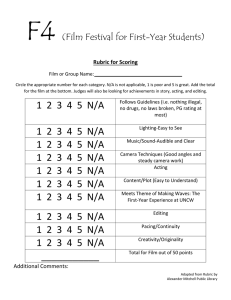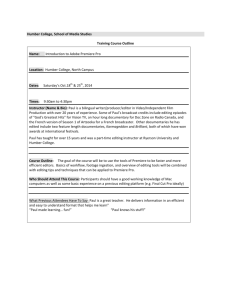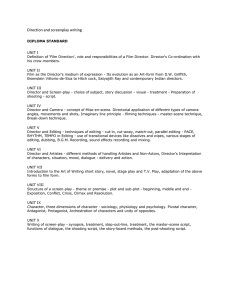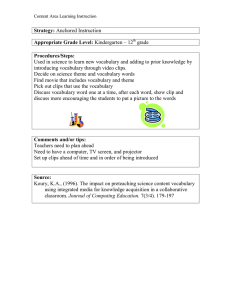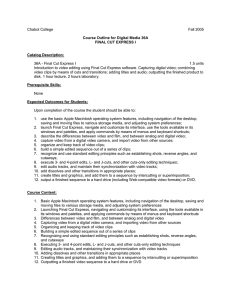MADISON PUBLIC SCHOOLS Video Production
advertisement
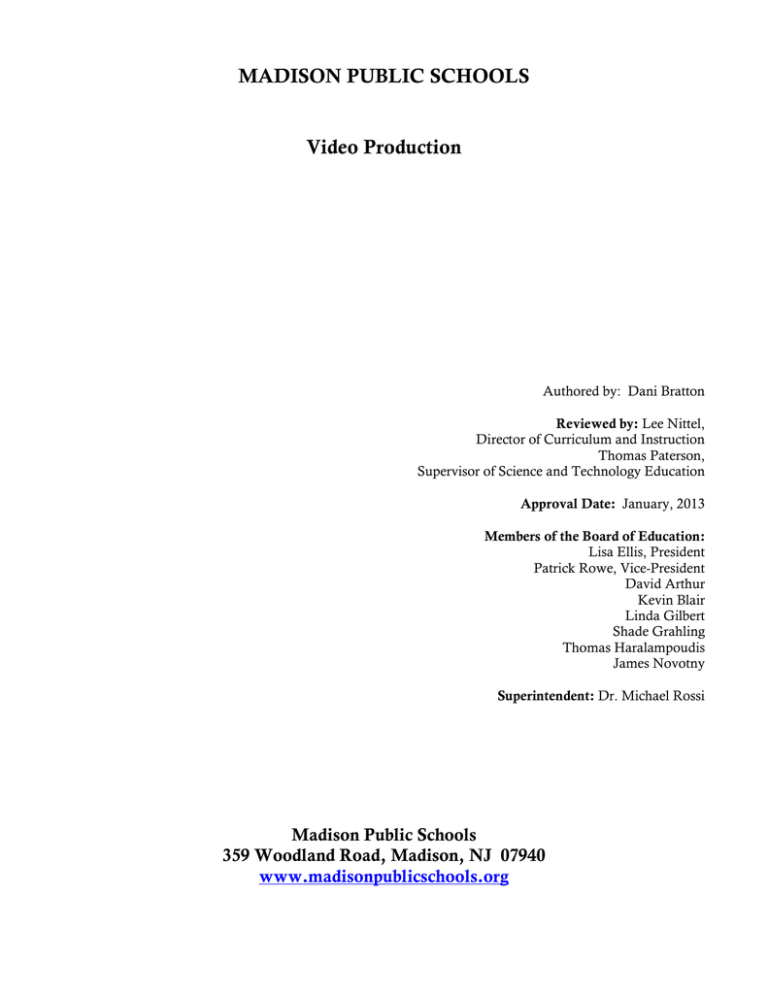
MADISON PUBLIC SCHOOLS Video Production Authored by: Dani Bratton Reviewed by: Lee Nittel, Director of Curriculum and Instruction Thomas Paterson, Supervisor of Science and Technology Education Approval Date: January, 2013 Members of the Board of Education: Lisa Ellis, President Patrick Rowe, Vice-President David Arthur Kevin Blair Linda Gilbert Shade Grahling Thomas Haralampoudis James Novotny Superintendent: Dr. Michael Rossi Madison Public Schools 359 Woodland Road, Madison, NJ 07940 www.madisonpublicschools.org I. OVERVIEW Video Production is a semester long course offered at Madison High School. The course is open to students who have an interest in learning about the software and skills required to work in the world of film and video production. The course will provide students with the opportunity to learn and expand skills and techniques throughout the semester: filming, sound production, lighting and editing. The course will also focus on learning a professional editing software program, Final Cut Pro. Final Cut Pro is the video editing industry standard, and is a powerful program that will allow students tremendous flexibility and creativity as they work to produce their projects. Students will use this editing software to create a number of possible video projects: Public Service Announcements (PSAs), product commercials, and short documentaries, movie trailers and music videos. II. RATIONALE Video Production I will allow students who have an interest in film and video to work with industry standard editing software while developing their knowledge of filming, lighting, sound design, and editing. Because these students will be learning to edit using professional software, they will complete this course with a strong foundation in Final Cut Pro. Many of the careers relating to film editing and advertising specifically use this software. Video Production will focus on the importance of organization and experimentation within the filmmaking process. The course will allow students to expand their creativity and give them a solid foundation and a working knowledge of project management. This curriculum gives the students lessons that are currently applied in today’s industry and will continue to apply, even as the technology associated with filmmaking is upgraded. Students taking Video Production will have a strong base upon which to expand their editing software knowledge in college should they study film or advertising. They will also have the means to enter the workplace in video and film editing should they choose a related career directly after high school. Students who excel in this class and have an interest in continuing to learn about video production are encouraged to apply for and become involved in our TV Production program. III. STUDENT OUTCOMES (Linked to N.J. Core Curriculum Standards listed below) Critique performances and exhibitions based on the application of the elements of the art form. (1.4) Develop criteria for evaluating art in a specific domain and use the criteria to evaluate one’s personal work and that of their peers, using positive commentary for critique. (1.4) Produce a multimedia project using text, graphics, moving images, and sound. (8.1) Exhibit legal and ethical behaviors when using information and technology, and discuss consequences of misuse. (8.1) Make informed choices among technology systems, resources, and services in a variety of contexts. Create and manipulate information, independently and/or collaboratively, to solve problems and design and develop products. (8.1) Integrate new information into an existing knowledge base and communicate the results in a project or presentation. (8.1) Describe how components of a technological product, system, or environment interact. (8.2) IV. Demonstrate and explain how the design process is not linear. (8.2) Use hands on activities to analyze products and systems to determine how the design process was applied to create the solution. (8.2) Describe how variations in resources can affect solutions to a technological problem. (8.2) Analyze the factors that influence design of products, systems, and environments. (8.2) Evaluate the function, value, and appearance of technological products, systems, and environments from the perspective of the user and the producer. (8.2) Research current advances in technology that apply to a selected occupational career cluster. (9.1) Participate in a structured learning experience that demonstrates interpersonal communication, teamwork, and leadership skills. (9.1) Describe and apply constructive responses to criticism. (9.2) ESSENTIAL QUESTIONS AND CONTENT Building Your Project: Preproduction 1. What is copyright? How do student videos fit into copyright law? 2. What are the technical terms for film and video production? How do they apply to this class? 3. What are the rules regarding filing? Why do we abide by them? When do we break them? 4. How do you organize your project? 5. How many people do you need? What are their roles? 6. What is a shot list? Why is a shot list important? 7. What is continuity? How do you maintain it? 8. How do you use your camera? 9. What is firewire? Why is it important? 10. What is a talent release? Why do you need it? 11. What is a location contract? Why do you need it? 12. How do you create a storyboard? 13. What are the elements of a useful and good storyboard? Lighting, Sound, Filming and Editing: The Basics in Review 1. How do you light a scene? 2. How do you use light to create a mood? 3. What are the types of media used in film making today? What are their pros and cons? 4. How do you record sound? 5. How do you capture sound when the original sound recording is unacceptable? 6. What are the different kinds of shots you can use? What is their impact? 7. What is the 180º rule? How do you use it? Learning to work with files in Final Cut Pro 1. How do you connect your camera a to the iMac? 2. Where is the Firewire port on your camera? On your Mac? 3. What are the four steps in the Final Cut pro workflow? 4. What is the Browser? 5. 6. 7. 8. 9. 10. 11. 12. 13. 14. 15. What is the Viewer? What is the Timeline? What is the Tool Palette? What is the Canvas? What is Log and Capture? How does it work? What is a Bin? How do you use it? What is DV Start/Stop Detection, and how does it work? How do you import music? Digital photos? Other video clips? How do you save the media for your project? Where do you store the media for your project? How do you export a project as a Quicktime media file? Using Final Cut Pro to Tell The Story 1. How do you place video clips? 2. How do you layer video clips? 3. How do you place sound clips? 4. How do you layer sound clips? 5. How do you edit sound clips? 6. How do you edit video clips? 7. Ho do you lock sound and video together? 8. How do you mute sound? 9. How do you delete sound or video clips? 10. How do you use transitions? 11. What are the main transitions? Why use them? 12. How do you create a title? How do you use LiveType? V. STRATEGIES The development of this knowledge will take place through video presentations, teacher demonstrations, and use of the software and hands-on mini activities. The class will create three or four short video projects to practice using the elements of the software. All video projects will be created in cooperative groups, which will allow for problem solving as well as responsible decision-making opportunities. Teacher-guided discussions and guest speakers will enforce important concepts and techniques of using Final Cut Pro and will provide different strategies to try and use throughout the course. VI. EVALUATION Assessment may include: • • • • Written Summary Quizzes 4 Short video projects Class Participation VII. REQUIRED RESOURCES Textbooks for course: Because of the ever-changing nature of the technology and tools used for video production and editing, any books purchased to address this class would be almost immediately obsolete. Instead, the students will use online Internet resources, and perhaps some DVD tutorials as well. VIII. SCOPE AND SEQUENCE Building Your Project: Preproduction (1 week) 1. Learning about Copyright Laws 2. Organizing and Planning your Project 3. Video and Film Jobs and Responsibilities 4. Creating a Shot List 5. Creating and Maintaining Story Continuity 6. Using the Cameras 7. Features of the Cameras 8. Talent Release, Location Contracts and Other Paperwork 9. Creating and Using a Storyboard Lighting, Sound, Filming and Editing: The Basics (1 week) 1. Lighting 2. Creating Moods with Light 3. Today’s Film and Video Media: Pros and Cons 4. Sound 5. Recording Sound and Using it for Effect 6. Types of Video Shots 7. Building a Scene Using Angles and Shots 8. Filming Dos and Don’ts Learning to work with files in Final Cut Pro (1 week) 1. Connecting your Camera to the Computer 2. Camera Ports and their usage 3. The Final Cut Pro Workflow 4. Elements of Final Cut Pro: Learning Your Tools 5. Log and Capture 6. Creating and Using Bins 7. Using DV Start/Stop detection 8. Importing Non-Video files 9. Organizing, Storing, and Saving Media 10. Exporting project as Quicktime files Using Final Cut Pro to Tell The Story (4 Video Projects: 15 weeks) 1. Placing and Layering Video Clips 2. Placing and Layering Sound Clips 3. Editing Video Clips 4. Editing Sound Clips 5. Locking Video and Sound 6. Muting Sound, Deleting Video or Sound 7. Using Transitions Effectively 8. Using Transitions to Change the Story 9. Creating Titles 10. Placing Titles 11. Using Titles To Create Tone and Story