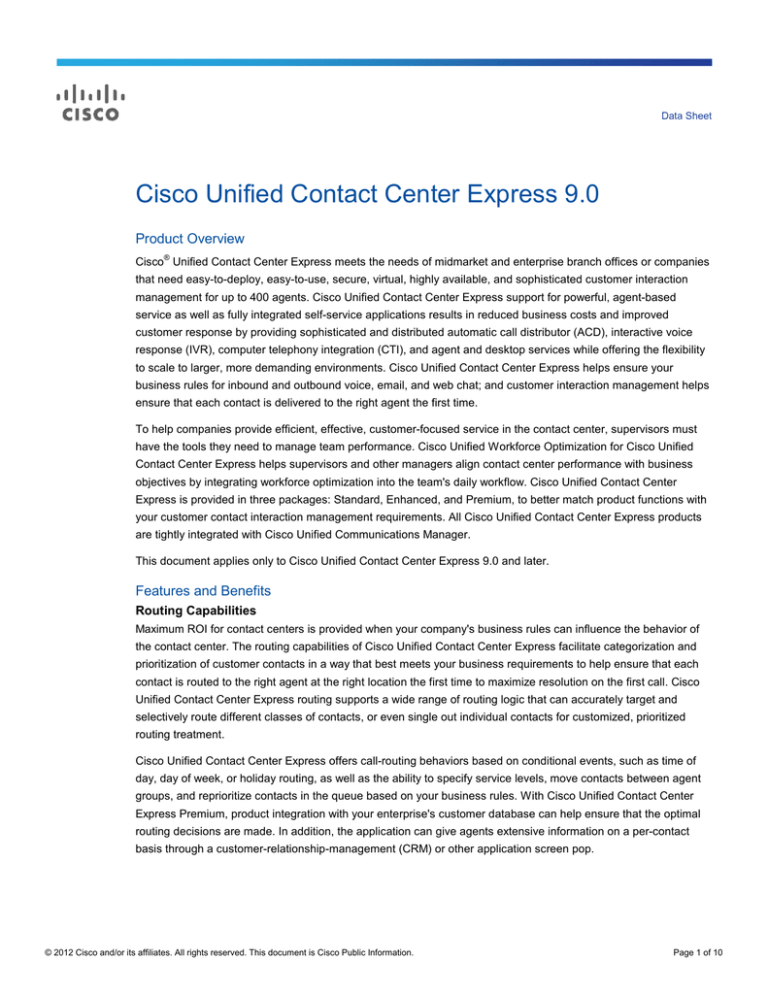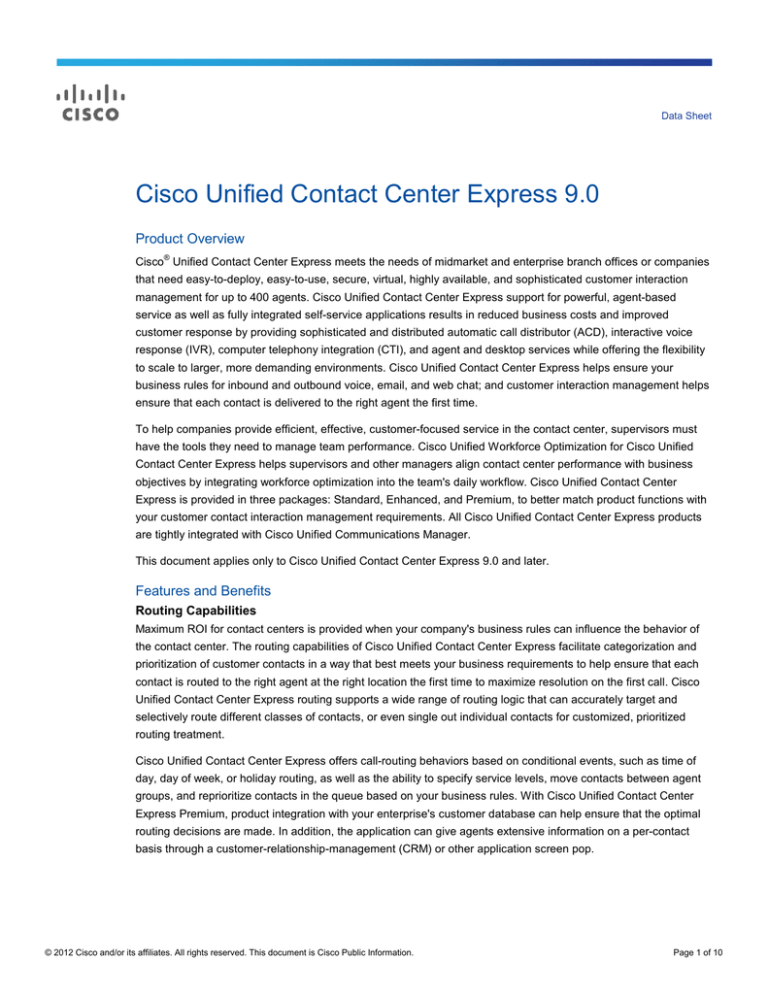
Data Sheet
Cisco Unified Contact Center Express 9.0
Product Overview
®
Cisco Unified Contact Center Express meets the needs of midmarket and enterprise branch offices or companies
that need easy-to-deploy, easy-to-use, secure, virtual, highly available, and sophisticated customer interaction
management for up to 400 agents. Cisco Unified Contact Center Express support for powerful, agent-based
service as well as fully integrated self-service applications results in reduced business costs and improved
customer response by providing sophisticated and distributed automatic call distributor (ACD), interactive voice
response (IVR), computer telephony integration (CTI), and agent and desktop services while offering the flexibility
to scale to larger, more demanding environments. Cisco Unified Contact Center Express helps ensure your
business rules for inbound and outbound voice, email, and web chat; and customer interaction management helps
ensure that each contact is delivered to the right agent the first time.
To help companies provide efficient, effective, customer-focused service in the contact center, supervisors must
have the tools they need to manage team performance. Cisco Unified Workforce Optimization for Cisco Unified
Contact Center Express helps supervisors and other managers align contact center performance with business
objectives by integrating workforce optimization into the team's daily workflow. Cisco Unified Contact Center
Express is provided in three packages: Standard, Enhanced, and Premium, to better match product functions with
your customer contact interaction management requirements. All Cisco Unified Contact Center Express products
are tightly integrated with Cisco Unified Communications Manager.
This document applies only to Cisco Unified Contact Center Express 9.0 and later.
Features and Benefits
Routing Capabilities
Maximum ROI for contact centers is provided when your company's business rules can influence the behavior of
the contact center. The routing capabilities of Cisco Unified Contact Center Express facilitate categorization and
prioritization of customer contacts in a way that best meets your business requirements to help ensure that each
contact is routed to the right agent at the right location the first time to maximize resolution on the first call. Cisco
Unified Contact Center Express routing supports a wide range of routing logic that can accurately target and
selectively route different classes of contacts, or even single out individual contacts for customized, prioritized
routing treatment.
Cisco Unified Contact Center Express offers call-routing behaviors based on conditional events, such as time of
day, day of week, or holiday routing, as well as the ability to specify service levels, move contacts between agent
groups, and reprioritize contacts in the queue based on your business rules. With Cisco Unified Contact Center
Express Premium, product integration with your enterprise's customer database can help ensure that the optimal
routing decisions are made. In addition, the application can give agents extensive information on a per-contact
basis through a customer-relationship-management (CRM) or other application screen pop.
© 2012 Cisco and/or its affiliates. All rights reserved. This document is Cisco Public Information.
Page 1 of 10
Email Management
Customers are turning to company websites to locate information about products and services, to seek support,
and to conduct transactions. In addition, customers are seeking alternative ways, such as email, to contact
customer support centers, and the volume of incoming email interactions to contact centers is growing. Cisco
Unified Contact Center Express offers the Agent E-Mail feature for email management.
Agent E-Mail is a basic email queuing and response system, designed specifically for Cisco Agent Desktop for the
Cisco Unified Contact Center Express platform. Agent E-Mail is a zero-footprint feature that is tightly integrated
into the agent desktop embedded browser, with controls built into the toolbar and display. It enables contact
centers to queue and route email messages to staff and skilled agents, helping balance email and call-handling
activities. Additionally, you can configure the response process to include review of less experienced agents
replies by experienced agents before their responses are delivered to customers.
Web Chat
Web chat, which is available with Premium licenses, provides entry-level features for managing customer
interaction through the company website. Integrated into the agent desktop, web chat requires integration with a
™
Cisco SocialMiner server deployed in a demilitarized zone (DMZ). Supervisors can blend voice and chat
operations with the ability to allocate or not allocate chat contacts while an agent is on a voice call. Two routing
algorithms are offered - most skilled agent and most idle agent. Transcripts of chat sessions can be retained and
retrieved. Historical and real-time reports that are specific to web chat are available. A tool for creating sample
code for the customer website form is also included.
Workforce Management, Call Recording, and Quality Management
Cisco Unified Workforce Optimization integrated with Cisco Unified Contact Center Express helps supervisors and
other managers align contact center performance with business objectives by integrating workforce optimization
within the team's daily workflow - combining agent and supervisor desktop tools with workforce optimization
software to unify the entire customer interaction process.
Directly integrated with Cisco Supervisor Desktop, Cisco Unified Workforce Optimization unifies the tactical tools
that supervisors need to optimize team performance: Cisco Unified Workforce Optimization Workforce
Management, Quality Management, and Call Recording software. The Workforce Management component allows
contact center managers to develop schedules for multiple sites, manage critical performance indicators, and
manage real-time adherence to schedules. The Quality Management software provides a recording and quality
evaluation solution, with optional, advanced features such as screen recording for agent performance
optimization. Call Recording enables simplified call recording based on business rules, 100-percent recording, or
on-demand recording through an application programming interface (API). Agents and supervisors also can
search for and replay recordings to verify compliance or resolve disputes.
For more information please refer to the Cisco Unified Workforce Optimization for Cisco Unified Contact Center
Express data sheet: http://www.cisco.com/en/US/products/ps8293/products_data_sheets_list.html.
Outbound Dialing Capabilities
The Cisco Outbound Option complements the powerful inbound call-handling capability of the Cisco Unified
Contact Center Express platform by offering blended preview outbound dialing and outbound IVR capabilities. You
can build campaigns to use preview dialing that is integrated with inbound calls to provide a blended
inbound/outbound solution. These blended functions let agents serve both inbound calls and outbound campaign
tasks when the inbound queue is empty, allowing for the most efficient use of agent resources for both inbound
calls and outbound campaigns.
© 2012 Cisco and/or its affiliates. All rights reserved. This document is Cisco Public Information.
Page 2 of 10
In addition to blended preview outbound dialing, Cisco Unified Contact Center Express also includes outbound
IVR capabilities designed to deliver automated, IVR-based outbound communications to customers. You can use
outbound IVR for applications such as appointment reminders and emergency announcements. Outbound IVR
also supports Call Progress Analysis (CPA) to automatically detect voice answer, answering machine, fax and
modem, busy, and reorder tones.
Please note: Increasing the number of dialing-list records in the system will affect performance. The number of
dialing-list records that are supported depends on multiple factors:
●
Number of running campaigns
●
System load
●
Database space availability
●
Data retention limit for historical reporting purposes
Although no upper limit is enforced by the software for the number of dialing-list records, a dialing-list size of
400,000 (including both active and inactive records) has been validated and this limit can be considered
supported.
Next-Generation Web 2.0 Reporting
Cisco Unified Contact Center Express embeds the Cisco Unified Intelligence Center to provide historical reports
and dashboards with flexible presentation options. You can use existing out-of-the-box reports to view historical
reports. Both the Cisco Unified Intelligence Center and Historical Reporting clients are available for viewing
historical reports, and you can switch between them as required. For more information, please refer to the Cisco
Unified Intelligence Center data sheet:
http://www.cisco.com/en/US/products/ps9755/products_data_sheets_list.html.
Computer Telephony Integration
Cisco Unified Contact Center Express can integrate with any CRM or other application that can run on the agent's
Microsoft Windows desktop. Integration is achieved by using a powerful real-time programmable CTI workflow
engine that invokes keystroke-macro emulation to automate the transfer of caller-entered information, or by
performing an external application action. Cisco Unified Contact Center Express provides powerful integration
tools through support for custom Java classes and methods that can be invoked under real-time workflow control.
These features facilitate the integration of Cisco Agent Desktop with other Windows and web-based applications
with minimal software development.
In addition, Cisco Unified Contact Center Express Premium allows you to apply HTTP integration to provide
integration and a screen pop with browser-based applications such as Salesforce.com running in the Cisco Agent
Desktop embedded browser.
Finally, a Cisco Unified Contact Center Express third-party CTI protocol provides for deep integration with ACD
and IVR subsystems for traditional custom CTI integrations.
IVR and Self-Service Capabilities and Benefits
Unlike many competitive products, Cisco Unified Contact Center Express does not require purchase of additional
IVR services, but rather provides an integrated, ready-to-use IVR solution. Every package provides an IVR queue
point, custom call treatment, arbitrarily deep voice menus, custom voice prompts, and the ability to process
© 2012 Cisco and/or its affiliates. All rights reserved. This document is Cisco Public Information.
Page 3 of 10
customer phone-keypad presses through dual-tone multifrequency (DTMF) processing to make routing decisions
or to present a screen pop to the agent.
Cisco Unified Contact Center Express Premium adds the ability to have true, sophisticated, and fully automated
self-service applications integrated with your agent-assisted contact interaction management. This critical feature
enables significant cost reduction on a per-contact basis and provides significant flexibility in handling customer
contacts.
Two, full self-service IVR ports are packaged at no additional charge with each Cisco Unified Contact Center
Express Premium seat subject to the maximum ports limit per server class. In addition, support is provided for
adding advanced self-service technologies such as Automatic Speech Recognition (ASR), Text to Speech (TTS),
and VoiceXML. The application also supports real-time notification services through email and third-party fax or
paging solutions, as well as the ability to invoke custom workflow processing (for example, web-based callback)
through HTTP requests.
Cisco Agent Desktop and Cisco Unified Presence Integration
Integration of Cisco Agent Desktop with Cisco Unified Presence extends real-time collaboration into the broader
enterprise by integrating the contact center desktop applications with Cisco Unified Presence. Through this
integration, agents and supervisors can collaborate with relevant colleagues and subject-matter experts outside
the contact center. For efficiency and convenience, the contact center defines the view to show only those
colleagues who are appropriate for agents to access.
Both parties use familiar applications. Contact center personnel use the Cisco Agent Desktop and Cisco
Supervisor Desktop, and subject-matter experts outside of the contact center use the Cisco Unified Personal
Communicator or Cisco IP Phone Messenger. This feature helps agents connect with experts on the first try by
knowing beforehand whether they are available and how they prefer to be reached.
Social Media Customer Care
Cisco SocialMiner software provides a social media customer care solution for Cisco Unified Contact Center
Express that enables your company to proactively respond to customers and prospects communicating through
public social media networks such as Twitter and Facebook or other public forum or blogging sites. Cisco
SocialMiner software is available as a standalone option with Cisco Unified Contact Center Express. It must be
deployed on a separate server, and agent entitlements are available with Cisco Unified Contact Center Express
Premium licenses. By providing social media monitoring, queuing, and workflow to organize customer posts on
social media networks and deliver them to your social media customer care team, your company can respond to
customers in real time through the same social network they are using to communicate.
Cisco SocialMiner software searches multiple social networks to capture public customer postings - and then
organizes, filters, and prioritizes these postings and presents them to your customer care team for response. Your
customer service representatives could respond to a customer service problem or reach out to new customers
looking for information about your products or services.
Cisco SocialMiner software combined with Cisco Unified Contact Center Express can help your company enhance
customer service, improve customer loyalty, add new customers, and protect your brand.
© 2012 Cisco and/or its affiliates. All rights reserved. This document is Cisco Public Information.
Page 4 of 10
Video and Cisco Unified Contact Center Express
Cisco Unified Contact Center Express can connect callers and agents through video in a couple of ways: through
®
integration with Cisco TelePresence and Cisco Unified Video Advantage applications.
Using Cisco TelePresence conferencing in combination with Cisco Unified Contact Center Express, virtual agents
can be connected to callers through the skills-based routing and integrated queuing of Cisco Unified Contact
Center Express. When connected, the agent and customer appear in life size on video displays for a highly
effective, face-to-face customer service interaction. This feature is ideal for applications in finance, such as
branch-office experts, retail for high-end electronics sales, healthcare for remote consultations, and interpretive
services, as well as for administrative services such as lobby personnel. It creates the intimacy of a one-on-one
meeting and at the same time allows the agent to be in multiple places quickly and easily.
Also, agents and customers can add a level of intimacy to calls by employing video through the Cisco Unified
Video Advantage camera. Each of the video-enabled endpoints can take advantage of video among all parties on
the call, adding a level of connectedness between the parties that can lead to a more complete and better overall
interaction between agents and customers.
Agent Capabilities and Benefits
Each Cisco Unified Contact Center Express seat provides optimal flexibility in your contact center by providing full
licensing to use the seat as either an agent or a supervisor seat. Enhanced and Premium agent seats can be
either PC- or Cisco Unified IP Phone-based agent stations. Standard seats provide a Cisco Unified IP Phone
Agent IP Phone-based agent station. Each seat provides full licensing for Cisco Agent Desktop or Cisco Unified IP
Phone Agent, Cisco Supervisor Desktop, Cisco Desktop Administrator, and Cisco Historical Reporting Client; for
the Enhanced and Premium versions, Cisco Supervisor and Agent Desktop include on-demand recording in
addition to full licensing. With the Enhanced and Premium versions, even if a PC failure occurs, an agent is fully
licensed to continue working through the Cisco Unified IP Phone Agent.
Cisco Unified Contact Center Express keeps the agent in touch with every call through critical data and call-state
information by providing the ability to present a screen pop to the agent for each call. Information presented to the
agent includes customer-entered data as well as call-state information describing how long the call has been
connected to the ACD, how long the call has been in queue, and how long the agent has been talking with the
caller.
Cisco Agent Desktop gives agents tools to access information and respond rapidly to customer requests. Voice
contact workflows, the enterprise data pane, and the integrated browser display (screen pop) show agents
customer data as calls are presented, preventing redirection of calls and the necessity for customers to repeat
information.
Task automation buttons and the personal phone directory allow agents to instantly activate frequently performed
functions that shorten response time and automate after-call work to follow up on a customer inquiry.
Collaboration tools such as chat and transfer of caller data help keep responses accurate.
Additionally, Cisco Agent Desktop offers the ability to provide workflows that process business rules based on
critical call-state events, the ability to invoke any CRM or other application that can run on the agent's Microsoft
Windows desktop, and the ability to display information in the form of a screen pop from the ACD or IVR
subsystem to that application.
© 2012 Cisco and/or its affiliates. All rights reserved. This document is Cisco Public Information.
Page 5 of 10
When the Premium Cisco Outbound Option with preview dialing is enabled, the Cisco Agent Desktop provides all
the controls necessary for agents to participate in outbound campaigns. The Premium Outbound option enables
either dedicated outbound or transparent blended inbound and outbound call handling for agents.
Note:
For complete details regarding Cisco Agent Desktop and Cisco Supervisor Desktop for Cisco Unified
Contact Center Express 9.0, including options available for Standard, Enhanced, and Premium versions, please
refer to the Cisco Agent Desktop for Cisco Unified Contact Center Express 9.0 data sheet:
http://www.cisco.com/en/US/products/sw/custcosw/ps427/products_data_sheets_list.html.
Management Capabilities and Benefits
Supervisory Features
The ability of Cisco Supervisor Desktop to monitor critical performance metrics and actively chat, monitor, record,
and send team messages allows managers to coach, train, and encourage agent behavior so that agents
consistently perform their job functions and process calls efficiently. The ability to send agents scrolling team
messages and chat with individual members or the entire team allows supervisors to coach agents, resolve
problems, and instantly communicate business changes. Supervisors can coach agents unobtrusively on crosssell and up-sell opportunities and help agents resolve customer situations.
Within the supervisor desktop, contact center managers can see team performance, agent statistics, and status at
a glance by using easy-to-navigate tabbed pages and graphical reports. To coach agents, they can silently
monitor calls and offer encouragement using chat. They can also initiate call recording for later review and
training.
Supervisors can interrupt an agent's call to create a three-way conference, and then interact with both the caller
and the agent to help resolve a concern. A supervisor can remove the agent from a call using the Intercept
feature, allowing the supervisor and caller to complete the call on their own while the agent handles another
customer request.
Supervisors can change an agent's state from their desktops. For example, agents may forget to make
themselves available to take calls after a break or neglect to log out when they are away from their workstations
for an extended period. With Cisco Supervisor Desktop, supervisors can easily log out missing agents or make
unintentionally idle agents ready to take calls. This function is critical to highly distributed contact center
deployments. Supervisors can also change an agent's skill profile in real time. This capability gives supervisors
tactical tools to manage their agent teams and support contact center management objectives.
Note:
For complete details regarding Cisco Agent Desktop and Cisco Supervisor Desktop for Cisco Unified
Contact Center Express 9.0, including options available for Standard, Enhanced, and Premium versions, please
refer to the Cisco Agent Desktop for Cisco Unified Contact Center Express 9.0 data sheet:
http://www.cisco.com/en/US/products/sw/custcosw/ps427/products_data_sheets_list.html.
For mobile supervisors or supervisors who want to be more in tune with their team in the contact center, there is
Cisco Mobile Supervisor, which allows supervisors to remain connected to real-time reporting information and
monitor their teams from their mobile devices. Supervisors can view a subset of Cisco Supervisor Desktop reports,
including a list of queues belonging to a selected team, the queue summary report for a selected queue, and
agents belonging to a selected team or a queue, along with their current agent state. If a problem arises, the
supervisor is connected, sees the problem, and can communicate with the team to adjust resources appropriately
to meet or exceed customer satisfaction requirements.
© 2012 Cisco and/or its affiliates. All rights reserved. This document is Cisco Public Information.
Page 6 of 10
To learn more about Cisco Mobile Supervisor, visit:
http://www.cisco.com/en/US/prod/collateral/voicesw/custcosw/ps5693/ps1846/ciscomobile_vds.html.
Mobile skill manager, available for Android-based devices and the Apple iPhone and iPad, allows a supervisor to
add skills, delete skills, assign or modify skills for an agent, and modify competencies for an agent.
Cisco Agent Desktop Browser Edition for Enhanced and Premium Versions
The Cisco Agent Desktop Browser Edition executes as a thin client from within a commercial web browser, making
it easy to deploy and maintain. The Cisco Agent Desktop Browser Edition also includes an agent toolbar, contact
data, enterprise data, and agent status information, making it an ideal solution in thin-client applications.
Administration
The Cisco Unified Contact Center Express web-based administration provides a run-anywhere, enterprisewide
point of control for single- or multisite contact centers. Cisco Unified Contact Center Express transparently
integrates information from Cisco Unified Communications Manager and integrates with the Cisco Unified
Communications Manager web-based administration to provide cross access and a common interface. Cisco
Unified Contact Center Express Administration allows a wide range of real-time reporting statistics across all
activity within the contact center, regardless of agent or supervisor location and for all calls in process. In addition,
supervisors can use administrative capabilities to dynamically re-skill agents.
Reporting
The Cisco Unified Contact Center Express solution provides the real-time and historical data necessary for
mission-critical contact center reporting. Real-time reports are provided at the supervisor level (integrated with the
Cisco Supervisor Desktop) on a per-agent or per-team basis and also at the administration level, across the entire
contact center.
The reporting function provides accurate and timely reports on contact center activity, helping managers make
informed decisions regarding staffing levels, contact-handling procedures, and technology investments. Standard
reporting templates provide automatically operational functions for common reporting needs. Custom reports can
extend the standard reporting package to meet specific reporting needs. Furthermore, the open software
architecture of Cisco Unified Contact Center Express allows for export of reporting data in a variety of formats.
Cluster Management
When Cisco Unified Contact Center Express is deployed with high availability, all servers are members of the
Cisco Unified Contact Center Express cluster and can be viewed, monitored, and taken in and out of service.
Using open Internet standards and the inherent capabilities of Cisco devices, Cisco Unified Communications
Management Suite helps network managers oversee their converged networks while maintaining confidence that
their IP telephony environments, including Cisco Unified Contact Center Express, are performing as expected.
Cisco Unified Communications Management Suite provides real-time, detailed fault analysis designed specifically
for Cisco devices in the IP telephony environment. This focus on Cisco devices facilitates monitoring of Cisco IP
Telephony technology-based networks for a variety of fault conditions, analysis of these conditions, and
notification of network managers through intelligent traps that detail the problem that has occurred. Functions
supporting Cisco Unified Contact Center Express include server discovery, health statistics, subsystem process
checks, application run-time status, and other critical network management capabilities.
© 2012 Cisco and/or its affiliates. All rights reserved. This document is Cisco Public Information.
Page 7 of 10
System Capabilities and Benefits
Open Systems
Cisco Unified Contact Center Express software takes full advantage of industry-standard hardware platforms,
giving you the benefits of many software functions at a modest hardware cost. The open architecture of the
system, which includes an Open Database Connectivity (ODBC)-compliant database as well as Java interfaces for
CTI applications, can integrate with existing contact center solutions, preserving investments in traditional systems
and providing a platform for future applications.
Redundant High Availability
Cisco Unified Contact Center Express offers high-availability redundancy for dual server cluster deployments,
including support for automatic failover of inbound voice ACD, IVR, and desktop services, as well as database
replication and failover and load-balanced redundancy for historical reporting and on-demand recording.
Cisco Unified Contact Center Express 9.0 supports high availability over the WAN (HAoWAN). It also supports
switching between Cisco Unified Contact Center Express 9.0 HAoWAN and high availability over the LAN
(HAoLAN).
Note:
Cisco Unified Contact Center Express 8.0 and later releases no longer support cold standby.
Appliance Model
You can deploy Cisco Unified Contact Center Express 9.0 exclusively in an appliance model on Linux-based
operating systems. The appliance model is a secure, resilient, and robust model that is less complex and provides
for faster installs, easier upgrades, and less-frequent patching.
Remote deployment, operation, and support reduce the need for onsite support, potentially shortening
maintenance cycles and reducing overall downtime. For example, through a command-line interface (CLI) to the
server, you can perform upgrades to the inactive partition at the customer's convenience and switch to active
mode quickly and easily when the updates are complete. This process can reduce overall downtime for upgrades
by 50 percent or more - lowering the overall TCO for a Cisco Unified Contact Center Express solution.
Integrated Service-Creation Environments
The Cisco Unified Contact Center Express Workflow Editor is the service-creation and scripting environment for
mapping business rules to call-flow behavior and call treatments. It can operate from any location on the
enterprise WAN, and workflows can be uploaded and run on the Cisco Unified Contact Center Express server.
This environment is a visual editor that provides a simple, drag-and-drop, easy-to-understand interface for building
powerful, custom, business-communication applications.
Scalability
Cisco Unified Contact Center Express can provide a contact-center-in-a-box for inbound and outbound voice on a
single server for 1 to 400 agents. Dual server clusters provide a redundant, high-availability option across a virtual
contact center. Cisco Unified Contact Center Express supports a Cisco Customer Interaction Network based on
the Cisco Unified Intelligent Contact Management and Cisco IP Contact Center (IPCC) Peripheral Gateway,
enabling prerouting, postrouting, and centralized reporting for multiple Cisco Unified Contact Center Express
systems across a Cisco Unified Communications WAN.
© 2012 Cisco and/or its affiliates. All rights reserved. This document is Cisco Public Information.
Page 8 of 10
Security
To help maintain network security in the contact center and throughout the enterprise, Cisco Unified Contact
Center Express supports Security-Enhanced Linux (SELinux), which replaces Cisco Security Agent. SELinux is an
integrated Linux OS feature that provides access-control policies for a secure system.
Virtualization
Cisco Unified Contact Center Express can be deployed as an application on a virtual machine on the VMware
™
®
platform running on the Cisco Unified Computing System (Cisco UCS ) hardware, allowing Cisco Unified Contact
Center Express to be part of a virtualized deployment where multiple Cisco Unified Communications applications
can be deployed on the same server. By consolidating servers, virtualization results in significant cost saving and
reduction in TCO.
For more details about the hardware requirements, VMware requirements, supported VMware features, virtual
machine sizing, and best practices for this deployment, please visit: http://www.cisco.com/go/uc-virtualized.
Cisco Unified Workforce Optimization
The Cisco Unified Workforce Optimization suite assists contact centers in efficiently managing their personnel to
deliver consistent customer service that matches their business goals. The suite consists of the following
components:
●
Call Recording: This user license bundle enables either audio telephony recording by preconfigured
workflows with up to 100-percent recording, or on-demand recording through the recording API. In addition,
the Call Recording license provides the browser-based user interface to search for and replay recorded
contacts within the scope of the user's defined role.
●
Quality Management: This user licensing bundle includes all of the functions listed within the Call
Recording bundle plus customized contact quality evaluation and reporting on aggregate quality scores for
agents, teams, or groups.
●
Advanced Quality Management: This user license bundle includes all of the functions listed within the
Quality Management bundle plus synchronized agent screen recording.
●
Workforce Management: This system efficiently manages contact center staff and resources to meet
customer service-level objectives. The Workforce Management process includes forecasting contact
volume based upon historical trends, and scheduling personnel based upon their work rules to help ensure
that target service-level goals are achieved. Agent and supervisor dashboards are available for tracking
schedules and managing service levels on an intra-day basis.
Note that Quality Management, Advanced Quality Management, and Workforce Management are available as
options only with the Premium version of Cisco Unified Contact Center Express 9.0.
For complete details for Cisco Unified Workforce Optimization, please review the data sheet at:
http://www.cisco.com/en/US/products/ps8293/products_data_sheets_list.html.
Cisco Unified Contact Center Express 9.0 Features and Specifications
For complete details about the feature packaging and system capacities, please refer to the Solution Reference
Network Design available at:
http://www.cisco.com/en/US/products/sw/custcosw/ps1846/products_implementation_design_guides_list.html.
© 2012 Cisco and/or its affiliates. All rights reserved. This document is Cisco Public Information.
Page 9 of 10
Summary
Cisco Unified Contact Center Express offers an integrated, full-featured solution for managing customer voice
contacts while retaining all the benefits of fully converged Cisco Unified Communications deployment. Cisco
Unified Contact Center Express delivers sophisticated call routing, management, and administration features for
departmental, enterprise branch office, or small to medium-sized enterprise customer care needs.
Cisco Unified Contact Center Express offers ease of installation, configuration, and application hosting, as well as
reduced business application integration complexity, ease of agent administration, increased agent flexibility, and
network hosting efficiencies. With all these features, Cisco Unified Contact Center Express continues the evolution
toward a true Customer Interaction Network.
Cisco Services
Adapt to market changes while increasing productivity, improving competitive advantage, and delivering a
rich-media experience across any workspace.
The combined strengths of Cisco and our partners provide a portfolio of services that can help you prepare
your infrastructure for future changes aligning to long-term business goals. Together we create innovative,
network-centric architecture solutions resulting in a scalable and responsive foundation that can help you realize
the full value of your IT and communication investment.
For more information about Cisco Unified Contact Center Services, please visit
http://www.cisco.com/go/uccservices.
For More Information
For more information about the Cisco Unified Contact Center Express, visit http://www.cisco.com/go/uccx or
contact your local Cisco account representative.
Printed in USA
© 2012 Cisco and/or its affiliates. All rights reserved. This document is Cisco Public Information.
C78-710143-00
06/12
Page 10 of 10