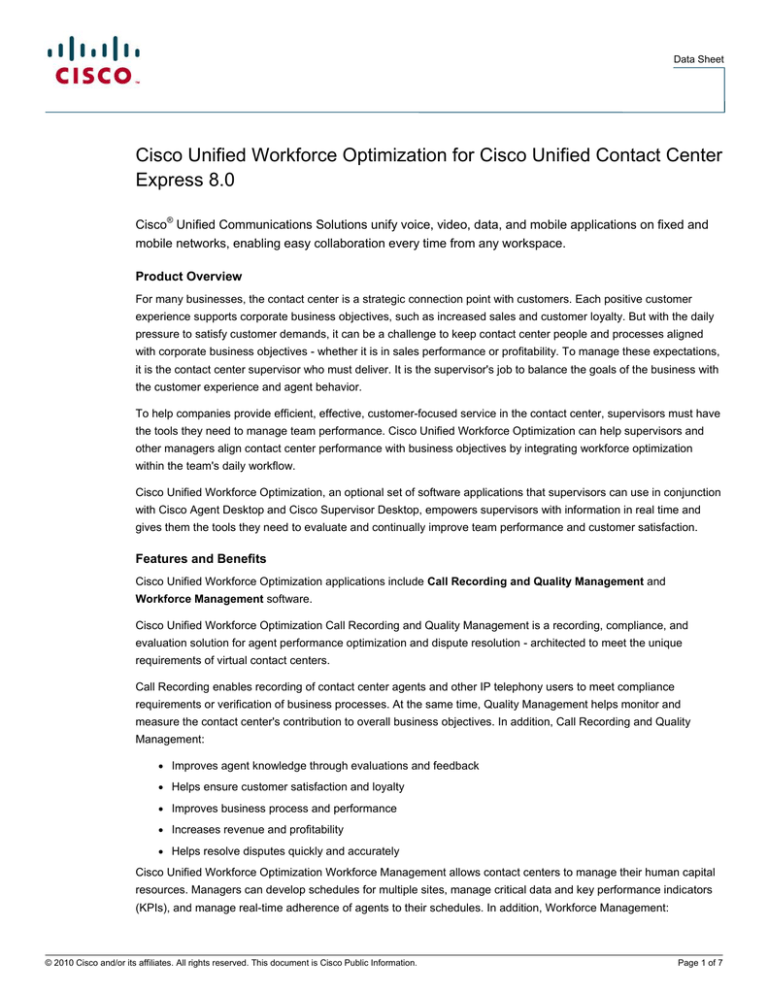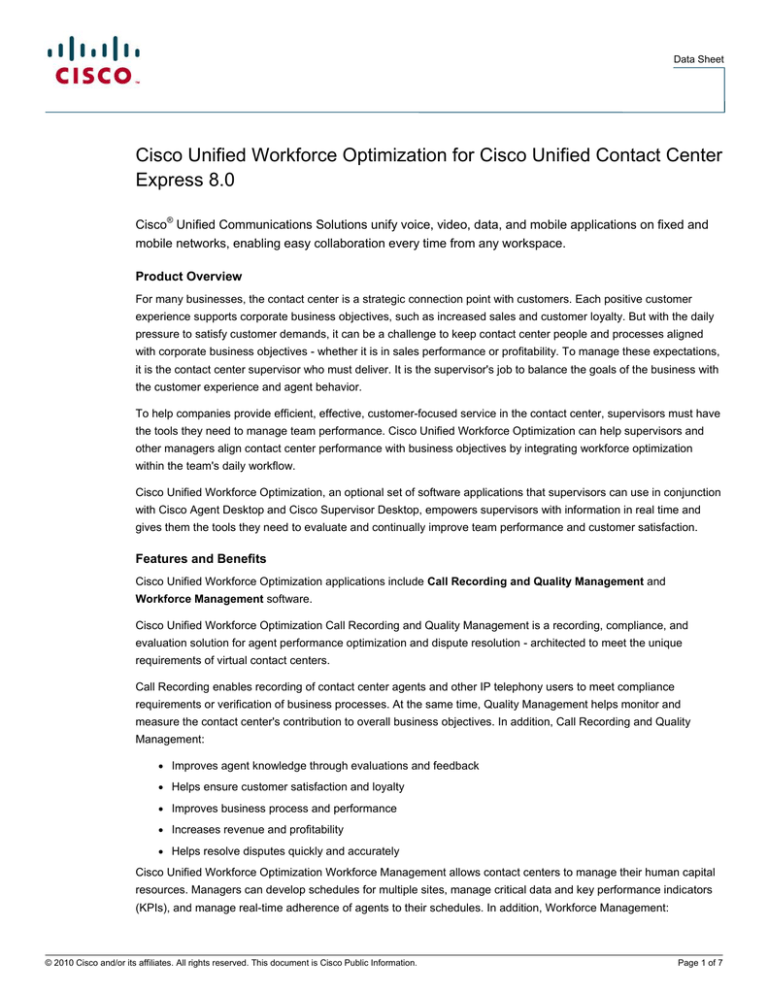
Data Sheet
Cisco Unified Workforce Optimization for Cisco Unified Contact Center
Express 8.0
Cisco® Unified Communications Solutions unify voice, video, data, and mobile applications on fixed and
mobile networks, enabling easy collaboration every time from any workspace.
Product Overview
For many businesses, the contact center is a strategic connection point with customers. Each positive customer
experience supports corporate business objectives, such as increased sales and customer loyalty. But with the daily
pressure to satisfy customer demands, it can be a challenge to keep contact center people and processes aligned
with corporate business objectives - whether it is in sales performance or profitability. To manage these expectations,
it is the contact center supervisor who must deliver. It is the supervisor's job to balance the goals of the business with
the customer experience and agent behavior.
To help companies provide efficient, effective, customer-focused service in the contact center, supervisors must have
the tools they need to manage team performance. Cisco Unified Workforce Optimization can help supervisors and
other managers align contact center performance with business objectives by integrating workforce optimization
within the team's daily workflow.
Cisco Unified Workforce Optimization, an optional set of software applications that supervisors can use in conjunction
with Cisco Agent Desktop and Cisco Supervisor Desktop, empowers supervisors with information in real time and
gives them the tools they need to evaluate and continually improve team performance and customer satisfaction.
Features and Benefits
Cisco Unified Workforce Optimization applications include Call Recording and Quality Management and
Workforce Management software.
Cisco Unified Workforce Optimization Call Recording and Quality Management is a recording, compliance, and
evaluation solution for agent performance optimization and dispute resolution - architected to meet the unique
requirements of virtual contact centers.
Call Recording enables recording of contact center agents and other IP telephony users to meet compliance
requirements or verification of business processes. At the same time, Quality Management helps monitor and
measure the contact center's contribution to overall business objectives. In addition, Call Recording and Quality
Management:
●
Improves agent knowledge through evaluations and feedback
●
Helps ensure customer satisfaction and loyalty
●
Improves business process and performance
●
Increases revenue and profitability
●
Helps resolve disputes quickly and accurately
Cisco Unified Workforce Optimization Workforce Management allows contact centers to manage their human capital
resources. Managers can develop schedules for multiple sites, manage critical data and key performance indicators
(KPIs), and manage real-time adherence of agents to their schedules. In addition, Workforce Management:
© 2010 Cisco and/or its affiliates. All rights reserved. This document is Cisco Public Information.
Page 1 of 7
Data Sheet
●
Provides consistent customer service levels and manages employee adherence
●
Improves customer loyalty and increases revenue
●
Delivers more efficient staff usage though effective scheduling
●
Improves contact quality by pinpointing the need for training and maintaining or reducing labor costs
Call Recording and Quality Management
The Call Recording and Quality Management component (Figure 1) of Cisco Unified Workforce Optimization is a
highly scalable voice and screen call recording and quality evaluation solution that supports agents, knowledge
workers, and supervisors at any location. Call Recording and Quality Management is available with any mix of the
three user license types:
●
Call Recording: Enables 100-percent call recording of agents or knowledge workers for compliance and
transaction verification and includes on-demand recording and archiving; it also includes the search and play
application to find and play back recordings
●
Quality Management: Provides audio call recording, quality evaluations, performance dashboard, and reports
●
Advanced Quality Management: Includes all of the Quality Management functions plus screen recording
during and after calls
Figure 1.
Cisco Unified Workforce Optimization Quality Management Contact Player
Key features include:
●
Voice and screen recording
●
Live voice monitoring
●
Workflow-based contact recording
●
Configurable quality evaluation forms including mixed yes/no or 0-5 answer types, section and question level
weighting, unlimited number of sections and questions
●
Easy categorization and feedback mechanisms
●
Up to 10 custom metadata fields, providing the ability to append important enterprise and customer data to
recordings for easy search and retrieval
© 2010 Cisco and/or its affiliates. All rights reserved. This document is Cisco Public Information.
Page 2 of 7
Data Sheet
●
Control recording for manual start, pause and add metadata via Cisco Agent Desktop or Calabrio recording
control browser or IP phone applications
●
Export calls in bulk for compliance and transaction verification via Calabrio Recording Export application
●
100-percent voice recording for compliance and transaction verification
●
Knowledge worker recording
●
Clear configurable and graphical reports
●
Role-based alerts to streamline evaluation workflows
●
Search capabilities let you locate recorded calls quickly and easily
●
Records exported files in .wav or Windows media formats
●
Flexible, reliable architecture (desktop, server or network-based, or any combination)
●
Web 2.0-based framework and user interface
●
Ease of implementation and use
●
Payment Card Industry (PCI) data security compliance
●
System monitoring and notification utility that can alert via email or through existing SNMP based network
monitoring solutions; matches recording events to CDR records
The Call Recording and Quality Management software supports three recording methods:
●
Desktop recording: Software recording service executed on the recorded user’s PC.
●
Server recording: Uses monitoring and recording services running on a server connected to a Switched Port
Analyzer (SPAN) port on the switch interconnecting the phones; the switch SPAN port replicates the phone
ports IP packets and forwards them to the monitoring service for possible recording based upon computer
telephony integration (CTI) events and the configured workflow.
●
Network-based Recording: Uses a recording server receiving telephony packets directed to it from the Built in
Bridge on the recorded user’s IP phone under the direction of Cisco Unified Communications Manager and
controlled by the recording workflow on the recording server processing the user’s CTI events.
For all recording types transactions of interest are selected and processed if they meet established business criteria.
●
Supervisors review and score the transactions against critical performance metrics, creating initiatives for
quality improvements and training
●
Individual and team performance reports show trends that propel initiatives for quality improvement and
training at the team and agent levels
●
Real calls can be used to create best-practice training modules for an existing agent coaching system.
Cisco Unified Workforce Optimization Call Recording and Quality Management 8.0 now include:
●
All new Web 2.0-based architecture and user interface, providing 100-percent web-based access (small
desktop footprint), more personalized role-based views, and improved usability and supportability
●
Evaluation form enhancements, including adjustable question-level weighting, mixed response evaluations
(that is, y/n and 0-5 range answers), question-level hints, and more
●
Enhanced graphical reports and additional flexibility for creating reports
Together with Cisco Unified Workforce Optimization Workforce Management and Cisco Supervisor Desktop, the Call
Recording and Quality Management software streamlines the quality management process to help ensure that
standards are being met and training and improvements are implemented when required.
© 2010 Cisco and/or its affiliates. All rights reserved. This document is Cisco Public Information.
Page 3 of 7
Data Sheet
Workforce Management
Part of the complete Cisco suite of customer interaction and workforce optimization software, Workforce Management
provides the information supervisors need to schedule or forecast staffing to provide the highest level of customer
service and make short- or long-term adjustments as required to maintain service levels.
When the average contact center spends 65 percent of its budget on human capital resources, balanced staffing can
significantly influence customer service, customer satisfaction, efficiency, and costs. Yet workforce management can
be complex for many contact centers - particularly smaller centers that cannot afford high-end packaged solutions.
Workforce Management offers simple integration; it is easy to learn and simple for managers and supervisors to use.
Key features include:
●
Forecasting and scheduling
●
Real-time adherence management
●
Agent access to schedules and shift trades
●
Multiskill agent queuing
●
Project scheduling
●
User interface that is 100-percent web browser-based
●
Role-based user dashboards
The Workforce Management component of Cisco Unified Workforce Optimization is an excellent solution for nextgeneration contact centers to:
●
Accurately forecast contact volume and distribution based upon historical trends
●
Schedule contact center personnel to meet target service levels based upon customized work-shift policies
●
Manage contact service levels through intraday dashboards and real-time adherence views
●
Apply unique business rules by channel type for multichannel contact center support
System Requirements
Server Requirements
Table 1 gives the server requirements for Monitor and Recording Services based on the number of users.
Table 1.
Server Requirements for Monitoring and Recording Services for Cisco Unified Workforce Optimization, Quality
Management
Monitoring and Recording Services and Server Capacities
Processor
Intel Celeron D 352
3.2 GHz
Intel Dual-Core
Xeon 3050 2.13
GHz
Memory
2GB
2GB
System Storage
2 x Intel 5140 Xeon
2.33 GHz
2GB
4GB
40GB
Recording Storage
Cisco MCS Equivalent
Intel 5140 Xeon
2.33 GHz
Varies by Usage
MCS 7816
MCS 7825
MCS 7835
MCS 7845
Single-server Configuration with Co-resident Network or Server Recording
Maximum number of named users
450
900
1500
3600
Maximum number of concurrent agents/users
150
300
500
1200
Co-res Server-based recording (voice only)
0
40
70
100
Co-res Server-based recording (voice and screen)
0
20
35
50
200
300
Separate Network or Server Recording Capacities (in concurrent recorded calls)
Voice only
N/A
© 2010 Cisco and/or its affiliates. All rights reserved. This document is Cisco Public Information.
120
Page 4 of 7
Data Sheet
Voice Monitoring (network recording only)
N/A
80
130
200
Voice and Screen
N/A
60
100
150
Table 2 lists the application server requirements for Cisco Unified Workforce Optimization Workforce Management
Server.
Table 2.
Application Server Requirements for Cisco Unified Workforce Optimization Workforce Management Server
Cisco MCS or Equivalent
Cisco MCS 7835
Cisco MCS 7845
Processor
Intel 5140 dual core
2x Intel 5140 dual core
Memory (RAM)
2 GB
4 GB
Maximum number of configured users
450
900
Maximum number of concurrent users
150
300
Server Configuration
The application server software requirements for Cisco Unified Workforce Optimization Workforce Management and
Call Recording and Quality Management include the following operating systems:
●
Windows Server 2003 R2
●
Vmware ESX Server
●
Microsoft SQL Server 2005
●
Windows Sever 2008. 32 bit
●
Microsoft SQL Server 2008 Standard edition
Quality Management PC Requirements
Table 3 outlines PC requirements for the Quality Management component of Cisco Unified Workforce Optimization.
Table 3.
Call Recording and Quality Management Minimum Client Requirements
Component
Processor GHz
Memory GB
Operating system
XP
Windows 7
or Vista
XP
Windows 7
or Vista
Free Disk Space GB
Call Recording and Quality Apps
1.0
1.0
0.256
0.256
0.2
Desktop voice recording
0.5
1.0
0.256
1.000
1.0
Apps plus Desktop voice recording (CR or QM)
1.0
1.0
0.256
1.000
1.0
Apps plus screen recording (AQM)
1.4
2.0
1.000
2.000
1.0
Ordering Information
To order Cisco Unified Workforce Optimization, use the information in Table 5, which outlines all part numbers to
order Cisco Unified Workforce Optimization for each version of Cisco Unified Contact Center Express.
Table 4.
Ordering Information for Cisco Unified Workforce Optimization Software and Maintenance Components
Call Recording - Voice only
recording
Quality Management Basic
- Voice Only Recording &
quality evaluation,
dashboard and reports
Advanced Quality
Management - Basic
Quality Managment +
Screen Recording
Workforce Management
Cisco Unified Contact Center
Express 8.0.0 Part Number
Cisco Unified Contact Center
Express 8.0.0 Part Number
Cisco Unified Contact Center
Express 8.0.0 Part Number
Cisco Unified Contact Center
Express 8.0.0 Part Number
Software
license
CCX-80-CR-S1
CCX-80-QM-S1
CCX-80-AQM-S1
CCX-80-WFM-S1
Media kit
CCX-80-QM-MEDKIT
CCX-80-QM-MEDKIT
CCX-80-AQM-MEDKIT
CCX-80-WFM-MEDKIT
Software
maintenance
CON-ESW-80CRS1
CON-ESW-80QMS1
CON-ESW-80AQMS1
CON-ESW-80WFMS1
© 2010 Cisco and/or its affiliates. All rights reserved. This document is Cisco Public Information.
Page 5 of 7
Data Sheet
Call Recording - Voice only
recording
Quality Management Basic
- Voice Only Recording &
quality evaluation,
dashboard and reports
Advanced Quality
Management - Basic
Quality Managment +
Screen Recording
Workforce Management
Software
subscription
1 year
UCSS-CR-1-1
UCSS-QM-1-1
UCSS-AQM-1-1
UCSS-WFM-1-1
Software
subscription
2 years
UCSS-CR-2-1
UCSS-QM-2-1
UCSS-AQM-2-1
UCSS-WFM-2-1
Software
subscription
3 years
UCSS-CR-3-1
UCSS-QM-3-1
UCSS-AQM-3-1
UCSS-WFM-3-1
Note:
Cisco Unified Workforce Optimization applications are sold per named user, not concurrent user.
Cisco Services
Adapt to market changes while increasing productivity, improving competitive advantage, and delivering a rich-media
experience across any workspace.
The combined strengths of Cisco and our partners provide a portfolio of services that can help you prepare your
infrastructure for future changes aligning to long-term business goals. Together we can create innovative, networkcentric architecture solutions resulting in a scalable and responsive foundation that can help you realize the full value
of your IT and communication investment.
For more information about Cisco Unified Contact Center Services, please visit www.cisco.com/go/uccservices.
Summary
Cisco Unified Workforce Optimization software, including Call Recording and Quality Management and Workforce
Management, can align your contact center business processes with business objectives by integrating workforce
optimization within the team's daily workflow. Cisco Unified Workforce Optimization combines agent-desktop tools
with 100-percent web-based workforce-optimization software to unify the entire customer interaction process for
agents and supervisors.
The Cisco Agent Desktop enforces best practices by unifying agent productivity tools, automating transaction
workflows, and facilitating team collaboration. The Cisco Supervisor Desktop integrates team coaching and
collaboration tools with Cisco Unified Workforce Optimization Quality Management, Workforce Management, and
performance management reporting components.
Cisco Unified Workforce Optimization allows supervisors and managers to take immediate action or plan evaluations
and adjustments to optimize contact center team performance - leading to increased customer satisfaction and
continuing the evolution toward a true Customer Interaction Network.
For More Information
For more information about the Cisco Unified Workforce Optimization, please visit
http://www.cisco.com/en/US/products/ps8293/index.html or contact your local Cisco account representative.
© 2010 Cisco and/or its affiliates. All rights reserved. This document is Cisco Public Information.
Page 6 of 7
Data Sheet
Printed in USA
© 2010 Cisco and/or its affiliates. All rights reserved. This document is Cisco Public Information.
C78-589090-00
06/10
Page 7 of 7