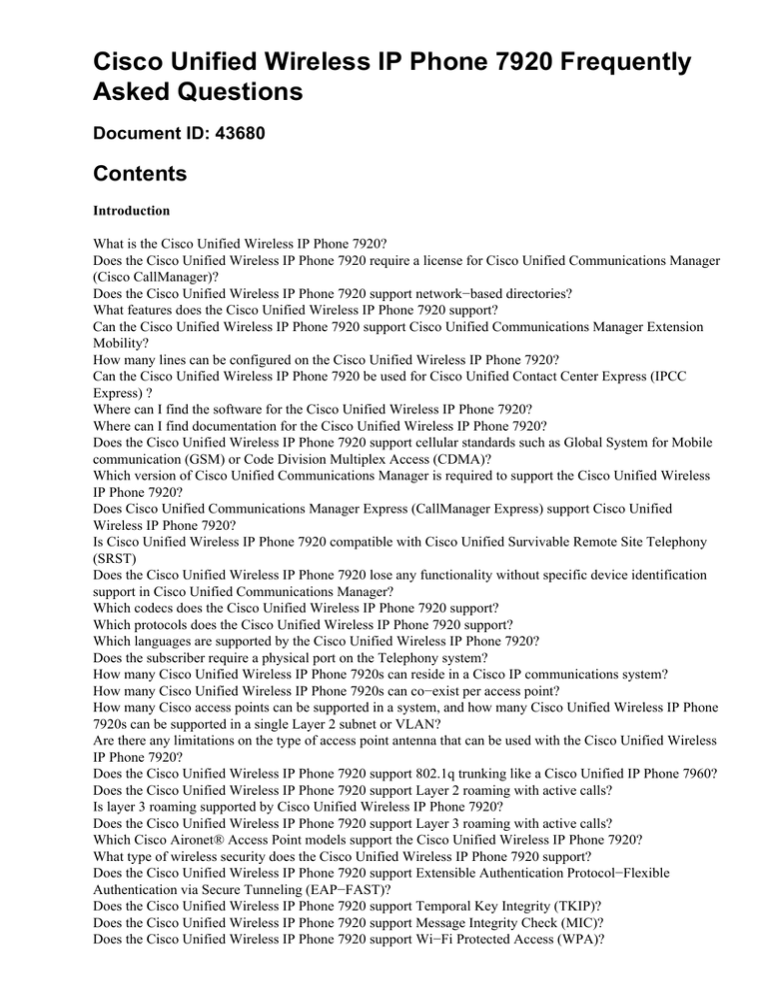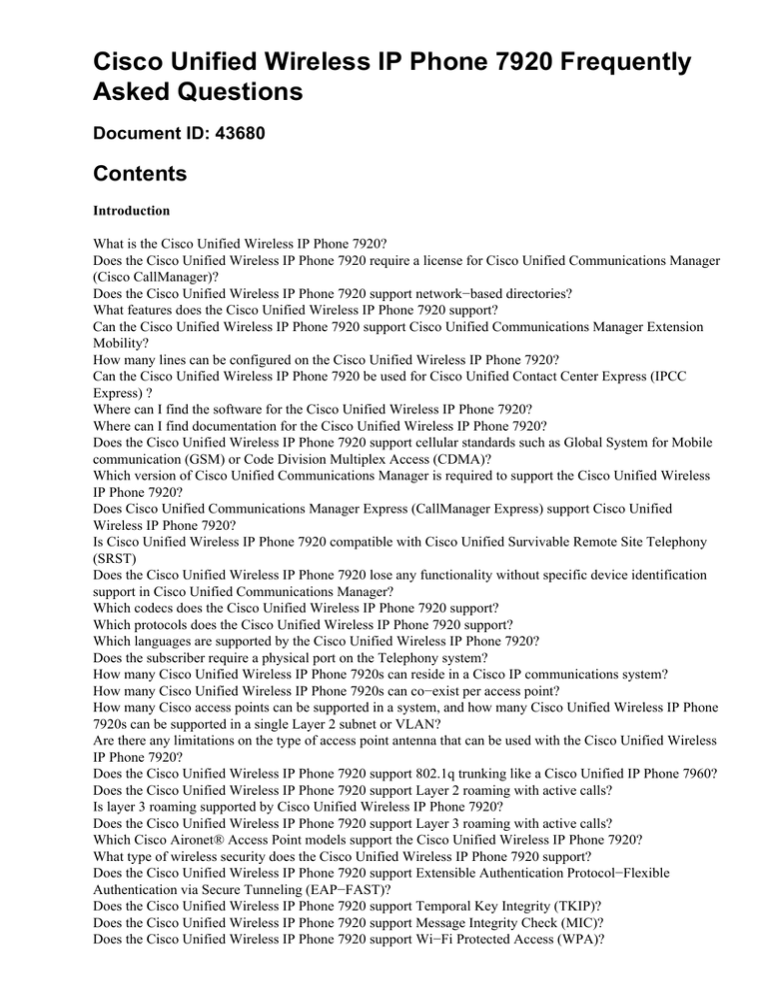
Cisco Unified Wireless IP Phone 7920 Frequently
Asked Questions
Document ID: 43680
Contents
Introduction
What is the Cisco Unified Wireless IP Phone 7920?
Does the Cisco Unified Wireless IP Phone 7920 require a license for Cisco Unified Communications Manager
(Cisco CallManager)?
Does the Cisco Unified Wireless IP Phone 7920 support network−based directories?
What features does the Cisco Unified Wireless IP Phone 7920 support?
Can the Cisco Unified Wireless IP Phone 7920 support Cisco Unified Communications Manager Extension
Mobility?
How many lines can be configured on the Cisco Unified Wireless IP Phone 7920?
Can the Cisco Unified Wireless IP Phone 7920 be used for Cisco Unified Contact Center Express (IPCC
Express) ?
Where can I find the software for the Cisco Unified Wireless IP Phone 7920?
Where can I find documentation for the Cisco Unified Wireless IP Phone 7920?
Does the Cisco Unified Wireless IP Phone 7920 support cellular standards such as Global System for Mobile
communication (GSM) or Code Division Multiplex Access (CDMA)?
Which version of Cisco Unified Communications Manager is required to support the Cisco Unified Wireless
IP Phone 7920?
Does Cisco Unified Communications Manager Express (CallManager Express) support Cisco Unified
Wireless IP Phone 7920?
Is Cisco Unified Wireless IP Phone 7920 compatible with Cisco Unified Survivable Remote Site Telephony
(SRST)
Does the Cisco Unified Wireless IP Phone 7920 lose any functionality without specific device identification
support in Cisco Unified Communications Manager?
Which codecs does the Cisco Unified Wireless IP Phone 7920 support?
Which protocols does the Cisco Unified Wireless IP Phone 7920 support?
Which languages are supported by the Cisco Unified Wireless IP Phone 7920?
Does the subscriber require a physical port on the Telephony system?
How many Cisco Unified Wireless IP Phone 7920s can reside in a Cisco IP communications system?
How many Cisco Unified Wireless IP Phone 7920s can co−exist per access point?
How many Cisco access points can be supported in a system, and how many Cisco Unified Wireless IP Phone
7920s can be supported in a single Layer 2 subnet or VLAN?
Are there any limitations on the type of access point antenna that can be used with the Cisco Unified Wireless
IP Phone 7920?
Does the Cisco Unified Wireless IP Phone 7920 support 802.1q trunking like a Cisco Unified IP Phone 7960?
Does the Cisco Unified Wireless IP Phone 7920 support Layer 2 roaming with active calls?
Is layer 3 roaming supported by Cisco Unified Wireless IP Phone 7920?
Does the Cisco Unified Wireless IP Phone 7920 support Layer 3 roaming with active calls?
Which Cisco Aironet® Access Point models support the Cisco Unified Wireless IP Phone 7920?
What type of wireless security does the Cisco Unified Wireless IP Phone 7920 support?
Does the Cisco Unified Wireless IP Phone 7920 support Extensible Authentication Protocol−Flexible
Authentication via Secure Tunneling (EAP−FAST)?
Does the Cisco Unified Wireless IP Phone 7920 support Temporal Key Integrity (TKIP)?
Does the Cisco Unified Wireless IP Phone 7920 support Message Integrity Check (MIC)?
Does the Cisco Unified Wireless IP Phone 7920 support Wi−Fi Protected Access (WPA)?
Do I need to enter static Wired Equivalency Privacy (WEP) keys if I am using Light Extensible
Authentication Protocol (LEAP)?
What are the requirements for signal strength and quality (from the access point) for optimum voice quality on
the Cisco Unified Wireless IP Phone 7920?
Where can I learn more about Wireless LAN (WLAN) Security?
Where can I find more information on designing wireless networks using the Cisco Unified Wireless IP Phone
7920?
Which is the best way to configure Cisco Emergency Responder (CER) for Cisco Unified Wireless IP Phone
7920?
Does the Cisco Unified Wireless IP Phone 7920 support Quality of Service (QoS)?
How can I resolve the EAP timeout issue in the Cisco Unified Wireless IP Phone 7921?
Related Information
Introduction
This document is designed to answer common questions about the Cisco Unified Wireless IP Phone 7920.
Refer to Cisco Technical Tips Conventions for more information on document conventions.
Q. What is the Cisco Unified Wireless IP Phone 7920?
A. The Cisco Unified Wireless IP Phone 7920 is an 802.11b−compliant Wireless LAN
(WLAN) IP Phone. It complements the Cisco Unified IP Communications solution to deliver
high−quality voice and data applications to enterprise desktops.
Q. Does the Cisco Unified Wireless IP Phone 7920 require a license for
Cisco Unified Communications Manager (Cisco CallManager)?
A. Yes, a $150 device license is required for the Cisco Unified Wireless IP Phone 7920. This
is the same license as required by other 79xx IP Phones.
Q. Does the Cisco Unified Wireless IP Phone 7920 support
network−based directories?
A. XML capabilities are required in order to view the corporate directory. XML capabilities
were not introduced to the 7920 phones until firmware version 2.0. XML is supported in
Cisco Unified Wireless IP Phone 7920 with firmware version 2.0 and later. The Cisco Unified
Wireless IP Phone 7920 with firmware version 2.0 and later supports corporate directory.
Cisco Unified Wireless IP Phone 7920 firmware 2.0 can be downloaded from the Cisco IP
Phone 7900 Series (NON SIP)−Crypto Site ( registered customers only) .
Q. What features does the Cisco Unified Wireless IP Phone 7920
support?
A. The Cisco Unified Wireless IP Phone 7920 is a full−featured, multiline IP phone that
supports all the Cisco Unified Communications Manager features that the existing Cisco
Unified IP Phone 7960 supports.
Cisco Unified Unified Wireless IP Phone 7920 version 3.0 has several enhancements. Refer
to Cisco Unified Wireless IP Phone 7920 Version 3.0 for more information.
Note: Support for XML−based applications such as directory access are currently supported
on the Cisco Unified Wireless IP Phone 7920 with firmware version 2.0. Refer to Cisco
Unified Wireless IP Phone 7920 Release Notes for Firmware Release 2.0 for more
information on Cisco Unified Wireless IP Phone 7920 firmware release 2.0.
Q. Can the Cisco Unified Wireless IP Phone 7920 support Cisco Unified
Communications Manager Extension Mobility?
A. Cisco Unified Communications Manager Extension Mobility is currently supported on the
Cisco Unified Wireless IP Phone 7920 that runs firmware version 2.0 and requires the
Extension Mobility service that runs on Cisco Unified Communications Manager 3.3(4) and
later. XML support is now available in firmware version 2.0.
Q. How many lines can be configured on the Cisco Unified Wireless IP
Phone 7920?
A. The Cisco Unified Wireless IP Phone 7920 can have up to 6 line appearances. These can
be divided between extensions or speed dials like the Cisco Unified IP Phones.
Q. Can the Cisco Unified Wireless IP Phone 7920 be used for Cisco
Unified Contact Center Express (IPCC Express) ?
A. Both Cisco Unified Contact Center Express and Cisco Unified Contact center Express
clients are supported with Cisco Unified Wireless IP Phone 7920 release 2.0. Customer
contact agents can use the Cisco Wireless phone with these applications.
Q. Where can I find the software for the Cisco Unified Wireless IP Phone
7920?
A. The software downloads for the Cisco Unified Wireless IP Phone 7920 are available in the
Software Center ( registered customers only) under Voice Software ( registered customers only)
section.
Q. Where can I find documentation for the Cisco Unified Wireless IP
Phone 7920?
A. All of the documentation for the Cisco Unified Wireless IP Phone 7920 is available in the
Products and Services area of cisco.com.
Q. Does the Cisco Unified Wireless IP Phone 7920 support cellular
standards such as Global System for Mobile communication (GSM) or
Code Division Multiplex Access (CDMA)?
A. No. The Cisco Unified Wireless IP Phone 7920 only supports the 802.11b standard. Some
trade−magazine articles in 2002 incorrectly reported that cellular technology was supported
on the Cisco Unified Wireless IP Phone 7920.
Q. Which version of Cisco Unified Communications Manager is required
to support the Cisco Unified Wireless IP Phone 7920?
A. Cisco Unified Communications Manager 3.2(2) is the minimum version required to work
with the Cisco Unified Wireless IP Phone 7920. Cisco Unified Communications Manager
release 3.3(3) SR1 and later includes support for the Cisco Unified Wireless IP Phone 7920
type in the Cisco Unified Communications Manager Administration application. (Earlier than
release 3.3.(3)SR1 there was no phone type for this phone and you had to configure it as a
Cisco 7960 IP Phone). Cisco Unified Wireless IP Phone 7920 version 3.0 is Compatible with
Cisco Unified Communications Manager Versions 5.0, 4.2, 4.1, 4.0, 3.3 and later.
Q. Does Cisco Unified Communications Manager Express (CallManager
Express) support Cisco Unified Wireless IP Phone 7920?
A. Yes, The Cisco Unified Wireless IP Phone 7920 is supported in Cisco Unified
Communications Manager Express 3.1 and later using the Skinny Client Control Protocol
(SCCP).
Q. Is Cisco Unified Wireless IP Phone 7920 compatible with Cisco
Unified Survivable Remote Site Telephony (SRST)
A. Yes, Cisco Unified Wireless IP Phone 7920 is compatible with Cisco Unified Survivable
Remote Site Telephony (SRST) Version 2.0 and later.
Q. Does the Cisco Unified Wireless IP Phone 7920 lose any functionality
without specific device identification support in Cisco Unified
Communications Manager?
A. No. The only difference is that an additional text file (os79xx.txt) and firmware image
need to be added to the TFTP server on Cisco Unified Communications Manager (prior to
release 3.3(3) SR1) in order for the phone to obtain the proper firmware when booting or
upgrading.
Q. Which codecs does the Cisco Unified Wireless IP Phone 7920
support?
A. Like all other Cisco IP Phones, the Cisco Unified Wireless IP Phone 7920 supports the
G.711a, G.711u, and G.729a audio compression codecs.
Q. Which protocols does the Cisco Unified Wireless IP Phone 7920
support?
A. The Cisco Unified Wireless IP Phone 7920 supports Skinny Client Control Protocol
(SCCP) for communicating with Cisco Unified Communications Manager.
Q. Which languages are supported by the Cisco Unified Wireless IP
Phone 7920?
A. Cisco Unified Wireless IP Phone 7920 version 3.0 supports five languages:English,
French, German, Norwegian, and Japanese.
Q. Does the subscriber require a physical port on the Telephony
system?
A. No, IP Telephony does not have the concept of physical ports as a Time−Division
Multiplexing (TDM)−PBX does. IP Telephony uses the model of connections, or "virtual
ports," for interacting with Cisco Unified Communications Manager.
Q. How many Cisco Unified Wireless IP Phone 7920s can reside in a
Cisco IP communications system?
A. The limitation on the number of Cisco Unified Wireless IP Phone 7920 in a Cisco Unified
IP communication system (overall) is identical to the number of wired IP Phones allowed. It
is a function of the number of Cisco Unified Communications Manager servers and clusters.
Q. How many Cisco Unified Wireless IP Phone 7920s can co−exist per
access point?
A. It is recommended that no more than seven concurrent G.711 calls, or eight concurrent
G.729 calls, be active on an access point. The number of inactive Cisco Unified Wireless IP
Phone 7920s that are registered with an access point is recommended to not exceed 15 to 20.
This is in line with the recommended number of wireless endpoints (clients) supporting only
data traffic.
Q. How many Cisco access points can be supported in a system, and
how many Cisco Unified Wireless IP Phone 7920s can be supported in a
single Layer 2 subnet or VLAN?
A. It is recommended that no more than 30 access points should be deployed per Layer 2
subnet or VLAN. For Cisco Unified Wireless IP Phone 7920s on a Layer 2 subnet or VLAN,
the recommendation is to not exceed 450 to 600 phones. This is in line with the number of
devices per access point. The recommendations about the number of concurrent calls still
remains as mentioned in the How many Cisco Unified Wireless IP Phone 7920s can co−exist
per access point? section of this document.
Q. Are there any limitations on the type of access point antenna that can
be used with the Cisco Unified Wireless IP Phone 7920?
A. No. The Cisco Unified Wireless IP Phone 7920 works with any antenna that is certified
and compatible with Cisco access points. The Cisco Unified Wireless IP Phone 7920 is not a
ruggedized product, and therefore should only be used for indoor applications.
Note: One design consideration that should be remembered with antennas is to try and limit
the wireless coverage to a single floor. This helps to prevent Cisco Unified Wireless IP Phone
7920s from attaching to access points on other floors and causing unnecessary roaming. It
could also create problems in cases of emergency calls where emergency personnel are trying
to locate the individual in trouble.
Q. Does the Cisco Unified Wireless IP Phone 7920 support 802.1q
trunking like a Cisco Unified IP Phone 7960?
A. No. Wireless LANs are a shared medium. Access points support VLANs over 802.1q
trunks on the downstream (wired side) of the connection.
Q. Does the Cisco Unified Wireless IP Phone 7920 support Layer 2
roaming with active calls?
A. Yes, a Cisco Unified Wireless IP Phone 7920 IP Phone can maintain an active call when
roaming between access points that have coverage for a single Layer 2 subnet, but calls are
dropped when the phone roams into the access point coverage for another Layer 2 network.
When the Cisco Unified Wireless IP Phone 7920 roams into a different Layer 2 network, it
drops the active call and then goes through the process of authenticating, associating, and
obtaining a new IP address before it can register with the Cisco Unified Communications
Manager server again.
Q. Is layer 3 roaming supported by Cisco Unified Wireless IP Phone
7920?
A. Yes. L3 roaming is supported by Cisco Unified Wireless IP Phone 7920. Layer 3 roaming
requires the use of a Cisco Wireless LAN Services Module (WLSM) in the network. This
module fits in a Cat 6500.
Q. Does the Cisco Unified Wireless IP Phone 7920 support Layer 3
roaming with active calls?
A. No. The Cisco Unified Wireless IP Phone 7920 does not have support for call preservation
when roaming between Layer 3 networks. The Cisco Unified Wireless IP Phone 7920 drops
the active call and then goes through the process of authenticating, associating, and obtaining
a new IP address before it can register with the Cisco Unified Communications Manager
server again.
Q. Which Cisco Aironet® Access Point models support the Cisco Unified
Wireless IP Phone 7920?
A. The Cisco Aironet® 1200, 1100, 350, and 340 series of Wi−Fi (IEEE 802.11b) access
points support the Cisco Unified Wireless IP Phone 7920.
Q. What type of wireless security does the Cisco Unified Wireless IP
Phone 7920 support?
A. The Cisco Unified Wireless IP Phone 7920 supports three models for wireless security:
1. Open AuthenticationNo traffic is encrypted.
2. Static Wired Equivalency Protocol (WEP)Forty− or 128−bit static keys are
available.
3. 802.1x + Cisco− Extensible Authentication Protocol (EAP), or Light Extensible
Authentication Protocol (LEAP)This model is dynamic.
Q. Does the Cisco Unified Wireless IP Phone 7920 support Extensible
Authentication Protocol−Flexible Authentication via Secure Tunneling
(EAP−FAST)?
A. Yes, Cisco Unified Unified Wireless IP Phone 7920 version 3.0 supports Extensible
Authentication Protocol−Flexible Authentication via Secure Tunneling (EAP−FAST).
Q. Does the Cisco Unified Wireless IP Phone 7920 support Temporal Key
Integrity (TKIP)?
A. Yes. The TKIP security feature is supported starting in Cisco Unified Wireless IP Phone
7920 firmware release 2.0. Refer to Cisco Wireless IP Phone 7920 Release Notes for
Firmware Release 2.0 for more information on the security enhancements in this release.
Q. Does the Cisco Unified Wireless IP Phone 7920 support Message
Integrity Check (MIC)?
A. Yes. The MIC security feature is supported starting in Cisco Unified Wireless IP Phone
7920 firmware release 2.0.
Q. Does the Cisco Unified Wireless IP Phone 7920 support Wi−Fi
Protected Access (WPA)?
A. Yes. Wi−Fi Protected Access and WPA pre−shared authentication are supported starting
in Cisco Unified Wireless IP Phone 7920 firmware release 2.0.
Q. Do I need to enter static Wired Equivalency Privacy (WEP) keys if I am
using Light Extensible Authentication Protocol (LEAP)?
A. If you have enabled WEP BroadCast Key Rotation on the access points you do not need to
enter any static WEP keys on the Cisco Unified Wireless IP Phone 7920 or the access point.
Q. What are the requirements for signal strength and quality (from the
access point) for optimum voice quality on the Cisco Unified Wireless IP
Phone 7920?
A. Cisco recommends that the relative signal strength (RSSI) be equal to or higher than 20,
which is around −90 dBm. Also Channel Utilization (CU) should not be higher than 45
(requires QoS Basis Service Set (QBSS) to be enabled on the access point).
Q. Where can I learn more about Wireless LAN (WLAN) Security?
A. For more information on wireless security, refer to Wireless LAN Security Solution.
Q. Where can I find more information on designing wireless networks
using the Cisco Unified Wireless IP Phone 7920?
A. You can refer to the Cisco Unified IP Phone 7900 Series Design Guides for more
information on designing Networks using Cisco Unified Wireless IP Phone 7920.
Q. Which is the best way to configure Cisco Emergency Responder
(CER) for Cisco Unified Wireless IP Phone 7920?
A. The best way is to configure IP Subnet−based ERLs. Cisco Emergency Responder cannot
locate or track 802.11b wireless endpoints. The recommended method is to configure a
subnet−ERL for each access point, also identify the switch port to which the access point is
connected and assign the 802.11b wireless endpoint to the subnet ERL that is configured for
that access point.
For more information, refer to Configuring IP Subnet−based ERLs.
Q. Does the Cisco Unified Wireless IP Phone 7920 support Quality of
Service (QoS)?
A. The Cisco Unified Wireless IP Phone 7920 support Layer 2 Enhanced Distributed
Coordination Function (EDCF)−such as QoS for downstream (toward the access point)
traffic. In addition, the Cisco Unified Wireless IP Phone 7920 dynamically announces its
presence with the Cisco Aironet access point to ensure that its downstream traffic is placed
into the High Priority queue on the access point. This dynamic announcement is done using
Cisco Discovery Protocol . The Cisco Discovery Protocol packets are sent from the Cisco
Unified Wireless IP Phone 7920 to the access point and identify the phone so that the access
point can place all traffic to the phone in the High Priority queue.
The Cisco Unified Wireless IP Phone 7920 marks Real Time Protocol (RTP) voice packets
with DiffServ EF. The Cisco Unified Wireless IP Phone 7920 Skinny Client Control Protocol
(SCCP) signaling messages are marked with DiffServ AF31 (Type of Service (ToS) 3). This
matches the DiffServ markings of Cisco wired Ethernet IP Phones, and allows the QoS
settings to be consistent from LAN to Wireless LAN (WLAN) environments.
In addition to setting the DiffServ markings correctly and supporting EDCF−like QoS, the
Cisco Unified Wireless IP Phone 7920 also supports an intelligent mechanism to determine
the QoS that can be provided by a given access point. It does this based on an algorithm that
takes into consideration relative signal strength (RSSI) and Radio Frequency (RF) Channel
Utilization (CU) based on updates received by the Cisco access point in beacon messages
using the QoS basis service set (QBSS) element. Based on this information, the Cisco Unified
Wireless IP Phone 7920 can determine if the load on a given access point is excessive, and if
it should attempt to associate with a less−congested access point in order to preserve QoS of
an IP Telephony call.
Q. How can I resolve the EAP timeout issue in the Cisco Unified Wireless
IP Phone 7921?
A. Enter these commands in the Wireless LAN Controller to change the default EAP timer
levels:
config
config
config
config
advanced
advanced
advanced
advanced
eap
eap
eap
eap
identity−request−timeout 120
identity−request−retries 20
request−timeout 120
request−retries 20
Related Information
• Cisco Unified Wireless IP Phone 7920 Release Notes for Firmware Release 2.0 for Cisco Unified
Communications Manager Versions 4.1 , 4.0, 3.3
• Voice Technology Support
• Voice and Unified Communications Product Support
• Troubleshooting Cisco IP Telephony
• Technical Support & Documentation − Cisco Systems
Contacts & Feedback | Help | Site Map
© 2013 − 2014 Cisco Systems, Inc. All rights reserved. Terms & Conditions | Privacy Statement | Cookie Policy | Trademarks of
Cisco Systems, Inc.
Updated: Dec 12, 2008
Document ID: 43680