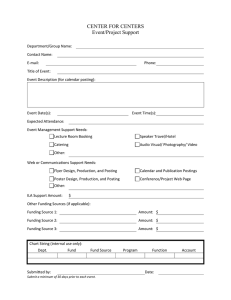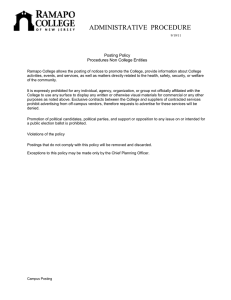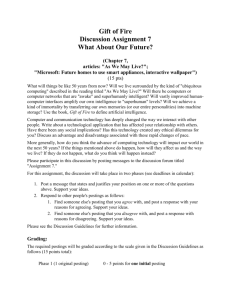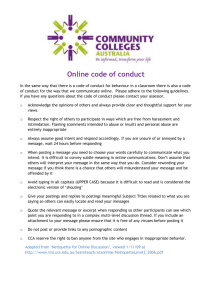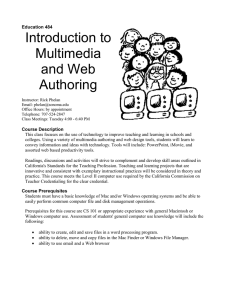Illinois State University Employment Online Application Tips & Tricks –
advertisement
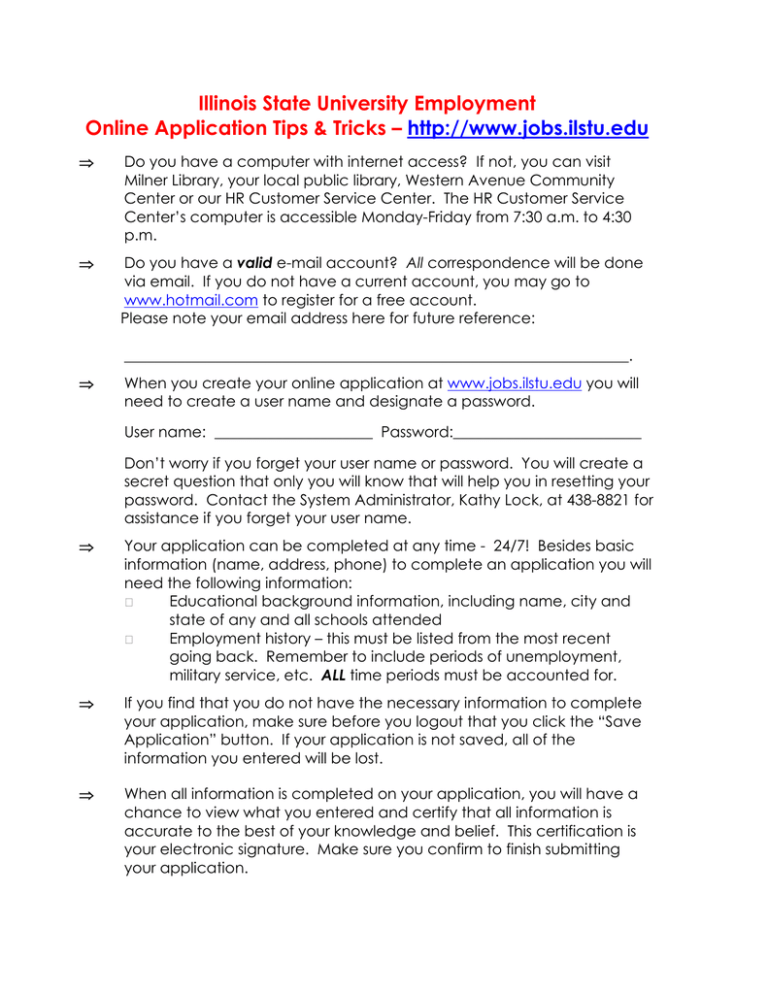
Illinois State University Employment Online Application Tips & Tricks – http://www.jobs.ilstu.edu ⇒ Do you have a computer with internet access? If not, you can visit Milner Library, your local public library, Western Avenue Community Center or our HR Customer Service Center. The HR Customer Service Center’s computer is accessible Monday-Friday from 7:30 a.m. to 4:30 p.m. ⇒ Do you have a valid e-mail account? All correspondence will be done via email. If you do not have a current account, you may go to www.hotmail.com to register for a free account. Please note your email address here for future reference: ___________________________________________________________________. ⇒ When you create your online application at www.jobs.ilstu.edu you will need to create a user name and designate a password. User name: _____________________ Password:_________________________ Don’t worry if you forget your user name or password. You will create a secret question that only you will know that will help you in resetting your password. Contact the System Administrator, Kathy Lock, at 438-8821 for assistance if you forget your user name. ⇒ Your application can be completed at any time - 24/7! Besides basic information (name, address, phone) to complete an application you will need the following information: Educational background information, including name, city and state of any and all schools attended Employment history – this must be listed from the most recent going back. Remember to include periods of unemployment, military service, etc. ALL time periods must be accounted for. ⇒ If you find that you do not have the necessary information to complete your application, make sure before you logout that you click the “Save Application” button. If your application is not saved, all of the information you entered will be lost. ⇒ When all information is completed on your application, you will have a chance to view what you entered and certify that all information is accurate to the best of your knowledge and belief. This certification is your electronic signature. Make sure you confirm to finish submitting your application. ⇒ Even though you may have applied with Illinois State University in the past, no paper applications will be reviewed. All information must be submitted online. Make sure you have thoroughly completed each section. Remember: the information you provide to us, will determine your qualifications for each position. ⇒ Once your application is completed, use the “Search Postings” link on the left side red navigational bar. ⇒ Look for a posting that may be of interest to you. When you find a posting you wish to apply for, you will want to have the following information ready to attach: Resume References Cover letter Not all postings require this documentation, but if you have these documents prepared beforehand, it will take you less time to completely apply for the posting. The system is compatible with either Microsoft Word or Adobe PDF format. ⇒ Some postings might ask you to answer questions. Some questions will be yes or no, some will require either a short or long answer. For the short or long answer questions, we suggest that you type your answers in Microsoft Word, use spell check and then cut and paste. Our online application system does not allow for spell checking, so you will want to be careful with the text that you enter. ⇒ When you are almost finished applying to a posting, the system will ask you twice to confirm that you are ready to submit your application for consideration. It asks you twice because once you submit, there is no going back to edit your application, answers to supplemental questions or other documentation. Once you are confident and ready to submit, click on confirm and you will then receive a confirmation number that shows all materials were submitted successfully. ⇒ Once you have applied to postings, you can always check your application status. This grid will show you the status of each posting that you have applied to. Be sure to view our online Applicant Tutorial and our online Frequently Asked Questions (FAQ’s). If you need further assistance, contact our HR Customer Service Center at (309) 438-8311 or email recruiting@ilstu.edu