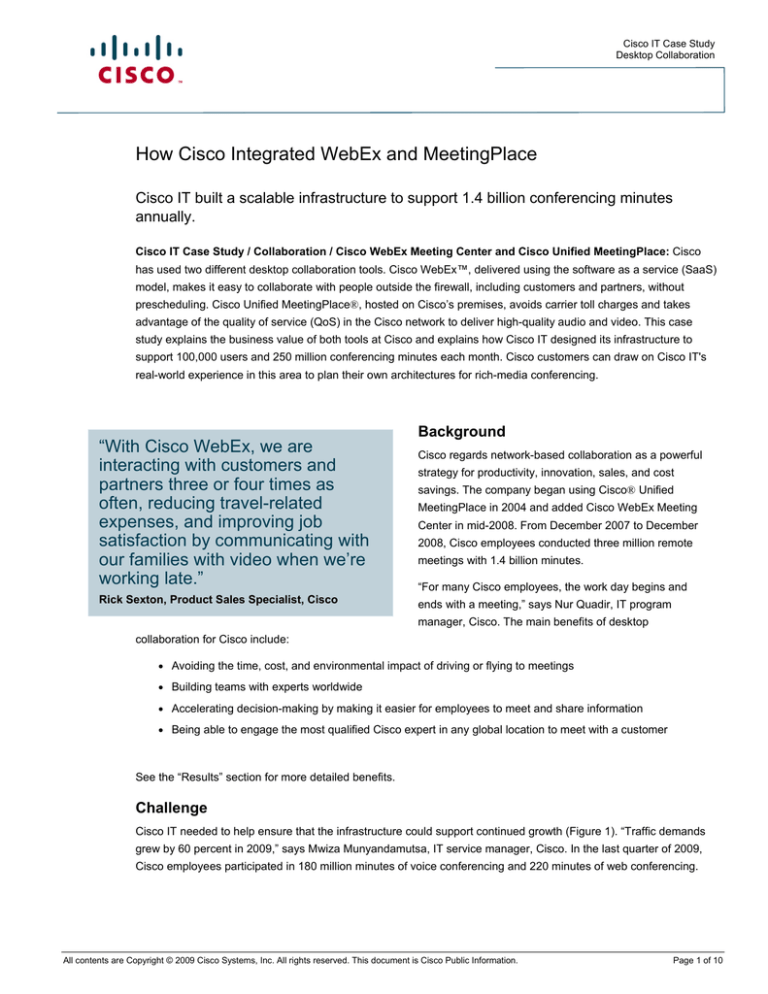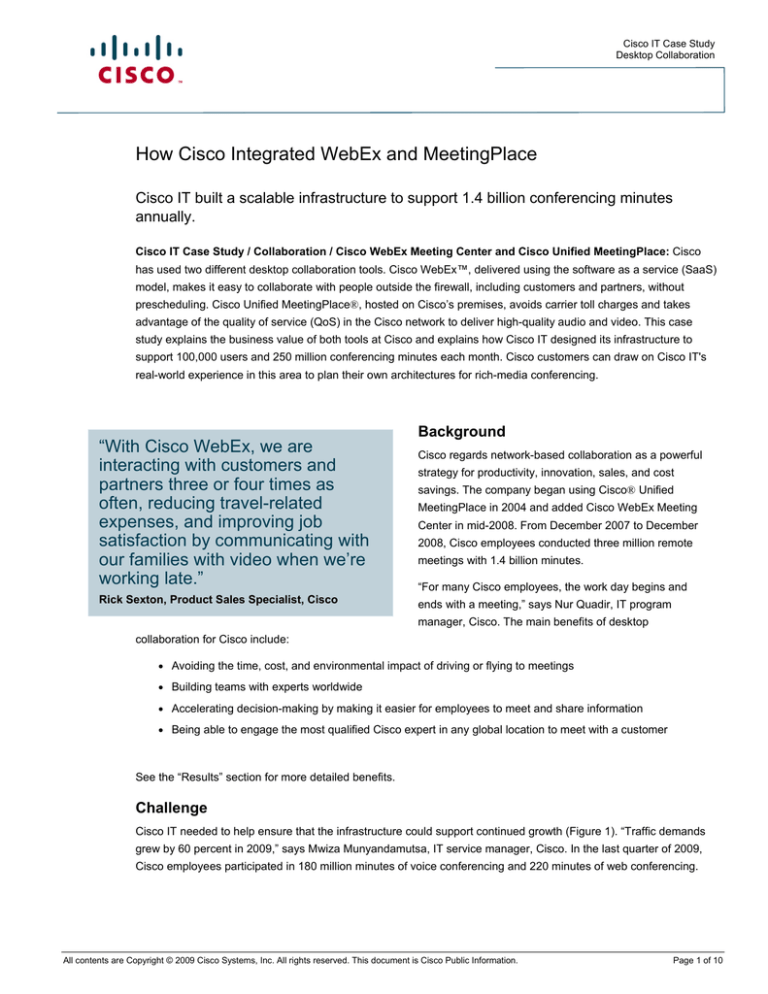
Cisco IT Case Study
Desktop Collaboration
How Cisco Integrated WebEx and MeetingPlace
Cisco IT built a scalable infrastructure to support 1.4 billion conferencing minutes
annually.
Cisco IT Case Study / Collaboration / Cisco WebEx Meeting Center and Cisco Unified MeetingPlace: Cisco
has used two different desktop collaboration tools. Cisco WebEx™, delivered using the software as a service (SaaS)
model, makes it easy to collaborate with people outside the firewall, including customers and partners, without
prescheduling. Cisco Unified MeetingPlace®, hosted on Cisco’s premises, avoids carrier toll charges and takes
advantage of the quality of service (QoS) in the Cisco network to deliver high-quality audio and video. This case
study explains the business value of both tools at Cisco and explains how Cisco IT designed its infrastructure to
support 100,000 users and 250 million conferencing minutes each month. Cisco customers can draw on Cisco IT's
real-world experience in this area to plan their own architectures for rich-media conferencing.
“With Cisco WebEx, we are
interacting with customers and
partners three or four times as
often, reducing travel-related
expenses, and improving job
satisfaction by communicating with
our families with video when we’re
working late.”
Rick Sexton, Product Sales Specialist, Cisco
Background
Cisco regards network-based collaboration as a powerful
strategy for productivity, innovation, sales, and cost
savings. The company began using Cisco® Unified
MeetingPlace in 2004 and added Cisco WebEx Meeting
Center in mid-2008. From December 2007 to December
2008, Cisco employees conducted three million remote
meetings with 1.4 billion minutes.
“For many Cisco employees, the work day begins and
ends with a meeting,” says Nur Quadir, IT program
manager, Cisco. The main benefits of desktop
collaboration for Cisco include:
●
Avoiding the time, cost, and environmental impact of driving or flying to meetings
●
Building teams with experts worldwide
●
Accelerating decision-making by making it easier for employees to meet and share information
●
Being able to engage the most qualified Cisco expert in any global location to meet with a customer
See the “Results” section for more detailed benefits.
Challenge
Cisco IT needed to help ensure that the infrastructure could support continued growth (Figure 1). “Traffic demands
grew by 60 percent in 2009,” says Mwiza Munyandamutsa, IT service manager, Cisco. In the last quarter of 2009,
Cisco employees participated in 180 million minutes of voice conferencing and 220 minutes of web conferencing.
All contents are Copyright © 2009 Cisco Systems, Inc. All rights reserved. This document is Cisco Public Information.
Page 1 of 10
Cisco IT Case Study
Desktop Collaboration
Figure 1.
Cisco Employees Use Cisco Unified MeetingPlace and Cisco WebEx
Factors contributing to growth of conferencing at Cisco include:
●
Travel-reduction policies. Cisco requests that employees use remote meeting solutions whenever possible,
to reduce costs and minimize the company’s carbon footprint. Many people who previously were unable to
work together because of distance now meet routinely. “Virtual meetings have become the norm at Cisco,”
says Bailey Szeto, director of IT strategy and architecture, Cisco.
●
Growing comfort with video in online meetings. Increasingly, Cisco employees who host internal meetings
begin by asking participants to turn on their video cameras. Depending on the nature of the meeting, the host
might switch over to a presentation after introductions, but many participants keep the video panel open so
that they can see other team members during the session. “Collaboration succeeds best when people feel like
they know each other, and video contributes to that feeling,” says Szeto.
●
Collaborating on documents during in-person meetings. Look inside a Cisco conference room, and you
are likely to see employees typing on their laptops. “People use Cisco WebEx during face-to-face meetings so
that they can share documents without a projector and everyone can collaborate in real time,” says
Munyandamutsa.
●
Augmenting Cisco TelePresence meetings. People who are not near a Cisco TelePresence™ conference
room use Cisco WebEx and Cisco Unified MeetingPlace to participate, although without the same video
quality. Even Cisco employees who are meeting with Cisco TelePresence sometimes use Cisco WebEx on
their laptops so that they can collaborate on documents during the session.
●
Working from home. Approximately 70 percent of Cisco employees telecommute at least one day a week,
including Munyandamutsa. “The combination of conferencing and instant messaging lets me fully participate
in meetings,” she says.
Cisco IT needed to build a conferencing infrastructure that would:
All contents are Copyright © 2009 Cisco Systems, Inc. All rights reserved. This document is Cisco Public Information.
Page 2 of 10
Cisco IT Case Study
Desktop Collaboration
•
Support continued growth of conferencing
•
Minimize infrastructure and operational costs
•
Deliver an outstanding user experience
Solution
Different groups at Cisco tended to use either Cisco WebEx or Cisco Unified MeetingPlace predominantly, depending
on their business need:
•
Cisco Unified MeetingPlace, an on-premise solution. Employees often used Cisco Unified MeetingPlace
when participants would be connecting with different types of standards-based video endpoints, including
desktop clients and room systems. “Cisco has invested in an end-to-end Cisco network, with the QoS and
traffic engineering to deliver a fantastic audio and video experience,” Szeto says. Employees frequently
used Cisco Unified MeetingPlace for internal calls because Cisco incurred no toll charges for the audio
portion of calls, which traveled over the Cisco WAN. With Cisco Unified MeetingPlace, costs are fixed and
predictable, limited to the internal costs of supporting the servers and underlying IP network.
•
Cisco WebEx, a SaaS solution. Employees tend to use Cisco WebEx for web conferences, and when
meeting with people outside of Cisco, such as customers and partners. Cisco WebEx supports webcamquality video. People can join Cisco WebEx sessions with standards-based video endpoints when WebEx is
integrated with Cisco Unified MeetingPlace or Cisco Unified Videoconferencing.
When Cisco used both tools, conference participants dialed the same number whether they were joining a Cisco
Unified MeetingPlace or Cisco WebEx conference. Then Cisco Unified IP Interactive Voice Response (IP IVR)
prompted them to press 1 for MeetingPlace or 3 for WebEx. (See the “Cisco WebEx Architecture” section for details
on how Cisco IT deployed this option.)
Cisco Unified MeetingPlace Architecture
Cisco IT deployed 14 Cisco Unified MeetingPlace clusters in four locations: San Jose, California; Research Triangle
Park, North Carolina; Amsterdam; and Hong Kong (Figure 2). Cisco IT used a 1:1 architecture to provide failover and
redundancy. The results of this deployment are described in other Cisco on Cisco case studies: “Global Web
Conferencing Deployment” and “Enterprise Web Conferencing.” Meetings were hosted on the server nearest the
person who scheduled the meeting. Cisco’s Call Center Application Team wrote code to set up meeting IDs with
leading digits that identify the hosting server. This setup enabled someone in San Jose, for example, to invite
participants from global locations. Attendees always dialed their regional phone number for access, and their call was
routed over the Cisco WAN to the appropriate server.
All contents are Copyright © 2009 Cisco Systems, Inc. All rights reserved. This document is Cisco Public Information.
Page 3 of 10
Cisco IT Case Study
Desktop Collaboration
Figure 2.
Cisco Unified MeetingPlace Conferencing Infrastructure
Sizing the Cisco Unified Communications Manager Cluster Used for Conferencing
Cisco originally used the same Cisco Unified Communications Manager cluster for IP telephony traffic and
conferencing traffic for the San Jose and Research Triangle Park campuses. Cisco already had a 19-node
supercluster in San Jose, the maximum size supported. When planning to introduce Cisco Unified MeetingPlace,
Cisco IT decided to build a dedicated conferencing system, to offload conferencing traffic from the primary campus
communications systems.
To estimate voice traffic demands, Cisco IT considers calls per second as well as protocol overhead. Cisco uses
H.323 and computer telephony integration (CTI) protocols and terminates Cisco WebEx calls using a Skinny Call
Control Protocol (SCCP) Media Termination Point. “The protocols we use impose a high cost on the processing
power of Cisco Unified Communications Manager,” says Mike Howell, member of IT technical staff, Cisco.
Therefore, to help ensure that conference participants can connect even at the busiest times, Cisco IT built a 19-node
Cisco Unified Communications Manager cluster dedicated to conferencing traffic. Currently, half of the conferencing
servers are hosted in San Jose and the other half in Richardson, Texas. Each site hosts the following equipment:
●
Cisco Unified Communications Manager servers
●
Cisco Unified IP IVR servers
●
Cisco 3845 Routers acting as public switched telephone network (PSTN) gateways for the following types of
traffic:
o
Long-distance outbound
o
Toll-free inbound
o
Local access, inbound and outbound for San Jose and Richardson only
Cisco WebEx Architecture
As of mid-2009, Cisco had 65,000 Cisco WebEx Meeting Center users. Until 2009, Cisco WebEx was hosted in one
location, Mountain View, California. Because of the critical nature of conferencing at Cisco, in 2009, Cisco IT added
another WebEx data center in London, with a mirrored design. “Users don’t need to know which server they are
connecting to,” says Quadir. “Eventually we will have a global Cisco WebEx cloud that consists of multiple sites.”
The voice portion of Cisco WebEx sessions travels to the Cisco WebEx data center over Cisco’s WAN instead of the
PSTN. How Cisco IT accomplished this is described in another case study, “WebEx Integration with IP Telephony.”
Sending the voice portion of WebEx conferences over the Cisco voice network eliminated long-distance charges for
All contents are Copyright © 2009 Cisco Systems, Inc. All rights reserved. This document is Cisco Public Information.
Page 4 of 10
Cisco IT Case Study
Desktop Collaboration
Cisco participants working in a Cisco corporate office or using an IP phone at their home. When participants respond
to the IVR prompt by indicating that they are joining a Cisco WebEx conference, the call is routed from the PSTN or
IP phone over the Cisco corporate IP backbone, by way of a gatekeeper trunk. When the call reaches Cisco’s
backbone, a Cisco Unified Border Element converts the call to Session Initiation Protocol (SIP) and transfers it to the
WebEx audio mixers in Mountain View.
IP Interactive Voice Response Architecture
To make it easy to join conferences, Cisco IT provided a single phone number for either type of conference, Cisco
WebEx or Cisco Unified MeetingPlace. Cisco Unified Contact Center Express prompted callers to enter 1 to join
Cisco Unified MeetingPlace conferences and 3 for Cisco WebEx conferences. Therefore, the Cisco Unified IP
Interactive Voice Response (IVR) servers had the potential to be a point of congestion, especially at the beginning of
the hour and 30 minutes later, when most meetings begin (Figure 3).
Figure 3.
Calls per Second Peak at the Beginning of the Hour and 30 Minutes Later
Cisco Unified IP IVR servers are designed to handle four to six new calls per second, sustained. If the server receives
more than eight to ten call requests per second, for even a very short sustained period, calls may be dropped, which
is unacceptable to Cisco. “Cisco Unified IP IVR servers can handle a spike of short duration,” Howell says. “It’s when
the spike is sustained that trouble occurs, as it is at the beginning of each hour. We don’t want to oversubscribe.”
At peak times, Cisco receives approximately 40 conferencing calls per second, which requires the capacity of seven
IVR servers. To accommodate expected growth in conferencing, Cisco IT decided to build the largest possible
cluster, with 16 Cisco IP IVR servers. “We didn’t have a way to anticipate the number of users, calls per second, or
minutes of usage, and contraction is always easier than expansion,” says Howell.
Inbound and Outbound Trunk Sizing
Inbound
When Cisco IT used the same Cisco Unified Communications Manager supercluster for ordinary IP telephony traffic
and conferencing traffic, all traffic traveled over the same inbound trunks. After Cisco IT built a separate conferencing
cluster, the company shifted some of the trunks to the new conferencing cluster. Cisco IT gradually added more
trunks as the number of conferencing users increased from 35,000 to 100,000.
Initially, Cisco did not need inbound trunks for Cisco WebEx sessions, because all WebEx voice traffic traveled over
service provider trunks. Cisco paid per-minute usage charges. Later, Cisco IT modified the service for its own internal
All contents are Copyright © 2009 Cisco Systems, Inc. All rights reserved. This document is Cisco Public Information.
Page 5 of 10
Cisco IT Case Study
Desktop Collaboration
use so that the voice portion of Cisco WebEx Meeting Center conferences traveled over Cisco’s existing IP telephony
network, avoiding toll charges.
Outbound
When WAN bandwidth is available, outbound calls travel across the WAN to the junction nearest the user, reducing
PSTN phone charges. If a customer in Europe joins a conference hosted in San Jose, for example, the outbound call
to the customer travels across the Cisco WAN all the way to one of Cisco IT’s larger hub office gateways, and only
then hops off to the PSTN.
The increasing popularity of Cisco WebEx has increased the ratio of outbound to inbound trunks. At Cisco, 30 to 40
percent of conferencing participants select the option to have the system call them (over an outbound trunk) rather
than dialing into the system themselves (over an inbound trunk).
Outbound calling is different if local lines are saturated. For example, in Cisco’s Switzerland office, 100 teleworkers
join monthly Cisco WebEx conferences. This traffic exceeds the capacity of the office’s E1 line. Cisco IT performed a
cost analysis that showed it was more cost effective to call the employees from the server in the United States than to
purchase another E1 line that would only be used one day a month. Today, the first employees to connect to the
Cisco WebEx session are called from the local server in Switzerland. After the bandwidth is used up, the
conferencing cluster routes subsequent outbound calls to users through the supercluster in San Jose or Research
Triangle Park.
Ongoing Monitoring
Cisco IT continuously monitors trunk capacity for each service: long-distance, toll-free, and local. The team uses
custom-developed Perl and Excel scripts to pull information from call detail records (CDRs), such as calls per second,
active calls, and busy-hour call attempts. “We use the information to rebalance inbound and outbound trunks to not
oversubscribe the Cisco Unified Communications servers, IVR servers, and WAN capacity,” says Bill Lowers, IT
engineer, Cisco. Cisco IT regularly reviews the reports to see how calls arrive and exit the system. “We check to
make sure there are no routing loops, and to identify anomalous behavior that might indicate hacker activity,” says
Lowers. Figure 4 shows a report on usage by second.
Figure 4.
Active Call Report, Showing Activity by Second
User Experience
Cisco employees had a similar experience with Cisco Unified MeetingPlace and Cisco WebEx:
All contents are Copyright © 2009 Cisco Systems, Inc. All rights reserved. This document is Cisco Public Information.
Page 6 of 10
Cisco IT Case Study
Desktop Collaboration
●
Scheduling meetings. Employees scheduled both types of conferences using Microsoft Outlook, by clicking
a button (Cisco WebEx) or selecting a tab (Cisco Unified MeetingPlace).
●
Joining meetings. Employees and others dialed the same number regardless of which type of conference
they were joining. They were prompted to enter 1 to join a Cisco Unified MeetingPlace conference and 3 for a
Cisco WebEx conference. Cisco used to invite people to join meetings by dialing a toll-free 800 number. Now
people in the local area code can only connect if they dial the local access number, saving US$415,000
monthly.
●
Recording. Both Cisco WebEx and Cisco Unified MeetingPlace Enterprise can record audio, video,
presentations, and interactive elements such as polling. “Recordings are very useful for employees who
cannot attend meetings because of time zone differences,” says Szeto.
Results
In the final quarter of Cisco’s 2009 fiscal year (ending July 25, 2009), Cisco employees logged 51.5 million minutes
on Cisco WebEx Meeting Center and 152.9 million minutes on Cisco Unified MeetingPlace. Benefits of desktop
collaboration at Cisco include business process transformation and cost savings through travel avoidance.
Business Process Transformation
Cisco employees have transformed business processes by collaborating over the network instead of in person, when
appropriate.
Increased Productivity for Sales Teams
Cisco sales teams take advantage of Cisco WebEx to replace certain in-person meetings, saving travel time. Cisco
account managers in Canada, for example, typically drive 2.5 to 3 hours one way to meet with a client. To regain this
time, the salesforce purchased webcams for their customers. “A US$50 investment enabled us to reclaim an entire
day for our sales teams,” says Chuck Churchill, IT senior manager for infrastructure planning, Cisco.
Similarly, the Cisco Illinois commercial sales team credits Cisco WebEx with helping a small group cover a very large
geography, manage thousands of small and medium-sized business accounts, and coach and motivate hundreds of
partner account managers. “With Cisco WebEx, we are interacting with customers and partners three or four times as
often, reducing travel-related expenses, and improving job satisfaction by communicating with our families with video
when we’re working late,” says Rick Sexton, product sales specialist, Cisco. The team’s unified communications
specialist, who lives in another state, uses Cisco WebEx Meeting Center to conduct several customer briefings each
week, more than he could manage if he had to travel. He also uses Cisco WebEx to conduct multimedia pre-briefings
with the account team, partner, and customer to develop a relevant Customer Briefing Center agenda.
More Efficient Partner Training
In 2009, Cisco used Cisco WebEx to train partners on how government and private sector customers can use
economic stimulus funds for network infrastructure improvements. Approximately 800 partners joined the session. “If
our trainers had flown across the country to meet in person with customers in different regions, the training would
have taken a month or more,” Szeto says.
Reduced Travel
With a combination of Cisco WebEx, Cisco Unified MeetingPlace, and Cisco TelePresence, Cisco’s North American
sales organization has reduced air travel expenses by more than 50 percent, avoided more than 27 million cubic
meters of carbon emissions between October 2006 and January 2009, and reclaimed hundreds of hours of employee
time to invest in product innovation and customer support.
More Efficient Executive Meetings
In May 2009, Cisco conducted its three-day Senior Leadership Offsite (SLO) completely virtually, saving US$2.8
million in travel and hotel expenses. More than 3100 Cisco leaders attended the SLO using Cisco WebEx Event
All contents are Copyright © 2009 Cisco Systems, Inc. All rights reserved. This document is Cisco Public Information.
Page 7 of 10
Cisco IT Case Study
Desktop Collaboration
Center, Cisco TV, Cisco TelePresence, and the SLO virtual environment. Compared to 2008, the cost per person
decreased from $2800 to $680, with no difference in the quality or quantity of speakers and training sessions. SLO
hosted multiple live breakout sessions and leadership development sessions, including General Session Executive
Q&A chats, a unique opportunity for leaders to pose questions directly to the company's top executives.
Salesforce Multiplier
Cisco’s sales teams report that conferencing solutions help them close deals faster and get the right subject-matter
expert in front of the customer, regardless of location.
Cost Savings from Travel Avoidance
John Chambers, Cisco CEO, announced in the third-quarter fiscal-year-2009 financial results announcement: “We …
have permanently cut our travel budget from $750 million run rate per year to $350 million run rate per year.” Much
of this was enabled by employees’ use of Telepresence, but they have also been meeting far more frequently using
MeetingPlace and Webex to enable that cost savings.
Cisco employees participated in more than three million meetings between December 2007 and December 2008
using Cisco Unified MeetingPlace and Cisco WebEx. The company has not collected statistics directly connecting the
use of these tools with travel avoidance, but conservative estimates suggest significant cost savings. For example, 19
percent of Cisco TelePresence meetings replace travel for Cisco employees. If only 1 percent of Cisco Unified
MeetingPlace and Cisco WebEx meetings replaced an in-person meeting requiring a trip that would have cost
US$1000, then Cisco saved at least $30 million in 2008 alone from desktop collaboration.
Similarly, if only 10 percent of remote meetings enabled employees to avoid driving to the office or a customer or
partner location, and if each roundtrip would have required two hours, then Cisco employees saved 600,000
commute hours in 2008 alone. This savings is equivalent to reclaiming the annual work time of 300 full-time
employees.
Lessons Learned
The Cisco IT team shares the following lessons learned with other organizations seeking to plan an enterprise
architecture for Cisco WebEx and Cisco Unified MeetingPlace:
●
Provide training. Cisco initially did not plan to provide training on Cisco WebEx, because the interface is so
intuitive. However, Cisco employees were accustomed to Cisco Unified MeetingPlace, which has a different
interface of sharing control of the screen or designating alternate hosts. More than two-thirds of help-desk
calls were from employees confused about the differences, so Cisco now gives new employees a 10-minute
training on conferencing tools.
●
Give employees guidelines for conducting effective virtual meetings. “As an example, we have
discovered that meetings are more effective if all participants connect over the network,” says Szeto. “It
doesn’t work as well if some people are physically together and others are not.” Also, employees might need
time to become accustomed to video. Some Cisco groups are considering requiring video in certain types of
meetings because it tends to make participants more attentive.
●
Expect a portion of travel savings to shift to telephone bills. “Desktop collaboration can significantly
reduce travel time and costs,” says Churchill. “When you invite customers and partners to meetings, you’ll pay
their connection costs. Include this in telephony budgets, and be aware that the corporate return on
investment is huge.”
●
Size the infrastructure for peak volume. Cisco IT doubled the IVR cluster size to support an audio menu
that callers use to select Cisco Unified MeetingPlace or Cisco WebEx connections. Sizing is important
because thousands of people dial in at the top of the hour and bottom of the hour.
●
Provision the correct ratio of inbound and outbound trunks. As Cisco increased its use of Cisco WebEx,
All contents are Copyright © 2009 Cisco Systems, Inc. All rights reserved. This document is Cisco Public Information.
Page 8 of 10
Cisco IT Case Study
Desktop Collaboration
Cisco IT increased the ratio of outbound to inbound trunks because external users tend to select the option for
Cisco WebEx to call them.
Next Steps
Cisco IT has already migrated to an integrated Cisco Unified MeetingPlace and Cisco WebEx solution. Over time, the
company will no longer need its IVR infrastructure to prompt callers to indicate the type of conference they are
joining. Cisco is also enhancing its conferencing software to eliminate the need for Media Termination Points, which
will simplify the conferencing infrastructure.
For More Information
To read additional Cisco IT case studies on a variety of business solutions, visit Cisco on Cisco: Inside Cisco IT
www.cisco.com/go/ciscoit
Note
This publication describes how Cisco has benefited from the deployment of its own products. Many factors may have
contributed to the results and benefits described; Cisco does not guarantee comparable results elsewhere.
CISCO PROVIDES THIS PUBLICATION AS IS WITHOUT WARRANTY OF ANY KIND, EITHER EXPRESS OR
IMPLIED, INCLUDING THE IMPLIED WARRANTIES OF MERCHANTABILITY OR FITNESS FOR A PARTICULAR
PURPOSE.
Some jurisdictions do not allow disclaimer of express or implied warranties, therefore this disclaimer may not apply to
you.
All contents are Copyright © 2009 Cisco Systems, Inc. All rights reserved. This document is Cisco Public Information.
Page 9 of 10
Cisco IT Case Study
Desktop Collaboration
All contents are Copyright © 2009 Cisco Systems, Inc. All rights reserved. This document is Cisco Public Information.
Page 10 of 10