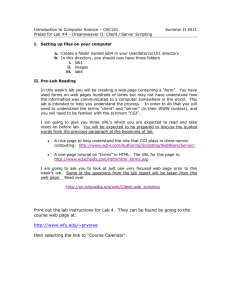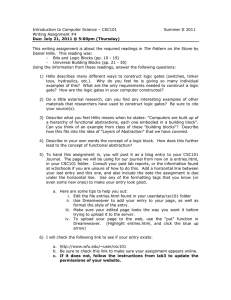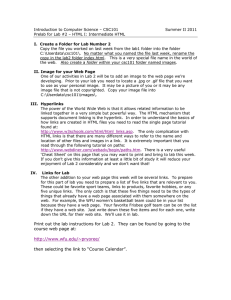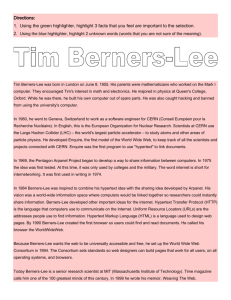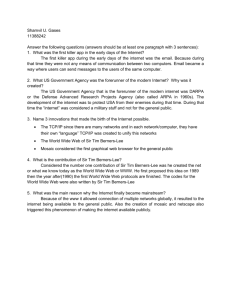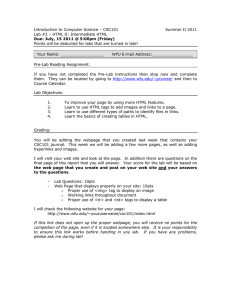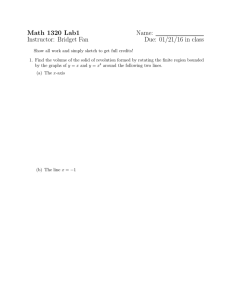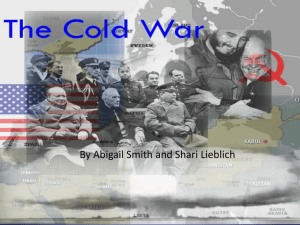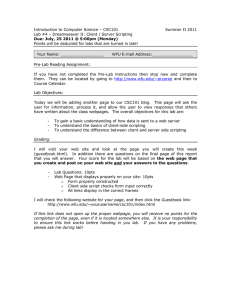Document 14662509
advertisement
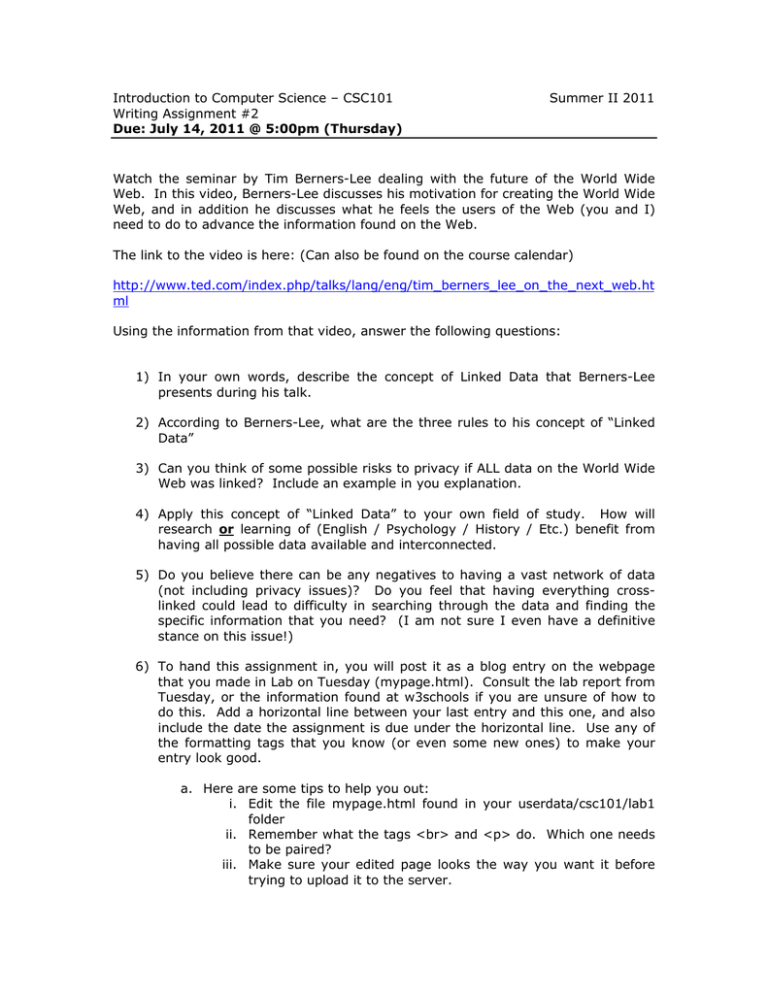
Introduction to Computer Science – CSC101 Writing Assignment #2 Due: July 14, 2011 @ 5:00pm (Thursday) Summer II 2011 Watch the seminar by Tim Berners-Lee dealing with the future of the World Wide Web. In this video, Berners-Lee discusses his motivation for creating the World Wide Web, and in addition he discusses what he feels the users of the Web (you and I) need to do to advance the information found on the Web. The link to the video is here: (Can also be found on the course calendar) http://www.ted.com/index.php/talks/lang/eng/tim_berners_lee_on_the_next_web.ht ml Using the information from that video, answer the following questions: 1) In your own words, describe the concept of Linked Data that Berners-Lee presents during his talk. 2) According to Berners-Lee, what are the three rules to his concept of “Linked Data” 3) Can you think of some possible risks to privacy if ALL data on the World Wide Web was linked? Include an example in you explanation. 4) Apply this concept of “Linked Data” to your own field of study. How will research or learning of (English / Psychology / History / Etc.) benefit from having all possible data available and interconnected. 5) Do you believe there can be any negatives to having a vast network of data (not including privacy issues)? Do you feel that having everything crosslinked could lead to difficulty in searching through the data and finding the specific information that you need? (I am not sure I even have a definitive stance on this issue!) 6) To hand this assignment in, you will post it as a blog entry on the webpage that you made in Lab on Tuesday (mypage.html). Consult the lab report from Tuesday, or the information found at w3schools if you are unsure of how to do this. Add a horizontal line between your last entry and this one, and also include the date the assignment is due under the horizontal line. Use any of the formatting tags that you know (or even some new ones) to make your entry look good. a. Here are some tips to help you out: i. Edit the file mypage.html found in your userdata/csc101/lab1 folder ii. Remember what the tags <br> and <p> do. Which one needs to be paired? iii. Make sure your edited page looks the way you want it before trying to upload it to the server. iv. In order to upload your webpage, you need to be on the student network. You can copy your mypage.html file from your computer, and paste it in the www-home/csc101/lab1 folder on the server. 7) I will check the following link to see if you entry exists: a. http://www.wfu.edu/~yourusername/csc101/lab1/mypage.html b. Be sure to check this link to make sure you assignment appears online.