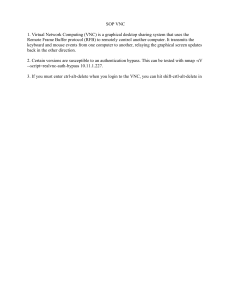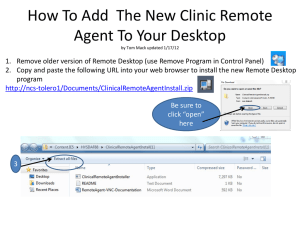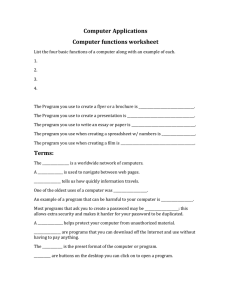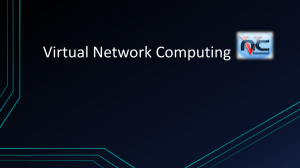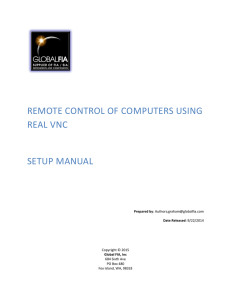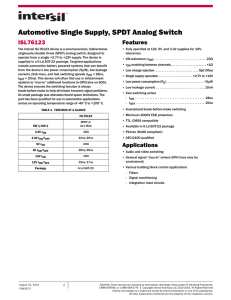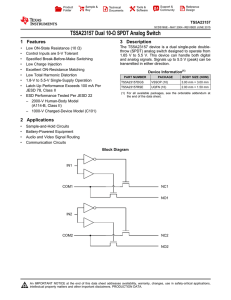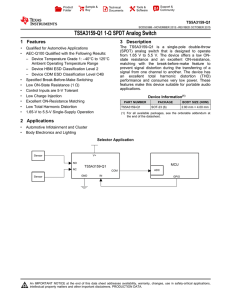17 Management of a Server-Based Bioinformatics Resource TOC
advertisement
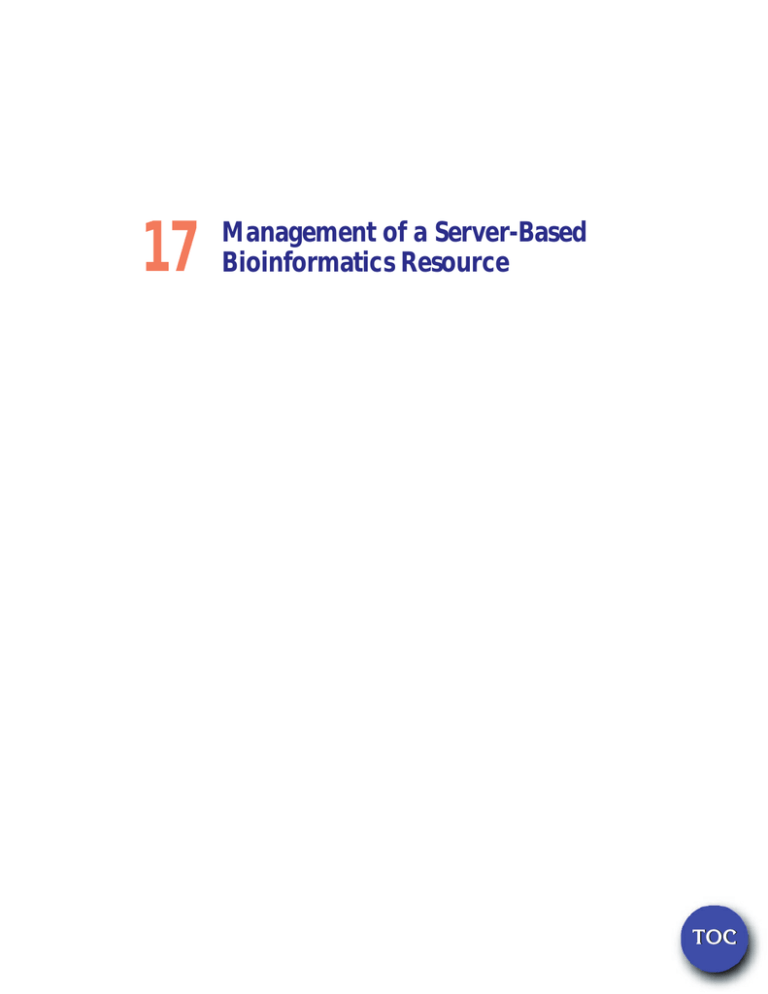
17 Management of a Server-Based Bioinformatics Resource TOC Fig. 1. Organization of web-based documentation on the BIRCH home page (see Website: http:// home.cc.umanitoba.ca/~psgendb). TOC Fig. 2. Screenshot of a VNC session. The vncviewer VNC: frist’s X desktop (mira:8) displays in a window (solid light background) on the local desktop (dark brick background). The VNC window encompasses 1024 × 768 pixels, against a screen at a resolution of 1600 × 1200. The background for the mira:8 desktop has been changed to solid, requiring less network bandwidth for refreshing the screen across a network. Note: VNC needs to be configured to display the user’s regular X11 desktop. On our Solaris system, the file $HOME/.vnc/xstartup should contain the line “Xsession &” to run the standard X11 session using vncserver. For the GNOME desktop, this line would read “gnome-session &.” TOC