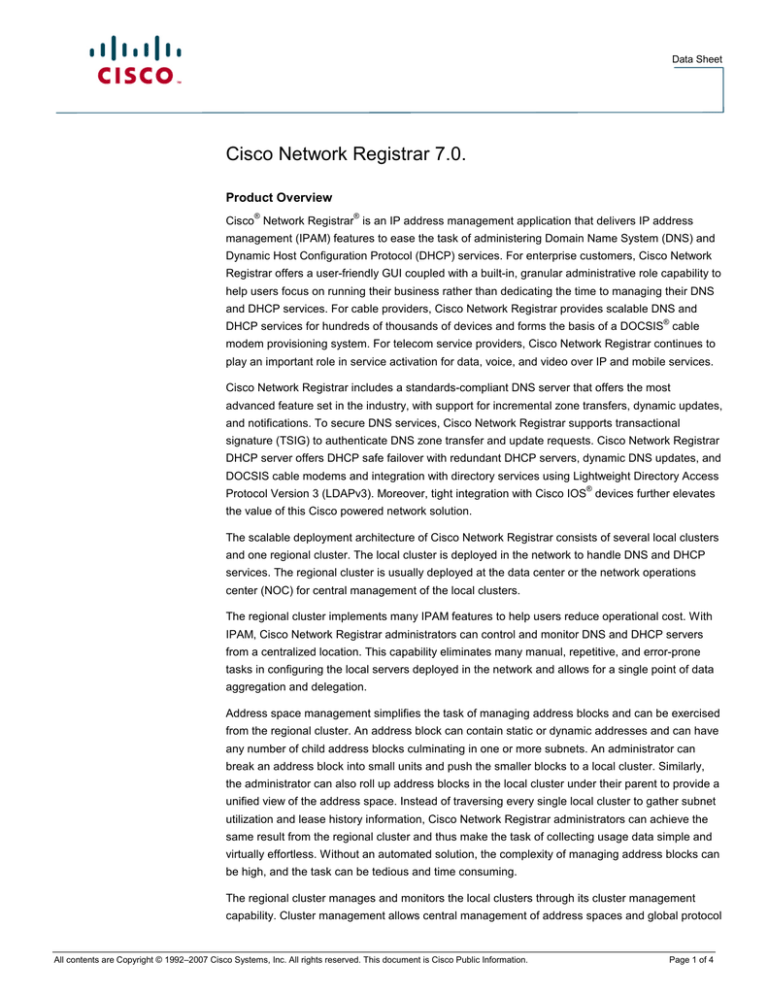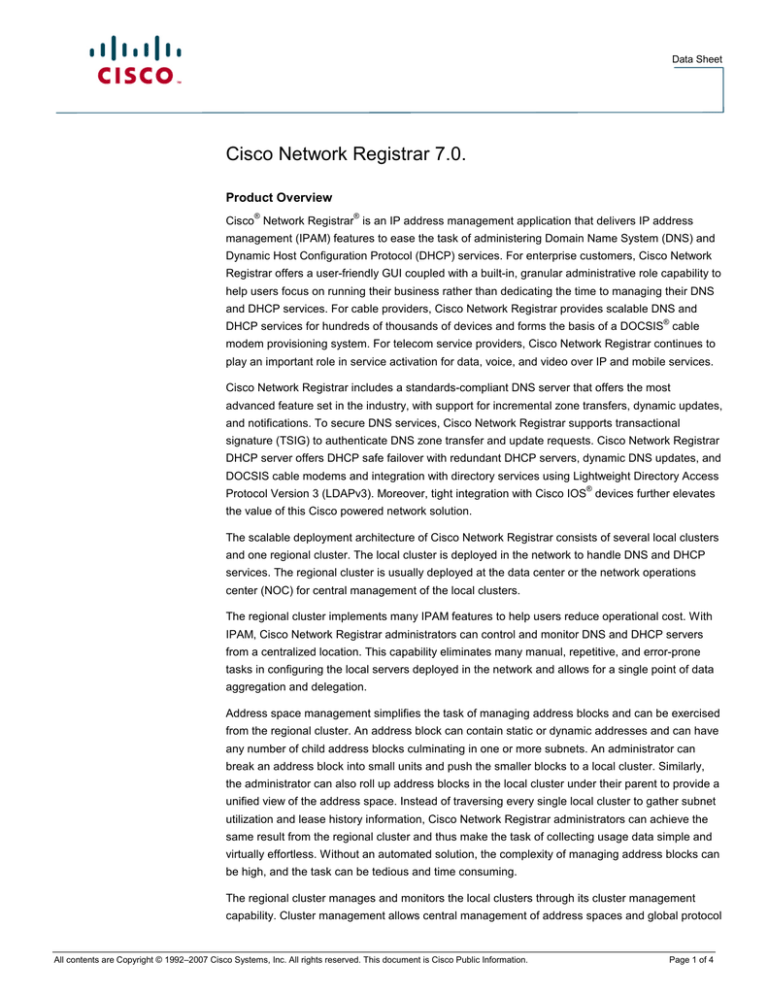
Data Sheet
Cisco Network Registrar 7.0.
Product Overview
®
®
Cisco Network Registrar is an IP address management application that delivers IP address
management (IPAM) features to ease the task of administering Domain Name System (DNS) and
Dynamic Host Configuration Protocol (DHCP) services. For enterprise customers, Cisco Network
Registrar offers a user-friendly GUI coupled with a built-in, granular administrative role capability to
help users focus on running their business rather than dedicating the time to managing their DNS
and DHCP services. For cable providers, Cisco Network Registrar provides scalable DNS and
®
DHCP services for hundreds of thousands of devices and forms the basis of a DOCSIS cable
modem provisioning system. For telecom service providers, Cisco Network Registrar continues to
play an important role in service activation for data, voice, and video over IP and mobile services.
Cisco Network Registrar includes a standards-compliant DNS server that offers the most
advanced feature set in the industry, with support for incremental zone transfers, dynamic updates,
and notifications. To secure DNS services, Cisco Network Registrar supports transactional
signature (TSIG) to authenticate DNS zone transfer and update requests. Cisco Network Registrar
DHCP server offers DHCP safe failover with redundant DHCP servers, dynamic DNS updates, and
DOCSIS cable modems and integration with directory services using Lightweight Directory Access
®
Protocol Version 3 (LDAPv3). Moreover, tight integration with Cisco IOS devices further elevates
the value of this Cisco powered network solution.
The scalable deployment architecture of Cisco Network Registrar consists of several local clusters
and one regional cluster. The local cluster is deployed in the network to handle DNS and DHCP
services. The regional cluster is usually deployed at the data center or the network operations
center (NOC) for central management of the local clusters.
The regional cluster implements many IPAM features to help users reduce operational cost. With
IPAM, Cisco Network Registrar administrators can control and monitor DNS and DHCP servers
from a centralized location. This capability eliminates many manual, repetitive, and error-prone
tasks in configuring the local servers deployed in the network and allows for a single point of data
aggregation and delegation.
Address space management simplifies the task of managing address blocks and can be exercised
from the regional cluster. An address block can contain static or dynamic addresses and can have
any number of child address blocks culminating in one or more subnets. An administrator can
break an address block into small units and push the smaller blocks to a local cluster. Similarly,
the administrator can also roll up address blocks in the local cluster under their parent to provide a
unified view of the address space. Instead of traversing every single local cluster to gather subnet
utilization and lease history information, Cisco Network Registrar administrators can achieve the
same result from the regional cluster and thus make the task of collecting usage data simple and
virtually effortless. Without an automated solution, the complexity of managing address blocks can
be high, and the task can be tedious and time consuming.
The regional cluster manages and monitors the local clusters through its cluster management
capability. Cluster management allows central management of address spaces and global protocol
All contents are Copyright © 1992–2007 Cisco Systems, Inc. All rights reserved. This document is Cisco Public Information.
Page 1 of 4
Data Sheet
server configuration, such as policies, client classes, and scope templates. Using the Web UI, the
administrator at the regional cluster can add and manage a list of Cisco Network Registrar local
clusters and their credentials. With this capability, Cisco Network Registrar administrators can
create and manage a list of Cisco Network Registrar local clusters using the Web UI on the
regional cluster. To further ease the administration task, administrators can centrally manage the
local clusters, such as creating, pulling, and pushing VPNs, DHCP client classes, scope templates,
and policies; managing failover pairs; and handling zone distribution. Through the Web UI, Cisco
Network Registrar administrators can also pull subnet utilization and IP lease history data from the
local clusters.
The enhanced interface helps ease the task of name and address administration and provides
task-oriented Web pages for DNS and DHCP configuration. There are two configuration modes:
basic and advanced. The basic mode targets initial Cisco Network Registrar setup and
configuration. Instead of presenting a list of fields for the user to enter, the new user interface
organizes data entry based on the tasks that are being carried out. Furthermore, to help users
complete a configuration task, Cisco Network Registrar supports wizards that help users navigate
through the configuration steps. Cisco Network Registrar also offers a dashboard that displays the
real-time status of the DHCP and DNS servers. With the status dashboard, users can quickly
glance at the Cisco Network Registrar console to see selective DHCP and DNS statistics, which
can be represented in the graph of their choice. The data can act as alerts for situations that can
become critical to the user’s network operation and give users the opportunity to investigate and
isolate the cause of the issue. To mitigate IP address scarcity and facilitate deployment of new
revenue-generating services, Cisco Network Registrar offers support for DHCPv6 and DNSv6. This
capability helps cable multiple Service operators (MSOs) roll out services that support the DOCSIS
3.0 specification for which IPv6 is required.
Features and Benefits
Cisco Network Registrar 7.0 provides high performance and scalable DNS and DHCP services
coupled with features that help customers quickly configure Cisco Network Registrar to enable IPbased services such as voice over IP (VoIP), wireless, LAN, and so on.
Table 1.
Features and Benefits
Feature
Benefit
Usability
Configuration wizard
A configuration wizard helps users navigate through different Cisco Network Registrar
configuration steps. With the wizard, users can easily perform DHCP and DNS configuration by
entering the parameters that are essential for the configuration. This is the basic configuration
mode. The advanced configuration mode is still available for users with more in-depth experience
of DNS and DHCP configuration.
Real-time server status
dashboard
The dashboard provides an at-a-glance, real-time indicator of the server health, system metrics,
alarms and alerts, and inventories of the Cisco Network Registrar server. The dashboard displays
graphs for monitoring DHCP and DNS general information, throughput, and error data that can
affect network operations. To measure address usage over time, the dashboard can collect
DHCP utilization information for a time period and present graphs showing trends that are useful
for capacity planning.
Improved search
capability
Users can search for an IP address and retrieve the relevant information associated with the
address. Users can find out the current state of the address, the scope to which it belongs, and
the date and time the lease was granted. Users can start the search by entering the IP address or
a MAC address that is associated with the IP address.
Carrier-class lease
reservation performance
For users with needs for static IP address assignment, Cisco Network Registrar can handle up to
500,000 lease reservations. Because Cisco Network Registrar supports failover deployment, the
enhanced lease reservation synchronizes the lease reservation between the main and the backup
server to make sure that any update to the configuration will be populated between these servers.
Modification to the reserved lease configuration can be done through the Web UI, a commandline interface (CLI), and the Java Software Development Kit (SDK).
All contents are Copyright © 1992–2007 Cisco Systems, Inc. All rights reserved. This document is Cisco Public Information.
Page 2 of 4
Data Sheet
Licensing
FlexLM
Cisco Network Registrar 7.0 utilizes FlexLM as the standard licensing mechanism. With the new
licensing mechanism, users retrieve license entitlements from a Cisco managed repository, thus
freeing customers from having to store the Cisco Network Registrar license key. The FlexLM
mechanism now alerts users immediately if the number of deployed nodes in the network is about
to hit the limit in their right-to-use (RTU).
Installation
Installation wizards
To help users through the installation procedure, the wizard provides assistance on each data
point or wherever a decision is required. Default configuration is available to allow users to quickly
install Cisco Network Registrar. The wizard summarizes and presents all the entered input to
users, thus effectively giving users a chance to review the configuration values before proceeding
with the installation.
Installation sanity check
Cisco Network Registrar helps ensure that the server has the required minimum memory and disk
capacity before allowing the installation process to move forward. The checklist includes the
appropriate operating system version, hardware dependencies, and required software
components like Java. If the server does not meet all the items on the checklist, the installation
will not proceed, thus avoiding potential problems that might arise due to inadequate system
resources.
Installation auditing
Cisco Network Registrar creates a log file that captures all the user input, responses, and error
information generated during the installation. If users encounter any problem during the
installation, they can diagnose the problem by reviewing the input and output information, which
plays back the full installation activities.
Standard Compliance
DHCP lease query
Cisco Network Registrar conforms to DHCP lease query per RFC 4388. This allows external
devices and processes to query Cisco Network Registrar for information about a lease.
Error Handling
Better error reporting
Cisco Network Registrar provides a consistent error reporting mechanism to help users better
understand and correct any DHCP and DNS problems encountered in the network. Moreover,
Cisco Network Registrar simplifies the reporting schemes by eliminating intermediate translations
and highlighting the information that is essential for problem identification and correction.
IPv6
DHCPv6 Extensions
Cisco Network Registrar expands the DHCP extension capability to include support for DHCPv6.
The newly added extension features assist users in classifying client types in IPv6 networks.
DHCPv6 dynamic DNS
update
Dynamic DNS update per RFC 3315 is now available to allow the Cisco Network Registrar
DHCPv6 server to update the DNSv6 zone and records. Users can configure dynamic DNS
update through the Web UI, CLI, or the Java SDK. This support simplifies the integration of
DNSv6 and DHCPv6 by allowing DNS information to be updated automatically when the client
receives or returns a DHCPv6 lease.
Full client-class support
Users can allow client-class processing to handle DHCPv6 clients just as they have been doing.
The client-class support gives users the option to configure Cisco Network Registrar to
differentiate clients and treat the clients accordingly.
DOCSIS 3.0 Support
®
CableLabs DHCPv6
options
The DOCSIS 3.0 support primarily consists of new options that users can configure from the CLI
and Web UI that allow Cisco Network Registrar to decode, display, and return the configured
values to clients.
The DOCSIS 3.0 DHCPv6 options are:
● CableLabs vendor-specific information options:
◦
CL_OPTION_ORO (option request)
◦
CL_OPTION_TFTP_SERVERS (TFTP server addresses)
◦
CL_OPTION_CONFIG_FILE_NAME (configuration file name)
◦
CL_OPTION_SYSLOG_SERVERS (syslog server addresses)
◦
CL_OPTION_TLV5
◦
CL_OPTION_DEVICE_ID (DOCSIS device identifier)
◦
CL_OPTION_CCC (client configuration) – placeholder for PacketCable /CableHome
◦
Relay agent cable modem termination system (CMTS) capabilities and its suboptions (1 =
DOCSIS version number)
™
™
● DHCPv6 relay agent remote ID option (RFC 4649)
● DHCPv6 relay agent subscriber ID option (RFC 4580)
● DHCPv6 relay agent assignment notification option (draft-ietf-dhc-dhcpv6-agentopt-delegate)
● DHCPv6 relay agent RADIUS attribute option (draft-ietf-dhc-v6-relay-radius)
● DHCPv6 vendor-specific information PacketCable/CableHome for device class
● DHCPv6 time protocol servers and time offset options (draft-ietf-dhc-dhcpv6-rfc868-servers)
With support for DOCSIS 3.0, Cisco Network Registrar provides Cable MSOs the capability to roll
out new revenue-generating services.
All contents are Copyright © 1992–2007 Cisco Systems, Inc. All rights reserved. This document is Cisco Public Information.
Page 3 of 4
Data Sheet
System Requirements
Table 2 lists the system requirements for Cisco Network Registrar.
Table 2.
System Requirements
Component
Recommendation
Disk space
18 GB recommended; 300 MB for installation
Operating systems
Windows 2003, Windows XP, Solaris 9 or Solaris 10, Red Hat Enterprise Server 4.0
Hardware
Intel Pentium III or equivalent for Windows and Linux, Sun Netra AC200 for Solaris
Memory
512 MB
Software
Java Runtime Environment (JRE) 5.0, Java Development Kit 1.5.0_06 or later, Microsoft Internet
Explorer 6.0 (Service Pack 2), Mozilla Firefox 1.5, or Netscape 7.0
Ordering Information
To place an order, visit the Cisco Ordering Homepage. To download software, visit the Cisco
Software Center.
Service and Support
Using the Cisco lifecycle services approach, Cisco and its partners provide a broad portfolio of
end-to-end services and support that can help increase your network’s business value and return
on investment. This approach defines the minimum set of activities needed, by technology and by
network complexity, to help you successfully deploy and operate Cisco technologies and optimize
their performance throughout the lifecycle of your network.
For More Information
For more information about Cisco Network Registrar, visit
http://www.cisco.com/en/US/products/sw/netmgtsw/ps1982/index.html or contact your local
account representative, or send an e-mail to cnr-marketing@external.cisco.com.
Printed in USA
All contents are Copyright © 1992–2007 Cisco Systems, Inc. All rights reserved. This document is Cisco Public Information.
C78-447354-00 12/07
Page 4 of 4