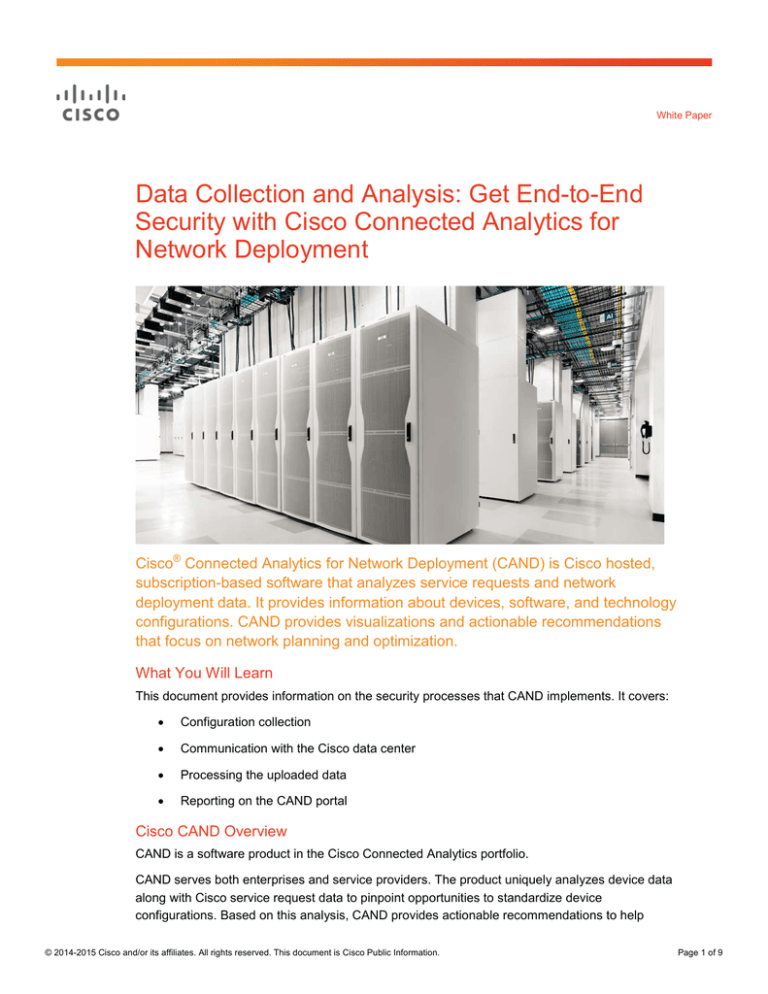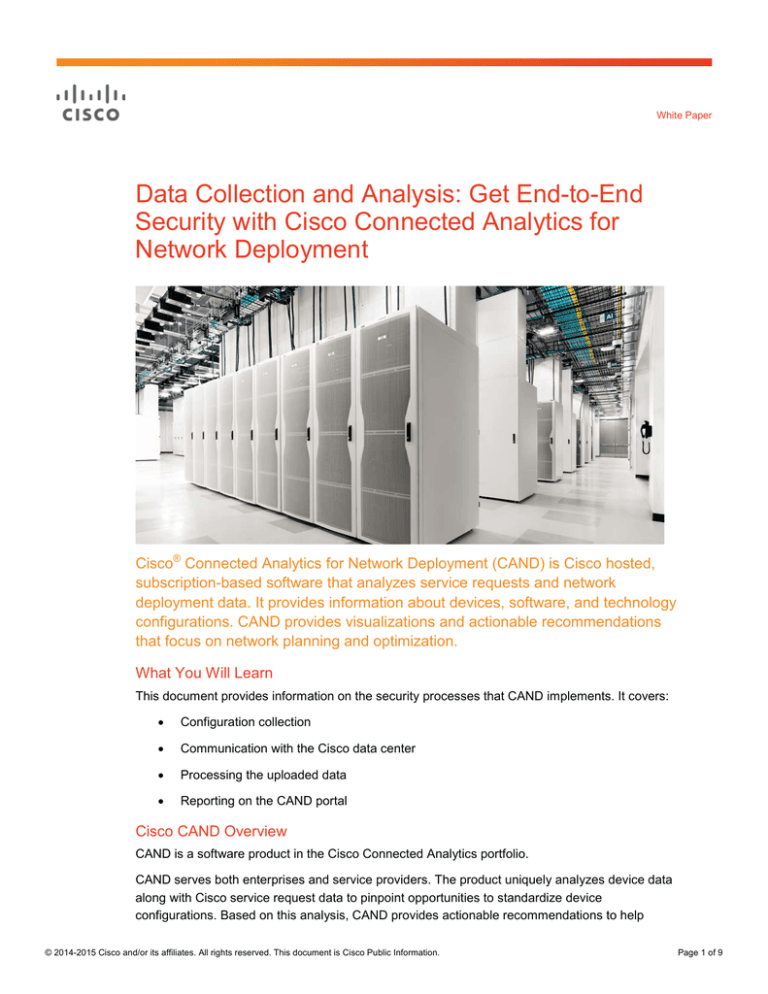
White Paper
Data Collection and Analysis: Get End-to-End
Security with Cisco Connected Analytics for
Network Deployment
Cisco® Connected Analytics for Network Deployment (CAND) is Cisco hosted,
subscription-based software that analyzes service requests and network
deployment data. It provides information about devices, software, and technology
configurations. CAND provides visualizations and actionable recommendations
that focus on network planning and optimization.
What You Will Learn
This document provides information on the security processes that CAND implements. It covers:
•
Configuration collection
•
Communication with the Cisco data center
•
Processing the uploaded data
•
Reporting on the CAND portal
Cisco CAND Overview
CAND is a software product in the Cisco Connected Analytics portfolio.
CAND serves both enterprises and service providers. The product uniquely analyzes device data
along with Cisco service request data to pinpoint opportunities to standardize device
configurations. Based on this analysis, CAND provides actionable recommendations to help
© 2014-2015 Cisco and/or its affiliates. All rights reserved. This document is Cisco Public Information.
Page 1 of 9
optimize your IT network by promoting network resilience and readiness to support complex
business services.
CAND provides the following benefits:
●
Rapid transformation of network and service request data into visuals pinpointing where
corrective action is needed
●
Actionable insights and help in establishing a stable and controlled network baseline
●
Greater efficiencies and lower cost and risk through rapid identification of weaknesses in
network deployments
●
Prioritized corrective actions, helping network personnel focus on the devices most
correlated with undesirable service call trends
●
Highly resilient network ready for strategic business services, such as big data,
collaboration services, and IP video
These benefits help you make better and faster decisions that can reduce operational costs while
improving IT support for business requirements.
CAND Security Architecture
CAND provides an end-to-end highly secure architecture for your network deployment data. The
security functionality addresses all aspects, including collection, transmission, processing,
storage, and viewing (see Figure 1).
Figure 1.
End-to-End Security in Cisco CAND
This white paper outlines the following important security functionalities of CAND:
●
Securing the collector and the data
●
Providing highly secure connectivity and data transmission to the Cisco data center
●
Storing data at the Cisco data center
●
Controlling access to the portal data and offline reports
© 2014-2015 Cisco and/or its affiliates. All rights reserved. This document is Cisco Public Information.
Page 2 of 9
Securing the Collector and the Data
Collector Security
CAND uses a collector placed in your network to uniquely identify Cisco devices and collect
configuration details. It uses the CentOS distribution of the Linux operating system. Hardening
measures are applied to the collector during configuration. Hardening procedures include, but are
not limited to, the following:
●
All application code is deployed to an operating system image that is hardened per industrystandard recommendations.
●
No unsecured or nonessential accounts, ports, applications, or services are enabled.
●
A firewall is installed and configured with a default set of rules tailored for the collector.
●
Collector configuration auditing and logging for troubleshooting and monitoring are enabled.
●
Privileged (root) access to the collector is restricted to administrator usage, with a limited
and hardened command shell environment.
●
Users authenticate through role-based access. For example, some users can be granted
access to configure and manage the system while other users may perform view-only
operations.
●
Collector administration functions are accessed through a highly secure web UI that uses
industry-standard HTTPS for secure communications.
Access to the Collector
The collector has an administrative shell that is accessible through a local console or, if enabled,
a secure shell (SSH). The interface is a command-line shell interface that allows the administrator
to perform basic tasks such as IP address assignment and any operating-system-related tasks.
Creating and managing discovery and collection jobs is performed through a web UI. The web UI
is accessible through the HTTPS protocol to enforce security.
Collector password policy requires passwords to be a minimum of nine characters in length,
containing uppercase and lowercase letters, numbers, or special characters. They cannot form
any known English-language words or likely words. In addition, Cisco recommends changing the
password for a nonprivileged account used to log in to the collector, as well as the privileged
password, every 180 days.
Collector Logging and Monitoring
All security-sensitive events occurring on the collector are logged locally. Self-monitoring is used
to examine the state of the collector at certain points in time and to provide alerts on securitysensitive events. Such events include but are not limited to:
●
Unsuccessful login attempts
●
Secure connectivity or cryptographic processing errors
●
Policy configuration changes
●
Status changes of collector subsystems, such as the local database and file system
●
Data access from collector user accounts
© 2014-2015 Cisco and/or its affiliates. All rights reserved. This document is Cisco Public Information.
Page 3 of 9
●
Transmission of information to the Cisco data center
Discovery and Collection
Device discovery can be controlled using several methods. You can choose different protocols for
discovery, such as the Address Resolution Protocol (ARP), Link Layer Discovery Protocol
(LLDP), Border Gateway Protocol (BGP), and others. The output from the command-line interface
(CLI) commands in Table 1 must be collected for data processing. It is critical that the proper
collector configuration is put in place to collect this data for CAND analysis.
Table 1.
Mandatory CLI Commands for CAND
CLI Commands
show diag
show module
show running-config
show version
Device Simple Network Management Protocol (SNMP) read-only credentials and Secure Shell
(SSH) protocol credentials are required to perform a valid collection. This information is entered
on, or imported to, the collector and used in the collection process.
Collection functionality can be configured. Policies can be set such that only a certain protocol,
such as SSH, is used during the collection. CAND data collection places a very light load on the
network, and you can also reduce the number of threads and throttle the collection traffic if
network performance is a concern. For more information on the collector discovery process,
please refer to the CSPC Overview.
Data Storage on the Collector
All collected inventory and device collection information is stored in a local structured query
language (SQL) database on the collector, not as part of the general file system. The collected
device data is not encrypted. However, any portion of a device collection can be masked before it
is inserted into the database or uploaded to Cisco.
All passwords and SNMP community strings are encrypted in the database with 256-bit AES
encryption. There are different AES keys for database records, application codes, and backups.
Device credentials are never transmitted to Cisco.
The collector can be configured to store data for the most recent 20 collection jobs. The default
value configuration is for 5 data collections to be archived.
Communication Between the Collector and Cisco Products on Your Network
A Cisco collector gathers data from supported Cisco devices using a variety of protocols (see
Table 2).
SNMP
The Cisco collector uses SNMP read-only access to poll the devices in the network and collect
device details.
© 2014-2015 Cisco and/or its affiliates. All rights reserved. This document is Cisco Public Information.
Page 4 of 9
SSH
The Cisco collector supports SSH-based CLI access to network devices. SSH provides a highly
secure form of remote access to network devices by encrypting all traffic, including passwords,
between the collector and devices on the network. The collector supports SSH versions 1.5 and
2.0. Cisco recommends using this method for CLI access instead of less secure Telnet-based
sessions.
Table 2.
Port
Port Usage in the Collector
Description
Inbound
Outbound
For shell access to the collector
for administration tasks
To execute CLI commands on
devices
22 TCP
SSH
53 TCP/UDP
Domain Name Service (DNS)
69 UDP
Trivial File Transfer Protocol
(TFTP)
80 TCP
HTTP service
To access the HTTP port on
devices like Cisco Unified
Communications Manager, IP
phones or to connect to Cisco
DMZ service for data uploads
161 UDP
SNMP ports
For SNMP queries on devices
443 TCP
SSL connection
For HTTPS connections to
uploaded data
514 UDP
Syslog ports
1098
TCP/UDP
Java remote method invocation
(RMI) activation
To establish an initial
connection to Java RMI
service
1099
TCP/UDP
Java RMI ports
To connect to external Java
RMI service for external API
services
3306
TCP/UDP
MySQL database ports
To connect to database
service outside a collector box,
if configured
42605 TCP
Collector GUI or XML port
To use the collector GUI client
from a remote box inside your
network.
To connect to Collector GUI or
XML API port
8001/8443
TCP
Collector Web UI Port
To access the collector web UI
To connect to Collector web UI
port to connect
ICMP/IP
ICMP Ping
To connect to the DNS server
To connect the collector TFTP
service listener
To receive syslog messages from
devices
To connect to TFTP service on
devices
To send messages to any
outside syslog server
To discover and troubleshoot
devices
Internet Control Message Protocol (ICMP)
The collector uses ICMP Ping messages as a method of discovering Cisco devices and
monitoring device and network availability.
Secure Connectivity and Data Transmission to the Cisco Data Center
Data Transport Security
The connection for transferring data is always initiated from the collector to the Cisco upload
server in the Cisco data center. At no point will the Cisco upload servers attempt to establish
incoming connections to the collector in your network. The collector does not accept incoming
connections from external sources. Cisco recommends that all collectors be placed behind
existing firewalls within your network to further reinforce this policy.
© 2014-2015 Cisco and/or its affiliates. All rights reserved. This document is Cisco Public Information.
Page 5 of 9
All sensitive device passwords and credentials—such as SNMP strings and encoded enable
passwords—are masked in the associated device configurations so they are not visible during
transport. Administrators are also able to specify specific devices or data strings to be excluded
from the uploaded data file prior to transport.
Uploaded CAND files are encrypted and transferred over the public Internet to the Cisco data
center. The transferred data is encrypted at the application layer using a public key infrastructure
(PKI)-based 128-bit AES key that is generated per data upload. When an endpoint wants to
transfer a file, an HTTPS-over-SSL connection is established. During this SSL handshake, client
certificates are used for authentication. The HTTPS-over-SSL transfer encrypts data at the
transport layer using a 2048-bit PKI-based system. This is in addition to the AES-128 encryption
that the collector software performs at the application layer.
The data encryption has the following characteristics:
A 128-bit AES key is generated dynamically for every data upload to encrypt the
transferred data.
The AES key itself is also encrypted with the public key generated by Cisco.
In addition, every collector installation includes a pre-generated public and private key
pair that is common for all collectors.
The encrypted data plus the encrypted 128-bit AES key is signed using the private key
that is pre-generated during installation to form the digital signature.
Data Authentication
In addition to the password-based authentication with the Cisco upload servers, each collector is
assigned a unique, randomly generated digital certificate. This digital certificate, registered and
stored at the Cisco data center in highly secure conditions, is used to validate the authenticity of
the data after arrival. Data transfers from clients with unregistered or nonexistent certificates are
permanently deleted on detection and never decrypted or transferred further.
Key Composition
The public and private keys used to encrypt the HTTPS session keys are 2048 bits in length.
AES-128 bit encryption is used at the application layer. The transport layer security (TLS) session
key is 56 bits in length and is used in stream mode. As described in the previous section, the data
is encrypted three times using three different keys.
Key Management
PKI key exchange for application-layer encryption is done dynamically during the upload. Trusted
third-party external servers keep an up-to-date copy of both the public key used for applicationlayer encryption and the public key used for the SSL session setup. The collector supports all
TLS protocols, and a symmetric key is exchanged through encryption with PKI for a timed
duration of the session.
© 2014-2015 Cisco and/or its affiliates. All rights reserved. This document is Cisco Public Information.
Page 6 of 9
Upload Integrity
A message digest 5 (MD5) checksum is calculated from the uploaded data and is encrypted in
the final package using the private key of the client. The MD5 value for a file is a 128-bit value
very similar to a standard checksum. The additional length dramatically reduces the possibility of
a different or corrupted file having the same MD5 value. The calculated MD5 value of the
encrypted data before it is transferred is compared with the MD5 value of the data once it has
arrived at the Cisco data center to verify authenticity.
Data Upload Servers
Cisco maintains hosts in its highly secure DMZ to receive uploaded encrypted files. These hosts
do not store the keys necessary to decrypt information and transport data to its final destination
behind the Cisco firewall only when the integrity of the data file is verified.
Data Storage at the Cisco Data Center
Data Storage
Cisco is committed to protecting the privacy and confidentiality of the data it stores. To help
ensure this, the following steps are taken:
●
The CAND environment that processes your data is located behind the Cisco firewall and
on a highly secure switched segment of the network.
●
The installation process for all Cisco IT machines follows a rigorous standard of security;
this includes the application of hardening scripts to protect these machines.
●
The machines are kept in a lock-and-key facility where access is restricted to Cisco IT
administrators.
●
Cisco intrusion detection systems are deployed throughout the corporate network and the
restricted network on which the data is stored.
●
The uploaded network information is uncompressed and decrypted only on Cisco
production machines inside the Cisco firewalls.
The data is protected with strict authentication and access control measures within the Cisco
firewall. The database is secured using a role-based security model implemented natively through
Oracle application schema grants and privileges and a robust audit logging configuration.
Application-level access to the data is protected through a single sign-on mechanism that is well
accepted in the industry.
All access to data center data is through CA SiteMinder-based authentication. Confidential
information, such as community strings and passwords, is removed before storage. Data is stored
according to Cisco corporate IT best practices and data protection and retention policies.
Storage Policies
Raw uploaded data is archived per Cisco enterprise retention policies. The raw data is converted,
processed, and stored in the data center database from which the portal reports are generated.
Once the data is processed and analyzed, it is made available for display in the portal.
© 2014-2015 Cisco and/or its affiliates. All rights reserved. This document is Cisco Public Information.
Page 7 of 9
Cisco Processes to Verify and Audit the Security of Its Systems
Cisco uses a combination of static analysis during major releases and regular vulnerability
testing. Products and services undergo security risk analysis, security standards compliance
testing, and vulnerability scans. Any issues discovered by these processes are reported, and
corrective action is handled through the standard Cisco Defect and Enhancements Tracking
System (CDETS).
Controlling Access to the Portal Data and Offline Reports
CAND Portal Security
The CAND portal allows you to review processed information about your network inventories and
contract information. Your company’s data is logically segregated from data from all other
companies in the portal. The portal has the following security mechanisms in place:
●
Unique, authorized Cisco.com ID and password, linked to the entitled company of the user
●
Customer administration of user access to your CAND portal
●
Server-authenticated SSLv3
●
Secured session management with expiration
●
Hierarchical role-based access control
●
Logging and monitoring of failed logins, invalid resource access attempts, and similar
events
Your designated administrator controls access to the CAND portal. The administrator can register
new users and unregister an existing user (for example, someone who leaves the company or
changes job responsibility).
Conclusion
CAND provides a highly secure end-to-end architecture for the collection, processing, and
transmission of your network deployment data to the Cisco data center and CAND portal. There
you can access comprehensive reports that provide actionable insight into your Cisco network
deployment.
Cisco takes the security of your data seriously. If you need further details about CAND and how
we implement our security architecture, contact your Cisco sales representative or your Cisco
authorized partner. They will be happy to set up a meeting to discuss your questions and provide
details about your specific situation.
For More Information
Visit CAND on Cisco.com or email the CAND team.
© 2014-2015 Cisco and/or its affiliates. All rights reserved. This document is Cisco Public Information.
Page 8 of 9
Printed in USA
© 2014-2015 Cisco and/or its affiliates. All rights reserved. This document is Cisco Public Information.
06/15
Page 9 of 9