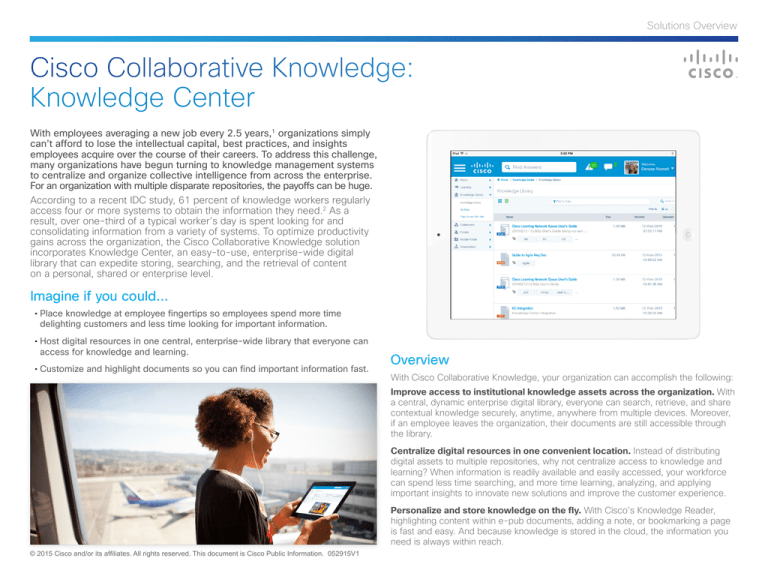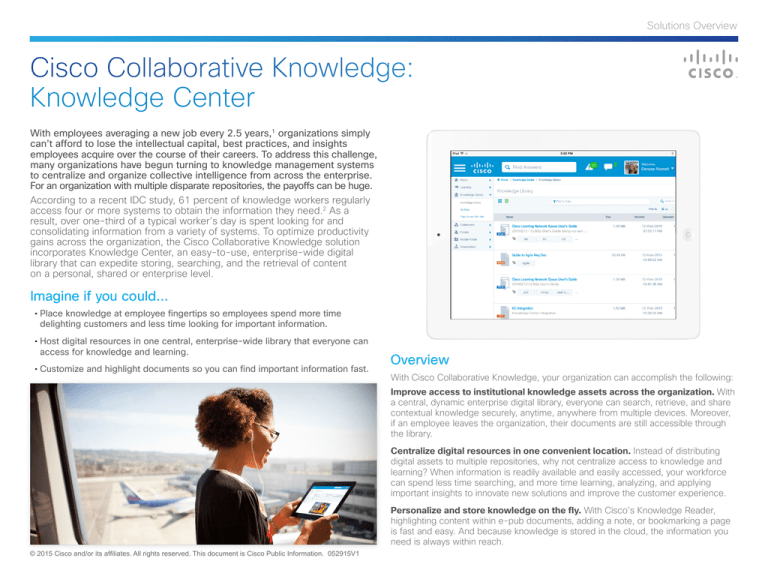
Solutions Overview
Cisco Collaborative Knowledge:
Knowledge Center
With employees averaging a new job every 2.5 years,1 organizations simply
can’t afford to lose the intellectual capital, best practices, and insights
employees acquire over the course of their careers. To address this challenge,
many organizations have begun turning to knowledge management systems
to centralize and organize collective intelligence from across the enterprise.
For an organization with multiple disparate repositories, the payoffs can be huge.
According to a recent IDC study, 61 percent of knowledge workers regularly
access four or more systems to obtain the information they need.2 As a
result, over one-third of a typical worker’s day is spent looking for and
consolidating information from a variety of systems. To optimize productivity
gains across the organization, the Cisco Collaborative Knowledge solution
incorporates Knowledge Center, an easy-to-use, enterprise-wide digital
library that can expedite storing, searching, and the retrieval of content
on a personal, shared or enterprise level.
Imagine if you could…
•Place knowledge at employee fingertips so employees spend more time
delighting customers and less time looking for important information.
•Host digital resources in one central, enterprise-wide library that everyone can
access for knowledge and learning.
•Customize and highlight documents so you can find important information fast.
Overview
With Cisco Collaborative Knowledge, your organization can accomplish the following:
Improve access to institutional knowledge assets across the organization. With
a central, dynamic enterprise digital library, everyone can search, retrieve, and share
contextual knowledge securely, anytime, anywhere from multiple devices. Moreover,
if an employee leaves the organization, their documents are still accessible through
the library.
Centralize digital resources in one convenient location. Instead of distributing
digital assets to multiple repositories, why not centralize access to knowledge and
learning? When information is readily available and easily accessed, your workforce
can spend less time searching, and more time learning, analyzing, and applying
important insights to innovate new solutions and improve the customer experience.
Personalize and store knowledge on the fly. With Cisco’s Knowledge Reader,
highlighting content within e-pub documents, adding a note, or bookmarking a page
is fast and easy. And because knowledge is stored in the cloud, the information you
need is always within reach.
© 2015 Cisco and/or its affiliates. All rights reserved. This document is Cisco Public Information. 052915V1
Solutions Overview
Features and Benefits
Knowledge Center features and benefits include the following:
Features
Business Benefits
Knowledge Center provides direct access to the
Knowledge Library, My Files, and Files Shared
With Me.
Preserves organizational intelligence and best practices in one dynamic, enterprise-wide library.
Users can upload, download, store, and read
documents in the Knowledge Center.
Knowledge Center supports a broad range of structured and unstructured content, including docx, PPT, video, e-pub,
PDF, and more.
Content is accessed on a permissions-only
basis.
Administrators manage the Knowledge Library content; content is accessible by authorized parties anytime, anywhere
on a variety of mobile devices.
Users can access, read, tag, comment on,
annotate, bookmark, highlight, and rate e-pub
library assets. Users can also search for and
view documents by title, user, or tag, as well as
by social designations.
Customize e-pub documents. Makes information easier to locate and access.
Knowledge asset search
Can perform a search on a given topic. For each asset, the system displays the title, date, creator, and description.
Social features show the number of likes, follows, and favorites, as well as the rating for a particular asset.
My Documents Folder
Create and store personal content in your own library in the cloud. Search by title, description, or tags. Filter by All,
My Likes, My Favorites, or Followed by Me. View documents by name, size, date modified, date uploaded, and tags.
Shared Documents Folder
Easily view documents shared by other users. Filter by document type, or perform searches by title, description, or tag.
Cisco Knowledge Reader
Documents can be downloaded to a mobile device, then viewed online or offline anytime, anywhere.
© 2015 Cisco and/or its affiliates. All rights reserved. This document is Cisco Public Information. 052915V1
Solutions Overview
Search for and view documents by type.
Cisco Cloud Technology
Cisco Intercloud is one of the largest cloud deployment offerings available in the
world. With the option to consume Cisco Collaborative Knowledge over the Intercloud,
organizations benefit from a highly scalable, best-in-class digital workplace solution
that offers increased business agility, real-time knowledge and learning and improved
productivity for a low total cost of ownership.
Why Cisco?
A globally recognized leader in networking, communications, and cloud technology,
Cisco is committed to providing you with the highest levels of enterprise-grade
cloud security, performance, and reliability to safeguard your enterprise. Moreover,
we have the digital tools and technology to help you build a smarter, more agile,
and productive workforce.
How can I get started?
To empower everyone in your organization with access to knowledge and learning
in real time, email collaborative-knowledge@cisco.com and request a demonstration.
Source: 1“Building the Borderless and Agile Workplace,” Bersin & Associates, 2012
2
“The Knowledge Quotient: Unlocking the Hidden Value of Information,” IDC, June 2014
© 2015 Cisco and/or its affiliates. All rights reserved. This document is Cisco Public Information. 052915V1
Highlight and rate e-pub library assets.