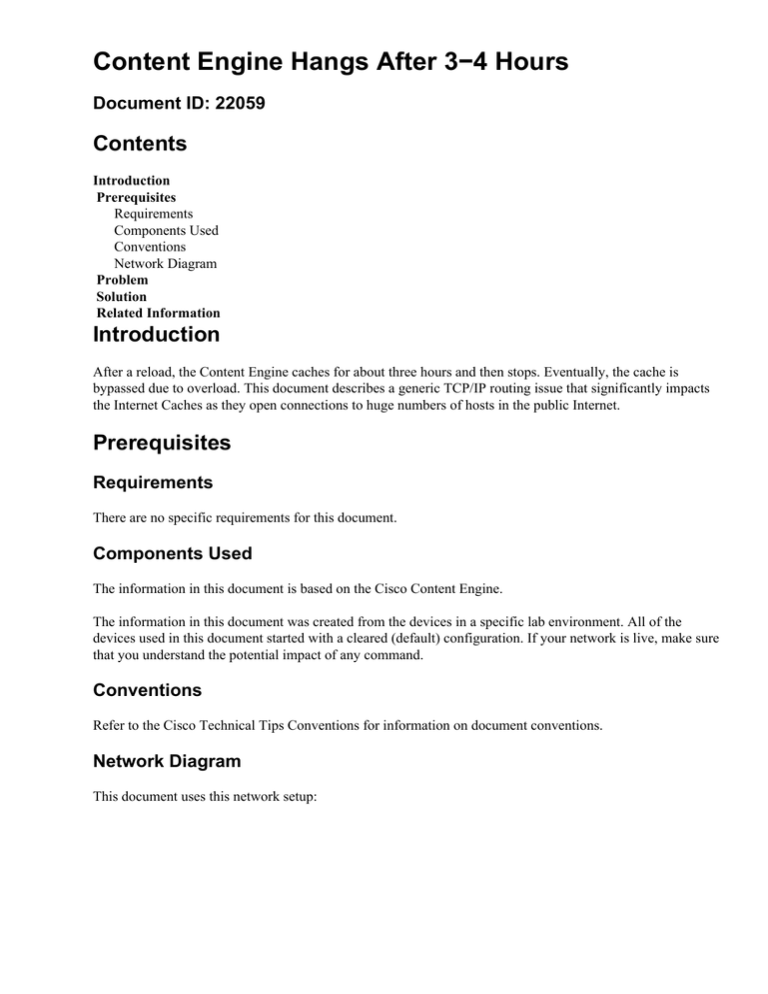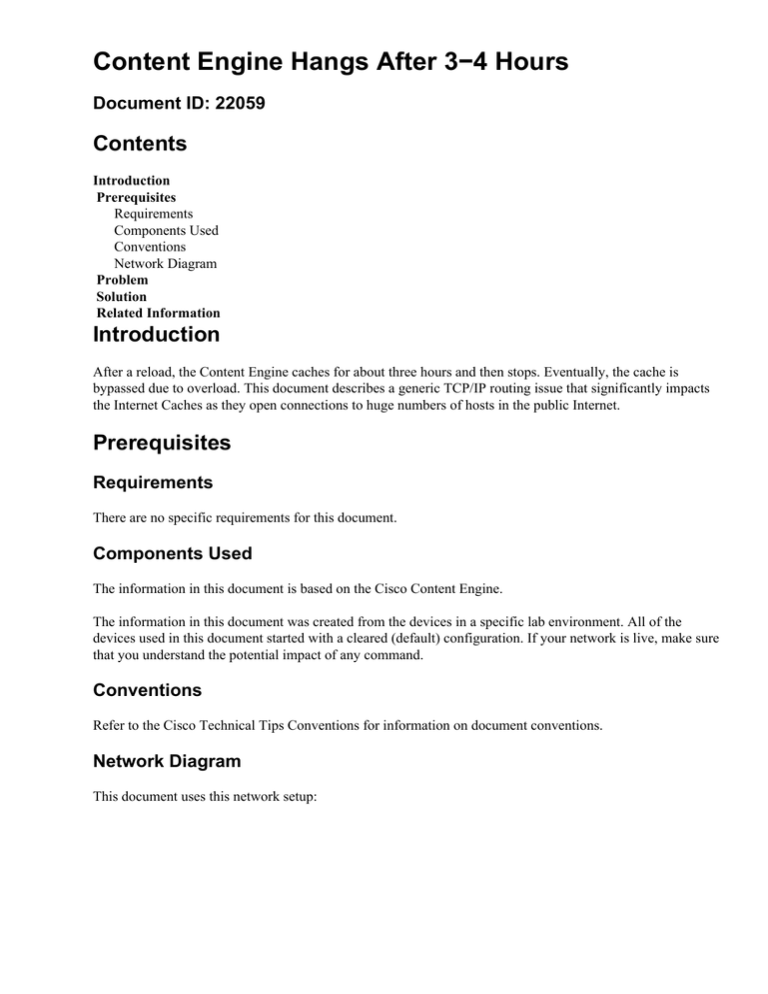
Content Engine Hangs After 3−4 Hours
Document ID: 22059
Contents
Introduction
Prerequisites
Requirements
Components Used
Conventions
Network Diagram
Problem
Solution
Related Information
Introduction
After a reload, the Content Engine caches for about three hours and then stops. Eventually, the cache is
bypassed due to overload. This document describes a generic TCP/IP routing issue that significantly impacts
the Internet Caches as they open connections to huge numbers of hosts in the public Internet.
Prerequisites
Requirements
There are no specific requirements for this document.
Components Used
The information in this document is based on the Cisco Content Engine.
The information in this document was created from the devices in a specific lab environment. All of the
devices used in this document started with a cleared (default) configuration. If your network is live, make sure
that you understand the potential impact of any command.
Conventions
Refer to the Cisco Technical Tips Conventions for information on document conventions.
Network Diagram
This document uses this network setup:
Problem
After a reload, the Content Engine caches for about three hours and then stops. Eventually, the cache is
bypassed due to overload.
The problem as described happens if the cache is placed within the same IP subnet as the outbound Internet
router, but it is configured not to use it as a default gateway. To check if this is the cause, issue the show ip
route command on the cache after some minutes of operation. If routes are seen that were not configured,
they are learned from ICMP redirect packets. Those routes are created for every host separately. After a
period of time, the device consumes CPU resources in order to look up the routing table before any packets
are sent out.
Solution
This section describes the solution to this problem.
If this happened by misconfiguration of the default gateway, the solution is to apply the correct configuration
on the cache. There may be a design requirement for this, if some Internet/internal sites are reachable via
different routers in the segment or a dynamic routing protocol is used in order to determine the routes. The
best solution for this case is to change the network design so that the cache appears on a separate subnet. If a
Layer 3 switch is used, you can configure BVI in order to apply this solution.
In some situations, you can issue the no ip redirects command at the interface of router used as default
gateway by the cache in order to disable the send function for the ICMP redirect packets. This solution must
be carefully considered because it generally causes less efficient usage on the local network.
Related Information
• Cisco Application and Content Networking System (ACNS) Software ( registered customers only)
• Cisco Application and Content Networking System (ACNS) Software End−of−Sale Versions
and Options
• Cisco Content Engine and CDN Hardware Datasheet
• Technical Support & Documentation − Cisco Systems
Contacts & Feedback | Help | Site Map
© 2013 − 2014 Cisco Systems, Inc. All rights reserved. Terms & Conditions | Privacy Statement | Cookie Policy | Trademarks of
Cisco Systems, Inc.
Updated: Jan 08, 2007
Document ID: 22059