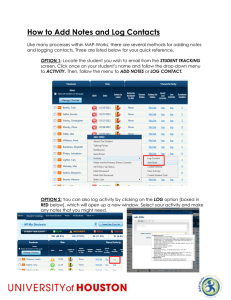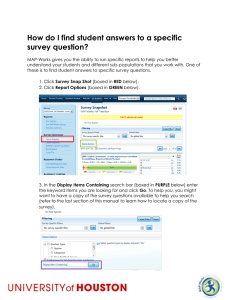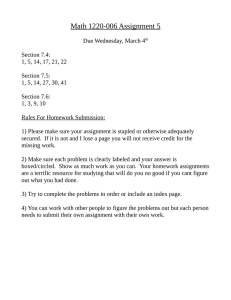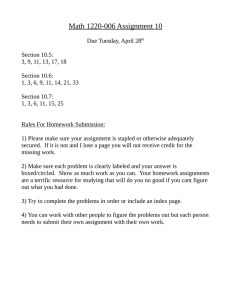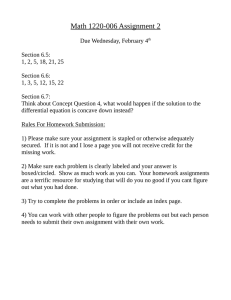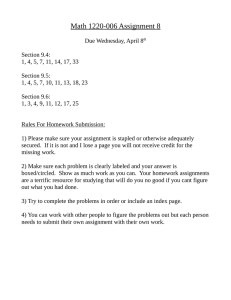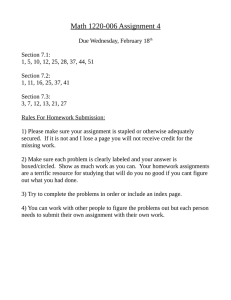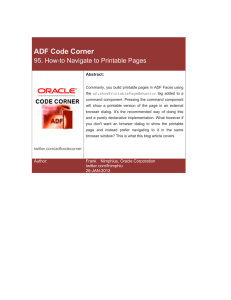How to find a list of survey questions
advertisement
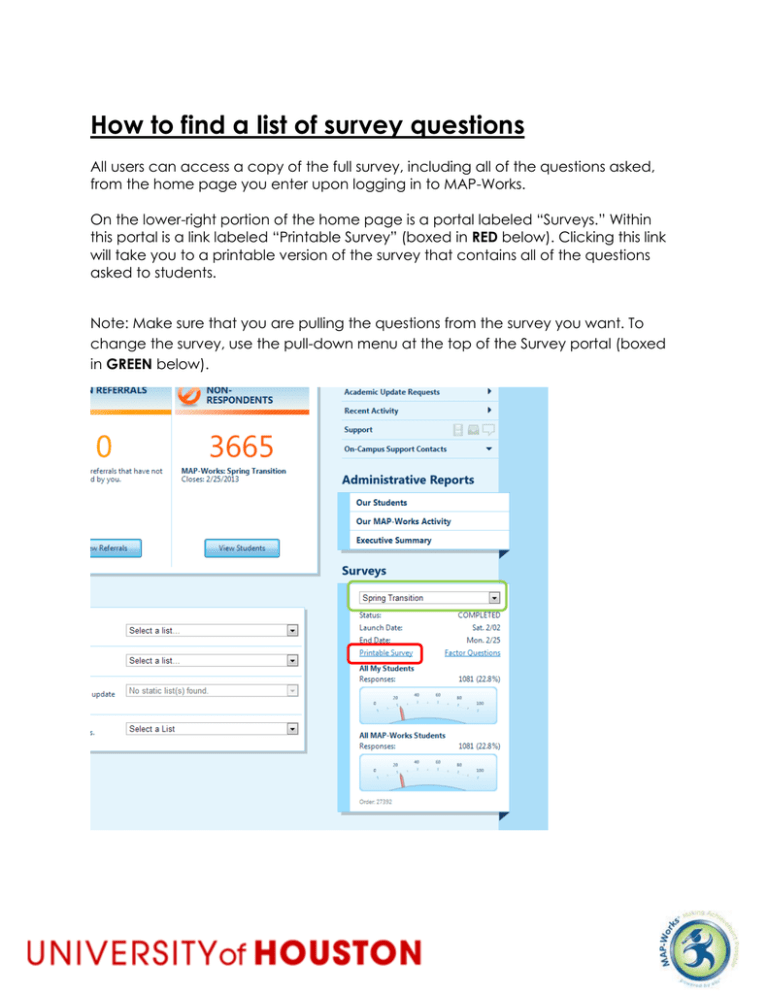
How to find a list of survey questions All users can access a copy of the full survey, including all of the questions asked, from the home page you enter upon logging in to MAP-Works. On the lower-right portion of the home page is a portal labeled “Surveys.” Within this portal is a link labeled “Printable Survey” (boxed in RED below). Clicking this link will take you to a printable version of the survey that contains all of the questions asked to students. Note: Make sure that you are pulling the questions from the survey you want. To change the survey, use the pull-down menu at the top of the Survey portal (boxed in GREEN below).