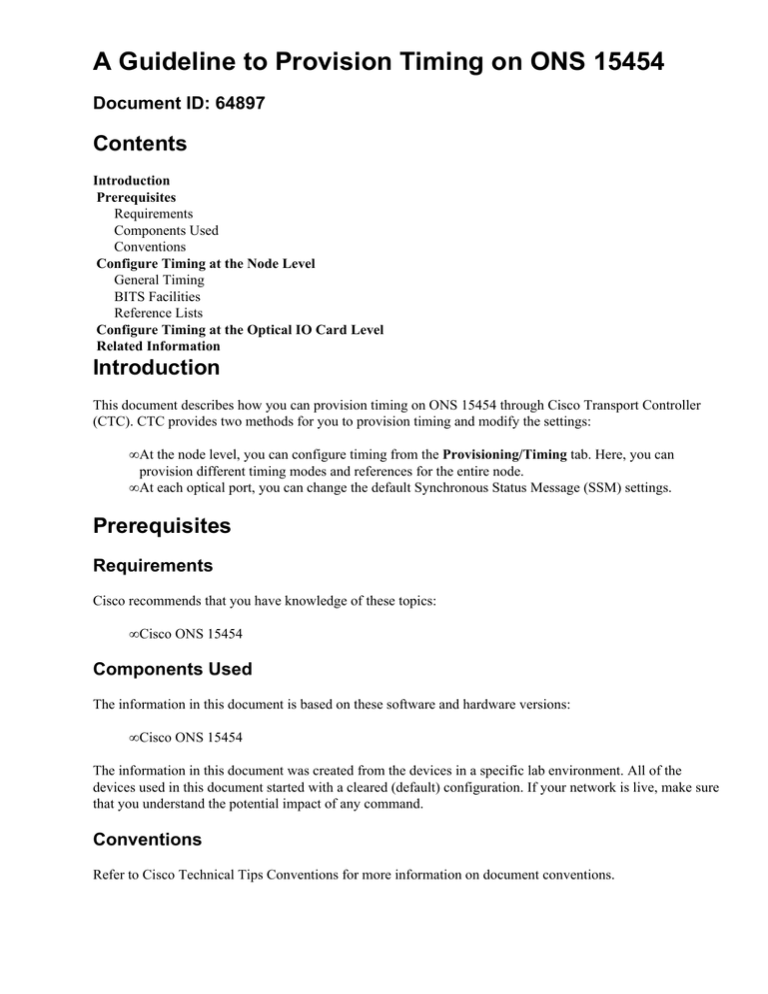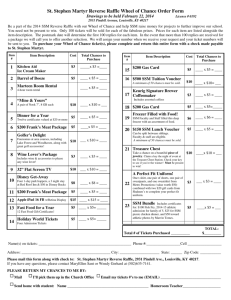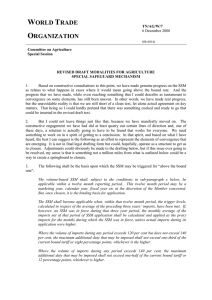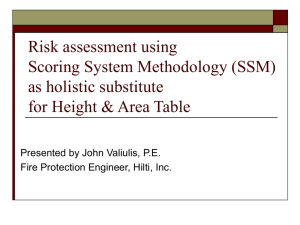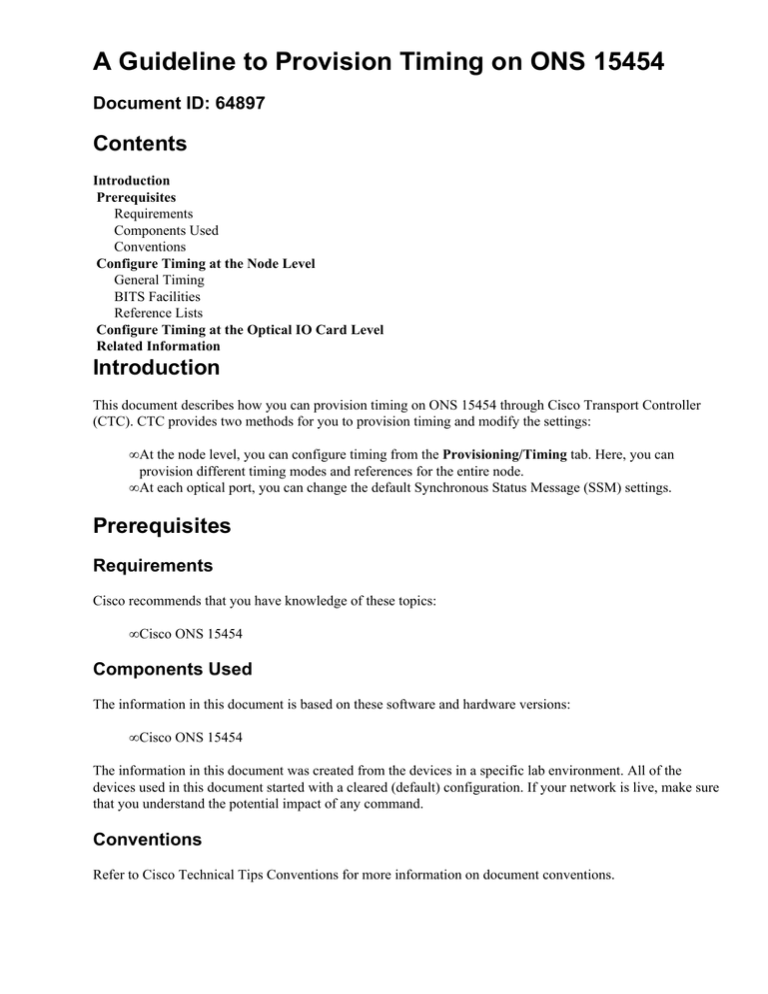
A Guideline to Provision Timing on ONS 15454
Document ID: 64897
Contents
Introduction
Prerequisites
Requirements
Components Used
Conventions
Configure Timing at the Node Level
General Timing
BITS Facilities
Reference Lists
Configure Timing at the Optical IO Card Level
Related Information
Introduction
This document describes how you can provision timing on ONS 15454 through Cisco Transport Controller
(CTC). CTC provides two methods for you to provision timing and modify the settings:
• At the node level, you can configure timing from the Provisioning/Timing tab. Here, you can
provision different timing modes and references for the entire node.
• At each optical port, you can change the default Synchronous Status Message (SSM) settings.
Prerequisites
Requirements
Cisco recommends that you have knowledge of these topics:
• Cisco ONS 15454
Components Used
The information in this document is based on these software and hardware versions:
• Cisco ONS 15454
The information in this document was created from the devices in a specific lab environment. All of the
devices used in this document started with a cleared (default) configuration. If your network is live, make sure
that you understand the potential impact of any command.
Conventions
Refer to Cisco Technical Tips Conventions for more information on document conventions.
Configure Timing at the Node Level
The node level comprises three configuration sections:
• General Timing
• Building Integrated Timing Supply (BITS) Facilities
• Reference Lists
General Timing
The General Timing section defines:
• The Timing Mode for the NE.
• The SSM message set.
• The quality of RES.
• Whether Revertive timing is used.
Some options in other sections depend on the timing mode you select in this section. Figure 1 shows the
default settings.
Figure 1 Provision General Timing
The Timing Control Card (TCC) always acts as an SSM Generation 2 (Gen2)−capable device for incoming
SSM regardless of the settings here. Through provisioning, TCC can translate Gen2 messages into Generation
1 (Gen1) messages. TCC or outputs use the translated messages. For example, assume that SSM Message Set
is provisioned to be Gen1, and a Gen2 message comes in. TCC displays the Gen2 message for the inbound
interface in the Conditions tab. However, TCC translates the message into a Gen1 equivalent message for the
NE−SYNC and outputs. During Gen2 to Gen1 translation, TCC always uses a nearest lower quality message
for a higher quality message. For example, TCC translates ST3E (quality level 5) into ST3 (quality level 4).
Revertive timing means that the TCC reverts to the highest priority reference with the best SSM quality level.
Non−revertive timing means that the TCC chooses the best quality reference available, and does not change
with regard to priority. You can define Priority in the Reference Lists section.
BITS Facilities
Use the BITS Facilities section to provision two BITS In and two BITS Out ports. In order to enable a BITS
port, change the state from OOS (out of service) to IS (in service). Figure 2 shows the default settings.
Figure 2 Provision BITS Facilities for SONET
Cisco recommends two external timing devices for redundancy. The incoming BITS signal is a 1.544 MHz
DS−1 (for SONET systems) formatted as Superframe (SF) or Extended Superframe (ESF). SSM requires
ESF. BITS coding and framing are applicable to both In and Out ports in releases earlier than version 5.0.
For SDH systems, BITS Facilities can be E1, 2.048 MHz, or 64 kHz. You must provision appropriate coding
and framing to match the source.
Ensure that the BITS In source is Primary Reference Source (PRS) or Primary Reference Clock (PRC).
Additionally, ensure that a metallic timing source, for example, a Global Positioning System (GPS) clock or a
timing T1, directly delivers the BITS In source. Cisco does not recommend a regular data T1 because the 1s
density cannot be guaranteed. A timing T1 is a T1 with all 1s.
When you check the Enabled check box for Sync. Messaging, TCC expects to receive SSM from BITS In
ports. Here, the BITS source provides SSM. If a BITS source does not provide SSM capability, do not check
the Enabled check box. When you do not enable SSM, a Sync Traceability Unknown (STU) message appears
for BITS In when the clock signal is within bounds. Otherwise the Do Not Use (DUS) message appears. In
release 5.0 and later, Admin SSM option is available when the clock source does not support SSM. Instead of
the default STU, you can set other messages, for example, PRS.
When you do not enable BITS In SSM, the AIS Threshold option is available to alert external devices timed
from BITS Out for timing failures. When the line clock quality is below the selected threshold, AIS is sent on
BITS Out. The default threshold is SMC (S1 = 1100) for DS1 and G812L (S1 = 1000) for 2 MHz. Cisco
recommends Synchronous Equipment Timing Supply (SETS) so that any signal with quality above or equal to
SETS does not result in an absence of signal. AIS is unframed all 1s signal for DS1 and no signal for 2 MHz.
BITS Out SSM derives from the SSM of the active line, and always sends SSM if the facility supports SSM.
If the SSM values of the lines are DUS, BITS Out sends DUS. If you disable SSM for the active line (at the
port level), BITS Out sends STU.
Reference Lists
The Reference Lists section enables you to configure timing references and BITS Out source. You can
configure the priority of each reference. The priority can range from Ref−1, also called Primary Reference,
with the highest priority, to Ref−3, or Third Reference, with the lowest priority (see Figure 3).
Figure 3 Provision Reference Lists
This table indicates that the available options in the references depend on the Timing Mode selected earlier:
Timing
Mode
External
Line
Mixed
Reference Options
BITS1, BITS2, Internal clock
Any synchronous IO port(s), Internal clock
BITS1, BITS2, any synchronous IO port(s),
Internal clock
Note: When you provision 1+1 protection between two optical ports, you can provision only the working port
as a timing reference. The protect port is automatically selected during a switch.
When a port is selected for timing, EnableSyncMsg is checked on that IO port (see the Configure Timing at
the Optical IO Card Level section). Also note that to delete a card from the chassis, you cannot provision the
ports on that card as a reference.
For BITS Out references, select the synchronous IO ports as the source. Options for BITS Out are IO ports,
NE Reference, or None.
Use the Maintenance/Timing tab to monitor the status and conditions of references. Figure 4 shows a sample
output.
Figure 4 Reference Status Report
The report displays the Timing Mode of Line at the top. The NE clock section indicates that the current clock
status is Holdover. The reference section contains an X in the Selected column to indicate the current NE
reference. The Condition column displays the current reference quality as OKAY. If the reference quality is
not OKAY, this column displays OOB (Out of Bounds). The SSM column shows the SSM processing status,
and the SSM Quality column indicates the message type. The internal clock does not process incoming SSM.
Therefore, the SSM column displays the value 'disabled'.
You can also perform manual reference switching in the Maintenance/Timing tab. User−initiated protection
request commands can be of two types:
• Forced SwitchA Forced Switch request against the active reference switches to a valid reference,
even if the new reference has a worse SSM value.
• Manual SwitchA Manual Switch request against the active (or selected) reference causes a
reference switch to the standby reference. However, the switch occurs only if the standby reference is
healthy and has the same quality level as the active reference.
Configure Timing at the Optical IO Card Level
Each optical IO card has four settings relevant to synchronization for each port (see Figure 5):
• ProvidesSync: The ProvidesSync check box is automatically checked if you configure that port as
one of the line timed references. If so, you cannot uncheck this option in the Port Provisioning
window (display only).
• EnableSyncMsg: The EnableSyncMsg check box is checked by default. You can uncheck this option
to turn off SSM. Incoming SSM is processed by default. This setting does not affect outgoing SSM
(always enabled).
• Send DoNotUse: The Send DoNotUse check box is not checked by default. You can check this
option to always send DUS.
• State: The State column indicates whether a port is IS or OOS. If a port is OOS, the port is not used
for line timing reference.
Figure 5 Provision Port Level Timing
If you uncheck EnableSyncMsg, an SSM−OFF condition occurs for the port. You can observe the change in
the Maintenance/Timing tab. The SSM−STU condition occurs if the reference is good. DUS occurs if the
reference fails. When you disable SSM, timing loops can occur. If the remote port is to send DUS, the
receiving port continues to consider the remote port as a potential reference when you disable SSM. Cisco
strongly recommends that you retain the default setting (SSM enabled) unless there are specific reasons that
require SSM to be disabled.
If two optical ports are in a 1+1 protection group, you can change card−level timing settings only on the
working port. The protect port automatically reflects any changes you make on the working port.
Whenever you select a port as the active timing reference for a node, reference is always sent back to the
upstream node automatically. This is part of the SSM mechanism, and requires no configuration.
A downstream node can report DUS when Send DoNotUse is enabled on the sending port of an upstream
node, and EnableSyncMsg is enabled on the receiving port. If you enable Send DoNotUse, the port is never
used as a timing source for the downstream node. Therefore, do not enable Send DoNotUse, unless you use a
lab setup, or some special setup where you need to cross network boundaries. For example, Cisco
recommends that you transmit DUS between two carriers and from customers to carriers.
Related Information
• Technical Support & Documentation − Cisco Systems
Contacts & Feedback | Help | Site Map
© 2013 − 2014 Cisco Systems, Inc. All rights reserved. Terms & Conditions | Privacy Statement | Cookie Policy | Trademarks of
Cisco Systems, Inc.
Updated: Dec 01, 2005
Document ID: 64897