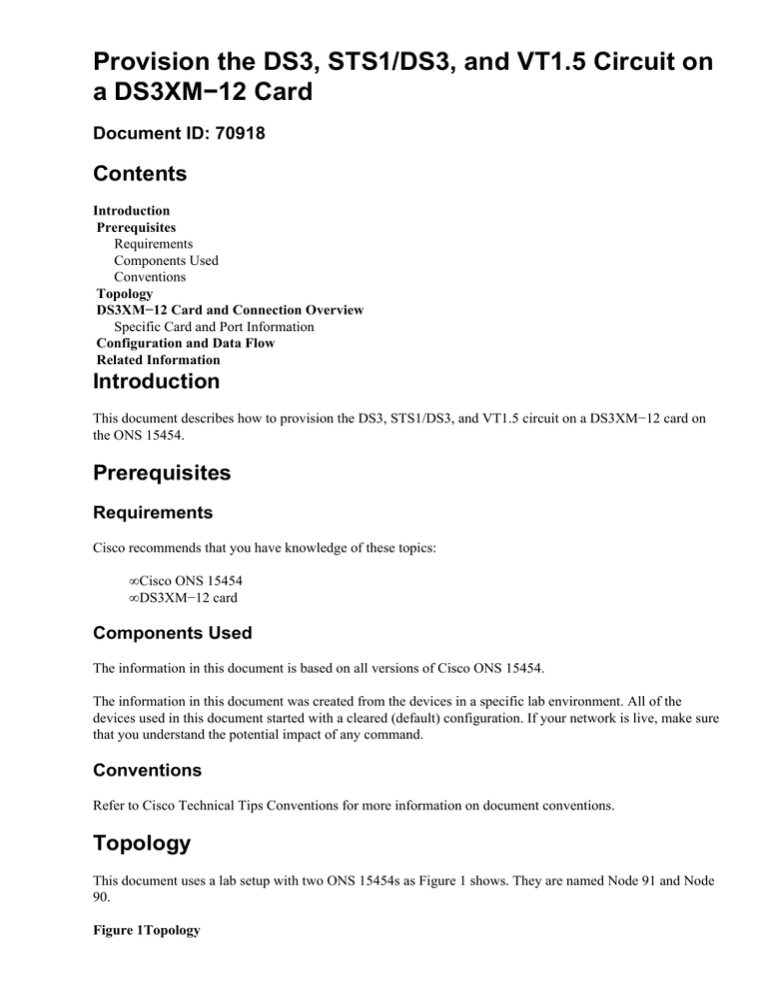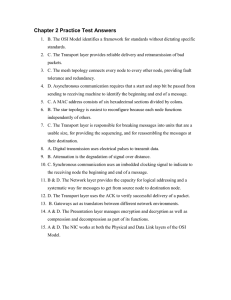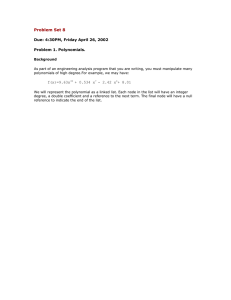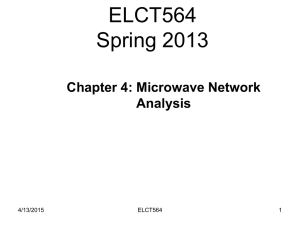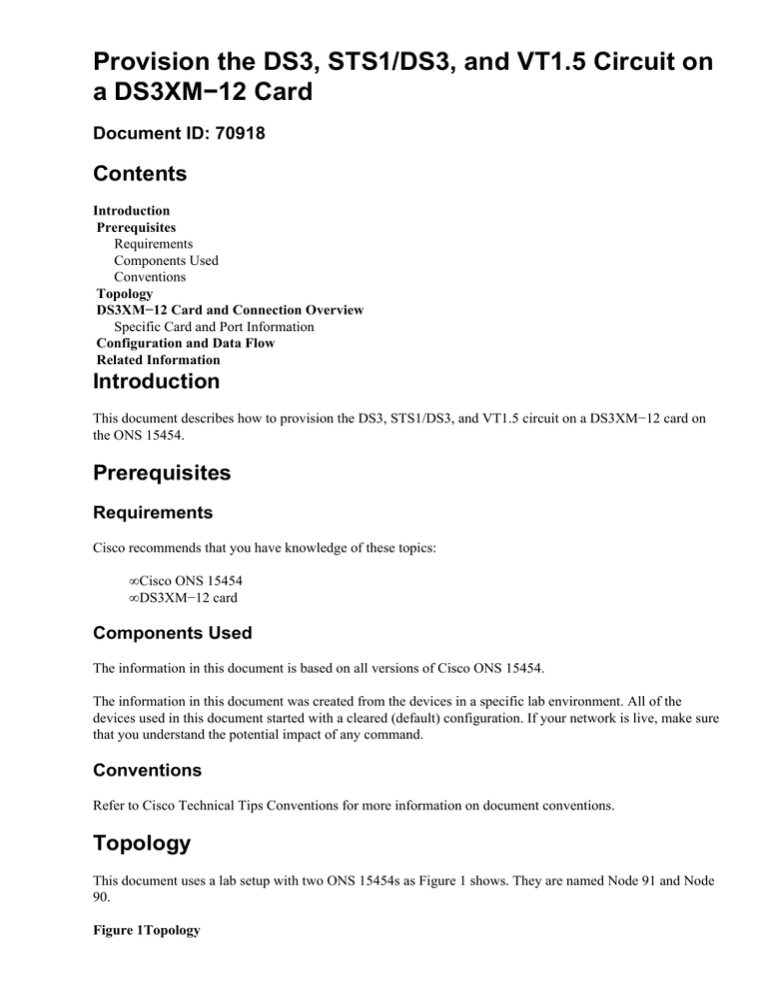
Provision the DS3, STS1/DS3, and VT1.5 Circuit on
a DS3XM−12 Card
Document ID: 70918
Contents
Introduction
Prerequisites
Requirements
Components Used
Conventions
Topology
DS3XM−12 Card and Connection Overview
Specific Card and Port Information
Configuration and Data Flow
Related Information
Introduction
This document describes how to provision the DS3, STS1/DS3, and VT1.5 circuit on a DS3XM−12 card on
the ONS 15454.
Prerequisites
Requirements
Cisco recommends that you have knowledge of these topics:
• Cisco ONS 15454
• DS3XM−12 card
Components Used
The information in this document is based on all versions of Cisco ONS 15454.
The information in this document was created from the devices in a specific lab environment. All of the
devices used in this document started with a cleared (default) configuration. If your network is live, make sure
that you understand the potential impact of any command.
Conventions
Refer to Cisco Technical Tips Conventions for more information on document conventions.
Topology
This document uses a lab setup with two ONS 15454s as Figure 1 shows. They are named Node 91 and Node
90.
Figure 1Topology
This list details the setup:
• Two cards on Node 90 are used in the configuration process. One is the OC−3 card in slot 12 (see
arrow A in Figure 2), and the other is the DS3XM−12 card in slot 5 (see arrow B in Figure 2).
Figure 2Shelf View of Node 90
• Two cards on Node 91 are used in the configuration process. They are the OC−3 card in slot 6 (see
arrow A in Figure 3) and the DS−3 card in slot 1 (see arrow B in Figure 3).
Figure 3Shelf View of Node 91
DS3XM−12 Card and Connection Overview
There are three columns of ports on the DS3XM−12 card as Figure 4 shows. The first column is 1 through 12
which represent the electrical DS3 ports on the rear of the shelf. The second column (13 at the top and 35 at
the bottom) is the odd numbered ports. These are the VT crossconnect ports in that row (1 − 13 − 14, 2 − 25 −
26, and so forth). The third column (14 at the top and 36 at the bottom) is the crossconnect point for a DS3
embedded in an STS1.
Figure 4
Specific Card and Port Information
This list provides specific information about the DS3XM−12 and its ports:
1. An STS crossconnect to a DS3 port is an STS1 with VT1.5s.
2. An STS crossconnect to an STS port is an STS1 with a DS3.
3. DS3 connections are on ports 1 through 12.
4. STS connections are the even numbered ports between 13 and 36.
5. When you use a DS3 port, the adjacent two ports (see port 5) are disabled when it is placed in service
(IS).
6. When you use an STS port, the adjacent DS3 port is disabled (see port 14) when it is placed in service
(IS).
7. Crossconnects to the VTs in a DS3 where the DS3 port is enabled (IS) go to the same numbered port.
For example, port 5 is enabled (IS) so crossconnects to the VTs in that DS3 go to port 5.
8. Crossconnects to the VTs in an STS with an embedded DS3 go to the middle port adjacent to the
enabled (IS) STS port. For example, port 14 is enabled (IS) so crossconnects to the VTs in the DS3 go
to port 13.
Configuration and Data Flow
Node 90 and Node 91 are physically connected through the OC−3 card (slot 12) of Node 90 and the OC−3
card (slot 6) of Node 91.
Three circuits are configured in the configuration:
1. Two−way circuit from Node 90, slot 5 (s5), port 5 (p5), STS−1 (S1), VT1.1 (V1−1) to Node 90, slot 5
(s5), port 13 (p13), STS−1 (S1), VT1.1 (V1−1) pointed by arrow A in Figure 5.
2. Two−way circuit from Node 91, slot 1 (s1), port 1 (p1), STS−1 (S1) to Node 91, slot 6 (s6), port 1
(p1), STS−1 (S1) pointed by arrow B in Figure 5.
3. Two−way circuit from Node 90, slot 12 (s12), port 1 (p1), STS−1 (S1) to Node 90, slot 5 (s5), port 14
(p14), STS−1 (S1) pointed by arrow C in Figure 5.
Circuit VT_node .90::70 (see arrow A in Figure 5) and circuit STS_node .90::69 (see arrow C in Figure 5)
show an STS/DS3 from an OC−3 card connected to the STS port 14 and a VT1.5 from that STS connected to
the DS3 in port 5.
Figure 5Configured Circuits
This is the data flow from Node 90 to Node 91:
1. DS3 MUX to port 5 on DS3XM−12 (slot 5) of Node 90
2. Port 5 on DS3XM−12 (slot 5) of Node 90 to port 13 on DS3XM−12 (slot 5) of Node 90
3. Port 13 on DS3XM−12 (slot 5) of Node 90 to port 14 on DS3XM−12 (slot 5) of Node 90
4. Port 14 on DS3XM−12 (slot 5) of Node 90 to OC3 (slot 12) of Node 90
5. OC3 (slot 12) of Node 90 to OC3 (slot 6) of Node 91
6. OC3 (slot 6) of Node 91 to DS3 (slot 1) on Node 91
7. DS3 (slot 1) on Node 91 to DS3 MUX
When you reverse this sequence, it represents the data flow from Node 91 to Node 90.
Related Information
• Technical Support & Documentation − Cisco Systems
Contacts & Feedback | Help | Site Map
© 2013 − 2014 Cisco Systems, Inc. All rights reserved. Terms & Conditions | Privacy Statement | Cookie Policy | Trademarks of
Cisco Systems, Inc.
Updated: Sep 08, 2006
Document ID: 70918