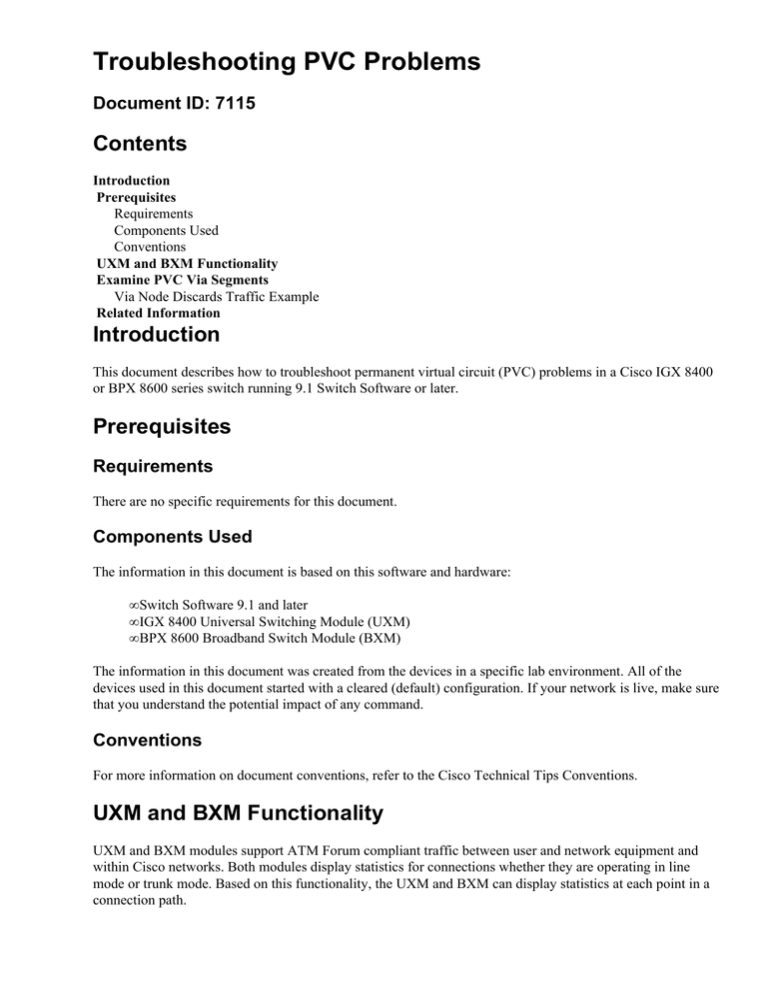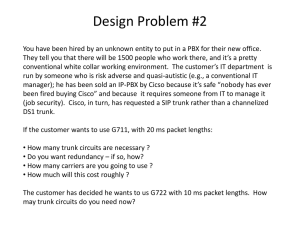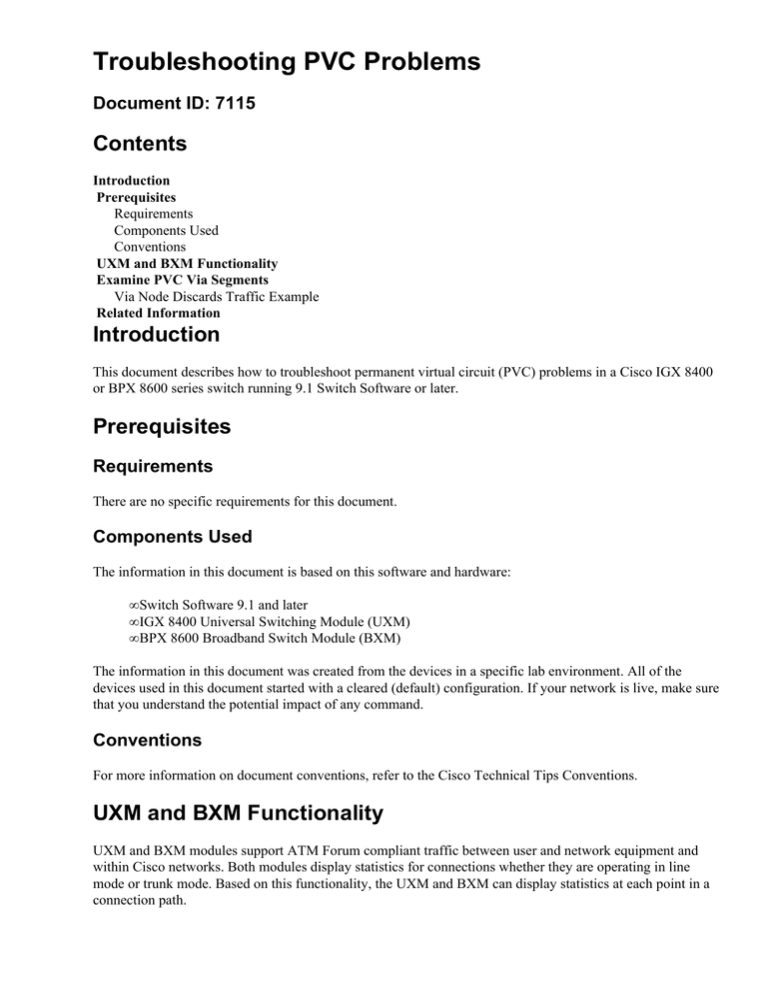
Troubleshooting PVC Problems
Document ID: 7115
Contents
Introduction
Prerequisites
Requirements
Components Used
Conventions
UXM and BXM Functionality
Examine PVC Via Segments
Via Node Discards Traffic Example
Related Information
Introduction
This document describes how to troubleshoot permanent virtual circuit (PVC) problems in a Cisco IGX 8400
or BPX 8600 series switch running 9.1 Switch Software or later.
Prerequisites
Requirements
There are no specific requirements for this document.
Components Used
The information in this document is based on this software and hardware:
• Switch Software 9.1 and later
• IGX 8400 Universal Switching Module (UXM)
• BPX 8600 Broadband Switch Module (BXM)
The information in this document was created from the devices in a specific lab environment. All of the
devices used in this document started with a cleared (default) configuration. If your network is live, make sure
that you understand the potential impact of any command.
Conventions
For more information on document conventions, refer to the Cisco Technical Tips Conventions.
UXM and BXM Functionality
UXM and BXM modules support ATM Forum compliant traffic between user and network equipment and
within Cisco networks. Both modules display statistics for connections whether they are operating in line
mode or trunk mode. Based on this functionality, the UXM and BXM can display statistics at each point in a
connection path.
Connections are referred to as channels for statistics collection using the dspchstats command. Channel
statistics provide information to help troubleshoot network connectivity problems such as excessive delay or
one−way traffic on customer premise equipment (CPE). Connections that traverse an IGX or BPX are known
as via connections. The diagram below provides an oversimplified example of the terminating and via
segments of a connection traversing BPX BXMs.
The dspchstats command identifies discards on a connection and requires the connection number or trunk
identifier to display useful information. The dspchstats command syntax depends upon the connection type as
described here:
Segment
Command Syntax
dspchstats module_slot.line.vpi.vci , where vpi =
terminating
virtual path identifier; vci = virtual channel
identifier.
via
dspchstats module_slot.trunk.lcn , where lcn =
logical channel number.
Examine PVC Via Segments
This section assumes that the dspchstats module_slot.line.vpi.vci command does not display discards or
congestion at either terminating segment. It also assumes that end−to−end connectivity is slow or successful
in only one direction. The connection could be experiencing discards or a stuck−module queue at the via
segments.
Complete these steps to isolate the source of the problem:
1. Identify all connections via segment logical channel numbers.
The service−level dcct slot.port.vpi.vci command contains multiple screens of information about a
specific connection, including six screens for local connections and seven screens for connections
routed across a network. The command output depends upon the switch type. The table below
provides the equivalent fields for the IGX 8400 and BPX 8600 series switches.
IGX 8400
Master Lcon Index
Master Node Number
Slot.port
LCN
BPX 8600
Mstr LCon Idx
Master Node#
Trunk
This Chan
a. Use the dcct slot.port.vpi.vci command and record the following information to evaluate the
via segments of the ATM connection used in this example:
◊ Logical connection (LCON) number . The LCON is unique per node. A connection
only has one pair of LCONs representing the master and slave ends.
◊ Master Node Number. Indicated by a 1 in the Master field on the first screen or in the
Master Node Number field on the last screen of the dcct slot.port.vpi.vci command. A
connection only has one master end representing the node on which the connection
was built.
◊ Trunk information (slot.port). The trunk information is specific to each end of the
trunk.
◊ Logical channel number (LCN). The logical number assigned to the connection on the
card. A connection has one LCN per card and two LCNs per trunk.
g4static
TN
StrataCom
Slot 11 Port 1 VPI.VCI 100.1
Alloc
1
Bundled
0
Exists
1
Never rtd 0
Master
1
No DC fnd 0
Local
0
Failed
0
Pref only 0
Down,pend 0,0
No rt fnd 0
Cur route PREF
Path fail 0
BW needed No
Derouted
0
baddr type 1
RrtReq L,G 0,0 acc dev vx 0
Route CDT 0
Max cost
100
Path
Pref
63/5 66/4 64
63/5 66/4 64
Slot 11
Port 1
IGX 8420
9.2.23
May
18 2000 1131 GM
LCON# 16 &31875AC4
VC# 16 &3193FA88
MS Cmax,SM 10,10
mir
384000,384000
COS
0
peak 768000,768000
Hops
2
Cmax 200,200
Src dc
10
%Utl 100,100
Snk dc
10
FSTsts
1
Frst Pt,oe 3,3
Route wait 329493477
Bndl Sz,OE 0,0
Cdt reason None
Group num 0
MS PLU,SM 2400,2400
VC count
1
MS CLU,SM 1000,1000
VC index
16
Line rstr NONE
RR Group # 10
Prev LCON 17
Next LCON 65535
VPI.VCI 100.1LCON# 16
&31875AC4
VC# 16
&3193FA88
!−−− Five screens were skipped because they are not used in this document.
XLAT DB Ptr
XLAT Entry Ptr
Slot.port.index
Sequence Number
State
LTrk/OE LTrk
LCN/OE LCN
xmt/rcv baddr
VPC
Conid
Master Node Number
Master Lcon Index
Vc Index
30D2FC5C
30D0064C
11.5.2
6
USED
6 / 255
262 / 0
1 / 2 (Note add 0x1000 for CBA)
0
4102
64
16
16
Last Command dcct 11.2.100.100
b. Use the dspnds +n command to translate from node number to node name.
g4static TN Service IGX 8420 9.2.31 Aug. 28 2000 13:48 GMT
NodeName J/ Num
g5static /63
g4static /64
b4static /66
Last Command: dspnds +n
Important information from the dcct command is highlighted in bold. The Master Node
Number and the Master Lcon Index number are required to identify relevant LCNs on a via
node. The LCON of a connection on the master node is the Master Lcon Index for the
connection through the network. Each connection has many LCNs, including ones for each
card it travels through, but only one master LCON.
The last screen of the dcct slot.port.vpi.vci command for the BPX 8600 platform presents
different information:
b4static
Slot 5
VT
Port 0
StrataCom
BPX 8620
VPI 0 VCI 99
LCON# 23
9.2.23
May
18 2000 1145 GM
&31CD2CC2VC# 23
&3216D6DE
Base XLT ptr 31133648
Xlat ptr
310C792C
Cur,Nxt Indx 2, 0
SEQ Number
10
State
USED
Trunk
7(5.3.255)
!−−− in the BPX, this is the Slot.port.
OE Trunk
255(5.3.255)
Out Trk Chan 0
This Chan
273
!−−− in the BPX, this is the LCN.
VPC(N) Conid 4351
Master Node# 66
Mstr LCon Idx 23
Last Command dcct 5.1.0.99
2. Use the dspchstats slot.port.lcn command to view the connection status of an IGX 8400 trunk using
the information collected from the dcct command.
g4static
TN
StrataCom
Trunk Channel Statistics 11.5 Lcn 262
Collection Time 0 day(s) 000013
Type
Cells Received from Port
Cells Transmitted to Network
Cells Received from Network
Cells Transmitted to Port
EOF Cells Received from Port
Cells Received with CLP=1
Cells Received with CLP=0
Non−Compliant Cells Received
Average Rx VCq Depth in Cells
Average Tx Vcq Depth in Cells
Ingress Vsvd Allowed Cell Rate
Egress Vsvd Allowed Cell Rate
IGX 8420
9.2.23
Count
1
2
2
2
0
0
1
0
0
0
0
0
Cells Rx with CLP=0 from Network
Cells Rx with CLP=1 from Network
Cells TX with CLP=0 to Port
Cells TX with CLP=1 to Port
Non−Comp Cells Rx w/CLP=0 dropped
Non−Comp Cells Rx w/CLP=1 dropped
Overflow Cells Rx w/CLP=0 dropped
Overflow Cells Rx w/CLP=1 dropped
OAM state (0OK,1FERF,2AIS)
Good Pdu's Received by the Sar
Good Pdu's Transmitted by the Sar
Rx pdu's discarded by the Sar
2
0
2
0
0
0
0
0
0
0
0
0
TX pdu's discarded by the Sar
Invalid CRC32 pdu rx by the sar
Invalid Length pdu rx by the sar
Shrt−Lgth Fail detected by the sar
Lng−Lgth Fail detected by the sar
0
0
0
0
0
May
18 2000 1135 GMT
Clrd 05/18/00 113533
Traffic
Rate (cps)
From port
0
To network
0
From network
0
To port
0
This Command dspchstats 11.5.262 1
!−−− The 1 is for a one−second screen refresh rate.
3. Use the dspchstats command to view the connection status of a BPX 8600 trunk using the
information collected from the dcct command.
b4static
VT
StrataCom
BPX 8620
9.2.23
May
18 2000 1146 GMT
Trk Channel Statistics for 5.3.273 Cleared May 18 2000 1146 (\)
PCR 0/0 cps
Collection Time 0 day(s) 000017
Corrupted NO
Traffic
Cells
CLP
Avg CPS
%util Chan Stat Addr 30F69634
From Port
0
0
0
0
To Network
0
−−−
0
0
From Network
0
0
0
0
To Port
0
0
0
0
Rx Frames Rcv
TX Q Depth
Igr VSVD ACR
Rx Clp0+1 Port
Oflw CLP0 Dscd
0
0
0
0
0
NonCmplnt Dscd
Rx CLP0
Egr VSVD ACR
NCmp CLP0 Dscd
Oflw CLP1 Dscd
0
0
0
0
0
Rx Q Depth
Rx Nw CLP0
TX Clp0 Port
NCmp CLP1 Dscd
0
0
0
0
This Command dspchstats 5.3.273 1
!−−− The 1 is for a one−second screen refresh rate.
Via Node Discards Traffic Example
This section shows an example of a via node discarding traffic.
1. Use the dspcon slot.port.vpi.vci command at the master end to determine the connection route
through the network and examine the PVC segment at a via node. Then use these commands:
♦ vt node_name To connect to the next node in the connection path.
♦ dnvc master_node_name master_Lcon_number To collect the LCN information for each
trunk card the connection traverses on the via node. The dnvc command is a service−level
command whose output depends upon which switch type is used.
network2
VT
StrataCom
IGX 8420
9.1.16
Dec. 13 1999
0135 G+01
NW Lcon Ptr=317EA384, Vc Offset=0, MS Indx=175, SM Indx=177, GW=1
TRUNK XLAT INFO (MS) 4 (15.1)
XLAT dB ptr
30ACF070
XLAT ptr
30AB4518
Cur Indx(d)
175
Nxt Indx(d)
0
SEQ Number(d)
41
State,
U
RCV,XMT dc(H)
10,10
RCV,XMT ch(H)
12,11
LCN(d)
175
Master Node#
220
Mstr LCon Indx
1
Mstr VC Indx
1
TRUNK XLAT INFO (SM) 2 (6.1)
XLAT dB ptr
30ACF170
XLAT ptr
30ACC188
Cur Indx(d)
177
Nxt Indx(d)
0
SEQ Number(d)
41
State,
U
RCV,XMT dc(H)
10,10
RCV,XMT ch(H)
11,12
LCN(d)
177
Master Node#
220
Mstr LCon Indx
1
Mstr VC Indx
1
Last Command: dnvc network1 1
2. Use the dspchstats command to view the IGX connection status on a trunk using the information
collected from the dnvc command.
network2
VT
StrataCom
IGX 8430
Trunk Channel Statistics 15.1 Lcn 175
Collection Time 0 day(s) 000037
Type
Cells Received from Port
Cells Transmitted to Network
Cells Received from Network
Cells Transmitted to Port
EOF Cells Received from Port
Cells Received with CLP=1
Cells Received with CLP=0
Non−Compliant Cells Received
Average Rx VCq Depth in Cells
Average TX Vcq Depth in Cells
Cells Transmitted with EFCI=1
Cells Transmitted with EFCI=0
9.1.16
Count
40
0
16
16
0
0
40
0
4093
3
0
16
Dec. 14 1999 2340 GMT
Clrd 12/14/99 233956
Traffic
Rate (cps)
From port
1
To network
0
From network
0
To port
0
This Command: dspchstats 15.1.175
In this example, the dspchstats command isolated the problem to IGX 8400 switch network2 trunk
15.1. In this example, a UXM defect caused the transmit queue to fill and not play out cells. After the
UXM transmit queue filled, subsequent traffic was discarded.
Avoid using disruptive commands such as the resetcd slot_number h command, unless all network
traffic has been routed from the offending trunk. Use the cnfpref connection_number command to
restore data service by routing the connection around the offending trunk.
Related Information
• Configuring and Troubleshooting ATM Connection Configurations and Cisco BPX 8600 Series
Switches
• Cisco WAN Switching Solutions − Cisco Documentation
• Guide to New Names and Colors for WAN Switching Products
• Downloads − WAN Switching Software
• Technical Support − Cisco Systems
Contacts & Feedback | Help | Site Map
© 2014 − 2015 Cisco Systems, Inc. All rights reserved. Terms & Conditions | Privacy Statement | Cookie Policy | Trademarks of
Cisco Systems, Inc.
Updated: Apr 17, 2009
Document ID: 7115