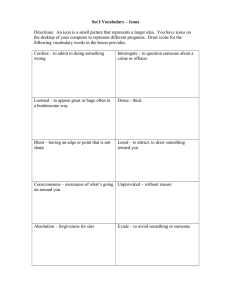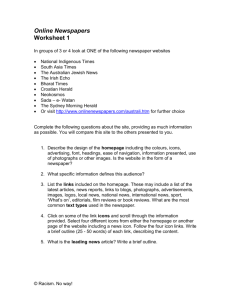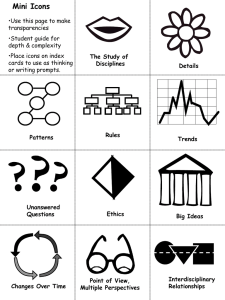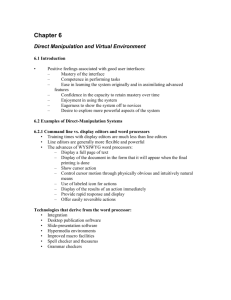Graphic Design John Stasko Spring 2007
advertisement
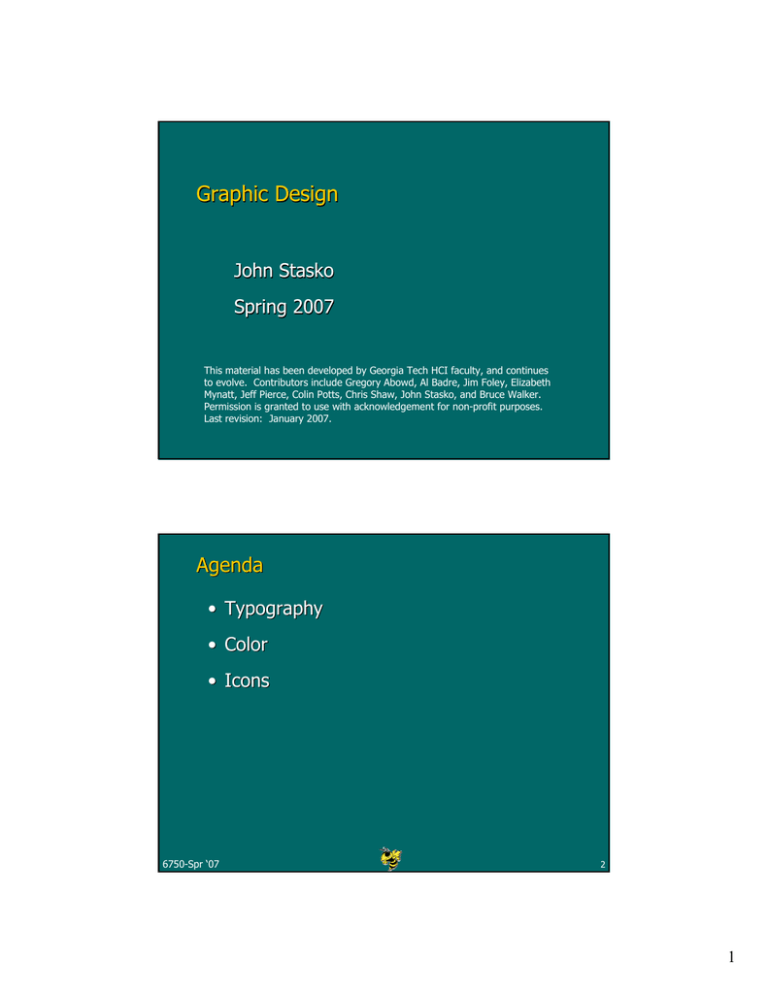
Graphic Design John Stasko Spring 2007 This material has been developed by Georgia Tech HCI faculty, and continues to evolve. Contributors include Gregory Abowd, Al Badre, Jim Foley, Elizabeth Mynatt, Jeff Pierce, Colin Potts, Chris Shaw, John Stasko, and Bruce Walker. Permission is granted to use with acknowledgement for non-profit purposes. Last revision: January 2007. Agenda • Typography • Color • Icons 6750-Spr ‘07 2 1 Your Screen? 6750-Spr ‘07 3 Typography • Readability – How easy is it to read a lot of text • Legibility – How easy is it to recognize a short burst of text • Typeface = font (not really, but close enough) 6750-Spr ‘07 4 2 Wow Yuk 6750-Spr ‘07 5 Typography • Serif font - readability • Sans serif font - legibility – (both are variable spaced) • Monospace font 6750-Spr ‘07 6 3 Fonts • Serif – Times, Bookman • Decorative – Comic Sans • Script • Sans serif – Tahoma, Arial • Monspaced – Courier, Lucida 6750-Spr ‘07 7 Case • Characters and symbols should be easily noticeable and distinguishable – Avoid heavy use of all upper case – Studies have found that mixed case promotes faster reading HOW MUCH FUN IS IT TO READ ALL THIS TEXT WHEN IT’S ALL IN CAPITALS AND YOU NEVER GET A REST 6750-Spr ‘07 How much fun is it to read all this text when it’s all in capitals and you never get a rest 8 4 Typography • Guidelines – Use serif for long, extended text; sans serif for “headlines” – Use 1-2 fonts/typefaces (3 max) – Use of normal, italics, bold is OK – Never use bold, italics, capitals for large sections of text – Use 1-3 point sizes max – Be careful of text to background color issues 6750-Spr ‘07 9 More Wow 6750-Spr ‘07 10 5 Font Control 6750-Spr ‘07 11 Example CRAFTS AND GAMES ARTS FESTIVAL OF ATLANTA AND DECATUR Which do you prefer? Crafts and Games Arts Festival Of Atlanta and Decatur September 19-24 SEPTEMBER 19-24 COME AND ENJOY Come and Enjoy! Applies lots of these principles 6750-Spr ‘07 12 6 Color • We see the world via a reflective color model – Light strikes a surface and is reflected to our eyes--Properties of surface dictate color – Subtractive color model - Cyan Magenta Yellow primaries • Colors on display follow the emitted model – Additive color model - Red Green Blue primaries 6750-Spr ‘07 13 Characterizing Color - HSV Model • Hue – basic color, pigment • Saturation – relative purity, brightness, or intensity of a color • Value – lightness or darkness of a color • Most commonly-used model 6750-Spr ‘07 Image from: Adventures in HSV Space, Darrin Cardani, dcardani@buena.com 14 7 HSV Color Model • Hue – Wavelength (red, green, yellow, blue) – Spectrum (VIBGYOR) • Saturation – Pastel versus strong (baby blue, sky blue, royal blue) • Value – amount of energy (white, light gray, dark gray, black) – Usually V = 0.299*R + 0.587*G + 0.114*B 6750-Spr ‘07 15 HSV Color Space • Typical color selection tools 6750-Spr ‘07 16 8 Color • On monitors, typically RGB scheme – 0-255 value each red, green, blue – Brightness is typically 0.299*R + 0.587*G + 0.114*B – R: 170 G:43 B: 211 6750-Spr ‘07 17 Color • Use it for a purpose, not to just add some color in 6750-Spr ‘07 18 9 Color Guidelines • Display color images on black background • Choose bright foreground color (white, bold green,…) • Avoid brown and green as background colors • Be sure fg colors contrast in both brightness and hue with bg colors 6750-Spr ‘07 19 Color Guidelines • Use color sparingly--Design in b/w then add color where appropriate • Use color to draw attention, communicate organization, to indicate status, to establish relationships • Avoid using color in non-task related ways • (experiment coming next) 6750-Spr ‘07 20 10 Visual Exercise • How many small objects? • How many rectangles? • How many orange objects? 6750-Spr ‘07 21 How many... 6750-Spr ‘07 22 11 Visual Exercise • Left: Find the red letter • Right: Find the ‘A’ 6750-Spr ‘07 23 Find the... X EV P U B U F W S O C A C B L Z E L K M J RG H S R TI N H T V V Q P D G QO D XF I V W W X K S N Y Y V Z W K D M S Z R J 6750-Spr ‘07 24 12 Color Associations • Yellow • Red – happy, caution, joy – hot, warning, aggression, love • Brown • Pink – warm, fall, dirt, earth – female, cute, cotton candy • Orange • Green – lush, pastoral, envy • Purple – autumn, warm, Halloween – royal, sophisticated, Barney 6750-Spr ‘07 25 Culturally Specific Color Meanings Color Western European Japanese Chinese Red Danger, Aristocracy (France) Anger, Danger , Joy, Festive Occasions Yellow Caution, Cowardice Nobility, Childish, Gaiety Green Safe, Sour, Criminality (France) Future, Youth, Energy Fertility, Strength Blue Masculinity, Sweet, Calm, Authority Villainy Virture, Faith, Truth White Purity, Virtue Death, Mourning Black Death, Evil Honor, Royalty Arabic Happiness, Prosperity Death, Mourning http://www.ricklineback.com/culture2.htm 6750-Spr ‘07 26 13 Color Palettes • Color palette – set of colors used on one screen • Choose color palette from HSV space by varying and two of H, S, and V. • Don’t vary hue, saturation and brightness at the same time. • Unless want continuous tone or ‘artsy’ effect, best to use only 4-6 colors per screen 6750-Spr ‘07 27 Color Suites/Palettes • Designers often pick a palette of 4 or 5 colors Professional Monochromatic Southwestern 6750-Spr ‘07 28 14 Color Guidelines • Color is good for supporting search • Color generally faster – Shapes (60%) – Size (40%) – Brightness (40%) – Alpha characters (40%) – Letters (10%) 6750-Spr ‘07 29 Color Guidelines • Do not use color without some other redundant cue – ColorColor-blindness – Monochrome monitors – Redundant coding enhances performance • Redundant coding increases discrimination – Red triangle – Green square 6750-Spr ‘07 30 15 Color Guidelines • Limit coding to 8 distinct colors (4 better) • Avoid using saturated blues for text or small, thin lines • Use color on b/w or gray, or b/w on color 6750-Spr ‘07 31 Effect of Colored Text on Colored Background Black text on white Gray text on white Yellow text on white Light yellow text on white Green text on white Light green text on white Blue text on white Pale blue text on white Dark red text on white Red text on white Rose text on white 6750-Spr ‘07 32 16 Effect of Colored Text on Colored Background Black text on red Gray text on red Yellow text on red Light yellow text on red Green text on red Light green text on red Blue text on red Pale blue text on red Dark red text on red Red text on red Rose text on red 6750-Spr ‘07 33 Effect of Colored Text on Colored Background Black text on dark blue Gray text on dark blue Yellow text on dark blue Light yellow text on dark blue Green text on dark blue Light green text on dark blue Blue text on dark blue Pale blue text on dark blue Dark red text on dark blue Red text on dark blue Rose text on dark blue 6750-Spr ‘07 34 17 What is an Icon? icon (def), n., pl. icons, icones 1. A picture, image, or other representation 2. (Eastern Ch.) a representation in painting, enamel, etc. of some sacred personage, as Christ or a saint or angel, itself venerated as sacred. 3. (Logic) a sign or representation which stands for its object by virtue of a resemblance or analogy to it Also, eikon, eikon, ikon. ikon. [t. L, t. Gk.: m. eikon likeness, image] – Syn. Syn. 2. See image. image. 6750-Spr ‘07 35 Icons • Icons might or might not “look like” that which they represent: 6750-Spr ‘07 36 18 Icons can be used to represent • Objects • Classes of objects • Actions • Actions on class of objects • Properties (attributes) • Relations • ……. 6750-Spr ‘07 37 Icons provide • Layout flexibility • Potential for faster recognition • Potential for faster selection • Opportunity for double coding • Language-independent representation • Opportunity for confusion – How to interpret? – Too many – Not unique 6750-Spr ‘07 38 19 Icon Design • Relies on drawing ability – hire someone to do it (there are standards and ways to critique icon design) • Avoid meaningless, gratuitous use of icons • Too many icons quickly become illegible 6750-Spr ‘07 39 Icon Design • Design task Curvy road ahead 1-way street 6750-Spr ‘07 40 20 Icon Design Guidelines • Represent object or action in a familiar and recognizable manner 6750-Spr ‘07 41 Icon Design Guidelines • Make the selected icon clearly distinguishable from surrounding unselected icons • Make each icon distinctive • Make each icon stand out from background • Make icons harmonious members of icon family • Avoid excessive detail • Limit number of icons • Double code with text name/meaning 6750-Spr ‘07 42 21 Double Coding Example • Here’s how NOT to do it! (Found in the Tech Square Parking Garage, third level) • Why not? 6750-Spr ‘07 43 Icon Design What do each of these signify? Almost always want to accompany your icons by a text label Observation: Icon design has partially moved from symbolic to artistic 6750-Spr ‘07 44 22 What do These Icons Mean? Icons should be recognizable, memorable, and discriminable 6750-Spr ‘07 45 What do These Icons Mean? Answers Any use of a graphics alphabet? From Window’s Start menu: 6750-Spr ‘07 Common document icons: cut open copy new paste save spell check print 46 23 It’s All About Design... 6750-Spr ‘07 47 HW 2 • Observing everyday interactions (ATM) • Watch usage and report on context, task analysis, problems, … • Brief report (3 pages or less) • Due Tuesday 20th 6750-Spr ‘07 48 24 Project Part 1 • Discuss • Any interesting findings and/or analysis? • What were the most challenging parts? 6750-Spr ‘07 49 Project Part 2 • Design alternatives (many!) • No working system • Drawings, sketches, mock-ups, etc. • What not to do • Critique each design (strengths, weaknesses) – What in part 1 leads to this design? 6750-Spr ‘07 50 25 Upcoming • Handling errors & help • Prototyping & UI Software 6750-Spr ‘07 51 26