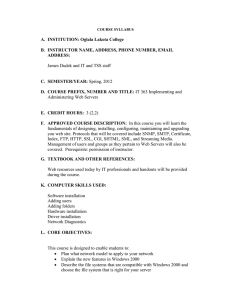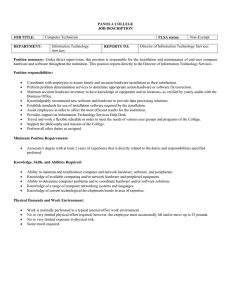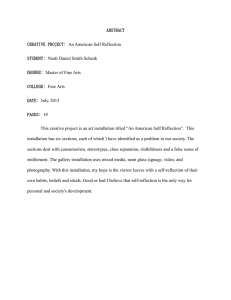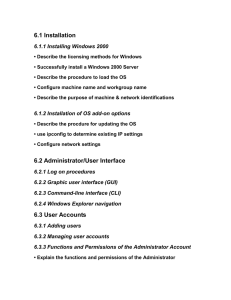K. COMPUTER SKILLS USED: Software installation Adding users Adding folders
advertisement
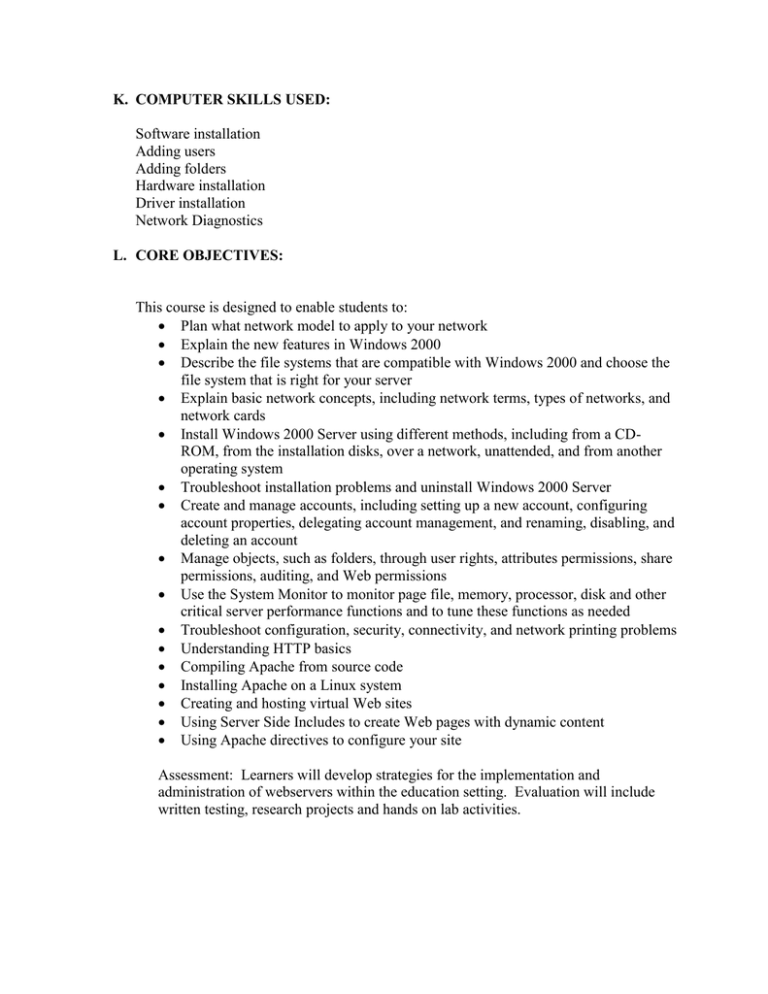
K. COMPUTER SKILLS USED: Software installation Adding users Adding folders Hardware installation Driver installation Network Diagnostics L. CORE OBJECTIVES: This course is designed to enable students to: Plan what network model to apply to your network Explain the new features in Windows 2000 Describe the file systems that are compatible with Windows 2000 and choose the file system that is right for your server Explain basic network concepts, including network terms, types of networks, and network cards Install Windows 2000 Server using different methods, including from a CDROM, from the installation disks, over a network, unattended, and from another operating system Troubleshoot installation problems and uninstall Windows 2000 Server Create and manage accounts, including setting up a new account, configuring account properties, delegating account management, and renaming, disabling, and deleting an account Manage objects, such as folders, through user rights, attributes permissions, share permissions, auditing, and Web permissions Use the System Monitor to monitor page file, memory, processor, disk and other critical server performance functions and to tune these functions as needed Troubleshoot configuration, security, connectivity, and network printing problems Understanding HTTP basics Compiling Apache from source code Installing Apache on a Linux system Creating and hosting virtual Web sites Using Server Side Includes to create Web pages with dynamic content Using Apache directives to configure your site Assessment: Learners will develop strategies for the implementation and administration of webservers within the education setting. Evaluation will include written testing, research projects and hands on lab activities.