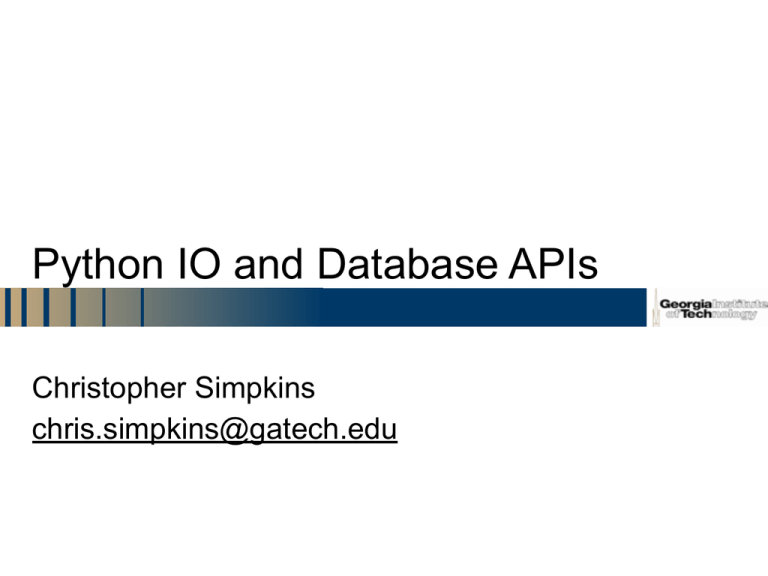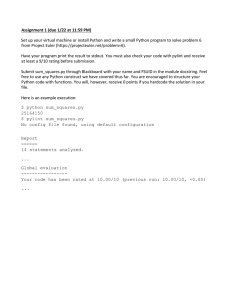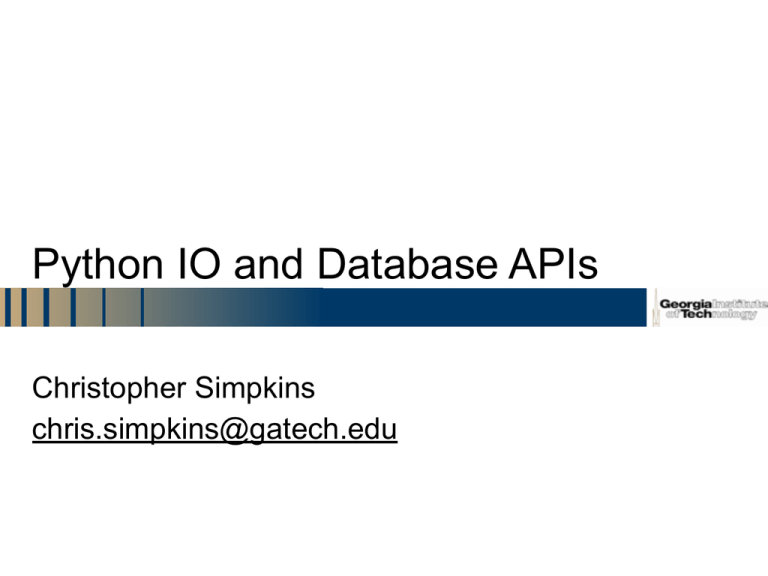
Python IO and Database APIs
Christopher Simpkins
chris.simpkins@gatech.edu
Outline
!
File I/O
– Comma-Separated Value Files
!
XML Parsing
– SAX Parsers
– DOM Parsers
– ElementTree - the Pythonic way
!
Working with databases
–
–
–
–
Connections
Cursors
Statements
Transactions
Copyright © Georgia Tech. All Rights Reserved.
ASE 6121 Information Systems, Lecture 14: Python IO and Database APIs
!2
Text File IO
File IO is done in Python with the built-in File object
which is returned by the built-in open function
! Use the ‘w’ open mode for writing
!
$ python!
>>> f = open("hello.txt",'w') # opens hello.txt for writing, creating file if necessary!
>>> f.write("Hello, file!\n") # writes string to file -- notice the \n line ending!
>>> f.close()
# closes the file, causing it to be written to disk!
>>> exit()!
$ cat hello.txt!
Hello, file!
!
Use the ‘r’ open mode for reading
$ python!
>>> f = open("hello.txt", "r") # open hello.txt for reading in text mode!
>>> contents = f.read()
# read() slurps the whole file into memory!
>>> contents!
'Hello, file!\n'!
>>> exit()
Copyright © Georgia Tech. All Rights Reserved.
ASE 6121 Information Systems, Lecture 14: Python IO and Database APIs
!3
Reading Lines from Text Files
Text files often have data split into lines
! the readlines() function reads all lines into memory as a list
!
>>> f = open('lines.txt', 'r')!
>>> f.readlines()!
['line 1\n', 'line 2\n', 'line 3\n']
readline() reads one line at a time, then returns empty string
when file is fully read
! re-open file or use seek() to go back to beginning of file
!
>>> f = open('lines.txt', 'r')!
>>> f.readline()!
'line 1\n'!
>>> f.readline()!
'line 2\n'!
>>> f.readline()!
'line 3\n'!
>>> f.readline()!
''!
>>> f.seek(0)!
>>> f.readline()!
'line 1\n'
Copyright © Georgia Tech. All Rights Reserved.
ASE 6121 Information Systems, Lecture 14: Python IO and Database APIs
!4
Processing Lines in a Text File
!
Could use readlines() and iterate through list it returns
>>> f = open('lines.txt', 'r')!
>>> for line in f.readlines():!
...
print line!
... !
line 1!
line 2!
line 3
!
Better to use the built-in file iterator
>>> for line in open('lines.txt', 'r'):!
...
print line!
... !
line 1!
line 2!
line 3
Copyright © Georgia Tech. All Rights Reserved.
ASE 6121 Information Systems, Lecture 14: Python IO and Database APIs
!5
Comma-Separated Value Files
!
Say we have data in a comma-separated value file
$ cat capitals.dat # notice .dat extension instead of .txt - still text, but structured!
Japan,Tokyo!
France,Paris!
Germany,Berlin!
U.S.A.,Washington, D.C
!
Can use line-by-line file reading with the split() function we
saw earlier to process comma-separated value files
$ python!
>>> capitals = {} # initialize a dictionary to hold our capitals data!
>>> for line in open('capitals.dat', 'r'): # for each line in the data file,!
...
k, v = line.split(',')
# split line into key and value!
...
capitals[k] = v
# add key: value to capitals dictionary!
... !
Traceback (most recent call last):!
File "<stdin>", line 2, in <module>!
ValueError: too many values to unpack
!
Why didn’t it work?
Copyright © Georgia Tech. All Rights Reserved.
ASE 6121 Information Systems, Lecture 14: Python IO and Database APIs
!6
CSV Separator Characters
!
We can troubleshoot in the Python interpreter
>>> for line in open('capitals.dat', 'r'):!
...
print line.split(',')!
... !
['Japan', 'Tokyo\n']!
['France', 'Paris\n']!
['Germany', 'Berlin\n']!
['U.S.A.', 'Washington', ' D.C\n']
There’s a comma in Washington, D.C. that was taken as a
separator
! So let’s change the capitals.dat file to use semicolons as
the separators
!
$ cat capitals.dat!
Japan;Tokyo!
France;Paris!
Germany;Berlin!
U.S.A.;Washington, D.C
Copyright © Georgia Tech. All Rights Reserved.
ASE 6121 Information Systems, Lecture 14: Python IO and Database APIs
!7
CSV Files in Practice
!
Now our capitals.dat file is readable as a “comma”separated value file
>>> capitals = {}!
>>> for line in open('capitals.dat', 'r'):!
...
k, v = line.split(';')!
...
capitals[k] = v!
... !
>>> capitals!
{'Japan': ' Tokyo\n', 'U.S.A.': ' Washington, D.C\n', 'Germany': ' Berlin\n', 'France': '
Paris\n'}
But the values have leading whitespace and trailing ‘\n’ characters
from the data file
! We can make our processor more robust with strip(), which
removes leading and trailing whitespace and non-printing characters
!
>>> for line in open('capitals.dat', 'r'):!
...
k, v = line.split(';')!
...
capitals[k.strip()] = v.strip()!
... !
>>> capitals!
{'Japan': 'Tokyo', 'U.S.A.': 'Washington, D.C', 'Germany': 'Berlin', 'France': 'Paris'}
Copyright © Georgia Tech. All Rights Reserved.
ASE 6121 Information Systems, Lecture 14: Python IO and Database APIs
!8
XML Parsing
CSV files are simply structured text-based data files
! XML files are more highly structured text-based data files, allowing
nested, or “tree” structured data to be represented in text
! An XML Parser reads an XML file and extracts its structure. Three
kinds of XML parsers:
!
– SAX (Simple API for XML): a state machine that produces events for each
element read from an XML file. Parser responds to events to process these
elements
– DOM (Document Object Model): the DOM standard specifies an object-tree
representation of an XML document
» Tip: In Google Chrome you can see the DOM tree of any web page by
clicking View->Developer->Developer Tools in the menu and clicking the
Elements tab in the lower pane. Expand elements of the DOM tree and
cursor over them to see the rendered parts of the page they represent. In
FireFox you can install a plug-in to do the same thing
!
We’ll use ElementTree, which is essentially a Python-specific DOM
parser
Copyright © Georgia Tech. All Rights Reserved.
ASE 6121 Information Systems, Lecture 14: Python IO and Database APIs
!9
ElementTree
!
An ElementTree is a representation of an XML
document as a tree of Element objects with easy to
use methods:
– parse(“fileName”) reads an XML file and create an
ElementTree representation of its document
– find(“elementName”) gets a single child of an element
– findall(“elementName”) gets an iterator over the likenamed children of an element
!
That’s it. Really. It’s that simple.
Copyright © Georgia Tech. All Rights Reserved.
ASE 6121 Information Systems, Lecture 14: Python IO and Database APIs
!10
A Complete XML Parsing Example
!
Say we have an XML file named people.xml
<?xml version="1.0"?>!
!
<people>!
<person>!
<firstName>Alan</firstName>!
<lastName>Turing</lastName>!
<profession>Computer Scientist</profession>!
</person>!
<person>!
<firstName>Stephen</firstName>!
<lastName>Hawking</lastName>!
<profession>Physicist</profession>!
</person>!
</people>
Our XML document will have a root element named people and
child elements named person
! Each person element will have three child elements named
firstName, lastName, and profession
!
Copyright © Georgia Tech. All Rights Reserved.
ASE 6121 Information Systems, Lecture 14: Python IO and Database APIs
!11
Parsing with ElementTree
!
Parsing people.xml with ElementTree is this easy:
>>> import xml.etree.ElementTree!
>>> people = xml.etree.ElementTree.parse("people.xml")!
>>> persons = people.findall("person")!
>>> for person in persons:!
...
print person.find("firstName").text!
...
print person.find("lastName").text!
...
print person.find("profession").text!
... !
Alan!
Turing!
Computer Scientist!
Stephen!
Hawking!
Physicist!
>>>
Copyright © Georgia Tech. All Rights Reserved.
ASE 6121 Information Systems, Lecture 14: Python IO and Database APIs
!12
Working with Databases
!
Connection objects represent a connection to a
database
– provide transaction methods rollback() and commit()
– provide a cursor object via cursor() to access the database
!
Cursor object is a pointer to a part of the database
– Connection’s cursor() method returns a pointer to the
database itself on which we can then execute statements
!
SQL Statements are submitted to the execute()
method of a database cursor
– the execute method returns a cursor to its result
– If the statement was a select, then the cursor can return the
rows as a Python list of tuples via its fetchall() method
Copyright © Georgia Tech. All Rights Reserved.
ASE 6121 Information Systems, Lecture 14: Python IO and Database APIs
!13
SQLite Databases
Say we have the following database schema in peoplecreate.sql:
!
create table if not exists person (!
person_id integer primary key autoincrement,!
first_name text,!
last_name text,!
profession text!
);
!
And we create an empty SQLite database with it:
$ sqlite3 people.sqlite3!
SQLite version 3.7.9 2011-11-01 00:52:41!
Enter ".help" for instructions!
Enter SQL statements terminated with a ";"!
sqlite> .read people-create.sql!
sqlite> .exit!
$ ls!
people.sqlite3
people-create.sql
Copyright © Georgia Tech. All Rights Reserved.
ASE 6121 Information Systems, Lecture 14: Python IO and Database APIs
!14
Inserting Data into an SQLite Database
We can insert data into the database from within a Python
program
! Use the cursor object to execute an SQL insert statement
! The insert statement uses ? markers for the values, and
the values are supplied with a tuple
!
>>> import sqlite3!
>>> conn = sqlite3.connect("people.sqlite3")!
>>> curs = conn.cursor()!
>>> curs.execute("insert into person values (?, ?, ?, ?)", (1, "Andy", "Register", "EE"))!
<sqlite3.Cursor object at 0x1004dd1e8>!
>>> curs.rowcount!
1!
>>> conn.commit()
The rowcount attribute of the cursor object indicates how many rows of the database
were affected
! The commit() method on the connection object causes the data to be written to the
database. rollback() would undo all changes since the last commit()
! Notice we had to supply the primary key even though SQLite could auto-generate it.
The Python database module doesn’t know about autoincrement fields
!
Copyright © Georgia Tech. All Rights Reserved.
ASE 6121 Information Systems, Lecture 14: Python IO and Database APIs
!15
Getting Data Out of an SQLite Database
We can get data with an SQL select query
! After executing a select, the cursor’s fetchall()
method returns the results as a list of tuples
!
>>> curs.execute("insert into person values (?, ?, ?, ?)", (2, "Carlee", "Bishop", "Sys
Eng"))!
<sqlite3.Cursor object at 0x1004dd1e8>!
>>> conn.commit()!
>>> curs.execute("select * from person")!
<sqlite3.Cursor object at 0x1004dd1e8>!
>>> for row in curs.fetchall():!
...
print(row)!
... !
(1, u'Andy', u'Register', u'EE')!
(2, u'Carlee', u'Bishop', u'Sys Eng')!
>>>
Copyright © Georgia Tech. All Rights Reserved.
ASE 6121 Information Systems, Lecture 14: Python IO and Database APIs
!16
A Complete Example:
Reading XML Data into a Database
Say we have a system that receives data externally in
the form of XML files and inserts the data from them
into a database
! We can read the data from the XML file using
ElementTree parsing shown earlier
! We can insert the data into our database using the
database APIs we just saw
! Assume we have an empty database created with the
people-create.sql file we saw earlier
! Let’s write a program to read an XML file, extract the
data from it, and insert the data into the database
!
Copyright © Georgia Tech. All Rights Reserved.
ASE 6121 Information Systems, Lecture 14: Python IO and Database APIs
!17
Inserting Data into the Database
!
First, we’ll write a function to insert persons into the
database in people.py
import sqlite3!
!
def insert_person(db_conn, person_id, first_name, last_name, profession):!
curs = db_conn.cursor()!
curs.execute("insert into person values (?, ?, ?, ?)",!
(person_id, first_name, last_name, profession))!
conn.commit()
!
We can test our program in progress by importing it
into the Python interactive shell
>>> import people!
>>> import sqlite3!
>>> conn = sqlite3.connect("people.sqlite3")!
>>> people.insert_person(conn, 1, "George", "Burdell", "Student")!
Traceback (most recent call last):!
File "<stdin>", line 1, in <module>!
File "people.py", line 7, in insert_person!
conn.commit()!
NameError: global name 'conn' is not defined
!
Oops. It’s db_conn, not conn
Copyright © Georgia Tech. All Rights Reserved.
ASE 6121 Information Systems, Lecture 14: Python IO and Database APIs
!18
Debugging Cycle
!
So we fix our function:
import sqlite3!
!
def insert_person(db_conn, person_id, first_name, last_name, profession):!
curs = db_conn.cursor()!
curs.execute("insert into person values (?, ?, ?, ?)",!
(person_id, first_name, last_name, profession))!
db_conn.commit()
!
Recreate our empty database:
$ rm people.sqlite3; sqlite3 people.sqlite3 < people-create.sql
!
And try our (hopefully) fixed function:
$ python!
>>> import people!
>>> import sqlite3!
>>> conn = sqlite3.connect("people.sqlite3")!
>>> people.insert_person(conn, 1, "George", "Burdell", "Student")!
>>> conn.cursor().execute("select * from person").fetchall()!
[(1, u'George', u'Burdell', u'Student')]
!
Now insert_person() works. On to XML extraction
Copyright © Georgia Tech. All Rights Reserved.
ASE 6121 Information Systems, Lecture 14: Python IO and Database APIs
!19
person_data_from_element
!
Now let’s add a function to extract person data from
an XML element:
import xml.etree.ElementTree!
!
def person_data_from_element(element):!
first = element.find("firstName").text!
last = element.find("lastName").text!
profession = element.find("profession").text!
return first, last, profession
!
And test in the Python shell:
$ python!
>>> import people!
>>> import xml.etree.ElementTree!
>>> peeps = xml.etree.ElementTree.parse("people.xml")!
>>> first_person = peeps.findall("person")[0]!
>>> people.person_data_from_element(first_person)!
('Alan', 'Turing', 'Computer Scientist')
!
Note that we called the XML element peeps so it
wouldn’t clobber the people module name
Copyright © Georgia Tech. All Rights Reserved.
ASE 6121 Information Systems, Lecture 14: Python IO and Database APIs
!20
The Complete Program
!
Now we add the main loop to get all the persons from
the XML file and our program is complete
import sqlite3!
import xml.etree.ElementTree!
!
def insert_person(db_conn, person_id, first_name, last_name, profession):!
curs = db_conn.cursor()!
curs.execute("insert into person values (?, ?, ?, ?)",!
(person_id, first_name, last_name, profession))!
db_conn.commit()!
!
def person_data_from_element(element):!
first = element.find("firstName").text!
last = element.find("lastName").text!
profession = element.find("profession").text!
return first, last, profession!
!
if __name__ == "__main__":!
conn = sqlite3.connect("people.sqlite3")!
people = xml.etree.ElementTree.parse("people.xml")!
persons = people.findall("person")!
for index, element in enumerate(persons):!
first, last, profession = person_data_from_element(element)!
insert_person(conn, index, first, last, profession)
Copyright © Georgia Tech. All Rights Reserved.
ASE 6121 Information Systems, Lecture 14: Python IO and Database APIs
!21
Our Program in Action
$ rm people.sqlite3; sqlite3 people.sqlite3 < people-create.sql!
$ python people.py!
$ sqlite3 people.sqlite3 !
SQLite version 3.7.9 2011-11-01 00:52:41!
Enter ".help" for instructions!
Enter SQL statements terminated with a ";"!
sqlite> select * from person;!
0|Alan|Turing|Computer Scientist!
1|Stephen|Hawking|Physicist!
sqlite>
It works!
! But it’s lame to have to manually insert primary keys
!
Copyright © Georgia Tech. All Rights Reserved.
ASE 6121 Information Systems, Lecture 14: Python IO and Database APIs
!22
Determining a Safe Primary Key
If we insert a record with a duplicate key, it will fail
! If we know keys are integers, we can get the integers
and add one to the highest one
!
– Note: can’t just use size of table - key values may be
greater due to inserts and deletes
!
Here’s how we can do it in Python:
>>> import sqlite3!
>>> conn = sqlite3.connect("people.sqlite3")!
>>> curs = conn.cursor().execute("select person_id from person")!
>>> results = curs.fetchall()!
>>> results!
[(0,), (1,)]!
>>> keys = [tuple[0] for tuple in results]!
>>> keys!
[0, 1]!
>>> keys.sort()!
>>> largest_key = keys[len(keys) - 1]!
>>> largest_key!
1
Copyright © Georgia Tech. All Rights Reserved.
ASE 6121 Information Systems, Lecture 14: Python IO and Database APIs
!23
A More Robust Program
!
This version doesn’t require an empty database
import sqlite3!
import xml.etree.ElementTree!
!
def insert_person(db_conn, first_name, last_name, profession):!
curs = db_conn.cursor()!
curs.execute("select person_id from person")!
keys = [t[0] for t in curs.fetchall()]!
keys.sort()!
if len(keys) > 0:!
largest_key = keys[len(keys) - 1]!
else:!
largest_key = 0!
curs.execute("insert into person values (?, ?, ?, ?)",!
(largest_key + 1, first_name, last_name, profession))!
db_conn.commit()!
!
def person_data_from_element(element):!
first = element.find("firstName").text!
last = element.find("lastName").text!
profession = element.find("profession").text!
return first, last, profession!
!
if __name__ == "__main__":!
conn = sqlite3.connect("people.sqlite3")!
people = xml.etree.ElementTree.parse("people.xml")!
persons = people.findall("person")!
for element in persons:!
first, last, profession = person_data_from_element(element)!
insert_person(conn, first, last, profession)
Copyright © Georgia Tech. All Rights Reserved.
ASE 6121 Information Systems, Lecture 14: Python IO and Database APIs
!24
Conclusion
!
We learned
–
–
–
–
–
Basic text file I/O
How to work with comma-separated value files
How to parse XML
How to work with databases
How to connect XML data and databases using Python
programming
Lots more to know, but we saw the basics
! Consult Python docs or books for more details
!
Copyright © Georgia Tech. All Rights Reserved.
ASE 6121 Information Systems, Lecture 14: Python IO and Database APIs
!25