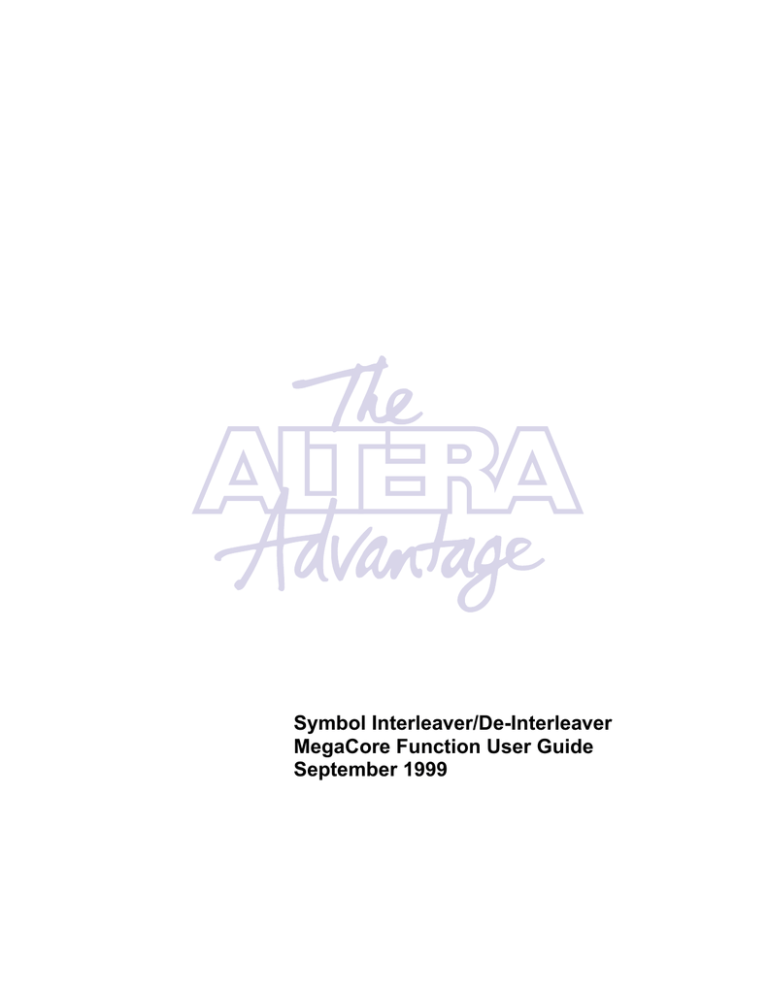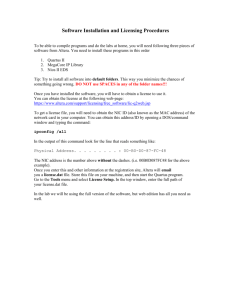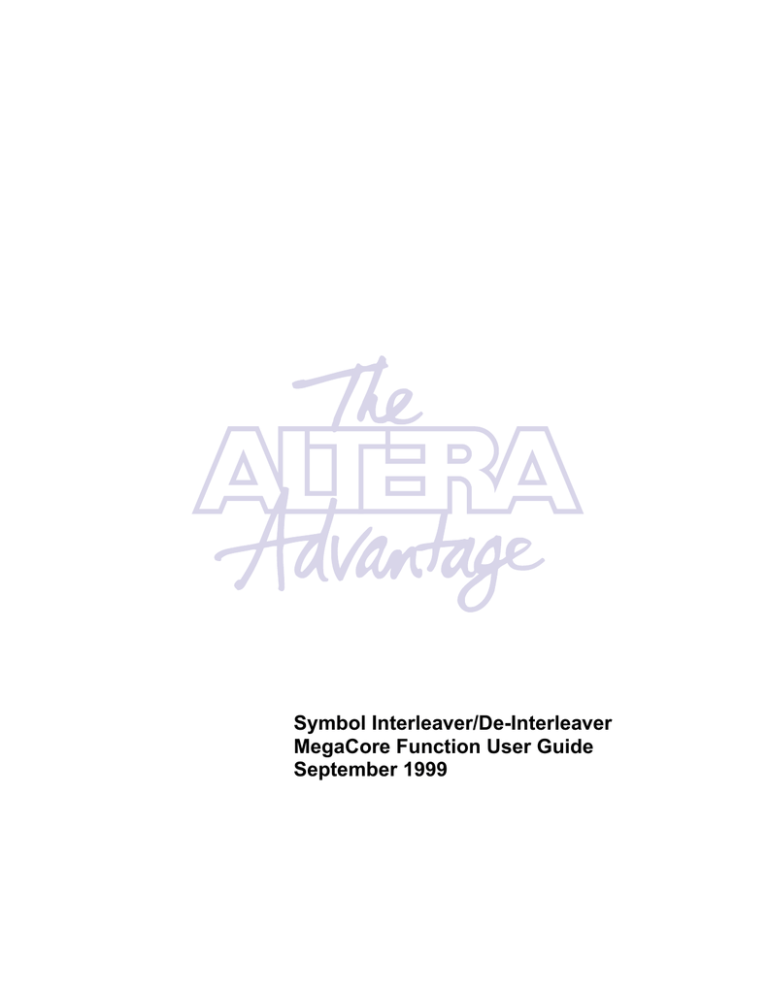
Symbol Interleaver/De-Interleaver
MegaCore Function User Guide
September 1999
Symbol Interleaver/De-Interleaver MegaCore Function User Guide, September 1999
A-UG-INTERLEAVER-01
ACCESS, Altera, AMPP, APEX, APEX 20K, Atlas, FLEX, FLEX 10K, FLEX 10KA, FLEX 10KE, FLEX 6000, FLEX 6000A, MAX, MAX+PLUS, MAX+PLUS II,
MegaCore, MultiCore, MultiVolt, NativeLink, OpenCore, Quartus, System-on-a-Programmable-Chip, and specific device designations are trademarks and/or service
marks of Altera Corporation in the United States and other countries. Product design elements and mnemonics used by Altera Corporation are protected by copyright
and/or trademark laws.
Altera Corporation acknowledges the trademarks of other organizations for their respective products or services mentioned in this document, including the following:
Verilog is a registered trademark of Cadence Design Systems, Incorporated. Microsoft is a registered trademark and Windows is a trademark of Microsoft Corporation.
Altera reserves the right to make changes, without notice, in the devices or the device specifications identified in this document. Altera advises its customers to obtain
the latest version of device specifications to verify, before placing orders, that the information being relied upon by the customer is current. Altera warrants performance
of its semiconductor products to current specifications in accordance with Altera’s standard warranty. Testing and other quality control techniques are used to the extent
Altera deems such testing necessary to support this warranty. Unless mandated by government requirements, specific testing of all parameters of each device is not
necessarily performed. In the absence of written agreement to the contrary, Altera assumes no liability for Altera applications assistance, customer’s product design, or
infringement of patents or copyrights of third parties by or arising from use of semiconductor devices described herein. Nor does Altera warrant or represent any patent
right, copyright, or other intellectual property right of Altera covering or relating to any combination, machine, or process in which such semiconductor devices might
be or are used.
Altera products are not authorized for use as critical components in life support devices or systems without the express written approval of the president of Altera
Corporation. As used herein:
1. Life support devices or systems are devices or systems that (a) are intended for surgical implant into the body or (b) support or sustain life, and whose failure to
perform, when properly used in accordance with instructions for use provided in the labeling, can be reasonably expected to result in a significant injury to the user.
2. A critical component is any component of a life support device or system whose failure to perform can be reasonably expected to cause the failure of the life support
device or system, or to affect its safety or effectiveness.
Products mentioned in this document are covered by one or more of the following U.S. patents: 5,873,113; 5,872,463; 5,870,410; 5,861,760; 5,859,544; 5, 850,365;
5,850,152; 5,850,151; 5,848,005; 5,847,617; 5,845,385; 5,844,854; RE35,977; 5,838,628; 5,838,584; 5,835,998; 5,834,849; 5,828,229; 5,825,197; 5,821,787:
5,821,773; 5,821,771; 5,815,726; 5,815,024; 5,815,003; 5,812,479; 5,812,450; 5,809,281; 5,809,034; 5,805,516; 5,802,540; 5,801,541; 5,796,267; 5,793,246;
5,790,469; 5,787,009; 5,771,264; 5,768,562; 5,768,372; 5,767,734; 5,764,583; 5,764,569; 5,764,080; 5,764,079; 5,761,099; 5,760,624; 5,757,207; 5,757,070;
5,744,991; 5,744,383; 5,740,110; 5,732,020; 5,729,495; 5,717,901; 5,705,939; 5,699,020; 5,699,312; 5,696,455; 5,693,540; 5,694,058; 5,691,653; 5,689,195;
5,668,771; 5,680,061; 5,672,985; 5,670,895; 5,659,717; 5,650,734; 5,649,163; 5,642,262; 5,642,082; 5,633,830; 5,631,576; 5,621,312; 5,614,840; 5,612,642;
5,608,337; 5,606,276; 5,606,266; 5,604,453; 5,598,109; 5,598,108; 5,592,106; 5,592,102; 5,590,305; 5,583,749; 5,581,501; 5,574,893; 5,572,717; 5,572,148;
5,572,067; 5,570,040; 5,567,177; 5,565,793; 5,563,592; 5,561,757; 5,557,217; 5,555,214; 5,550,842; 5,550,782; 5,548,552; 5,548,228; 5,543,732; 5,543,730;
5,541,530; 5,537,295; 5,537,057; 5,525,917; 5,525,827; 5,523,706; 5,523,247; 5,517,186; 5,498,975; 5,495,182; 5,493,526; 5,493,519; 5,490,266; 5,488,586;
5,487,143; 5,486,775; 5,485,103; 5,485,102; 5,483,178; 5,477,474; 5,473,266; 5,463,328, 5,444,394; 5,438,295; 5,436,575; 5,436,574; 5,434,514; 5,432,467;
5,414,312; 5,399,922; 5,384,499; 5,376,844; 5,375,086; 5,371,422; 5,369,314; 5,359,243; 5,359,242; 5,353,248; 5,352,940; 5,309,046; 5,350,954; 5,349,255;
5,341,308; 5,341,048; 5,341,044; 5,329,487; 5,317,212; 5,317,210; 5,315,172; 5,301,416; 5,294,975; 5,285,153; 5,280,203; 5,274,581; 5,272,368; 5,268,598;
5,266,037; 5,260,611; 5,260,610; 5,258,668; 5,247,478; 5,247,477; 5,243,233; 5,241,224; 5,237,219; 5,220,533; 5,220,214; 5,200,920; 5,187,392; 5,166,604;
5,162,680; 5,144,167; 5,138,576; 5,128,565; 5,121,006; 5,111,423; 5,097,208; 5,091,661; 5,066,873; 5,045,772; 4,969,121; 4,930,107; 4,930,098; 4,930,097;
4,912,342; 4,903,223; 4,899,070; 4,899,067; 4,871,930; 4,864,161; 4,831,573; 4,785,423; 4,774,421; 4,713,792; 4,677,318; 4,617,479; 4,609,986; 4,020,469 and
certain foreign patents.
Altera products are protected under numerous U.S. and foreign patents and pending applications, maskwork rights, and copyrights.
Copyright © 1999 Altera Corporation. All rights reserved.
Printed on Recycled Paper.
About this User Guide
®
September 1999
This user guide provides comprehensive information about the Altera® symbol
interleaver/de-interleaver MegaCore functions.
f
How to Contact
Altera
For the most-up-to-date information about Altera products, go to the Altera
world-wide web site at http://www.altera.com.
For additional information about Altera products, consult the sources shown in
Table 1.
Table 1. How to Contact Altera
Information Type
Access
USA & Canada
Telephone hotline
Electronic mail
lit_req@altera.com (1)
lit_req@altera.com (1)
Non-technical
customer service
Telephone hotline
(800) SOS-EPLD
(408) 544-7000
Fax
(408) 544-7606
(408) 544-7606
Technical support
Telephone hotline
(6:00 a.m. to 6:00 p.m.
Pacific Time)
(800) 800-EPLD
(408) 544-7000 (1)
Fax
(408) 544-6401
(408) 544-6401 (1)
Electronic mail
sos@altera.com
sos@altera.com
FTP site
ftp.altera.com
ftp.altera.com
Telephone
(408) 544-7104
(408) 544-7104 (1)
World-wide web site
http://www.altera.com
http://www.altera.com
General product
information
(888) 3-ALTERA (1)
All Other Locations
Altera Literature
Services
(888) 3-ALTERA (1)
Note:
(1)
You can also contact your local Altera sales office or sales representative.
Altera Corporation
v
About this User Guide
Typographic
Conventions
Symbol Interleaver/De-Interleaver MegaCore Function User Guide
The Symbol Interleaver/De-Interleaver MegaCore Function User Guide
uses the typographic conventions shown in Table 2.
Table 2. Conventions
Visual Cue
Meaning
Bold Type with Initial
Capital Letters
Command names and dialog box titles are shown in bold, initial capital letters.
Example: Save As dialog box.
bold type
External timing parameters, directory names, project names, disk drive names,
filenames, filename extensions, and software utility names are shown in bold type.
Examples: fMAX, \maxplus2 directory, d: drive, chiptrip.gdf file.
Bold italic type
Book titles are shown in bold italic type with initial capital letters. Example: 1999 Data
Book.
Italic Type with Initial
Capital Letters
Document titles, checkbox options, and options in dialog boxes are shown in italic type
with initial capital letters. Examples: AN 75 (High-Speed Board Design), the Check
Outputs option, the Directories box in the Open dialog box.
Italic type
Internal timing parameters and variables are shown in italic type. Examples: tPIA, n + 1.
Variable names are enclosed in angle brackets (< >) and shown in italic type. Example:
<file name>, <project name>.pof file.
Initial Capital Letters
Keyboard keys and menu names are shown with initial capital letters. Examples:
Delete key, the Options menu.
“Subheading Title”
References to sections within a document and titles of MAX+PLUS II Help topics are
shown in quotation marks. Example: “Configuring a FLEX 10K or FLEX 8000 Device
with the BitBlaster™ Download Cable.”
Courier type
Reserved signal and port names are shown in uppercase Courier type. Examples:
DATA1, TDI, INPUT.
User-defined signal and port names are shown in lowercase Courier type. Examples:
my_data, ram_input.
Anything that must be typed exactly as it appears is shown in Courier type. For
example: c:\max2work\tutorial\chiptrip.gdf. Also, sections of an actual
file, such as a Report File, references to parts of files (e.g., the AHDL keyword
SUBDESIGN), as well as logic function names (e.g., TRI) are shown in Courier.
1., 2., 3., and a., b., c.,... Numbered steps are used in a list of items when the sequence of the items is
important, such as the steps listed in a procedure.
■
v
Bullets are used in a list of items when the sequence of the items is not important.
The checkmark indicates a procedure that consists of one step only.
1
The hand points to information that requires special attention.
9
The angled arrow indicates you should press the Enter key.
f
The feet direct you to more information on a particular topic.
vi
Altera Corporation
Introduction
1
®
Altera
MegaCore
Functions
User Guide
As programmable logic device (PLD) densities grow to over 250,000 gates,
design flows must be as efficient and productive as possible. Altera provides
ready-made, pre-tested, and optimized megafunctions that let you rapidly
implement the functions you need, instead of building them from the ground up.
Altera® MegaCore™ functions, which are reusable blocks of pre-designed
intellectual property, improve your productivity by allowing you to concentrate
on adding proprietary value to your design. When you use MegaCore functions,
you can focus on your high-level design and spend more time and energy on
improving and differentiating your product.
Traditionally, designers have been forced to make a tradeoff between the
flexibility of digital signal processors (DSP) and the performance of DSP
application-specific integrated circuit (ASIC) and application-specified standard
product (ASSP) solutions. The Altera FLEX® DSP solution eliminates the need
for this tradeoff by providing exceptional performance combined with the
flexibility of programmable logic devices. The DSP solution ranges from a highly
parameterized finite impulse response (FIR) filter compiler to optimized higherlevel fast Fourier transform (FFT), adaptive FIR filter, and
interleaver/de-interleaver megafunctions.
Altera digital signal processing (DSP) solutions include MegaCore functions
developed and supported by Altera. Altera’s APEX™ and FLEX devices easily
implement DSP applications, while leaving ample room for your custom logic.
The devices are supported by Altera’s MAX+PLUS® II development system,
which allows you to perform a complete design cycle including design entry,
synthesis, place-and-route, simulation, timing analysis, and device programming.
Altera devices, software, and DSP MegaCore functions provide you with a
complete design solution.
Altera Corporation
1
Introduction
September 1999, ver. 1
Introduction
Symbol Interleaver/De-Interleaver MegaCore Function User Guide
Altera DSP solutions include MegaCore functions developed and supported by
Altera, and Altera Megafunction Partners Program (AMPP) functions.
Additionally, many commonly used functions, such as adders and multipliers, are
available from the industry-standard library of parameterized modules (LPM).
Altera devices easily implement DSP applications, while leaving ample room for
your custom logic. The devices are supported by Altera’s MAX+PLUS® II and
Quartus™ development systems, which allow you to perform a complete design
cycle including design entry, synthesis, place-and-route, simulation, timing
analysis, and device programming. Altera devices, software, and DSP MegaCore
functions provide you with a complete design solution. Figure 1 shows a complete
system and highlights the functions that are available from Altera and other
vendors.
Figure 1. Typical Modulator
Outer Encoding Layer
Inner Coding Layer
I
Input
Data
Scrambler
Linear Feedback
Shift Register
FEC
Reed Solomon
Encoder
Convolutional
Interleaver
Symbol
Mapper
ROM or LUT
Convolutional
Encoder
Q
FIR Compiler
N
LPF
Altera MegaCore Functions
NCO
Compiler
AMPP Functions
LPM Lunctions
DAC
Output
Data
FIR Compiler
N
LPF
This user guide provides detailed information on the symbol interleaver/deinterleaver MegaCore functions, including a technical specification, instructions
on how to install and use the functions, and reference designs.
OpenCore
Feature
2
Altera’s exclusive OpenCore™ feature allows you to evaluate MegaCore
functions before deciding to license them. You can instantiate a MegaCore
function in your design, compile and simulate the design, and then verify the
MegaCore function’s size and performance. This evaluation provides first-hand
functional, timing, and other technical data that allows you to make an informed
decision on whether to license the MegaCore function. Once you license a
MegaCore function, you can use the MAX+PLUS II or Quartus software to
generate programming files as well as EDIF, VHDL, or Verilog HDL output
netlist files for simulation in third-party EDA tools. Figure 2 shows a typical
design flow using MegaCore functions and the OpenCore feature.
Altera Corporation
Symbol Interleaver/De-Interleaver MegaCore Function User Guide
Introduction
Figure 2. OpenCore Design Flow using the Symbol Interleaver/De-Interleaver
1
Introduction
Download a MegaCore
function from the Internet.
Instantiate the function in
your design.
Simulate your design.
No
No risk.
Does the solution work
for your application?
Yes
License the function and
configure devices.
Altera Devices
The symbol interleaver/de-interleaver MegaCore functions have been optimized
and targeted for Altera APEX and FLEX devices. You can implement the
memory required by the symbol interleaver/de-interleaver function in APEX 20K
embedded system blocks (ESBs) or FLEX 10K embedded array blocks (EABs).
The MegaWizard Plug-In selects the optimum memory configuration based on
the parameters you enter. For block interleaving, the MegaWizard Plug-In uses
single-port RAM; for convolutional interleaving the function takes advantage of
the dual-port RAM capability of the EABs and ESBs to offer high data rates (e.g.,
120 megasamples per second)
APEX 20K Devices
APEX 20K devices offer complete system-level integration on a single device.
The APEX MultiCore™ architecture delivers the ultimate in design flexibility
and efficiency for high-performance System-on-a-Programmable Chip™
applications. With densities ranging from 100,000 to 1,000,000 gates, the APEX
20K architecture integrates look-up-table (LUT) logic, product-term logic, and
memory into a single architecture, eliminating the need for multiple devices,
saving board space, and simplifying the implementation of complex designs.
In the APEX MultiCore architecture, embedded system blocks (ESBs) and logic
array blocks (LABs) are combined into MegaLAB™ structures. Each APEX
20K ESB can be configured as product-term logic, enabling APEX 20K devices
to achieve unmatched integration efficiency, as LUT logic, or as memory. The
ESB can be configured as dual-port RAM, with a wide range of RAM widths and
depths, or ROM in APEX 20K devices, and as content-addressable memory
Altera Corporation
3
Introduction
Symbol Interleaver/De-Interleaver MegaCore Function User Guide
(CAM), a memory technology that accelerates applications requiring fast
searches, in APEX 20KE devices.
FLEX 10K Devices
The FLEX 10K embedded programmable logic device (PLD) family delivers the
flexibility of traditional programmable logic with the efficiency and density of
gate arrays with embedded memory. FLEX 10K devices feature EABs, which are
2 Kbits of RAM that can be configured as 256 × 8, 512 × 4, 1,024 × 2, or
2,048 × 1 blocks. The new 2.5-V FLEX 10KE devices support efficient
implementation of dual-port RAM, and further enhance the performance of the
FLEX 10K family.
FLEX 6000 Devices
Altera’s 5.0-V and 3.3-V FLEX 6000 devices deliver the flexibility and time-tomarket of programmable logic at prices that are competitive with gate arrays.
Featuring the OptiFLEX™ architecture, FLEX 6000 devices provide a flexible,
high-performance, and cost-effective alternative to ASICs for high-volume
production.
f
For more information on APEX 20K, FLEX 10K, and FLEX 6000 devices, refer
to the following documents:
■
■
■
■
Software Tools
APEX 20K Programmable Logic Device Family Data Sheet
FLEX 10K Embedded Programmable Logic Family Data Sheet
FLEX 10KE Embedded Programmable Logic Family Data Sheet
FLEX 6000 Programmable Logic Device Family Data Sheet
Altera offers the fastest, most powerful, and most flexible programmable logic
development software in the industry. The MAX+PLUS II and Quartus software
offer a completely integrated development flow and an intuitive, graphical user
interface, making them easy to learn and use.
The MAX+PLUS II software offers a seamless development flow, allowing you
to enter, compile, and simulate your design and program devices using a single,
integrated tool, regardless of the Altera device you choose. Altera’s fourthgeneration Quartus software offers designers the ideal platform for processing
multi-million gate designs, with state-of-the-art features that shorten design
cycles, streamline the development flow, and reduce verification time. The
Quartus software shortens design cycles with the revolutionary nSTEP™
Compiler, which permits incremental recompilation, and multiple processor
support that can operate locally or across networks and even platforms.
4
Altera Corporation
Symbol Interleaver/De-Interleaver MegaCore Function User Guide
Introduction
MegaWizard Plug-Ins
1
The MAX+PLUS II MegaWizard Plug-In Manager allows you to bring up the
megafunction's wizard so that you can set the parameters of the megafunction to
fit your design. A custom megafunction variation is then generated that you can
instantiate in your design file.
EDA Interfaces
As a standard feature, the MAX+PLUS II software interfaces with all major EDA
design tools, including tools for ASIC designers. Once a design is captured and
simulated using the tool of your choice, you can transfer your EDIF file directly
into the MAX+PLUS II software. After synthesis and fitting, you can transfer
your file back into your tool of choice for simulation. The MAX+PLUS II system
outputs the full-timing VHDL, Verilog HDL, Standard Delay Format (SDF), and
EDIF netlists that can be used for post-route device- and system-level simulation.
Altera opened the Quartus interface to various EDA partners to enable them to
provide unmatched levels of integration. NativeLink integration provides a truly
seamless interface to major EDA software tools to support existing design flows,
eliminating the need to learn new design tools. Figure 3 shows a typical design
flow.
1
Altera Corporation
Some MegaWizard Plug-Ins generate additional output files, such as
MATLAB-compatible files, and VHDL and Verilog HDL testbenches.
5
Introduction
MegaWizard Plug-Ins are parameterization tools that help you integrate
megafunctions into your designs without requiring the use of third-party tools.
You can use this feature in the software (version 8.2 and higher) or as a standalone tool with third-party EDA design interfaces. MegaWizard Plug-Ins provide
maximum flexibility, allowing you to customize megafunctions without changing
your design's source code. You can integrate a parameterized megafunction in any
hardware description language (HDL) or netlist file using any EDA tool.
Introduction
Symbol Interleaver/De-Interleaver MegaCore Function User Guide
Figure 3. MAX+PLUS II/EDA Tool Design Flow
Third-Party Tool
Output File
Third-Party
Tool
MAX+PLUS II or
MegaWizard
Plug-In
Output File(s) from
the MAX+PLUS II Software
or MegaWizard Plug-In
To simplify the design flow between Altera software and other EDA tools, Altera
has developed the MAX+PLUS II Altera Commitment to Cooperative
Engineering Solutions (ACCESSSM) Key Guidelines and the Quartus NativeLink
Guidelines. These guidelines provide complete instructions on how to create,
compile, and simulate your design with tools from leading EDA vendors. The
guidelines are part of Altera’s ongoing efforts to give you state-of-the-art tools that
fit into your design flow, and to enhance your productivity for even the highestdensity devices. The MAX+PLUS II ACCESS Key Guidelines are available on
the Altera web site (http://www.altera.com) and the MAX+PLUS II CD-ROM.
The NativeLink guidelines are integrated into Quartus Help.
6
Altera Corporation
Specifications
®
September 1999, ver. 1
Features
■
■
■
■
■
■
■
■
■
High-speed data rates: 120 megasamples per second (MSPS)
Supports convolutional interleaving algorithm
Supports block interleaving algorithm
Parameterized symbol width and codeword length
Compatible with discrete and streaming Reed-Solomon encoders/decoders
Optimized for APEX and FLEX devices
Internal or external memory architecture
Test-vector generation
Contains a burst error distribution analyzer
Interleaving is a standard DSP function used in many communications systems.
Applications that store or transmit digital data require error correction to reduce
the effect of spurious noise that can corrupt data. Digital communications systems
designers can choose many types of error-correction codes (EECs) to reduce the
effect of errors in stored or transmitted data. For example, Reed-Solomon
encoders/decoders, which are block-encoding algorithms, are used frequently to
perform forward error correction (FEC).
Symbol interleaver/de-interleavers can mitigate the effects of burst noise.
Typically, these functions are needed for transport channels that require a bit error
ratio (BER) on the order of 10-6. Interleaving improves the efficiency of ReedSolomon encoders/decoders by spreading burst errors across several ReedSolomon codewords.
The Altera symbol interleaver/de-interleaver function uses internal or external
single-port or dual-port RAM. You can implement single-port RAM using FLEX
10K EABs or an external RAM device; you can implement dual-port RAM using
the dual-port RAM capability of APEX 20K ESBs or FLEX 10KE embedded
array blocks (EABs), or an external RAM device. Dual-port RAM provides a
faster and smaller implementation than single-port RAM.
The function uses a 120-MHz frequency range and supports both continuous
streaming and discrete mode, making the interleaver/de-interleaver compatible
with any type of Reed-Solomon function.
Altera Corporation
7
2
Specifications
General
Description
User Guide
Specifications
Symbol Interleaver/De-Interleaver MegaCore Function User Guide
The MegaWizard Plug-In provided with the symbol interleaver/de-interleaver
drastically reduces the design creation and simulation cycles from several weeks
to several minutes. The wizard generates a highly optimized instance of a custom
interleaver/de-interleaver function as well as a MAX+PLUS II Vector File (.vec)
that you can use to simulate the function. For example, by choosing a few simple
settings you can build an interleaving function as described in a standard, such as
DVB 802 or UMTS. Additionally, you can implement a custom interleaving
function by specifying the parameter values for your specific transmission
channel requirements. The flexilibity of programmable logic combined with the
symbol interleaver/de-interleaver MegaWizard Plug-In allows you to build realtime systems to analyze and improve parameter values determined by theoretical
equations.
Functional
Description
Interleaving is the process of reordering the symbols in a group of transmitted
codewords such that adjacent symbols in the data stream are not from the same
codeword. The receiver reassembles the codewords when it processes the data
stream. The interleaving process helps reduce the effects of burst errors (i.e.,
multiple errors in a row), because rearranging the codeword symbols spreads the
errors among multiple codewords.
Depending on your application, you may choose to implement a convolutional or
a block interleaver/de-interleaver. Convolutional interleaver/de-interleaver
functions process data in a continuous stream, which makes them ideal for highspeed applications that require correction for burst errors (e.g., digital video
broadcasting). Typically, these functions are used with Reed-Solomon functions.
Block interleaver/de-interleavers process data in a discrete stream and are used in
applications such as GSM or UMTS (i.e., mobile phones). These functions are
often used with Reed-Solomon functions or Turbo Code encoders/decoders.
Compared to block interleavers/de-interleavers, convolutional interleavers/deinterleavers provide reduced delay and lower memory usage for the same
distribution of errors. Figure 1 compares the data streaming performed by the
functions.
8
Altera Corporation
Symbol Interleaver/De-Interleaver MegaCore Function User Guide
Specifications
Figure 1. Data Stream Comparison
A
A1
B
B1
C
Convolutional
Interleaver
A1
Block
Interleaver
C1
A1
B1
C1
B1
C1
2
Figure 2 illustrates convolutional interleaving and de-interleaving. The number of
branches is called the depth of the interleaver. The first branch has no delay. Each
consecutive branch introduces an additional symbol delay. Each symbol contains
a variable number of bits that the user can modify through the MegaWizard PlugIn. The commutator connects to each branch in order, for every symbol.
Therefore, when a symbol enters a branch of the interleaver, it leaves the branch
via the output commutator after a variable delay that depends on the branch index.
Figure 2. Convolutional Structure
De-Interleaver
Interleaver
(I-1)J
J
2J
2J
din
dout
dout
din
J
(I-1)J
For the de-interleaver, the delays introduced at each branch are complementary to
the interleaver. That is, once a symbol enters the branch of the de-interleaver, it
leaves the branch via the output commutator after a variable delay that depends
on the branch index. With this interleaving structure, every symbol incurs a fixed
delay through the combination of the interleaver and de-interleaver. For
synchronization purposes, the sync bytes and inverted sync bytes must be routed
to the first branch of the interleaver, which corresponds to a null delay. In
principle, the de-interleaver is similar to the interleaver, but the branch indexes
are reversed, i.e., branch 1 incurs the largest delay. The de-interleaver
synchronization can be performed by routing the first recognized sync byte in
branch 1.
Altera Corporation
9
Specifications
Convolutional Interleaver/De-Interleaver
Specifications
Symbol Interleaver/De-Interleaver MegaCore Function User Guide
The interleaving/de-interleaving process introduces a constant delay between the
interleaver input data and the de-interleaver output data. The delay is calculated
using the following equation:
depth × symbol delay × (depth - 1) + 6
The symbol throughput is equal to the frequency of the function.
Knowing this delay, you can design your application to operate on a continuous
stream of codewords. To support continuous streaming, you must use dual-port
memory to implement a convolutional interleaver/de-interleaver function. See
“Performance” on page 14 for an example of the resource usage and speed of the
convolutional function.
Block Interleaver/De-Interleaver
The block interleaver/de-interleaver uses single-port SRAM memory configured
as a matrix of n rows by m columns to perform interleaving. During the write
cycle, the input symbols are written column by column; during a read cycle, the
output symbols are read row by row. The column length is usually equal to the
codeword length of the FEC encoder, while the numbers of rows (often called the
span) is the interleaver delay. Figure 3 illustrates block function operation using
a 6-symbol codeword.
Figure 3. Block Structure for a 6-Symbol Codeword
Block Interleaver Read Cycle
Block Interleaver Write Cycle
din
dout
The block interleaver/de-interleaver operates in discrete mode with a single -port
memory used as a buffer. The symbol transmission consists of an alternating
sequence of write and read cycles. Each cycle delay is equal to the buffer size,
which is the block length multiplied by the span delay.
10
Altera Corporation
Symbol Interleaver/De-Interleaver MegaCore Function User Guide
Specifications
The total cumulative delay from the transmitter to the receiver can be calculated
using the following equation:
2 × Number of Rows × (Number of Columns + 4)
MegaWizard
Plug-In
You can run the symbol interleaver/de-interleaver wizard using the MAX+PLUS
II MegaWizard Plug-In Manager. The wizard generates a custom megafunction
variation that you can instantiate in your design file. Table 1 describes the options
for the symbol interleaver/de-interleaver wizard.
2
Table 1. Symbol Interleaver/De-Interleaver Wizard Options
Function
Specifications
Option
Description
Number of
columns
Block
Specifies the total length of the codeword (i.e., data symbol +
checksum symbol).
Number of
branches
Convolutional
Specifies the number of branches used by the interleaver.
Direction
Block
Convolutional
Indicates whether you wish to create an interleaver (transmitter) or
a de-interleaver (receiver)
Memory Type
Block
Convolutional
Indicates whether you wish to use internal or external memory.
Convolutional interleaving uses synchronous dual-port RAM. Block
interleaving uses synchronous single-port RAM. For internal
memory, the MegaWizard Plug-In automatically instantiates the
most optimum EAB configuration
Number of
rows
Block
Specifies the maximum number of codewords in the block
interleaver/de-interleaver memory.
Unit delay
element
Convolutional
Specifies the unit delay for each branch of the interleaver/deinterleaver.
Symbol Width
Block
Convolutional
Specifies the width of the input symbol.
Type
Block
Convolutional
Indicates whether you wish to create a block or convolutional
interleaver/de-interleaver.
Altera Corporation
11
Specifications
Symbol Interleaver/De-Interleaver MegaCore Function User Guide
When you create a new custom interleaver/de-interleaver function, the wizard
creates the following files:
■
■
■
AHDL Text Design File (.tdf), VHDL Design File (.vhd), or Verilog Design
File (.v) of the custom function that you can instantiate in your system design
MAX+PLUS II Vector File (.vec) that you can use for simulation
Symbol File (.sym) that you can use to include the function in a Graphic
Editor design
Signals
The symbol interleaver/de-interleaver function has the signals shown in Table 2.
Different signals are required depending on whether you implement a block or
convolutional function and whether you use internal or external RAM.
Table 2. Symbol Interleaver/De-Interleaver Signals (Part 1 of 2)
Signal
Function
Memory Type
Description
addr[]
Block
External
Memory address bus.
clk
Block
Convolutional
Internal
External
Input clock signal.
clken
Block
Convolutional
Internal
External
Active-high clock enable.
block_full
Block
External
Indicates that a block is full. block_full
goes high when the memory block is full.
block_empty
Block
External
Indicates that a block is empty.
block_empty goes high when the
memory block is empty.
din[]
Block
Convolutional
Internal
Input symbol.
next_din
Block
Internal
Input enable. When next_din goes high,
the next codeword symbol input is ready to
be read.
dout[]
Block
Convolutional
Internal
Output symbol.
dout_valid
Block
Internal
Output enable. When dout_enable goes
high, the next codeword symbol output is
ready to be read.
read_add[]
Block
Convolutional
External
Read address bus output.
sync_in
Block
Convolutional
Internal
External
Active-high input resynchronization signal.
For convolutional functions, set the branch
pointer to branch 0; for block functions, set
the branch pointer to column 0, row 0.
12
Altera Corporation
Symbol Interleaver/De-Interleaver MegaCore Function User Guide
Specifications
Table 2. Symbol Interleaver/De-Interleaver Signals (Part 2 of 2)
Signal
Function
Memory Type
Description
Convolutional
Internal
External
Output synchronization signal. The
sync_out signal goes high on the first
branch of the interleaver.
write_add[]
Block
Convolutional
External
Write address bus output.
write_enable
Block
External
Write enable. The write_enable signal is
active high, and should be connected to the
write enable of the external RAM.
Simulation
The wizard generates MAX+PLUS II Vector Files (.vec) that you can use to
simulate your custom interleaver/de-interleaver. After compiling your design, you
can use the MAX+PLUS II Simulator to view the functionality and timing. The
Simulator converts the wizard-generated Vector Files into graphical waveforms.
Figures 4, 5, and 6 show sample waveforms for the symbol interleaver/deinterleaver function.
Figure 4. Block Interleaver Read Cycle Waveform
clock
clken
din[7..0]
205 206 207 208 209 210 211 212 213 214 215 216 217
218 219 220 221 222 223 224
sync_in
next_din
dout[7..0]
0
36
72
108 144 180
216 252
32
68
104 140 176 212
dout_valid
Altera Corporation
13
2
Specifications
sync_out
Specifications
Symbol Interleaver/De-Interleaver MegaCore Function User Guide
Figure 5. Block Interleaver Write Cycle Waveform
clock
clken
din[7..0]
1
0
1
2
3
4
5
6
7
8
9
10
11
sync_in
next_din
dout[7..0]
1 0 2 0 3 0 4 0 5 0 6 0 7 0 8 0 9 0
dout_valid
Figure 6. Convolutional Interleaver Waveform
clock
din[7..0]
02
03
04
05
06
07
08
09
0A
0B
0C
0D
0E
0F
10
11
12
13
14
15
16
17
sync_in
clken
00
dout[7..0]
07
00
13
sync_out
f
Performance
See “MAXPLUS II Simulation” on page 21 and MAX+PLUS II Help for
complete instructions on how to perform simulation using these vector files and
how to view the resulting waveforms.
Table 3 shows the interleaver/de-interleaver function’s performance as calculated
using the MAX+PLUS II version 9.2 software.
Table 3. Symbol Interleaver/De-Interleaver Performance
Function
Parameters
Device
Speed
Grade
LEs
Used
EABs
Used
fMAX
(MHz)
Convolutional interleaver
using FLEX 10KE EABs
Depth = 12,
FLEX 10KE
Unit Delay = 17, Symbol
Width = 8 bits (digital video
broadcast settings)
1
392
8
110
Block interleaver using
single-port RAM
Block length = 36,
Span delay = 20,
Data width = 8,
(UTRA) ITU-R RTT
-1
40
4
120
14
FLEX 10KE
Altera Corporation
Getting Started
®
September 1999, ver. 1
User Guide
Altera® DSP MegaCore™ functions provide solutions for integrating symbol
interleavers and de-interleavers into your digital communications system. The
functions are optimized for Altera APEX® and FLEX® devices, greatly
enhancing your productivity by allowing you to focus efforts on the custom logic
in the system. This section describes how to obtain the interleaver/de-interleaver
MegaCore functions, explains how to install them on your PC, and walks you
through the process of implementing the function in a design. You can test-drive
MegaCore functions using Alteraís OpenCore™ feature to simulate the functions
within your custom logic. When you are ready to license a function, contact your
local Altera sales representative.
Before you can start using the symbol interleaver/de-interleaver MegaCore
functions, you must obtain the MegaCore files and install them on your PC. The
following instructions describe this process.
Obtaining the Functions
If you have Internet access, you can download MegaCore functions from Altera’s
web site at http://www.altera.com. Follow the instructions below to obtain the
MegaCore functions via the Internet. If you do not have Internet access, you can
obtain the MegaCore functions from your local Altera representative.
Altera Corporation
1.
Run your web browser (e.g., Netscape Navigator or Microsoft Internet
Explorer).
2.
Open the URL http://www.altera.com.
3.
Click the Tools icon on the home page toolbar.
4.
Click the MegaCore Functions link.
5.
Click the link for the symbol interleaver/de-interleaver function.
6.
Follow the on-line instructions to download the function and save it to your
hard disk.
15
3
Getting Started
Before You
Begin
Getting Started
Symbol Interleaver/De-Interleaver MegaCore Function User Guide
Installing the MegaCore Files
To install the files on Windows 95/98 or Windows NT 4.0, follow the
instructions below:
Walk-Through
Overview
16
1.
Click Run (Start menu).
2.
Type <path name>\<filename>.exe, where <path name> is the
location of the downloaded MegaCore function and <filename> is the
filename of the function.
3.
Click OK. The MegaCore Installer dialog box appears. Follow the
on-line instructions to finish installation.
4.
After you have finished installing the MegaCore files, you must
specify the directory in which you installed them as a user library in
the MAX+PLUS II software. Search for “User Libraries” in
MAX+PLUS II Help for instructions on how to add these libraries.
This section describes an entire design flow using Altera interleaver/deinterleaver MegaCore function and the MAX+PLUS II development
system. The MegaWizard Plug-In Manager, which you can use within the
Quartus™ or MAX+PLUS II software or as a stand-alone application, lets
you create or modify design files that contain custom megafunction
variations. You can then instantiate the custom megafunction in your design
file. The symbol interleaver/de-interleaver MegaCore is parameterized, and
you can customize the function to meet the needs of your application. Altera
provides a MegaWizard Plug-In with the MegaCore function, which you
can use to specify custom parameters quickly. See Figure 1.
Altera Corporation
Symbol Interleaver/De-Interleaver MegaCore Function User Guide
Getting Started
Figure 1. Example Design Flow
Use the MegaWizard Plug-In
Manager to create a custom
version of the function.
Perform functional
compilation and simulation.
Integrate the function into
the rest of your design.
Perform system verification.
License the function and
configure or program the
devices.
3
■
■
■
■
You are using a PC.
You are familiar with the MAX+PLUS II software.
MAX+PLUS II version 9.1 or higher is installed in the default location
(c:\maxplus2).
You are using the OpenCore feature to test-drive the function or you have
licensed the function.
You can use Altera’s OpenCore feature to compile and simulate the MegaCore
functions, allowing you to evaluate the functions before deciding to license them.
However, you must obtain a license from Altera before you can generate
programming files or EDIF, VHDL, or Verilog HDL netlist files for simulation in
third-party EDA tools.
Altera Corporation
17
Getting Started
The instructions assume that:
Getting Started
Symbol Interleaver/De-Interleaver MegaCore Function User Guide
Design Entry
To create custom version of the interleaver/de-interleaver function, follow these
steps:
1.
Start the MegaWizard Plug-in Manager by choosing the MegaWizard
Plug-In Manager command (File menu) in any MAX+PLUS II
application, or by start the stand-alone version of the MegaWizard Plug-In
Manager by typing the command megawiz 9 at a command or UNIX
prompt. The MegaWizard Plug-In Manager dialog box is displayed.
Refer to MAX+PLUS II Help for detailed instructions on how to use the
MegaWizard Plug-In Manager.
2.
Specify that you want to create a new custom megafunction and click Next.
3.
On the second page of the wizard, select the interleaver function from the
DSP MegaCore drop-down list in the Available Megafunctions box, choose
whether you wish to create a TDF, VHDL Design File, or Verilog Design
File, specify the directory and name for the files the wizard creates, and
click Next. See Figure 2.
Figure 2. Specify the Function to Customize
18
Altera Corporation
Symbol Interleaver/De-Interleaver MegaCore Function User Guide
1
4.
Getting Started
If you do not specify the directory in which you installed the
interleaver/de-interleaver files as a user library in the MAX+PLUS
II software, the function will not appear in the Available
Megafunctions box. Search for “User Libraries” in MAX+PLUS II
Help for information on how to specify these libraries.
Specify the the type of algorithm (convolutional or block) and the direction
(interleaver or de-interleaver) and click Next. See Figure 3.
Figure 3. Choose the Algorithm & Direction
3
Getting Started
5.
Specify the characteristics of the function. As you adjust the settings, the
wizard graphically displays a block diagram of the function. Table 1
describes the options for the characteristics.
Table 1. Algorithm Characteristic Options
Function
Block (1)
Convolutional
Variable
I
Description
Number of columns.
J
Number of rows.
I
Unit delay value.
J
Number of branches.
Note:
(1)
Altera Corporation
Typically, the Reed-Solomon codeword length is the number of columns and the number of
rows is the number of codewords to interleave.
19
Getting Started
Symbol Interleaver/De-Interleaver MegaCore Function User Guide
1
6.
In a given system, you should use the same interleaving algorithm
for both the transmitter and receiver, as well as using the same
characteristics.
You can use the drop-down list boxes in the Burst Error Distribution box to
perform burst error analysis (see Figure 4). Indicate the codeword length and
the estimated burst error length. The wizard displays the number of
codewords the burst error is spread across before interleaving and indicates
the number of Reed-Solomon check symbols required to correct the error.
The calculation assumes that two Reed-Solomon check symbols are required
to fix one symbol error per codeword. Click Next when you are finished.
Figure 4. Specify the Characteristics
7.
20
Specify whether you wish to use internal or external memory. The wizard
estimates the resources required by the function (see Figure 5). Click Next.
Altera Corporation
Symbol Interleaver/De-Interleaver MegaCore Function User Guide
Getting Started
Figure 5. Memory & Resource Usage
8.
Click Finish to accept your selections and generate the megafunction
variation.
3
MAXPLUS II Simulation
The following steps explain how to simulate your design after you have compiled
it in the MAX+PLUS II software.
1.
Run the MAX+PLUS II Simulator. The vector file created by the
MegaWizard Plug-In Manager for your custom interleaver/de-interleaver
function is loaded automatically. Click Start to begin simulation.
2.
Once simulation has completed, click the Open SCF button to view the
waveform for the design.
After you have verified that the custom MegaWizard-generated function is
compatible with your design requirements, you can insert the function into your
system-level design. The wizard generates the following files, which can be
referenced in your top-level file:
■
■
■
■
Altera Corporation
MAX+PLUS II Symbol File (.sym)
Altera Hardware Description Language (AHDL) TDF (.tdf)
Verilog Design File (.v)
VHDL Design File (.vhd)
21
Getting Started
Once you have created a megafunction variation, you can instantiate it into your
design. After you have finished your design, you are ready to perform functional
simulation to verify that your circuit is working correctly.
Getting Started
Using ThirdParty EDA Tools
Symbol Interleaver/De-Interleaver MegaCore Function User Guide
As a standard feature, Altera’s MAX+PLUS II software works seamlessly with
tools from all EDA vendors, including Cadence, Exemplar Logic, Mentor
Graphics, Synopsys, Synplicity, and Viewlogic. After you have licensed the
MegaCore function, you can generate EDIF, VHDL, Verilog HDL, and Standard
Delay output files from the MAX+PLUS II software and use them with your
existing EDA tools to perform functional modeling and post-route simulation of
your design.
To simplify the design flow between the MAX+PLUS II software and other EDA
tools, Altera has developed the MAX+PLUS II Altera Commitment to
Cooperative Engineering Solutions (ACCESSSM) Key Guidelines. These
guidelines provide complete instructions on how to create, compile, and simulate
your design with tools from leading EDA vendors. The MAX+PLUS II ACCESS
Key Guidelines are part of Alteraís ongoing efforts to give you state-of-the-art
tools that fit into your design flow, and to enhance your productivity for even the
highest-density devices. The MAX+PLUS II ACCESS Key Guidelines are
available on the Altera web site (http://www.altera.com) and the MAX+PLUS
II CD-ROM.
The following sections describe how to generate a VHDL or Verilog HDL model,
and describe the design flow to compile and simulate your custom MegaCore
design with a third-party EDA tool. Refer to Figure 3 on page 6, which shows the
design flow for interfacing your third-party EDA tool with the MAX+PLUS II
software.
Synthesis Compilation & Post-Routing Simulation
To synthesize your design in a third-party EDA tool and perform post-route
simulation, perform the following steps:
1.
Create your custom design instantiating a symbol interleaver/de-interleaver
MegaCore function.
2.
Synthesize the design using your EDA tool. Your EDA tool should treat the
MegaCore instantiation as a black box by either setting attributes or
ignoring the instantiation.
1
22
For more information on setting compiler options in your EDA tool,
refer to the MAX+PLUS II ACCESS Key Guidelines.
3.
After compilation, generate a hierarchical EDIF netlist file in your EDA
tool.
4.
Open your EDIF file in the MAX+PLUS II software.
5.
Set your EDIF file as the current project in the MAX+PLUS II software.
Altera Corporation
Symbol Interleaver/De-Interleaver MegaCore Function User Guide
Getting Started
6.
Choose EDIF Netlist Reader Settings (Interfaces menu).
7.
In the EDIF Netlist Reader Settings dialog box, select the vendor for
your EDIF netlist file in the Vendor drop-down list box and click OK.
8.
Make logic option and/or place-and-route assignments for your
custom logic using the commands in the Assign menu.
9.
In the MAX+PLUS II Compiler, make sure Functional SNF
Extractor (Processing menu) is turned off.
10. Turn on the Verilog Netlist Writer or VHDL Netlist Writer
command (Interfaces menu), depending on the type of output file you
want to use in your third-party simulator. Set the netlist writer settings.
11. Compile your design. The MAX+PLUS II Compiler synthesizes and
performs place-and-route on your design, and generates output and
programming files.
Convolutional
Interleaver
Example: DVB
IEEE Std. 802.14
Transmitter &
Receiver
When you install the symbol interleaver/de-interleaver functions, the
installation program creates the directory
symbol_interleaver/reference_design/dvb. This directory contains the
reference design files for a digital video broadcast application that conforms
to IEEE Std. 802.14. This example illustrates how to combine and
synchronize the interleaver and de-interleaver.
The system parameters, which meet IEEE Std. 802.14, are as follows:
■
■
■
Depth = 12
Unit delay = 17
Symbol width = 8
To use the reference design, perform the following steps:
Altera Corporation
1.
Open the file top_dvb.gdf in the
symbol_interleaver/reference_design/dvb directory.
2.
Choose Project Set Project to Current File (File menu).
3.
Open the MAX+PLUS II Compiler and click the Start button to begin
compilation.
23
3
Getting Started
12. Import your MAX+PLUS II-generated output files (.edo, .vho, .vo, or
.sdo) into your EDA tool for post-route, device-level, and system-level
simulation.
Getting Started
Symbol Interleaver/De-Interleaver MegaCore Function User Guide
4.
Open the MAX+PLUS II Simulator; the wizard-generated vector file is
loaded automatically.
5.
Click the Start button to begin simulation.
6.
When simulation is complete, click Open SCF to view the waveform for
the design.
You can change the parameters of the reference design by editing the interleaver
and de-interleaver variations. For example, in the Graphic Editor, you can doubleclick on the symbols in the top_dvb.gdf file to open the variation for editing.
1
A sytem inplementing both an interleaver and de-interleaver only
operates correctly if the parameter values of the interleaver and deinterleaver are identical.
Figure 6 shows a block diagram of a system using the convolutional
interleaver/de-interleaver with a Reed Solomon encoder/decoder.
Figure 6. Interleaver/De-Interleaver & Reed Solomon Functions
Transmit
Reed
Solomon
Encoder
din[7..0]
sync_in
din[7..0]
sync_in
dout[7..0]
i_out[7..0]
clock
clock
sync_out
i_sync_out
Convolutional
Interleaver 12 X 17
Receive
sync_in_de
clock
din[7..0]
sync_in
clock
dout[7..0]
dout[7..0]
sync_out
sync_out
Reed
Solomon
Decoder
Convolutional
Interleaver 12 X 17
24
Altera Corporation
Symbol Interleaver/De-Interleaver MegaCore Function User Guide
Block
Interleaver
Example:
UMTS
Transmitter &
Receiver
Getting Started
When you install the symbol interleaver/de-interleaver functions, the installation
program creates the directory symbol_interleaver/reference_design/umts,
which contains the reference design files for a UMTS application. The system
parameters for this application are as follows:
■
■
Number of columns = 36
Number of rows= 20
To use the reference design, perform the following steps:
1.
Open the file top_umts.gdf in the
symbol_interleaver/reference_design/umts directory.
2.
Choose Project Set Project to Current File (File menu).
3.
Open the MAX+PLUS II Compiler and click the Start button to begin
compilation.
4.
Open the MAX+PLUS II Simulator; the wizard-generated vector file is
loaded automatically.
5.
Click the Start button to begin simulation.
6.
When simulation is complete, click Open SCF to view the waveform for the
design.
3
Glossary
bit error ratio (BER)
codeword
The BER is the ratio of error bits to transmitted bits.
A block of data to be interleaved and transmitted.
embedded array block (EAB) The building block of embedded arrays in FLEX
10K devices. Each EAB provides 2,048 or 4,096 bits of configurable RAM, ROM,
FIFO, or dual-port RAM.
embedded system block (ESB) The embedded system block resides in the
MultiCore architecture of the APEX 20K. Each ESB contains 2,048
programmable bits that can be configured as product-term logic, look-up tablebased logic, or dual-port RAM, ROM, or content addressable memory (CAM).
Each ESB can be configured with up to 16 macrocells, and can contain up to 32
product terms, XOR logic, 16 D-flipflops, and parallel expanders.
FEC
Altera Corporation
Forward Error Correction
25
Getting Started
You can change the parameters of the reference design by editing the interleaver
and de-interleaver variations. For example, in the Graphic Editor, you can doubleclick on the symbols in the top_umts.gdf file to open the variation for editing.
Getting Started
Symbol Interleaver/De-Interleaver MegaCore Function User Guide
logic element (LE) The basic building block of a FLEX or APEX device.
A logic element consists of a look-up table (LUT)—i.e., a function
generator that quickly computes any function of four variables—and a
programmable register to support sequential functions.
MSPS Megasample per second
MBPS Megabits per second
Reed Solomon functions Reed Solomon encoders/decoders convert a data
stream into a number of information symbols, followed by several check, or
parity, symbols.
span The numbers of rows used by an interleaver.
symbol An individual data bit; a codeword is composed of one or more
symbols.
References
Andrews, Kenneth, Chris Heegard, and Dexter Kozen. A Theory of
Interleavers. Ithaca, New York. N.p., n.d.
European Telecommunications Standards Institute. DE/JTC-DVB-6,
Digital broadcasting systems for television, sound and data services.
26
Altera Corporation