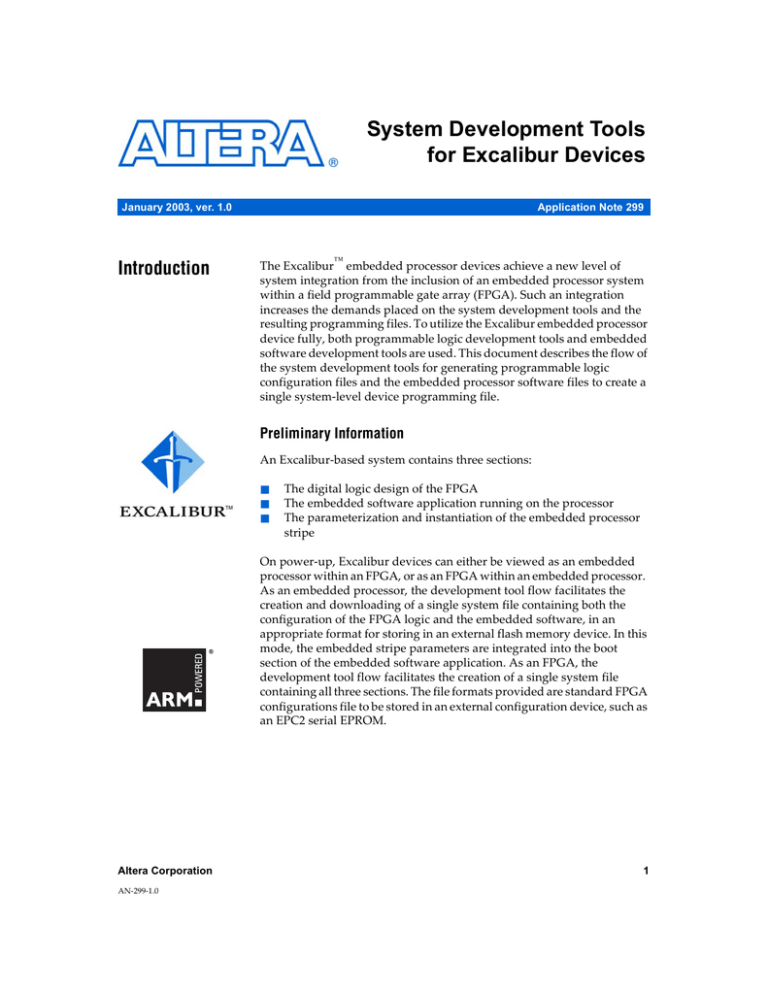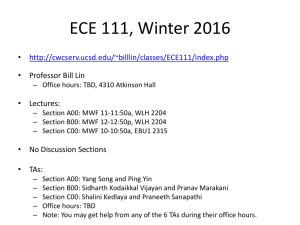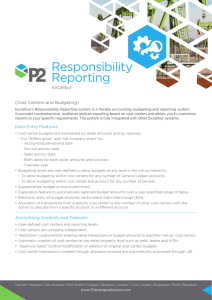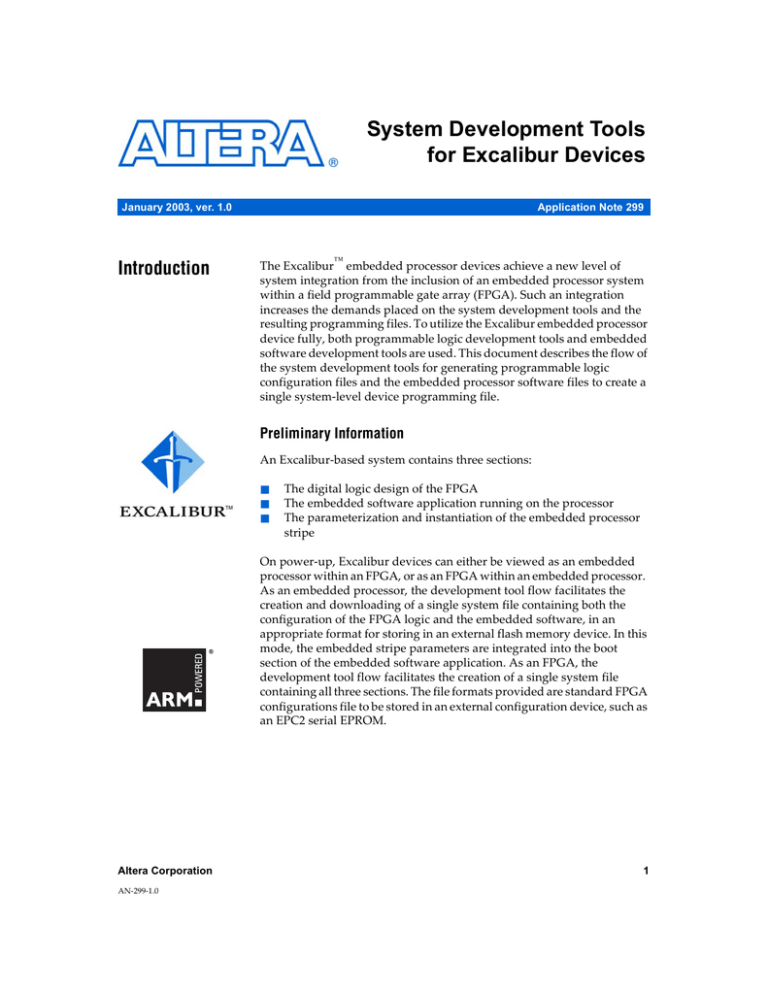
System Development Tools
for Excalibur Devices
January 2003, ver. 1.0
Introduction
Application Note 299
™
The Excalibur embedded processor devices achieve a new level of
system integration from the inclusion of an embedded processor system
within a field programmable gate array (FPGA). Such an integration
increases the demands placed on the system development tools and the
resulting programming files. To utilize the Excalibur embedded processor
device fully, both programmable logic development tools and embedded
software development tools are used. This document describes the flow of
the system development tools for generating programmable logic
configuration files and the embedded processor software files to create a
single system-level device programming file.
Preliminary Information
An Excalibur-based system contains three sections:
■
■
■
The digital logic design of the FPGA
The embedded software application running on the processor
The parameterization and instantiation of the embedded processor
stripe
On power-up, Excalibur devices can either be viewed as an embedded
processor within an FPGA, or as an FPGA within an embedded processor.
As an embedded processor, the development tool flow facilitates the
creation and downloading of a single system file containing both the
configuration of the FPGA logic and the embedded software, in an
appropriate format for storing in an external flash memory device. In this
mode, the embedded stripe parameters are integrated into the boot
section of the embedded software application. As an FPGA, the
development tool flow facilitates the creation of a single system file
containing all three sections. The file formats provided are standard FPGA
configurations file to be stored in an external configuration device, such as
an EPC2 serial EPROM.
Altera Corporation
AN-299-1.0
1
System Development Tools for Excalibur Devices
FPGA Logic
Design
The development of digital logic for the programmable logic section of the
devices follows the same flow as any other design for an Altera® APEX™
device. The FPGA designs are provided in either VHDL or Verilog
hardware descriptions languages (HDL). The creation of this HDL can be
through tools such as Altera’s SOPC Builder, provided by third parties in
the form of IP cores, or created by the user in a text editor. The HDL must
be synthesized into a form that can be placed and routed by the Quartus
II development tools. Typically, the Altera Quartus II software
development tools are used in conjunction hardware simulation tools
from Altera or a third party partner. A variety of simulation models are
provided, which can be used to model the device behavior at varying
levels of detail.
Embedded
Software
Design
The development of embedded software for the embedded processor
section follows the same flow as any other embedded software design for
an ARM processor. Altera provides GNUPro compilation and debug tools
for embedded software development with Quartus II software
subscriptions. With the use of SOPC Builder, a graphical user interfacebased system design tool, all necessarry header and configuration files are
generated automatically.
Parameterization and
Instantiation of
the Embedded
Processor
Stripe
The Altera MegaWizard Plug-in Manager (a graphical user interface
utility) provides the designers the ability to set the operational parameters
for the embedded processor. The MegaWizard outputs a system build
descriptor file (.sbd), which describes the set-up of the device, including
the following characteristics.
2
®
■
■
■
■
■
■
■
■
whether the device boots from an external flash device or an external
FPGA configuration device
processor endian-ness
the device memory map
whether or not the bridges between the stripe and the PLD are used
configuration of integrated peripherals (timers, UART, SDRAM, EBI)
peripheral input-voltage levels
peripheral output configurations
the frequency of operation (settings for the PLLs) for Processor and
SDRAM controller
Altera Corporation
System Development Tools for Excalibur Devices
The .sbd file produced by the MegaWizard Plug-In is used in both the
hardware and software design flows.
In addition to parameterization of the embedded stripe, the MegaWizard
Plug-In produces files used in the FPGA logic design and verification, as
well as instantiating simulation models for the hardware and software cosimulation. The files produced are the following.
■
■
■
■
.v or .vhd files containing instantiations of the embedded processor
and dual-port RAM blocks and header files, as follows:
–
for Verilog files, module instance containing stripe structural
code, plus an include file
–
for VHDL files, entity instance containing stripe structural code,
plus .vhd package, plus additional template component
declaration (VHDL 87 only)
a ‘C’ language header file, containing definitions of the memory map
an assembly language header file, containing definitions of the
memory map
a block symbol file, needed for instantiation in a Quartus II software
Block Design File
Whenever the Excalibur MegaWizard Plug-In updates the .sbd file, it
automatically recreates these files.
Figure 1 shows the Excalibur MegaWizard process. After running the
Excalibur MegaWizard Plug-In, the system development flow varies
slightly, based on the method of configuration. The remainder of this
document describes the flow for creating system files for configuring the
devices as a processor, followed by configuring the device as an FPGA.
Altera Corporation
3
System Development Tools for Excalibur Devices
Figure 1. Excalibur MegaWizard Process
Excalibur
MegaWizard
Plug-in
GUI
HDL/H
Generator
System Build
Descriptor File
(.sbd)
C/C++ Header
File
(.h)
HDL
Template
Stripe Declaration
File and Header File
(.v or .vhd)
Booting from
Flash Via the
Altera
Bootloader
Block Symbol
File
(.bsf)
Altera provides a bootloader for use when booting from external flash
memory. The bootloader initializes the device registers according to the
MegaWizard output, including setting up the memory map of the device;
and then loads the software into RAM. It resets the watchdog timer and
finally sets the endian-ness of the processor, before passing control to the
user’s code.
Figure 2 shows the toolflow for configuration from flash memory.
4
Altera Corporation
System Development Tools for Excalibur Devices
Figure 2. Configuration from Flash
SOPC
Builder
(optional)
Excalibur
MegaWizard
Plug-in
Software
Design
Entry
HDL
Template
System
Build
Descriptor
File (.sbd)
.v or .vhd
stripe
declaration
.h
.h, .c,
.ccc
Hardware
Design Entry
Software Build
Environment
.v or .vhd
chip
design
Synthesize
(after satisfactory
simulation)
Intel
.hex
.edf
Filter
.sbi
MakeProgFile
.o
Loader
Library
Link and convert
object file to .hex
.hexout
Altera Corporation
5
System Development Tools for Excalibur Devices
When a device is configured using the Altera flash bootloader, the
required output at the end of a successful design compilation is an Intel
.hex file.
To run a hardware compilation and produce a .hex file for configuring a
device from flash memory, proceed as follows.
1.
Run the Excalibur MegaWizard Plug-In to configure the embedded
logic.
2.
Create an Intel .hex file for the software image using either the
compiler/linker provided with the Quartus II software in software
mode or a preferred utility.
1
f
Sample startup code for Excalibur is provided with the EPXA10
or EPXA1 Development Board Getting Started User Guides available
on www.altera.com. The code provides examples of initializing
stack pointers, setting up interrupt handlers, enabling caches
and MMU, and linking to C runtime libraries.
See the “Hello World” design file descriptions in the user guides to find
the specific file containing the example code.
If the .hex file does not contain an entry point, it is assumed to be the
first address in the .hex file.
The ARM FromElf utility does not specify an entry point in the .hex
file, even if it is non-zero, so the first address is always used.
3.
Use the Quartus II software to compile the design, generating a slave
binary image (.sbi) file.
4.
Use the MakeProgFile command-line utility to merge the .hex file,
the .sbd file, and the .sbi PLD image into an object file.
Makeprogfile, one of the Excalibur utilities, is an application that
allows you to create programming files and generate memory
initialization files. Other Excalibur utilities allow you to set up the
programming hardware, and download applications to flash
memory.
f
6
See “Excalibur Device Utilities” on page 11 for additional details on the
these Utilities.
Altera Corporation
System Development Tools for Excalibur Devices
5.
Use the GNUPro linker arm-elf-ld, or the ADS linker armlink, to
link the object file produced by MakeProgFile, with the boot library
boot.a, to produce an executable and linkable format (.elf) file.
6.
Use the GNUPro tool arm-elf-objcopy, or the ADS tool fromelf to
create a .hex programming file.
Steps 4 through 6 can also be accomplished by using Quartus II
software mode and selecting the FLASH configuration option.
Alternatively, the steps can be specified in a makefile to be called
from the Quartus software command line after the build.
f
Refer to The XA10 or XA1 Development Board Getting Started User Guides for
sample makefiles.
After the programming file has been loaded into the device, and at the
instant when execution is transferred to the user’s code, the device is
configured as follows.
f
Refer to The EPXA1 or EPXA10 Development Board Getting Started User
Guide for details on configuring the devices.
■
■
■
The device registers have been initialized to the configuration
requested in the Excalibur MegaWizard Plug-in Manager.
The embedded processor is in SVC mode.
–
IRQ and FIQ are disabled; the status flags are undefined
–
The processor is executing ARM code
–
The instruction and data caches, and the MMU are disabled; the
cache contents are invalid
–
The embedded processor's registers are undefined
The watchdog timer is running, unless DEBUG_EN is asserted.
The watchdog is reset immediately before execution is transferred to the
user's code.
f
Altera Corporation
See the Excalibur Device Hardware Reference Manual for more information.
7
System Development Tools for Excalibur Devices
Configuration
from an
External Source
Figure 3 shows the sequence of tool use for configuration from an external
configuration device, via passive configuration schemes.
Figure 3. Passive-Serial or Passive-Parallel Configuration Schemes
SOPC
Builder
(optional)
Excalibur
MegaWizard
Plug-in
Software
Design
Entry
HDL
Template
.v or .vhd
stripe
declaration
System
Build
Descriptor
File (.sbd)
.h
.h, .c,
.ccc
Hardware
Design Entry
Software Build
Environment
.v or .vhd
chip
design
Synthesize
(after satisfactory
simulation)
Intel
.hex
.edf
Filter
.sbi
MakeProgFile
.pof, .sof
8
Altera Corporation
System Development Tools for Excalibur Devices
When a device is configured using a passive-serial or passive-parallel
configuration scheme, the required output at the end of a successful
hardware compilation is one or more of the following file types.
■
■
■
■
■
.pof
.sof
.rbf
.ttf
.hexout
The following steps explain how to create a programming file of the
hardware design.
1.
Run the Excalibur MegaWizard Plug-in to configure the embedded
logic.
2.
Create and synthesize the RTL, using either the Quartus II software
or third-party hardware development tools.
3.
Specify a software image (in Intel .hex format) to be merged into the
programming file at the fitting stage.
The Quartus II software always produces a .pof and a .sof file. Optionally,
.rbf, .ttf, and .hexout files are also produced.
The following steps explain how to generate a configuration file for the
software design.
1.
Create an Intel .hex file for the software image using either the
compiler/linker provided with the Quartus II software in software
mode, or a preferred utility.
If the .hex file does not specify an entry point, it is assumed to be the
first address in the .hex file.
1
2.
Altera Corporation
The ARM FromElf utility does not specify an entry point in the
.hex file, even if it is non-zero, so the first address is always used.
Use the Quartus II MakeProgFile command-line utility to merge the
.hex file, the .sbd file, and the partial SRAM object file (.psof) PLD
image into the appropriate types of programming file.
9
System Development Tools for Excalibur Devices
Makeprogfile, one of the Excalibur utilities, is an application that
allows you to create programming files and generate memory
initialization files. Other Excalibur utilities allow you to set up the
programming hardware and download applications to flash
memory.
f
See “Excalibur Device Utilities” on page 11 for additional details on the
Excalibur Utilities.
You can also use Quartus II software mode, to generate the
programming file. Specify the .psof PLD image to be merged with
the .hex file and the Quartus II software then produces .pof, .sof,
.rbf, and .ttf files.
After the programming file has been loaded into the device, and at the
instant when execution is transferred to the user's code, the device is
configured as follows.
f
Refer to The EPXA1 or EPXA10 Development Board Getting Started User
Guide for details on configuring the devices.
■
■
■
f
10
The device registers have been initialized to the configuration
requested in the Excalibur MegaWizard Plug-in Manager.
If no application has been loaded, the processor is held in reset; if an
application is present, the processor is released from reset, with the
following characteristics.
–
the embedded processor is in SVC mode
–
IRQ and FIQ are disabled; the status flags are undefined
–
the processor is executing ARM code
–
the instruction and data caches, and the MMU are disabled; the
cache contents are invalid
–
the embedded processor's registers are undefined
The watchdog timer is running, unless DEBUG_EN is asserted.
See the Excalibur Device Hardware Reference Manual for more information.
Altera Corporation
System Development Tools for Excalibur Devices
Excalibur
Device Utilities
This section presents descriptions and usage guidelines for the four
Excalibur device utilities, Makeprogfile, Exc_ flash_programmer,
Jtagconfig, and Memimagedecoder. These utilities are installed
automatically when you install the Quartus II software. If you do not need
to modify the hardware portions of the design and do not require the
Quartus II software, you can install the utilities separately via the
standalone installer available on the SOPC Builder CD-ROM.
Makeprogfile
Makeprogfile is a command line utility that merges the hardware logic
image with the software application to generate a boot data file, serial
programming files, or simulation model initialization files.
Usage
[-h/--help]
Displays help message
[-v/--version]
Displays version of makeprogfile
{passive programming file options} <project>.sbd [<filename>.psof]
[<file>.hex]
{flash programming file options} <project>.sbd [<filename>.sbi]
[<file>.hex]
{simulation init file options} <project>.sbd [<file>.hex]
Passive programming file options are:
-e/--serial-eprom <EPC2/EPC4/EPC8/EP16>
[-s/--sof <filename>.sof]
Generates .SOF file
[-p/--pof <filename>.pof]
Generates .POF file(s)
[-r/--rbf <filename>.rbf]
Generates .RBF file
[-t/--ttf <filename>.ttf]
Generates .TTF file
[-x/--hexout <filename>.hexout]Generates .HEXOUT file
[-a/--hexout-addr <address>]
Altera Corporation
Specifies start address for .HEXOUT
11
System Development Tools for Excalibur Devices
Flash programming file options are:
-b/--bootdata <filename>.o
-nc/--no-compression
data
Suppress the compression of preload
Simulation initialization file options are:
-m/--model-init <basename>
Base name of model initialization files
If the target system is to operate in boot-from-flash mode, you can use the
makeprogfile utility to create a boot data file.
If you specify a Slave Binary Image File (.sbi) as an input file on the
command line, the bootloader configures the programmable logic device
using the data from that SBI File.
If the target system is to operate in boot-from-serial mode, the
makeprogfile utility is used to generate any Programmer Object Files
(.pof), SRAM Object Files (.sof) Raw Binary Files (.rbf), Tabular Text Files
(.ttf), or Hexadecimal (Intel-Format) Output Files (.hexout) that you
specify.
In boot-from-serial mode, the memory initialization data from the
hexadecimal (Intel-Format) file(s) (.hex) that you specify as input file(s) is
merged with the programmable logic Partial SRAM Object File (.psof) that
was generated by the Quartus II Compiler when you compiled a
hardware design. This produces the configuration bitstream, which is
ouput as .pof, .sof, .rbf, .ttf and/or .hexout files. You must specify the
type of serial EEPROM you are going to use, using the --serial-eprom
command-line option described below.
You can also use the makeprogfile utility to generate initialization files for
the Excalibur embedded processor stripe simulation model, using the
--model-init <basename> command-line option described below.
When the makeprogfile utility is used to generate simulation model
initialization files, the --model-init <basename> command-line option
described below specifies the non-extension part of each file name. For
example, the "simtest" part of simtest.dpram0. The extension of each
simulation model initialization file name is provided by the makeprogfile
utility.
The makeprogfile utility reads information from the files you specify, and
writes any output files that you specify with the command-line options
below.
12
Altera Corporation
System Development Tools for Excalibur Devices
A System Build Descriptor file (.sbd), specified with the Excalibur
MegaWizard Plug-In, which is available from the MegaWizard Plug-In
Manager (Tools menu), is used by the makeprogfile utility to generate
register writes to set up the stripe. If hexadecimal (Intel-format) files (.hex)
are specified as input files for memory initialization, the SRAM, DPSRAM
and/or SDRAM is initialized using the hexadecimal file contents.
Addresses in .hex files are interpreted as physical addresses.
Exc_flash_programmer
The Exc_ flash_programmer is a stand-alone command line utility for
programming Flash connected to the Expansion Bus Interface of the EPXA
devices. The utility uses the ByteBlaster™ download cable via the JTAG
interface. Version 2.2 of the flash programmer supports 16-bit flash
devices, which are compatible with either the Intel 28FXX0C3 (primary
OEM command set 0003) or the AMD AM29DL32XD (primary OEM
command set 0002) advanced boot-block families.
f
For more information on the Excalibur Flash Programmer and supported
devices, refer to Application Note 143: Using the Expansion Bus Interface.
Usage:
exc_flash_programmer {options} <hexfile.hex>
The following options are available:
Altera Corporation
-a
All the blocks are erased. The application
quits after executing this command
-c <cable name>
Selects which JTAG cable to use
-n <n>
Selects device number (for chains with
two or more Excalibur devices)
-e <n>
Sets which EBI block to use
-p
Programs the flash from the input file
-v
Verifies contents of flash with input file
-f
Fast mode. Each used block is erased
without compare. Old data is deleted
(This option is especially appropriate for
the EPXA1 device.)
13
System Development Tools for Excalibur Devices
-r <256 byte aligned hex read size> Reads flash contents into file
-t <64-bit protection code>
Sets 64-bit protection code
-g
Starts processor after successful
programming
-o <64K aligned offset>
Offset is subtracted from every input hex
address
-h
Help
Jtagconfig
The JTAG Configuration utility, jtagconfig, allows you configure the
JTAG server on the host machine. It can also detect a JTAG chain and setup the download hardware configuration.
Usage:
The following options are available:
--version
Displays version of jtagconfig
--enum
Enumerates devices present in the JTAG
chain attached to the hardware. Names
of devices are indicated for known
devices.
For example, with a ByteBlaster download cable present on LPT1 and
other devices in the JTAG chain, typing jtagconfig <return> generates the
following output:
14
1.
ByteBlaster on LPT1
090010DD EPXA10
049220DD EPXA-ARM®922
04000102 !
090000DD ! EP20K1000E
04056102 !
010020DD EPC2
010020DD EPC2
010020DD EPC2
2.
MasterBlaster on COM2
Unable to lock chain (hardware not attached)
Altera Corporation
System Development Tools for Excalibur Devices
Devices that cannot be used because the jtagconfig utility does not have
enough data for the JTAG chain, are indicated with an exclamation mark.
Although the EP20K1000E above has been recognized, it cannot be used
because the jtagconfig utility does not recognize devices on either side of
it.
--add <type> <port>
Tells the JTAG server that the specified
hardware type is attached to the
specified port. USB devices are
auto-detected and therefore do not need
to be added using the jtagconfig utility.
For example, typing --add byteblaster LPT1, or --add
masterblaster com2, adds the specified devices to the JTAG chain.
--remove <id>
Removes the hardware specified by the
ID number.
The ID is the listed number of the device after typing jtagconfig -enum. In the example above, ByteBlaster is listed as device 1, and
MasterBlaster™ as device 2. Thus, typing jtagconfig --remove 2,
would remove the MasterBlaster from the JTAG chain.
--help
Displays help message
Memimagedecoder
Memimagedecoder is a command line utility that retrieves the Excalibur
embedded processor stripe initialization data from an SRAM object file
(.sof), and boot data from the boot data file <project name>_bootdata.o
respectively. Memimagedecoder then displays the data in readable
format to allow the code to be examined.
Usage:
memimagedecoder [-h/--help/] Displays help message
memimagedecoder[-v/--version]Displays the version of
memimagedecoder
memimagedecoder <filename>
.sof [output-option]
Load Excalibur stripe initialization data
from an SOF and output the data in
a readable format.
Altera Corporation
15
System Development Tools for Excalibur Devices
memimagedecoder <filename>o
[output-option]
Load Excalibur stripe
initialization data from a
bootdata object file and
output the data in a readable
format.
The following output option is available. When the output option is not
specified, all the data interpreted from the input file is displayed in the
command window.
-o/--output filename
101 Innovation Drive
San Jose, CA 95134
(408) 544-7000
http://www.altera.com
Applications Hotline:
(800) 800-EPLD
Literature Services:
lit_req@altera.com
16
Output file
Copyright 2003 Altera Corporation. Altera, The Programmable Solutions Company, the stylized Altera logo,
specific device designations, and all other words and logos that are identified as trademarks and/or service
marks are, unless noted otherwise, the trademarks and service marks of Altera Corporation in the U.S. and
other countries. All other product or service names are the property of their respective holders. Altera products
are protected under numerous U.S. and foreign patents and pending applications, maskwork rights, and
copyrights. Altera warrants performance of its semiconductor products to current
specifications in accordance with Altera’s standard warranty, but reserves the right to
make changes to any products and services at any time without notice. Altera assumes no
responsibility or liability arising out of the application or use of any information, product,
or service described herein except as expressly agreed to in writing by Altera Corporation.
Altera customers are advised to obtain the latest version of device specifications before
relying on any published information and before placing orders for products or services.
All rights reserved.
Altera Corporation
Printed on Recycled Paper.