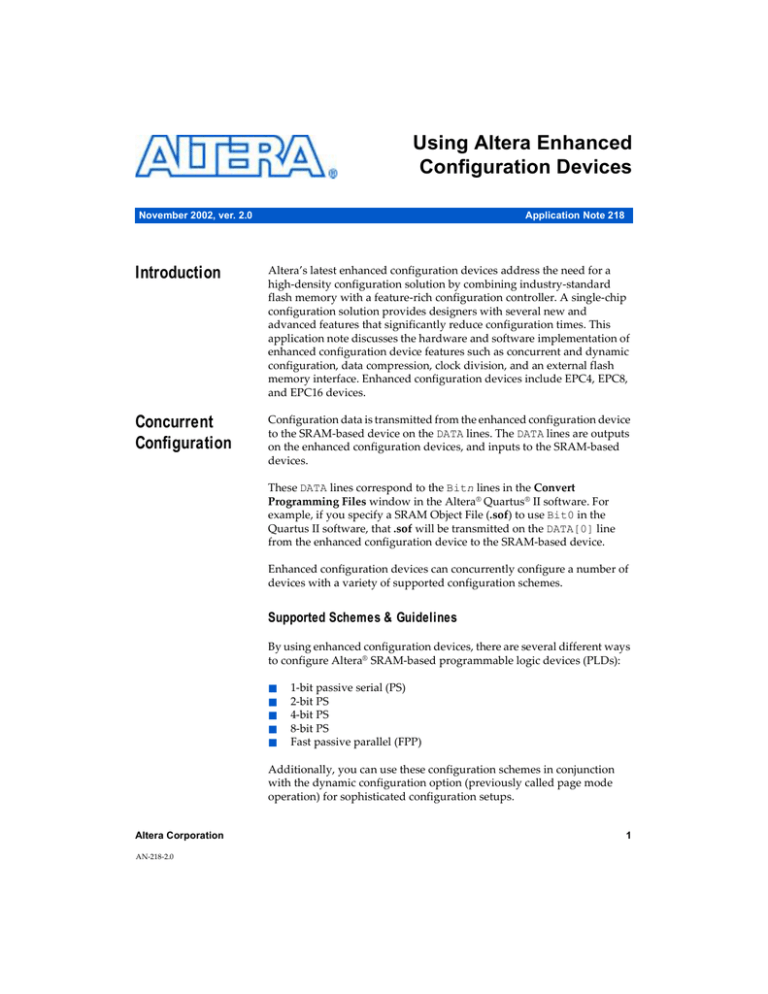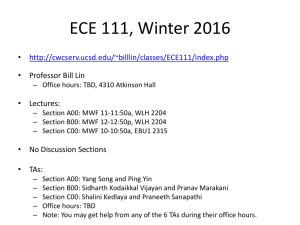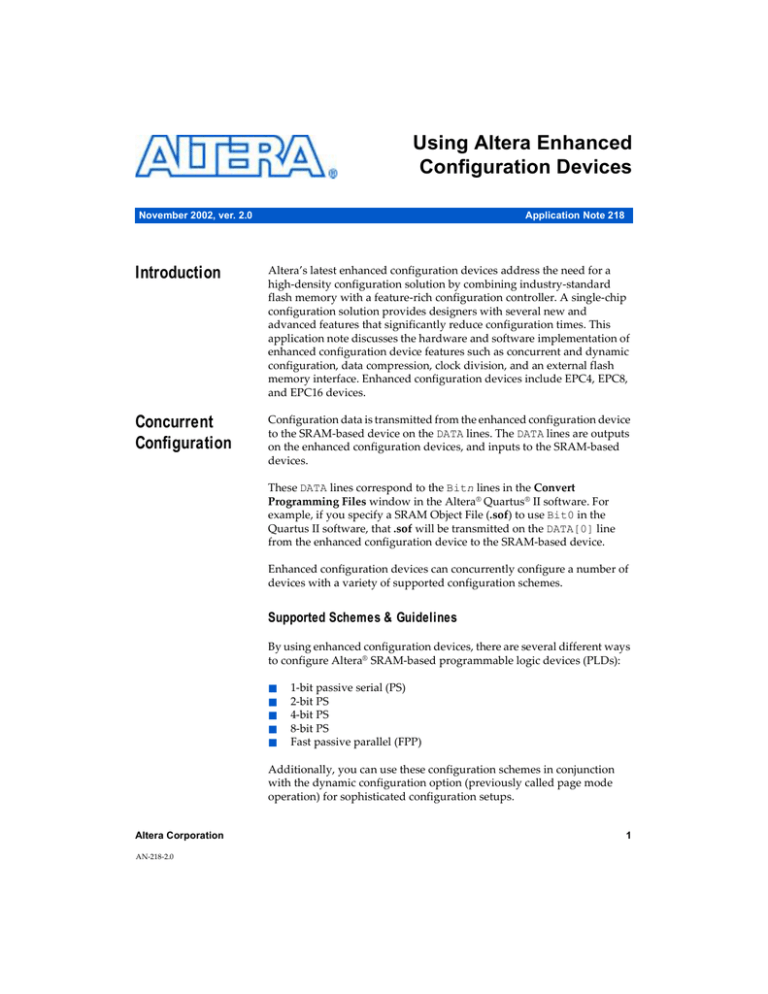
Using Altera Enhanced
Configuration Devices
November 2002, ver. 2.0
Application Note 218
Introduction
Altera’s latest enhanced configuration devices address the need for a
high-density configuration solution by combining industry-standard
flash memory with a feature-rich configuration controller. A single-chip
configuration solution provides designers with several new and
advanced features that significantly reduce configuration times. This
application note discusses the hardware and software implementation of
enhanced configuration device features such as concurrent and dynamic
configuration, data compression, clock division, and an external flash
memory interface. Enhanced configuration devices include EPC4, EPC8,
and EPC16 devices.
Concurrent
Configuration
Configuration data is transmitted from the enhanced configuration device
to the SRAM-based device on the DATA lines. The DATA lines are outputs
on the enhanced configuration devices, and inputs to the SRAM-based
devices.
These DATA lines correspond to the Bitn lines in the Convert
Programming Files window in the Altera® Quartus® II software. For
example, if you specify a SRAM Object File (.sof) to use Bit0 in the
Quartus II software, that .sof will be transmitted on the DATA[0] line
from the enhanced configuration device to the SRAM-based device.
Enhanced configuration devices can concurrently configure a number of
devices with a variety of supported configuration schemes.
Supported Schemes & Guidelines
By using enhanced configuration devices, there are several different ways
to configure Altera® SRAM-based programmable logic devices (PLDs):
■
■
■
■
■
1-bit passive serial (PS)
2-bit PS
4-bit PS
8-bit PS
Fast passive parallel (FPP)
Additionally, you can use these configuration schemes in conjunction
with the dynamic configuration option (previously called page mode
operation) for sophisticated configuration setups.
Altera Corporation
AN-218-2.0
1
AN 218: Using Altera Enhanced Configuration Devices
FPP configuration mode uses the eight DATA [7..0] lines from the
enhanced configuration device, which can be used to configure StratixTM,
Stratix GX, and APEXTM II devices. To decrease configuration time, FPP
configuration provides eight bits of configuration data per clock cycle to
the target device.
f
For more information on configuration schemes, refer to the Enhanced
Configuration Devices Data Sheet, AN 116: Configuring SRAM-Based LUT
Devices, or AN 208: Configuring Stratix & Stratix GX Devices.
Concurrent Configuration Using n-Bit PS Modes
The n-bit (n = 1, 2, 4, and 8) PS configuration mode allows enhanced
configuration devices to concurrently configure SRAM-based devices or
device chains. In addition, these devices do not have to be the same device
family or density; they can be any combination of Altera SRAM-based
devices. An individual enhanced configuration device DATA line is
available for each targeted device. Each DATA line can also feed a daisy
chain of devices.
The Quartus II software only allows the selection of n-bit PS configuration
modes. However, you can use these modes to configure any number of
devices from 1 to 8. When configuring SRAM-based devices using n-bit PS
modes, use Table 1 to select the appropriate configuration mode for the
fastest configuration times.
1
Mode selection has an impact on the amount of memory used, as
described in “Calculating the Size of Configuration Space” on
page 17.
Table 1. Recommended Configuration Using n-Bit PS Modes
Number of Devices (1)
Recommended Configuration Mode
1
1-bit PS
2
2-bit PS
3
4-bit PS
4
4-bit PS
5
8-bit PS
6
8-bit PS
7
8-bit PS
8
8-bit PS
Note to Table 1:
(1)
2
Assume that each DATA line is only configuring one device, not a daisy chain of
devices.
Altera Corporation
AN 218: Using Altera Enhanced Configuration Devices
For example, if you configure three SRAM-based devices, you would use
the 4-bit PS mode. For the DATA0, DATA1, and DATA2 lines, the
corresponding .sof data will be transmitted from the configuration device
to the SRAM-based PLD. For DATA3, you can leave the corresponding
Bit3 line blank in the Quartus II software. On the printed circuit board
(PCB), leave the DATA3 line from the enhanced configuration device
unconnected. Figure 1 shows the Quartus II Convert Programming Files
window (Tools menu) setup for this scheme.
Figure 1. Software Settings for Configuring Devices Using n-Bit PS Modes
Alternatively, you can daisy chain two SRAM-based devices to one DATA
line while the other DATA lines drive one device each. For example, you
could use the 2-bit PS mode to drive two SRAM-based devices with DATA
Bit0 (EP20K100E and EP20K60E devices) and the third device (the
EP20K200E device) with DATA Bit1. This 2-bit PS configuration scheme
requires less space in the configuration flash memory, but may increase
the total system configuration time. See Figure 2.
Altera Corporation
3
AN 218: Using Altera Enhanced Configuration Devices
Figure 2. Setup for Daisy Chaining Two SRAM-Based Devices to One DATA Line
Design Guidelines
For debugging, Altera recommends keeping the control lines such as
nSTATUS, nCONFIG, and CONF_DONE between each PLD and the
configuration device separate. You can keep control lines separate by
using a switch to manage which control signals are fed back into the
enhanced configuration device. Figure 3 shows an example of the
connections between the enhanced configuration device and the targeted
PLDs.
4
Altera Corporation
AN 218: Using Altera Enhanced Configuration Devices
Figure 3. Example of Using Debugging Switches for Control Lines
PLD
DCLK
DATA0
nSTATUS
CONF_DONE
nCONFIG
Configuration
Device
DCLK
DATA0
OE
nCS
nINIT_CONF
PORSEL
PLD
DCLK
DATA0
PGM[2..0]
DATA1
nSTATUS
CONF_DONE
nCONFIG
Dynamic
Configuration
(Page Mode)
Implementation
Overview
Pages in enhanced configuration devices allow you to organize and store
various configurations for entire systems that use one or more Altera
PLDs. This dynamic configuration (or page mode) feature allows systems
to dynamically reconfigure their PLDs with different configuration files.
You can use different pages to store configuration files that support
different standards (e.g., I/O standards, memory). Alternatively, the
different pages can place the system in different modes. For instance,
page 0 could contain a configuration file (.sof) for the PLD that only
processes data packets; page 1 could contain a configuration file for the
same PLD that processes data and voice packets.
With the ability to dynamically switch pages, you can also configure
Altera devices with various revisions for debugging without having to
reprogram the configuration device. For example, you can configure a
device that is on “stand-by” to perform another function and then
reconfigure it back with the original configuration file.
A page is a section of the flash memory space that contains configuration
data for all PLDs in the system. One page stores one system configuration
regardless of the number of PLDs in the system. The size of each page is
dynamic and can change each time the enhanced configuration device is
reprogrammed. Enhanced configuration devices support a maximum of
eight pages of configuration data, or eight system configurations. The
number of pages is also limited to the density of the configuration device.
1
Altera Corporation
The number of pages required in a system is not dependent on
the number of PLDs in the system, but depends on the number
of unique system configurations.
5
AN 218: Using Altera Enhanced Configuration Devices
External page mode input pins PGM[2..0]determine which page to use
during PLD configuration, and page pointers determine the data location.
Each page pointer consists of a starting address register and a length count
register. The word-addressable starting address register (23 bits) is used
to determine where the page begins in the flash memory. The count
register (25 bits) determines the length of the page counted in nibbles
(group of 4 bits equaling half of a byte). Figure 4 shows a block diagram
of the option-bit space and its address locations.
Figure 4. Option-Bit Memory Map
0801Fh 24
8
15
CNT7
CNT7
9
0 22 ADDR7 16
0
ADDR7
24
8
15
CNT1
CNT1
9
0 22 ADDR1 16
0
ADDR1
24
08009h 8
08008h 15
CNT0
CNT0
9
0 22 ADDR0 16
0
ADDR0
For instance, a page for the EPC16 configuration device must start
between word addresses 0x08020h and 0xFFFFFh and cannot overlap
with other pages. See Figure 5 for an EPC16 page mode example using
three pages.
6
Altera Corporation
AN 218: Using Altera Enhanced Configuration Devices
Figure 5. EPC16 Page Mode Implementation Example
Flash Memory Space
(Partial)
0xFFFFFh
Unused
Configuration Data
Page register residing in the flash memory
Configuration Data
Configuration Data
0x08020h
PAGE7_ADDR
PAGE7_CNT
PAGE6_ADDR
PAGE6_CNT
PAGE5_ADDR
PAGE5_CNT
PAGE4_ADDR
PAGE4_CNT
PAGE3_ADDR
PAGE3_CNT
PAGE2_ADDR
PAGE2_CNT
PAGE1_ADDR
PAGE1_CNT
PAGE0_ADDR
PAGE0_CNT
During configuration, different pages are selected by the PGM[2..0]
pins. These pins are used to select one out of eight pages (or eight system
configurations). PGM[2..0] pins are sampled once before the
configuration data is sent to the target PLDs.
Within each page, you can store as many configuration files as your
system needs. There is no limitation to the length of a page except for the
physical limitation determined by the size of the flash memory (e.g.,
0xFFFFFFh for EPC16 devices). However, all pages must be contiguous.
Software Implementation (Convert Programming Files)
The Convert Programming Files window (Tools menu) in the Quartus II
software allows you to create enhanced configuration device programmer
object files (.pof) and enable the dynamic configuration feature.
1
Altera Corporation
Passive parallel asynchronous (PPA) and passive parallel
synchronous (PPS) configuration modes are not supported by
enhanced configuration devices. If you choose one of these
modes, the Quartus II software reports an error message when
the enhanced configuration device’s .pof is generated.
7
AN 218: Using Altera Enhanced Configuration Devices
In the Convert Programming Files window, there are SOF Data entries
(.sof), located in the Input files to convert dialog box. Each SOF Data
entry refers to a unique system configuration. Figure 6 shows the setup for
a system that has one APEX device and uses two pages, 0 and 1. Each of
the two pages has a different version of the configuration file for the same
APEX device.
Figure 6. Using Page Mode Example
To set which page pointer(s) will point to a particular page or SOF Data
entry, select SOF Data and click Properties. Clicking Properties launches
the SOF Data Properties window where you can select page pointers to
point to the SOF Data chosen. If you do not use the SOF Data Properties
window to make changes, the default page is 0. Each SOF Data entry for
your configuration device must have a unique page number(s). Figure 7
shows page pointer 1 being assigned to the SOF Data section containing
Device1_Rev2.sof (from Figure 6).
8
Altera Corporation
AN 218: Using Altera Enhanced Configuration Devices
Figure 7. Software Setting for Selecting Pages
Figure 8 shows a more complex setup that uses the 2-bit PS configuration
mode to concurrently configure two different APEX devices with multiple
pages storing two revisions of each design. Two configurations for the
entire system requires four configuration files (i.e., the number of devices
multiplied by the number of unique system configurations).
Altera Corporation
9
AN 218: Using Altera Enhanced Configuration Devices
Figure 8. Concurrent Configuration of Two Devices with Two System
Configurations
By selecting the Memory Map File option, the Quartus II Memory Map
output file (.map) describing the flash memory address locations is
generated. This information is typically useful when using the external
flash interface feature.
External Flash
Memory
Interface
Enhanced configuration devices support an external flash interface that
allows devices external to the controller access to the enhanced
configuration device’s flash memory. You can use the flash memory to
store boot or application code for processors, or as general-purpose
memory for processors and PLDs.
Figure 9 shows the interfaces available on the enhanced configuration
device.
10
Altera Corporation
AN 218: Using Altera Enhanced Configuration Devices
Figure 9. Enhanced Configuration Device Interfaces
Configuration
Interface
Flash
Device
PLD(s)
Controller
Device
External
Flash Interface
Stacked Chip Package
PLD or
Processor
Applications that require remote update capabilities for on-board
programmable logic (Stratix and Stratix GX devices), and applications
that use soft embedded processor cores (e.g., the Nios® embedded
processor) typically use the external flash memory interface feature.
For soft core embedded processor applications, the controller configures
the programmable logic by using configuration data stored in the flash
memory. On successful configuration, the embedded processor uses the
external flash interface to boot up and run code from the same flash
memory, eliminating the need for a stand-alone flash memory device.
For applications requiring remote system configuration capabilities, a
processor or PLD can use the external flash interface to store an updated
configuration image into a new page in flash memory (the external flash
interface coupled with dynamic configuration). You can obtain new
configuration data from a local intelligent host or through the Internet.
Reconfiguring the system with the new page updates the system
configuration.
f
For more information on implementing remote and local system updates
with enhanced configuration devices, refer to AN 217: Using Remote
Configuration with Stratix & Stratix GX Devices.
Currently, EPC4 and EPC16 configuration devices support the external
flash interface. For support of this feature in other enhanced configuration
devices, contact Altera Applications.
Altera Corporation
11
AN 218: Using Altera Enhanced Configuration Devices
Flash Memory Map
You can divide an enhanced configuration device’s flash memory into
two categories: logical (configuration and processor space) and physical
(flash data block boundaries). Configuration space consists of portions of
memory used to store configuration option bits and configuration data.
Processor space consists of portions of memory used to store boot and
application code.
Logical Divisions
In all enhanced configuration devices, configuration option bits are stored
ranging from word address 0x008000 to 0x00801F (i.e., byte address
0x010000 to 0x01003F). These bits are used to enable various controller
features such as configuration mode selection, compression mode
selection, and clock divider selection. In all enhanced configuration
devices, configuration data is stored starting from word address location
0x008020 or byte address 0x010040. The ending address of
configuration space is not fixed and depends on the number and density
of PLDs configured using the enhanced configuration device as well as the
number of pages. All remaining address locations above the configuration
space are available for processor application code. The boot space spans
addresses 0x000000 to 0x007FFF. Both boot and application code
spaces are intended for use by an external processor or PLD. Figure 10
shows the flash memory map inside an EPC16 device.
Figure 10. EPC16 Flash Memory Map
Flash Memory Map
Processor
Specifications
0xFFFFFF
Application Code
Unused Memory
Configuration Pages
Configuration
Space
0x008020
0x00801F
Option Bits
Word
Addresses
Boot/Parameter Blocks
0x000000
12
Altera Corporation
AN 218: Using Altera Enhanced Configuration Devices
Physical Divisions
Conversely, physical divisions are flash data blocks that can be
individually written to and erased. For instance, the EPC16 device
contains 16-Mbit Sharp flash memory that is divided into 2 boot blocks, 6
parameter blocks, and 31 main data blocks. These physical divisions vary
from one flash memory or vendor to another and must be considered if
the external flash interface is used to erase or write flash memory. These
divisions are not significant if the interface is used as a read-only interface
after initial programming.
f
For detailed information on enhanced configuration device flash
memories, refer to the corresponding flash memory data sheet. The
SHARP and Micron data sheets include flash command details, timing
diagrams, and flash memory map information, and are available at
http://www.altera.com.
Interface Availability & Connections
Flash memory ports are shared between the internal controller and the
external device. A processor or PLD can use the external flash interface to
access flash memory only when the controller is not using the interface.
Therefore, the internal controller is the primary master of the bus, while
the external device is the secondary master.
Flash memory ports (address, data, and control) are internally connected
to the controller device. Additionally, these ports are connected to pins on
the package providing the external interface. During in-system
programming of the enhanced configuration device as well as
configuration of the PLDs, the controller uses the internal interface to flash
memory, rendering the external interface unavailable. External devices
should tri-state all connections (address, data, and control) for the entire
duration of in-system programming and configuration to prevent
contention.
On completion of in-system programming and configuration, the internal
controller tri-states its interface to the flash memory and enables weak
internal pull-up resistors on address and control lines as well as bus-hold
circuits on the data lines. The internal flash interface is now disabled and
the external flash interface is available.
1
Altera Corporation
If you do not use the external flash interface feature, most flashrelated pins must be left unconnected on the board to avoid
contention. There are a few exceptions to this guideline outlined
in the data sheet and pin-out tables.
13
AN 218: Using Altera Enhanced Configuration Devices
f
For detailed schematics, refer to the Enhanced Configuration Device Data
Sheet.
Quartus II Software Support
You can use the Convert Programming Files window to generate flash
memory programming files. You can program flash memory in-system
using Joint Test Action Group (JTAG) or through the external flash
interface. Select the .pof when programming the flash memory in-system.
You can also convert this .pof to a JamTM standard test and programming
language (STAPL) file (.jam) or Jam Byte-Code file (.jbc) for in-system
programming. When programming the flash memory through the
external flash interface, you can create a .hexpof from this window.
1
The .hexpof used for programming enhanced configuration
devices is different from the .hexout configuration file generated
for SRAM PLDs.
Along with PLD configuration files, you can program processor boot and
application code into flash memory through the Convert Programming
Files window. You can add a .hex file containing boot code to the Bottom
Boot Data section of the window. Similarly, you can add a .hex file
containing application code to the Main Block Data section. You can store
these files in the flash memory using relative or absolute addressing. For
selecting the type of addressing, highlight the Bottom Boot Data or Main
Block Data section and click Properties (Convert Programming Files
window).
Relative addressing mode allows the Quartus II software to pick the
location of the file in memory. For instance, the Quartus II software
always stores boot code starting at address location 0x000000. This data
increases to higher addresses.
1
The maximum boot file size for the EPC16 configuration device
is 32 K words or 64 Kbytes. The boot code is limited to the boot
and flash memory parameter blocks.
When you select relative addressing mode for Main Block Data, the
Quartus II software aligns the last byte of information with the highest
address (i.e., 0x1FFFFF). Therefore, the starting address is dependent on
the size of the .hex file. You can easily obtain the starting address of the
application code by using the .map file discussed below.
14
Altera Corporation
AN 218: Using Altera Enhanced Configuration Devices
Conversely, the absolute addressing mode forces the Quartus II software
to store the boot or application .hex file data in address locations specified
inside the .hex file itself. When this mode is selected, create .hex files with
the correct offsets and ensure there is no overlap with addresses used for
storing configuration data.
Figure 11 shows a screen shot of the Convert Programming Files window
setup to create a .pof and .map file for an enhanced configuration device.
1
Only one .hex file can be added to the Bottom Boot Data and
Main Block Data sections of this window.
Figure 11. Storing Boot & Application Code in Flash Memory
You can use the Quartus II Convert Programming Files window to create
two files specific to the external flash interface featurethe .hexpof and
the .map files. The .hexpof contains an image of the flash memory and the
.map file contains memory map information. The .hexpof can be used by
an external processor or PLD to program the flash memory via the
external flash interface. The .map file contains starting and ending
addresses for boot code, configuration page data, and application code.
Altera Corporation
15
AN 218: Using Altera Enhanced Configuration Devices
You can use the .hexpof to program blank enhanced configuration
devices and/or update portions of the flash memory (e.g., a new
configuration page). This file uses the Intel hexadecimal file format and
contains 16 Mbits or 2 Mbytes of data. The format of the .map file is shown
in Table 2.
Table 2. File Format (.map)
Note (1)
BLOCK
START ADDRESS
END ADDRESS
BOTTOM BOOT
0x00000000
0x0000001F
OPTION BITS
0x00010000
0x0001003F
PAGE 0
0x00010040
0x0001AD7F
MAIN
0x001FFFE0
0x001FFFFF
Note to Table 2:
(1)
All the addresses in this file are byte addresses.
To perform partial flash memory updates, select the relevant portions of
the .hexpof using memory map information provided in the .map file.
1
Data
Compression
Configuration data and processor space data could exist within
the same physical data block. In such cases, erasing the physical
data block would affect both configuration and processor data,
requiring you to update both. You can avoid this situation by
storing application data starting from the next available whole
data block.
Enhanced configuration devices support an efficient compression
algorithm that compresses configuration data by 1.9× for typical designs,
effectively doubling the size of the device. To select the right density for
enhanced configuration devices, you should pre-calculate the total size of
uncompressed configuration space.
By clicking Options (Convert Programming Files window), you can turn
on the Compression mode option in the Programming Object File Options
window with pof selected as the programming file type, as shown in
Figure 12.
16
Altera Corporation
AN 218: Using Altera Enhanced Configuration Devices
Figure 12. Selecting Compression Mode
Calculating the Size of Configuration Space
When using 1-bit PS configuration mode to serially configure multiple
devices, all configuration data is transmitted through the same DATA line
and the devices are daisy-chained together. Therefore, the total size of the
uncompressed configuration data is equal to the sum of the SRAM-based
device’s configuration file size multiplied by the number of pages used.
When using n-bit PS configuration mode to concurrently configure
multiple devices, each SRAM-based device has its own DATA line from the
enhanced configuration devices. The total size of the uncompressed
configuration space is equal to the size of the largest device’s
configuration file size multiplied by n (where n = 1, 2, 4, or 8), which is
then multiplied by the number of pages used. For example, if three
devices are concurrently configured using 4-bit PS configuration mode,
the total size of the uncompressed configuration space is equal to the size
of the largest device’s configuration file multiplied by four.
When using FPP configuration mode, the total size of the uncompressed
configuration space is equal to the sum of the SRAM-based device’s
configuration file size multiplied by the number of pages used
For configuration file sizes of SRAM-based devices, refer to AN 116:
Configuring SRAM-Based LUT Devices.
Altera Corporation
17
AN 218: Using Altera Enhanced Configuration Devices
Clock Divider
The clock divider value specifies the clock frequency divisor, which is
used to determine the DCLK frequency, or how fast the data is clocked into
the SRAM-based device. You must consider the maximum DCLK input
frequency of the targeted SRAM device family while selecting the clock
input and divider settings. For DCLK timing specifications of SRAM-based
devices, refer to AN 116: Configuring SRAM-Based LUT Devices.
Settings & Guidelines
Enhanced configuration devices can use either the internal oscillator or an
external clock source to clock data into SRAM-based devices, as shown in
Figure 13. The enhanced configuration device’s internal oscillator runs at
nominal speeds of 10, 33, 50, or 66 MHz. The minimum and maximum
speeds are shown in the Enhanced Configuration Device Data Sheet.
Additionally, the enhanced configuration device can accept an external
clock source running at speeds of up to 133 MHz.
Figure 13. Clock Divider Unit in Enhanced Configuration Devices
Configuration Device
Clock Divider Unit
External Clock
(Up to 133 MHz)
10 MHz
33 MHz
50 MHz
66 MHz
Divide
by N
DCLK
Internal Oscillator
Software Implementations
You can select the clock source and the clock speed in the Programming
Object File Options window with pof selected as the programming file
type (Convert Programming Files window), as shown in Figure 14. You
can type the appropriate external clock frequency in the
Frequency (MHz) drop-down menu, and select any value from the
divisor list regardless of the clock source setting.
18
Altera Corporation
AN 218: Using Altera Enhanced Configuration Devices
Figure 14. Software for Setting Clock Source & Clock Divisor
Conclusion
The enhanced configuration device is a single-chip configuration solution
that provides designers with increased configuration flexibility and faster
time-to-market. Features such as data compression, multiple clock
sources, clock division, and parallel or concurrent programming
significantly reduce configuration times, while the dynamic configuration
mode and the external flash interface take intelligent system configuration
to a higher level.
Revision
History
The information contained in AN 218: Using Altera Enhanced Configuration
Devices version 2.0 supersedes information published in previous
versions. The following change was made in AN 218: Using Altera
Enhanced Configuration Devices version 2.0: added Stratix GX devices
throughout the document.
Altera Corporation
19
AN 218: Using Altera Enhanced Configuration Devices
101 Innovation Drive
San Jose, CA 95134
(408) 544-7000
http://www.altera.com
Applications Hotline:
(800) 800-EPLD
Literature Services:
lit_req@altera.com
20
Copyright © 2002 Altera Corporation. All rights reserved. Altera, The Programmable Solutions Company, the
stylized Altera logo, specific device designations, and all other words and logos that are identified as
trademarks and/or service marks are, unless noted otherwise, the trademarks and service marks of Altera
Corporation in the U.S. and other countries. All other product or service names are the property of their
respective holders. Altera products are protected under numerous U.S. and foreign patents and pending
applications, maskwork rights, and copyrights. Altera warrants performance of its
semiconductor products to current specifications in accordance with Altera's standard
warranty, but reserves the right to make changes to any products and services at any time
without notice. Altera assumes no responsibility or liability arising out of the application
or use of any information, product, or service described herein except as expressly agreed
to in writing by Altera Corporation. Altera customers are advised to obtain the latest
version of device specifications before relying on any published information and before
placing orders for products or services.
Altera Corporation