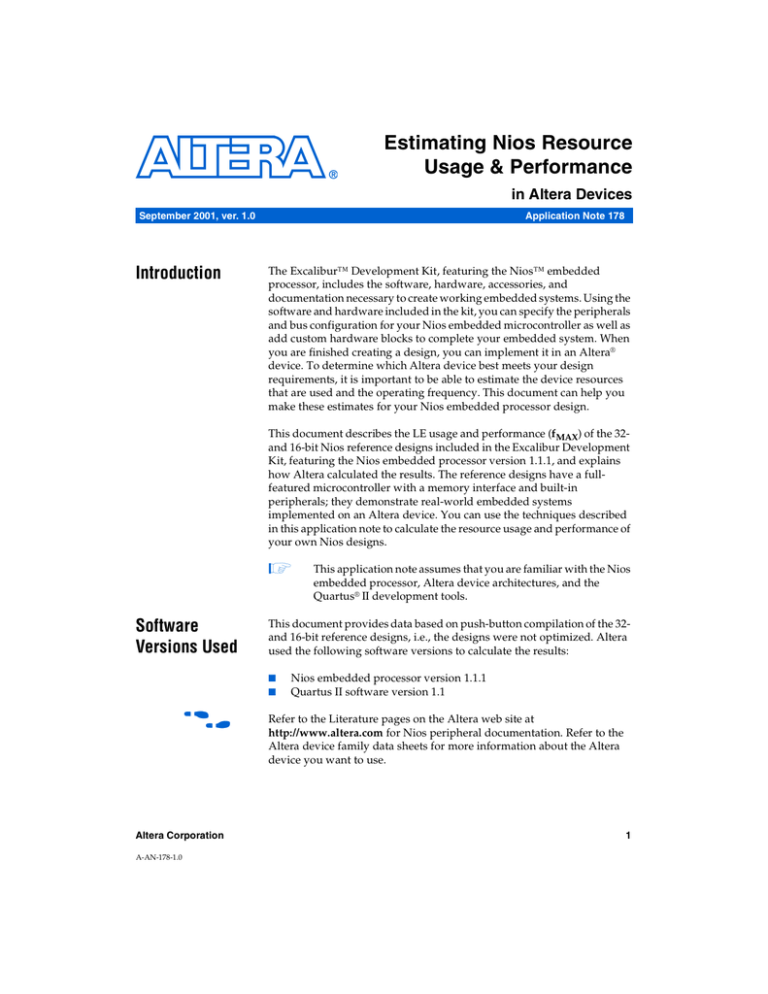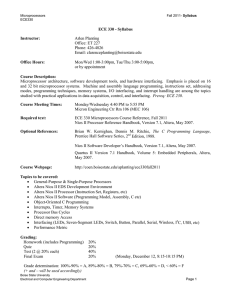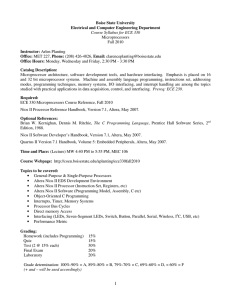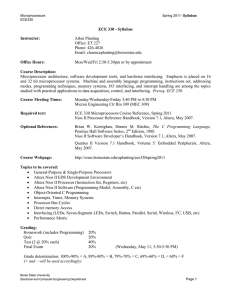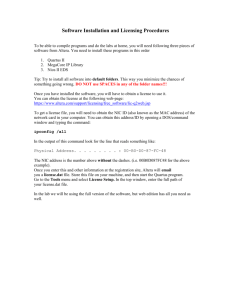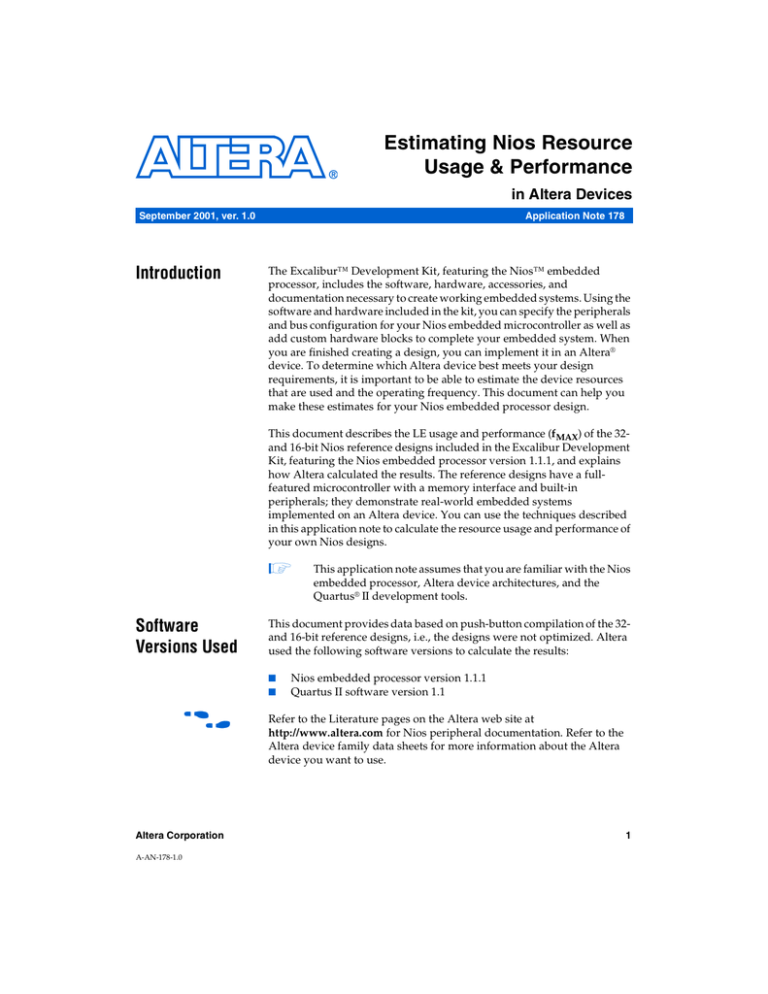
Estimating Nios Resource
Usage & Performance
in Altera Devices
September 2001, ver. 1.0
Introduction
Application Note 178
The Excalibur™ Development Kit, featuring the Nios™ embedded
processor, includes the software, hardware, accessories, and
documentation necessary to create working embedded systems. Using the
software and hardware included in the kit, you can specify the peripherals
and bus configuration for your Nios embedded microcontroller as well as
add custom hardware blocks to complete your embedded system. When
you are finished creating a design, you can implement it in an Altera®
device. To determine which Altera device best meets your design
requirements, it is important to be able to estimate the device resources
that are used and the operating frequency. This document can help you
make these estimates for your Nios embedded processor design.
This document describes the LE usage and performance (fMAX) of the 32and 16-bit Nios reference designs included in the Excalibur Development
Kit, featuring the Nios embedded processor version 1.1.1, and explains
how Altera calculated the results. The reference designs have a fullfeatured microcontroller with a memory interface and built-in
peripherals; they demonstrate real-world embedded systems
implemented on an Altera device. You can use the techniques described
in this application note to calculate the resource usage and performance of
your own Nios designs.
1
Software
Versions Used
This document provides data based on push-button compilation of the 32and 16-bit reference designs, i.e., the designs were not optimized. Altera
used the following software versions to calculate the results:
■
■
f
Altera Corporation
A-AN-178-1.0
This application note assumes that you are familiar with the Nios
embedded processor, Altera device architectures, and the
Quartus® II development tools.
Nios embedded processor version 1.1.1
Quartus II software version 1.1
Refer to the Literature pages on the Altera web site at
http://www.altera.com for Nios peripheral documentation. Refer to the
Altera device family data sheets for more information about the Altera
device you want to use.
1
AN 178: Estimating Nios Resource Usage & Performance in Altera Devices
LE Usage &
Performance
When designing with the Nios embedded processor version 1.1 or higher,
you can target a number of Altera device families, including FLEX 10K®,
FLEX® 10KE, ACEX™, APEX™ 20K, APEX II, and Mercury™ devices. See
Table 1 for a description of device families and development tools
supported.
Table 1. Device Family & Development Tool Support
Device Family
Development Tool Support
FLEX 10K, FLEX 10KE
MAX+PLUS II, Quartus II
ACEX 1K
MAX+PLUS II, Quartus II
APEX 20K
Quartus II
APEX II
Quartus II
Mercury
Quartus II
This section describes the LE usage and performance of the Nios
processor, multiplication units, and peripherals in Altera devices.
Reference Designs
The 32- and 16-bit reference designs implement systems that are
comparable to most dedicated microcontrollers. Table 2 shows the Nios
processor configuration for the two designs. The designs are located in the
\Altera\Excalibur\nios_example_designs\reference_design_32_bit
and Altera\Excalibur\nios_example_designs\
reference_design_16_bit directories.
1
The Include Multiply-step (MSTEP) instruction option is
turned off in the 32-bit reference design. See “Multiplication
Units” on page 4 for the LE usages with this option turned on.
Table 2. Processor Configuration
Processor Configuration
Register File Size
32-Bit CPU
16-Bit CPU
256
128
Data Path (Bits)
32
16
Address Bus Width
21
16
ALU Shifter
7-bit
3-bit
Hardware Multiply Assist
None
Not Applicable
Table 3 shows the reference design peripherals; both designs use the same
peripherals.
2
Altera Corporation
AN 178: Estimating Nios Resource Usage & Performance in Altera Devices
Table 3. Reference Design Peripherals
Peripheral
Type
LCD Port
11-Bit Output Parallel Input/Output (PIO)
LED Port
2-Bit Bidirectional
7-Segment LED Port
16-Bit Output PIO
Push-Button Port
12-Bit Input PIO
Timer
32-Bit Timer
UART
Fixed Baud Rate at 115200
Memory Interface
32- or 16-Bit SRAM (1)
Memory Interface
16-Bit Flash (2)
On-Chip ROM
1K with Boot Monitor
Note:
(1)
(2)
The 32-bit reference design addresses 256K of 32-bit SRAM memory; the 16-bit
reference design addresses 32K of 16-bit SRAM memory.
The 32-bit reference design addresses 1 MByte of flash memory; the 16-bit reference
design addresses 16K of flash memory.
Table 4 shows the LE usage and fMAX for the reference designs. The table
provides information for the fastest speed grade devices for each family.
Altera created the reference designs and compiled them using a standard
tool flow without additional optimization. Additionally, no pin
constraints were used when compiling the designs.
Table 4. Reference Design LE Usage & fMAX
Device
Family
Device
32-Bit
16-Bit
LEs
fMAX
EAB/ESB
Bits (1)
LEs
fMAX
EAB/ESB
Bits (1)
15,200
Mercury
EP1M120F484C5
2,602
59.08
27,744
1,784
70.51
APEX II
EP2A15F672C7
3,046
55.44
40,960
2,144
59.34
31,488
3,022
53.15
27,616
2,124
54.09
15,040
APEX 20KC EP20K200CF484C7
APEX 20KE EP20K200EFC484-1X
3,035
43.26
27,616
2,151
44.50
15,040
APEX 20K
3,018
40.86
27,616
2,132
48.28
15,040
FLEX 10KE EPF10K100EQC208-1X
3,029
32.47
27,616
2,103
38.82
15,040
ACEX 1K
3,042
31.35
27,616
2,119
38.31
15,040
EP20K200FC484-1X
EP1K100FC484-1
Note:
(1)
EAB = embedded array block. ESB = embedded system block.
Altera Corporation
3
AN 178: Estimating Nios Resource Usage & Performance in Altera Devices
Multiplication Units
The Nios CPU has three multiplication unit options. The overall LE usage
depends on which option your design uses. Table 5 compares the LE
usage of the options for three variants of the reference designs:
■
■
■
32-bit reference design without hardware assistance
32-bit reference design with the Include Multiply-step (MSTEP)
instruction option turned on (integer multiplication is performed
with 1 clock-cycle per bit)
32-bit reference design with the Include Multiply (MUL) instruction
turned on (16 × 16 multiplication is performed in 2 clock-cycles)
Table 5. Multiplication Unit LE Usage
Device
Family
Device
Software Only
Multiplication
MSTEP
(1)
MUL
(1)
Mercury
EP1M120F484C5
2,602
113
437
APEX II
EP2A15F672C7
3,046
124
432
APEX 20KC
EP20K200CF484C7
3,022
124
432
APEX 20KE
EP20K200EFC484-1X
3,035
147
449
APEX 20K
EP20K200FC484-1X
3,018
148
458
FLEX 10KE
EPF10K100EQC208-1X
3,029
221
741 (2)
ACEX 1K
EP1K100FC484-1
3,042
197
734 (2)
Note:
(1)
(2)
Add the LE count in this column to the LE count in the Software Only
Multiplication column to obtain the total LEs using this option.
To compile the hardware multiplication option for FLEX 10K and ACEX 1K
devices, you must turn off the Auto Cascade Chains option. To do so, choose
Assignment Organizer (Tools menu); Expand Options for Individual Nodes &
Entities in the By Node tab; Select Auto Cascade Chains in the Name drop-down
list box, and select Off in the Setting drop-down list box.
Peripherals
The Excalibur Development Kit, featuring the Nios embedded processor
includes the following on-chip peripherals:
■
■
■
■
■
4
On-chip memory (RAM or ROM)
PIO ports
Serial peripheral interface (SPI)
Interval timer
UART
Altera Corporation
AN 178: Estimating Nios Resource Usage & Performance in Altera Devices
The number of LEs each peripheral uses depends on which Altera device
you use. Table 6 shows the number of LEs used by a peripheral included
in a 32-bit Nios design targeting either an APEX 20KE or FLEX 10KE
device.
1
These LE counts may vary slightly, depending on the Quartus II
on MAX+PLUS II Compiler optimization settings used.
Table 6. Peripheral LE Usage
Peripheral
APEX 20KE
FLEX 10KE
LCD Port
78
58
LED Port
16
27
7-Segment LED Port
47
39
Push-Button Port
74
115
Timer
244
292
UART
202
256
When you implement a Nios peripheral, you can configure it to meet your
system’s requirements. Table 7 describes some of the peripheral
configuration options—and how many LEs the option uses—for a 32-bit
Nios design targeting either an APEX 20KE or FLEX 10KE device.
Table 7. Peripheral Configuration Options LE Usage
Peripheral
UART
PIO
Option(s)
APEX 20KE
FLEX 10KE
Fixed Baud Rate
202
191
Variable Baud Rate
293
343
32-Bit, Tristate, No Capture, No IRQ
138
167
16-Bit, Tristate, No Capture, No IRQ
81
79
8-Bit, Tristate, No Capture, No IRQ
45
35
32-Bit, Tristate, With Capture, No IRQ
297
300
32-Bit, Tristate, No Capture, With IRQ Level
223
276
32-Bit, Tristate, With Capture, With IRQ Level
256
406
28
39
32-Bit, Input and Output Only, No Capture, No IRQ
95
104
Timer
32-Bit, Both Input and Output, No Capture, No IRQ
No Options
244
292
SPI
Master, 8-Bit, MSB/LSB, Default Settings, 1 Slave
103
136
Master, 8-Bit, MSB/LSB, Default Settings, 2 Slaves
108
140
Slaver, 8-Bit, MSB/LSB, Default Settings
98
111
Slave, 16-Bit, MSB/LSB, Default Settings
127
167
Altera Corporation
5
AN 178: Estimating Nios Resource Usage & Performance in Altera Devices
Calculating LE
Usage
When calculating the LE usage in “LE Usage & Performance” on page 2,
Altera did not use any optimization techniques during synthesis or
compilation. To duplicate the calculations, follow the steps in the
following sections. You can use these steps to calculate the resource usage
and performance of your own Nios designs or to benchmark designs or
peripherals in Altera device families. This example uses the Mercury
EPM120F484C5 device. The process for using other devices is similar.
1
This analysis uses the Quartus II software version 1.1. If you use
a different version of the software, your results may vary by a
few percent.
Calculating LEs in the Quartus II Software
To find the LE usage for the 32-bit reference design implemented in a
Mercury device, perform the following steps:
6
1.
Run the Quartus II software.
2.
Choose Open Project (File menu).
3.
Browse to the <path>Altera\Excalibur\nios_example_designs\
reference_design_32_bit directory.
4.
Select the reference_design_32_bit.quartus project file. The
reference_design_32_bit.bdf file opens.
5.
Click Open.
6.
Select the Altera device to target.
a.
Choose Compile Mode (Processing menu).
b.
Choose Compiler Settings (Processor menu).
c.
Click the Chips & Device tab.
d.
Select Mercury from the Family drop-down list box.
e.
Click Yes in the Quartus II message box that warns you that the
device family has changed. (You do not want to save any pin
assignments.)
f.
Select the EPM120F484C5 device in the Available devices list
box.
g.
Click OK.
Altera Corporation
AN 178: Estimating Nios Resource Usage & Performance in Altera Devices
7.
Set the parameters of the Nios embedded processor.
1
Skip this step if you want to calculate the LE usage and
performance of the reference design as shipped with the kit.
a.
Double-click the ref_32_system symbol to launch the Nios
System Builder wizard.
b.
Click Edit CPU.
c.
Click Next in wizard pages 1, 2, and 3.
d.
In wizard page 4, turn off all hardware-assisted multiplication
you want to use by turning the Include Multiply-step (MSTEP)
instruction or Include Multiply (MUL) instruction options off.
See Figure 1.
Figure 1. Hardware Assisted Multiplication window
e.
8.
Click Finish.
Change the peripheral settings.
1
Altera Corporation
Skip this step if you want to calculate the LE usage and
performance of the reference design as shipped with the kit.
a.
Select the name for the peripheral that you want to edit to
highlight the peripheral.
b.
Click Next.
c.
Go through the wizard, changing the parameters.
d.
Click Finish when you are done making changes.
7
AN 178: Estimating Nios Resource Usage & Performance in Altera Devices
9.
When you are finished changing the CPU and peripheral
parameters, click Next in the Nios System Builder.
10. Choose the targeted device family. See Figure 2.
Figure 2. Nios System Builder (Page 3 of 4)
11. Click Next.
12. Click Generate. The Nios System Builder begins generating the files
needed to compile the design.
13. Click Finish when the file generation completes to close the Nios
System Builder.
14. Choose Start Compilation (Processing menu) to compile the design.
8
Altera Corporation
AN 178: Estimating Nios Resource Usage & Performance in Altera Devices
15. When compilation completes, view the LE usage and performance.
a.
The compilation summary shows the device resources used in
the design.
b.
Expand Timing Analyses.
c.
Click fmax (not incl. delays to/from pins) to view the fMAX for
the design.
Calculating Peripheral LE Usage
You cannot calculate the LE usage of the Nios peripherals directly;
instead, you must compile your design with one set of settings and
peripherals and then compile it a second time with changes. Then,
compare the results to determine the LEs used. To calculate the LE usage,
perform the following steps:
Conclusion
Altera Corporation
1.
Perform the steps in “Calculating LEs in the Quartus II Software” on
page 6 to target a device and to find out how many LEs the design
uses.
2.
Change the design, for example, by removing a peripheral or
changing its settings. Do not change the device selection.
3.
Recompile the design to determine the LE usage.
4.
Compare the LE usage found in step 1 and 3 to determine how many
LEs were affected by the design change.
This application note provides the LE usage and fMAX performance for the
32- and 16-bit Nios reference designs and common peripheral options.
You can use the techniques described in this application note to determine
the LE usage and performance of the Nios processor in your own designs.
9
AN 178: Estimating Nios Resource Usage & Performance in Altera Devices
101 Innovation Drive
San Jose, CA 95134
(408) 544-7000
http://www.altera.com
Applications Hotline:
(800) 800-EPLD
Literature Services:
lit_req@altera.com
10
Copyright 2001 Altera Corporation. Altera, The Programmable Solutions Company, the stylized Altera logo,
specific device designations, and all other words and logos that are identified as trademarks and/or service
marks are, unless noted otherwise, the trademarks and service marks of Altera Corporation in the U.S. and
other countries. All other product or service names are the property of their respective holders. Altera products
are protected under numerous U.S. and foreign patents and pending applications, maskwork rights, and
copyrights. Altera warrants performance of its semiconductor products to current
specifications in accordance with Altera’s standard warranty, but reserves the right to
make changes to any products and services at any time without notice. Altera assumes no
responsibility or liability arising out of the application or use of any information, product,
or service described herein except as expressly agreed to in writing by Altera Corporation.
Altera customers are advised to obtain the latest version of device specifications before
relying on any published information and before placing orders for products or services.
All rights reserved.
Altera Corporation