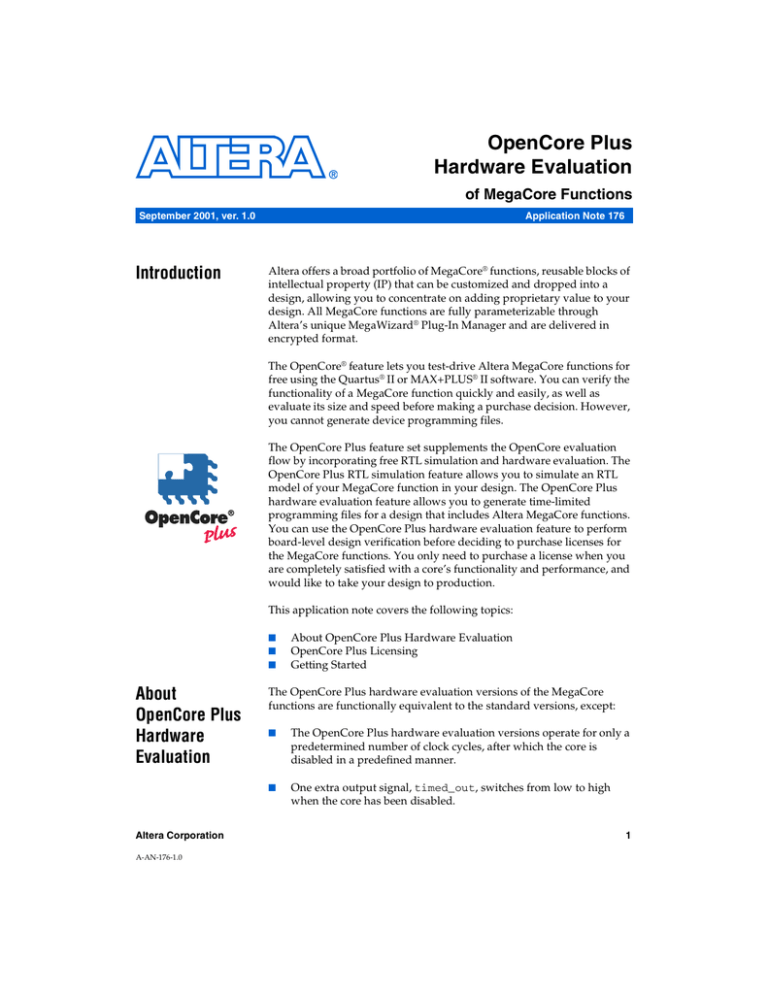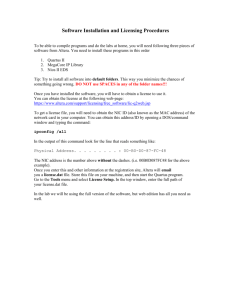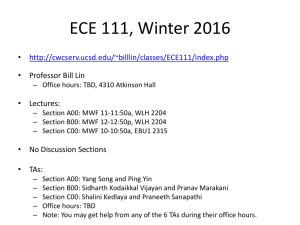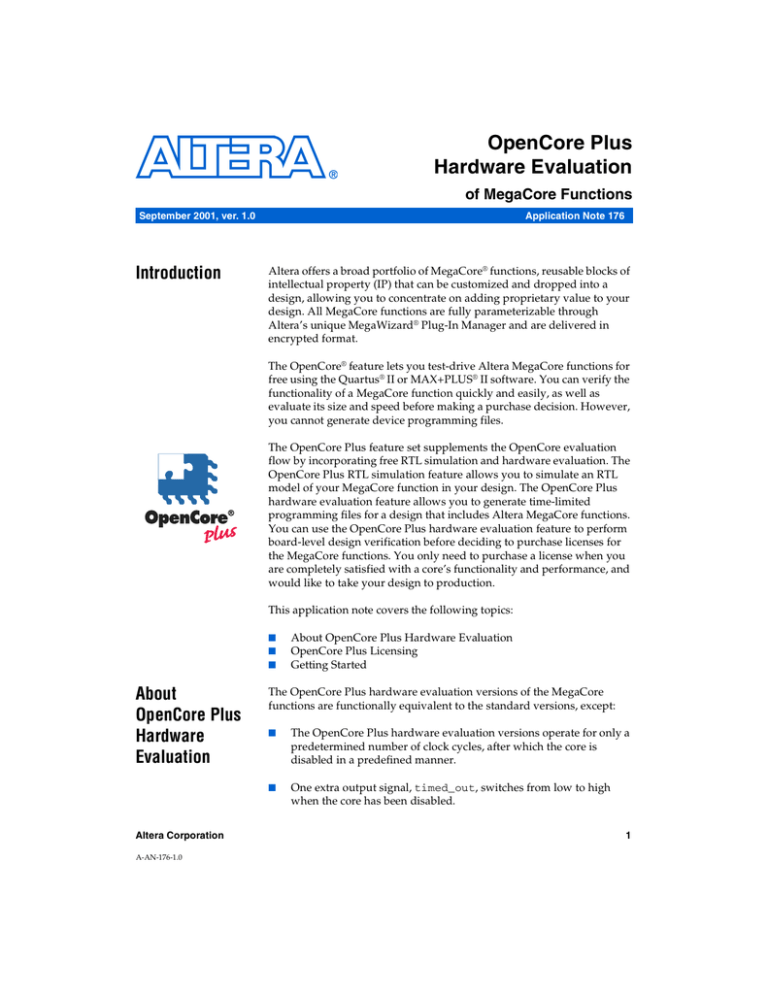
OpenCore Plus
Hardware Evaluation
of MegaCore Functions
September 2001, ver. 1.0
Introduction
Application Note 176
Altera offers a broad portfolio of MegaCore® functions, reusable blocks of
intellectual property (IP) that can be customized and dropped into a
design, allowing you to concentrate on adding proprietary value to your
design. All MegaCore functions are fully parameterizable through
Altera’s unique MegaWizard® Plug-In Manager and are delivered in
encrypted format.
The OpenCore® feature lets you test-drive Altera MegaCore functions for
free using the Quartus® II or MAX+PLUS® II software. You can verify the
functionality of a MegaCore function quickly and easily, as well as
evaluate its size and speed before making a purchase decision. However,
you cannot generate device programming files.
The OpenCore Plus feature set supplements the OpenCore evaluation
flow by incorporating free RTL simulation and hardware evaluation. The
OpenCore Plus RTL simulation feature allows you to simulate an RTL
model of your MegaCore function in your design. The OpenCore Plus
hardware evaluation feature allows you to generate time-limited
programming files for a design that includes Altera MegaCore functions.
You can use the OpenCore Plus hardware evaluation feature to perform
board-level design verification before deciding to purchase licenses for
the MegaCore functions. You only need to purchase a license when you
are completely satisfied with a core’s functionality and performance, and
would like to take your design to production.
This application note covers the following topics:
■
■
■
About
OpenCore Plus
Hardware
Evaluation
Altera Corporation
A-AN-176-1.0
About OpenCore Plus Hardware Evaluation
OpenCore Plus Licensing
Getting Started
The OpenCore Plus hardware evaluation versions of the MegaCore
functions are functionally equivalent to the standard versions, except:
■
The OpenCore Plus hardware evaluation versions operate for only a
predetermined number of clock cycles, after which the core is
disabled in a predefined manner.
■
One extra output signal, timed_out, switches from low to high
when the core has been disabled.
1
AN 176: OpenCore Plus Hardware Evaluation of MegaCore Functions
f
Refer to the OpenCore Plus Hardware Evaluation with the APEX DSP
Development Kit White Paper for clock cycle limits and the disable behavior
of the DSP MegaCore functions provided with the kit.
The time-out logic uses approximately 100 logic elements and runs at over
150 MHz. Therefore, it should not limit the performance of most designs.
MegaCore functions that support the OpenCore Plus hardware
evaluation feature have an additional library that contains the timelimited versions of all source files required for compilation. For this
reason, two sets of source files install in the installation directory for each
MegaCore function:
■
lib—Standard library, which contains source files for the standard
version of the core. This version is not time-limited; however, using
this library, you cannot generate programming files without first
purchasing a license.
■
lib_time_limited—Time-limited library, which contains time-limited
source files for the OpenCore Plus hardware evaluation version of the
core. This version times out after a predefined number of clock cycles.
You must obtain a free license from the Altera web site to use this
version for generating programming files.
When you compile one or more time-limited MegaCore functions in your
design, the free OpenCore Plus license allows you to generate a
Programmer Object File (.pof) or SRAM Object File (.sof), which you can
use to program an Altera device. After programming a device, the
MegaCore function(s) operates normally for a predetermined number of
clock cycles, after which the output signals from the function generate a
constant known signal instead of their designed functionality. When the
function has timed-out, you must reprogram or reconfigure the Altera
device to reset the function and continue hardware verification. Figure 1
shows the OpenCore Plus design flow.
2
Altera Corporation
AN 176: OpenCore Plus Hardware Evaluation of MegaCore Functions
Figure 1. OpenCore Plus Design Flow
Install the OpenCore Plus Hardware
Evaluation Version of the MegaCore
Function
Obtain a Free License from the Altera
Web Site to Enable the OpenCore
Plus Hardware Evaluation Versions
Set the Parameters of the Standard
Version Using the Wizard
Evaluate the Standard Version Using
the Quartus II Software
Simulate the Standard Version in
Third-Party RTL Simulation Software
Set the Parameters of the TimeLimited Version Using the Wizard
Compile the Design in the Quartus II
Software & Generate Programming
Files
Program/Configure the Devices with
the Time-Limited Programming Files
& Verify Operation
Purchase a License for the Standard
Version
Verify the Standard Version on the
Board & Ship the Product
OpenCore Plus
Licensing
You must request a license file from the Altera web site to enable the
OpenCore Plus feature. Your license file is sent to you via e-mail; follow
the instructions given in the e-mail to install the license.
1
The OpenCore Plus license allows you to generate programming
files, but does not allow you to generate Verilog HDL (.vo) or
VHDL (.vho) gate-level netlist files.
The license file enables the compilation of the time-limited versions in the
Quartus II software. After the license expires, you can obtain another
license file from the Altera web site and install it to continue compiling
time-limited versions.
Altera Corporation
3
AN 176: OpenCore Plus Hardware Evaluation of MegaCore Functions
Getting Started
After you have installed the MegaCore functions, and obtained and set up
your OpenCore Plus license, you are ready to begin your design. The
following steps describe the design process using a time-limited version
of the core.
1.
Run the Quartus II or MAX+PLUS II software.
2.
Add user libraries pointing to the OpenCore Plus hardware
evaluation version of each MegaCore function you want to use. The
libraries are located in <installation path>\<MegaCore
function>\lib_time_limited.
1
3.
Start the MegaWizard Plug-in Manager by choosing the
MegaWizard Plug-In Manager command (File menu in the
MAX+PLUS II software and Tools menu in the Quartus II software),
or by starting the stand-alone version of the MegaWizard Plug-In
Manager by typing the command megawiz r at a command
prompt. The MegaWizard Plug-In Manager dialog box displays.
1
4.
4
Refer to Quartus II or MAX+PLUS II Help for information
on how to set up user libraries.
Refer to Quartus II or MAX+PLUS II Help for instructions
on how to use the MegaWizard Plug-In Manager.
Choose the time-limited version of the core. See Figure 2 on page 5.
Altera Corporation
AN 176: OpenCore Plus Hardware Evaluation of MegaCore Functions
Figure 2. Choose the Time-Limited Version in the MegaWizard Plug-In Manager
When you choose a time-limited core, you will receive a warning
message similar to the one shown in Figure 3.
Figure 3. OpenCore Plus Warning Message
5.
Continue through the rest of the wizard as described in the user
guide for the MegaCore function.
When you have finished setting parameters using the wizard, you
will receive time limit warning message similar to the one shown in
Figure 4 on page 6.
Altera Corporation
5
AN 176: OpenCore Plus Hardware Evaluation of MegaCore Functions
Figure 4. Time Limit Warning Message
1
6.
The time limit warning message specifies how many clocks
the core will run before it expires, as well as the behavior of
the core after it is disabled.
Implement the wizard-generated output files in your design.
1
If you want to perform time-limited hardware evaluation (and
you have not purchased licenses for any MegaCore functions),
you can only use MegaCore functions that support the
OpenCore Plus feature in your design. Otherwise, the Quartus II
or MAX+PLUS II software will not generate programming files.
For example, if you use a time-limited NCO compiler function in
the same design with a non-time-limited FIR compiler function,
no programming files will be generated.
After you have finished hardware testing your design using the
OpenCore Plus feature, you are ready to purchase a license for the
MegaCore function(s). Perform the following steps to complete your
design.
6
1.
Purchase a license for the MegaCore function you want to use.
2.
Install your MegaCore license.
3.
Run the Quartus II or MAX+PLUS II software.
4.
Add user libraries pointing to the standard MegaCore library (if you
have not already done so). The libraries are located in <installation
path>\<MegaCore function>\lib.
5.
Choose the standard (non-time-limited) version of the core. See
Figure 5 on page 7. Go through the standard (non-time-limited)
MegaCore wizard, setting the parameters for your design.
Altera Corporation
AN 176: OpenCore Plus Hardware Evaluation of MegaCore Functions
Figure 5. Choose the Standard Version in the MegaWizard Plug-In Manager
1
101 Innovation Drive
San Jose, CA 95134
(408) 544-7000
http://www.altera.com
Applications Hotline:
(800) 800-EPLD
Literature Services:
lit_req@altera.com
7
You must re-enter all parameters in the wizard for the
standard MegaCore function, even if you have already
entered the same parameters for the time-limited version.
6.
Drop the non-time-limited wizard output files into your design,
replacing the time-limited ones.
7.
Compile your design and program or configure the Altera devices.
Copyright 2001 Altera Corporation. Altera, The Programmable Solutions Company, the stylized Altera logo,
specific device designations, and all other words and logos that are identified as trademarks and/or service
marks are, unless noted otherwise, the trademarks and service marks of Altera Corporation in the U.S. and
other countries. All other product or service names are the property of their respective holders. Altera products
are protected under numerous U.S. and foreign patents and pending applications, maskwork rights, and
copyrights. Altera warrants performance of its semiconductor products to current
specifications in accordance with Altera’s standard warranty, but reserves the right to
make changes to any products and services at any time without notice. Altera assumes no
responsibility or liability arising out of the application or use of any information, product,
or service described herein except as expressly agreed to in writing by Altera Corporation.
Altera customers are advised to obtain the latest version of device specifications before
relying on any published information and before placing orders for products or services.
All rights reserved.
Altera Corporation