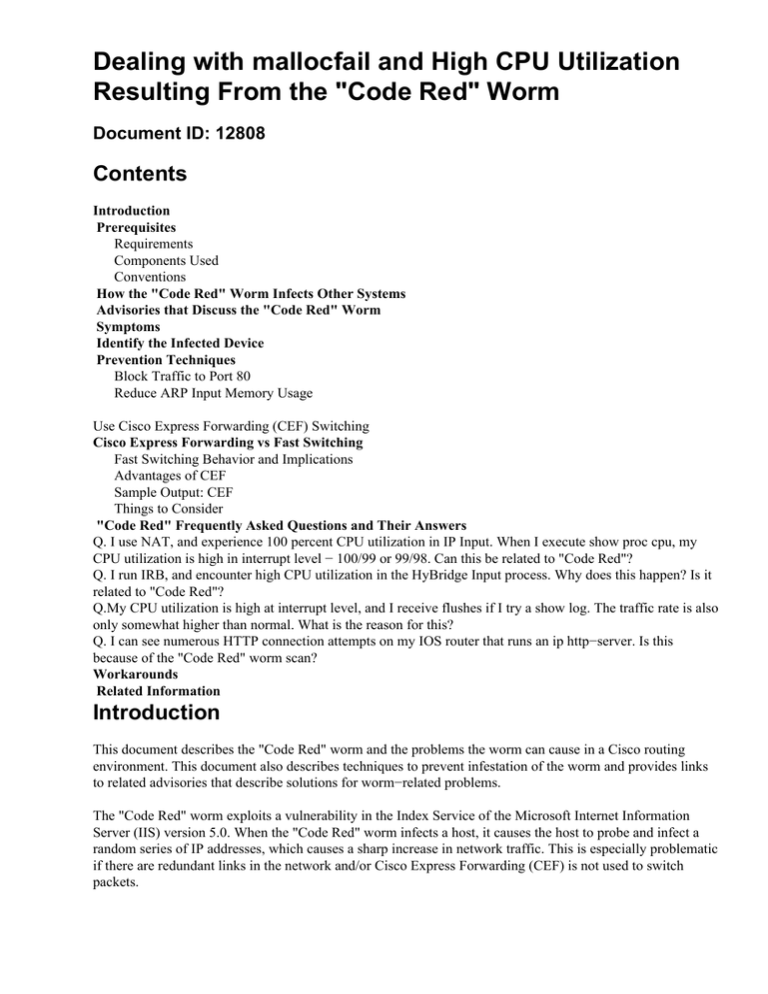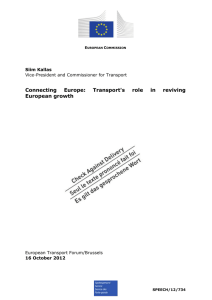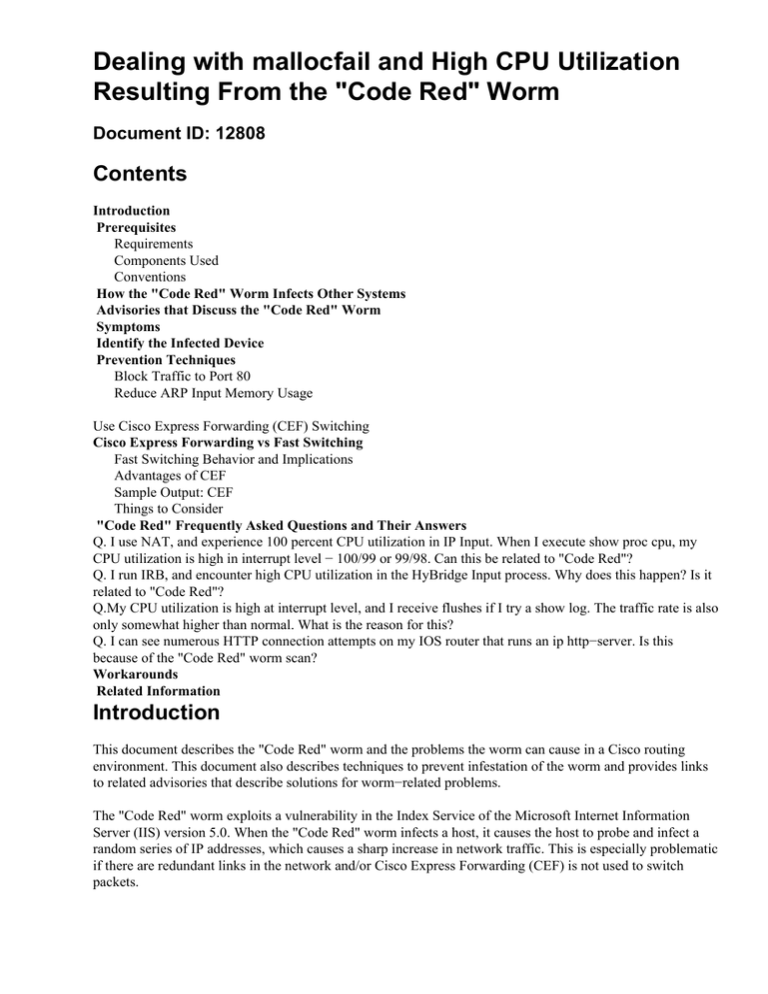
Dealing with mallocfail and High CPU Utilization
Resulting From the "Code Red" Worm
Document ID: 12808
Contents
Introduction
Prerequisites
Requirements
Components Used
Conventions
How the "Code Red" Worm Infects Other Systems
Advisories that Discuss the "Code Red" Worm
Symptoms
Identify the Infected Device
Prevention Techniques
Block Traffic to Port 80
Reduce ARP Input Memory Usage
Use Cisco Express Forwarding (CEF) Switching
Cisco Express Forwarding vs Fast Switching
Fast Switching Behavior and Implications
Advantages of CEF
Sample Output: CEF
Things to Consider
"Code Red" Frequently Asked Questions and Their Answers
Q. I use NAT, and experience 100 percent CPU utilization in IP Input. When I execute show proc cpu, my
CPU utilization is high in interrupt level − 100/99 or 99/98. Can this be related to "Code Red"?
Q. I run IRB, and encounter high CPU utilization in the HyBridge Input process. Why does this happen? Is it
related to "Code Red"?
Q.My CPU utilization is high at interrupt level, and I receive flushes if I try a show log. The traffic rate is also
only somewhat higher than normal. What is the reason for this?
Q. I can see numerous HTTP connection attempts on my IOS router that runs an ip http−server. Is this
because of the "Code Red" worm scan?
Workarounds
Related Information
Introduction
This document describes the "Code Red" worm and the problems the worm can cause in a Cisco routing
environment. This document also describes techniques to prevent infestation of the worm and provides links
to related advisories that describe solutions for worm−related problems.
The "Code Red" worm exploits a vulnerability in the Index Service of the Microsoft Internet Information
Server (IIS) version 5.0. When the "Code Red" worm infects a host, it causes the host to probe and infect a
random series of IP addresses, which causes a sharp increase in network traffic. This is especially problematic
if there are redundant links in the network and/or Cisco Express Forwarding (CEF) is not used to switch
packets.
Prerequisites
Requirements
There are no specific requirements for this document.
Components Used
This document is not restricted to specific software and hardware versions.
The information in this document was created from the devices in a specific lab environment. All of the
devices used in this document started with a cleared (default) configuration. If your network is live, make sure
that you understand the potential impact of any command.
Conventions
For more information on document conventions, refer to the Cisco Technical Tips Conventions.
How the "Code Red" Worm Infects Other Systems
The "Code Red" worm attempts to connect to randomly generated IP addresses. Every infected IIS server can
attempt to infect the same set of devices. You can trace the source IP address and TCP port of the worm
because it is not spoofed. Unicast Reverse Path Forwarding (URPF) cannot suppress a worm attack because
the source address is legal.
Advisories that Discuss the "Code Red" Worm
These advisories describe the "Code Red" worm, and explain how to patch software affected by the worm:
• Cisco Security Advisory: "Code Red" Worm − Customer Impact
• Remote IIS Index Server ISAPI Extension Buffer Overflow
• .ida "Code Red" Worm
• CERT? Advisory CA−2001−19 "Code Red" Worm Exploiting Buffer Overflow In IIS Indexing
Service DLL
Symptoms
Here are some symptoms that indicate a Cisco router is affected by the "Code Red" worm:
• Large number of flows in NAT or PAT tables (if you use NAT or PAT).
• Large number of ARP requests or ARP storms in the network (caused by the IP address scan).
• Excessive memory use by IP Input, ARP Input, IP Cache Ager and CEF processes.
• High CPU utilization in ARP, IP Input, CEF and IPC.
• High CPU utilization at interrupt level at low traffic rates, or high CPU utilization at process level in
IP Input, if you use NAT.
A low memory condition or sustained high CPU utilization (100 percent) at interrupt level can cause an Cisco
IOS® router to reload. The reload is caused by a process that misbehaves due to the stress conditions.
If you do not suspect that devices in your site are infected by or are the target of the "Code Red" worm, see
the Related Information section for additional URLs on how to troubleshoot any issues you encounter.
Identify the Infected Device
Use flow switching to identify the source IP address of the affected device. Configure ip route−cache flow on
all the interfaces to record all the flows switched by the router.
After a few minutes, issue the show ip cache flow command to view the recorded entries. During the initial
phase of the "Code Red" worm infection, the worm tries to replicate itself. The replication occurs when the
worm sends HT requests to random IP addresses. Therefore, you must look for cache flow entries with
destination port 80 (HT., 0050 in hex).
The show ip cache flow | include 0050 command displays all the cache entries with a TCP port 80 (0050 in
hex):
Router#show ip cache flow | include 0050
...
scram
Vl1
Vl1
Vl1
Vl1
Vl1
Vl1
Vl1
Vl1
Vl1
Vl1
scrappers
193.23.45.35
211.101.189.208
193.23.45.35
61.146.138.212
193.23.45.35
202.96.242.110
193.23.45.35
193.23.45.35
193.23.45.35
24.180.26.253
dative
Vl3
Null
Vl3
Null
Vl3
Null
Vl3
Vl3
Vl3
Null
DstIPaddress
2.34.56.12
158.36.179.59
34.56.233.233
158.36.175.45
98.64.167.174
158.36.171.82
123.231.23.45
9.54.33.121
78.124.65.32
158.36.179.166
Pr
06
06
06
06
06
06
06
06
06
06
SrcP
0F9F
0457
3000
B301
0EED
0E71
121F
1000
09B6
1132
DstP
0050
0050
0050
0050
0050
0050
0050
0050
0050
0050
Pkts
2
1
1
1
1
1
1
1
1
1
If you find an abnormally high number of entries with the same source IP Address, random destination IP
Address1, DstP = 0050 (HTTP), and Pr = 06 (TCP), you have probably located an infected device. In this
output example, the source IP address is 193.23.45.35 and comes from VLAN1.
1
Another version of the "Code Red" worm, called "Code Red II", does not choose a totally random destination
IP address. Instead, "Code Red II" keeps the network portion of the IP address, and chooses a random host
portion of the IP address in order to propagate. This allows the worm to spread itself faster within the same
network.
"Code Red II " uses these networks and masks:
Mask
Probability of Infection
0.0.0.0
12.5% (random)
255.0.0.0
50.0% (same class A)
255.255.0.0
37.5% (same class B)
Target IP addresses that are excluded are 127.X.X.X and 224.X.X.X, and no octet is allowed to be 0 or 255. In
addition, the host does not attempt to re−infect itself.
For more information, refer to Code Red (II)
.
Sometimes, you cannot run netflow to detect a "Code Red" infestation attempt. This can be because you run a
version of code that does not support netflow, or because the router has insufficient or excessively fragmented
memory to enable netflow. Cisco recommends that you do not enable netflow when there are multiple ingress
interfaces and only one egress interface on the router, because netflow accounting is performed on the ingress
path. In this case, it is better to enable IP accounting on the lone egress interface.
Note: The ip accounting command disables DCEF. Do not enable IP accounting on any platform where you
want to use DCEF switching.
Router(config)#interface vlan 1000
Router(config−if)#ip accounting
Router#show ip
Source
20.1.145.49
20.1.145.43
20.1.145.49
20.1.104.194
20.1.196.207
20.1.145.43
20.1.25.73
20.1.104.194
20.1.25.73
20.1.104.194
20.1.81.88
20.1.104.194
20.1.145.43
20.1.145.49
20.1.104.194
20.1.145.49
accounting
Destination
75.246.253.88
17.152.178.57
20.1.49.132
169.187.190.170
20.1.1.11
43.129.220.118
43.209.226.231
169.45.103.230
223.179.8.154
169.85.92.164
20.1.1.11
169.252.106.60
126.60.86.19
43.134.116.199
169.234.36.102
15.159.146.29
Packets
2
1
1
2
3
1
1
2
2
2
3
2
2
2
2
2
Bytes
96
48
48
96
213
48
48
96
96
96
204
96
96
96
96
96
In the show ip accounting command output, look for source addresses that attempt to send packets to
multiple destination addresses. If the infected host is in the scan phase, it attempts to establish HTTP
connections to other routers. So you will see attempts to reach multiple IP addresses. Most of these connection
attempts normally fail. Therefore, you see only a small number of packets transferred, each with a small byte
count. In this example, it is likely that 20.1.145.49 and 20.1.104.194 are infected.
When you run Multi−Layer Switching (MLS) on the Catalyst 5000 Series and the Catalyst 6000 Series, you
must take different steps to enable netflow accounting and track down the infestation. In a Cat6000 switch
equipped with Supervisor 1 Multilayer Switch Feature Card (MSFC1) or SUP I/MSFC2, netflow−based MLS
is enabled by default, but the flow−mode is destination−only. Therefore, the source IP address is not cached.
You can enable "full−flow" mode to track down infected hosts with the help of the set mls flow full command
on the supervisor.
For Hybrid mode, use the set mls flow full command:
6500−sup(enable)set mls flow full
Configured IP flowmask is set to full flow.
Warning: Configuring more specific flow mask may dramatically
increase the number of MLS entries.
For Native IOS mode, use the mls flow ip full command:
Router(config)#mls flow ip full
When you enable "full−flow" mode, a warning is displayed to indicate a dramatic increase in MLS entries.
The impact of the increased MLS entries is justifiable for a short duration if your network is already infested
with the "Code Red" worm. The worm causes your MLS entries to be excessive and on the rise.
To view the information collected, use these commands:
For Hybrid mode, use the set mls flow full command:
6500−sup(enable)set mls flow full
Configured IP flowmask is set to full flow.
Warning: Configuring more specific flow mask may dramatically
increase the number of MLS entries.
For Native IOS mode, use the mls flow ip full command:
Router(config)#mls flow ip full
When you enable "full−flow" mode, a warning is displayed to indicate a dramatic increase in MLS entries.
The impact of the increased MLS entries is justifiable for a short duration if your network is already infested
with the "Code Red" worm. The worm causes your MLS entries to be excessive and on the rise.
To view the information collected, use these commands:
For Hybrid mode, use the show mls ent command:
6500−sup(enable)show mls ent
Destination−IP Source−IP
Prot DstPrt SrcPrt Destination−Mac
Vlan EDst
ESrc DPort
SPort
Stat−Pkts Stat−Bytes Uptime
Age
−−−−−−−−−−−−−− −−−−−−−−−−−−−−− −−−−− −−−−−− −−−−−− −−−−−−−−−−−−−−−−− −−−− −−−−
−−−− −−−−−−−−− −−−−−−−−− −−−−−−−−−− −−−−−−−−−−− −−−−−−−− −−−−−−−−
Note: All these fields are filled in when they are in "full−flow" mode.
For Native IOS mode, use the show mls ip command:
Router#show mls ip
DstIP
SrcIP
Prot:SrcPort:DstPort Dst i/f:DstMAC
−−−−−−−−−−−−−−−−−−−−−−−−−−−−−−−−−−−−−−−−−−−−−−−−−−−−−−−−−−−−−−−−−−−−
Pkts
Bytes
SrcDstPorts
SrcDstEncap Age
LastSeen
−−−−−−−−−−−−−−−−−−−−−−−−−−−−−−−−−−−−−−−−−−−−−−−−−−−−−−−−−−−−−−−−−−−−
When you determine the source IP address and destination port involved in the attack, you can set MLS back
to "destination−only" mode.
For Hybrid mode use the set mls flow destination command:
6500−sup(enable) set mls flow destination
Usage: set mls flow <destination|destination−source|full>
For Native IOS mode, use the mls flow ip destination command:
Router(config)#mls flow ip destination
The Supervisor (SUP) II/MSFC2 combination is protected from attack because CEF switching is performed in
the hardware, and netflow statistics are maintained. So, even during a "Code Red" attack, if you enable
full−flow mode, the router is not swamped, because of the faster switching mechanism. The commands to
enable full−flow mode and display the statistics are the same on both the SUP I/MFSC1 and the SUP
II/MSFC2.
Prevention Techniques
Use the techniques listed in this section to minimize the impact of the "Code Red" worm on the router.
Block Traffic to Port 80
If it is feasible in your network, the easiest way to prevent the "Code Red" attack is to block all traffic to port
80, which is the well known port for WWW. Build an access−list to deny IP packets destined to port 80 and
apply it inbound on the interface that faces the infection source.
Reduce ARP Input Memory Usage
ARP Input uses up huge amounts of memory when a static route points to a broadcast interface, like this:
ip route 0.0.0.0 0.0.0.0 Vlan3
Every packet for the default route is sent to the VLAN3. However, there is no next hop IP address specified,
and so, the router sends an ARP request for the destination IP address. The next hop router for that destination
replies with its own MAC address, unless Proxy ARP is disabled. The reply from the router creates an
additional entry in the ARP table where the destination IP address of the packet is mapped to the next−hop
MAC address. The "Code Red" worm sends packets to random IP addresses, which adds a new ARP entry for
each random destination address. Each new ARP entry consumes more and more memory under the ARP
Input process.
Do not create a static default route to an interface, especially if the interface is broadcast (Ethernet/Fast
Ethernet/GE/SMDS) or multipoint (Frame Relay/ATM). Any static default route must point to the IP address
of the next hop router. After you change the default route to point to the next hop IP address, use the clear
arp−cache command to clear all the ARP entries. This command fixes the memory utilization problem.
Use Cisco Express Forwarding (CEF) Switching
In order to lower CPU utilization on an IOS router, change from Fast/Optimum/Netflow switching to CEF
switching. There are a few caveats to enable CEF. The next section discusses the difference between CEF and
fast switching, and explains the implications when you enable CEF.
Cisco Express Forwarding vs Fast Switching
Enable CEF to alleviate the increased traffic load caused by the "Code Red" worm. Cisco IOS® Software
Releases 11.1( )CC, 12.0, and later support CEF on the Cisco 7200/7500/GSR platforms. Support for CEF on
other platforms is available in Cisco IOS Software Release 12.0 or later. You can investigate further with the
Software Advisor tool.
Sometimes, you cannot enable CEF on all routers due to one of these reasons:
• Insufficient memory
• Unsupported platform architectures
• Unsupported interface encapsulations
Fast Switching Behavior and Implications
Here are the implications when you use fast switching:
• Traffic driven cacheThe cache is empty until the router switches packets and populates the cache.
• First packet is process switchedThe first packet is process−switched, because the cache is initially
empty.
• Granular cacheThe cache is built at a granularity of the most specific Routing Information Base
(RIB) entry part of a major net. If RIB has /24s for major net 131.108.0.0, the cache is built with /24s
for this major network.
• /32 cache is used/32 cache is used to balance the load for each destination. When the cache balances
load, the cache is built with /32s for that major net.
Note: These last two issues can potentially cause a huge cache that would consume all memory.
• Caching at major network boundariesWith default route, caching is performed at major network
boundaries.
• The Cache AgerThe cache ager runs every minute and checks 1/20th (5 percent) of the cache for
unused entries under normal memory conditions, and 1/4th (25 percent) of the cache in a low memory
condition (200k).
In order to change the above values, use the ip cache−ager−interval X Y Z command, where:
• X is <0−2147483> number of seconds between ager runs. Default = 60 seconds.
• Y is <2−50> 1/(Y+1) of cache to age per run (low memory). Default = 4.
• Z is <3−100> 1/(Z+1) of cache to age per run (normal). Default = 20.
Here is a sample configuration that uses ip cache−ager 60 5 25.
Router#show ip cache
IP routing cache 2 entries, 332 bytes
27 adds, 25 invalidates, 0 refcounts
Cache aged by 1/25 every 60 seconds (1/5 when memory is low).
Minimum invalidation interval 2 seconds, maximum interval 5 seconds,
quiet interval 3 seconds, threshold 0 requests
Invalidation rate 0 in last second, 0 in last 3 seconds
Last full cache invalidation occurred 03:55:12 ago
Prefix/Length
4.4.4.1/32
192.168.9.0/24
Age
03:44:53
00:03:15
Interface
Serial1
Ethernet1
Next Hop
4.4.4.1
20.4.4.1
Router#show ip cache verbose
IP routing cache 2 entries, 332 bytes
27 adds, 25 invalidates, 0 refcounts
Cache aged by 1/25 every 60 seconds (1/5 when memory is low).
Minimum invalidation interval 2 seconds, maximum interval 5 seconds,
quiet interval 3 seconds, threshold 0 requests
Invalidation rate 0 in last second, 0 in last 3 seconds
Last full cache invalidation occurred 03:57:31 ago
Prefix/Length
Age
Interface
Next Hop
4.4.4.1/32−24
03:47:13 Serial1
4.4.4.1
4
0F000800
192.168.9.0/24−0
00:05:35 Ethernet1
20.4.4.1
14 00000C34A7FC00000C13DBA90800
Based on the setting of your cache ager, some percentage of your cache entries age out of your fast−cache
table. When entries age quickly, a larger percentage of the fast−cache table ages, and the cache table becomes
smaller. As a result, memory consumption on the router reduces. A disadvantage is that traffic continues to
flow for the entries that were aged out of the cache table. Initial packets are process−switched, which causes a
short spike in CPU consumption in IP Input until a new cache entry is built for the flow.
From Cisco IOS Software Releases 10.3(8), 11.0(3) and later, the IP cache ager is handled differently, as
explained here:
• The ip cache−ager−interval and ip cache−invalidate−delay commands are available only if the
service internal command is defined in the configuration.
• If the period between ager invalidation runs is set to 0, the ager process is disabled entirely.
• Time is expressed in seconds.
Note: When you execute these commands, the CPU utilization of the router increases. Use these commands
only when absolutely necessary.
Router#clear ip cache ?
A.B.C.D Address prefix
<CR>−−> will clear the entire cache and free the memory used by it!
Router#debug ip cache
IP cache debugging is on
Advantages of CEF
• The Forwarding Information Base (FIB) table is built based on the routing table. Therefore
forwarding information exists before the first packet is forwarded. The FIB also contains /32 entries
for directly connected LAN hosts.
• The Adjacency (ADJ) table contains the Layer 2 rewrite information for next−hops and
directly−connected hosts (an ARP entry creates a CEF adjacency).
• There is no cache ager concept with CEF to spike CPU utilization. A FIB entry is deleted if a routing
table entry is deleted.
Caution: Again, a default route that points to a broadcast or multipoint interface means that the router
sends ARP requests for every new destination. ARP requests from the router potentially create a huge
adjacency table until the router runs out of memory. If CEF fails to allocate memory CEF/DCEF disables
itself. You will need to manually enable CEF/DCEF again.
Sample Output: CEF
Here is some sample output of the show ip cef summary command, that shows memory usage. This output is
a snapshot from a Cisco 7200 route server with Cisco IOS Software Release 12.0.
Router>show ip cef summary
IP CEF with switching (Table Version 2620746)
109212 routes, 0 reresolve, 0 unresolved (0 old, 0 new), peak 84625
109212 leaves, 8000 nodes, 22299136 bytes, 2620745 inserts, 2511533
invalidations
17 load sharing elements, 5712 bytes, 109202 references
universal per−destination load sharing algorithm, id 6886D006
1 CEF resets, 1 revisions of existing leaves
1 in−place/0 aborted modifications
Resolution Timer: Exponential (currently 1s, peak 16s)
refcounts: 2258679 leaf, 2048256 node
Adjacency Table has 16 adjacencies
Router>show processes memory | include CEF
PID TTY Allocated
Freed
Holding
73
0
147300
1700
146708
84
0
608
0
7404
Getbufs
0
0
Retbufs Process
0 CEF process
0 CEF Scanner
Router>show processes memory | include BGP
2
80
86
87
88
89
91
101
104
105
109
0
6891444
6891444
0
3444
2296
0
477568
476420
0 2969013892 102734200
0
56693560 2517286276
0
69280
68633812
0
6564264
6564264
0
7635944
7633052
0
7591724
7591724
0
7269732
7266840
0
7600908
7600908
6864
8028
7944
338145696
7440
75308
6876
6796
6796
6796
6796
0
0
0
0
131160
0
0
780
0
780
0
0
0
0
0
4954624
0
0
0
0
0
0
BGP
BGP
BGP
BGP
BGP
BGP
BGP
BGP
BGP
BGP
BGP
Open
Open
Open
Router
I/O
Scanner
Open
Open
Open
Open
Open
110
0
7268584
7265692
6796
780
0 BGP Open
Router>show memory summary | include FIB
Alloc PC
0x60B8821C
0x60B88610
0x60B88780
0x60B88780
0x60B8CF9C
0x60B8CF9C
0x60BAC004
0x60BAC004
Size
448
12000
472
508
1904
65540
1904
65540
Blocks
7
1
6
1
1
1
252
252
Bytes
3136
12000
2832
508
1904
65540
479808
16516080
What
FIB: FIBIDB
FIB: HWIDB MAP TABLE
FIB: FIBHWIDB
FIB: FIBHWIDB
FIB 1 path chunk pool
FIB 1 path chunk pool
FIB 1 path chun
FIB 1 path chun
Router>show memory summary | include CEF
0x60B8CD84
0x60B8CF7C
0x60B9D12C
0x60B9D158
0x60B9D158
0x60B9D180
0x60B9D180
0x60BA139C
0x60BA139C
0x60BA13A8
0x60BA13A8
0x60BA13A8
0x60BA245C
0x60BA2468
0x60BA65A8
4884
44
14084
828
65540
128
368
24
40
24
40
72
80
60
65488
1
1
1
1
1
1
1
5
1
4
1
1
1
1
1
4884
44
14084
828
65540
128
368
120
40
96
40
72
80
60
65488
CEF
CEF
CEF
CEF
CEF
CEF
CEF
CEF
CEF
CEF
CEF
CEF
CEF
CEF
CEF
traffic info
process
arp throttle chunk
loadinfo chunk
loadinfo chunk
walker chunk
walker chunk
process
process
process
process
process
process
process
up event chunk
Router>show memory summary | include adj
0x60B9F6C0
0x60B9F734
0x60B9F7A4
0x60B9F814
0x60B9F884
0x60B9F9F8
280
280
280
280
280
65488
1
1
1
1
1
1
280
280
280
280
280
65488
NULL adjacency
PUNT adjacency
DROP adjacency
Glean adjacency
Discard adjacency
Protocol adjacency chunk
Things to Consider
When the number of flows is large, CEF typically consumes less memory than fast switching. If memory is
already consumed by a fast switching cache, you must clear the ARP cache (through the clear ip arp
command) before you enable CEF.
Note: When you clear the cache, a spike is caused in the CPU utilization of the router.
"Code Red" Frequently Asked Questions and Their
Answers
Q. I use NAT, and experience 100 percent CPU utilization in IP Input.
When I execute show proc cpu, my CPU utilization is high in interrupt
level − 100/99 or 99/98. Can this be related to "Code Red"?
A. There is recently fixed a NAT Cisco bug (CSCdu63623 (registered customers only) ) that involves
scalability. When there are tens of thousands of NAT flows (based on the platform type), the bug causes 100
percent CPU utilization at process or interrupt level.
In order to determine whether this bug is the reason, issue the show align command, and verify whether the
router faces alignment errors. If you do see alignment errors or spurious memory accesses, issue the show
align command a couple of times and see if the errors are on the rise. If the number of errors is on the rise,
alignment errors can be the cause of high CPU utilization at interrupt level, and not Cisco bug CSCdu63623
(registered customers only) . For more information, refer to Troubleshooting Spurious Accesses and
Alignment Errors.
The show ip nat translation command displays the number of active translations. The meltdown point for an
NPE−300 class processor is about 20,000 to 40,000 translations. This number varies based on the platform.
This meltdown problem was observed previously by a couple of customers, but after "Code Red", more
customers have experienced this problem. The only workaround is to run NAT (instead of PAT), so that there
are fewer active translations. If you have a 7200, use an NSE−1, and lower the NAT timeout values.
Q. I run IRB, and encounter high CPU utilization in the HyBridge Input
process. Why does this happen? Is it related to "Code Red"?
A. The HyBridge Input process handles any packets that cannot be fast−switched by the IRB process. The
inability of the IRB process to fast−switch a packet can be because:
• The packet is a broadcast packet.
• The packet is a multicast packet.
• The destination is unknown, and ARP needs to be triggered.
• There are spanning tree BPDUs.
HyBridge Input encounters problems if there are thousands of point−to−point interfaces in the same bridge
group. HyBridge Input also encounters issues (but to a lesser extent) if there are thousands of VSs in the same
multipoint interface.
What are possible reasons for problems with IRB? Assume that a device infected with "Code red" scans IP
addresses.
• The router needs to send an ARP request for each destination IP address. A flood of ARP requests
result on every VC in the bridge group for each address that is scanned. The normal ARP process
does not cause a CPU problem. However, if there is an ARP entry without a bridge entry, the router
floods packets destined for addresses for which ARP entries already exist. This can cause high CPU
utilization because the traffic is process−switched. To avoid the problem, increase the bridge−aging
time (default 300 seconds or 5 minutes) to match or exceed the ARP timeout (default 4 hours) so that
the two timers are synchronized.
• The address that the end host attempts to infect is a broadcast address. The router does the equivalent
of a subnet broadcast that needs to be replicated by the HyBridge Input process. This does not happen
if the no ip directed−broadcast command is configured. From Cisco IOS Software Release 12.0, the
ip directed−broadcast command is disabled by default, which causes all IP−directed broadcasts to
be dropped.
• Here is a side note, unrelated to "Code Red", and related to IRB architectures:
Layer 2 multicast and broadcast packets need to be replicated. Therefore, a problem with IPX servers
that run on a broadcast segment can bring the link down. You can use subscriber policies to avoid the
problem. For more information, refer to x Digital Subscriber Line (xDSL) Bridge Support. You must
also consider bridge access−lists, which limit the type of traffic allowed to pass through the router.
• In order to alleviate this IRB problem, you can use multiple bridge groups, and ensure that there is a
one−to−one mapping for BVIs, sub−interfaces and VCs.
• RBE is superior to IRB because it avoids the bridging stack altogether. You can migrate to RBE from
IRB. These Cisco bugs inspire such migration:
♦ CSCdr11146 (registered customers only)
♦ CSCdp18572 (registered customers only)
♦ CSCds40806 (registered customers only)
Q.My CPU utilization is high at interrupt level, and I receive flushes if I try
a show log. The traffic rate is also only somewhat higher than normal.
What is the reason for this?
A. Here is an example of the show logging command output:
Router#show logging
Syslog logging: enabled (0 messages dropped, 0 flushes, 0 overruns)
^
this value is non−zero
Console logging: level debugging, 9 messages logged
Check whether you log to the console. If so, check whether there are traffic HTTP requests. Next, check
whether there are any access−lists with log keywords or debugs that watch particular IP flows. If flushes are
on the rise, it can be because the console, usually a 9600 baud device, is unable to handle the amount of
information received. In this scenario, the router disables interrupts and does nothing but process console
messages. The solution is to disable console logging or remove whatever type of logging you perform.
Q. I can see numerous HTTP connection attempts on my IOS router that
runs an ip http−server. Is this because of the "Code Red" worm scan?
A."Code Red" can be the reason here. Cisco recommends that you disable the ip http server command on the
IOS router so that it need not deal with numerous connection attempts from infected hosts.
Workarounds
There are various workarounds that are discussed in the Advisories that Discuss the "Code Red" Worm
section. Refer to the advisories for the workarounds.
Another method to block the "Code Red" worm at network ingress points uses Network−Based Application
Recognition (NBAR) and Access Control Lists (ACLs) within IOS software on Cisco routers. Use this
method in conjunction with the recommended patches for IIS servers from Microsoft. For more information
on this method, refer to Using NBAR and ACLs for Blocking the "Code Red" Worm at Network Ingress
Points.
Related Information
• Troubleshooting Memory Problems
• Troubleshooting Buffer Leaks
• Troubleshooting High CPU Utilization on Cisco Routers
• Troubleshooting Router Crashes
• Troubleshooting TechNotes − Routers
• Troubleshooting the Router
• Technical Support & Documentation − Cisco Systems
Contacts & Feedback | Help | Site Map
© 2014 − 2015 Cisco Systems, Inc. All rights reserved. Terms & Conditions | Privacy Statement | Cookie Policy | Trademarks of
Cisco Systems, Inc.
Updated: Jun 20, 2008
Document ID: 12808