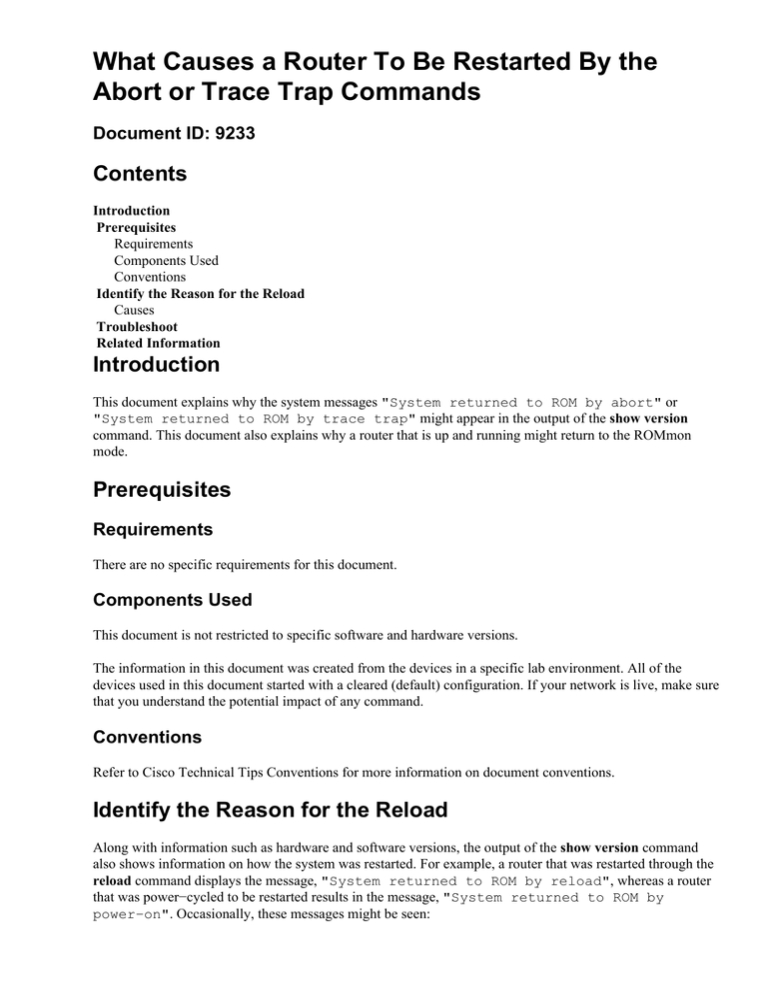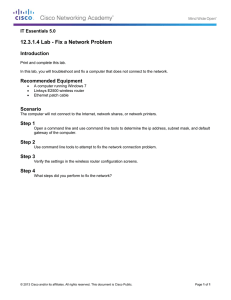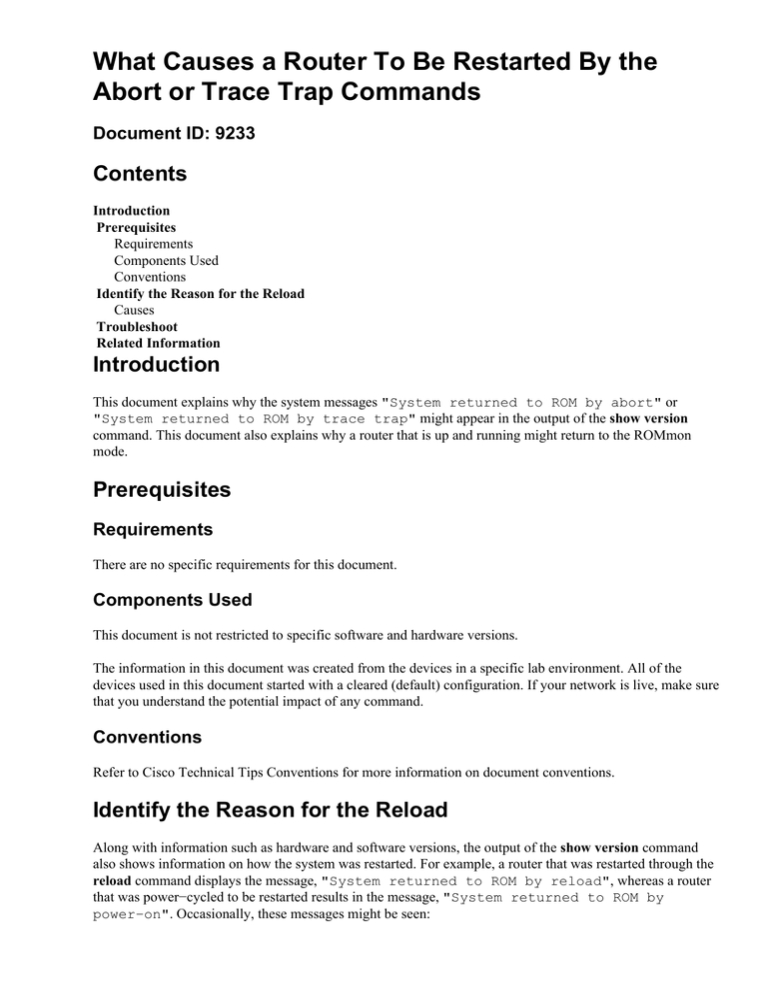
What Causes a Router To Be Restarted By the
Abort or Trace Trap Commands
Document ID: 9233
Contents
Introduction
Prerequisites
Requirements
Components Used
Conventions
Identify the Reason for the Reload
Causes
Troubleshoot
Related Information
Introduction
This document explains why the system messages "System returned to ROM by abort" or
"System returned to ROM by trace trap" might appear in the output of the show version
command. This document also explains why a router that is up and running might return to the ROMmon
mode.
Prerequisites
Requirements
There are no specific requirements for this document.
Components Used
This document is not restricted to specific software and hardware versions.
The information in this document was created from the devices in a specific lab environment. All of the
devices used in this document started with a cleared (default) configuration. If your network is live, make sure
that you understand the potential impact of any command.
Conventions
Refer to Cisco Technical Tips Conventions for more information on document conventions.
Identify the Reason for the Reload
Along with information such as hardware and software versions, the output of the show version command
also shows information on how the system was restarted. For example, a router that was restarted through the
reload command displays the message, "System returned to ROM by reload", whereas a router
that was power−cycled to be restarted results in the message, "System returned to ROM by
power−on". Occasionally, these messages might be seen:
Router uptime is 1 minute
System returned to ROM by abort at PC 0x8032A6EC
System image file is "flash:C2600−i−mz.122−10b.bin"
or
Router uptime is 2 minutes
System returned to ROM by trace trap at PC 0x32C2064
System image file is "flash:/c2500−js−l.122−10b"
Causes
The appearance of the "abort" or "trace trap" messages indicate that the configuration register is probably set
to a value that enables the break key in normal operation. The bit number 08 (in hexadecimal: 0x0100), if set,
disables the break key (that is, the factory default value). If it is reset to 0 (either explicitly as in 0x2002, or
implicitly, as in 0x2, which is equivalent to 0x0002), the break key is enabled. When the break key is
enabled, a break sequence causes the router to go into ROMmon mode, even after it has booted up and is in
normal operation. Even if no break signal was intentionally sent through the console, some terminals that
misbehave or reload may accidentally send the router a signal similar to the break sequence.
Refer to Configuration Register Bit Meanings for more information about the different configuration register
values.
You can check the value of the configuration register at the end of a show version command:
Router#show version
Cisco Internetwork Operating System Software
IOS (tm) 2500 Software (C2500−JS−L), Version 12.2(10b), RELEASE SOFTWARE (fc1)
Copyright (c) 1986−2002 by cisco Systems, Inc.
Compiled Fri 12−Jul−02 02:13 by pwade
Image text−base: 0x0307AA24, data−base: 0x00001000
ROM: System Bootstrap, Version 11.0(10c), SOFTWARE
BOOTLDR: 3000 Bootstrap Software (IGS−BOOT−R), Version 11.0(10c), RELEASE SOFTWARE (fc1)
R1 uptime is 9 minutes
System returned to ROM by trace trap at PC 0x32C2064
System image file is "flash:/c2500−js−l.122−10b"
cisco 2500 (68030) processor (revision F) with 16384K/2048K bytes of memory.
Processor board ID 04796554, with hardware revision 00000000
Bridging software.
X.25 software, Version 3.0.0.
SuperLAT software (copyright 1990 by Meridian Technology Corp).
TN3270 Emulation software.
Basic Rate ISDN software, Version 1.1.
1 Ethernet/IEEE 802.3 interface(s)
2 Serial network interface(s)
1 ISDN Basic Rate interface(s)
32K bytes of non−volatile configuration memory.
16384K bytes of processor board System flash (Read ONLY)
Configuration register is 0x2002
Troubleshoot
To prevent the router from returning to the ROMmon mode unintentionally, change the configuration register
to a value that disables the break key. To do so, change the eighth bit of the configuration register to 1 (the
most common value being 0x2102).
Router>enable
Router#configure terminal
Enter configuration commands, one per line. End with CNTL/Z.
Router(config)#config−register 0x2102
Router(config)#^Z
00:20:13: %SYS−5−CONFIG_I: Configured from console by console
Router#show version
Cisco Internetwork Operating System Software
IOS (tm) 2500 Software (C2500−JS−L), Version 12.2(10b), RELEASE SOFTWARE (fc1)
Copyright (c) 1986−2002 by cisco Systems, Inc.
Compiled Fri 12−Jul−02 02:13 by pwade
Image text−base: 0x0307AA24, data−base: 0x00001000
ROM: System Bootstrap, Version 11.0(10c), SOFTWARE
BOOTLDR: 3000 Bootstrap Software (IGS−BOOT−R), Version 11.0(10c), RELEASE SOFTWARE (fc1)
Router uptime is 20 minutes
System returned to ROM by trace trap at PC 0x32C2064
System image file is "flash:/c2500−js−l.122−10b"
cisco 2500 (68030) processor (revision F) with 16384K/2048K bytes of memory.
Processor board ID 04796554, with hardware revision 00000000
Bridging software.
X.25 software, Version 3.0.0.
SuperLAT software (copyright 1990 by Meridian Technology Corp).
TN3270 Emulation software.
Basic Rate ISDN software, Version 1.1.
1 Ethernet/IEEE 802.3 interface(s)
2 Serial network interface(s)
1 ISDN Basic Rate interface(s)
32K bytes of non−volatile configuration memory.
16384K bytes of processor board System flash (Read ONLY)
Configuration register is 0x2002 (will be 0x2102 at next reload)
With the eighth bit of the configuration register set, the system is protected against break signals that might
otherwise cause the router to go into ROMmon mode. The new configuration register setting only takes effect
at the next reload. Ensure that you schedule a downtime for this router before the break key is disabled.
Note: The break key is always enabled for the first 60 seconds after the router is reloaded or powered on
(during the boot sequence), irrespective of the state of the eighth bit in the configuration register. If you
disable or enable the break key through the configuration register, the router is affected only during normal
operation, and not during the boot sequence.
Related Information
• Troubleshooting Router Crashes
• Cisco IOS Software Support Pages
• Technical Support & Documentation − Cisco Systems
Contacts & Feedback | Help | Site Map
© 2014 − 2015 Cisco Systems, Inc. All rights reserved. Terms & Conditions | Privacy Statement | Cookie Policy | Trademarks of
Cisco Systems, Inc.
Updated: Nov 29, 2006
Document ID: 9233