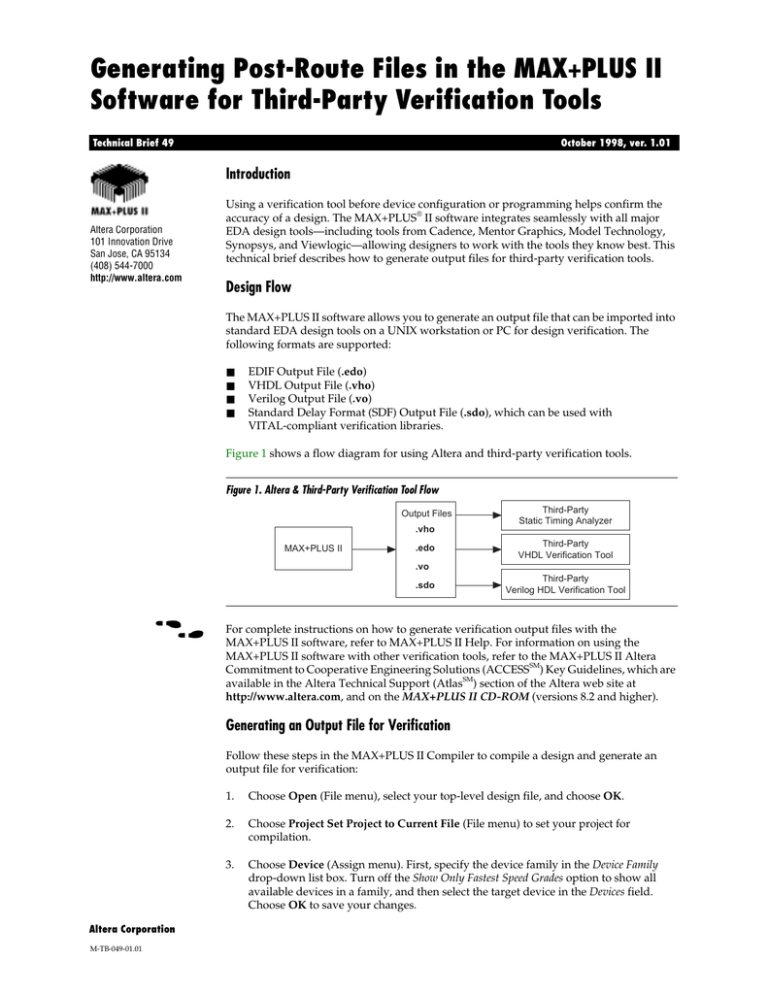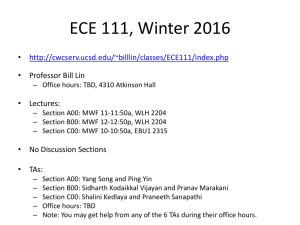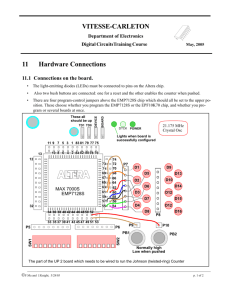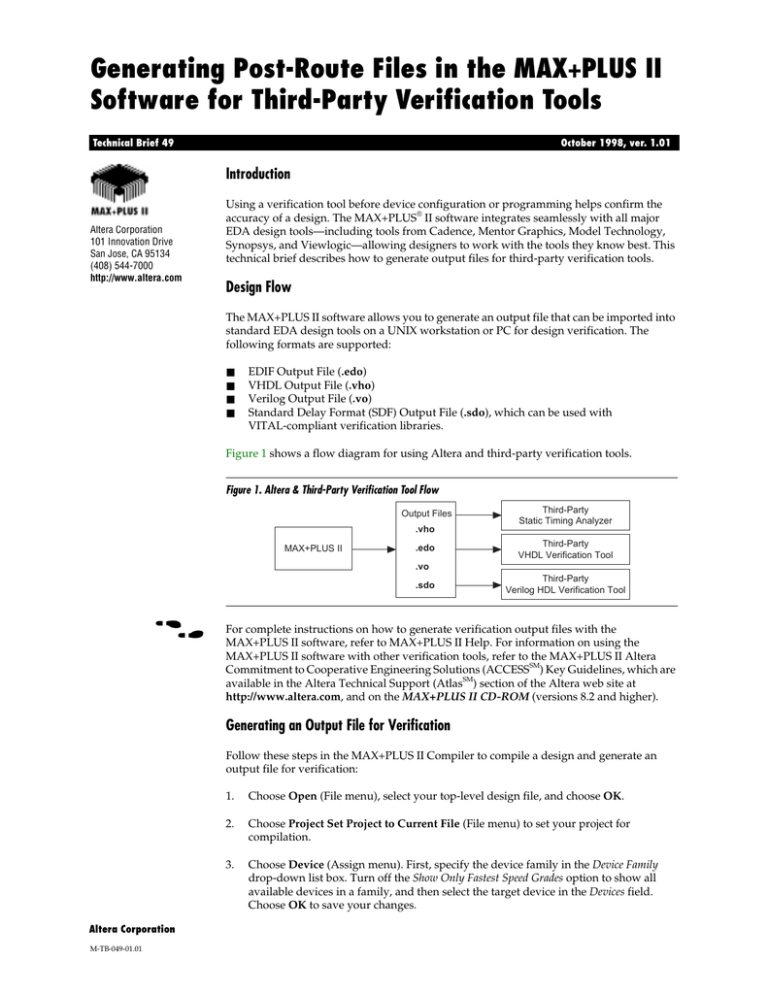
Generating Post-Route Files in the MAX+PLUS II
Software for Third-Party Verification Tools
Technical Brief 49
October 1998, ver. 1.01
Introduction
Altera Corporation
101 Innovation Drive
San Jose, CA 95134
(408) 544-7000
http://www.altera.com
Using a verification tool before device configuration or programming helps confirm the
accuracy of a design. The MAX+PLUS® II software integrates seamlessly with all major
EDA design tools—including tools from Cadence, Mentor Graphics, Model Technology,
Synopsys, and Viewlogic—allowing designers to work with the tools they know best. This
technical brief describes how to generate output files for third-party verification tools.
Design Flow
The MAX+PLUS II software allows you to generate an output file that can be imported into
standard EDA design tools on a UNIX workstation or PC for design verification. The
following formats are supported:
■
■
■
■
EDIF Output File (.edo)
VHDL Output File (.vho)
Verilog Output File (.vo)
Standard Delay Format (SDF) Output File (.sdo), which can be used with
VITAL-compliant verification libraries.
Figure 1 shows a flow diagram for using Altera and third-party verification tools.
Figure 1. Altera & Third-Party Verification Tool Flow
Output Files
.vho
MAX+PLUS II
.edo
Third-Party
Static Timing Analyzer
Third-Party
VHDL Verification Tool
.vo
.sdo
f
Third-Party
Verilog HDL Verification Tool
For complete instructions on how to generate verification output files with the
MAX+PLUS II software, refer to MAX+PLUS II Help. For information on using the
MAX+PLUS II software with other verification tools, refer to the MAX+PLUS II Altera
Commitment to Cooperative Engineering Solutions (ACCESSSM) Key Guidelines, which are
available in the Altera Technical Support (AtlasSM) section of the Altera web site at
http://www.altera.com, and on the MAX+PLUS II CD-ROM (versions 8.2 and higher).
Generating an Output File for Verification
Follow these steps in the MAX+PLUS II Compiler to compile a design and generate an
output file for verification:
Altera Corporation
M-TB-049-01.01
1.
Choose Open (File menu), select your top-level design file, and choose OK.
2.
Choose Project Set Project to Current File (File menu) to set your project for
compilation.
3.
Choose Device (Assign menu). First, specify the device family in the Device Family
drop-down list box. Turn off the Show Only Fastest Speed Grades option to show all
available devices in a family, and then select the target device in the Devices field.
Choose OK to save your changes.
TB 49: Generating Post-Route Files in the MAX+PLUS II Software for Third-Party Verification Tools
4.
Set up the compilation with the appropriate Library Mapping File (.lmf) if your
design is an EDIF file generated by a third-party synthesis tool. Refer to the
MAX+PLUS II ACCESS Key Guidelines, MAX+PLUS II Help, or Technical Brief 45
(Importing Synthesized Files from EDA Tools into the MAX+PLUS II Software for Place
& Route) for details.
5.
Adjust synthesis settings and timing requirements for your design before
compilation, if necessary. Refer to MAX+PLUS II Help for details.
6.
Instruct the MAX+PLUS II software to generate the output file(s) for third-party
verification tools by turning on the EDIF Netlist Writer, Verilog Netlist Writer,
and/or VHDL Netlist Writer commands (Interfaces menu).
You can specify options for the output file(s) with the EDIF Netlist Writer
Settings, Verilog Netlist Writer Settings, and/or VHDL Netlist Writer Settings
commands (Interfaces menu). The filename(s) for the output file(s) are the same as
the user-defined chip name(s) for the project; if no chip names exist, the Compiler
assigns filenames that are based on the project name. For a multi-device project,
the MAX+PLUS II software also generates a top-level output file that is uniquely
identified by “_t” appended to the project name. You can also create an EDIF
Command File (.edc) to customize the EDIF Output File for a particular
verification environment.
7.
Choose Start in the MAX+PLUS II Compiler to begin compilation.
After the MAX+PLUS II Compiler has finished compilation, you can import the output
file into a third-party verification tool. When using a Verilog Output File, you must use
both the <project name>.vo file and the alt_max2.vo file. Refer to MAX+PLUS II Help
for details.
f
Refer to the MAX+PLUS II ACCESS Key Guidelines or to your EDA verification tool’s
user guide for information on simulating EDIF, VHDL, and Verilog HDL files with a
third-party verification tool.
More Information
Altera provides extensive support documentation to help you design with the
MAX+PLUS II software successfully with third-party EDA simulation tools. For
technical support, contact Altera Applications at (800) 800-EPLD. You can also e-mail
your technical questions to Altera at sos@altera.com. For answers to common
questions regarding the Altera/EDA software tool interface, search the Atlas Solutions
on the Altera web site.
The following documents provide more detailed information:
■
■
■
■
MAX+PLUS II ACCESS Key Guidelines
MAX+PLUS II Programmable Logic Development System & Software Data Sheet
EDA Software Support
Technical Brief 45 (Importing Synthesized Files from EDA Tools into the MAX+PLUS II
Software for Place & Route)
These documents are available by contacting Altera Literature Services at
(888) 3-ALTERA; you can also download them from the Altera web site at
http://www.altera.com.
2
Altera Corporation
TB 49: Generating Post-Route Files in the MAX+PLUS II Software for Third-Party Verification Tools
Revision History
The information published in Technical Brief 49 (Generating Post-Route Files in the
MAX+PLUS II Software for Third-Party Verification Tools) version 1.01 supersedes
information published in previous versions.
Technical Brief 49 (Generating Post-Route Files in the MAX+PLUS II Software for ThirdParty Verification Tools) version 1.01 contains the following changes:
■
■
Corrected the filename extension for the Verilog Output File (.vo).
Made minor textual and style changes.
®
101 Innovation Drive
San Jose, CA 95134
(408) 544-7000
http://www.altera.com
3
Copyright 1998 Altera Corporation. Altera, ACCESS, Atlas, MAX, MAX+PLUS, and MAX+PLUS II are trademarks and/or service marks of
Altera Corporation in the United States and other countries. Other brands or products are trademarks of their respective holders. The
specifications contained herein are subject to change without notice. Altera assumes no responsibility or liability arising out of the application
or use of any information, product, or service described herein except as expressly agreed to in writing by Altera Corporation. Altera customers
are advised to obtain the latest version of device specifications before relying on any published information and before placing orders for
products or services. All rights reserved.
Altera Corporation