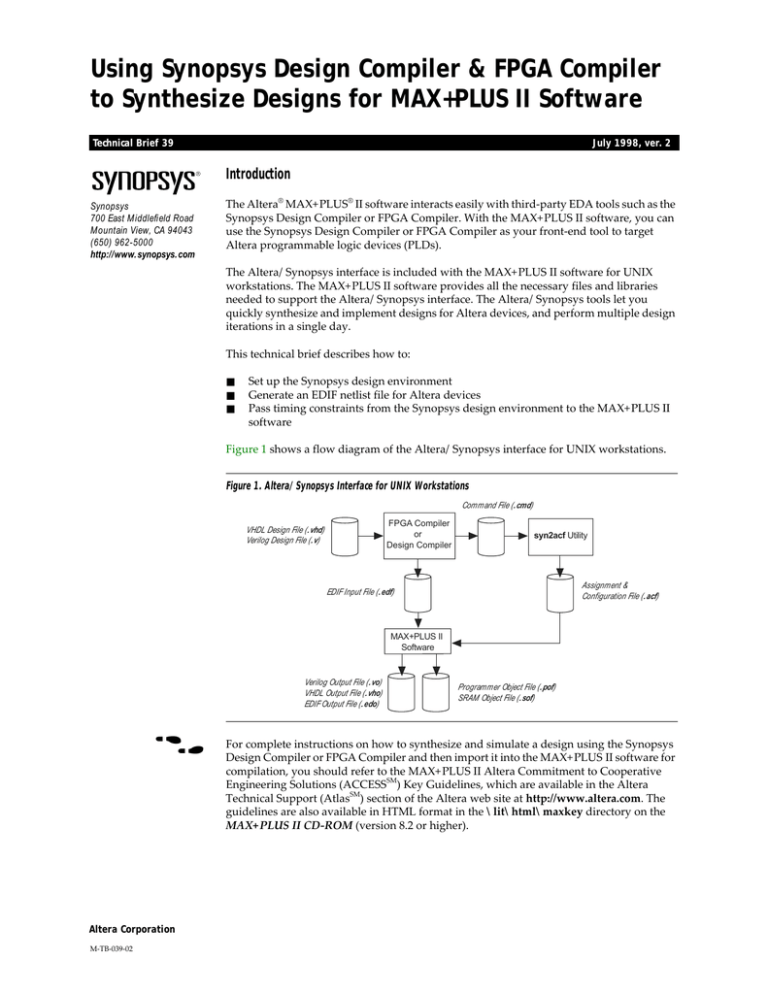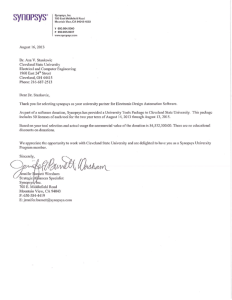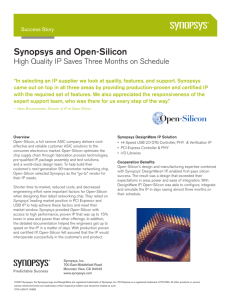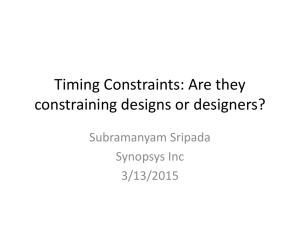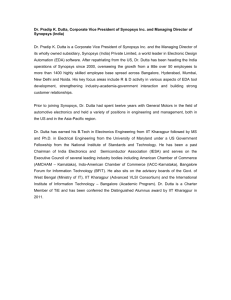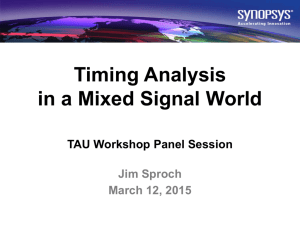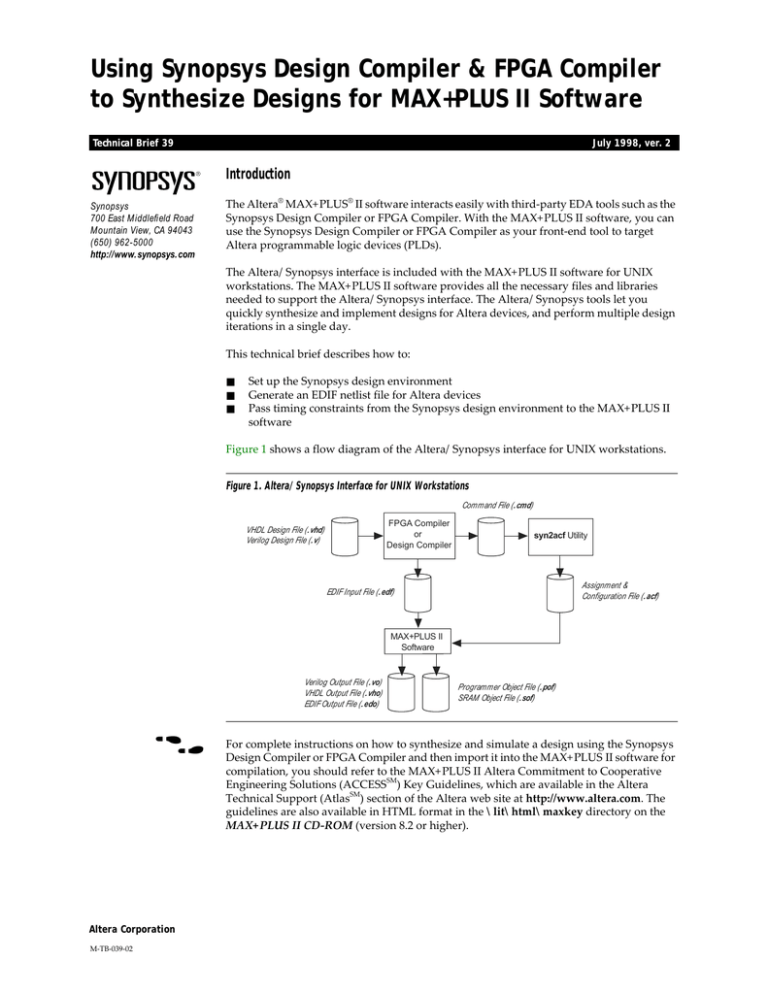
Using Synopsys Design Compiler & FPGA Compiler
to Synthesize Designs for MAX+PLUS II Software
Technical Brief 39
July 1998, ver. 2
Introduction
Synopsys
700 East Middlefield Road
Mountain View, CA 94043
(650) 962-5000
http://www.synopsys.com
The Altera® MAX+PLUS® II software interacts easily with third-party EDA tools such as the
Synopsys Design Compiler or FPGA Compiler. With the MAX+PLUS II software, you can
use the Synopsys Design Compiler or FPGA Compiler as your front-end tool to target
Altera programmable logic devices (PLDs).
The Altera/Synopsys interface is included with the MAX+PLUS II software for UNIX
workstations. The MAX+PLUS II software provides all the necessary files and libraries
needed to support the Altera/Synopsys interface. The Altera/Synopsys tools let you
quickly synthesize and implement designs for Altera devices, and perform multiple design
iterations in a single day.
This technical brief describes how to:
■
■
■
Set up the Synopsys design environment
Generate an EDIF netlist file for Altera devices
Pass timing constraints from the Synopsys design environment to the MAX+PLUS II
software
Figure 1 shows a flow diagram of the Altera/Synopsys interface for UNIX workstations.
Figure 1. Altera/Synopsys Interface for UNIX Workstations
Command File (.cmd)
FPGA Compiler
or
Design Compiler
VHDL Design File (.vhd)
Verilog Design File (.v)
syn2acf Utility
Assignment &
Configuration File (.acf)
EDIF Input File (.edf)
MAX+PLUS II
Software
Verilog Output File (.vo)
VHDL Output File (.vho)
EDIF Output File (.edo)
f
Altera Corporation
M-TB-039-02
Programmer Object File (.pof)
SRAM Object File (.sof)
For complete instructions on how to synthesize and simulate a design using the Synopsys
Design Compiler or FPGA Compiler and then import it into the MAX+PLUS II software for
compilation, you should refer to the MAX+PLUS II Altera Commitment to Cooperative
Engineering Solutions (ACCESSSM) Key Guidelines, which are available in the Altera
Technical Support (AtlasSM) section of the Altera web site at http://www.altera.com. The
guidelines are also available in HTML format in the \lit\html\maxkey directory on the
MAX+PLUS II CD-ROM (version 8.2 or higher).
TB 39: Using Synopsys Design Compiler & FPGA Compiler to Synthesize Designs for MAX+PLUS II Software
Setting Up the Synopsys Design Environment
To set up the Synopsys design environment, you must edit the .synopsys_dc.setup
configuration file, which sets the Design Compiler or FPGA Compiler variables to target a
specific Altera device family. For example, to target a FLEX® 10K device, you should add the
following lines to the .synopsys_dc.setup file.
.
.
.
search_path={./<path to maxplus2 directory>
synopsys/library/alt_syn/flex10k/lib}
target_library = {flex10k_fpga.db}
symbol_library = {altera.sdb}
synthetic_library = {flex10k_fpga.sldb}
link_library = {flex10k_fpga.sldb flex10k_fpga.db}
define_design_lib DW_FLEX10k_FPGA -path/
<path to maxplus2 directory> /synopsys/library/alt_syn/flex10k/lib
/dw_flex10k_fpga
edifout_netlist_only = "true"
edifout_write_attributes="false"
edifout_write_properties_list = LUT_FUNCTION
edifout_power_and_ground_representation = "net"
edifout_no_array = "false"
edifout_power_net_name = "VDD"
edifout_ground_net_name = "GND"
edifin_power_net_name = "VDD"
compile_fix_multiple_port_nets = "true"
bus_naming_style = "%s<%d>"
bus_dimension_separator_style = "><"
bus_interface_style = "%s<%d>"
.
.
.
f
For complete instructions on editing the .synopsys_dc.setup file for other Altera device
families, see the MAX+PLUS II ACCESS Key Guidelines.
Table 1 describes some of the .synopsys_dc.setup file parameters.
Table 1. .synopsys_dc.setup File Parameters
Parameter
Description
search_path
Specifies the location of library files in the MAX+PLUS II software. When editing the
.synopsys_dc.setup file, you should set the parameter to an Altera device library.
target_library
Specifies the technology library for design mapping.
link_library
Specifies the technology library for interpreting input descriptions.
symbol_library
Used to create symbols in the Synopsys Design Compiler or FPGA Compiler graphical user
interface (GUI).
synthetic_library
Specifies the target device architecture for the Synopsys DesignWare interface.
define_design_lib
The synthetic_library and define_design_lib parameters optimize functionality in
specific device families by mapping arithmetic and comparison operators to architecturespecific implementations and to carry chains (FLEX devices only). These parameters also
allow you to control carry and cascade chains via MAX+PLUS II synthesis options.
2
Altera Corporation
TB 39: Using Synopsys Design Compiler & FPGA Compiler to Synthesize Designs for MAX+PLUS II Software
Generating an EDIF Netlist File
Table 2 provides a quick reference for the commands needed to generate an EDIF netlist file
using the Synopsys dc_shell or fpga_shell commands. For complete instructions on
generating an EDIF netlist file, refer to the MAX+PLUS II ACCESS Key Guidelines or
MAX+PLUS II Help.
Table 2. Commands for Generating an EDIF Netlist File
Command
Description
read -f vhdl/verilog <design name>
Analyzes and elaborates the design from the original source files.
current_design=<top-level design name>
Specifies the top-level design file.
link
Checks to make sure all descriptions of current designs are available in
the Design Compiler or FPGA Compiler memory.
ungroup -flatten -all
Flattens the design.
uniquify
Removes a multi-instantiated hierarchy in the current design by creating a
unique design for each cell instance.
compile -m <effort level>
Synthesizes the elaborated hardware description language (HDL) into
look-up tables (LUTs).
replace_fpga
Converts FPGA cells to gate primitives for mapping in the MAX+PLUS II
software. This command is not necessary if the
edifout_write_properties_list = LUT_FUNCTION parameter is
included in the .synopsys_dc.setup file.
write -f edif -o <design name>.edf -h
Generates an EDIF Input File (.edf) for MAX+PLUS II place-and-route.
After generating the EDIF netlist file, you can import it into the MAX+PLUS II software. In
the MAX+PLUS II Compiler, remember to designate a target device in the Device dialog box
(Assign menu). To designate Synopsys as the tool vendor used to create the EDIF Input File,
choose EDIF Netlist Reader Settings (Interfaces menu) and select Synopsys in the Vendor
drop-down list box. These selections ensure that the appropriate Library Mapping File (.lmf)
is used during compilation.
Passing Timing Constraints from the Synopsys Design Environment to the
MAX+PLUS II Software
Although Altera recommends that you make all timing assignments directly in the
MAX+PLUS II software, you can use the syn2acf utility to pass timing constraints from a
Synopsys Command File (.cmd) to a MAX+PLUS II Assignment & Configuration File (.acf).
Table 3 provides sample commands that pass timing constraints from the Synopsys design
environment to the MAX+PLUS II software.
f
For complete instructions on passing timing constraints, see the MAX+PLUS II ACCESS Key
Guidelines.
Table 3. Commands for Passing Timing Constraints
Command
Description
read -f vhdl/verilog <design name>
Reads the design file.
include timing.cmd
Contains the Synopsys timing assignments.
compile
Compiles the design.
current_design=<design name>
Defines the current design.
include /<path>/syn2acf.cmd
Generates the files needed to pass timing constraints.
sh /<path>/syn2acf<design name>
Invokes the syn2acf utility.
quit
Instructs the Synopsys Design Complier or FPGA Compiler to quit.
Altera Corporation
3
TB 39: Using Synopsys Design Compiler & FPGA Compiler to Synthesize Designs for MAX+PLUS II Software
When passing timing constraints from the Synopsys design environment to the
MAX+PLUS II software, data is converted from the Synopsys CMD format to the
MAX+PLUS II ACF format. Figure 2 shows sample timing constraints.
Figure 2. Timing Constraints Converted from Synopsys CMD Format to Altera ACF Format
Synopsys CMD Format
Altera ACF Format
create_clock -period 50 -waveform{0 25} CLK
TIMING POINT
set_clock_skew -delay 2 CLK
BEGIN
set_input_delay 10 IN2
"|OUT2": TCO= 15.00ns {synopsys};
set_input_delay 5 -clock CLK IN1
"|IN1": TPD= 10.00ns {synopsys};
set_output_delay 20 OUT2
"|IN2": TPD= 5.00ns {synopsys};
set_output_delay 5 -clock CLK OUT1
"|OUT1": TCO= 20.00ns {synopsys};
set_max_delay 25 -to OUT1
"|IN1": TSU= 20.00ns {synopsys};
set_max_delay 35 -to OUT2
"|IN2": TSU= 117.00ns {synopsys};
set_multicycle_path 2 -to n20_reg
"|CLK": FREQUENCY= 50.00ns {synopsys};
"|n10_reg": FREQUENCY= 100.00ns
{synopsys};
More Information
Altera provides extensive support documentation to help you successfully interface the
MAX+PLUS II software with third-party EDA synthesis tools. For technical support, contact
Altera Applications at (800) 800-EPLD. You can also e-mail your technical questions to
Altera at sos@altera.com. For answers to common questions regarding the Altera/Synopsys
interface, search Atlas Solutions on the Altera web site.
The following documents also provide more detailed information:
■
■
■
■
MAX+PLUS II ACCESS Key Guidelines
MAX+PLUS II Programmable Logic Development System & Software Data Sheet
EDA Software Support
Technical Brief 48 (Passing Hierarchical Timing Constraints from Synopsys Tools to
MAX+PLUS II Version 9.0)
The documents are available by contacting Literature Services at (888) 3-ALTERA; you can
also download them from the Altera web site at http://www.altera.com.
®
101 Innovation Drive
San Jose, CA 95134
(408) 544-7000
http://www.altera.com
4
Copyright 1998 Altera Corporation. Altera, ACCESS, Atlas, FLEX, FLEX 10K, MAX, MAX+PLUS, and MAX+PLUS II are trademarks and/or
service marks of Altera Corporation in the United States and other countries. Other brands or products are trademarks of their respective
holders. The specifications contained herein are subject to change without notice. Altera assumes no responsibility or liability arising out of
the application or use of any information, product, or service described herein except as expressly agreed to in writing by Altera Corporation.
Altera customers are advised to obtain the latest version of device specifications before relying on any published information and before
placing orders for products or services. All rights reserved.
Altera Corporation