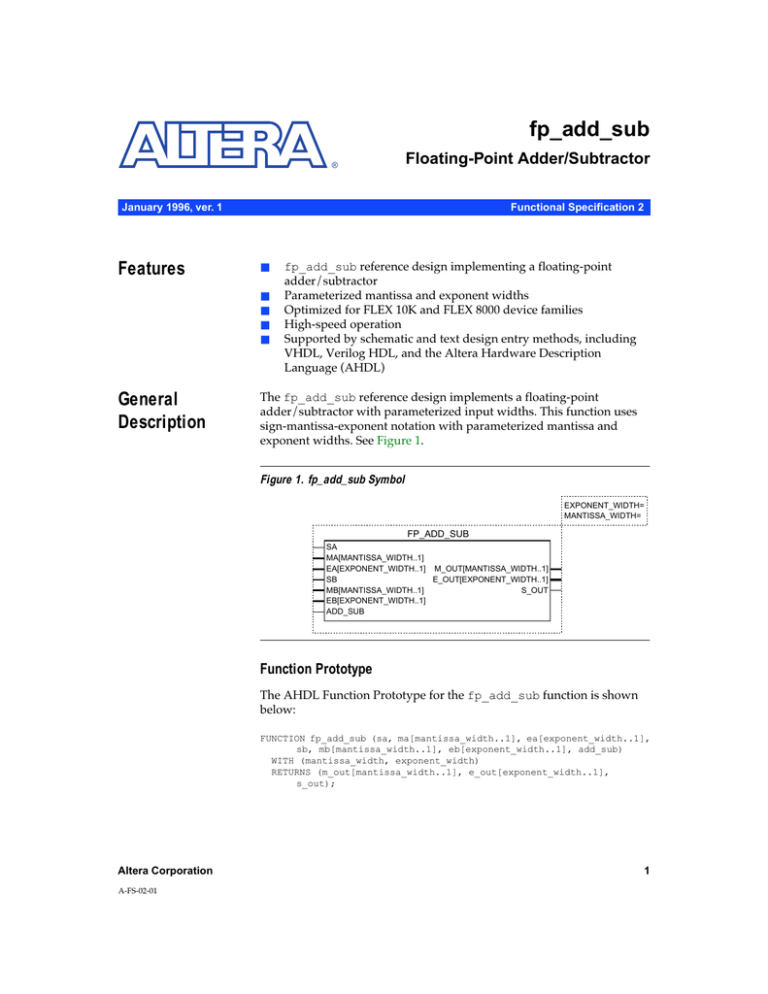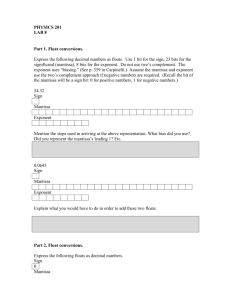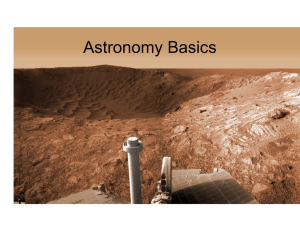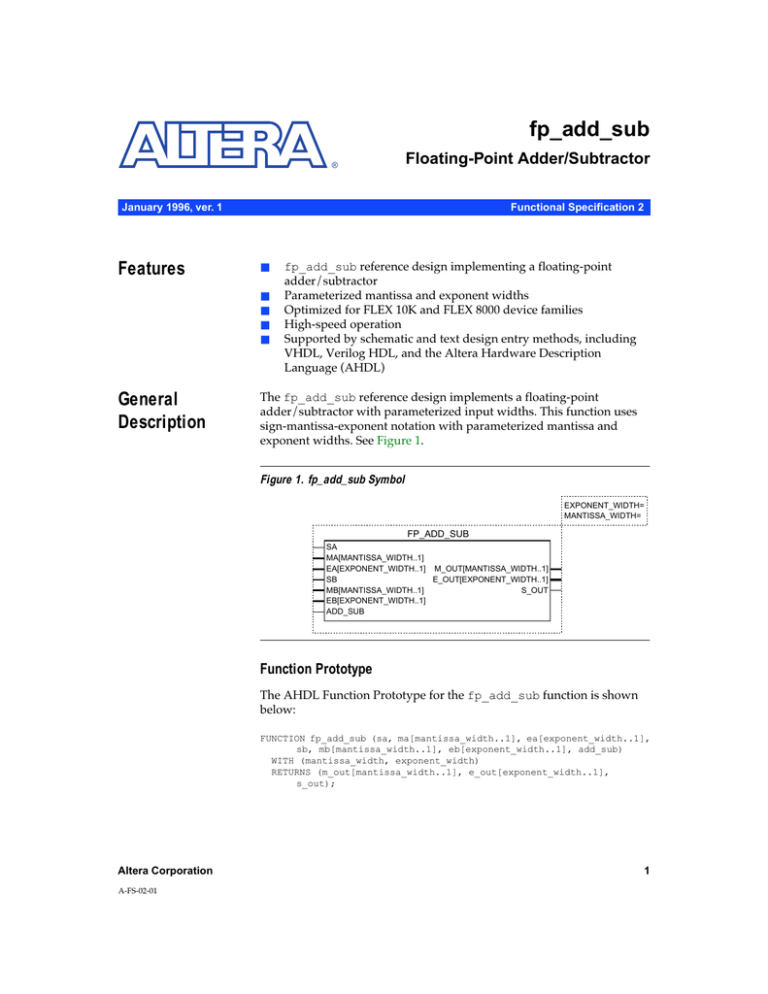
fp_add_sub
®
Floating-Point Adder/Subtractor
January 1996, ver. 1
Features
Functional Specification 2
■
■
■
■
■
General
Description
fp_add_sub reference design implementing a floating-point
adder/subtractor
Parameterized mantissa and exponent widths
Optimized for FLEX 10K and FLEX 8000 device families
High-speed operation
Supported by schematic and text design entry methods, including
VHDL, Verilog HDL, and the Altera Hardware Description
Language (AHDL)
The fp_add_sub reference design implements a floating-point
adder/subtractor with parameterized input widths. This function uses
sign-mantissa-exponent notation with parameterized mantissa and
exponent widths. See Figure 1.
Figure 1. fp_add_sub Symbol
EXPONENT_WIDTH=
MANTISSA_WIDTH=
FP_ADD_SUB
SA
MA[MANTISSA_WIDTH..1]
EA[EXPONENT_WIDTH..1] M_OUT[MANTISSA_WIDTH..1]
E_OUT[EXPONENT_WIDTH..1]
SB
S_OUT
MB[MANTISSA_WIDTH..1]
EB[EXPONENT_WIDTH..1]
ADD_SUB
Function Prototype
The AHDL Function Prototype for the fp_add_sub function is shown
below:
FUNCTION fp_add_sub (sa, ma[mantissa_width..1], ea[exponent_width..1],
sb, mb[mantissa_width..1], eb[exponent_width..1], add_sub)
WITH (mantissa_width, exponent_width)
RETURNS (m_out[mantissa_width..1], e_out[exponent_width..1],
s_out);
Altera Corporation
A-FS-02-01
1
FS 2: fp_add_sub Floating-Point Adder/Subtractor
Parameters
Parameters for the fp_add_sub function are provided in Table 1.
Table 1. fp_add_sub Parameters
Name
Default
Value
Description
exponent_width
7
Integers only
Width of all exponents (in bits)
mantissa_width
8
Integers only
Width of all mantissas (in bits)
Ports
Input and output ports for the fp_add_sub function are described in
Table 2.
Table 2. Input & Output Ports
Port Type
Input
Name
Description
Sign bit for the a input: 1 = positive, 0 = negative
sa
Input
ma[mantissa_width..1]
Mantissa for the a input
Input
ea[exponent_width..1]
Exponent for the a input
Input
sb
Sign bit for the b input: 1 = positive, 0 = negative
Input
mb[mantissa_width..1]
Mantissa for the b input
Input
eb[exponent_width..1]
Exponent for the b input
Input
add_sub
Operation: 1 = add, 0 = subtract
Output
m_out[mantissa_width..1]
Mantissa for the output
Output
e_out[exponent_width..1]
Exponent for the output
Output
s_out
Sign bit for the output: 1 = positive, 0 = negative
Functional
Description
Addition and subtraction are complex operations for floating-point
numbers. With floating-point multiplication and division, the mantissa
must be post-normalized. With floating-point addition and subtraction,
however, the mantissas must be preprocessed so that the exponents are
equal. For more information, go to “Floating-Point Addition &
Subtraction” on page 4 of this functional specification.
In floating-point functions, the sign bit represents the sign of the mantissa:
1 for positive and 0 for negative. The mantissa is a positive number less
than 1. A 0 is implied to the left of the binary point. After normalization,
the most significant bit (MSB) is always 1. The exponent is in excess 2(n-1)
notation, where n is the number of bits in the exponent.
2
Altera Corporation
FS 2: fp_add_sub Floating-Point Adder/Subtractor
For example, the binary representation of the number 0.75 × 21 is shown
below. This example assumes 8 bits for the mantissa (M) and 7 bits for the
exponent (E). S represents the sign bit.
S = 1, M = 11000000, E = 1000001
Similarly, the binary representation of the number 0.625 × 2–1 is:
S = 1, M = 10100000, E = 0111111
Figure 2 shows the block diagram of the fp_add_sub floating-point
adder.
Figure 2. fp_add_sub Block Diagram
EA EB
+
–
–
MA
+
Exponent Decision
Logic
SHIFT_A_B
MB
LPM_CLSHIFT
1
DISTANCE
0
COUNT
LPM_CLSHIFT
1
GND
A
DISTANCE
0
B
GND
MA_NORM
ADD_SUB SA
SB
Sign Decision
Logic
MB_NORM
ADD/
SUBTRACT
MSB
Programmable
Inversion
1
0
S_OUT
PostNormalizer
E_OUT
Altera Corporation
M_OUT
3
FS 2: fp_add_sub Floating-Point Adder/Subtractor
Floating-Point
Addition &
Subtraction
To add or subtract two floating-point numbers, the mantissas must be
aligned. Then, the exponents must be compared to determine which
number is larger. If the difference between the exponents is slight, the
number with the smaller exponent may be larger if mantissas MA and MB
are not normalized, which reduces the function’s precision. To avoid this
problem, designers should ensure that all inputs are normalized by
making sure that the MSB of each mantissa is 1.
The relative values of the exponents are checked by subtracting one
exponent from the other. The mantissa with the larger exponent is
retained, and the mantissa with the smaller exponent is right-shifted until
the radix point is properly aligned (i.e., until the exponents are equal). If
the exponents differ by more than the number of bits in the mantissa, the
smaller number becomes insignificant. The shifting is performed by the
LPM function lpm_clshift.
After the mantissas pass through the shifters, an unsigned integer
adder/subtractor performs an operation that is determined by the sign of
the inputs (sa and sb) and the add_sub port. The result of the adder is
then passed through a programmable inverter, which is controlled by the
sign decision logic. This process ensures that the mantissa has the proper
sign. After the addition or subtraction has taken place, the postnormalizer normalizes the result, if necessary, by adjusting the mantissa
and exponent of the result so that the MSB of the mantissa is 1.
Examples of floating-point addition and subtraction for 8-bit mantissa,
7-bit exponent floating-point numbers are provided below.
Example 1: Positive Number Plus Positive Number
=
=
=
=
=
0.3046875 × 245 + +0.34375 × 244
+0.01001110 × 245 + +0.01011000 × 244
+0.01001110 × 245 + +0.00101100 × 245
+0.01111010 × 245
+0.11110100 × 244
+0.953125 × 244 = +1.677 × 1013
Example 2: Negative Number Plus Positive Number
=
=
=
=
–0.82421875 × 276
–0.11010011 × 276
–0.11010011 × 276
–0.10110011 × 276
–0.69921875 × 276
+ +0.25390625 × 275
+ +0.01000001 × 275
+ +0.00100000 × 276
=
–5.2831 × 1022
In example 2, the mantissa shift causes a loss of precision.
4
Altera Corporation
FS 2: fp_add_sub Floating-Point Adder/Subtractor
Example 3: Negative Number Plus Insignificant Positive Number
=
=
=
=
–0.5 × 289
+
–0.10000000 × 289 +
–0.10000000 × 289 +
–0.10000000 × 289
–0.5 × 289
+0.5 × 268
+0.10000000 × 268
+0.00000000 × 289
In example 3, the result is the same as the larger input value because
0.5 × 268 is insignificant compared to –0.5 × 289.
Floating-Point
Representation
Floating-point numbers can be represented by many different notations.
The fp_add_sub function uses an implied leading zero for the mantissa,
with an unsigned, m-bit mantissa and n-bit exponent, where
m = mantissa_width and n = exponent_width. A separate sign bit is
used to represent the sign of the mantissa.
The following examples of an 8-bit positive mantissa and a 7-bit exponent
assume mantissa_width = 8 and exponent_width = 7. The numbers
shown in Table 3 below should be adjusted accordingly if different
parameter values are used.
An 8-bit positive mantissa allows fractions with numerators between 0
and 255. The implied leading zero limits the range of the mantissa
between 0 and 0.9961, and the separate sign bit allows the mantissa to
have a value between –0.9961 and +0.9961. Because the mantissa is in
fractional form, a greater number of bits in the mantissa does not result in
a larger mantissa, but offers greater precision. Table 3 lists examples of
8-bit mantissas with implied leading zeros.
Table 3. 8-Bit Mantissa Examples
Altera Corporation
Mantissa
Implied Zero
Binary Fraction
Decimal
Fraction
Decimal
11001110
0.11001110
11001110 / 100000000
206 / 256
0.80469
00001100
0.00001100
00001100 / 100000000
12 / 256
0.04688
10100001
0.10100001
10100001 / 100000000
161 / 256
0.62891
5
FS 2: fp_add_sub Floating-Point Adder/Subtractor
For a 7-bit exponent, the exponent is represented in excess 64 format, i.e.,
for an n-bit exponent, the representation is excess 2(n – 1). Excess (offset)
format allows both negative and positive exponents to be represented
with positive numbers, which results in simpler calculations for exponent
handling. To represent an exponent in excess 2(n – 1) format, add 2(n – 1) to
the value of the exponent. For example, in excess 64 format, 64 is added to
the actual exponent; thus, the maximum value for the exponent is +63,
and the minimum value is –64. An exponent of 10 is represented as 74, and
an exponent of –10 is represented as 54. The exponent 0 is represented as
64.
The following examples represent 8-bit mantissa, 7-bit exponent floatingpoint numbers. In this section, the subscripts “b” and “d” indicate that the
number is a binary or a decimal number, respectively.
Example 1: Largest Positive Number
+11111111b 1111111b
= +0.11111111b × 2(1111111b – 1000000b)
0111111b
= +0.11111111b × 2
63d
= +0.11111111b × 2
55d
= +11111111.0b × 2
55d
= +255d × 2
= +9.187343239836e × 1018
Example 2: Largest Negative Number
–11111111b 1111111b
= –9.187343239836e × 1018
Example 3: Smallest Number (Closest to Zero)
±10000000b 0000000b
(0000000b – 1000000b)
= ±0.10000000b × 2
(0d– 64d)
= ±0.10000000b × 2
–64d
= ±0.10000000b × 2
–72d
= ±10000000.0b × 2
–72d
= ±128d × 2
= ±2.710505431214e × 10–20
6
Altera Corporation
FS 2: fp_add_sub Floating-Point Adder/Subtractor
Example 4: Typical Value
–11000111 1001001
(1001001b– 1000000b)
= –0.11000111b × 2
1001b
= –0.11000111b × 2
9
= –0.11000111b × 2 d
1
= –11000111.0b × 2 d
= –199d × 2
= –398
Altera Corporation
7
FS 2: fp_add_sub Floating-Point Adder/Subtractor
®
2610 Orchard Parkway
San Jose, CA 95134-2020
(408) 894-7000
Applications Hotline:
(800) 800-EPLD
Customer Marketing:
(408) 894-7104
Literature Services:
(408) 894-7144
8
Altera, MAX, MAX+PLUS, and FLEX are registered trademarks of Altera Corporation. The following are
trademarks of Altera Corporation: MAX+PLUS II, AHDL, and FLEX 10K. Altera acknowledges the
trademarks of other organizations for their respective products or services mentioned in this document,
specifically: Verilog and Verilog-XL are registered trademarks of Cadence Design Systems, Inc. Mentor
Graphics is a registered trademark of Mentor Graphics Corporation. Synopsys is a registered trademark of
Synopsys, Inc. Viewlogic is a registered trademark of Viewlogic Systems, Inc. Altera products are protected
under numerous U.S. and foreign patents and pending applications, maskwork rights, and copyrights. Altera
warrants performance of its semiconductor products to current specifications in accordance with Altera’s
standard warranty, but reserves the right to make changes to any products and services at any time without
notice. Altera assumes no responsibility or liability arising out of the application or use of
any information, product, or service described herein except as expressly agreed to in
writing by Altera Corporation. Altera customers are advised to obtain the latest version of
device specifications before relying on any published information and before placing
orders for products or services.
Copyright 1996 Altera Corporation. All rights reserved.
Altera Corporation
Printed on Recycled Paper.