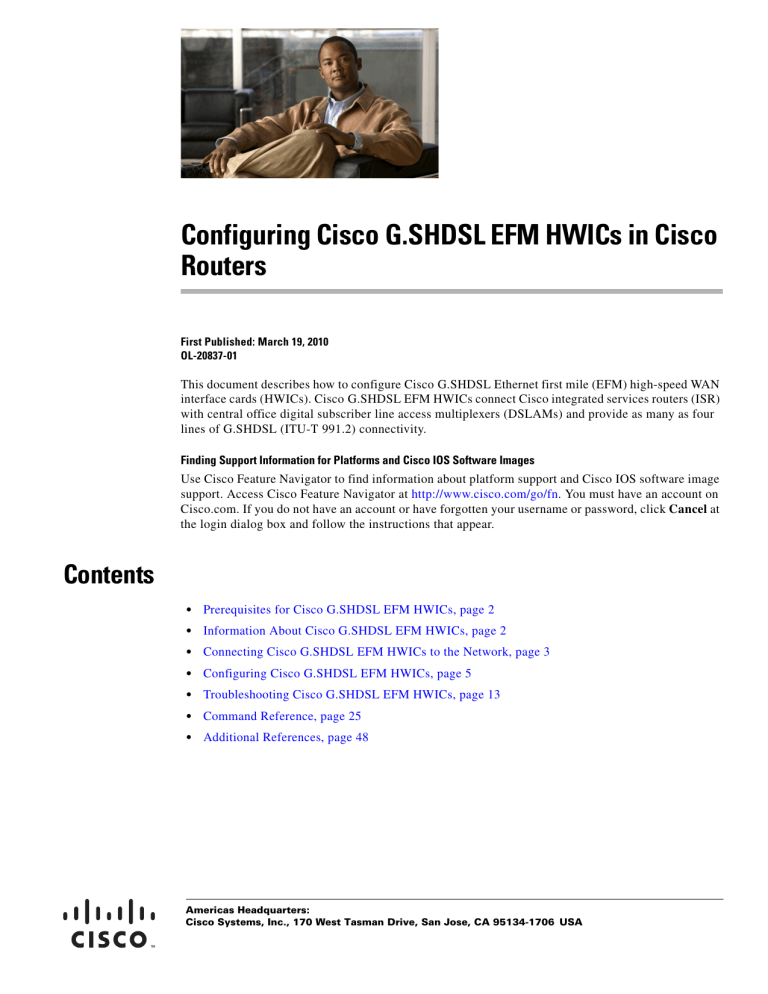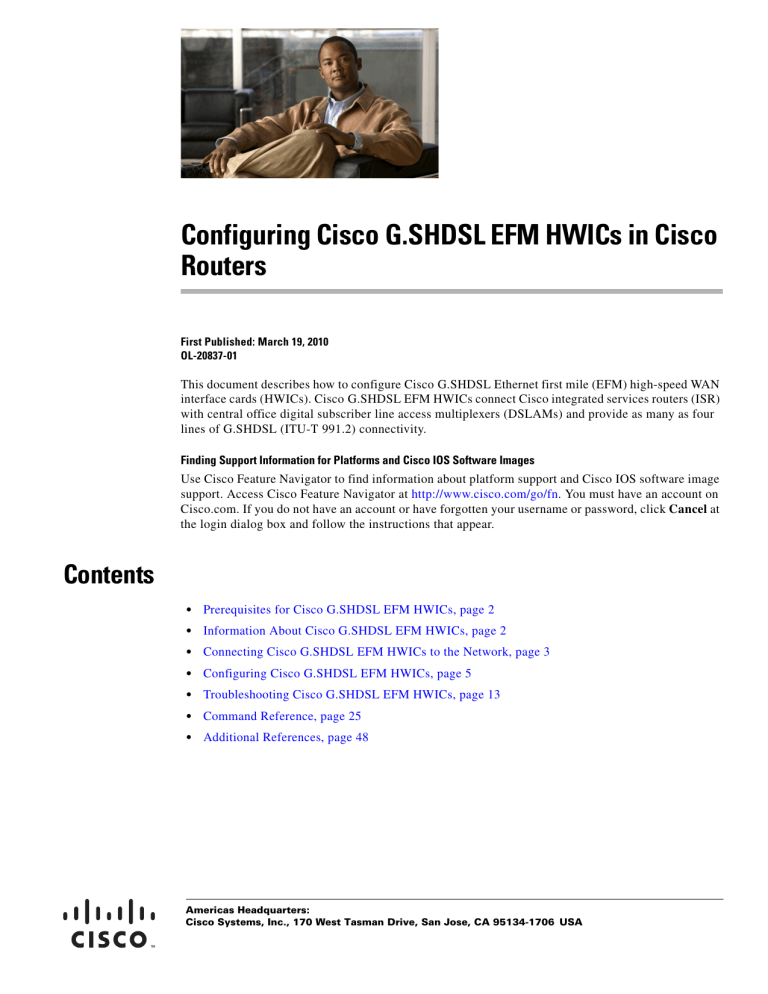
Configuring Cisco G.SHDSL EFM HWICs in Cisco
Routers
First Published: March 19, 2010
OL-20837-01
This document describes how to configure Cisco G.SHDSL Ethernet first mile (EFM) high-speed WAN
interface cards (HWICs). Cisco G.SHDSL EFM HWICs connect Cisco integrated services routers (ISR)
with central office digital subscriber line access multiplexers (DSLAMs) and provide as many as four
lines of G.SHDSL (ITU-T 991.2) connectivity.
Finding Support Information for Platforms and Cisco IOS Software Images
Use Cisco Feature Navigator to find information about platform support and Cisco IOS software image
support. Access Cisco Feature Navigator at http://www.cisco.com/go/fn. You must have an account on
Cisco.com. If you do not have an account or have forgotten your username or password, click Cancel at
the login dialog box and follow the instructions that appear.
Contents
•
Prerequisites for Cisco G.SHDSL EFM HWICs, page 2
•
Information About Cisco G.SHDSL EFM HWICs, page 2
•
Connecting Cisco G.SHDSL EFM HWICs to the Network, page 3
•
Configuring Cisco G.SHDSL EFM HWICs, page 5
•
Troubleshooting Cisco G.SHDSL EFM HWICs, page 13
•
Command Reference, page 25
•
Additional References, page 48
Americas Headquarters:
Cisco Systems, Inc., 170 West Tasman Drive, San Jose, CA 95134-1706 USA
Configuring Cisco G.SHDSL EFM HWICs in Cisco Routers
Prerequisites for Cisco G.SHDSL EFM HWICs
Prerequisites for Cisco G.SHDSL EFM HWICs
•
Ensure that you have the appropriate Cisco router to serve as the host router.
The following Cisco routers support Cisco G.SHDSL EFM HWICs:
– Cisco 1841 Integrated Series Routers (ISR)
– Cisco 1861 ISR
– Cisco 1941 ISR
– Cisco 1941W ISR
– Cisco 2801 ISR
– Cisco 2821 ISR
– Cisco 2851 ISR
– Cisco 2901 ISR
– Cisco 2911 ISR
– Cisco 2921 ISR
– Cisco 2951 ISR
– Cisco 3845 ISR
– Cisco 3845 NOVPN ISR
– Cisco 3925 ISR
– Cisco 3945 ISR
•
Use the show version command to ensure that the router is running Cisco IOS Release 15.1(1)T or
a later release.
Note
•
When minimum release requirements are met, you can change images on the router without
affecting performance.
Install the Cisco G.SHDSL EFM HWIC on the router, using the directions provided in Cisco
Interface Cards Hardware Installation Guide and Cisco Network Modules and Interface Cards
Regulatory Compliance and Safety Information.
Information About Cisco G.SHDSL EFM HWICs
Cisco G.SHDSL EFM HWICs support up to four pairs of digital subscriber lines (DSL). The four DSL
pairs are bundled in groups and configured in the Cisco IOS command-line interface (CLI) by using the
dsl-group command.
See the “Command Reference” section on page 25 for more information about commands used with
Cisco G.SHDSL EFM HWICs.
Cisco G.SHDSL EFM HWICs
The Cisco HWIC-G.SHDSL EFM provides four lines of connectivity through one RJ-45 connector.
Figure 1 shows the Cisco G.SHDSL EFM HWIC.
2
Configuring Cisco G.SHDSL EFM HWICs in Cisco Routers
Connecting Cisco G.SHDSL EFM HWICs to the Network
Figure 1
Cisco HWIC-4SHDSL-E Faceplate
SEE MANUAL BEFORE
INSTALLATION
EN/LP
Note
RJ45 CONNECTOR ONLY
SHDSL
L0
L1
L2
L3
253215
HWIC
4SHDSL
-E
The Cisco HWIC-4SHDSL-E provides support for the Dying Gasp feature. The term dying gasp refers
to power status as defined in ITU-T standard G.991.2, section 7.1.2.5.3.
EN/LP
Status of the system:
Green—Operating system is running.
Amber—Loopback mode.
L0, L1, L2, L3
Status of link:
Green on—Link is active.
Off—Link is inactive or not configured.
Amber—Link alarm
Blinking green—Link is training.
Amber and green blinking simultaneously—Loopback mode. EN/LP is
also amber.
What to do next
See the“Connecting Cisco G.SHDSL EFM HWICs to the Network” section on page 3 for cable
information.
Connecting Cisco G.SHDSL EFM HWICs to the Network
Connect Cisco G.SHDSL EFM HWICs through a standard RJ-45 straight-through cable to establish
connection between the HWIC and a network device.
Figure 2 shows the RJ-45 pin assignment. Table 1 identifies the RJ-45 signal assignment by pin.
Caution
Inserting an RJ-11 connector into the Cisco HWIC-4SHDSL-E port may deform pins 1 and 8, which may
prevent solid contact between the connector and the plug in subsequent connections. If solid contact is
prevented, line -1 tip and line -3 ring do not work properly.
3
Configuring Cisco G.SHDSL EFM HWICs in Cisco Routers
Connecting Cisco G.SHDSL EFM HWICs to the Network
Figure 2
RJ-45 Pin Assignment
170068
1 2 3 4 5 6 7 8
Table 1
Note
RJ-45 Signal Assignment by Pin
Pin
Signal
1
Line 1 tip
2
Line 1 ring
3
Line 2 tip
4
Line 0 tip
5
Line 0 ring
6
Line 2 ring
7
Line 3 tip
8
Line 3 ring
Do not plug in RJ-11 cable into HWIC-SHDSL-E because it may damage the pins on the RJ-45
connector
To connect the Cisco HWIC-4SHDSL-E with a DSLAM that supports two or four RJ-11 connections,
modify the standard RJ-45 cable, using one of the following diagrams as applicable:
•
Figure 3 shows how to modify the cable and connect the Cisco HWIC-4SHDSL-E with a DSLAM
that supports four RJ-11 cable connections.
•
Figure 4 shows how to modify the cable and connect the Cisco HWIC-4SHDSL-E with a DSLAM
that supports two RJ-11 cable connections.
Pin 8
Pin 7
Pin 6
Pin 5
RJ45
Pin 4
Pin 3
Pin 2
Pin 1
4
Standard RJ-45 Connector to Four Standard RJ-11 Connectors
Pin 4
Pin 3
RJ11 (line 3)
Pin 4
Pin 3
RJ11 (line 2)
Pin 4
Pin 3
RJ11 (line 0)
Pin 4
Pin 3
RJ11 (line 1)
155563
Figure 3
Configuring Cisco G.SHDSL EFM HWICs in Cisco Routers
Configuring Cisco G.SHDSL EFM HWICs
Standard RJ-45 Connector to Two Standard RJ-11 Connectors
Pin 8
Pin 7
Pin 6
Pin 5
RJ45
Pin 4
Pin 3
Pin 2
Pin 1
Pin 5
Pin 4
Pin 3
Pin 2
RJ11
Pin 5
Pin 4
Pin 3
Pin 2
RJ11
155564
Figure 4
What to Do Next
See the “Configuring Cisco G.SHDSL EFM HWICs” section on page 5 for information about
configuring DSL groups.
Configuring Cisco G.SHDSL EFM HWICs
Configure DSL groups on the Cisco G.SHDSL EFM HWIC using the Cisco IOS CLI on the router in
privileged configuration mode.
•
Configuring EFM-Bonding Groups, page 5
•
Configuring 1-pair Groups, page 6
•
Configuring the G.SHDSL Service on a Cisco Router, page 8
Configuring EFM-Bonding Groups
Use the Cisco IOS CLI on the router in global configuration mode to configure an EFM-Bonding group
on the Cisco HWIC-4SHDSL-E.
Note
To ensure a successful efm-bonding group configuration, confirm that the central office (CO) network
equipment that is connected with the Cisco HWIC-4SHDSL-E supports efm-bonding.
SUMMARY STEPS
1.
controller shdsl slot number / slot number / 0
2.
dsl-group number pairs link [efm-bond]
3.
shdsl annex {standard}
4.
shdsl rate {number | auto}
5.
exit
6.
exit
5
Configuring Cisco G.SHDSL EFM HWICs in Cisco Routers
Configuring Cisco G.SHDSL EFM HWICs
DETAILED STEPS
Step 1
Command
Purpose
controller shdsl slot number/subslot number/0
Selects the controller and enters config-controller
mode.
Example:
Router (config)# controller shdsl 0/2/0
Router (config-controller)#
Step 2
dsl-group number pairs link [efm-bond]
Example:
Router (config-controller)# dsl-group pairs 0-1
efm-bond
Step 3
Step 4
Step 5
See the “controller shdsl” section on page 31 for
more information.
Creates a DSL group and enters
config-controller-dsl-group mode.
See the “dsl-group” section on page 34 for more
information.
shdsl annex {standard}
Defines the SHDSL annex.
Example:
Router (config-controller-dsl-group)# shdsl annex B
See the “shdsl annex” section on page 40 for more
information.
shdsl rate {number | auto}
Defines the SHDSL rate.
Example:
Router (config-controller)# shdsl rate 2048
See the “shdsl rate” section on page 43 for more
information.
exit
Exits config-controller-dsl-group mode.
Example:
Router (config-controller-dsl-group)# exit
Step 6
Exits config-controller mode.
exit
Example:
Router (config-controller)# exit
Examples
The following example use the G.SHDSL commands to configure an efm-bonding group on a
HWIC-4SHDSL-E.
Router(config)#
Router(config)# controller shdsl 0/2/0
Router(config-controller)# dsl-group pairs 0-1 efm-bond
Router(config-controller-dsl-group)#
*Oct 1 10:49:03.331: %LINK-3-UPDOWN: Interface Ethernet0/2/0, changed state to down
*Oct 1 10:49:04.331: %LINEPROTO-5-UPDOWN: Line protocol on Interface Ethernet0/2/0,
changed state to down
Router(config-controller-dsl-group)# shdsl annex b
Router(config-controller-dsl-group)# shdsl rate 2048
Router(config-controller-dsl-group)# exit
Router(config-controller)# exit
Router(config)#
Configuring 1-pair Groups
To configure a 1-Pair group on a Cisco HWIC-4SHDSL-E, use the Cisco IOS CLI on the router in global
configuration mode.
6
Configuring Cisco G.SHDSL EFM HWICs in Cisco Routers
Configuring Cisco G.SHDSL EFM HWICs
SUMMARY STEPS
1.
controller shdsl slot number/subslot number/0
2.
dsl-group pairs link number
3.
shdsl annex {standard}
4.
shdsl rate {number | auto}
5.
exit
6.
exit
DETAILED STEPS
Step 1
Command
Purpose
controller shdsl slot number/subslot number/0
Selects the controller and enters config-controller
mode.
Example:
Router (config)# controller shdsl 0/2/0
Router (config-controller)#
Step 2
dsl-group pairs link number
Example non-EFM bonding group (single link)
Router (config-controller)# dsl-group pairs 0
See the “controller shdsl” section on page 31 for
more information.
Creates a DSL group and enters
config-controller-dsl-group mode.
See the “dsl-group” section on page 34 for more
information.
Example EFM bonding group (one or multiple links):
Router (config-controller)# dsl-group pairs 0-3
efm-bond
Step 3
Step 4
Step 5
shdsl annex {standard}
Defines the SHDSL annex.
Example:
Router (config-controller-dsl-group)# shdsl annex B
See the “shdsl annex” section on page 40 for more
information.
shdsl rate {number | auto}
Defines the SHDSL rate.
Example:
Router (config-controller-dsl-group)# shdsl rate 2048
See the “shdsl rate” section on page 43 for more
information.
exit
Exits config-controller-dsl-group mode.
Example:
Router (config-controller-dsl-group)# exit
Step 6
Exits config-controller mode.
exit
Example:
Router (config-controller)# exit
Examples
The following examples use the G.SHDSL commands to configure a 1-Pair group on a
HWIC-4SHDSL-E.
1-Pair Group Configuration
Router(config)# controller shdsl 0/2/0
Router(config-controller)# dsl-group pairs 0
Router(config-controller-dsl-group)#
7
Configuring Cisco G.SHDSL EFM HWICs in Cisco Routers
Configuring Cisco G.SHDSL EFM HWICs
*Oct 1 10:49:03.331: %LINK-3-UPDOWN: Interface Ethernet0/2/0, changed state to down
*Oct 1 10:49:04.331: %LINEPROTO-5-UPDOWN: Line protocol on Interface Ethernet0/2/0,
changed state to down
Router(config-controller-dsl-group)# shdsl annex ?
A Annex A of G.991.2 standard
A-B-F-G Annex A/B/F/G of G.991.2 standard
A-F Annex A/F of G.991.2 standard
B Annex B of G.991.2 standard
B-G Annex B/G of G.991.2 standard
F Annex F of G.991.2 standard
G Annex G of G.991.2 standard
Router(config-controller-dsl-group)# shdsl annex B
Router(config-controller-dsl-group)# shdsl rate ?
<192-2304> DSL Rate in kbps(line will train at the rate + 16kbps overhead)
auto auto rate mode
Router(config-controller-dsl-group)# shdsl rate 2304
Router(config-controller-dsl-group)# exit
Router(config-controller)# exit
1.
controller shdsl slot number/subslot number/0
2.
dsl-group pairs link number
3.
shdsl annex {standard}
4.
shdsl rate {number | auto}
5.
exit
6.
exit
7.
interface Ethernet <slot>/< subslot>/<0>
8.
ip address <IP-address> <Subnet mask>
9.
exit
10. exit
11. show interface ethernet [type slot/port-adapter/port]
Default dsl-group configurations
Annex - B
shdsl rate - auto (This command chooses the best data rate possible for the given configurations at CO
and CPE)
Examples
Router#sh interfaces ethernet 0/0/0
Ethernet0/0/0 is up, line protocol is up
Hardware is HWIC_MAC110_FE, address is 0015.f98f.6df3 (bia 0015.f98f.6df3)
MTU 1500 bytes, BW 9216 Kbit/sec, DLY 1000 usec,
reliability 255/255, txload 1/255, rxload 1/255
Encapsulation ARPA, loopback not set
Keepalive set (10 sec)
ARP type: ARPA, ARP Timeout 04:00:00
Last input never, output 00:36:31, output hang never
Last clearing of "show interface" counters 00:32:33
Input queue: 0/75/0/0 (size/max/drops/flushes); Total output drops: 0
Queueing strategy: fifo
Output queue: 0/40 (size/max)
5 minute input rate 0 bits/sec, 0 packets/sec
8
Configuring Cisco G.SHDSL EFM HWICs in Cisco Routers
Configuring Cisco G.SHDSL EFM HWICs
5 minute output rate 0 bits/sec, 0 packets/sec
0 packets input, 0 bytes, 0 no buffer
Received 0 broadcasts, 0 runts, 0 giants, 0 throttles
0 input errors, 0 CRC, 0 frame, 0 overrun, 0 ignored
0 input packets with dribble condition detected
0 packets output, 0 bytes, 0 underruns
0 output errors, 0 collisions, 0 interface resets
0 unknown protocol drops
0 babbles, 0 late collision, 0 deferred
1 lost carrier, 0 no carrier
0 output buffer failures, 0 output buffers swapped out
Router#
Router#sh controllers shdsL 0/0/0
Controller SHDSL 0/0/0 is UP
Hardware is HWIC-4SHDSL-E, rev 0 on slot 0, hwic slot 0
Capabilities: EFM, 2-wire, Annex A, B, F & G, CPE termination
cdb=0x64E6763C, plugin=0x64E4C86C, ds=0x64E4C8B8 base=0x43800000
FPGA Version is REL.3.3.1,
Vendor: Conexant, Chipset: CX98124, Firmware version: G88,
Number of pairs: 4, number of groups configured: 1
Group info:
Type: EFM bond g.shdsl, status: Up
Interface: Ethernet0/0/0, hwidb: 0x64F29518
Configured/active num links: 4/4, bit map: 0xF/0xF
Line termination: CPE, Annex: B
Line coding: 16-TCPAM group data rate is 9216 kbps
EFM bonding group is configured
EFM bonding group stats:
Tx Pkts: 0, Rx Pkts: 0
Frag Loss: 0, Bad Frag: 0, Buffer Overflow: 0
SOP Loss: 0, EOP Loss: 0
Loopback type: None
Dying Gasp: Present
Mode: Fixed
SHDSL wire-pair (0) is in DSL UP state
LOSW Defect alarm: none
CRC per second alarm: none
Termination: CPE, Line mode: EFM bond, Annex: B
Line coding: 16-TCPAM,
Configured data rate/actual data rate: 2304/2304
Modem status: GTI_DATA_OP
Last Failed State: None
Framer Sync Status: 1
Loop Attenuation: 0 dB
Transmit Power: 8.5 dB
SNR margin: 39 dB
Current 15 minute statistics (Time elapased 67 seconds)
ES:1, SES:0, CRC:3, LOSW:0, UAS:26
Previous 15 minute statistics
ES:0, SES:0, CRC:0, LOSW:0, UAS:0
Current 24 hr statistics
ES:1, SES:0, CRC:3, LOSW:0, UAS:26
Previous 24 hr statistics
ES:0, SES:0, CRC:0, LOSW:0, UAS:0
EFM stats:
Receive stats:
Pkts:0
CRC:0
Transmit stats:
Pkts:0
SHDSL wire-pair (1) is in DSL UP state
LOSW Defect alarm: none
9
Configuring Cisco G.SHDSL EFM HWICs in Cisco Routers
Configuring Cisco G.SHDSL EFM HWICs
CRC per second alarm: none
Termination: CPE, Line mode: EFM bond, Annex: B
Line coding: 16-TCPAM,
Configured data rate/actual data rate: 2304/2304
Modem status: GTI_DATA_OP
Last Failed State: None
Framer Sync Status: 1
Loop Attenuation: 0 dB
Transmit Power: 8.5 dB
SNR margin: 39 dB
Current 15 minute statistics (Time elapased 70 seconds)
ES:1, SES:0, CRC:3, LOSW:0, UAS:26
Previous 15 minute statistics
ES:0, SES:0, CRC:0, LOSW:0, UAS:0
Current 24 hr statistics
ES:1, SES:0, CRC:3, LOSW:0, UAS:26
Previous 24 hr statistics
ES:1, SES:0, CRC:2, LOSW:0, UAS:26
Previous 24 hr statistics
ES:0, SES:0, CRC:0, LOSW:0, UAS:0
EFM stats:
Receive stats:
Pkts:0
CRC:0
Transmit stats:
Pkts:0
SHDSL wire-pair (3) is in DSL UP state
LOSW Defect alarm: none
CRC per second alarm: none
Termination: CPE, Line mode: EFM bond, Annex: B
Line coding: 16-TCPAM,
Configured data rate/actual data rate: 2304/2304
Modem status: GTI_DATA_OP
Last Failed State: None
Framer Sync Status: 1
Loop Attenuation: 0 dB
Transmit Power: 8.5 dB
SNR margin: 39 dB
Current 15 minute statistics (Time elapased 111 seconds)
ES:1, SES:0, CRC:2, LOSW:0, UAS:26
Previous 15 minute statistics
ES:0, SES:0, CRC:0, LOSW:0, UAS:0
Current 24 hr statistics
ES:1, SES:0, CRC:2, LOSW:0, UAS:26
Previous 24 hr statistics
ES:0, SES:0, CRC:0, LOSW:0, UAS:0
EFM stats:
Receive stats:
Pkts:0
CRC:0
Transmit stats:
Pkts:0
Router#
Router#sh controllers shdsL 0/0/0 detailed
Controller SHDSL 0/0/0 is UP
Hardware is HWIC-4SHDSL-E, rev 0 on slot 0, hwic slot 0
Capabilities: EFM, 2-wire, Annex A, B, F & G, CPE termination
cdb=0x64E6763C, plugin=0x64E4C86C, ds=0x64E4C8B8 base=0x43800000
FPGA Version is REL.3.3.1,
Vendor: Conexant, Chipset: CX98124, Firmware version: G88,
Number of pairs: 4, number of groups configured: 1
Group info:
10
Configuring Cisco G.SHDSL EFM HWICs in Cisco Routers
Configuring Cisco G.SHDSL EFM HWICs
Type: EFM bond g.shdsl, status: Up
Interface: Ethernet0/0/0, hwidb: 0x64F29518
Configured/active num links: 4/4, bit map: 0xF/0xF
Line termination: CPE, Annex: B
Line coding: 16-TCPAM group data rate is 9216 kbps
EFM bonding group is configured
EFM bonding group stats:
Tx Pkts: 0, Rx Pkts: 1
Frag Loss: 0, Bad Frag: 0, Buffer Overflow: 0
SOP Loss: 0, EOP Loss: 0
Loopback type: None
Dying Gasp: Present
Mode: Fixed
SHDSL wire-pair (0) is in DSL UP state
LOSW Defect alarm: none
CRC per second alarm: none
Termination: CPE, Line mode: EFM bond, Annex: B
Line coding: 16-TCPAM,
Configured data rate/actual data rate: 2304/2304
Modem status: GTI_DATA_OP
Last Failed State: None
Framer Sync Status: 1
Loop Attenuation: 0 dB
Transmit Power: 8.5 dB
SNR margin: 39 dB
Current 15 minute statistics (Time elapased 215 seconds)
ES:1, SES:0, CRC:3, LOSW:0, UAS:26
Previous 15 minute statistics
ES:0, SES:0, CRC:0, LOSW:0, UAS:0
Current 24 hr statistics
ES:1, SES:0, CRC:3, LOSW:0, UAS:26
Previous 24 hr statistics
ES:0, SES:0, CRC:0, LOSW:0, UAS:0
EFM stats:
Receive stats:
Pkts:1
CRC:0
Transmit stats:
Pkts:0
SHDSL wire-pair (1) is in DSL UP state
LOSW Defect alarm: none
CRC per second alarm: none
Termination: CPE, Line mode: EFM bond, Annex: B
Line coding: 16-TCPAM,
Configured data rate/actual data rate: 2304/2304
Modem status: GTI_DATA_OP
Last Failed State: None
Framer Sync Status: 1
Loop Attenuation: 0 dB
Transmit Power: 8.5 dB
SNR margin: 41 dB
Current 15 minute statistics (Time elapased 218 seconds)
ES:1, SES:0, CRC:3, LOSW:0, UAS:26
Previous 15 minute statistics
ES:0, SES:0, CRC:0, LOSW:0, UAS:0
Current 24 hr statistics
ES:1, SES:0, CRC:3, LOSW:0, UAS:26
Previous 24 hr statistics
ES:0, SES:0, CRC:0, LOSW:0, UAS:0
EFM stats:
Receive stats:
Pkts:0
CRC:0
Transmit stats:
11
Configuring Cisco G.SHDSL EFM HWICs in Cisco Routers
Configuring Cisco G.SHDSL EFM HWICs
Pkts:0
SHDSL wire-pair (2) is in DSL UP state
LOSW Defect alarm: none
CRC per second alarm: none
Termination: CPE, Line mode: EFM bond, Annex: B
Line coding: 16-TCPAM,
Configured data rate/actual data rate: 2304/2304
Modem status: GTI_DATA_OP
Last Failed State: None
Framer Sync Status: 1
Loop Attenuation: 0 dB
Transmit Power: 9.5 dB
SNR margin: 38 dB
Current 15 minute statistics (Time elapased 247 seconds)
ES:1, SES:0, CRC:2, LOSW:0, UAS:26
Previous 15 minute statistics
ES:0, SES:0, CRC:0, LOSW:0, UAS:0
Current 24 hr statistics
ES:1, SES:0, CRC:2, LOSW:0, UAS:26
Previous 24 hr statistics
ES:0, SES:0, CRC:0, LOSW:0, UAS:0
EFM stats:
Receive stats:
Pkts:0
CRC:0
Transmit stats:
Pkts:0
SHDSL wire-pair (3) is in DSL UP state
LOSW Defect alarm: none
CRC per second alarm: none
Termination: CPE, Line mode: EFM bond, Annex: B
Line coding: 16-TCPAM,
Configured data rate/actual data rate: 2304/2304
Modem status: GTI_DATA_OP
Last Failed State: None
Framer Sync Status: 1
Loop Attenuation: 0 dB
Transmit Power: 8.5 dB
SNR margin: 39 dB
Current 15 minute statistics (Time elapased 248 seconds)
ES:1, SES:0, CRC:2, LOSW:0, UAS:26
Previous 15 minute statistics
ES:0, SES:0, CRC:0, LOSW:0, UAS:0
Current 24 hr statistics
ES:1, SES:0, CRC:2, LOSW:0, UAS:26
Previous 24 hr statistics
ES:0, SES:0, CRC:0, LOSW:0, UAS:0
EFM stats:
Receive stats:
Pkts:0
CRC:0
Transmit stats:
Pkts:1
xMII stats
Tx Stats:
Bytes: 81, Pkts: 1
Pause frames: 0
FCS Err: 0, Undersize Pkt Err: 0, Oversize Pkt Err: 0
Rx Stats:
Bytes: 81, Pkts: 1
Pause frames: 0
FCS Err: 0, Undersize Pkt Err: 0, Oversize Pkt Err: 0
Alignment Err: 0, Framelength Err: 0
Fragment Err: 0, Drops: 0
12
Configuring Cisco G.SHDSL EFM HWICs in Cisco Routers
Troubleshooting Cisco G.SHDSL EFM HWICs
Router#
Troubleshooting Cisco G.SHDSL EFM HWICs
To troubleshoot Cisco G.SHDSL EFM HWICs, use the following new and published Cisco IOS
commands. All other Cisco IOS software commands used with G.SHDSL EFM HWICs are documented
in the Cisco IOS Release 15.1(1)T command reference publication at Cisco.com:
http://www.cisco.com/en/US/products/ps6441/tsd_products_support_series_home.html
SUMMARY STEPS
1.
show controllers shdsl
2.
Show interface ethernet
3.
Show controllers ethernet
DETAILED STEPS
Step 1
Command
Purpose
show controllers shdsl slot number/subslot number/0 [detailed |
brief]
Displays the status of SHDSL
controllers.
Example:
Router# show controllers shdsl 0/2/0 detailed
Step 2
show interface ethernet[slot/subslot number/0]
See the “show controllers shdsl”
section on page 46 for more
information.
Displays ethernet interface status.
Example:
Router# show interface ethernet 0/1/0
Step 3
show controllers ethernet[slot/subslot number/0]
Example:
Router# show controllers ethernet 0/1/0
Displays information about the ethernet
controller.
Examples
The following example uses the show controllers shdsl command to display the controller status on a
HWIC-4SHDSL-E.
show controllers shdsl
Router#show controller SHDSL 0/3/0 detailed
Controller SHDSL 0/3/0 is UP
Hardware is HWIC-4SHDSL-E, rev 0 on slot 0, hwic slot 3
Capabilities: EFM, 2-wire, Annex A, B, F & G, CO termination
cdb=0x679B83DC, plugin=0x67793B9C, ds=0x6799D660 base=0x50000000
FPGA Version is REL.3.3.1,
Vendor: Conexant, Chipset: CX98124, Firmware version: G88,
Number of pairs: 4, number of groups configured: 1
Group info:
Type: EFM bond g.shdsl, status: Up
Interface: Ethernet0/3/0, hwidb: 0x67A0DF1C
13
Configuring Cisco G.SHDSL EFM HWICs in Cisco Routers
Troubleshooting Cisco G.SHDSL EFM HWICs
Configured/active num links: 4/4, bit map: 0xF/0xF
Line termination: CO, Annex: B
Line coding: 16-TCPAM group data rate is 9216 kbps
EFM bonding group is configured
EFM bonding group stats:
Tx Pkts: 1, Rx Pkts: 1
Frag Loss: 0, Bad Frag: 0, Buffer Overflow: 0
SOP Loss: 0, EOP Loss: 0
Loopback type: None
Dying Gasp: Present
Mode: Fixed
SHDSL wire-pair (0) is in DSL UP state
LOSW Defect alarm: none
CRC per second alarm: none
Termination: CO, Line mode: EFM bond, Annex: B
Line coding: 16-TCPAM,
Configured data rate/actual data rate: 2304/2304
Modem status: GTI_DATA_OP
Last Failed State: None
Framer Sync Status: 1
Loop Attenuation: 0 dB
Transmit Power: 10.5 dB
SNR margin: 40 dB
Current 15 minute statistics (Time elapased 561 seconds)
ES:1, SES:0, CRC:2, LOSW:0, UAS:28
Previous 15 minute statistics
ES:0, SES:0, CRC:0, LOSW:0, UAS:0
Current 24 hr statistics
ES:1, SES:0, CRC:2, LOSW:0, UAS:28
Previous 24 hr statistics
ES:0, SES:0, CRC:0, LOSW:0, UAS:0
EFM stats:
Receive stats:
Pkts:1
CRC:0
Transmit stats:
Pkts:1
SHDSL wire-pair (1) is in DSL UP state
LOSW Defect alarm: none
CRC per second alarm: none
Termination: CO, Line mode: EFM bond, Annex: B
Line coding: 16-TCPAM,
Configured data rate/actual data rate: 2304/2304
Modem status: GTI_DATA_OP
Last Failed State: None
Framer Sync Status: 1
Loop Attenuation: 0 dB
Transmit Power: 10.5 dB
SNR margin: 41 dB
Current 15 minute statistics (Time elapased 564 seconds)
ES:1, SES:0, CRC:1, LOSW:0, UAS:28
Previous 15 minute statistics
ES:0, SES:0, CRC:0, LOSW:0, UAS:0
Current 24 hr statistics
ES:1, SES:0, CRC:1, LOSW:0, UAS:28
Previous 24 hr statistics
ES:0, SES:0, CRC:0, LOSW:0, UAS:0
EFM stats:
Receive stats:
Pkts:0
CRC:0
Transmit stats:
Pkts:0
SHDSL wire-pair (2) is in DSL UP state
14
Configuring Cisco G.SHDSL EFM HWICs in Cisco Routers
Troubleshooting Cisco G.SHDSL EFM HWICs
LOSW Defect alarm: none
CRC per second alarm: none
Termination: CO, Line mode: EFM bond, Annex: B
Line coding: 16-TCPAM,
Configured data rate/actual data rate: 2304/2304
Modem status: GTI_DATA_OP
Last Failed State: None
Framer Sync Status: 1
Loop Attenuation: 0 dB
Transmit Power: 9.5 dB
SNR margin: 39 dB
Current 15 minute statistics (Time elapased 566 seconds)
ES:1, SES:0, CRC:2, LOSW:0, UAS:28
Previous 15 minute statistics
ES:0, SES:0, CRC:0, LOSW:0, UAS:0
Current 24 hr statistics
ES:1, SES:0, CRC:2, LOSW:0, UAS:28
Previous 24 hr statistics
ES:0, SES:0, CRC:0, LOSW:0, UAS:0
EFM stats:
Receive stats:
Pkts:0
CRC:0
Transmit stats:
Pkts:0
SHDSL wire-pair (3) is in DSL UP state
LOSW Defect alarm: none
CRC per second alarm: none
Termination: CO, Line mode: EFM bond, Annex: B
Line coding: 16-TCPAM,
Configured data rate/actual data rate: 2304/2304
Modem status: GTI_DATA_OP
Last Failed State: None
Framer Sync Status: 1
Loop Attenuation: 0 dB
Transmit Power: 9.5 dB
SNR margin: 40 dB
Current 15 minute statistics (Time elapased 568 seconds)
ES:1, SES:0, CRC:3, LOSW:0, UAS:28
Previous 15 minute statistics
ES:0, SES:0, CRC:0, LOSW:0, UAS:0
Current 24 hr statistics
ES:1, SES:0, CRC:3, LOSW:0, UAS:28
Previous 24 hr statistics
ES:0, SES:0, CRC:0, LOSW:0, UAS:0
EFM stats:
Receive stats:
Pkts:0
CRC:0
Transmit stats:
Pkts:0
xMII stats
Tx Stats:
Bytes: 81, Pkts: 1
Pause frames: 0
FCS Err: 0, Undersize Pkt Err: 0, Oversize Pkt Err: 0
Rx Stats:
Bytes: 81, Pkts: 1
Pause frames: 0
FCS Err: 0, Undersize Pkt Err: 0, Oversize Pkt Err: 0
Alignment Err: 0, Framelength Err: 0
Fragment Err: 0, Drops: 0
15
Configuring Cisco G.SHDSL EFM HWICs in Cisco Routers
Troubleshooting Cisco G.SHDSL EFM HWICs
16
Configuring Cisco G.SHDSL EFM HWICs in Cisco Routers
Troubleshooting Cisco G.SHDSL EFM HWICs
The following example uses the show controllers shdsl command in case of 2-wire mode.
Sample show controllers shdsl output in case of 2-wire mode
Router#show controller SHDSL 0/3/0 detailed
Controller SHDSL 0/3/0 is UP
Hardware is HWIC-4SHDSL-E, rev 0 on slot 0, hwic slot 3
Capabilities: EFM, 2-wire, Annex A, B, F & G, CO termination
cdb=0x679B83DC, plugin=0x67793B9C, ds=0x6799D660 base=0x50000000
FPGA Version is REL.3.3.1,
Vendor: Conexant, Chipset: CX98124, Firmware version: G88,
Number of pairs: 4, number of groups configured: 1
Group info:
Type: EFM bond g.shdsl, status: Up
Interface: Ethernet0/3/0, hwidb: 0x67A0DF1C
Configured/active num links: 4/4, bit map: 0xF/0xF
Line termination: CO, Annex: B
Line coding: 16-TCPAM group data rate is 9216 kbps
EFM bonding group is configured
EFM bonding group stats:
Tx Pkts: 1, Rx Pkts: 1
Frag Loss: 0, Bad Frag: 0, Buffer Overflow: 0
SOP Loss: 0, EOP Loss: 0
Loopback type: None
Dying Gasp: Present
Mode: Fixed
SHDSL wire-pair (0) is in DSL UP state
LOSW Defect alarm: none
CRC per second alarm: none
Termination: CO, Line mode: EFM bond, Annex: B
Line coding: 16-TCPAM,
Configured data rate/actual data rate: 2304/2304
Modem status: GTI_DATA_OP
Last Failed State: None
Framer Sync Status: 1
Loop Attenuation: 0 dB
Transmit Power: 10.5 dB
SNR margin: 40 dB
Current 15 minute statistics (Time elapased 561 seconds)
ES:1, SES:0, CRC:2, LOSW:0, UAS:28
Previous 15 minute statistics
ES:0, SES:0, CRC:0, LOSW:0, UAS:0
Current 24 hr statistics
ES:1, SES:0, CRC:2, LOSW:0, UAS:28
Previous 24 hr statistics
ES:0, SES:0, CRC:0, LOSW:0, UAS:0
EFM stats:
Receive stats:
Pkts:1
CRC:0
Transmit stats:
Pkts:1
SHDSL wire-pair (1) is in DSL UP state
LOSW Defect alarm: none
CRC per second alarm: none
Termination: CO, Line mode: EFM bond, Annex: B
Line coding: 16-TCPAM,
Configured data rate/actual data rate: 2304/2304
Modem status: GTI_DATA_OP
Last Failed State: None
Framer Sync Status: 1
Loop Attenuation: 0 dB
Transmit Power: 10.5 dB
SNR margin: 41 dB
17
Configuring Cisco G.SHDSL EFM HWICs in Cisco Routers
Troubleshooting Cisco G.SHDSL EFM HWICs
Current 15 minute statistics (Time elapased 564 seconds)
ES:1, SES:0, CRC:1, LOSW:0, UAS:28
Previous 15 minute statistics
ES:0, SES:0, CRC:0, LOSW:0, UAS:0
Current 24 hr statistics
ES:1, SES:0, CRC:1, LOSW:0, UAS:28
Previous 24 hr statistics
ES:0, SES:0, CRC:0, LOSW:0, UAS:0
EFM stats:
Receive stats:
Pkts:0
CRC:0
Transmit stats:
Pkts:0
SHDSL wire-pair (2) is in DSL UP state
LOSW Defect alarm: none
CRC per second alarm: none
Termination: CO, Line mode: EFM bond, Annex: B
Line coding: 16-TCPAM,
Configured data rate/actual data rate: 2304/2304
Modem status: GTI_DATA_OP
Last Failed State: None
Framer Sync Status: 1
Loop Attenuation: 0 dB
Transmit Power: 9.5 dB
SNR margin: 39 dB
Current 15 minute statistics (Time elapased 566 seconds)
ES:1, SES:0, CRC:2, LOSW:0, UAS:28
Previous 15 minute statistics
ES:0, SES:0, CRC:0, LOSW:0, UAS:0
Current 24 hr statistics
ES:1, SES:0, CRC:2, LOSW:0, UAS:28
Previous 24 hr statistics
ES:0, SES:0, CRC:0, LOSW:0, UAS:0
EFM stats:
Receive stats:
Pkts:0
CRC:0
Transmit stats:
Pkts:0
SHDSL wire-pair (3) is in DSL UP state
LOSW Defect alarm: none
CRC per second alarm: none
Termination: CO, Line mode: EFM bond, Annex: B
Line coding: 16-TCPAM,
Configured data rate/actual data rate: 2304/2304
Modem status: GTI_DATA_OP
Last Failed State: None
Framer Sync Status: 1
Loop Attenuation: 0 dB
Transmit Power: 9.5 dB
SNR margin: 40 dB
Current 15 minute statistics (Time elapased 568 seconds)
ES:1, SES:0, CRC:3, LOSW:0, UAS:28
Previous 15 minute statistics
ES:0, SES:0, CRC:0, LOSW:0, UAS:0
Current 24 hr statistics
ES:1, SES:0, CRC:3, LOSW:0, UAS:28
Previous 24 hr statistics
ES:0, SES:0, CRC:0, LOSW:0, UAS:0
EFM stats:
Receive stats:
Pkts:0
CRC:0
18
Configuring Cisco G.SHDSL EFM HWICs in Cisco Routers
Troubleshooting Cisco G.SHDSL EFM HWICs
Transmit stats:
Pkts:0
xMII stats
Tx Stats:
Bytes: 81, Pkts: 1
Pause frames: 0
FCS Err: 0, Undersize Pkt Err: 0, Oversize Pkt Err: 0
Rx Stats:
Bytes: 81, Pkts: 1
Pause frames: 0
FCS Err: 0, Undersize Pkt Err: 0, Oversize Pkt Err: 0
Alignment Err: 0, Framelength Err: 0
Fragment Err: 0, Drops: 0
The following example uses the show interface ethernet command.
show interface ethernet
RRouter#show interface ethernet 0/3/0
Ethernet0/3/0 is up, line protocol is up
Hardware is HWIC_MAC110_FE, address is 0017.95c1.5cc6 (bia 0017.95c1.5cc6)
Internet address is 60.0.0.1/24
MTU 1500 bytes, BW 9216 Kbit/sec, DLY 1000 usec,
reliability 255/255, txload 1/255, rxload 1/255
Encapsulation ARPA, loopback not set
Keepalive set (10 sec)
ARP type: ARPA, ARP Timeout 04:00:00
Last input 00:39:04, output 00:00:00, output hang never
Last clearing of "show interface" counters 00:37:21
Input queue: 0/75/0/0 (size/max/drops/flushes); Total output drops: 0
Queueing strategy: fifo
Output queue: 0/40 (size/max)
30 second input rate 0 bits/sec, 0 packets/sec
30 second output rate 0 bits/sec, 0 packets/sec
0 packets input, 0 bytes, 0 no buffer
Received 0 broadcasts, 0 runts, 0 giants, 0 throttles
0 input errors, 0 CRC, 0 frame, 0 overrun, 0 ignored
0 input packets with dribble condition detected
1123 packets output, 67448 bytes, 0 underruns
0 output errors, 0 collisions, 0 interface resets
0 unknown protocol drops
0 babbles, 0 late collision, 0 deferred
The following example uses the show controllers ethernet command to display detailed information
about an ethernet interface.
show controllers ethernet
Router#show controllers ethernet 0/3/0
IOS DS Rx/Tx Counters:
--------------------------:
Tx Head
= 35
Tx Tail
= 35
Tx Count
= 0
Rx Head
= 0
Rx Tail
= 0
IOS DS Misc counters
---------------------HWIC Host Reg Addr = 0x50800000
HWIC Common Reg Addr = 0x50000000
HW Namestring
= Ethernet0/3/0
Tx Ring Entries
= 64
Rx Ring Entries
= 64
19
Configuring Cisco G.SHDSL EFM HWICs in Cisco Routers
Troubleshooting Cisco G.SHDSL EFM HWICs
IRQ
DDR
DDR
DDR
MAC
MAC
MAC
MAC
1 Count
Tx CRC
Clock Miss
Tx Overrun
Tx Underrun
Rx Overrun
Large Frame
Rx CRC
=
=
=
=
=
=
=
=
0
0
0
0
0
0
0
0
Multicast related information
-----------------------------Software MAC address filter(hash:length/addr/mask/hits):
------------------------------------------------------0x00: 0 ffff.ffff.ffff 0000.0000.0000
0
0x53: 0 0017.95c1.5cc6 0000.0000.0000
0
0xC0: 0 0180.c200.0002 0000.0000.0000
0
0xC0: 1 0100.0ccc.cccc 0000.0000.0000
0
0xC5: 0 0180.c200.0007 0000.0000.0000
0
Hardware MAC address filter table:
---------------------------------Multicast ingress filter control reg is 0x1F
Exact filter at address: address to be filtered
------------------------------------------------0x50002104: 0017.95C1.5CC6
0x5000210A: FFFF.FFFF.FFFF
0x50002110: 0180.C200.0007
0x50002116: 0180.C200.0002
0x5000211C: 0100.0CCC.CCCC
0x50002122: 0000.0000.0000
0x50002128: 0000.0000.0000
0x5000212E: 0000.0000.0000
0x50002134: 0000.0000.0000
0x5000213A: 0000.0000.0000
Exact filter at address 0x67A121C0 5 free, in_use: 1 1 1 1 1 0 0 0 0 0
Multicast@0x67A1223C hash:
hash table 0 : 0000
hash table 1 : 0000
hash table 2 : 0000
hash table 3 : 0000
Multicast hash key instances:
0 0 0 0 0 0 0 0 0 0 0 0 0 0 0 0 0 0 0 0 0 0 0 0 0 0 0 0 0 0 0 0
0 0 0 0 0 0 0 0 0 0 0 0 0 0 0 0 0 0 0 0 0 0 0 0 0 0 0 0 0 0 0 0
MAC110 general registers
Control Register (0x8030):
MAC Enable 1 Short Packet Padding 0
Loopback Mode 0 TXCRC Gen 1
Status Register (0x0000):
TX MAC pause 0 RX MAC pause 0
MAC110 Frame statistics registers
--------------------------------Egress frame counters:
---------------------Frame Count
35
Byte Count
2835
Abort Count
0
Tx64 Bytes Packet Count0
Tx65_to_127 Bytes Packet Count35
Tx128_to_255 Bytes Packet Count0
Tx256_to_511 Bytes Packet Count 0
Tx512_to_1023 Bytes Packet Count 0
Tx1024_to_1518 Bytes Packet Count 0
20
Configuring Cisco G.SHDSL EFM HWICs in Cisco Routers
Troubleshooting Cisco G.SHDSL EFM HWICs
TxUndersize Packet Count
TxOversize Packet Count
0
0
Ingress frame counters:
-------------------------Frame Count
36
Byte Count
2916
Multicast Filt Drops 36
Multicast Frames
36
CRC Error Count
0
Congestion Drop Count 0
Oversize Drop Count
0
Pause Frame Count
0
Rx64 bytes Packet Count 0
Rx65_to_127 bytes Packet Count 36
Rx128_to_255 bytes Packet Count 0
Rx256_to_511 bytes Packet Count 0
Rx512_to_1023 bytes Packet Count 0
Rx1024_to_1518 bytes Packet Count 0
RxUndersize Packet Count
0
RxOversize Packet Count 0
******* HWIC Host Registers at 50800000
Status (0x00):
Card Present Low
0
Config (0x0000120E):
Hwic Reset
0
Hwic IRQ2 Type
Net
Rx Queue Watermark Enable
0
Rx Int On Last
0
Generic Rx Enable
1
DDR Enable
1
Error Interrupt Enable (0x3DDFF):
Rx Done Error Int
1
Hwic Int Frame Error Int
0x0D
Tx Done Error Int
1
IRQ1 Int
1
Rx Overrun Int
1
Reg RW Timeout Int
1
Rx CRC Int
1
DMA Error Int
1
Management Interrupt Enable (0x7000):
Hwic Int Frame Mgmt Int
0x07
IRQ2 Int
0
IRQ1 Int
0
Network Interrupt Enable (0x1800):
Rx Frame Drop Int
0
Generic Frame Rx Int
1
IRQ2 Int
0
Int Frame Network Int
0x00
HWICRegisterOffset
0x0000
HWICRegisterTimeout
0x0000C350
TxControlFrameCounter
0x033B77
TxDataFrameCounter
0x000000
RegisterRWErrorCounter
0x0000
RxCRCErrorCounter
0x0000
TxBufferExtension
0x00
HWICQueueBaseExtension
0x00
TXQueueTailBase Register 0x9118
TxQueueBase
0x12
TxQueueSize
0x40
RxQueueHeadBase Register 0x9800
RxQueueBase
0x13
RxQueueSize
0x40
*******
Graceful Stop Tx Complete
0
Hwic Host Reset
Hwic IRQ1 Type
Auto XOFF When Full
Graceful Stop Tx
Generic Tx Enable
Loopback
0
Err
0
0
1
0
Card Present Change Int
Tx First Last Error Int
IRQ2 Int
Host Specific Error Int
DDR RxClk Missing Int
Reg RW Error Int
Rx Format Error Int
1
1
0
1
1
1
1
Graceful Stop Tx Int
0
Generic Frame Tx Int
DMA Write Int
IRQ1 Int
1
0
0
HWICRegisterErrorAddress
0x00000000
RxControlFrameCounter
RxDataFrameCounter
RxOverrunErrorCounter
RxFrameDropCounter
RxBufferExtension
HWICQueueBase
0x017F25
0x000000
0x0000
0x0000
0x00
0x162D
TxQueueTail
TxQueueHead
0x23
0x23
RxQueueHead
RxQueueTail
0x00
0x00
21
Configuring Cisco G.SHDSL EFM HWICs in Cisco Routers
Troubleshooting Cisco G.SHDSL EFM HWICs
RxBufferSize
RxQueueLowWaterMark
DMAOffset
0x060C
0x00
0x0000
RxQueueHighWaterMark
DMAOffsetExtension
DMAWindow
******* HWIC Common Registers at 50000000 *******
HWIC ID:
0x2
HWIC Revision: 0x0
HWIC Status:
0x0
HWIC DDR TXCRC:0x0
HWIC Control: 0x8040
DDR Enable
1
Software Reset
Interrupt Module Reset 0
GDF Module Reset
DMA Module Reset
0
Flow Control Reset
IRQ2 Global Int Mask
0
IRQ1 Global Int Mask
DDR TXCRC Int Mask
0
DDR TXClk Loss Int Mask
TX Fifo Overrun Int Mask 0
HWIC Interrupt Event: 0x0
DDR TXCRC Int
0
DDR TXClk Loss Int
TX Fifo Overrun Int
0
HWIC Diag 1: 0x0
HWIC Diag 2: 0x5
0x00
0x00
0x0000
0
0
0
1
0
0
******* HWIC Rx/Tx Rings *******
rxr @(162D9800) head (0) tail (0) entries (64) serviced (0)
txr @(162D9000) head (35) tail (35) entries (64) serviced (35) count (0)
bd(162D9800): flags 0000 length 0000 address 15E19FA0
bd(162D9808): flags 0000 length 0000 address 15E19920
bd(162D9810): flags 0000 length 0000 address 15E192A0
bd(162D9818): flags 0000 length 0000 address 15E18C20
bd(162D9820): flags 0000 length 0000 address 15E185A0
bd(162D9828): flags 0000 length 0000 address 15E17F20
bd(162D9830): flags 0000 length 0000 address 15E178A0
bd(162D9838): flags 0000 length 0000 address 15E17220
bd(162D9840): flags 0000 length 0000 address 15E16BA0
bd(162D9848): flags 0000 length 0000 address 15E16520
bd(162D9850): flags 0000 length 0000 address 15E15EA0
bd(162D9858): flags 0000 length 0000 address 15E15820
bd(162D9860): flags 0000 length 0000 address 15E151A0
bd(162D9868): flags 0000 length 0000 address 15E14B20
bd(162D9870): flags 0000 length 0000 address 15E144A0
bd(162D9878): flags 0000 length 0000 address 15E13E20
bd(162D9880): flags 0000 length 0000 address 15E137A0
bd(162D9888): flags 0000 length 0000 address 15E13120
bd(162D9890): flags 0000 length 0000 address 15E12AA0
bd(162D9898): flags 0000 length 0000 address 15E12420
bd(162D98A0): flags 0000 length 0000 address 15E11DA0
bd(162D98A8): flags 0000 length 0000 address 15E11720
bd(162D98B0): flags 0000 length 0000 address 15E110A0
bd(162D98B8): flags 0000 length 0000 address 15E10A20
bd(162D98C0): flags 0000 length 0000 address 15E103A0
bd(162D98C8): flags 0000 length 0000 address 15E0FD20
bd(162D98D0): flags 0000 length 0000 address 15E0F6A0
bd(162D98D8): flags 0000 length 0000 address 15E0F020
bd(162D98E0): flags 0000 length 0000 address 15E0E9A0
bd(162D98E8): flags 0000 length 0000 address 15E0E320
bd(162D98F0): flags 0000 length 0000 address 15E0DCA0
bd(162D98F8): flags 0000 length 0000 address 15E0D620
bd(162D9900): flags 0000 length 0000 address 15E0CFA0
bd(162D9908): flags 0000 length 0000 address 15E0C920
bd(162D9910): flags 0000 length 0000 address 15E0C2A0
bd(162D9918): flags 0000 length 0000 address 15E0BC20
bd(162D9920): flags 0000 length 0000 address 15E0B5A0
bd(162D9928): flags 0000 length 0000 address 15E0AF20
bd(162D9930): flags 0000 length 0000 address 15E0A8A0
22
Configuring Cisco G.SHDSL EFM HWICs in Cisco Routers
Troubleshooting Cisco G.SHDSL EFM HWICs
bd(162D9938):
bd(162D9940):
bd(162D9948):
bd(162D9950):
bd(162D9958):
bd(162D9960):
bd(162D9968):
bd(162D9970):
bd(162D9978):
bd(162D9980):
bd(162D9988):
bd(162D9990):
bd(162D9998):
bd(162D99A0):
bd(162D99A8):
bd(162D99B0):
bd(162D99B8):
bd(162D99C0):
bd(162D99C8):
bd(162D99D0):
bd(162D99D8):
bd(162D99E0):
bd(162D99E8):
bd(162D99F0):
bd(162D99F8):
bd(162D9000):
bd(162D9008):
bd(162D9010):
bd(162D9018):
bd(162D9020):
bd(162D9028):
bd(162D9030):
bd(162D9038):
bd(162D9040):
bd(162D9048):
bd(162D9050):
bd(162D9058):
bd(162D9060):
bd(162D9068):
bd(162D9070):
bd(162D9078):
bd(162D9080):
bd(162D9088):
bd(162D9090):
bd(162D9098):
bd(162D90A0):
bd(162D90A8):
bd(162D90B0):
bd(162D90B8):
bd(162D90C0):
bd(162D90C8):
bd(162D90D0):
bd(162D90D8):
bd(162D90E0):
bd(162D90E8):
bd(162D90F0):
bd(162D90F8):
bd(162D9100):
bd(162D9108):
bd(162D9110):
bd(162D9118):
bd(162D9120):
bd(162D9128):
bd(162D9130):
flags
flags
flags
flags
flags
flags
flags
flags
flags
flags
flags
flags
flags
flags
flags
flags
flags
flags
flags
flags
flags
flags
flags
flags
flags
flags
flags
flags
flags
flags
flags
flags
flags
flags
flags
flags
flags
flags
flags
flags
flags
flags
flags
flags
flags
flags
flags
flags
flags
flags
flags
flags
flags
flags
flags
flags
flags
flags
flags
flags
flags
flags
flags
flags
0000
0000
0000
0000
0000
0000
0000
0000
0000
0000
0000
0000
0000
0000
0000
0000
0000
0000
0000
0000
0000
0000
0000
0000
0000
000F
000F
000F
000F
000F
000F
000F
000F
000F
000F
000F
000F
000F
000F
000F
000F
000F
000F
000F
000F
000F
000F
000F
000F
000F
000F
000F
000F
000F
000F
000F
000F
000F
000F
000F
0001
0001
0001
0001
length
length
length
length
length
length
length
length
length
length
length
length
length
length
length
length
length
length
length
length
length
length
length
length
length
length
length
length
length
length
length
length
length
length
length
length
length
length
length
length
length
length
length
length
length
length
length
length
length
length
length
length
length
length
length
length
length
length
length
length
length
length
length
length
0000
0000
0000
0000
0000
0000
0000
0000
0000
0000
0000
0000
0000
0000
0000
0000
0000
0000
0000
0000
0000
0000
0000
0000
0000
004D
004D
004D
004D
004D
004D
004D
004D
004D
004D
004D
004D
004D
004D
004D
004D
004D
004D
004D
004D
004D
004D
004D
004D
004D
004D
004D
004D
004D
004D
004D
004D
004D
004D
004D
0000
0000
0000
0000
address
address
address
address
address
address
address
address
address
address
address
address
address
address
address
address
address
address
address
address
address
address
address
address
address
address
address
address
address
address
address
address
address
address
address
address
address
address
address
address
address
address
address
address
address
address
address
address
address
address
address
address
address
address
address
address
address
address
address
address
address
address
address
address
15E29FE0
15E29960
15E292E0
15E28C60
15E285E0
15E27F60
15E278E0
15E27260
15E26BE0
15E26560
15E25EE0
15E25860
15E251E0
15E24B60
15E244E0
15E23E60
15E237E0
15E23160
15E22AE0
15E22460
15E21DE0
15E21760
15E210E0
15E20A60
15E203E0
1631038A
16310A0A
15E03A4A
15E04DCA
15E03D8A
15E0614A
15E0474A
15E0440A
163113CA
16310A0A
15E0544A
15E04DCA
15E0578A
15E0614A
1630FD0A
15E05E0A
1630F9CA
15E0370A
163113CA
163106CA
15E0544A
16310A0A
15E03A4A
15E0544A
15E05ACA
1630FD0A
15E0510A
163113CA
15E040CA
15E0440A
15E040CA
1631038A
15E04DCA
16310D4A
16310A0A
00000000
00000000
00000000
00000000
23
Configuring Cisco G.SHDSL EFM HWICs in Cisco Routers
Troubleshooting Cisco G.SHDSL EFM HWICs
bd(162D9138):
bd(162D9140):
bd(162D9148):
bd(162D9150):
bd(162D9158):
bd(162D9160):
bd(162D9168):
bd(162D9170):
bd(162D9178):
bd(162D9180):
bd(162D9188):
bd(162D9190):
bd(162D9198):
bd(162D91A0):
bd(162D91A8):
bd(162D91B0):
bd(162D91B8):
bd(162D91C0):
bd(162D91C8):
bd(162D91D0):
bd(162D91D8):
bd(162D91E0):
bd(162D91E8):
bd(162D91F0):
bd(162D91F8):
flags
flags
flags
flags
flags
flags
flags
flags
flags
flags
flags
flags
flags
flags
flags
flags
flags
flags
flags
flags
flags
flags
flags
flags
flags
0001
0001
0001
0001
0001
0001
0001
0001
0001
0001
0001
0001
0001
0001
0001
0001
0001
0001
0001
0001
0001
0001
0001
0001
0001
length
length
length
length
length
length
length
length
length
length
length
length
length
length
length
length
length
length
length
length
length
length
length
length
length
0000
0000
0000
0000
0000
0000
0000
0000
0000
0000
0000
0000
0000
0000
0000
0000
0000
0000
0000
0000
0000
0000
0000
0000
0000
address
address
address
address
address
address
address
address
address
address
address
address
address
address
address
address
address
address
address
address
address
address
address
address
address
00000000
00000000
00000000
00000000
00000000
00000000
00000000
00000000
00000000
00000000
00000000
00000000
00000000
00000000
00000000
00000000
00000000
00000000
00000000
00000000
00000000
00000000
00000000
00000000
00000000
0 lost carrier, 0 no carrier
0 output buffer failures, 0 output buffers swapped out
•
To display link training related events as they are generated, use the debug shdsl-efm training
command.
•
To enable firmware logs, use the debug shdsl-efm firmware command. To display firmware logs,
use the show shdsl-efm firmware command.
•
To dump the chipset memory, follow the steps below.
– debug shdsl-efm firmware
– enable "service internal" in configuration terminal prompt
– show shdsl-efm dspreg
Use the following debug commands for further debugging:
•
debug shdsl-efm error
•
debug shdsl-efm driver
•
debug shdsl-efm eoc
Note
24
For the debug shdsl-efm eoc command, we recommended that the debugs are buffered using the
no logging console and logging buffered commands in privileged configuration mode,
otherwise the IOS console is flooded with eoc messages.
Configuring Cisco G.SHDSL EFM HWICs in Cisco Routers
Command Reference
Command Reference
This section documents the following new and modified Cisco IOS commands. All other Cisco IOS
software commands used with this HWIC are documented in the Cisco IOS Release 15.1(1)T command
reference publication at Cisco.com:
http://www.cisco.com/en/US/products/ps6441/tsd_products_support_series_home.html
New Commands
•
efm-grp
•
termination
Modified Commands
•
controller shdsl
•
dsl-group
•
shdsl annex
•
shdsl rate
•
show controllers shdsl
25
Configuring Cisco G.SHDSL EFM HWICs in Cisco Routers
efm-grp
efm-grp
The efm-grp command is used to perform the necessary link operations (add, delete, and shutdown) of
a single link after the creation of efm-bonding group. To perform the link operations in the efm-grp
command, enter the config-controller-dsl-group mode. Use the no form of the command to shut down
the related command.
efm-grp [add | delete | shutdown] link {link number}
no efm-grp [add | delete | shutdown] link {link number}
Syntax Description
link number
Designates the pairs link number.
add
Adds a link to the efm-bonding group.
delete
Deletes a link from the efm-bonding group
shutdown
Shuts down a link in the efm-bonding group.
Command Default
No default behavior or values
Command Modes
Config-controller-dsl-group
Command History
Release
Modification
15.1(1)T
This command was introduced.
Usage Guidelines
This command is used to add, delete, or shutdown a link in the efm-bond.
Examples
The following example shows how efm-grp command is used.
Router(config-controller-dsl-group)# efm-grp ?
add
Add a link to the EFM Bonding group
delete
Delete a link from the EFM Bonding group
shutdown Shutdown a link in the EFM Bonding group
Router(config-controller-dsl-group)# efm-grp add ?
link EFM Bonding group link configuration
Router(config-controller-dsl-group)# efm-grp add link ?
<0-3> Link pair number
26
Configuring Cisco G.SHDSL EFM HWICs in Cisco Routers
efm-grp
Related Commands
Command
Description
controller shdsl
Configures a controller for SHDSL mode and enters
config-controller mode.
shdsl annex
Defines the SHDSL G.991.2 standard.
shdsl rate
Defines the SHDSL rate.
show controller shdsl
Displays the status of the controller that is configured for SHDSL
mode.
27
Configuring Cisco G.SHDSL EFM HWICs in Cisco Routers
28
Configuring Cisco G.SHDSL EFM HWICs in Cisco Routers
termination
termination
To configure the termination mode of the controller, use the termination command in the controller
configuration mode.
termination [co | cpe]
Syntax Description
co
Set the line termination for the interface as CO (network)
cpe
Termination cpe (customer)
Command Default
The command default termination mode is CPE.
Command Modes
Controller configuration mode
Command History
Release
Modification
15.1(1)T
This command was introduced.
Usage Guidelines
This command is used to configure controller termination.
Examples
The following example shows the line termination set to co:
Router(config-controller)# termination co
Related Commands
Command
Description
controller shdsl
Configures a controller for single-pair high-bit-rate digital
subscriber line (SHDSL) mode.
29
Configuring Cisco G.SHDSL EFM HWICs in Cisco Routers
30
Configuring Cisco G.SHDSL EFM HWICs in Cisco Routers
controller shdsl
controller shdsl
To configure a controller for single-pair high-bit-rate digital subscriber line (SHDSL) mode, use the
controller shdsl command in global or controller configuration mode.
Cisco HWIC-4SHDSL and HWIC-2SHDSL
controller shdsl slot number/subslot number/port number
Cisco IAD2420 Series
controller shdsl number
Syntax Description
number
Controller number. The valid controller number is 0.
slot number
Defines the slot on the router in which the high-speed WAN interface cards
(HWIC) is installed.
subslot number
Defines the subslot on the router in which the HWIC is installed.
port number
Defines the port on the router in which the HWIC is installed. By default,
Cisco HWIC-4SHDSL and HWIC-2SHDSL use port number 0.
Command Defaults
Controller number: 0
Command Modes
Cisco HWIC-4SHDSL and HWIC-2SHDSL
Global configuration
Controller configuration
Cisco IAD2420 Series
Global configuration
Command History
Usage Guidelines
Release
Modification
11.3(5)AAA
This command was introduced.
12.2(8)T
This command was implemented on Cisco IAD2420 series IADs.
12.4(15)T
This command was introduced for the Cisco HWIC-4SHDSL and
HWIC-2SHDSL running on the Cisco 1841 router, and on the Cisco 2800
and 3800 series access routers.
This command is used to configure the controller mode and the controller number.
31
Configuring Cisco G.SHDSL EFM HWICs in Cisco Routers
controller shdsl
Examples
Cisco HWIC-4SHDSL and HWIC-2SHDSL
The following example uses the controller shdsl command to configure a Cisco HWIC-4SHDSL
installed in a Cisco access router, controller number 0, subslot 2, port number 0); the example enters
controller configuration mode:
Router(config)# controller shdsl 0/2/0
Router(config-controller)#
Cisco IAD2420 Series
The following example uses the controller shdsl command to enter SHDSL controller mode on
controller number 0; the example also configures ATM mode:
Router# controller shdsl 0
Router# mode atm
Related Commands
32
Command
Description
show controller shdsl
Displays the controller status and statistics.
Configuring Cisco G.SHDSL EFM HWICs in Cisco Routers
33
Configuring Cisco G.SHDSL EFM HWICs in Cisco Routers
dsl-group
dsl-group
To create and configure a digital subscriber line (DSL) group, and enter config-controller-dsl-group
mode, or to automatically configure an ATM group, use the dsl-group command in config-controller
mode. To disable the DSL group, use the no form of this command.
dsl-group [pairs] [{[number] pairs link number }| auto] [efm-bond]
no dsl-group [pairs] [{[number] pairs link number }| auto] [efm-bond]
Syntax Description
34
number
Defines the dsl-group number. The dsl-group number can be one of the following
numbers:
•
0
•
1
pairs
Defines the DSL wire pairs.
EFM-bond
Defines the DSL group as Ethernet First Mile (EFM) group bonding group.
Configuring Cisco G.SHDSL EFM HWICs in Cisco Routers
dsl-group
link number
Link number of the pair. Link number options are limited to one of the following
choices, based on the hardware interface and the desired DSL group.
HWIC-4SHDSL-E
EFM-bond DSL Group
•
0
•
1
•
2
•
3
•
Any combination of the numbers 0,1,2,3
1-Pair DSL Group
•
0
•
1
•
2
•
3
In the case of 1-pair DSL group (2-wire) only one pair needs to be configured.
HWIC-4SHDSL
IMA DSL Group
•
0
•
1
•
2
•
3
•
Any combination of the numbers 0,1,2,3
M-Pair DSL Group
•
0-1
•
0-2
•
0-3
2-Pair DSL Group
•
0-1
•
2-3
1-Pair DSL Group
•
0
•
1
•
2
•
3
35
Configuring Cisco G.SHDSL EFM HWICs in Cisco Routers
dsl-group
HWIC-2SHDSL
DSL Group 0
•
0
•
1
•
0-1
DSL Group 1
•
auto
1
Automatically assigns the Central Office (CO) configuration to an ATM dsl-group on
the Customer Premise Equipment (CPE).
Command Default
No DSL group is defined or automatically configured
Command Modes
Config controller
Config-controller-dsl-group
Command History
Usage Guidelines
Release
Modification
12.4(15)T
This command was introduced for the Cisco HWIC-4SHDSL and
HWIC-2SHDSL running on the Cisco 1841 router and the Cisco 2800 and
3800 series access routers.
15.1(1)T
This command was modified to support automatic configuration of
Cisco HWIC-4SHDSL and HWIC-2SHDSL running on the Cisco 1841
router and the Cisco 2800 and 3800 series access routers.
15.1(1)T
This command was modified. Added dsl-group pairs link number
[efm-bond] for the Cisco HWIC-4SHDSL-E.
From config-controller mode, use the dsl-group command to define the dsl group, and manually
configure the DSL group from config-controller-dsl-group mode. Use the dsl-group auto command to
automatically adopt the Central Office (CO) configuration on an ATM dsl-group. Use the
dsl-group pairs to define the DSL group as Ethernet First Mile (EFM) group bonding group.
Automatic configuration is not supported on IMA groups.
Note
Automatic configuration is limited to only one DSL group and ATM interface. Once a group is
automatically configured, no other group can be created. All manually created groups must be deleted
before creating an automatic configuration group.
•
36
When the CO is running more than one configuration, the CPE will select the configuration based
on the following priority:
4.
M-PAIR
5.
4-WIRE
6.
2-WIRE
Configuring Cisco G.SHDSL EFM HWICs in Cisco Routers
dsl-group
•
Examples
When the CO is running more than one configuration of the same type, the CPE selects the
configuration with link 0.
The following example uses the dsl-group command to create an IMA-DSL group and enter
config-controller-dsl-group mode:
Router(config-controller)# dsl-group 1 pairs 0-1 ima
Router(config-controller-dsl-group)#
Sep 14 13:15:40.285:%HWIC_SHDSL-5-DSLGROUP_UPDOWN: SHDSL 0/2/0 dsl-group(1) state changed
to down.
Sep 14 13:15:42.285:%LINK-3-UPDOWN: Interface ATM0/2/IMA1, changed state to down
Sep 14 13:15:43.285:%LINEPROTO-5-UPDOWN: Line protocol on Interface ATM0/2/IMA1, changed
state to down
The following example uses the dsl-group auto command to automatically adopt the Central Office
(CO) configuration on an ATM group:
Router(config-controller)#dsl-group auto
Router(config-controller)#
*May 14
changed
*May 14
*May 14
changed
18:56:33.136: %HWIC_SHDSL-5-DSLGROUP_UPDOWN: SHDSL 0/0/0 dsl-group(0) state
to down.
18:56:35.136: %LINK-3-UPDOWN: Interface ATM0/0/0, changed state to down
18:56:36.136: %LINEPROTO-5-UPDOWN: Line protocol on Interface ATM0/0/0,
state to down
The following example configures a single-pair DSL group and enters the config-controller-dsl-group
mode:
Router(config-controller)#dsl-group pairs 0
Router(config-controller-dsl-group)#
The following example creates a 4-pair efm-bonding group:
Router(config-controller)#dsl-group pairs 0-3 efm-bond
Router(config-controller-dsl-group)#
Related Commands
Command
Description
controller shdsl
Configures a controller for SHDSL mode and enters
config-controller mode.
ima group
Defines physical links as IMA group members.
ima group clock-mode
Sets the clock mode for an IMA group.
ima link
Defines physical links in an IMA group.
shdsl 4-wire mode enhanced
Defines the SHDSL to use enhanced mode in a 2-pair DSL group.
shdsl annex
Defines the SHDSL G.991.2 standard.
shdsl rate
Defines the SHDSL rate.
show controller shdsl
Displays the status of the controller that is configured for SHDSL
mode.
37
Configuring Cisco G.SHDSL EFM HWICs in Cisco Routers
38
Configuring Cisco G.SHDSL EFM HWICs in Cisco Routers
shdsl annex
shdsl annex
To define the single-pair high-bit-rate digital subscriber line (SHDSL) G.991.2 standard, use the shdsl
annex command in config controller DSL group mode.
shdsl annex {standard}
Syntax Description
standard
Defines the standard for the selected type of DSL group.
IMA Group
•
A
•
A-B
•
B
M-PAIR Group
•
A
•
A-B
•
B
•
F {coding 16 | 32}
•
F-G {coding 16 | 32}
•
G {coding 16 | 32}
1-PAIR and 2-PAIR Group
•
A
•
A-B
•
B
•
F {coding 16 | 32}
•
F-G {coding 16 | 32}
•
G {coding 16 | 32}
Command Default
SHDSL annex B
Command Modes
Config controller DSL group
Command History
Release
Modification
12.4(15)T
This command was introduced for the Cisco HWIC-4SHDSL and
HWIC-2SHDSL running on the Cisco 1841 router and on the Cisco 2800
and 3800 series access routers.
39
Configuring Cisco G.SHDSL EFM HWICs in Cisco Routers
shdsl annex
Usage Guidelines
Use the dsl-group command to create a DSL group, and then use the shdsl annex command to define
the G.991.2 standard for the DSL group.
The shdsl annex coding <16/32 TCPAM> command does not influence the Customer Premise Equipment
(CPE) to choose the particular coding 16/32. The command allows you to set the data rate range that is
to be supported.
Use the shdsl rate command to set the exact data rate. CPE will automatically choose the TCPAM
configuration used by CO/DSLAM.
The show controller shdsl x/y/z command displays the same TCPAM coding information which you
provided using the shdsl annex coding <16/32 TCPAM> command. The command does not display the
actual coding used for Line Training.
Examples
The following example uses the shdsl annex command to define the annex standard for a 2-Pair DSL
group on a Cisco HWIC-4SHDSL:
Router(config-controller-dsl-group)# shdsl annex ?
A
A-B
B
F
F-G
G
Annex
Annex
Annex
Annex
Annex
Annex
A of G.991.2 standard
A/B of G.991.2 standard
B of G.991.2 standard
F of G.991.2 standard
F/G of G.991.2 standard
G of G.991.2 standard
Router(config-controller-dsl-group)# shdsl annex g ?
coding
16-TCPAM or 32-TCPAM line coding
Router(config-controller-dsl-group)# shdsl annex g coding ?
16-TCPAM
32-TCPAM
16-TCPAM line coding
32-TCPAM line coding
Router(config-controller-dsl-group)# shdsl annex g coding 16 ?
<cr>
Related Commands
40
Command
Description
dsl-group
Creates a DSL group and enters config controller DSL group mode.
shdsl rate
Defines the SHDSL rate.
Configuring Cisco G.SHDSL EFM HWICs in Cisco Routers
41
Configuring Cisco G.SHDSL EFM HWICs in Cisco Routers
shdsl rate
shdsl rate
To define the single-pair high-bit-rate digital subscriber line (SHDSL) rate, use the shdsl rate command
in config-controller-dsl-group mode.
shdsl rate {number | auto}
Syntax Description
number
Defines the SHDSL rate for the digital subscriber line (DSL) group.
DSL Group with 1 Pair
Annex A & B—192-2304 kbps
Annex F & G (32 TC-PAM)—768-5696 kbps
Annex F & G (16 TC-PAM)—2304-3840 kbps
DSL Group with 2 Pairs
Annex A & B—384-4608 kbps
Annex F & G (32 TC-PAM)—1536-11392 kbps
Annex F & G (16 TC-PAM)— 4608-7680 kbps
DSL Group with 3 Pairs
Annex A & B—576-6912 kbps
Annex F & G (32 TC-PAM)—2304-12288 kbps
Annex F & G (16 TC-PAM)— 6912-11520 kbps
DSL Group with 4 Pairs
Annex A & B—768-9216 kbps
Annex F & G (32 TC-PAM)—3072-16384 kbps
Annex F & G (16 TC-PAM)— 9216-15360 kbps
auto
Sets this SHDSL rate to automatic mode.
Command Default
The command default is the maximum annex rate for the selected DSL group.
Command Modes
Config controller DSL group
Command History
Release
Modification
12.4(15)T
This command was introduced for the Cisco HWIC-4SHDSL and
HWIC-2SHDSL running on the Cisco 1841 router and on the Cisco 2800
and 3800 series access routers.
42
Configuring Cisco G.SHDSL EFM HWICs in Cisco Routers
shdsl rate
Usage Guidelines
Use the dsl-group command to create a DSL group, and then use the shdsl annex command to define
the G.991.2 standard for the newly created DSL group. Define the SHDSL line rate with the shdsl rate
command.
Examples
The following example defines the SHDSL line rate for DSL group 1, pairs 0-1 (2 pairs) on a
Cisco HWIC-4SHDSL:
Router(config-controller)# dsl-group 1 pairs 0-1 ima
Router(config-controller-dsl-group)#
Sep 22 14:53:46.481: %HWIC_SHDSL-5-DSLGROUP_UPDOWN: SHDSL 0/2/0 dsl-group(1) state changed
to down.
Sep 22 14:53:48.481: %LINK-3-UPDOWN: Interface ATM0/2/IMA1, changed state to down
Sep 22 14:53:49.481: %LINEPROTO-5-UPDOWN: Line protocol on Interface ATM0/2/IMA1, changed
state to down
Router(config-controller-dsl-group)# shdsl annex ?
A
A-B
B
Annex A of G.991.2 standard
Annex A/B of G.991.2 standard
Annex B of G.991.2 standard
Router(config-controller-dsl-group)# shdsl annex b ?
<cr>
Router(config-controller-dsl-group)# shdsl rate auto
<384-4608>
auto
Related Commands
DSL Rate in kbps(line will train at the rate + 16kbps overhead)
auto rate mode
Command
Description
dsl-group
Creates a DSL group and enters config controller DSL group mode.
shdsl annex
Defines the G.991.2 standard for a DSL group.
43
Configuring Cisco G.SHDSL EFM HWICs in Cisco Routers
44
Configuring Cisco G.SHDSL EFM HWICs in Cisco Routers
show controllers shdsl
show controllers shdsl
To display the status of the controller configured for single-pair high-bit-rate digital subscriber line
(SHDSL) mode, use the show controllers shdsl command in privileged EXEC mode.
Cisco HWIC-4SHDSL and HWIC-2SHDSL
show controllers shdsl slot number/subslot number/port number {brief | detailed}
Cisco IAD2420
show controller shdsl number
Syntax Description
brief
Provides a summary of the controller’s status.
detailed
Provides a detailed report of the controller’s status.
number
SHDSL controller number. The valid controller number for SHDSL mode
is 0.
slot number
Identifies the slot on the router in which the HWIC is installed.
subslot number
Identifies the subslot on the router in which the HWIC is installed.
port number
Identifies the port on the router in which the HWIC is installed. By default,
the Cisco HWIC-4SHDSL and HWIC-2SHDSL use port number 0.
Command Defaults
Controller number
Command Modes
Privileged EXEC
Command History
Release
Modification
12.4(15)T
This command was updated for the Cisco HWIC-4SHDSL and
HWIC-2SHDSL running on the Cisco 1841 router and on the Cisco 2800
and 3800 series access routers.
12.2(8)T
This command was introduced on Cisco IAD2420 series.
Usage Guidelines
This command is used to display the controller mode, the controller number, and associated statistics.
Examples
Cisco HWIC-4SHDSL and HWIC-2SHDSL
The following example displays the status of a Cisco HWIC-4SHDSL controller in slot 0, subslot 2, port
0 on a Cisco access router:
Router# show controllers shdsl 0/2/0 brief
Controller SHDSL 0/2/0 is UP
Hardware is HWIC-4SHDSL, rev 2 on slot 0, hwic slot 2
45
Configuring Cisco G.SHDSL EFM HWICs in Cisco Routers
show controllers shdsl
Capabilities: IMA, M-pair, 2/4 wire, Annex A, B, F & G, CPE termination
cdb=0x43EB384C, plugin=0x43DE9410, ds=0x43E9A1C4 base=0xB8000000
FPGA Version is REL.3.4.0, NIOSII FW:Ver 2.6, status Running
SDC-16i HW:Rev 1.2, status UP, FW:Ver 1.2-1.1.3__57, status Running
SDFE-4 HW:Rev 1.2, status UP, FW:Ver 1.1-1.5.2__001 , status Running
NIOSII Firmware image: System
SDC16i Firmware image: System
SDFE4 Firmware image: System
Number of pairs 4, number of groups configured 1
Ignored CLI cmds(0), Event buffer: in use(0), failed(0)
Group (0) is Not configured.
Group (1) info:
Type: M-pair over g.shdsl, status: Configure Firmware
Interface: ATM0/2/1, hwidb: 0x43F04EA0, UTOPIA phy 1
Configured/active num links: 2/0, bit map: 0x3/0x0
Line termination: CPE, line mode: M-pair, Annex-B, PMMS disabled
Line coding: 16-TCPAM, configured/actual rate: 4608/0 kbps
SHDSL wire-pair (0) is in DSL DOWN state
SHDSL wire-pair (1) is in DSL config state
Router#
Cisco IAD2420 Series
The following example displays the status of the controller that is configured for SHDSL mode on a
Cisco IAD2420 series IAD:
Router# show controller shdsl 0
SHDSL 0 controller UP
SLOT 3: Globespan xDSL controller chipset
Frame mode: Serial ATM
Configured Line rate: 1160Kbps
Line Re-activated 0 times after system bootup
LOSW Defect alarm: None
CRC per second alarm: None
Line termination: CPE
FPGA Revision: 9
Related Commands
46
Command
Description
controller shdsl 0
Configures the controller status and the controller number.
Configuring Cisco G.SHDSL EFM HWICs in Cisco Routers
Additional References
Additional References
The following references provide links to related topics, such as the Cisco IOS software resource center,
interface card documentation, and additional hardware documentation.
Related Documents
Related Topic
Document Title
Cisco IOS software
Cisco IOS Software
http://www.cisco.com/en/US/products/sw/iosswrel/tsd_products_su
pport_category_home.html
Interface Cards
Cisco Interface Cards Install and Upgrade Guides
http://www.cisco.com/en/US/products/hw/modules/ps2641/prod_in
stallation_guides_list.html
Cisco Network Modules and Interface Cards Regulatory
Compliance and Safety Information
http://www.cisco.com/en/US/docs/routers/access/interfaces/rcsi/IO
Hrcsi.html
Technical documentation, including feedback and
assistance
What’s New in Cisco Product Documentation (including monthly
listings of new and revised documents) at:
http://www.cisco.com/en/US/docs/general/whatsnew/
whatsnew.html
Standards
Standard
•
•
ITU G.991.2
af-phy-0086.001
Title
•
Annex A
•
Annex B
•
Annex F
•
Annex G
•
Inverse Multiplexing over ATM version 1.1
MIBs
MIB
MIBs Link
•
Chassis MIB
•
Entity MIB
•
HDSL2-SHDSL-LINE MIB
•
Interface MIB
To locate and download MIBs for selected platforms, Cisco IOS
releases, and feature sets, use Cisco MIB Locator found at the
following URL:
http://www.cisco.com/go/mibs
47
Configuring Cisco G.SHDSL EFM HWICs in Cisco Routers
Additional References
RFCs
RFC
•
Title
G.SHDSL— RFC# 3276
HDSL2-SHDSL-LINE MIB
Technical Assistance
Description
Link
http://www.cisco.com/techsupport
The Cisco Technical Support & Documentation
website contains thousands of pages of searchable
technical content, including links to products,
technologies, solutions, technical tips, and tools.
Registered Cisco.com users can log in from this page to
access even more content.
Cisco and the Cisco Logo are trademarks of Cisco Systems, Inc. and/or its affiliates in the U.S. and other countries. A listing of Cisco's trademarks
can be found at www.cisco.com/go/trademarks. Third party trademarks mentioned are the property of their respective owners. The use of the word
partner does not imply a partnership relationship between Cisco and any other company. (1005R)
Any Internet Protocol (IP) addresses used in this document are not intended to be actual addresses. Any examples, command display output, and
figures included in the document are shown for illustrative purposes only. Any use of actual IP addresses in illustrative content is unintentional and
coincidental.
© 2010 Cisco Systems, Inc. All rights reserved.
48
Configuring Cisco G.SHDSL EFM HWICs in Cisco Routers
Additional References
49
Configuring Cisco G.SHDSL EFM HWICs in Cisco Routers
Additional References
50
Configuring Cisco G.SHDSL EFM HWICs in Cisco Routers
Additional References
51
Configuring Cisco G.SHDSL EFM HWICs in Cisco Routers
Additional References
52
Configuring Cisco G.SHDSL EFM HWICs in Cisco Routers
Additional References
53
Configuring Cisco G.SHDSL EFM HWICs in Cisco Routers
Additional References
54
Configuring Cisco G.SHDSL EFM HWICs in Cisco Routers
Additional References
55
Configuring Cisco G.SHDSL EFM HWICs in Cisco Routers
Additional References
56
Configuring Cisco G.SHDSL EFM HWICs in Cisco Routers
Additional References
57
Configuring Cisco G.SHDSL EFM HWICs in Cisco Routers
Additional References
58
Configuring Cisco G.SHDSL EFM HWICs in Cisco Routers
Additional References
59
Configuring Cisco G.SHDSL EFM HWICs in Cisco Routers
Additional References
60
Configuring Cisco G.SHDSL EFM HWICs in Cisco Routers
Additional References
61
Configuring Cisco G.SHDSL EFM HWICs in Cisco Routers
Additional References
62
Configuring Cisco G.SHDSL EFM HWICs in Cisco Routers
Additional References
63
Configuring Cisco G.SHDSL EFM HWICs in Cisco Routers
Additional References
64