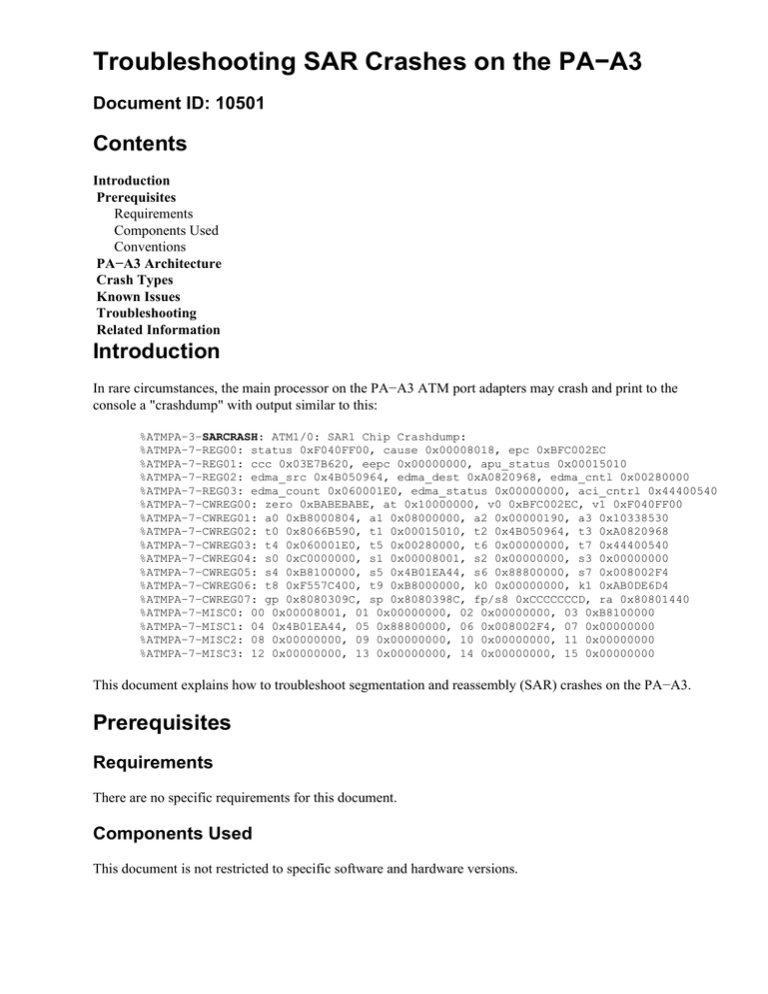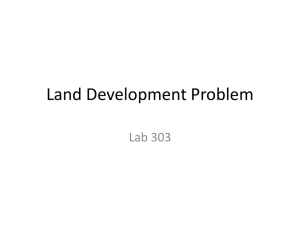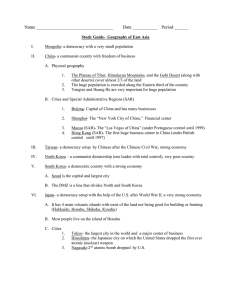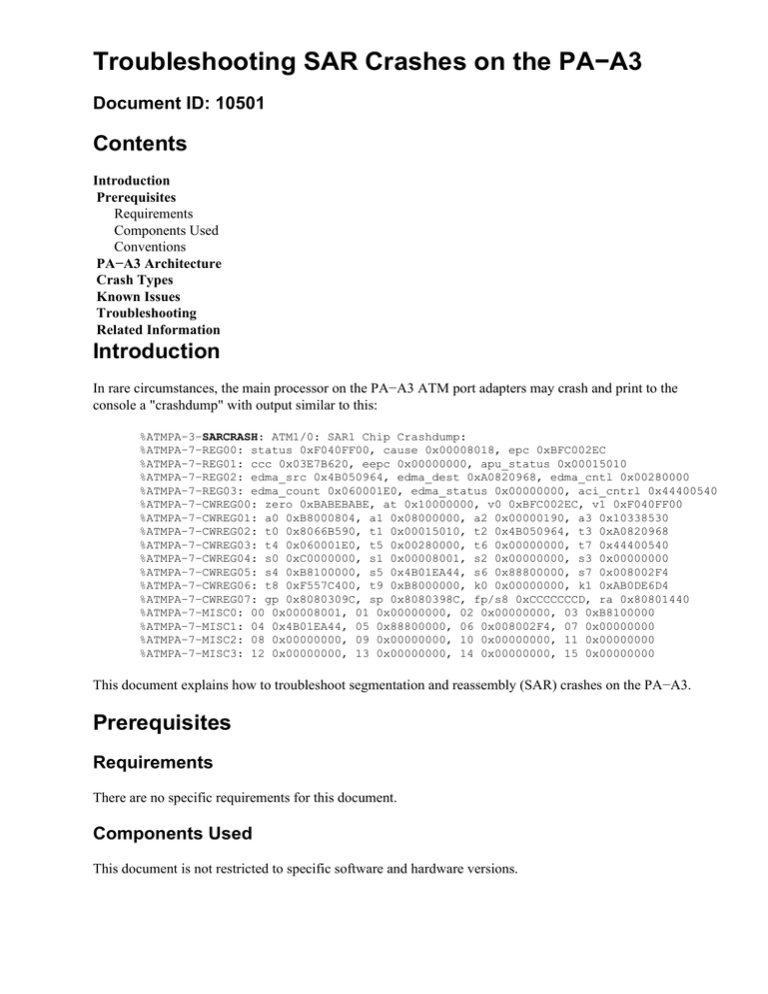
Troubleshooting SAR Crashes on the PA−A3
Document ID: 10501
Contents
Introduction
Prerequisites
Requirements
Components Used
Conventions
PA−A3 Architecture
Crash Types
Known Issues
Troubleshooting
Related Information
Introduction
In rare circumstances, the main processor on the PA−A3 ATM port adapters may crash and print to the
console a "crashdump" with output similar to this:
%ATMPA−3−SARCRASH: ATM1/0: SAR1 Chip Crashdump:
%ATMPA−7−REG00: status 0xF040FF00, cause 0x00008018, epc 0xBFC002EC
%ATMPA−7−REG01: ccc 0x03E7B620, eepc 0x00000000, apu_status 0x00015010
%ATMPA−7−REG02: edma_src 0x4B050964, edma_dest 0xA0820968, edma_cntl 0x00280000
%ATMPA−7−REG03: edma_count 0x060001E0, edma_status 0x00000000, aci_cntrl 0x44400540
%ATMPA−7−CWREG00: zero 0xBABEBABE, at 0x10000000, v0 0xBFC002EC, v1 0xF040FF00
%ATMPA−7−CWREG01: a0 0xB8000804, a1 0x08000000, a2 0x00000190, a3 0x10338530
%ATMPA−7−CWREG02: t0 0x8066B590, t1 0x00015010, t2 0x4B050964, t3 0xA0820968
%ATMPA−7−CWREG03: t4 0x060001E0, t5 0x00280000, t6 0x00000000, t7 0x44400540
%ATMPA−7−CWREG04: s0 0xC0000000, s1 0x00008001, s2 0x00000000, s3 0x00000000
%ATMPA−7−CWREG05: s4 0xB8100000, s5 0x4B01EA44, s6 0x88800000, s7 0x008002F4
%ATMPA−7−CWREG06: t8 0xF557C400, t9 0xB8000000, k0 0x00000000, k1 0xAB0DE6D4
%ATMPA−7−CWREG07: gp 0x8080309C, sp 0x8080398C, fp/s8 0xCCCCCCCD, ra 0x80801440
%ATMPA−7−MISC0: 00 0x00008001, 01 0x00000000, 02 0x00000000, 03 0xB8100000
%ATMPA−7−MISC1: 04 0x4B01EA44, 05 0x88800000, 06 0x008002F4, 07 0x00000000
%ATMPA−7−MISC2: 08 0x00000000, 09 0x00000000, 10 0x00000000, 11 0x00000000
%ATMPA−7−MISC3: 12 0x00000000, 13 0x00000000, 14 0x00000000, 15 0x00000000
This document explains how to troubleshoot segmentation and reassembly (SAR) crashes on the PA−A3.
Prerequisites
Requirements
There are no specific requirements for this document.
Components Used
This document is not restricted to specific software and hardware versions.
Conventions
For more information on document conventions, refer to the Cisco Technical Tips Conventions.
PA−A3 Architecture
The PA−A3 uses a chip called LSI ATMizer II to provide SAR as well as other key functions. The name of
the SAR is displayed in the output of the show controllers atm command.
router# show controller atm 3/0
Interface ATM3/0 is up
Hardware is ENHANCED ATM PA − DS3 (45Mbps)
Lane client mac address is 0030.7b1e.9054
Framer is PMC PM7345 S/UNI−PDH, SAR is LSI ATMIZER II
Firmware rev: G119, Framer rev: 1, ATMIZER II rev: 3
!−−− Output suppressed.
The ATMizer microcode (firmware) is an image that provides SAR−specific software instructions. The
Versatile Interface Processor (VIP) IOS® on the Cisco 7500 platform and the system IOS on the 7200
platform contain the SAR firmware, which is downloaded to the SAR when it comes out of reset. Use the
following commands depending on the platform used to display the currently loaded and running microcode
version for your ATM interface:
• 7200 series − show controller atm (see sample output above)
• 7500 series − show controller vip slot# tech
The PA−A3 uses two SARs to provide the processing power necessary to handle and transmit simultaneously
for a high−speed OC−3 and OC−12 link.
Note: A single SAR is sufficient for a DS−3/E−3, but the PA−A3−T3 also uses two SARs for consistency.
The SAR crashdump indicates which SAR is experiencing the problem.
%ATMPA−3−SARCRASH: ATM1/0: SAR1 Chip Crashdump:
SAR0 = receive
SAR1 = transmit
The PA−A3 is supported in 7xxx router series. The 7200 and 7500 routers use peripheral component
interconnect (PCI) buses as a data path between the port adapters and "host" memory. Host memory is the
local SRAM on the VIP or the SRAM on the Network Processing Engine (NPE) of the 7200.
This diagram illustrates the architecture of the VIP2 and the location of the PCI buses:
The SAR provides connectivity to the PCI bus for transfers into packet memory. It also provides SAR
functionality for ATM cell processing and a PHY or physical interface to the external wire.
Crash Types
We can classify SAR crashes into several categories based on the cause of the crash. Anytime a
non−recoverable error is found, the SAR crashes. These errors can be the result of software or hardware. To
determine the cause, consult the cause register that appears in the second line of the crashdump output. The
Exception−Code is recorded in bits two through six of the cause register value. Start from the right−most bit
as bit zero. For example:
%ATMPA−7−REG00: status 0xF040FF10, cause 0x00004018, epc 0x80802F68
1. Translate the hexadecimal value of 0x00004018 into binary. Note that each hex value represents four
bits. The binary equivalent in our example is 4 = 0100, 0 = 0000, 1 =0001, and 8 = 10000, then
0x00004018 = 0100 0000 0001 1000.
2. Locate bits two through six by counting from right to left. In our example, bits two through six equate
to 00110
3. Convert these five bits back into hexadecimal. In our example, 00110 converts to 0x06.
4. Consult the exception code table. In the example, the SAR crashed in response to a secondary bus
error exception.
Exception
Code
0x00
Description
Interrupt
Likely Cause
Interrupt condition
asserted.
0x01
TLB modification
exception
0x02
TLB exception
(load/fetch)
0x03
TLB exception
(store)
0x04
Address error
(load/fetch)
Unaligned address
(software).
Address error (store)
Unaligned address
(software).
Bus error
Bus timeout, parity errors,
etc. (hardware).
0x05
0x06
0x07
0x08
0x09
0x0a
0x0b
Reserved
Syscall
Attempt to execute
SYSCALL instruction.
Breakpoint
Attempt to execute
BREAK instruction.
Reserved instruction
Attempt to execute invalid
instruction.
Coprocessor
unusable
Attempt to execute on
unusable coprocessor.
0x0c
Arithmetic overflow
0x0d
Trap
0x0e
Reserved
0x0f
Floating−point
0x10−1f
Attempt to access
non−existant FPU.
Reserved
When any value cause register has bit 15 set to one, the cause of the SAR crash is a PCI abort or parity error
due to hardware. Specifically, the cause register will appear in the crashdump as:
cause 0x00008000
Troubleshoot this cause value by replacing the ATM port adapter. If the problem persists, replace the versatile
interface processor (VIP) if using a 7500 series router, or the network processing engine (NPE) / network
services engine (NSE) if using a 7200 or 7400 series router.
Known Issues
Cisco Bug ID CSCdr09895 prevents repeated crashdumps from being printed to the console since only the
first crashdump is relevant to troubleshooting. The following Bug IDs resolve rare conditions that cause SAR
crashes. Please use the Bug Toolkit (registered customers only) to determine if your Cisco IOS Software
release is affected by these Bug IDs.
Cisco Bug ID
CSCdp62791
Explanation
Prevents SAR1 crashes by not sending packets
to the SAR on an unconfigured VC or sending
packets to the SAR with invalid encapsulation.
Note: Although it reports a different symptom,
CSCdp01166 dupes to and is fixed via
CSCdp62791.
Prevents SAR1 crashes caused by receiving a
cell on a VPI/VCI pair that does not exist on the
transmit SAR. This problem can occur when a
large number of SVCs are being created or torn
CSCdp42529 down, so the transmit SAR misses a command
interrupt from the host CPU on the VIP or NPE.
When this occurs, a VC is defined on the receive
SAR only, and the transmit SAR crashes if an
OAM loopback or resource management cell is
received on the undefined VPI/VCI pair.
CSCdr09895
Prevents SAR0 crashes that occur when, with
heavy transit traffic, the SAR tries to access an
illegal address in secondary memory, where
packets waiting for segmentation and reassembly
are stored. This condition is called a bus error.
CSCdp64588 Prevents a router crash due to repeated SAR (0
or 1) crashes. When the SAR crashes, the PCI
host−driver (which provides an interface
between the PA−A3 and the PCI bus in the
router) tries to start the PA again. If there are
repeated SAR crashes and the PA does not
respond to the host−driver, the host−driver tries
to shutdown (power−down) the PA, and the PA
is switched off. In some cases, if the SAR has
crashed and the host−driver has already cleared
the memory related to this PA, the router crashes
due to bus−error.
Troubleshooting
The following points summarize how to troubleshoot SAR crashes on a PA−A3 ATM port adapter:
• Determine whether SAR0 (receive SAR) or SAR1 (transmit SAR) crashed. The first line of the
crashdump will tell you.
%ATMPA−3−SARCRASH: ATM1/0: SAR1 Chip Crashdump
• Use the exception code table to decode the cause register value in the crashdump output.
• If the cause register is a value with bit 15 set to one, replace the hardware.
• If the cause register is any other value, collect the following information for Cisco Technical Support:
♦ crashdump output
♦ show controller atm (7200 series)
♦ show controller vip slot# tech (7500 series)
♦ show tech−support
• Give serious consideration to installing the most recent maintenance release of the Cisco IOS
Software train that you are currently running.
Related Information
• Troubleshooting Input Queue Drops and Output Queue Drops
• Troubleshooting Output Drops on ATM Router Interfaces
• Cisco ATM Port Adapter
• ATM Technology Support
• ATM Acronyms
• Technical Support − Cisco Systems
Contacts & Feedback | Help | Site Map
© 2014 − 2015 Cisco Systems, Inc. All rights reserved. Terms & Conditions | Privacy Statement | Cookie Policy | Trademarks of
Cisco Systems, Inc.
Updated: Nov 15, 2007
Document ID: 10501