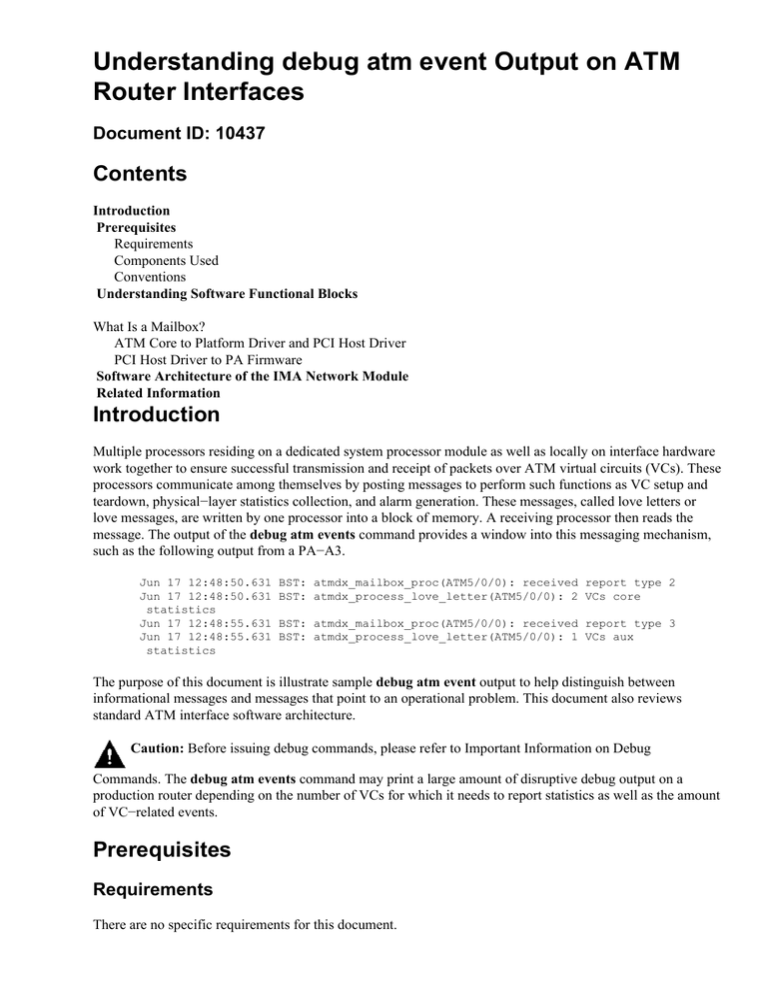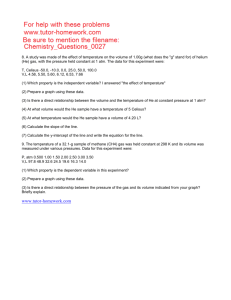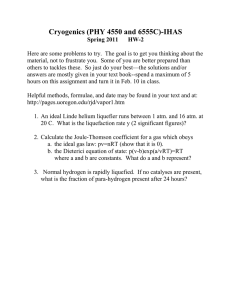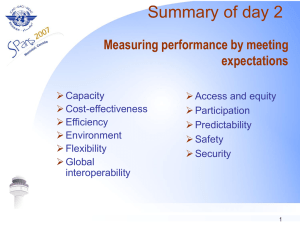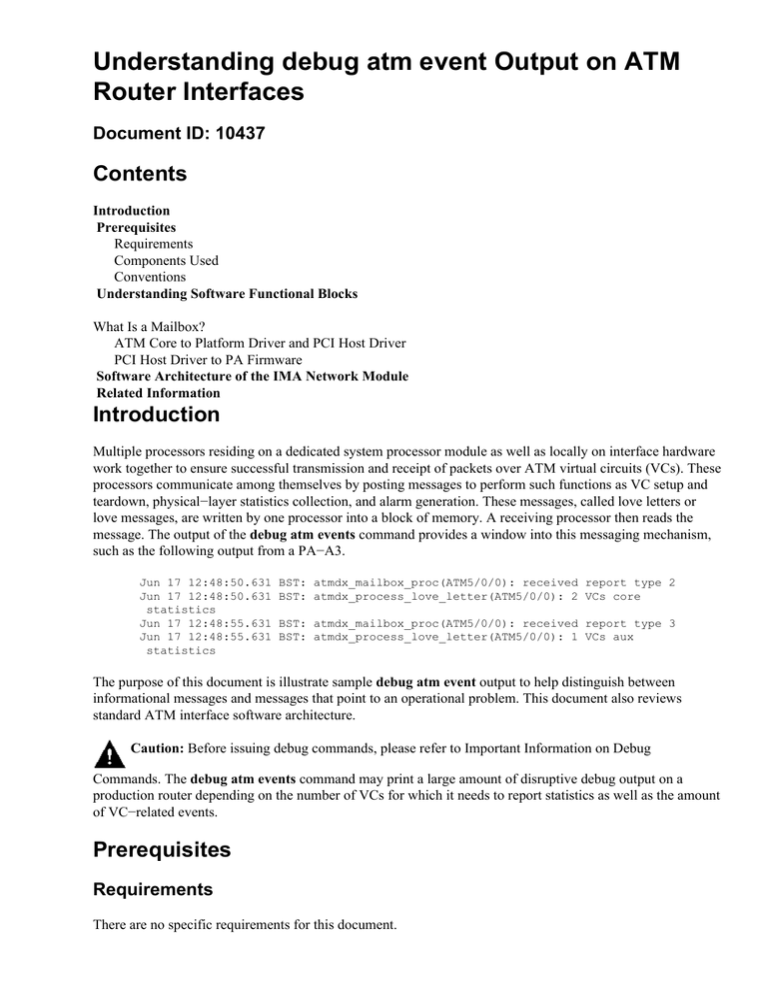
Understanding debug atm event Output on ATM
Router Interfaces
Document ID: 10437
Contents
Introduction
Prerequisites
Requirements
Components Used
Conventions
Understanding Software Functional Blocks
What Is a Mailbox?
ATM Core to Platform Driver and PCI Host Driver
PCI Host Driver to PA Firmware
Software Architecture of the IMA Network Module
Related Information
Introduction
Multiple processors residing on a dedicated system processor module as well as locally on interface hardware
work together to ensure successful transmission and receipt of packets over ATM virtual circuits (VCs). These
processors communicate among themselves by posting messages to perform such functions as VC setup and
teardown, physical−layer statistics collection, and alarm generation. These messages, called love letters or
love messages, are written by one processor into a block of memory. A receiving processor then reads the
message. The output of the debug atm events command provides a window into this messaging mechanism,
such as the following output from a PA−A3.
Jun 17 12:48:50.631
Jun 17 12:48:50.631
statistics
Jun 17 12:48:55.631
Jun 17 12:48:55.631
statistics
BST: atmdx_mailbox_proc(ATM5/0/0): received report type 2
BST: atmdx_process_love_letter(ATM5/0/0): 2 VCs core
BST: atmdx_mailbox_proc(ATM5/0/0): received report type 3
BST: atmdx_process_love_letter(ATM5/0/0): 1 VCs aux
The purpose of this document is illustrate sample debug atm event output to help distinguish between
informational messages and messages that point to an operational problem. This document also reviews
standard ATM interface software architecture.
Caution: Before issuing debug commands, please refer to Important Information on Debug
Commands. The debug atm events command may print a large amount of disruptive debug output on a
production router depending on the number of VCs for which it needs to report statistics as well as the amount
of VC−related events.
Prerequisites
Requirements
There are no specific requirements for this document.
Components Used
This document is not restricted to specific software and hardware versions.
Conventions
For more information on document conventions, refer to the Cisco Technical Tips Conventions.
Understanding Software Functional Blocks
All ATM interfaces use a software architecture that consists of multiple blocks. Before we walk through these
software blocks, we first need to understand Cisco IOS® Software drivers and the PCI bus architecture inside
your router.
A driver allows software engineers to implement something called hardware abstraction. It allows engineers
to create a fundamental set of software blocks that run on any platform, and then use drivers to adapt this
platform−independent code to a specific platform such as the 7200 series or the 3600 series.
The PA−A3 supports a PCI host driver that allows the Segmentation and Reassembly's (SAR's) processor to
interface with the peripheral component interconnect (PCI) buses that run length of the 7200/7400 series, as
well as the versatile interface processor (VIP) on RSP platforms. PCI buses serve as a data path between port
adapters and host memory on the VIP or on the Network Processing Engine (NPE)/ Network Services Engine
(NSE). The following diagram illustrates the architecture of the VIP2 and the location of the PCI buses:
This table lists the software blocks on the PA−A3:
Software
Block
Function
Platform− or PA−independent software functions
ATM core
that all ATM interfaces use. For example, ATM
core handles OAM and ILMI management.
Platform
driver
Platform−dependent software functions that
"bridge" the general ATM core software with the
PCI host driver software. ATM core and the PCI
host driver exchange commands, status updates, and
statistics via the bridge. The platform ATM driver
also handles receive−packet forwarding,
platform−specific initialization functions, and
physical−layer statistics as shown in the show
controller atm display.
PCI host
driver
Provides the PCI host interface for the SAR chip on
the PA−A3. Performs several key functions:
• Downloads firmware to the SAR
• Transports packets
• Collects statistics
• Monitors framer alarms
Part of each SAR's hardware functional block.
Performs several key actions:
Host
interface
Firmware
• Downloads boot code to configure the
SARs and enables them to exchange control
data with the PCI host driver.
• Generates interrupts when the SAR needs to
write cells into memory on the receive path
and schedule cells on the transmit path.
• Returns empty buffers to the PCI host
driver.
• Processes commands sent from the PCI host
driver and relays locally collected statistics
to the PCI host driver.
Start−up or boot code as well as optimized runtime
images for the ATM processor unit (APU) on the
receive and transmit SARs. Downloaded from the
PCI host driver.
On the RSP/VIP platform, the platform driver resides in the RSP system image and VIP system image, while
the PCI host driver is part of the VIP system image. On the 7200 platform, both drivers are part of the system
image.
The PA−A3−specific software is bundled with the VIP software or with the system software for other
supporting platforms.
What Is a Mailbox?
As noted above, a mailbox is part of a messaging model that Cisco IOS uses to transport messages between
two CPUs. Here is how this process generally works:
1. A driver allocates a message buffer.
2. A love note or letter fills the message buffer.
3. The receiving processor reads the message buffer.
4. When finished reading the command buffer, the processor generates a "message done" interrupt.
5. The message buffer is returned to the free buffer pool.
Now this document examines two sets of messages exchanged between processors running the Cisco IOS
Software components described in the table above.
ATM Core to Platform Driver and PCI Host Driver
The PCI host driver collects per−VC statistics on each packet. The VIP platform driver autonomously relays
these statistics to the RSP platform driver via a love note every second. The show atm vc command displays
the current VC data. The VIP platform driver relays framer statistics to the RSP every 10 seconds. When the
system initializes, it creates a special background process that handles the autonomous statistics from the VIP
as a scheduled process rather than at the interrupt level to minimize system interruption.
The debug atm events command prints output on VC−related events such as setup and teardown.
Function
setupvc
teardownvc
getvc_stats
Description
Set up a VC. The platform−dependent
driver delivers the request to the PCI host
driver.
Tears down an existing VC. The
platform−dependent driver relays the
request to the PCI host driver.
Retrieves VC statistics on demand;
supports only a single VC request.
qos_params_verify Verifies QoS paramters before a VC is set
up.
PCI Host Driver to PA Firmware
The SAR internally consists of hardware functional blocks. One such block is the ATM processing unit
(APU), which is a miniRISC with customized logic for ATM−specific extensions. The PCI host driver and the
APU, which runs the ATM firmware, communicate via a messaging mailbox. At any given time, one
outstanding command for each APU is used to instruct the PA firmware to perform a specific task, such as a
VC setup. The firmware relays per−VC and per−PA statistics to the PCI host driver every 10 seconds if the
data changes.
The following output generated from debug atm event shows the commands sent by the PCI host driver to
the firmware. The firmware returns only acknowledgments to indicate the success of the command. These
acknowledgments are not displayed in the debug output.
7200−1.3(config)# int atm 6/0
7200−1.3(config−if)# pvc 1/100
7200−1.3(config−if−atm−vc)# vbr−nrt 45000 45000
7200−1.3#
17:07:43: atmdx_setup_vc(ATM6/0): vc:14 vpi:1 vci:100 state:2 config_status:0
17:07:43: atmdx_pas_vc_setup(ATM6/0): vcd 14, atm hdr 0x00100640, mtu 4482
17:07:43: VBR: pcr 96000, scr 96000, mbs 94
17:07:43: vc tx_limit=1600, rx_limit=480
17:07:43: Created 64−bit VC counterss
7200−1.3(config)# int atm 6/0
7200−1.3(config−if)# no pvc 1/100
7200−1.3(config−if)#
17:08:48: atmdx_teardown_vc(ATM6/0): idb state 4 vcd 14 state 4
17:08:48: atmdx_pas_teardown_vc(ATM6/0): vcd 14
Software Architecture of the IMA Network Module
Now this document applies the preceding information by walking through the software architecture of the
inverse multiplexing over ATM (IMA) network module (NM) for the 2600 and 3600 router series.
The IMA NM has a "host" side to indicate functions or memory on the processor module and a "local" side to
indicate functions or memory on the network module itself. The host side runs platform−independent and
platform−dependent drivers. The local side executes firmware downloaded by the host drivers to the NM's
onboard CPU. This image handles the physical−layer functions, including control of the framer ASIC,
collection of physical−layer statistics, and generation of loopbacks and alarms. The Cisco IOS drivers and the
NM firmware communicate via mail messages.
On the local side, the NM IMA also runs an IMA driver that similarly uses a message mailbox to
communicate to the local CPU.
Messages in the direction of host side to local side are designed mostly for configuration. These messages
include:
• Physical layer E1/T1 configuration data
• IMA group configuration
• Loopback configuration
• Debug configuration
• Query for IMA group/link status
• Query for RFC 1406 management information base (MIB) data
• Query for IMA MIB data
Messages sent in the direction of local side to host side are used to communicate line state changes and
performance statistics, including these:
• Physical layer E1/T1 status changes
• IMA group status changes
• IMA link status changes
• Loopback status changes
• Debug messages
• Response of RFC 1406 MIB data
• Response of IMA MIB data
The following sample output illustrates the love notes used to setup and teardown a VC. We shut and no shut
the physical interface to force the teardown. Note that "rs8234" refers to the SAR on the NM.
3640−1.1(config)# int atm2/ima2
3640−1.1(config−if)# pvc 1/1
3640−1.1(config−if−atm−vc)# shut
3640−1.1(config−if)#
*Mar 1 00:17:20.323: Reserved bw for 1/1 Available bw = 6000
*Mar 1 00:17:20.323: rs8234_setup_vc(ATM2/IMA2): vc:4 vpi:1 vci:1
*Mar 1 00:17:20.323: rs8234_setup_vc_common() VCD=260 vp/vc=17/1 etype=0
*Mar 1 00:17:20.323: rs8234_setup_cos(ATM2/IMA2): vc:4 wred_name:− max_q:0
*Mar 1 00:17:20.327: Created 64−bit VC counters
*Mar 1 00:17:20.327: rs8234_teardown_vc(ATM2/IMA2): vc:260 vpi:1 vci:1
*Mar 1 00:17:20.327: rs8234_teardown_vc proceeds (ATM2/IMA2): vc:260 vpi:1
vci:1
*Mar 1 00:17:20.327: Status and ptr is 400 Status Q is 1
*Mar 1 00:17:20.331: Resetting ATM2/IMA2
*Mar 1 00:17:20.331: rs8234_teardown_vc(ATM2/IMA2): vc:260 vpi:1 vci:1
*Mar 1 00:17:20.331: rs8234_teardown_vc proceeds (ATM2/IMA2): vc:260 vpi:1 vci:1
*Mar 1 00:17:20.331: Remove link with ports 8,links 4,channel 1
*Mar 1 00:17:22.327: %LINK−5−CHANGED: Interface ATM2/IMA2, changed state to administrative
3640−1.1(config−if)# no shut
3640−1.1(config−if)#
*Mar 1 00:17:31.287: Resetting ATM2/IMA2
*Mar 1 00:17:31.287: IMA config_interface ATM2/IMA2
*Mar 1 00:17:31.287: IMA config_restart ATM2/IMA2
*Mar 1 00:17:31.287: IMA restarting 0 VCs
*Mar 1 00:17:31.287: rs8234_setup_vc(ATM2/IMA2): vc:4 vpi:1 vci:1
*Mar 1 00:17:31.287: rs8234_setup_vc_common() VCD=260 vp/vc=17/1 etype=0
*Mar 1 00:17:31.287: rs8234_setup_cos(ATM2/IMA2): vc:4 wred_name:− max_q:0
Related Information
• Cisco ATM Port Adapter
• ATM Technology Support
• Technical Support − Cisco Systems
Contacts & Feedback | Help | Site Map
© 2014 − 2015 Cisco Systems, Inc. All rights reserved. Terms & Conditions | Privacy Statement | Cookie Policy | Trademarks of
Cisco Systems, Inc.
Updated: Nov 15, 2007
Document ID: 10437