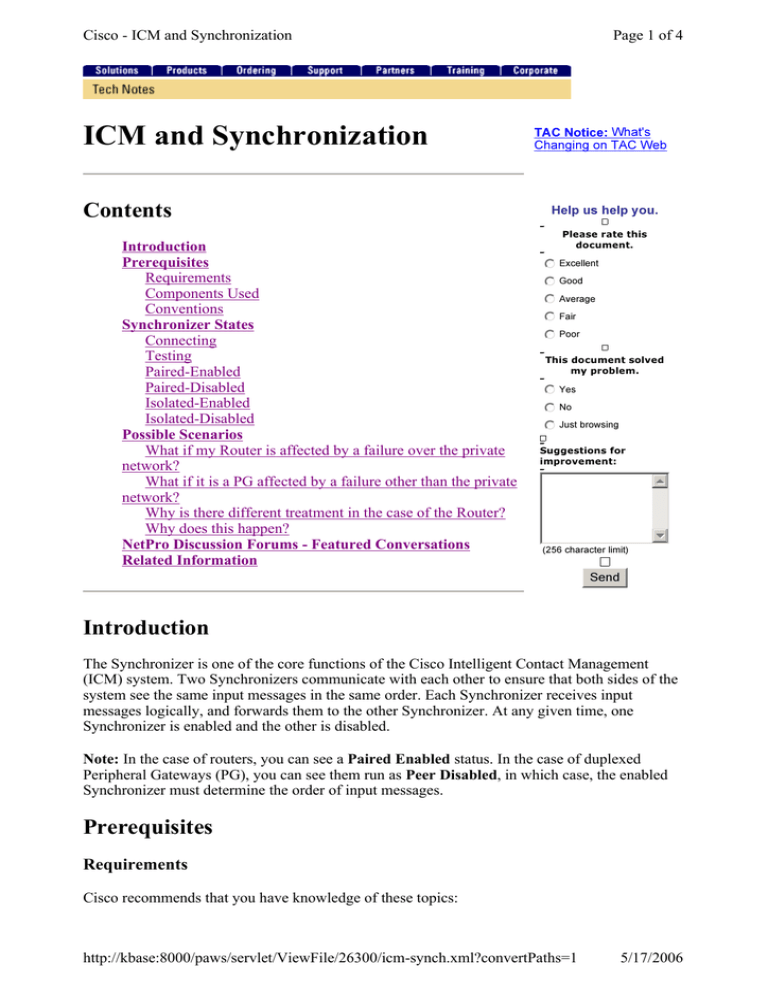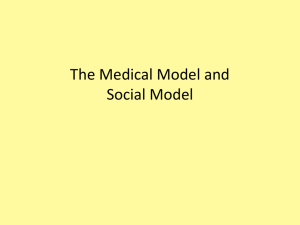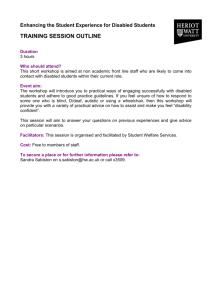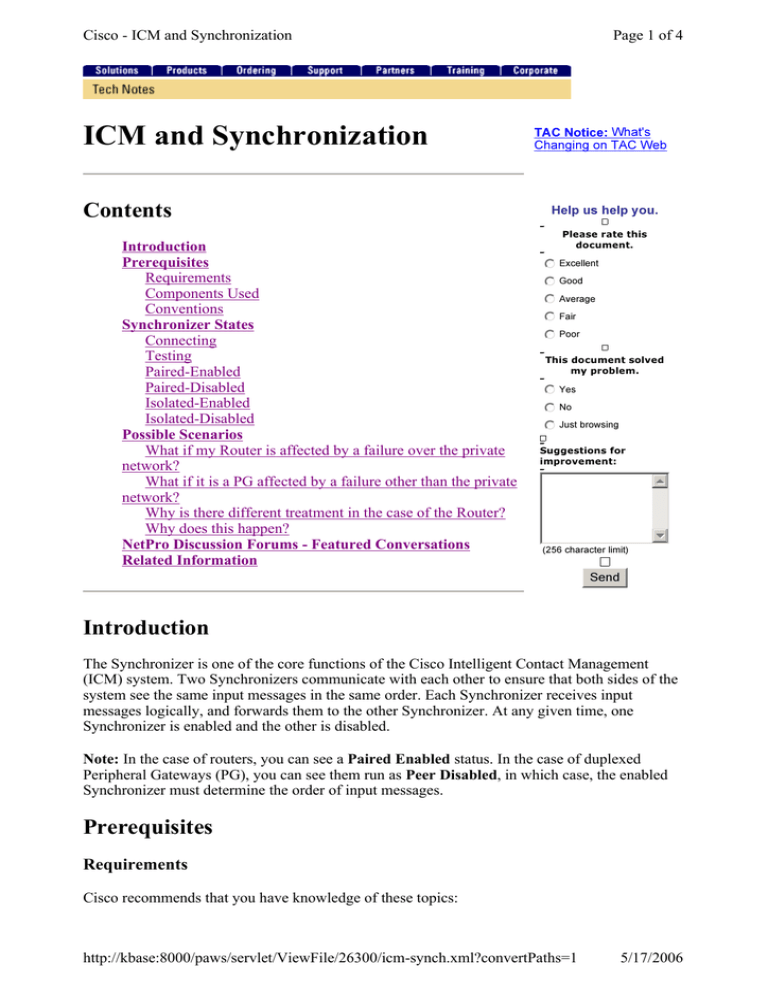
Cisco - ICM and Synchronization
ICM and Synchronization
Contents
Introduction
Prerequisites
Requirements
Components Used
Conventions
Synchronizer States
Connecting
Testing
Paired-Enabled
Paired-Disabled
Isolated-Enabled
Isolated-Disabled
Possible Scenarios
What if my Router is affected by a failure over the private
network?
What if it is a PG affected by a failure other than the private
network?
Why is there different treatment in the case of the Router?
Why does this happen?
NetPro Discussion Forums - Featured Conversations
Related Information
Page 1 of 4
TAC Notice: What's
C han g i n g o n T A C We b
H el p u s h el p y ou .
Please rate this
d o c u m en t.
n Excellent
j
k
l
m
jG
k
l
m
n
o o d
nF
j
k
l
m
a ir
j
k
l
m
n
nP
j
k
l
m
A v er a g e
o o r
T his d o c u m en t so lv ed
m y p ro b lem .
jY
k
l
m
n
es
nJ
j
k
l
m
u s t b r o w s i ng
j
k
l
m
n
N o
S u g g estio n s f o r
im p ro v em en t:
( 2 5 6 ch a r a cter li m i t)
Send
Introduction
The Synchronizer is one of the core functions of the Cisco Intelligent Contact Management
(ICM) system. Two Synchronizers communicate with each other to ensure that both sides of the
system see the same input messages in the same order. Each Synchronizer receives input
messages logically, and forwards them to the other Synchronizer. At any given time, one
Synchronizer is enabled and the other is disabled.
Note: In the case of routers, you can see a Paired Enabled status. In the case of duplexed
Peripheral Gateways (PG), you can see them run as Peer Disabled, in which case, the enabled
Synchronizer must determine the order of input messages.
Prerequisites
Requirements
Cisco recommends that you have knowledge of these topics:
http://kbase:8000/paws/servlet/ViewFile/26300/icm-synch.xml?convertPaths=1
5/17/2006
Cisco - ICM and Synchronization
Networking basics
Cisco ICM
Page 2 of 4
Components Used
The information in this document is based on these software and hardware versions:
Cisco ICM 4.6.2 and later
The information in this document was created from the devices in a specific lab environment.
All of the devices used in this document started with a cleared (default) configuration. If your
network is live, make sure that you understand the potential impact of any command.
Conventions
Refer to Cisco Technical Tips Conventions for more information on document conventions.
Synchronizer States
Here are descriptions of possible Synchronizer states:
Connecting
This is the initial state of the Synchronizer. The Synchronizer attempts to establish a connection
with the remote Synchronizer over the dedicated path. A connection timer expires if the
Synchronizers are unable to establish a connection within a reasonable period (approximately 30
seconds).
Testing
The Synchronizer is unable to communicate with the remote Synchronizer over the dedicated
path, and uses the Test-Other-Side procedure to decide whether to become enabled or disabled.
Paired-Enabled
The Synchronizer is in communication with the remote Synchronizer (paired), and performs
ordering of the messages (enabled).
Paired-Disabled
The Synchronizer is in communication with the remote Synchronizer (paired), but does not
perform ordering of the messages (disabled).
Isolated-Enabled
In this state, the Synchronizer does not communicate with the remote Synchronizer (isolated),
and performs ordering of the messages. In effect, the Synchronizer operates its side of the
system in a non-fault-tolerant mode.
Isolated-Disabled
http://kbase:8000/paws/servlet/ViewFile/26300/icm-synch.xml?convertPaths=1
5/17/2006
Cisco - ICM and Synchronization
Page 3 of 4
The Synchronizer does not communicate with the remote Synchronizer (isolated), and does not
perform ordering of the messages (disabled). In effect, the Synchronizer prevents the operation
of its side of the system.
If a router senses this state, a message is sent to all PGs that have active connections with this
side to re-align with the other side. MDS goes out of service, and causes all processes that use
the router mds (such as, rtr, lgr, agi, incrpnic) to exit and be re-started by Node Manager.
Possible Scenarios
This section lists the possible scenarios that you can encounter.
What if my Router is affected by a failure over the private network?
Whenever communication over the dedicated path is lost, both Synchronizers check to see
whether they are connected to a majority of the configured devices. If so, the Synchronizers
behave normally (for example, the enabled Synchronizer remains enabled, and the disabled
Synchronizer invokes Test-Other-Side (TOS)).
If a Synchronizer discovers that it is not connected to a majority of the configured devices, the
Synchronizer shifts immediately to the Isolated-Disabled state, and the disabled side also sends
a message to any PG with an active connection to reconnect to the other (active) side. At this
point MDS goes out of service on the disabled side, and the processes restart. After restart, the
TOS process starts over again (a series of keep-alive packets sent over the public network
through a PG to the peer to acknowledge the status), so some level of "fault tolerance" remains
in place, although severely limited and slow.
If the private network fails, and the disabled side does not have a connection to a majority of
PGs over the visible WAN, it transitions immediately to the Isolated-Disabled MDS state. While
in this state, the side does not go active. It is considered incapable of routing, so even if the
enabled side goes down, this side remains inactive, and just polls the other side, while it waits
for the process to recover.
Some similar scenarios can occur on the enabled side also. The enabled side attempts to stay
enabled after a failure, as long as it keeps the majority PG connection. If it does not, it also shifts
to Isolated-Disabled. If the disabled side also loses connection with a majority of PGs, a double
failure situation occurs.
Table 1 lists the results of TOS and actions.
Table 1 – Results of TOS and Actions
Router
Action
Peer is
enabled
Stay disabled - MDS goes out of service;
lgr and rtr process exit, and are restarted
by Node Manager.
Peer is
disabled
Become enabled.
Unreachable Become enabled.
Time-out
Stay disabled - MDS goes out of service,
lgr and rtr process exit, and are restarted
by Node Manager.
http://kbase:8000/paws/servlet/ViewFile/26300/icm-synch.xml?convertPaths=1
5/17/2006
Cisco - ICM and Synchronization
Page 4 of 4
What if it is a PG affected by a failure other than the private network?
When there is a loss of dedicated path to partner, the PGs cannot communicate with each other
if the dedicated path between the PGs that make up a PG pair is lost. In this case, the PG active
at the time remains active, and the other PG continually attempts to re-establish the dedicated
path over the private network connectivity, and send a TOS request to the Router to check the
peer status. The active PG continually tries to re-establish the dedicated path.
Why is there different treatment in the case of the Router?
The system is seriously impaired when a private network does not work or when a connection to
the active PGs is lost. Consider it a simplexed system, because there is no longer any timed
failover response (heartbeats). If the active side goes down, the disabled side is not activated
until it has reached that point in its cycling in which it checks the PG connections, runs the TOS,
finds the other side to be disabled, and finally activates. The entire procedure could take a
couple of minutes before routing is restored.
Why does this happen?
The overall architecture is studied to prevent a situation where two routers with different
configuration information route the call, because this can send a different label to the network.
NetPro Discussion Forums - Featured Conversations
Networking Professionals Connection is a forum for networking professionals to share
questions, suggestions, and information about networking solutions, products, and technologies.
The featured links are some of the most recent conversations available in this technology.
NetPro Discussion Forums - Featured Conversations for Customer Contact Software
IP Communications and Video: Contact Center
Mobility for Helpdesk CRS users - May 16, 2006
ipcc expres 4.x appadmin recovery - May 16, 2006
ICM 7.0(0), CTIOS, CTI OS Client dont login - May 16, 2006
Recording .wav files for IPCC express - May 16, 2006
Call redirect with music on hold - May 16, 2006
Related Information
Technical Support & Documentation - Cisco Systems
All contents are Copyright © 1992-2006 Cisco Systems, Inc. All rights reserved. Important Notices and Privacy
Statement.
http://kbase:8000/paws/servlet/ViewFile/26300/icm-synch.xml?convertPaths=1
5/17/2006