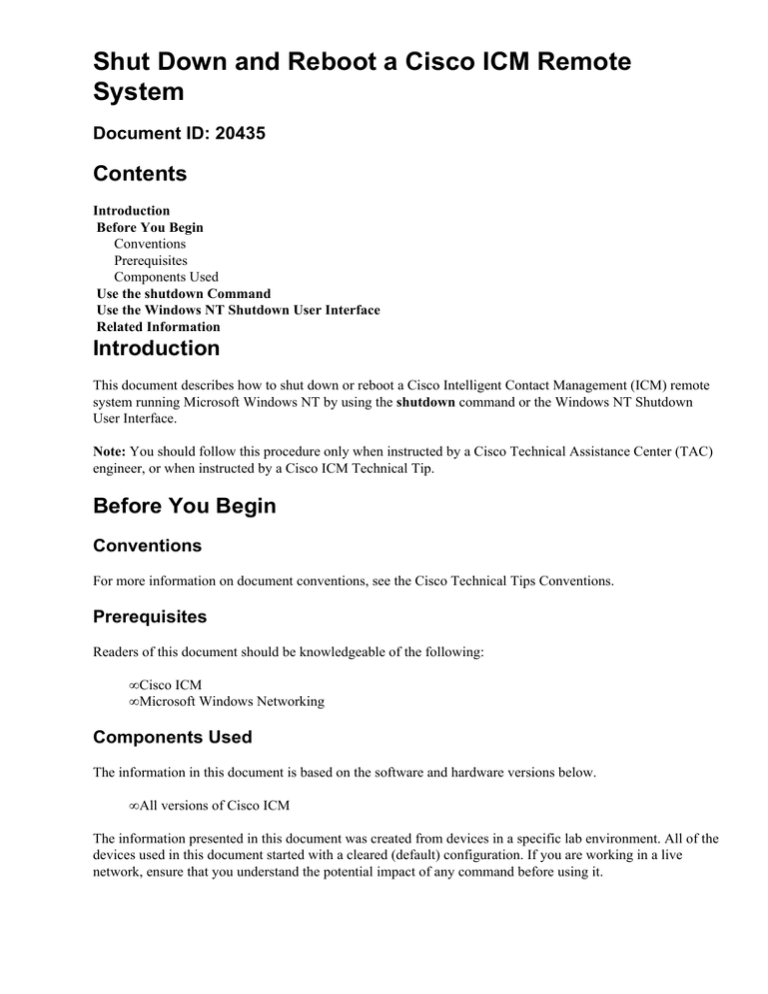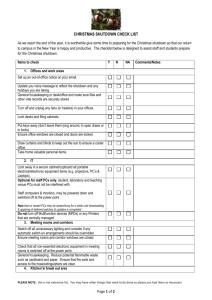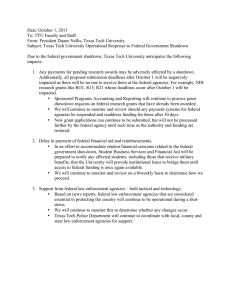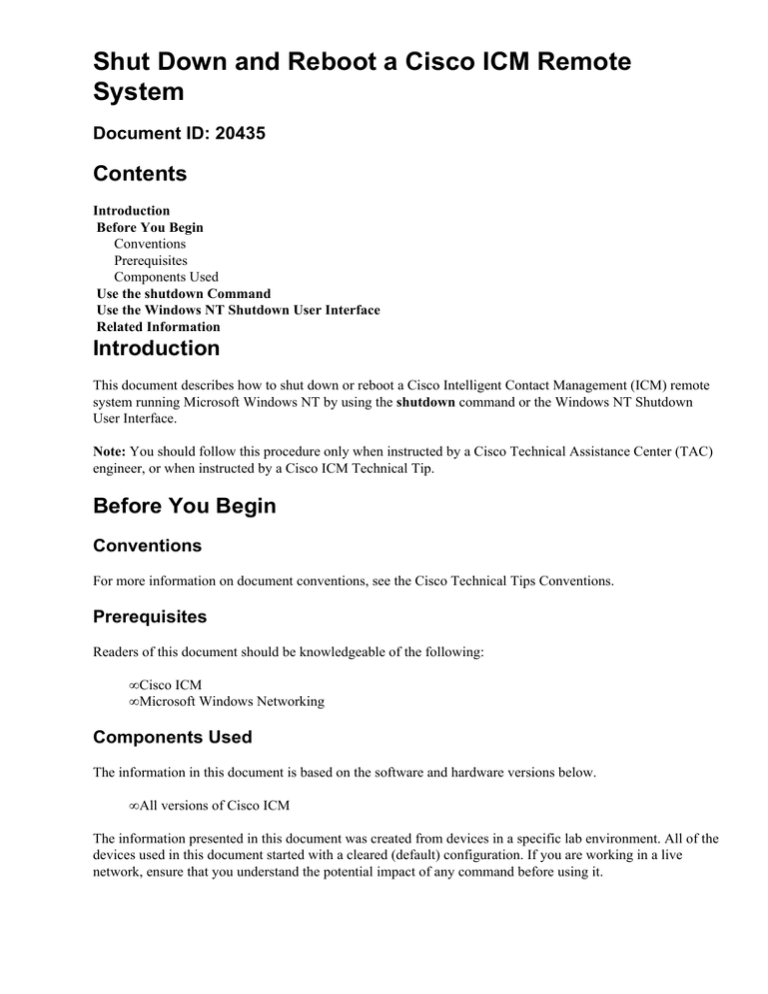
Shut Down and Reboot a Cisco ICM Remote
System
Document ID: 20435
Contents
Introduction
Before You Begin
Conventions
Prerequisites
Components Used
Use the shutdown Command
Use the Windows NT Shutdown User Interface
Related Information
Introduction
This document describes how to shut down or reboot a Cisco Intelligent Contact Management (ICM) remote
system running Microsoft Windows NT by using the shutdown command or the Windows NT Shutdown
User Interface.
Note: You should follow this procedure only when instructed by a Cisco Technical Assistance Center (TAC)
engineer, or when instructed by a Cisco ICM Technical Tip.
Before You Begin
Conventions
For more information on document conventions, see the Cisco Technical Tips Conventions.
Prerequisites
Readers of this document should be knowledgeable of the following:
• Cisco ICM
• Microsoft Windows Networking
Components Used
The information in this document is based on the software and hardware versions below.
• All versions of Cisco ICM
The information presented in this document was created from devices in a specific lab environment. All of the
devices used in this document started with a cleared (default) configuration. If you are working in a live
network, ensure that you understand the potential impact of any command before using it.
Use the shutdown Command
You can use the shutdown command in a Telnet session to shut down a Cisco ICM remote system.
Note: Use the shutdown command during a scheduled maintenance window.
The output below explains the options available for the shutdown command.
C:\>shutdown /?
Usage: SHUTDOWN [machine] [/M:message] [/D:delay] [/Force] [/Reboot] [/Cancel]
−−−−−−−−−−−−−−−−−−−−−−−−−−−−−−−−−−−−−−−−−−−−−−−−−−−−−−−−−−−−−−−−−−−−−−−−−−−−−−
where: machine is the network name of the computer to shutdown
message is displayed in the shutdown dialog
delay is the amount of time to wait before shutting down
/Force Forcibly closes all applications
/Reboot Restarts the machine immediately after shutdown
/Cancel Cancels an existing shutdown order
In the following example, the shutdown command is going to shut down and reboot a machine called
"geociscolgra".
C:\>shutdown \\geociscolgra /force /reboot
Use the Windows NT Shutdown User Interface
To restart your computer using the Microsoft Windows NT Shutdown User Interface, click Start > Shut
Down > Restart the computer.
Related Information
• Use Telnet to Run Utilities on Remote Cisco ICM Terminals
• Technical Support − Cisco Systems
Contacts & Feedback | Help | Site Map
© 2014 − 2015 Cisco Systems, Inc. All rights reserved. Terms & Conditions | Privacy Statement | Cookie Policy | Trademarks of
Cisco Systems, Inc.
Updated: Sep 19, 2005
Document ID: 20435