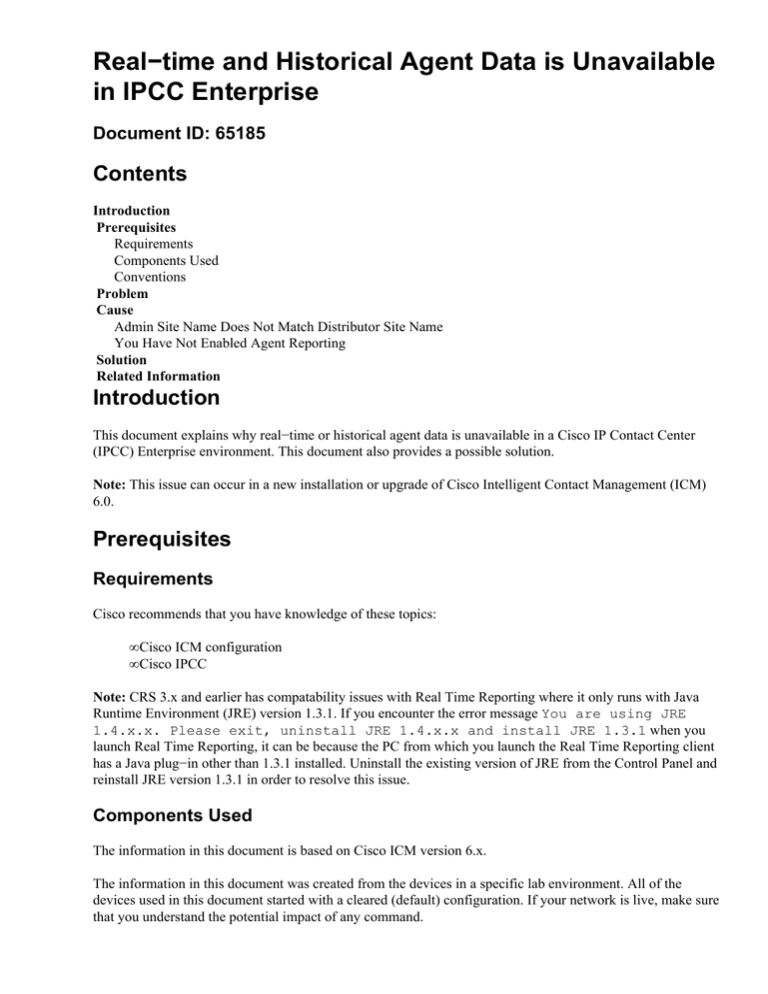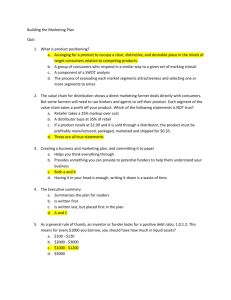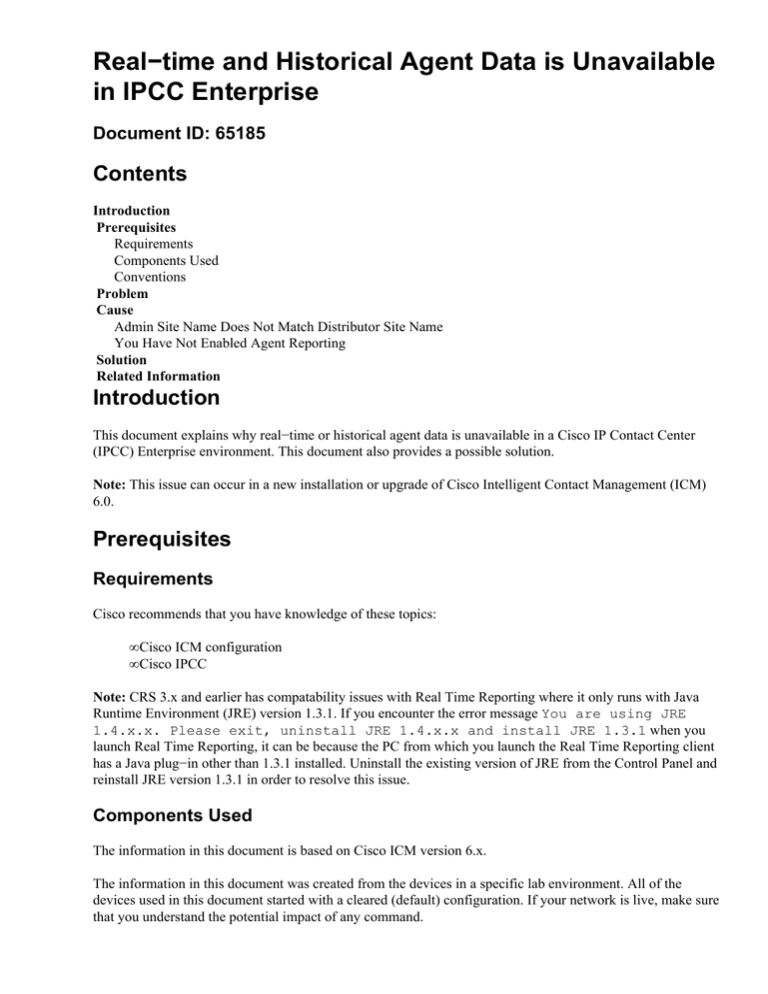
Real−time and Historical Agent Data is Unavailable
in IPCC Enterprise
Document ID: 65185
Contents
Introduction
Prerequisites
Requirements
Components Used
Conventions
Problem
Cause
Admin Site Name Does Not Match Distributor Site Name
You Have Not Enabled Agent Reporting
Solution
Related Information
Introduction
This document explains why real−time or historical agent data is unavailable in a Cisco IP Contact Center
(IPCC) Enterprise environment. This document also provides a possible solution.
Note: This issue can occur in a new installation or upgrade of Cisco Intelligent Contact Management (ICM)
6.0.
Prerequisites
Requirements
Cisco recommends that you have knowledge of these topics:
• Cisco ICM configuration
• Cisco IPCC
Note: CRS 3.x and earlier has compatability issues with Real Time Reporting where it only runs with Java
Runtime Environment (JRE) version 1.3.1. If you encounter the error message You are using JRE
1.4.x.x. Please exit, uninstall JRE 1.4.x.x and install JRE 1.3.1 when you
launch Real Time Reporting, it can be because the PC from which you launch the Real Time Reporting client
has a Java plug−in other than 1.3.1 installed. Uninstall the existing version of JRE from the Control Panel and
reinstall JRE version 1.3.1 in order to resolve this issue.
Components Used
The information in this document is based on Cisco ICM version 6.x.
The information in this document was created from the devices in a specific lab environment. All of the
devices used in this document started with a cleared (default) configuration. If your network is live, make sure
that you understand the potential impact of any command.
Conventions
Refer to Cisco Technical Tips Conventions for more information on document conventions.
Problem
After you install or upgrade to ICM 6.x, you are unable to find real−time agent statistics and historical agent
data.
Cause
Here are the possible causes of this problem:
• Admin Site Name does not match Distributor Site Name.
• You have not enabled agent reporting.
Admin Site Name Does Not Match Distributor Site Name
When you run the Admin Workstation (AW) Setup program, you need to configure the Real−time Distributor
properties. Admin site name is one of the properties you must configure for the Real−time Distributor (see
arrow A in Figure 1).
Figure 1 Configure the Admin Site Name for the Real−time Distributor
You also need to configure the Distributor site name in the Peripheral Gateway (PG) Explorer.
This problem can occur if you enter different names for the Admin site and the Distributor site. In ICM
versions earlier than 6.x, you do not need to check for case consistency between the Admin site name and the
Distributor site name. However, in ICM 6.x and later, these names are case sensitive.
You Have Not Enabled Agent Reporting
This problem can also occur when you do not enable agent reporting in the PG Explorer.
Solution
Complete these steps in order to solve this problem:
1. Choose Start > Programs > Cisco ICM Admin Workstation > Configuration Manager.
The Configuration Manager window appears.
2. Choose Configure ICM > Peripherals > Peripheral > PG Explorer.
The PG Explorer window appears:
Figure 2 The PG Explorer
3. Click the Agent Distribution tab.
4. Verify the name that appears in the Distributor site name field in the Currently Selected Site section
(see arrow B in Figure 2). Ensure that the name is identical to the Admin site name you entered for
the Real−time Distributor in the Real−time Distributor Properties dialog box during the AW setup
(see arrow A in Figure 1).
If the Distributor site name is different, or uses a different case, you must modify the name to match
the Admin site name.
Note: If you need to change the Distributor site name, you must cycle the rtdist process of the
Distributor. The rtdist process enables the Router to send real−time data.
5. Check the Enable agent reporting check box.
6. Click Save.
7. Click Close to exit the PG Explorer.
After you complete this procedure, the relevant real−time and historical agent data populates IPCC.
Related Information
• Cisco Customer Response Applications Error Codes 2.2(5)
• Diagnosing and Correcting Cisco CRA Problems
• Technical Support & Documentation − Cisco Systems
Contacts & Feedback | Help | Site Map
© 2013 − 2014 Cisco Systems, Inc. All rights reserved. Terms & Conditions | Privacy Statement | Cookie Policy | Trademarks of
Cisco Systems, Inc.
Updated: Aug 31, 2006
Document ID: 65185