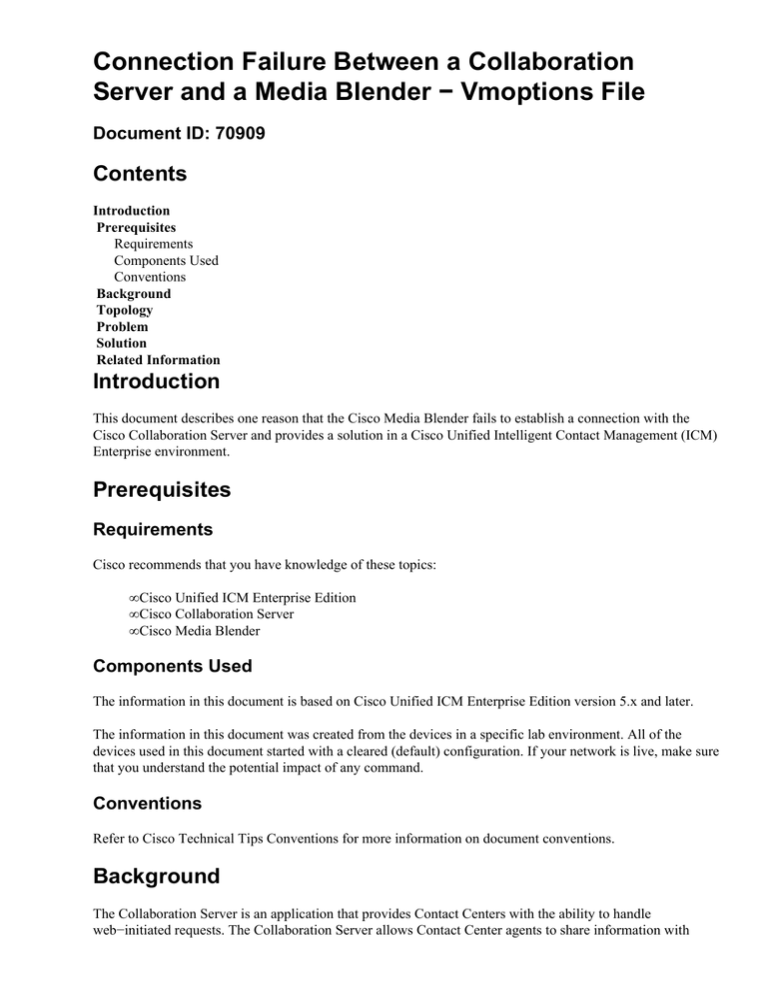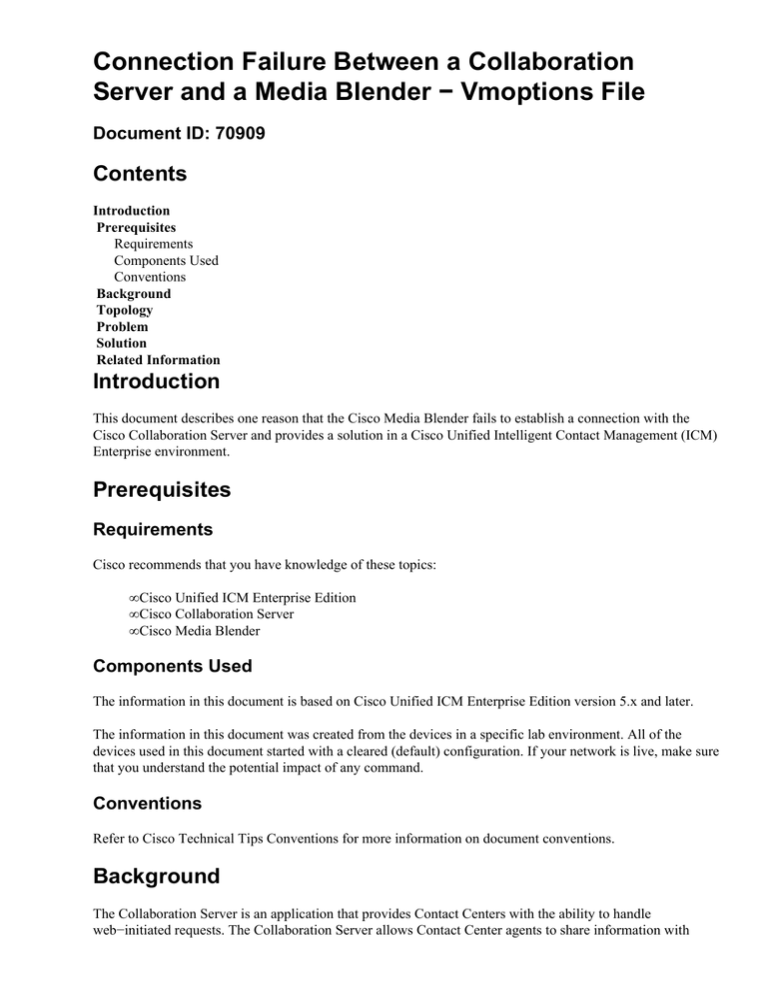
Connection Failure Between a Collaboration
Server and a Media Blender − Vmoptions File
Document ID: 70909
Contents
Introduction
Prerequisites
Requirements
Components Used
Conventions
Background
Topology
Problem
Solution
Related Information
Introduction
This document describes one reason that the Cisco Media Blender fails to establish a connection with the
Cisco Collaboration Server and provides a solution in a Cisco Unified Intelligent Contact Management (ICM)
Enterprise environment.
Prerequisites
Requirements
Cisco recommends that you have knowledge of these topics:
• Cisco Unified ICM Enterprise Edition
• Cisco Collaboration Server
• Cisco Media Blender
Components Used
The information in this document is based on Cisco Unified ICM Enterprise Edition version 5.x and later.
The information in this document was created from the devices in a specific lab environment. All of the
devices used in this document started with a cleared (default) configuration. If your network is live, make sure
that you understand the potential impact of any command.
Conventions
Refer to Cisco Technical Tips Conventions for more information on document conventions.
Background
The Collaboration Server is an application that provides Contact Centers with the ability to handle
web−initiated requests. The Collaboration Server allows Contact Center agents to share information with
customers over the web. This includes web pages, forms, and applications. At the same time, the
Collaboration Server uses nothing more than a common web browser in order to conduct a voice conversation
or text chat.
The Media Blender works with the Collaboration Server in order to provide a blended collaboration and a
callback. The Media Blender provides a firewall gateway service to allow communication between the
Collaboration Server, which resides outside the firewall, and the Unified ICM peripheral gateway (PG), which
is inside the firewall.
Topology
A descriptive Collaboration Server and Media Blender in the Multi−Channel Contact Center is illustrated in
Figure 1.
Figure 1Collaboration Server and Media Blender in the Multi−Channel Contact Center
Problem
The Media Blender is configured to connect with the Collaboration Server via Remote Method Invocation
(RMI) on port 1099 (see arrow A in Figure 1). However, the connection request fails to establish through the
firewall.
Solution
In the log from the Media Blender, this entry is identified:
06/30/2006 15:28:46.755 ERROR ERROR common.2 LegacyError
com.cisco.io.net.rmi.RmiDriver Authenticate "RmiDriver:
rmi://172.16.246.75:1099/CCS_CMB_Connection_CCS_BAPI"
"java.rmi.ConnectException: Connection refused to host: 192.168.9.180;
nested exception is: java.net.ConnectException: Connection timed out:
connect" − Legacy error: null
This log entry means there is no socket connection established. These are the possible reasons:
• Server is behind the firewall
• Server is down
• Server has multiple IP addresses
If the server is behind the firewall, it needs an externally known IP address which is defined in the vmoptions
file as this:
java.rmi.server.hostname=[externally_known_ipaddr]
Thus, when a client connects to a server via Network Address Translation (NAT), the RMI connection uses
the externally known IP address instead of the local address in order to identify itself to the client.
You need to change the vmoptions file on the Collaboration Server in order to solve the problem. Complete
these steps:
1. Go to C:\Program Files\New Atlanta\ServletExec ISAPI\ServletExec in order to find the vmoptions
file.
2. Enter the java.rmi.server.hostname line (see arrow A in Figure 2).
Figure 2Vmoptions
3. Restart the Internet Information Services (IIS) and the World Wide Web (WWW) on the
Collaboration Server in order for this change to take effect.
Related Information
• Technical Support & Documentation − Cisco Systems
Contacts & Feedback | Help | Site Map
© 2013 − 2014 Cisco Systems, Inc. All rights reserved. Terms & Conditions | Privacy Statement | Cookie Policy | Trademarks of
Cisco Systems, Inc.
Updated: Nov 16, 2006
Document ID: 70909