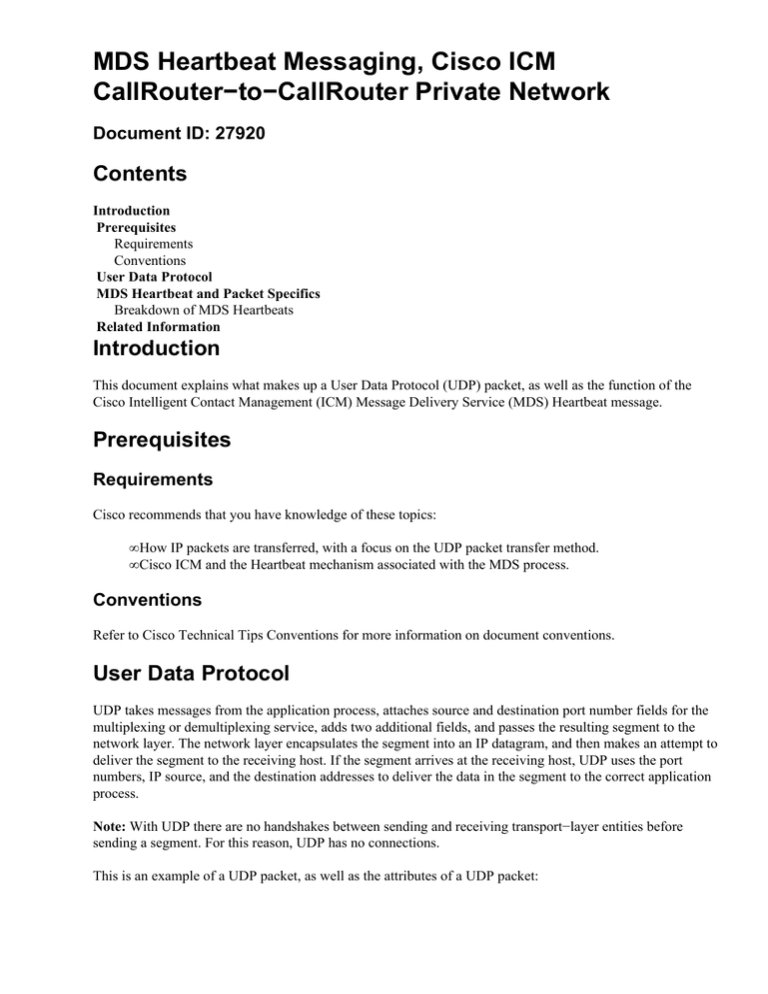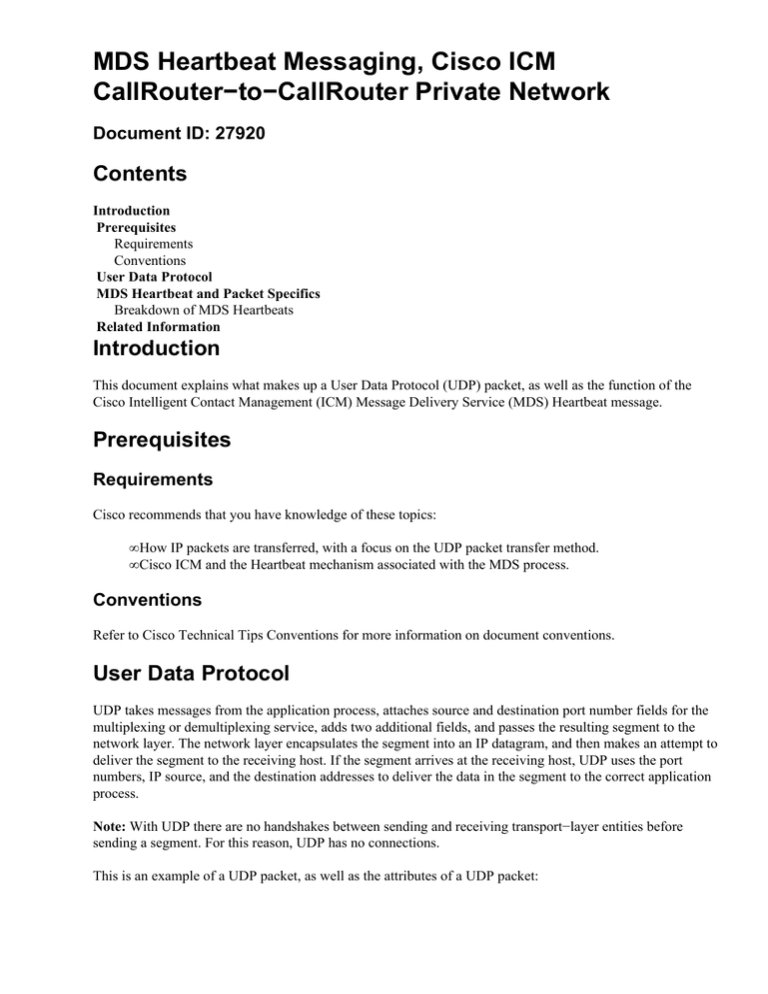
MDS Heartbeat Messaging, Cisco ICM
CallRouter−to−CallRouter Private Network
Document ID: 27920
Contents
Introduction
Prerequisites
Requirements
Conventions
User Data Protocol
MDS Heartbeat and Packet Specifics
Breakdown of MDS Heartbeats
Related Information
Introduction
This document explains what makes up a User Data Protocol (UDP) packet, as well as the function of the
Cisco Intelligent Contact Management (ICM) Message Delivery Service (MDS) Heartbeat message.
Prerequisites
Requirements
Cisco recommends that you have knowledge of these topics:
• How IP packets are transferred, with a focus on the UDP packet transfer method.
• Cisco ICM and the Heartbeat mechanism associated with the MDS process.
Conventions
Refer to Cisco Technical Tips Conventions for more information on document conventions.
User Data Protocol
UDP takes messages from the application process, attaches source and destination port number fields for the
multiplexing or demultiplexing service, adds two additional fields, and passes the resulting segment to the
network layer. The network layer encapsulates the segment into an IP datagram, and then makes an attempt to
deliver the segment to the receiving host. If the segment arrives at the receiving host, UDP uses the port
numbers, IP source, and the destination addresses to deliver the data in the segment to the correct application
process.
Note: With UDP there are no handshakes between sending and receiving transport−layer entities before
sending a segment. For this reason, UDP has no connections.
This is an example of a UDP packet, as well as the attributes of a UDP packet:
• No connection establishmentUDP blasts away without formal preliminaries. Therefore, UDP does
not introduce a delay to establish a connection.
• No connection stateUDP does not maintain a connection state and does not track any of these
parameters. For this reason, a server devoted to a particular application typically supports many more
active clients when the application runs over UDP rather than Transmission Control Protocol (TCP).
• Unregulated send rateThe speed at which UDP sends data is only constrained by the rate the
application generates data, the capabilities of the source (such as CPU and clock rate), and the access
bandwidth to the Internet. However, the receiving host does not necessarily receive all the data. When
the network is congested, a significant portion of the UDP−transmitted data can be lost due to router
buffer overflow. Therefore, the receive rate is limited by network congestion even if the sending rate
is not constrained.
MDS Heartbeat and Packet Specifics
Breakdown of MDS Heartbeats
MDS Heartbeats are issued every 100 ms between Cisco ICM CallRouters on the private network. The
makeup of the Heartbeat is as follows:
/* Heartbeat messages */
struct heartbeat {
DWORD
seqno;
};
// Sent in both directions
// Sequence number of this Heartbeat
The MDS Heartbeat packet contains a destination address, source address, length, and the data that is the
sequence number of that particular Heartbeat.
When the ICM CallRouter is cycled, the MDS Heartbeat sequence number starts at 0 (zero) and increments by
one with each Heartbeat sent.
The MDS process on each ICM CallRouter sends one uni−directional Heartbeat packet every 100 ms. The
MDS logs, with the proper trace bit set, notices a failed Heartbeat when the receiving side of the ICM
CallRouter does not receive this packet within the designated timeout, normally set to 100 ms. The application
takes corrective action only when it misses five consecutive Heartbeats. The CallRouter side that notices the
five missed Heartbeats issues a TCP reset.
If the two ICM CallRouters are cycled at about the same time, the MDS sequence numbers sent in the MDS
Heartbeats contain similar sequence numbers.
Related Information
• The Cisco ICM rttest Utility
• Turning Up Tracing
• How to Use the Dumplog Utility
• Technical Support & Documentation − Cisco Systems
Contacts & Feedback | Help | Site Map
© 2014 − 2015 Cisco Systems, Inc. All rights reserved. Terms & Conditions | Privacy Statement | Cookie Policy | Trademarks of
Cisco Systems, Inc.
Updated: Oct 12, 2005
Document ID: 27920