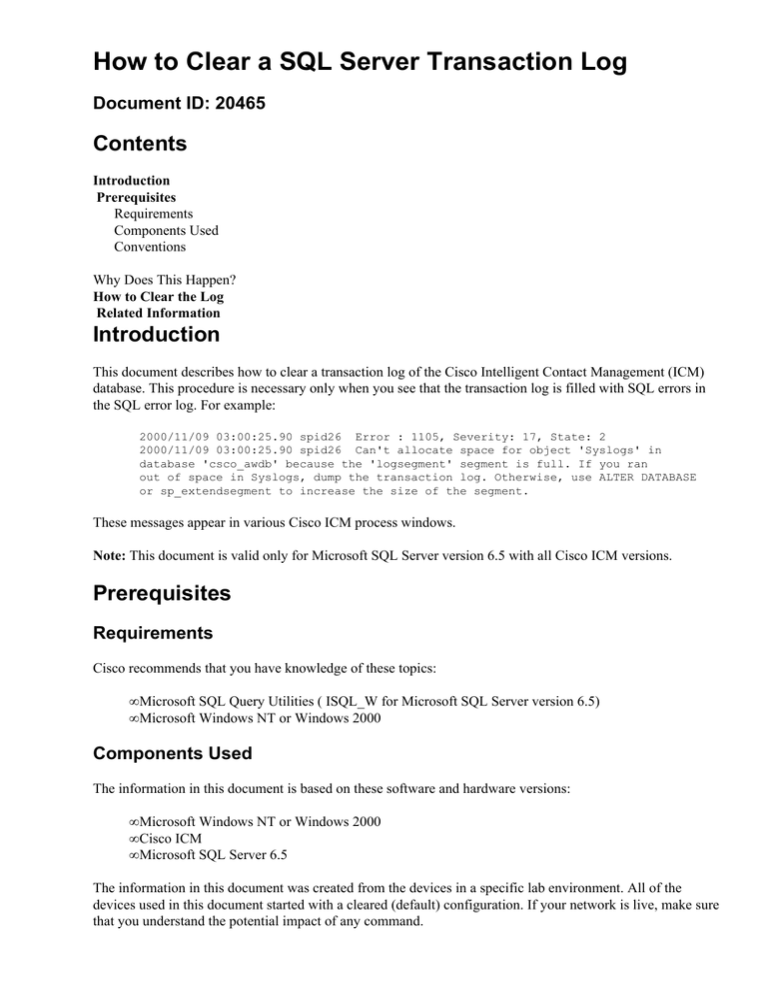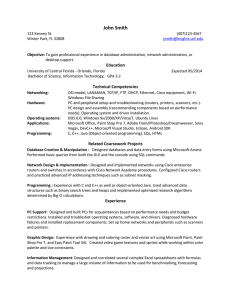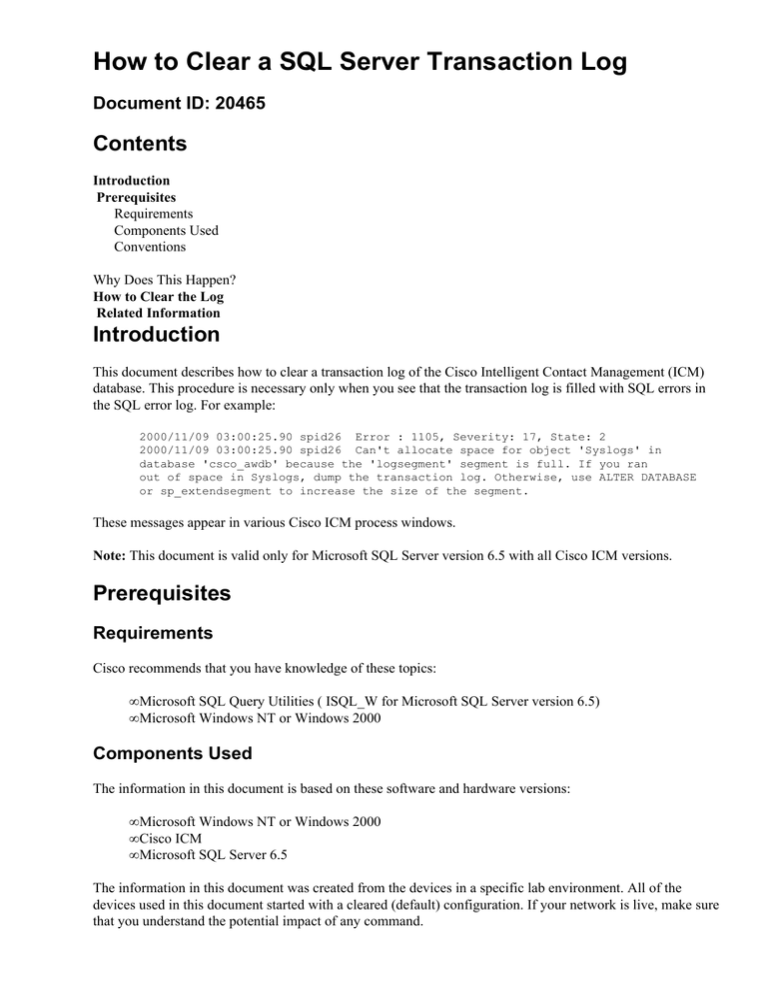
How to Clear a SQL Server Transaction Log
Document ID: 20465
Contents
Introduction
Prerequisites
Requirements
Components Used
Conventions
Why Does This Happen?
How to Clear the Log
Related Information
Introduction
This document describes how to clear a transaction log of the Cisco Intelligent Contact Management (ICM)
database. This procedure is necessary only when you see that the transaction log is filled with SQL errors in
the SQL error log. For example:
2000/11/09 03:00:25.90 spid26 Error : 1105, Severity: 17, State: 2
2000/11/09 03:00:25.90 spid26 Can't allocate space for object 'Syslogs' in
database 'csco_awdb' because the 'logsegment' segment is full. If you ran
out of space in Syslogs, dump the transaction log. Otherwise, use ALTER DATABASE
or sp_extendsegment to increase the size of the segment.
These messages appear in various Cisco ICM process windows.
Note: This document is valid only for Microsoft SQL Server version 6.5 with all Cisco ICM versions.
Prerequisites
Requirements
Cisco recommends that you have knowledge of these topics:
• Microsoft SQL Query Utilities ( ISQL_W for Microsoft SQL Server version 6.5)
• Microsoft Windows NT or Windows 2000
Components Used
The information in this document is based on these software and hardware versions:
• Microsoft Windows NT or Windows 2000
• Cisco ICM
• Microsoft SQL Server 6.5
The information in this document was created from the devices in a specific lab environment. All of the
devices used in this document started with a cleared (default) configuration. If your network is live, make sure
that you understand the potential impact of any command.
Conventions
Refer to Cisco Technical Tips Conventions for more information on document conventions.
Why Does This Happen?
SQL Server uses a transaction log to keep track of all the transactions that run at any given moment.
Occasionally a transaction is complete, but SQL erroneously does not list the transaction as complete. When
this situation arises, the transaction remains in the transaction log. If several such unlisted transactions
accumulate, the transaction log can become full, and cause Cisco ICM services to stop.
There are three types of SQL databases in the Cisco ICM system:
• Admin Workstation (AW) databases
• Historical Database Server (HDS) databases
• Logger databases
The transaction log for any of these databases can get filled to 100% capacity with transactions that are
complete but unlisted.
How to Clear the Log
In order to clear a transaction log, complete these steps:
1. Go to Start > Program Files > Microsoft SQL Server 6.5 on the system that has the problem.
2. Launch ISQL_W.
A connection screen opens.
3. Type the name of the system on which you are working (for example, GEOCSCOLGRA).
4. Click Connect.
If the connection is successful, a query window appears.
5. From the drop−down menu at the top of the query window, select the name of the database that has
the problem (for example, csco_sideA).
6. Type in these statements with each statement on a separate line.
dbcc checktable (syslogs)
dump tran <database name> with no_log
dbcc checktable (syslogs)
dbcc perflog
Modify the text in angular brackets (for example, change <database name> to csco_sideA).
7. At the top of the query window, click Execute (the green arrow).
8. If the transaction log dump is successful, the results look like what you see here:
Note: The percent of Log Space Used (%) in the csco_sideA database is near zero.
Database Name
−−−−−−−−−−−−−
cust1_sideA
pubs
Log Size (MB)
−−−−−−−−−−−−−
100.0
0.0
Log Space Used (%)
−−−−−−−−−−−−−−−−−−
0.00195313
0.0
Status
−−−−−−
0
1
msdb
tempdb
model
master
2.0
0.0
0.0
0.0
0.292969
0.0
0.0
0.0
0
1
1
After you dump the transaction log, stop and restart the Cisco ICM services for that system.
Related Information
• Technical Support & Documentation − Cisco Systems
Contacts & Feedback | Help | Site Map
© 2014 − 2015 Cisco Systems, Inc. All rights reserved. Terms & Conditions | Privacy Statement | Cookie Policy | Trademarks of
Cisco Systems, Inc.
Updated: Mar 21, 2005
Document ID: 20465