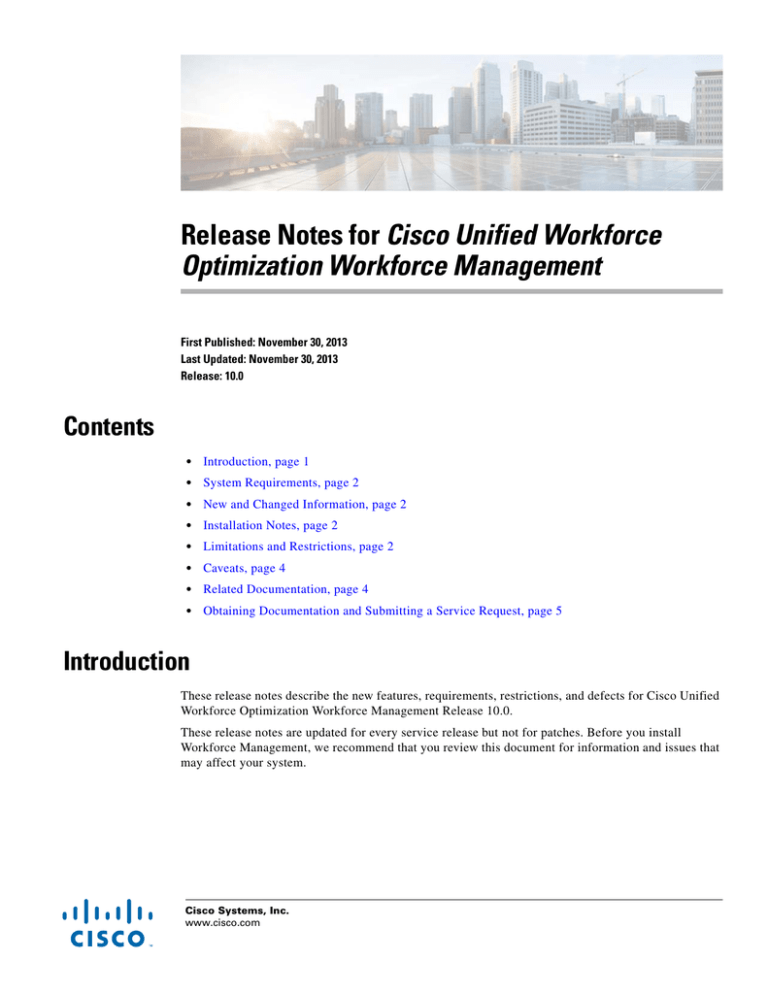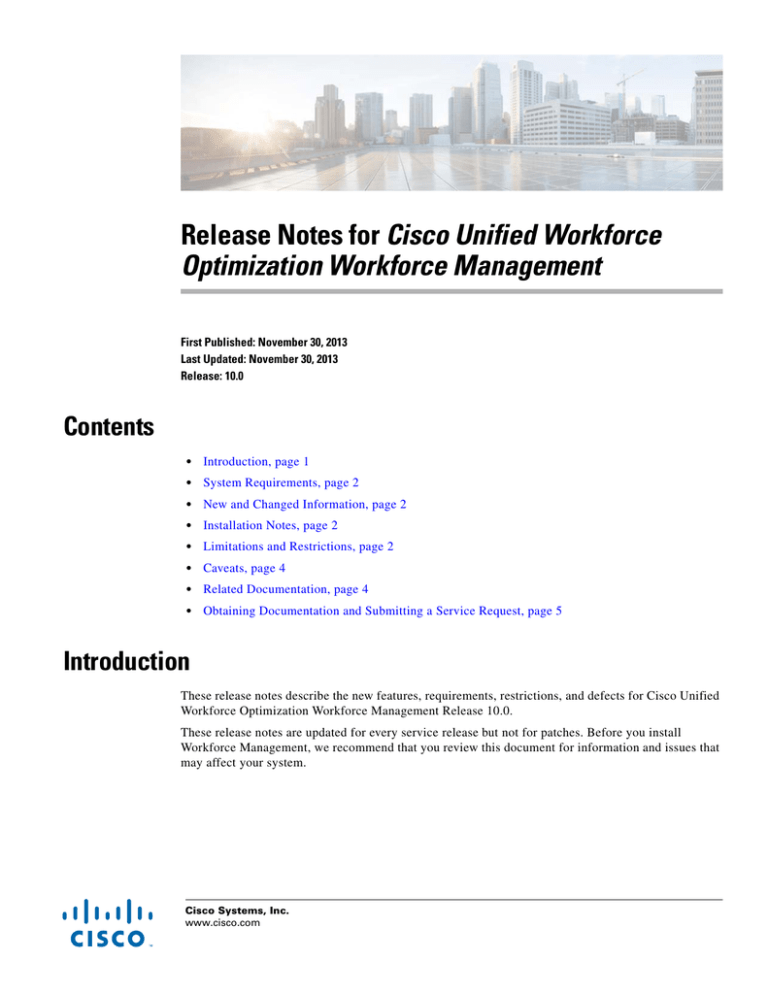
Release Notes for Cisco Unified Workforce
Optimization Workforce Management
First Published: November 30, 2013
Last Updated: November 30, 2013
Release: 10.0
Contents
•
Introduction, page 1
•
System Requirements, page 2
•
New and Changed Information, page 2
•
Installation Notes, page 2
•
Limitations and Restrictions, page 2
•
Caveats, page 4
•
Related Documentation, page 4
•
Obtaining Documentation and Submitting a Service Request, page 5
Introduction
These release notes describe the new features, requirements, restrictions, and defects for Cisco Unified
Workforce Optimization Workforce Management Release 10.0.
These release notes are updated for every service release but not for patches. Before you install
Workforce Management, we recommend that you review this document for information and issues that
may affect your system.
Cisco Systems, Inc.
www.cisco.com
System Requirements
System Requirements
WFM 10.0 is supported with the following environments:
•
Cisco Unified Contact Center Express 8.5, 9.0, and 10.0
New and Changed Information
WFM 10.0 introduced the following features.
•
Administrators can configure shrinkage percentages in the Application Management application in
Workforce Optimization and apply them when generating a schedule
•
Administrators can configure service queue groups in the Application Management application in
Workforce Optimization
•
Touch point filtering of ACD data can be configured in the WFM Configuration Setup utility
•
Administrators and supervisors can now configure reports to run on a scheduled, recurring basis and
be sent to specified email addresses as attachments
•
Supervisors can now run reports from the WFM legacy application
•
Schedule exceptions can now be saved to the agent’s scheduled exception list so that if the schedule
is rerun, the exception is not lost and will appear in the agent’s schedule
•
The Coverage drawer in the Agent Schedules application has been expanded to include three new
views: Coverage: Reforecast, Coverage: Shrinkage, and Intraday: Data.
•
The Capture service has been improved for better data accuracy
•
The Help has been localized in Danish, Dutch, German, French, Italian, Portuguese (Brazilian),
Spanish, and Swedish
•
The user interface has been localized in Danish, Dutch, German, French, Italian, Portuguese
(Brazilian), Spanish, and Swedish
Installation Notes
For step-by-step installation and upgrade instructions, see the Cisco Workforce Management Installation
Guide.
Limitations and Restrictions
Changes in how adherence and conformity are calculated
In versions earlier than WFM 9.0, the ACC service computes adherence and conformity values using
data gathered through historical capture and stored in the WFM database. Beginning with WFM 8.9, the
ACC service instead uses data gathered through the Real Time service. This data is stored in tables in
the WFM database that did not exist before WFM 8.9. As a result, data for computing adherence and
conformity is available only from the date and time of installation.
Release Notes for Cisco Unified Workforce Optimization Workforce Management
2
Limitations and Restrictions
By default, the ACC service is configured to recompute adherence and conformity 5 days into the past
(the number of days is configurable). Due to the change in the source of the data, after upgrading from
a pre-8.9 version, if the ACC service runs with the number of recomputation days set to any number of
days greater than 0, the adherence and conformity values for all those days before the date of upgrade
will be computed as 0 and will overwrite any existing values in the database for those days.
To work around this issue, it is recommended that you set the value for the lastHistoricalDay property
in the com_odysoft_calabrio_scheduler.properties file to 0 for the first week after upgrading. After the
first week, change the value back to the default 5 days (–5) or whatever number of days you desire.
For email services, forecast number of agents, scheduled services level, and edit forecast
recalculation do not work properly
For email services:
•
The forecast number of agents might not be correct and might not match what is shown in coverage
displays.
•
The scheduled service level might not be shown correctly.
•
The recalculate button in the edit forecast screen might not work properly.
To work around these issues, use projects to schedule agents for email activities.
In a multi-product system, WFM does not reconnect after Cisco Quality Management goes down and
recovers
In a multi-product system, after Cisco Quality Management goes down and then recovers, a user is able
to log into Quality Management but not WFM.
The WFM product adapter does not reconnect automatically after Quality Management recovers. To
work around this issue, manually restart the WFM product adapter service.
Files remain after services are uninstalled
When uninstalling the WFM services, it is possible that folders in the Jetty file structure are not deleted.
If WFM is reinstalled, these files can prevent Workforce Optimization users from logging in.
To avoid this issue, after uninstalling WFM and before reinstalling WFM, manually delete the Jetty
folder and subfolders located at C:\Program Files\Cisco\WFO_WFM\Jetty.
Projects are not scheduled in the night shift
On the Agents > Projects page, if the Weekly Distribution check box is not selected for a project, that
project is not scheduled for a night shift.
To work around this issue, select the Weekly Distribution check box for all projects where you to
schedule projects during the night shift.
Release Notes for Cisco Unified Workforce Optimization Workforce Management
3
Caveats
Schedule exceptions are not assigned to agents after schedule interval trade
If an exception is added to an agent’s schedule after that schedule is run (Schedule > Edit Schedule), and
then that exception interval in that agent’s schedule is copied to other agents’ schedules to give them the
same exception (Intraday > Schedule Trade), the exception will appear in all agents’ schedules.
However, it will appear only in the original agent’s list of exceptions (Agents > Agent Detail >
Exceptions tab).
Caveats
Open Caveats - Release 10.0
•
CSCua90890
Time/date formats are not localized.
•
CSCuj50005
FRA: WFO: Missing space before colon in Agent Schedules
Resolved Caveats - Release 10.0(1)
•
CSCua55162
Unlocalized strings.
•
CSCuj42534
Tomcat log files with double byte character names are seen in log folder
•
CSCuj50143
ALL-LANGS: WFO: Strings on login page are not localized
•
CSCuj50160
Words “Hr” and “Mn” are not localized in Agent Schedules
•
CSCul02801
Copyright mismatch in WFO
Related Documentation
•
Cisco Workforce Management Installation Guide
•
Cisco Workforce Management Administrator User Guide
•
Cisco Workforce Management Troubleshooting Guide
•
Cisco Workforce Management Reports Reference Guide
•
Cisco Workforce Management Application User Guide
•
Open Source Used in WFM 10.0(1)
•
Cisco Workforce Optimization Desktop Requirements Guide
Release Notes for Cisco Unified Workforce Optimization Workforce Management
4
Obtaining Documentation and Submitting a Service Request
Obtaining Documentation and Submitting a Service Request
For information on obtaining documentation, using the Cisco Bug Search Tool (BST), submitting a
service request, and gathering additional information, see What’s New in Cisco Product Documentation
at: http://www.cisco.com/en/US/docs/general/whatsnew/whatsnew.html.
Subscribe to What’s New in Cisco Product Documentation, which lists all new and revised Cisco technical
documentation, as an RSS feed and deliver content directly to your desktop using a reader application. The
RSS feeds are a free service.
This document is to be used in conjunction with the documents listed in the “Related Documentation” section.
Cisco and the Cisco logo are trademarks or registered trademarks of Cisco and/or its affiliates in the U.S. and other countries. To view a list of
Cisco trademarks, go to this URL: www.cisco.com/go/trademarks. Third-party trademarks mentioned are the property of their respective owners. The
use of the word partner does not imply a partnership relationship between Cisco and any other company. (1110R)
Any Internet Protocol (IP) addresses and phone numbers used in this document are not intended to be actual addresses and phone numbers. Any
examples, command display output, network topology diagrams, and other figures included in the document are shown for illustrative purposes only.
Any use of actual IP addresses or phone numbers in illustrative content is unintentional and coincidental.
© 2013 Cisco Systems, Inc. All rights reserved.
© 2013 Calabrio, Inc. All rights reserved.
Release Notes for Cisco Unified Workforce Optimization Workforce Management
5
Obtaining Documentation and Submitting a Service Request
Release Notes for Cisco Unified Workforce Optimization Workforce Management
6