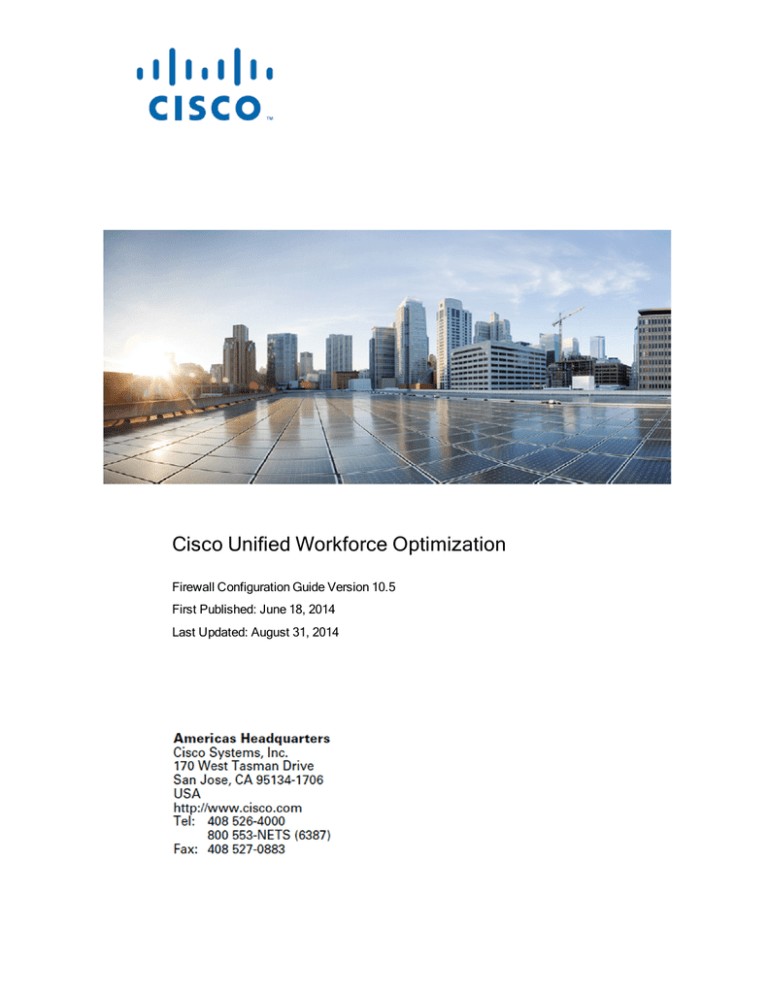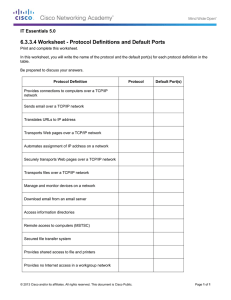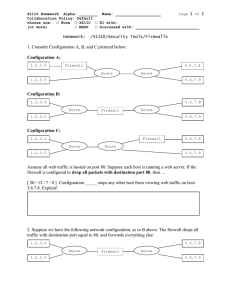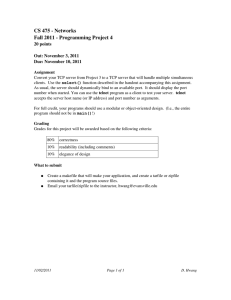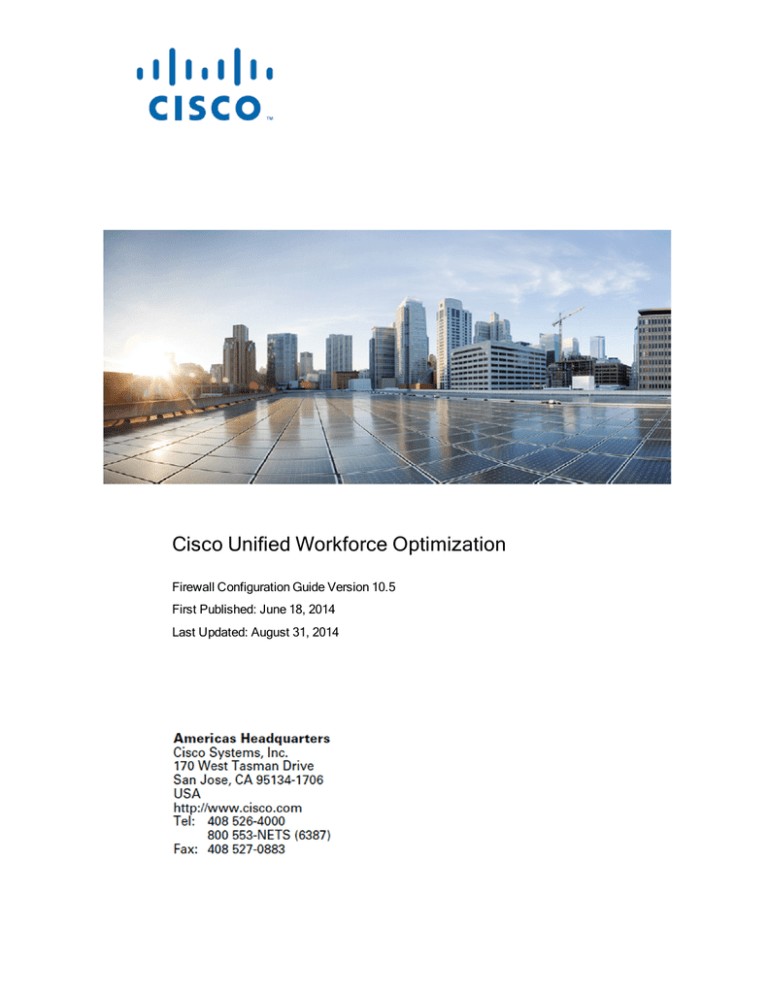
Cisco Unified Workforce Optimization
Firewall Configuration Guide Version 10.5
First Published: June 18, 2014
Last Updated: August 31, 2014
THE SPECIFICATIONS AND INFORMATION REGARDING THE PRODUCTS IN THIS MANUAL ARE
SUBJECT TO CHANGE WITHOUT NOTICE. ALL STATEMENTS, INFORMATION, AND
RECOMMENDATIONS IN THIS MANUAL ARE BELIEVED TO BE ACCURATE BUT ARE PRESENTED
WITHOUT WARRANTY OF ANY KIND, EXPRESS OR IMPLIED. USERS MUST TAKE FULL
RESPONSIBILITY FOR THEIR APPLICATION OF ANY PRODUCTS.
THE SOFTWARE LICENSE AND LIMITED WARRANTY FOR THE ACCOMPANYING PRODUCT ARE SET
FORTH IN THE INFORMATION PACKET THAT SHIPPED WITH THE PRODUCT AND ARE INCORPORATED
HEREIN BY THIS REFERENCE. IF YOU ARE UNABLE TO LOCATE THE SOFTWARE LICENSE OR
LIMITED WARRANTY, CONTACT YOUR CISCO REPRESENTATIVE FOR A COPY.
The Cisco implementation of TCP header compression is an adaptation of a program developed by the
University of California, Berkeley (UCB) as part of UCB’s public domain version of the UNIX operating
system. All rights reserved. Copyright © 1981, Regents of the University of California.
NOTWITHSTANDING ANY OTHER WARRANTY HEREIN, ALL DOCUMENT FILES AND SOFTWARE OF
THESE SUPPLIERS ARE PROVIDED “AS IS” WITH ALL FAULTS. CISCO AND THE ABOVE-NAMED
SUPPLIERS DISCLAIM ALL WARRANTIES, EXPRESSED OR IMPLIED, INCLUDING, WITHOUT
LIMITATION, THOSE OF MERCHANTABILITY, FITNESS FOR A PARTICULAR PURPOSE AND
NONINFRINGEMENT OR ARISING FROM A COURSE OF DEALING, USAGE, OR TRADE PRACTICE.
IN NO EVENT SHALL CISCO OR ITS SUPPLIERS BE LIABLE FOR ANY INDIRECT, SPECIAL,
CONSEQUENTIAL, OR INCIDENTAL DAMAGES, INCLUDING, WITHOUT LIMITATION, LOST PROFITS OR
LOSS OR DAMAGE TO DATA ARISING OUT OF THE USE OR INABILITY TO USE THIS MANUAL, EVEN IF
CISCO OR ITS SUPPLIERS HAVE BEEN ADVISED OF THE POSSIBILITY OF SUCH DAMAGES.
Cisco and the Cisco logo are trademarks or registered trademarks of Cisco and/or its affiliates in the U.S. and
other countries. To view a list of Cisco trademarks, go to this URL: www.cisco.com/go/trademarks. Third-party
trademarks mentioned are the property of their respective owners. The use of the word partner does not imply
a partnership relationship between Cisco and any other company. (1110R)
Any Internet Protocol (IP) addresses and phone numbers used in this document are not intended to be actual
addresses and phone numbers. Any examples, command display output, network topology diagrams, and
other figures included in the document are shown for illustrative purposes only. Any use of actual IP
addresses or phone numbers in illustrative content is unintentional and coincidental.
Firewall Configuration Guide
© 2014 Cisco Systems, Inc. All rights reserved.
Contents
Introduction
4
Cisco Quality Management Port Usage
6
Cisco Quality Management Jetty Component
6
Base Component
6
CTI Component
8
CUBE SIP CTI Component
9
Database Component
9
MediaSense Subscription Component
10
Monitor Server Component
10
Voice Record Component
11
Site Component
11
Media Encoder Component
12
Reconciliation Component
13
Desktop Client, Citrix Server, or Windows Terminal Services Component
13
WFM Port Usage
WFM Jetty Service Ports
Windows Firewall or Internet Connection Sharing Service
16
17
20
Configuring Firewall Port Exceptions
20
Adding Firewall Exclusions by Program
21
Introduction
This document lists the firewall configuration requirements for the following Cisco products:
n
Cisco Quality Management, version 10.5
n
Workforce Management (WFM), version 10.5
4
Cisco Quality Management Port
Usage
The following tables list the inbound port requirements for the Cisco Quality Management
server components and the server connections to external integration points. All outbound
communications uses dynamic ports unless otherwise listed. A server may contain one or more
components and not all ports are required for all recording types. Ports marked with an * are
the default port and can be changed in the configuration.
See Windows Firewall or Internet Connection Sharing Service for additional information on
Microsoft SQL Server and Informix JDBC Driver ports.
Cisco Quality Management Jetty Component
The Monitoring and Recording Jetty service uses TCP ports 80, 443, and 7001. Make sure that
you do not have any other web service that use these ports installed on the Base server and
Site Upload server or the Jetty service might fail.
Example: Microsoft SQL Server 2008 Reporting Services and Microsoft Internet
Information Services (IIS) might use these ports.
Port 7001 is reserved exclusively for Cisco Quality Management for encrypted data transfer.
The SQL Server 2008 Reporting Services is a tool that provides a web-based GUI to present
SQL performance information. You can configure this tool to use another port so it does not
interfere with the Jetty service.
Consult your SQL Server documentation for instructions on changing the port used by
SQL Server 2008 Reporting Services.
Base Component
The following table lists the inbound ports on the base server that must be opened in the
Windows Firewall.
6
Cisco Quality Management Port Usage
Inbound Ports
Port
Type Destination
Source
80
TCP
Jetty service (Jetty port)
All servers and clients
443
TCP
Jetty service (Jetty SSL port)
All servers and clients
7001
TCP
Jetty service (Jetty alternate port)
All servers and clients
8088
TCP
Jetty service (Automated Update)
Desktop Recording client
59011
TCP
Sync service
Quality Management
Administrator client
59103
TCP
Jetty service (Data API service)
Data API
Note: The surrogate port is
located on the Base server. The
Data API Service uses this port to
communicate with the Surrogate
through the Jetty service.
59112
TCP
Jetty service (Data API service)
Data API
External Communication
Port
7
Type Destination
Source
1504
TCP
Unified CCX Informix database
Sync for Unified CCX
8443,
443,
or 80
TCP
Unified CM Publisher and Subscribers
MANA, Sync, and Quality
Management Administrator
389*
or
636*
TCP
Active Directory
Data API and Quality Management Administrator
Cisco Quality Management Port Usage
Port
Type Destination
Source
25*
TCP
SMTP Server
MANA and Jetty
*
TCP
SNMP
MANA
1433
TCP
SQL
System Configuration Setup (PostInstall.exe), Data API,
and Sync
CTI Component
The following table lists the ports on the recording CTI server that must be opened in the
Windows Firewall.
Inbound Ports
Port
Type
Destination
Source
52102
TCP
CTI Service
All servers and clients
5060
UDP/TCP
CTI Service
Recording CTI service
(SIP Messaging)
5061
TCP
CTI Service
Recording CTI service (secure
SIP Messaging)
External Communication
Port
1433*
Type
Destination
Source
TCP
SQL database
DB Proxy
TCP
Unified CM CTI Manager
CTI service
8
Cisco Quality Management Port Usage
CUBE SIP CTI Component
The following table lists the ports on the CUBE SIP CTI server that must be opened in the
Windows Firewall.
Inbound Ports
Port
Type
Destination
Source
5060
UDP/TCP
CUBE SIP CTI service
CUBE Voice Gateway
59106
TCP
CUBE SIP CTI service
All servers
External Communication
None
Database Component
The following table lists the ports on the Database server that must be opened in the Windows
Firewall.
Inbound Ports
Port
52103
9
Type
TCP
Destination
DB Proxy service
Source
All servers
Cisco Quality Management Port Usage
External Communication
Port
Type
1433* or
1434*
Destination
TCP
Source
SQL database
DB Proxy
Note: This port can be
changed or be dynamic
if you are using a
named instance.
MediaSense Subscription Component
The following table lists the ports on the MediaSense Subscription server that must be opened
in the Windows Firewall.
Inbound Ports
Port
Type Destination
Source
59104
TCP
MediaSense Subscription service
All servers
59105
TCP
MediaSense Subscription service
All servers
External Communication
Port
8440*
Type Destination
TCP
MediaSense API Server
Source
MediaSense Subscription Service
Monitor Server Component
The following table lists the ports on the Monitor server that must be opened in the Windows
Firewall for Server Recording deployments.
10
Cisco Quality Management Port Usage
Inbound Ports
Port/Program Type Destination
59101
Source
TCP
Monitor service
All servers
All
Monitoring NIC
SPAN Session
All
External Communication
None
Voice Record Component
If you are not using Windows Firewall, the following table lists the ports on the Voice Record
server that must be opened.
Inbound Ports
Port
Type Destination
Source
59102
TCP
Network Recording service
All servers
39500
to
41500
UDP
Network Recording service
BiB RTP stream from phones or
RTP stream from CUBE
External Communication
Port
8440*
Type Destination
TCP
MediaSense Record Server
Source
Voice Record Server
Site Component
The following table lists the ports on the Site Upload server that must be opened in the
Windows Firewall.
11
Cisco Quality Management Port Usage
Inbound Ports
Port
Type
Destination
Source
80
TCP
Jetty service (Jetty port)
All servers and clients
443
TCP
Jetty service (Jetty SSL port)
All servers and clients
7001
TCP
Jetty service (Jetty alternate port)
Used for both site and base
server
2303
TCP
PROXY Pro Gateway service
Web clients (Screen Playback)
59100
TCP
Upload Controller service
All servers and clients
59108
TCP
Jetty service
Jetty API
External Communication
Port
135 to 139 and
445
Type
TCP
Destination
Storage Location
Source
Jetty Service (File Transfer)
Media Encoder Component
The following table lists the ports on the Media Encoder server that must be opened in the
Windows Firewall.
Inbound Ports
Port
52109
Type
TCP
Destination
Media Encoder service
Source
All servers
12
Cisco Quality Management Port Usage
External Communication
Port
135 to 139
and 445
Type
TCP
Destination
Storage Location
Source
Jetty Service (File Transfer)
Reconciliation Component
The following table list the ports for the Reconciliation service that must be opened in the
Windows Firewall.
Inbound Ports
None
External Communication
Port
Type
Destination
Source
8443,
443, or
80
TCP
Unified CM Publisher and Subscribers
Reconciliation
1433*
TCP
SQL
Reconciliation
1504
TCP
Unified CCX Informix database
Reconciliation for Unified CCX
Desktop Client, Citrix Server, or Windows Terminal
Services Component
The following table lists ports that must be opened in the Windows Firewall on the desktop
client, Citrix server for thin client users, or Windows Terminal Services if you want to use the
Live Screen Monitoring feature.
13
Cisco Quality Management Port Usage
Inbound Ports
Port
Type
1505
TCP
49152 to
65535
TCP
Destination
Source
Screen Recording
Thin Client Screen
Recording service
Live Screen Monitoring Client
14
WFM Port Usage
The following table lists the ports used by WFM and its components.
Note: The port numbers listed are defaults. They can be changed as needed.
Server Application
CTI service
Destination Port (Listening)
Client Application
TCP 12028 Side A
WFM Sync service
TCP 12028 Side B
WFM RTE service
Note: You can set
this port number in
the System
Parameters window
of the Unified CCX
Administration web
page. The parameter
name for the port
number is RmCm
TCP Port. For more
information, see
“Managing System
Parameters”, Cisco
Customer Response
Solutions
Administration
Guide.
Unified CCX instance of
Informix
WFM Capture service
16
WFM Port Usage
Server Application
WFM instance of
SQL Server
Destination Port (Listening)
Client Application
TCP 1433
WFM ACC service
TCP 1434
WFM Capture service
WFM Compile service
Note: Port numbers
for named instances
of SQL Server might
vary. Addition ports
might need to be
opened.
WFM Configuration Setup
WFM Forecast service
WFM iCalendar service
WFM MANA service
WFM Product Adapter
service
WFM Reports
WFM RTE service
WFM Request service
WFM Schedule service
WFM Sync service
WFM iCalendar service
TCP 444 (HTTPS)
Any iCalendar client
TCP 8086 (HTTP)
WFM Jetty service
TCP 59103 (surrogate)
WFM Product Adapter
service
TCP 443 (HTTPS)
Web browser
TCP 80 (HTTP)
WFM Jetty Service Ports
The WFM Jetty service uses TCP ports 80 and 443. Make sure that you do not have any other
web service installed on the server that hosts the WFM Transaction services that uses these
ports, or the Jetty service might fail.
17
WFM Port Usage
Examples of other web services include Microsoft SQL Server 2008 Reporting Services and
Microsoft Internet Information Services (IIS).
The SQL Server 2008 Reporting Services is a tool that provides a web-based GUI to present
SQL performance information. You can configure this tool to use another port and so not
interfere with the Jetty service.
Consult your SQL Server documentation for instructions on changing the port used by
SQL Server 2008 Reporting Services.
18
Windows Firewall or Internet Connection Sharing Service
Windows Firewall or Internet
Connection Sharing Service
For Unified Workforce Optimization to function correctly, the ports listed in this document must
be opened in Windows Firewall.
If Windows Firewall or the Internet Connection Sharing (ICS) service is running when Unified
Workforce Optimization is installed, the installation process opens the necessary firewall ports
except those in the following table, which must be opened manually.
Product
Cisco Quality Management
Open Manually
Microsoft SQL Server: ports 1433 and 1434
Informix JDBC Driver: port 1504 (Unified
CCX environment only)
WFM
iCalendar service: 444 (HTTPS) or 8086 (HTTP)
See Adding Firewall Exclusions by Program for information on adding Windows Firewall
exclusions and allowing remote connections for Microsoft SQL Server and Informix
JDBC Driver.
Ports must be opened manually in these situations:
n
If another firewall is used
n
If you turn on the Windows Firewall after Unified Workforce Optimization is installed
See your firewall documentation for instructions on configuring manual port exceptions.
Note: Any non-Unified Workforce Optimization services that use the ports listed in this
document must be configured to use a different port.
Configuring Firewall Port Exceptions
If Microsoft Windows Firewall is enabled when a Cisco Unified Workforce Optimization (WFO)
product is installed, the installation process opens the necessary firewall ports.
20
Windows Firewall or Internet Connection Sharing Service
Ports must be opened manually in these situations:
n
If another firewall is used
n
If you turn on the Windows Firewall after the WFO product is installed
n
If you want to allow agents to access their calendars on mobile devices via the iCalendar
service for WFM
See one of the following topics for the list of ports used by WFO product:
n
Cisco Quality Management Port Usage
n
WFM Port Usage
Adding Firewall Exclusions by Program
Remote connections require that the Microsoft SQL Server ports are accessible through the
firewall. If you use a named instance, then the port that Microsoft SQL Server uses is dynamic
so that excluding port numbers in the firewall can be difficult. An easier method is to exclude a
program by name.
1. On the server that hosts Microsoft SQL Server, choose Start > Control Panel > Check
Firewall Status.
The Windows Firewall application starts.
2. Click Allow a Program or Feature through Windows Firewall.
The Allowed Programs window appears, listing all programs on the server.
3. Click the Allow Another Program button.
The Add a program dialog box appears.
4. Click Browse and navigate to the Microsoft SQL Server engine.
The path to the Microsoft SQL Server engine is as follows:
21
n
Microsoft SQL Server 2012—C:\Program Files\Microsoft SQL
Server\MSSQL11.MSSQLSERVER\MSSQL\Binn\sqlserver.exe
n
Microsoft SQL Server 2008—C:\Program Files\Microsoft SQL
Server\MSQL.10.MSSQLSERVER\MSQL\Binn\sqlservr.exe
n
Microsoft SQL Server 2008 Express Edition—C:\Program
Windows Firewall or Internet Connection Sharing Service
Files\Microsoft SQL Server\MSSQL10_
50.SQLEXPRESS\MSSQL\Binn\sqlservr.exe
If there is more than one instance, “MSQL.10.MSSQLSERVER” or “MSSQL10_
50.SQLEXPRESS” might not be the correct instance. Verify that
MSQL.10.MSSQLSERVER or MSSQL10_50.SQLEXPRESS is the correct instance
before adding Windows Firewall exclusion.
5. Click OPEN.
6. In the Windows Firewall window, verify that sqlservr.exe is in the list of Programs and
click Add.
All ports that the Microsoft SQL Server opens are now accessible.
22
Index
F
firewall exclusions
by program 21
Firewall port exceptions 20
firewall requirements 20
J
Jetty service
ports 17
P
Port usage 16
configuring firewall port exceptions 20
Jetty service ports 17
24