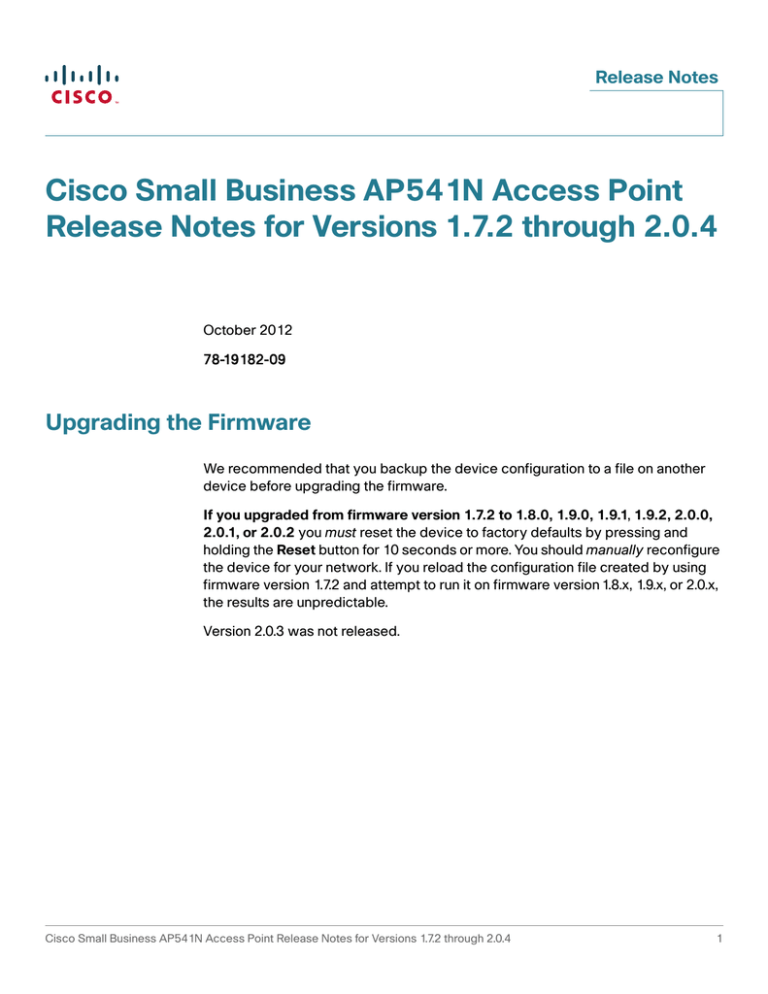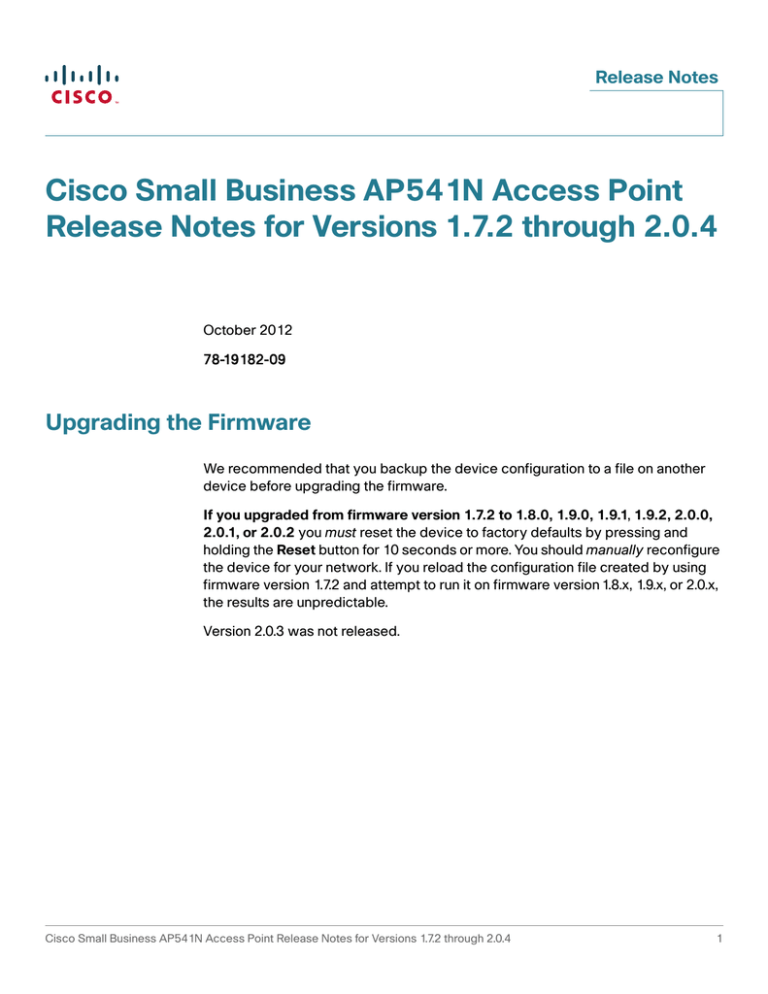
Release Notes
Cisco Small Business AP541N Access Point
Release Notes for Versions 1.7.2 through 2.0.4
October 2012
78-19182-09
Upgrading the Firmware
We recommended that you backup the device configuration to a file on another
device before upgrading the firmware.
If you upgraded from firmware version 1.7.2 to 1.8.0, 1.9.0, 1.9.1, 1.9.2, 2.0.0,
2.0.1, or 2.0.2 you must reset the device to factory defaults by pressing and
holding the Reset button for 10 seconds or more. You should manually reconfigure
the device for your network. If you reload the configuration file created by using
firmware version 1.7.2 and attempt to run it on firmware version 1.8.x, 1.9.x, or 2.0.x,
the results are unpredictable.
Version 2.0.3 was not released.
Cisco Small Business AP541N Access Point Release Notes for Versions 1.7.2 through 2.0.4
1
Release Notes
Caveats for Version 2.0.4
Closed Caveats
CSP #535465—A client wireless station was continually requesting a DHCP
address. The server sent responses, but they were not seen on the wireless
interface.
In the 2.0.1 release, the TX FIFO that handles multicast traffic when the AP goes off
channel to scan for other APs was disabled. However, it is necessary to disable all
the TX FIFOs when the AP goes off channel to scan for other access points. If the
AP submits packets to the TX FIFOs when the AP has hopped to another channel
to scan for beacons, the wireless chip microcode can stop outputting packets.
The AP regularly scans for access points when clustering is enabled or when
rogue AP detection is enabled. When Clustering or Rogue AP detection is not
used, the AP does not hop off channel to detect other Access Points. The AP541N
does do aggressive channel scanning during the first two minutes after the AP
boots up to quickly generate a table of potential rogue APs, but only does this at
boot time and then does not perform another scan unless the Rogue AP or
Clustering feature is enabled.
CSCub73520—Resolved the issue of DHCP handling between the access point
and the DHCP server when Clustering or Rogue AP Detection is enabled.
Caveats for Version 2.0.2
Open Caveats
CSCty56257—Switching firmware versions might take a long time and when
complete, the login page might not automatically come up in certain browsers,
such as Internet Explorer 8.
Workaround: Wait two minutes and refresh the screen. The login screen should
appear. If it does not appear, power cycle the device. If you are using Internet
Explorer 8, you can also go to Tools > Internet Options > Security > Custom and
set Prompt for user name and password. This setting can help avoid the
problem.
2
Cisco Small Business AP541N Access Point Release Notes for Versions 1.7.2 through 2.0.4
Release Notes
CSCtg90061—The sysUpTime object ID (OID) does not match the actual system
up time. The sysUpTime OID is currently tied to when SNMP is enabled. So each
time SNMP is enabled, the sysUpTime OID is initialized to 0.
Workaround: Check GUI Status > Device Information > System Uptime. Or, if an
SNMP query must be made, as long as SNMP is manually enabled after the device
is rebooted AND is not disabled, the sysUpTime will be close to actual up time.
Closed Caveats
CSCtn81839—The device sends only one gratuitous ARP for an IP address
instead of two or three when disabling or enabling DHCP.
CSCts45126—In Google Chrome 13, the About page does not display correctly.
CSCtn81981—The device does not broadcast a Goodbye message and sends
only one gratuitous ARP for an IP address instead of of two or three.
CSCtn82389—Error checking for disabled SSIDs is not consistent.
CSCtn82420—Duplicate MAC address should not be allowed in MAC filtering.
CSCtn82500—Administration Access Control should not accept invalid source IP
addresses.
Caveats for Version 2.0.1
Open Caveats
CSCts45075—When using Google Chrome, and the user sets an http redirect
address on on the Wireless tab and saves the settings, a space is added before
the "http://,” causing the feature not to work.
Workaround: Firefox and Internet Explorer are the only fully supported browsers.
Chrome is not a fully supported browser. If you still wish to use Chrome, delete the
leading space in the URL address bar, and then save the settings.
Cisco Small Business AP541N Access Point Release Notes for Versions 1.7.2 through 2.0.4
3
Release Notes
CSCts45092—Firefox 4, 5 and Google Chrome sometimes experience problems
opening the GUI pages (hung session). This issue is only seen if there are multiple
WAPs connected to the same router as standalone WAP or in a cluster
configuration.
Workaround: Google Chrome is not a fully supported browser. Later versions of
Firefox such as 4.x and 5.x are not fully supported. Use Internet Explorer or clear
your browser cookies, history, and cache.
Closed Caveats
CSCti77839—RF Scan works properly, shows all access points (APs).
CSCts51824—Unable to see all neighboring APs in the UI Neighbor list (Status >
Rogue AP Detection).
CSCts51821—Unable to receive a DHCP address.
Caveats for Version 2.0.0
Open Caveats
CSCtn81665—No Bonjour startups for hot plug-in
Workaround: Remove and reconnect the Ethernet cable (non-PoE). Perform a
reboot.
CSCtn82461—Hostname starting with numeric should be accepted
Hostname containing all numerics is not allowed. However, hostname with leading
numeric and trailing with additional numeric and non-numeric should be accepted
but is currently rejected.
Workaround: Leading character should not be a numeric value.
CSCtn84775—IPv6 is not supported with Bonjour
Workaround: There is not a workaround at this time.
4
Cisco Small Business AP541N Access Point Release Notes for Versions 1.7.2 through 2.0.4
Release Notes
Closed Caveats
CSCth14132—Station Isolation is Sporadic
CSCth12675—MAC Filtering Set To Block Fails to Block Access
Caveat for Version 1.9.2
WARNING Invalid XML configuration file updates might cause an unrecoverable device crash.
When making updates directly to the configuration file (for example, by using a text
editor) use the string values described in the Cisco Small Business AP541N Dualband Single-radio Access Point Administration Guide. Any deviation from the
allowed values or typographical errors might cause the access point to fail to
operate. In some cases, recovery from such a failure cannot be accomplished by
resetting the device to factory default values.
Up to the date of this release note, all devices shipped are with hardware version
ID (VID) V01; in the future, due to the potential EOL of a flash component, there is a
possibility that we may ship with new hardware version (VID) V02 for
accommodating the new flash component. In that case, devices with hardware
version ID (VID) V02 must run on firmware version 1.9.2 or higher, i.e. not to be
downgraded to earlier version of firmware.
Caveats for Version 1.9.1
Open Caveats
CSCth14132—Station Isolation is Sporadic
Occasionally when Station Isolation (local LAN communication) is set to Disabled
auto, the device reverts to a Blocking state. The configuration continues to
indicate that the feature is Disabled. As a result, computers cannot access local
devices, such as printers. Access to remote devices (outside the local AP LAN)
can be accessed (for example, access to an external Web site).
Workaround: Reboot or restart the device.
Cisco Small Business AP541N Access Point Release Notes for Versions 1.7.2 through 2.0.4
5
Release Notes
CSCth12675—MAC Filtering Set To Block Fails to Block Access
If you set MAC Filtering to block specified addresses, the device fails to prevent
association and authentication.
Workaround: None
Closed Caveats
CSCth09954—CCA Fails Due to an Incorrectly Propagated Device Name
The device name AP 541NA-K9 was propagated by CDP advertisements
received by UC520 devices. The name should have been AP541N-A-K9 (no
space). The space between AP and 541NA-K9 prevented Cisco Configuration
Assistant (CCA) from accessing the AP 541N for configuration.
Caveats for Version 1.9.0
Open Caveats
CSCtg53062—Configuration Interface Allows More Than 10 Cluster Members
The configuration interface allows more than 10 cluster members, but adding
more than 10 cluster members degrades the performance of the device. This
includes the Network Neighborhood sometimes showing NULL signal strength.
Workaround: We recommend that a cluster not exceed 10 members.
Closed Caveats
The following caveats have been resolved in version 1.9.0:
CSCtg28316—WL Driver Multicast Queue Freezes
After a period of time, the access point stops forwarding Multicast or Broadcast
frames. Also, the last frame on the MCast queue is not always cleared.
CSCtg28338—WPA Key Refresh Freezes
If during disassociation the access point is refreshing a client broadcast key, that
client is not accounted for and the WPA key state machine freezes.
6
Cisco Small Business AP541N Access Point Release Notes for Versions 1.7.2 through 2.0.4
Release Notes
CSCtg28357—Error Message on MIB walk: Must Define the
apRadioStationIsolation Instance in CISCO-WLAN-ACCESS-POINT-MIB
The following MIBs are added in the MIB repository net-SNMP—
(C:\usr\share\snmp\mibs):
CISCO-WLAN-ACCESS-POINT-MIB.txt
CISCO-WLAN-ACCESS-POINT-REF-MIB-A-SKU.txt
CISCO-WLAN-ACCESS-POINT-REF-MIB-E-SKU.txt
CISCO-WLAN-ACCESS-POINT-REF-MIB-N-SKU.txt
The MIB names are C:\usr\etc\snmp (snmp.conf). For example:
mibdirs C:/usr/share/snmp/mibs
persistentDir C:/usr/snmp/persist
tempFilePattern C:/usr/temp/snmpdXXXXXX
mibs +OLD-CISCO-CHASSIS-MIB
mibs +CISCO-WLAN-ACCESS-POINT-REF-MIB
mibs +CISCO-WLAN-ACCESS-POINT-REF-MIB
mibs +CISCO-WLAN-ACCESS-POINT-REF-MIB
mibs +CISCO-WLAN-ACCESS-POINT-MIB
If there is anything wrong with the added MIBs, running a MIB walk at a command
prompt generates an error message. For example:
C:\Documents and Settings\tdobrovo\Desktop>snmpwalk -v 2c -c public 172.25.144.155
sysObjectID
Undefined OBJECT (apRadioStationIsolation): At line 3670 in C:/usr/share/
snmp/mibs/CISCO-WLAN-ACCESS-POINT-MIB.txt
SNMPv2-MIB::sysObjectID.0 = OID: CISCO-SMI::ciscoProducts.1135.1.28
To avoid this error, define apRadioStationIsolation in
CISCO-WLAN-ACCESS-POINT-MIB.
CSCtg28364—Standalone AP EDCA: Misreported Values for the TxOP Burst
Queue Attributes
The EDCA Max Burst parameter should be in units of 32us periods, but it is not
converted correctly by the access point.
CSCtg28367—Cisco AP541N MIB sysObjectId Does Not Return the Correct
Number
The wrong OID is returned by the object in the access point code.
CSCtg28374—CDP Show Neighbor Displays Only Four CDP Entries
When the cdh show neighbor command is executed on console, it displays
only four neighbor entries.
Cisco Small Business AP541N Access Point Release Notes for Versions 1.7.2 through 2.0.4
7
Release Notes
Caveats for Version 1.8.0
Open Caveats
There are no open caveats in version 1.8.0:
Closed Caveats
The following caveats have been resolved in version 1.8.0:
CSCtd63549—Time Parameter Does Not Allow Setting the Time Zone
CSCtd63503—Wireless IP Phones are Frequently De-registering
CSCtd63487—Some Pages Render Very Slowly
CSCtd62176—Voice Packets are Dropped on RX on the 7921 Clients
CSCtd62146—Primary Image Corrupted After 10 Days
CSCtd62123—System Time Cannot be Set by using the GUI
CSCtd62096—Remove IPV6 References, as it is not Supported
CSCtd62087—WPA-PSK-AES Fails If There are Two Open SSID With the Same
Name at Different Security Levels
CSCtd62084—Station Isolation Settings are Not Propagating When Clustering is
Enabled
CSCtd62071—Management and Untagged VLAN Field Values Cannot be
Changed
Caveats for Version 1.7.2
Open Caveats
The following caveats are open in version 1.7.2:
CSCtd63549—Time Parameter Does Not Allow Setting the Time Zone
NTP configuration in the Setup window does not allow for time zone configuration.
8
Cisco Small Business AP541N Access Point Release Notes for Versions 1.7.2 through 2.0.4
Release Notes
CSCtd63503—Wireless IP Phones are Frequently De-registering
The IP phones are able to successfully register with the call manager and make
successful calls. However, the phones de-register after 5 minutes, sometimes in
the middle of a call. The wireless association is maintained. It is possible that the
keepalives (heart beat messages) sent by the phone are not reaching the CME and
the CME de-registers the phones.
CSCtd63487—Some Pages Render Very Slowly
Some configuration GUI pages render very slowly in the AP541N-1.2(1) image
when the Advanced tab is selected.
CSCtd62176—Voice Packets are Dropped on RX on the 7921 Clients
Voice packets are dropped on RX on 7921 clients. Call manager uses G.711
codec by default. Tx and RX on both sides should be 50 pps (packets per second).
The TX on the 7960 is 50 pps (equal to Rx on 7921) but the Rx on the 7960 is only
about 40 - 43 pps, about 14% packet drops on the RTP stream from the 7921 to
the 7960.
CSCtd62146—Primary Image Corrupted After 10 Days
The primary image is corrupted after 10 days of use. After multiple reboots of a
1.4(0) image it, suddenly was reported as being corrupted and the device booted
of the secondary image.
CSCtd62123—System Time Cannot be Set by using the GUI
The system time parameter cannot be set manually by using the GUI.
CSCtd62096—Remove IPV6 References, as it is not Supported
There are references to IPV6, which is not supported.
CSCtd62087—WPA-PSK-AES Fails If There are Two Open SSID With the Same
Name at Different Security Levels
The Cisco device allows two SSIDs to have same name, if they have different
security levels. However, most client devices cannot tell the difference and see
them as one BSSID. If two SSIDs have the same name, one with WPA-PSK-AES
and one without, the network will fail to pass traffic.
CSCtd62084—Station Isolation Settings are Not Propagating When Clustering is
Enabled
Station isolation settings for VAPs are not propagating when clustering is enabled.
Cisco Small Business AP541N Access Point Release Notes for Versions 1.7.2 through 2.0.4
9
Release Notes
CSCtd62071—Management and Untagged VLAN Field Values Cannot be
Changed
The Management VLANid and Untagged VLANid fields in the GUI accept user
input; however, the changes are not accepted and the values in the device
configuration remain at the default setting of 1.
Related Information
Support
Small Business
www.myciscocommunity.com/community/
Support Community smallbizsupport
Online Technical
www.cisco.com/support
Support and
Documentation
(Login Required)
Phone Support
www.cisco.com/en/US/support/tsd_cisco_
Contacts
small_ business_support_ center_contacts.html
Go to tools.cisco.com/support/downloads, and
Software
Downloads
enter the model number in the Software Search
(Login Required)
box.
Cisco Small Business
Cisco Partner
www.cisco.com/web/partners/sell/smb
Central for Small
Business (Partner
Login Required)
Cisco Small
www.cisco.com/smb
Business Home
Marketplace
www.cisco.com/go/marketplace
Cisco and the Cisco logo are trademarks or registered trademarks of Cisco and/or its affiliates in the U.S. and other countries. To view a list
of Cisco trademarks, go to this URL: www.cisco.com/go/trademarks. Third-party trademarks mentioned are the property of their
respective owners. The use of the word partner does not imply a partnership relationship between Cisco and any other company. (1110R)
Copyright © 2011-2012 Cisco Systems, Inc. All rights reserved.
78-19182-09
10
Cisco Small Business AP541N Access Point Release Notes for Versions 1.7.2 through 2.0.4